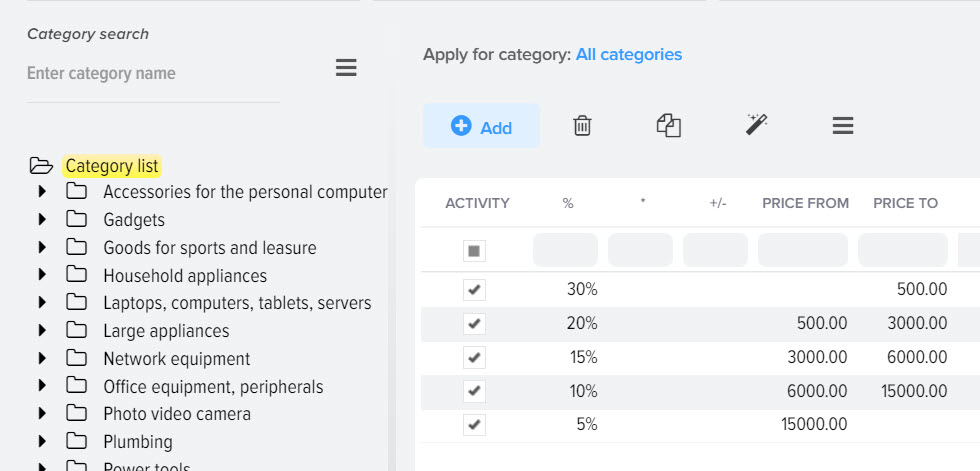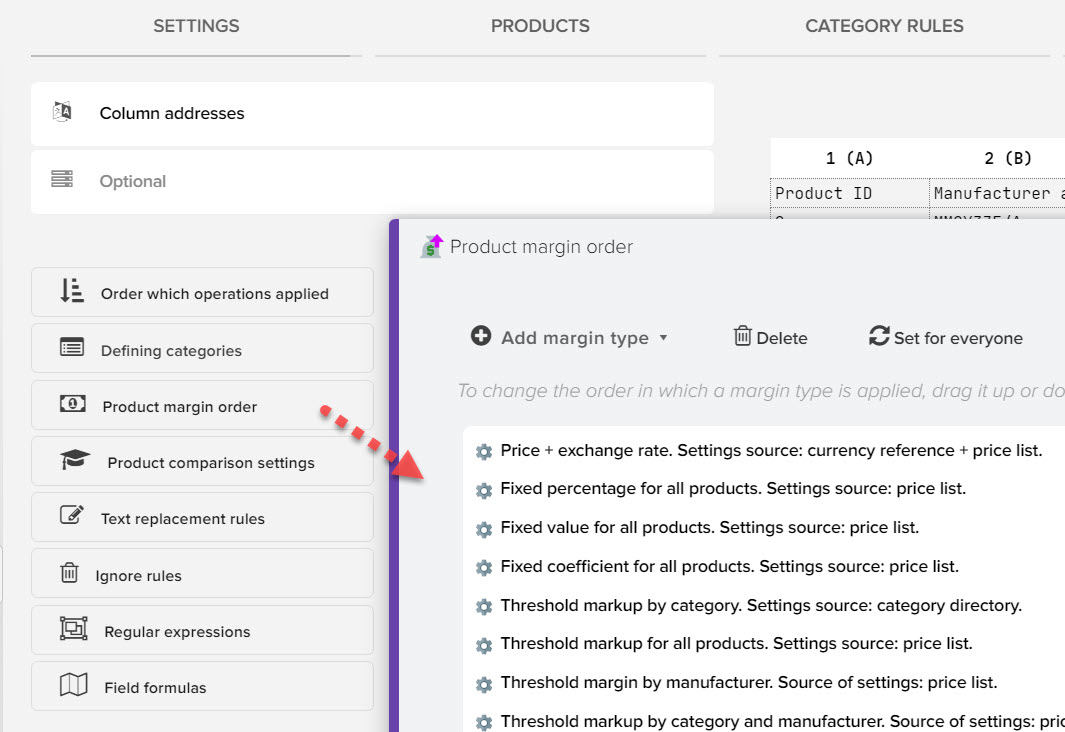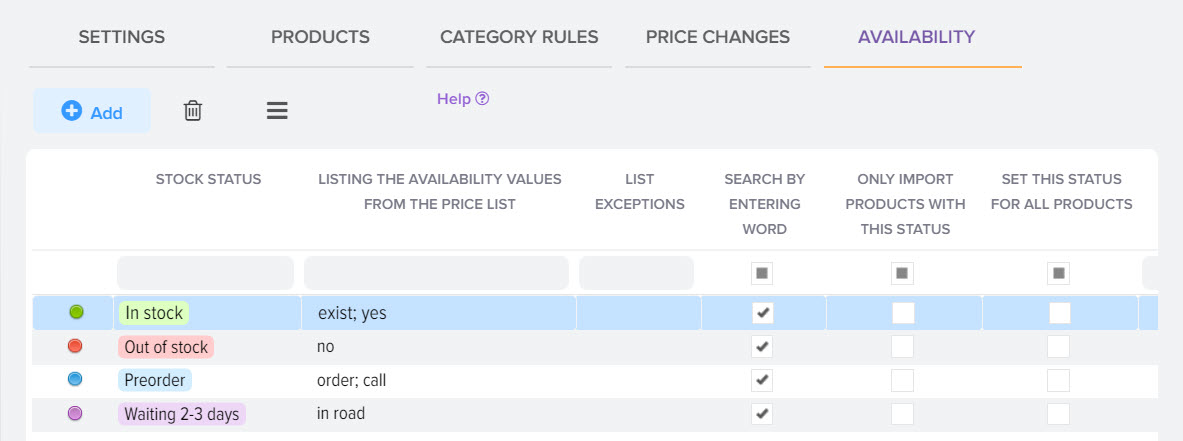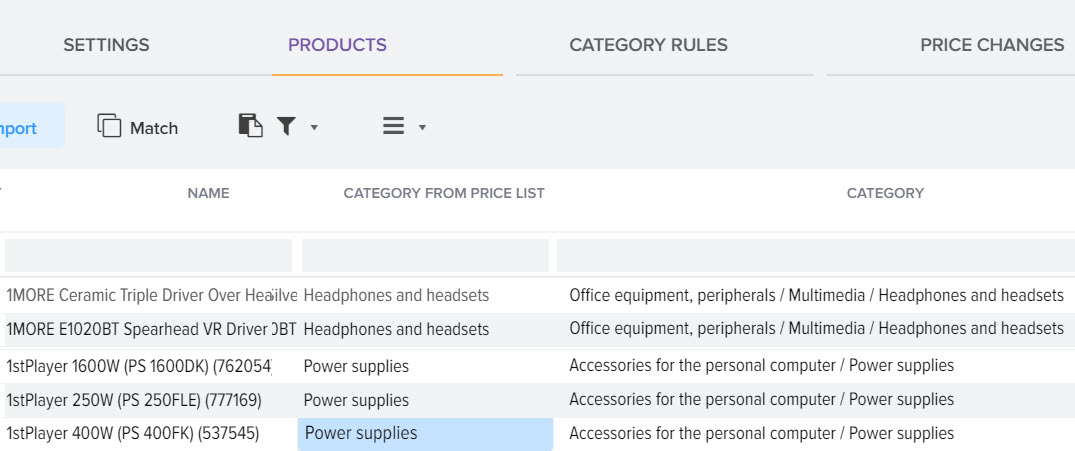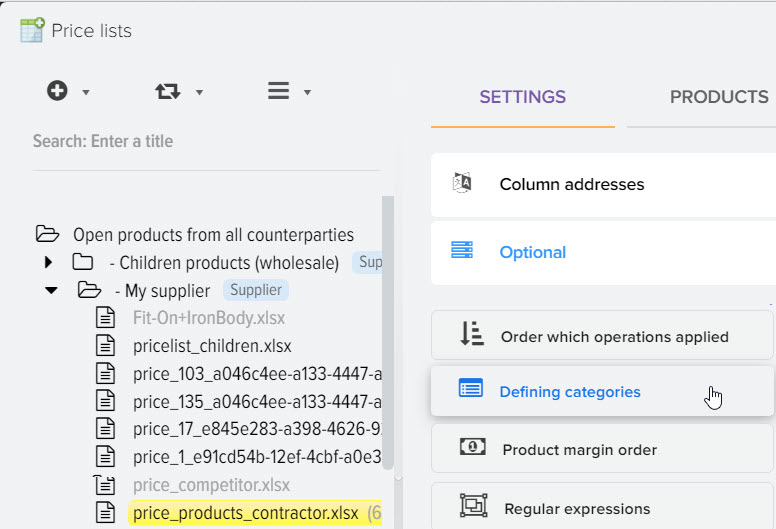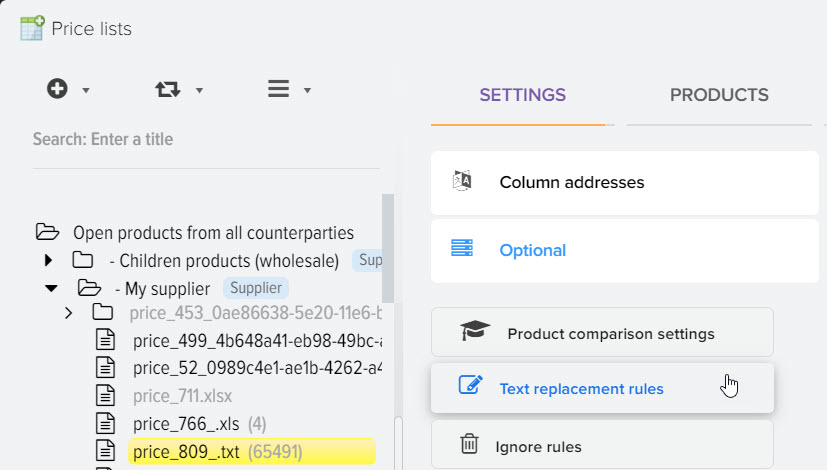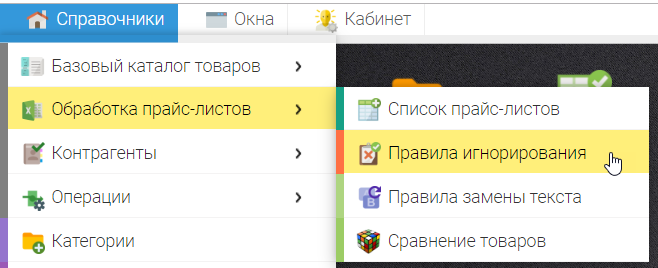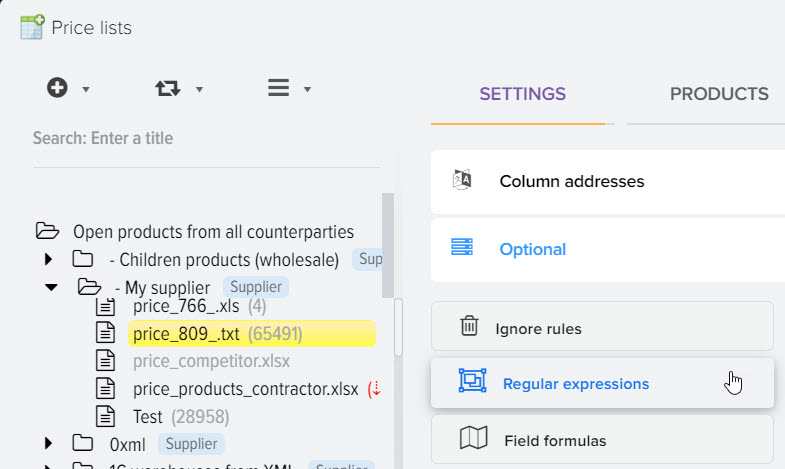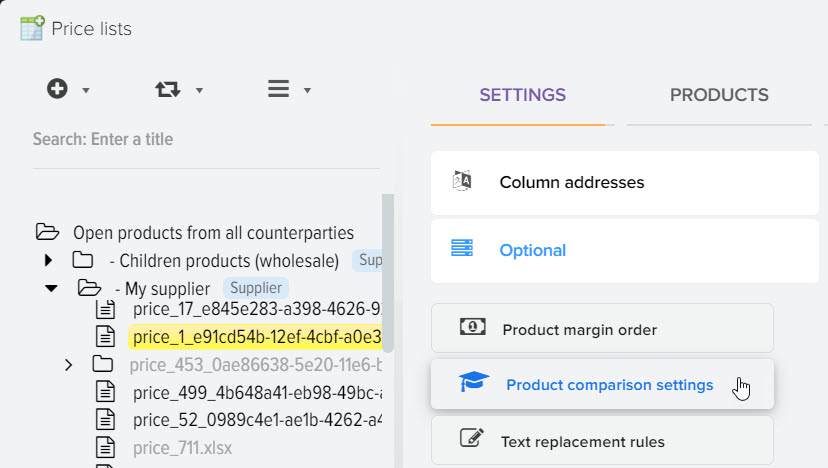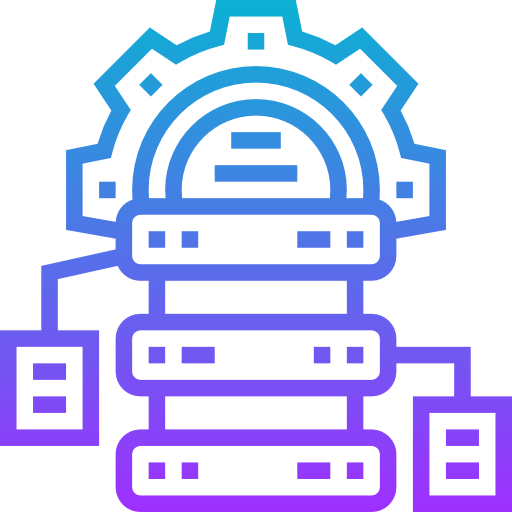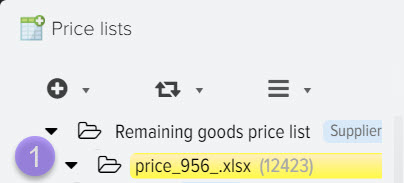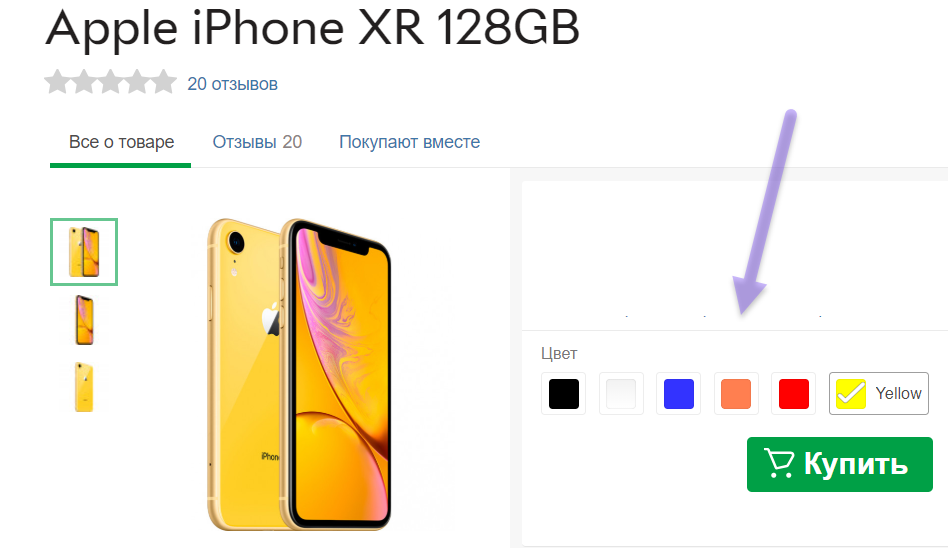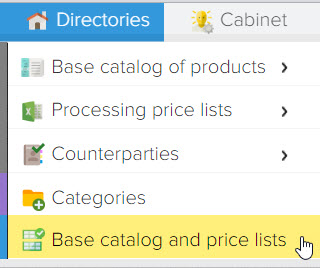Application of operations when loading data from a price list
When loading data from a price list, various operations are applied that can change the incoming data, this allows you to transform it into the form you need and manage it. For example, auto-correct words, apply a markup for products, exclude products from downloads in categories that are not profitable for you, etc.
The order of application of operations
Depending on the task, you can change the order of applying operations, for example, first apply formulas that change the data to suit your requirements, and then apply the markup operation. 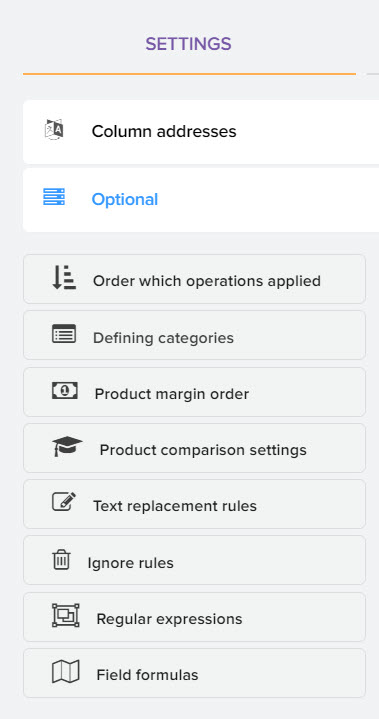
By default, the system is configured for the optimal order of applying operations, so you should change the settings only when you understand the process of the system, that is, if necessary. To change the order in which an operation is applied, drag the desired operation up or down with the mouse. 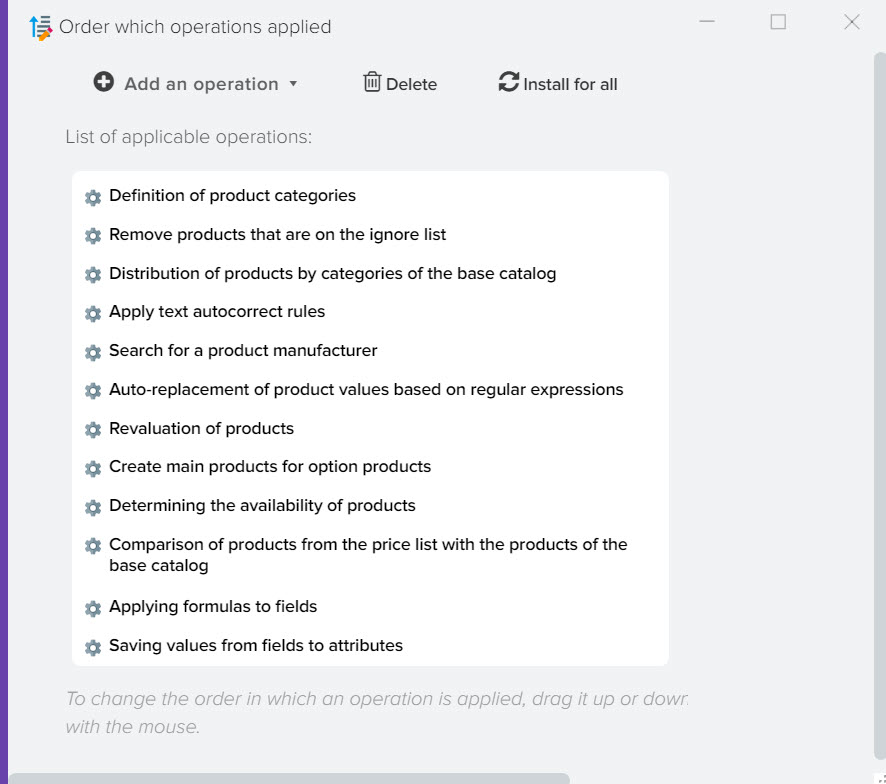
Definition of categories
Allows you to define the structure of categories in the price list in order to manipulate data based on categories, the description is in this section. 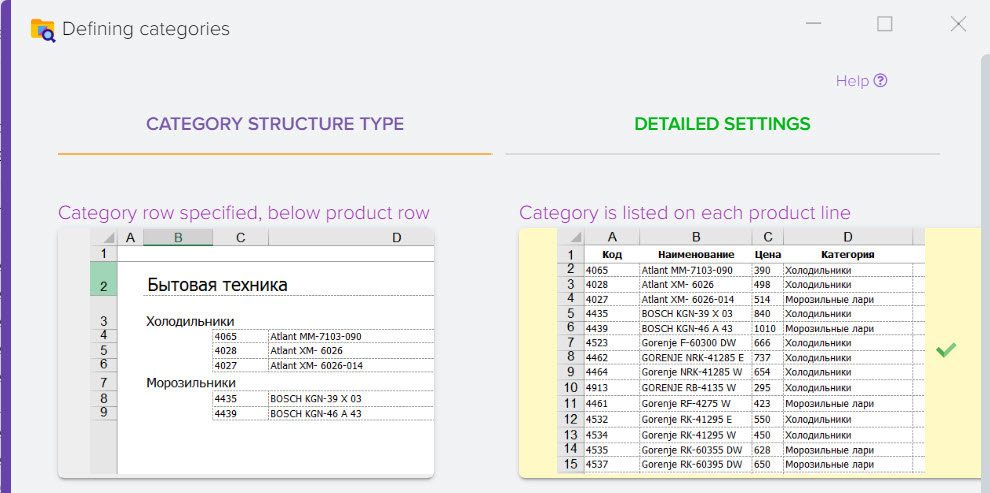
The procedure for the markup of goods
Allows you to specify which type of markup to apply first and which markup to apply after it. For example, first calculate the price taking into account the exchange rate, or first apply the supplier's discount, and then calculate the price based on the exchange rate, the description is in this section. 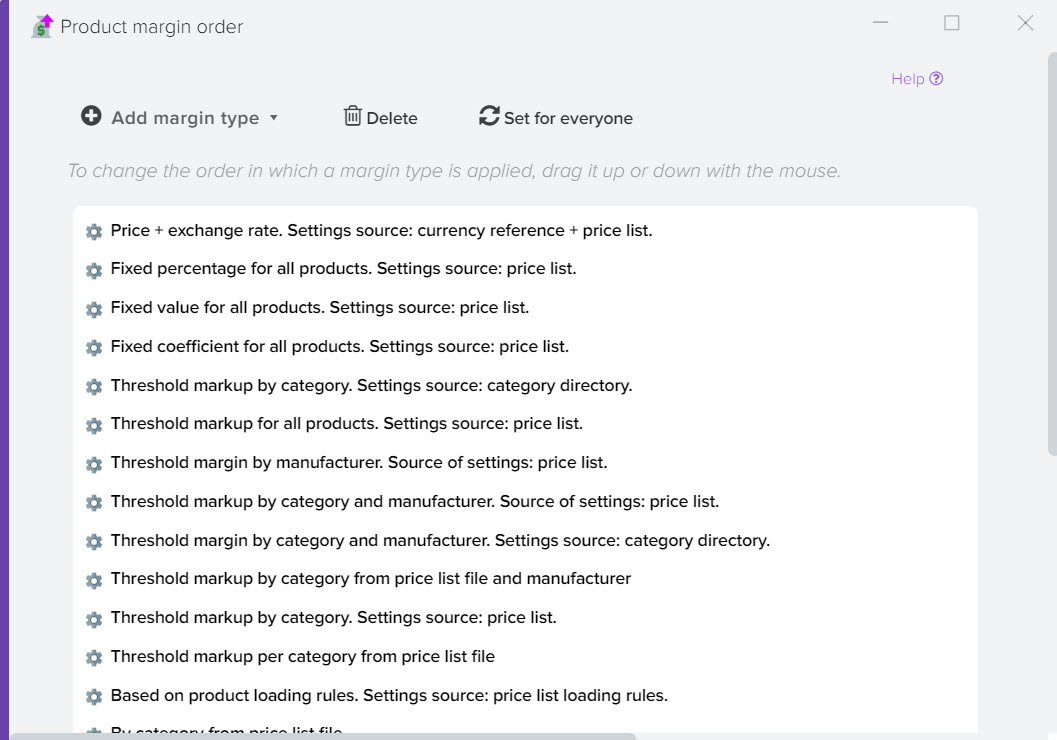
Setting up a product comparison
Allows you to configure various types of automatic matching of products from price lists with products of the base catalog in order to update prices and availability. For example, search by product article, by name, with occurrence by words or exact match, with or without the manufacturer of the product, the description is in this section. 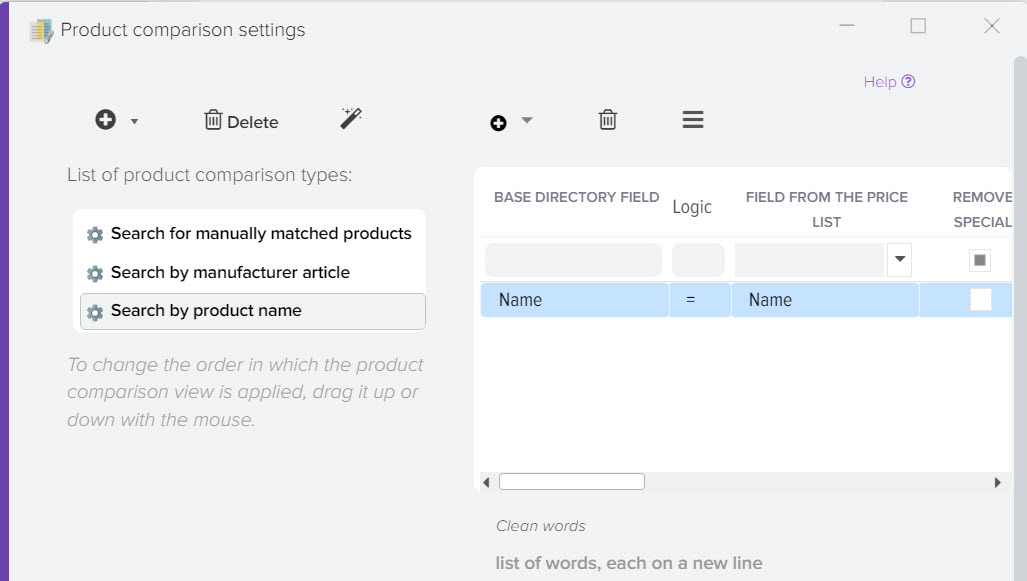
Text replacement rules
Allows you to set up automatic replacement of text according to the specified rules, for example, find "text1" replace with "text2". It is possible to use various filters, regular expressions, the description is in this section. 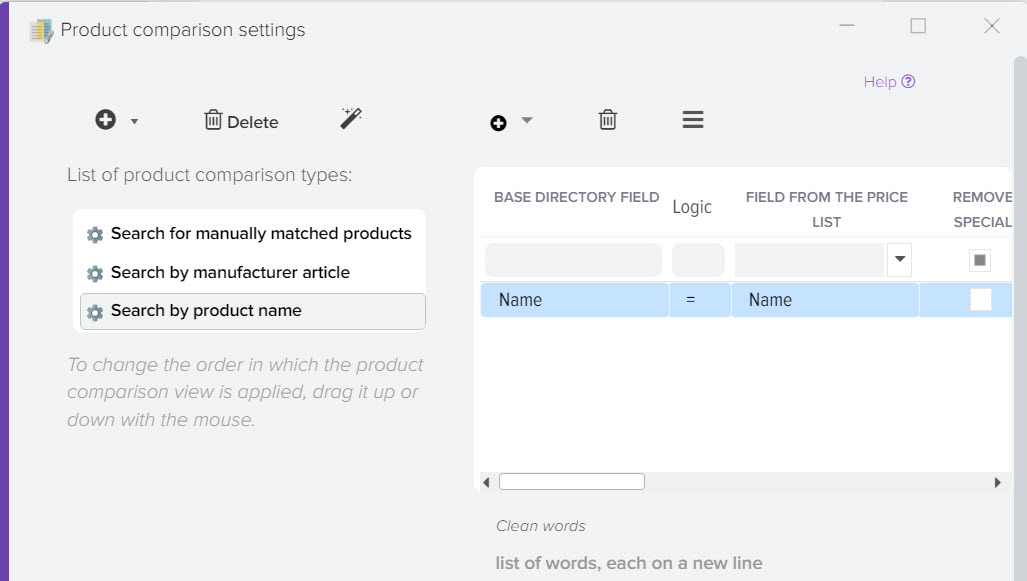
Text Ignore Rules
Allows you not to upload data that is not necessary, for example, products that contain the words "bad packaging" in the description or the name of a certain brand or category, the description is in this section. 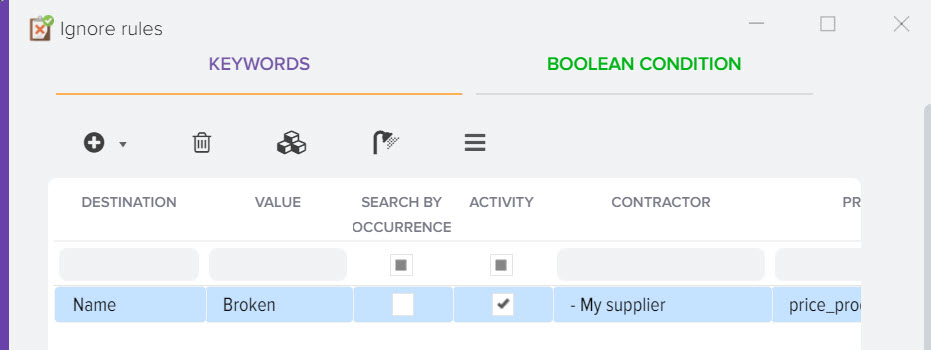
Regular Expressions
Allows you to use regular expressions to "pull out" blocks of text from the specified fields, for example, you can get the article number of the product that is indicated in the name, and then use this article to automatically match products, the description is in this section. 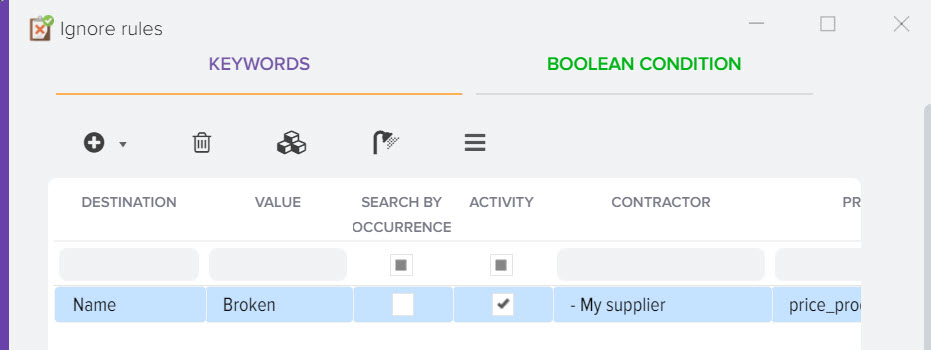
Field formulas
Allows you to create individual logical formulas for filling and correcting data in the specified fields, the description is in this section. 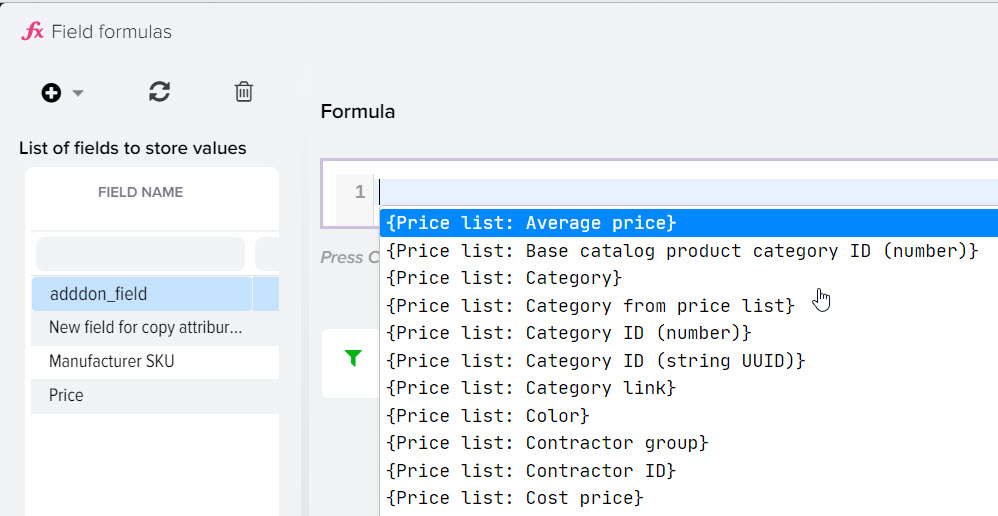
Distribution of products from the price list by categories of the base catalog
Allows you to specify in which categories of the base catalog it is necessary to distribute the products from the price list, to link the products from the price list to the categories of the base catalog, in order to:
- setting margins by category;
- mass addition of new products to the base catalog (to the site) and other tasks
The description is in this section.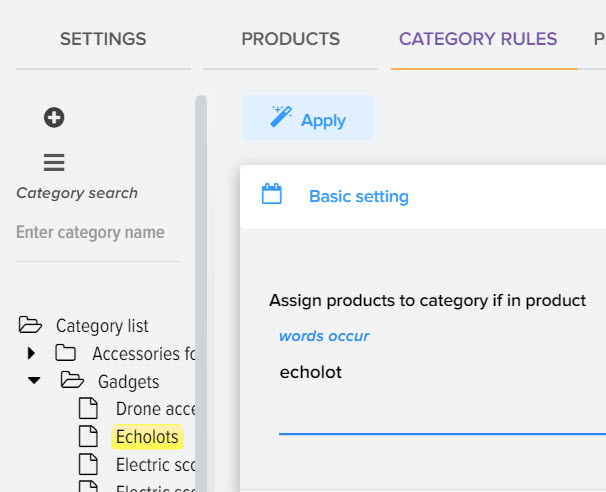
Search for a manufacturer for products from the price list
Allows you to determine the manufacturer for the product, if the manufacturer is not specified in the price list in a separate column, while it is in the product name or in the category name. The definition is possible if this manufacturer is in the manufacturer's directory .
If the search for a manufacturer is disabled (this operation is removed from the list of operations), then the search will be performed only by an exact match of the manufacturer's name from the Manufacturer field (if it is loaded from the price list) in the manufacturers directory. 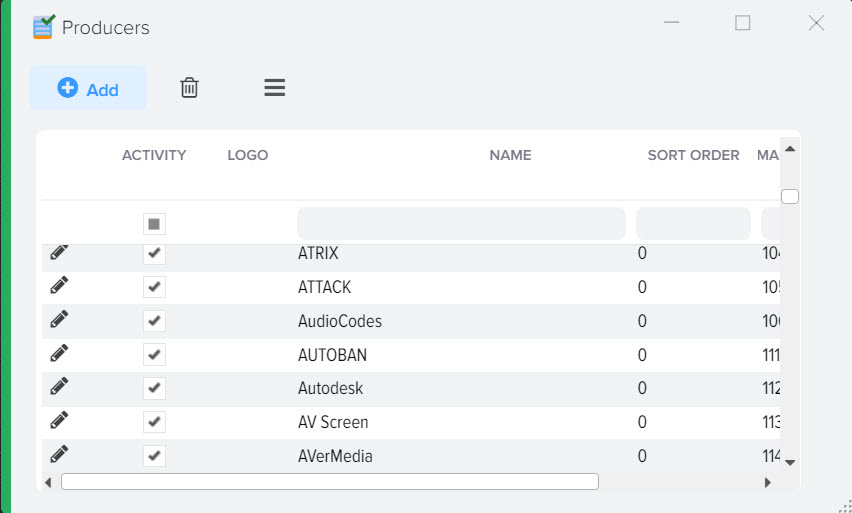
Availability detection
Allows you to understand whether the product is in stock or not. Since availability is indicated individually for different suppliers in the price list, you can also individually configure the definition of its availability for each price list. After that, all your products from all suppliers will have a single type of availability, on the basis of which you can conclude whether the supplier has the products or not and massively update your online store, the description is in this section. 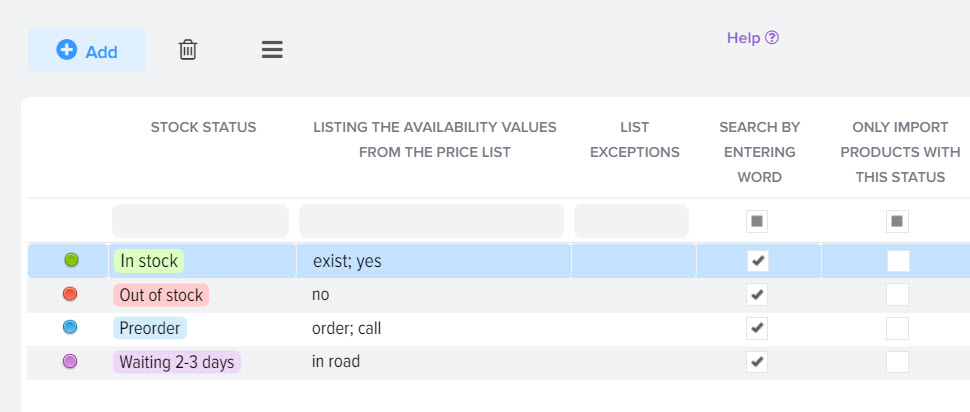
Create master products for option products
Allows you to create products to which options are attached, for example, the price list can contain the same product with a list of its variations, for example, by color, you can create a card with one product to which option products will be attached, which in turn can take the price and availability from the price list, taking into account, if some variation of the product in the price list appears as "out of stock", then it will also not be available on your website. The description is in this section.
Product revaluation
Allows you to charge your product, taking into account the discount provided by your supplier, as well as use the RRP, if the supplier requires it to be observed, the description is in this section.