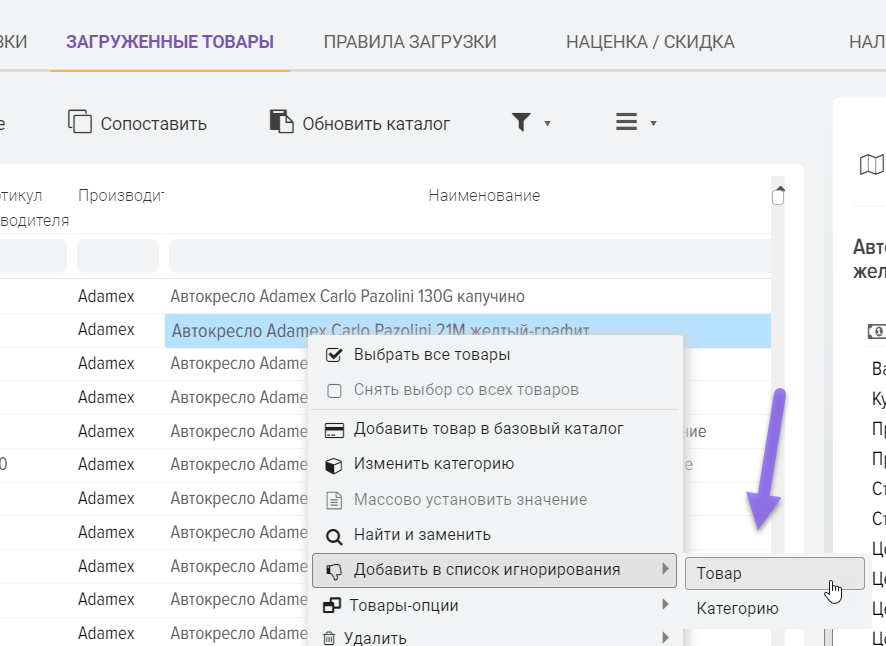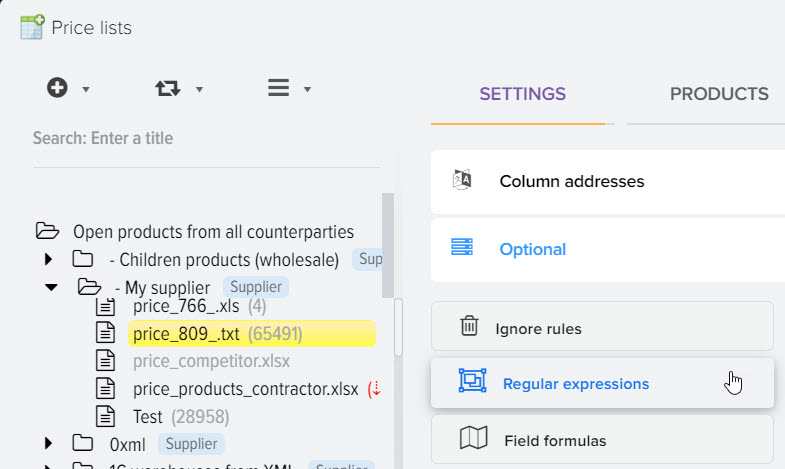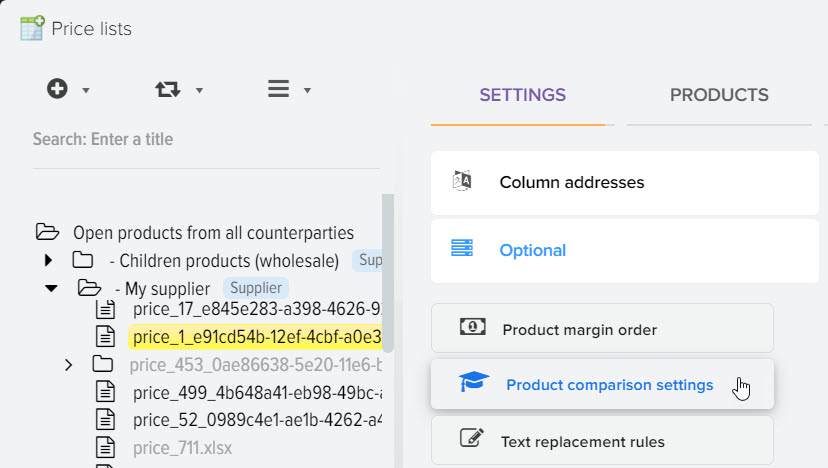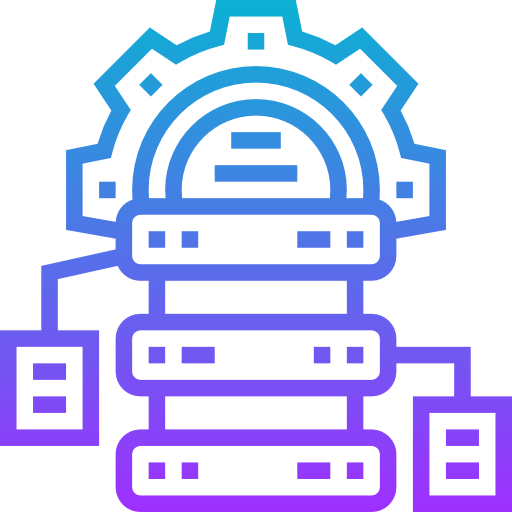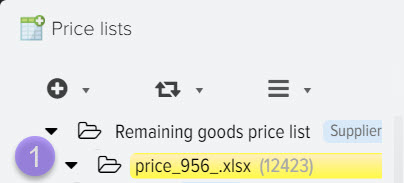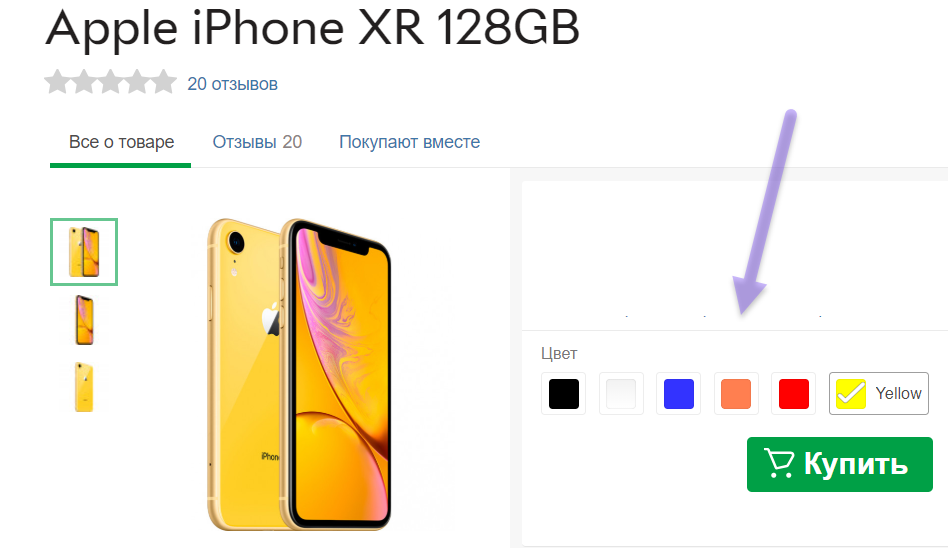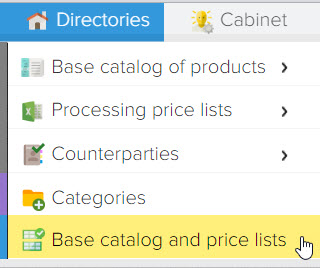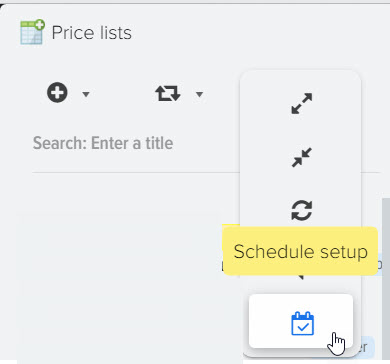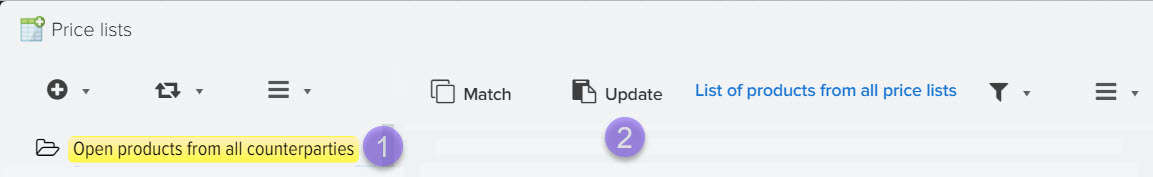Rules for ignoring products from the price list (download blocking)
The ignoring directory shows which keywords should not be used to download products from the price list. For example, in the name of the product there is the word "Marriage", you do not want to download such products from the price list, then you can add this word to the ignore list and these products will not be downloaded.
It is possible to set up a general directory for all price lists, to do this, open it through the menu 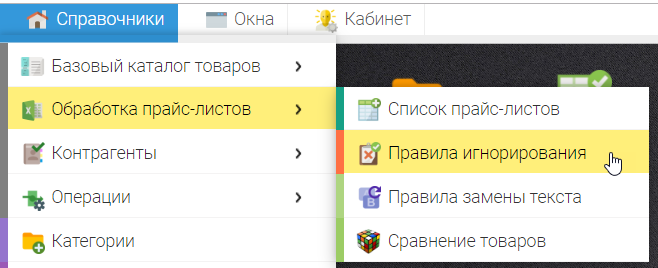
To set individual ignoring rules for a specific price list, go to "Price Lists", select the desired price list, the "Load Settings" tab of the "Advanced" menu and select "Ignore Rules" there 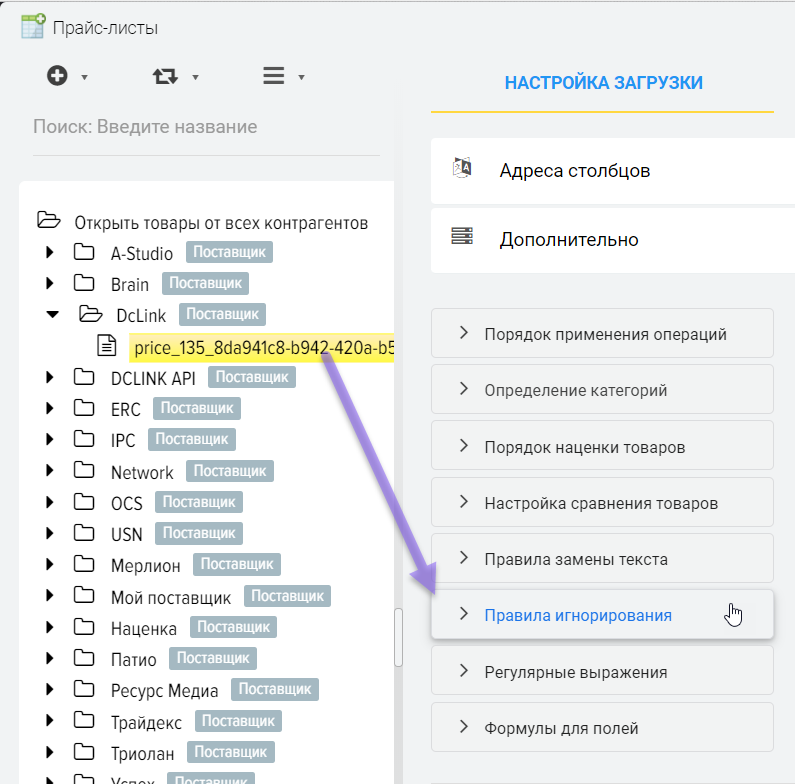
View of the reference window "Rules of ignoring": 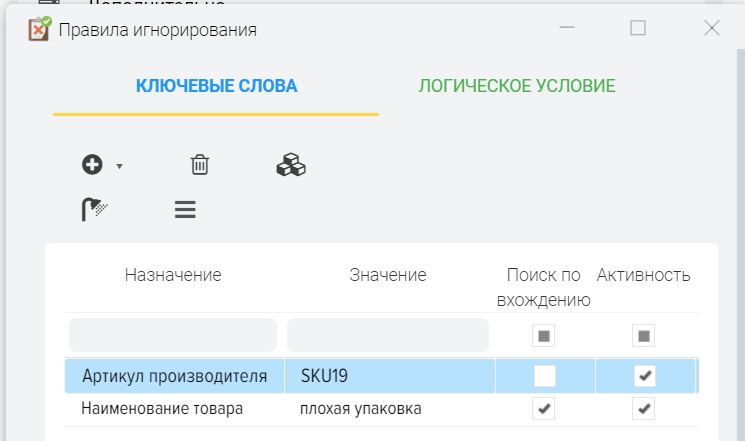
- Add
Adding a new field that will search for values from the "Value" field, if the value is found, the product will not be loaded in the "Price Lists" grid. - Delete
Deletes the line with the ignore rule on which the cursor builds. - Additional operations
Includes additional features for working with the ignore directory. - Category selection
You can create an ignore rule and bind to it the base directory category that the rule will apply to.
Description of fields
- Purpose
The field in which the keyword will be searched - Meaning
Keyword to look for in the price list - Search by entry
It is used, for example, when the task is to ignore all products in the name that contain the word "GPS". By creating an ignore rule for a name with the value "GPS" and setting a flag in the "Search by entry" field, all products that have "GPS" in the name will be ignored. For example: GPS radars, GPS navigators, GPS antennas, etc. - Activity
Indicates that the ignore rule is active and running. In order for the rule to stop working, you need to uncheck this box, or delete this rule.
Logical conditions for ignoring the loading of products from the price list
It is possible to set up logical conditions. For example, you can not download products from the price list of a certain brand in a certain category
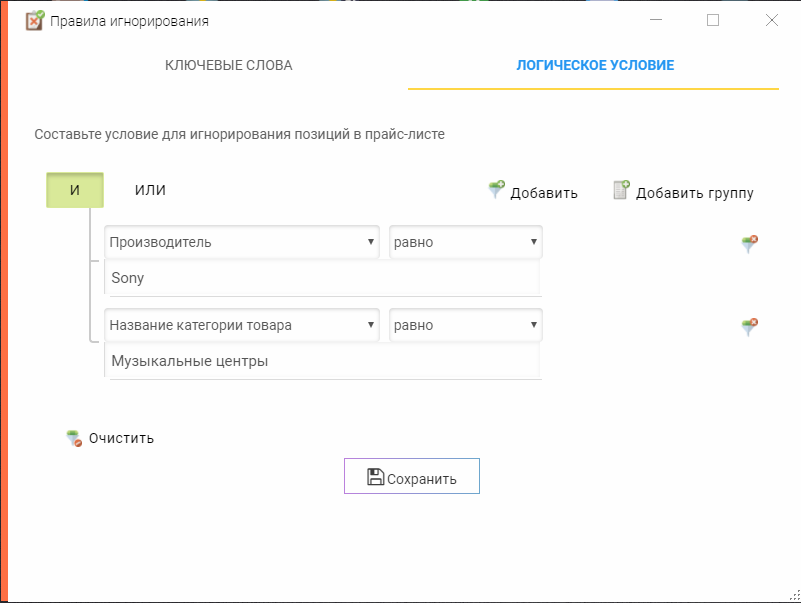
By default, when adding a new price list, a logical condition is set to ignore the loading of products that do not have a product name. Therefore, if you want to load only the product article from the price list, without a name, then you should remove this logical condition, otherwise the products will not be loaded from the price list 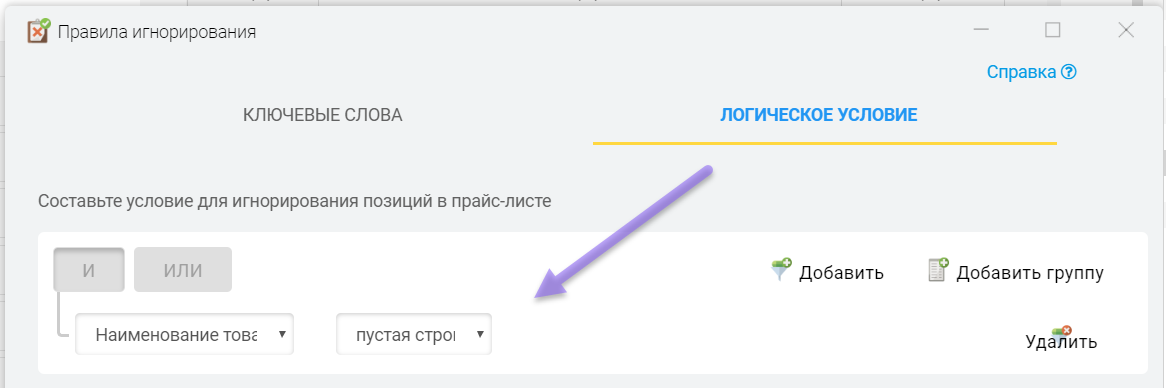
It is also possible to add a category or product directly from the product grid