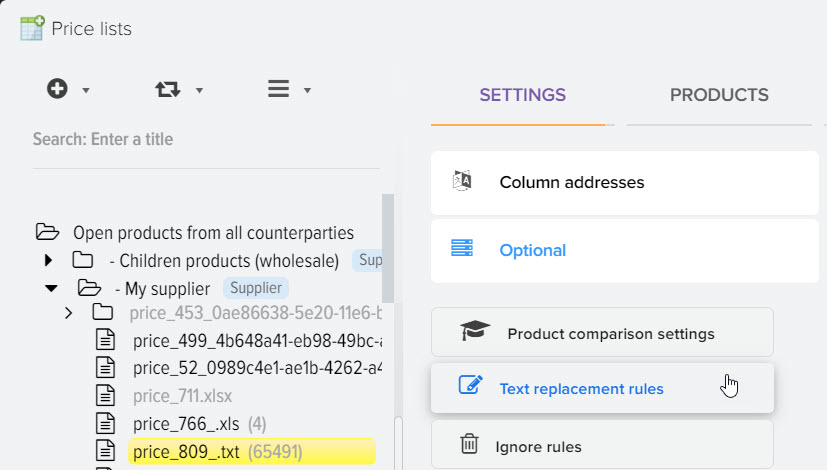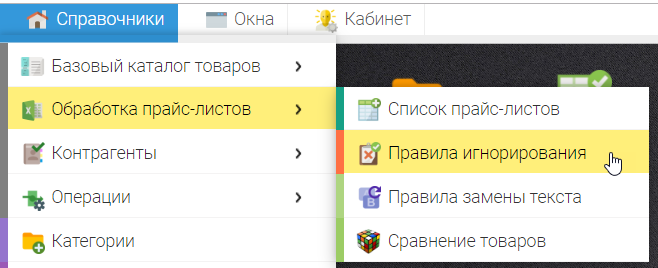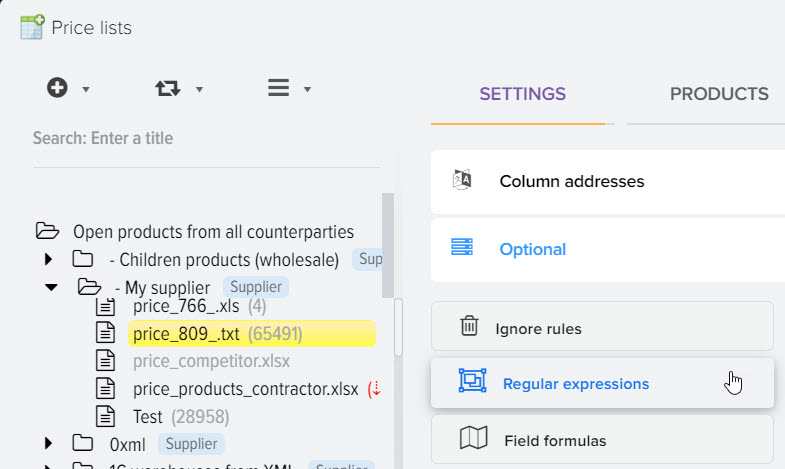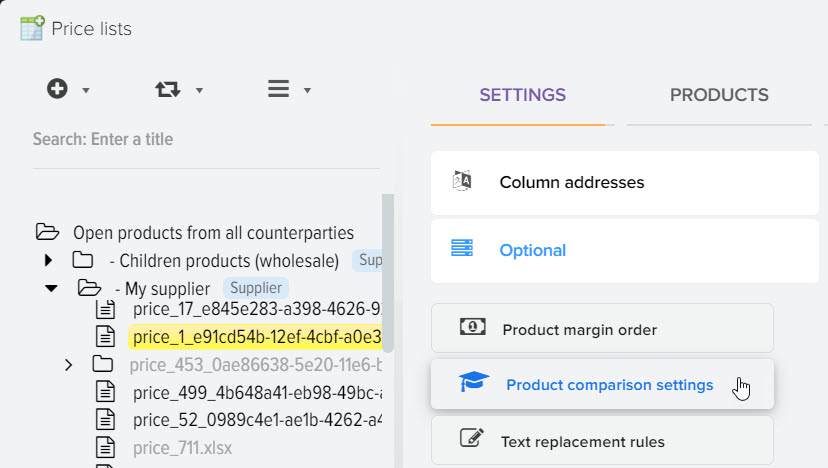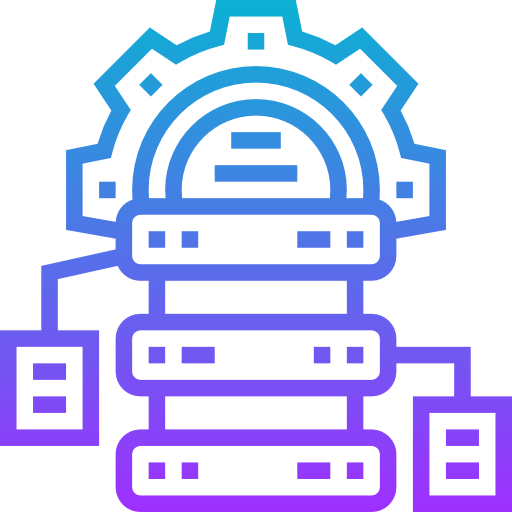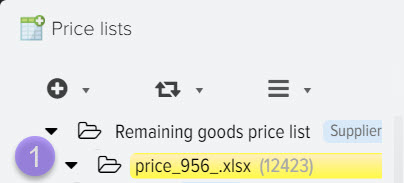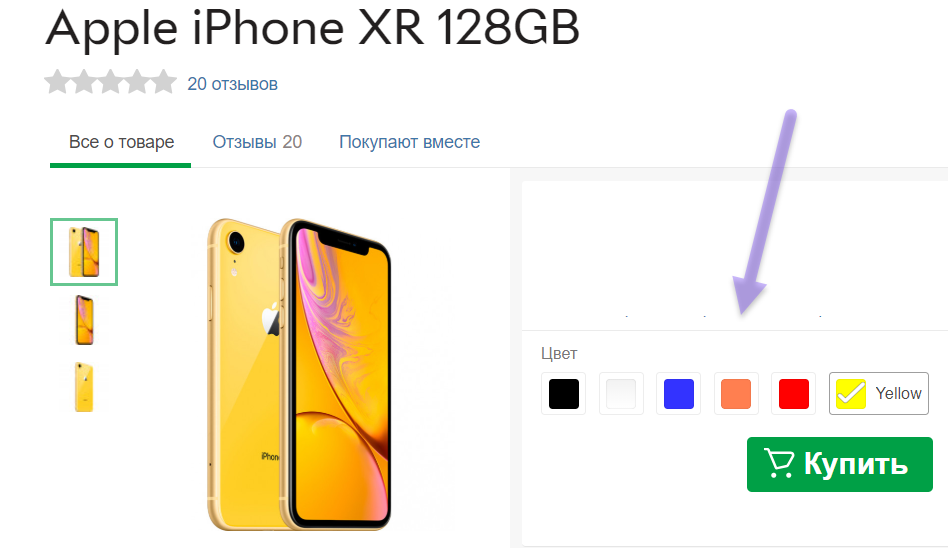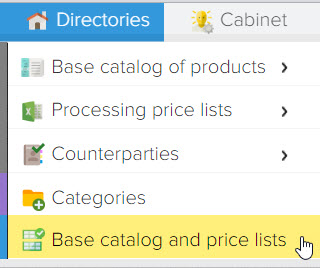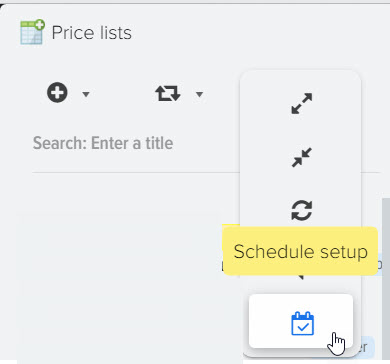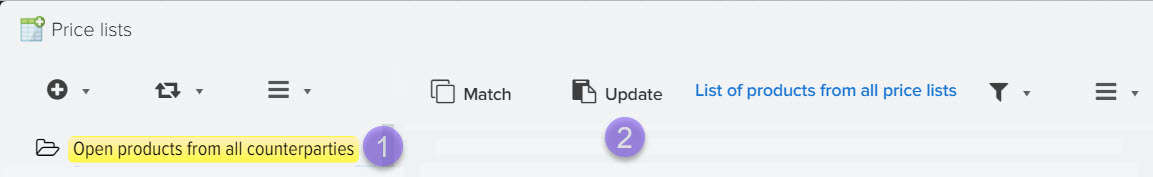Defining the category structure in the price list
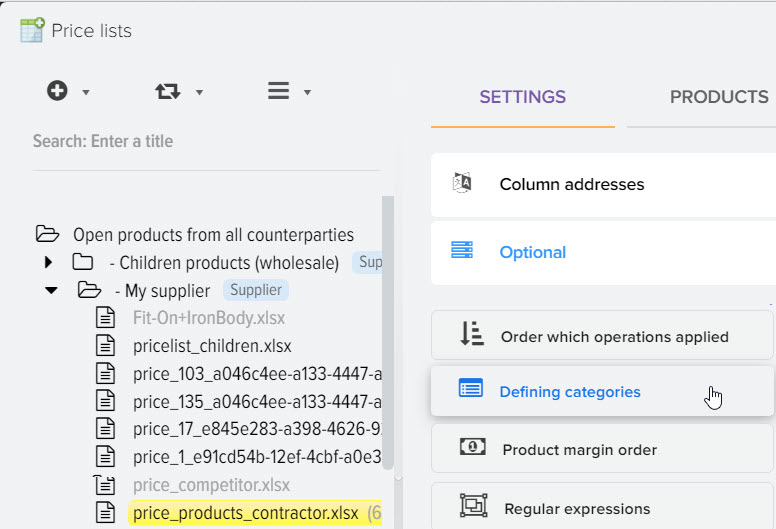
The most optimal option for loading products from a supplier's price list is to load whole categories of products with linking the category from the price list to the categories of the base product catalog.
There are four main types of category structure that can be in price lists (excluding price lists in XML format). In the column address settings, you must specify the address of the column in which the category name is located, then select the type of category structure that is most similar to that in the price list. 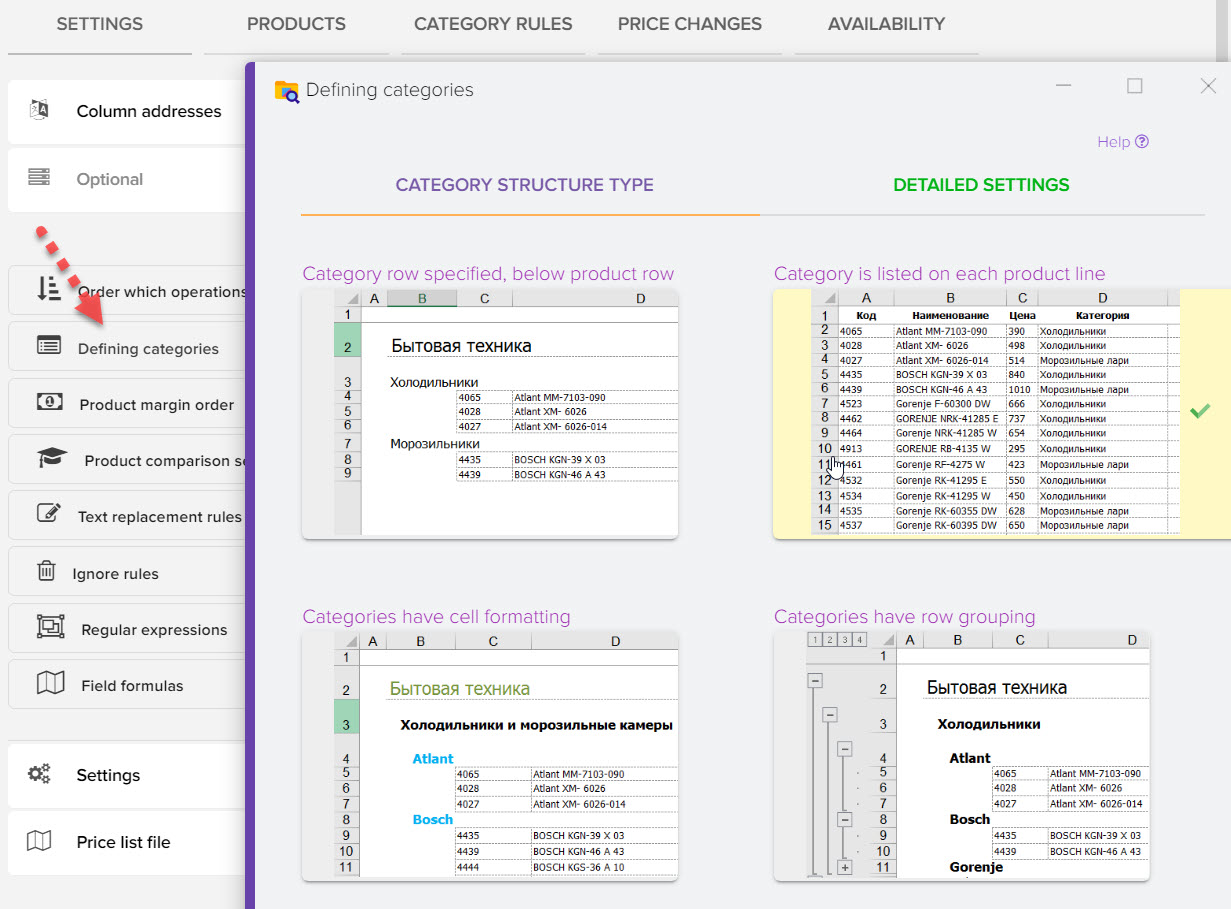
You can customize the definition of categories in more detail, for this definition rules are compiled in order to let the program understand whether the line contains the name of the category or not. For example, you can tell the program that if the price in the price line is zero and there is some value in the name column, then consider the specified value in the column as the name of the product category. 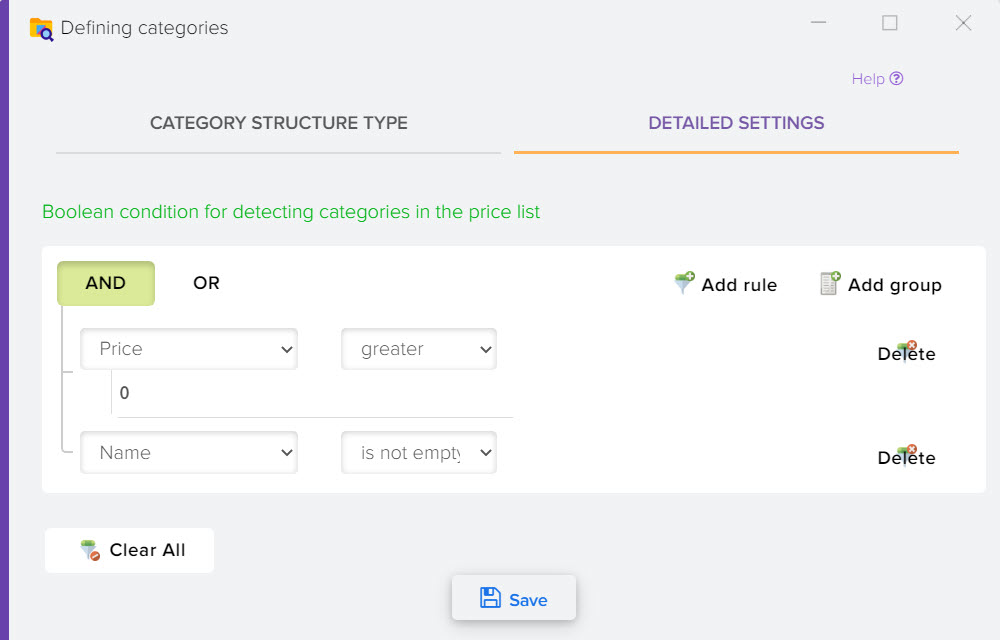
Determining the structure of categories in a price list based on cell formatting
It is possible to define product categories based on the display of data in cells (cell formatting). When using the mode of determining categories by formatting, you need to check the "Active" flag for the lines that are categories, these lines can have a larger font size, a different color and other parameters.
If the list of strings is empty, then the formatting definitions must be clicked on the "Update" button, after the price list analysis operation, the list view will look as shown below 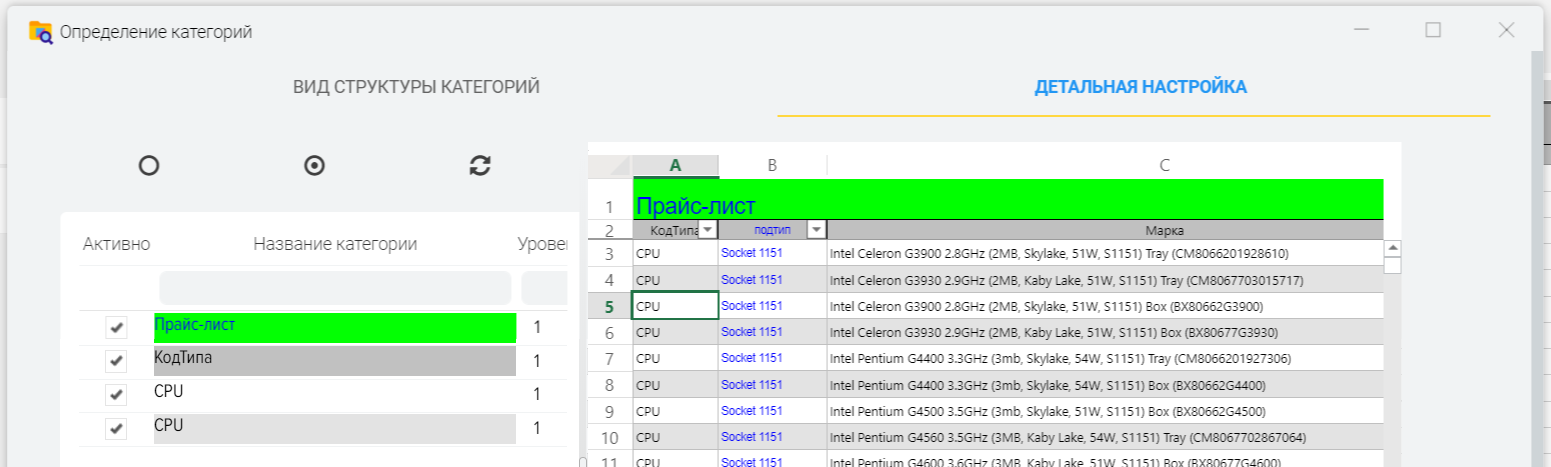
Monitoring the prices of competitors on the Internet