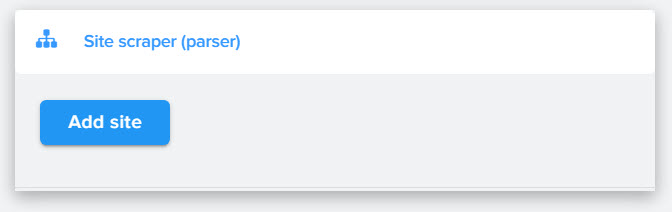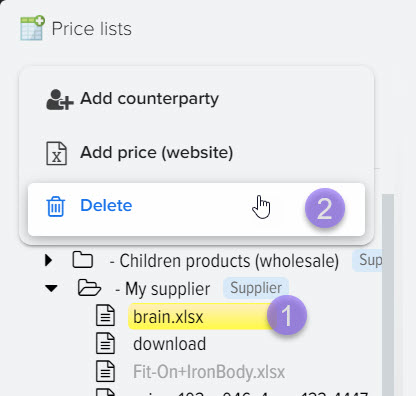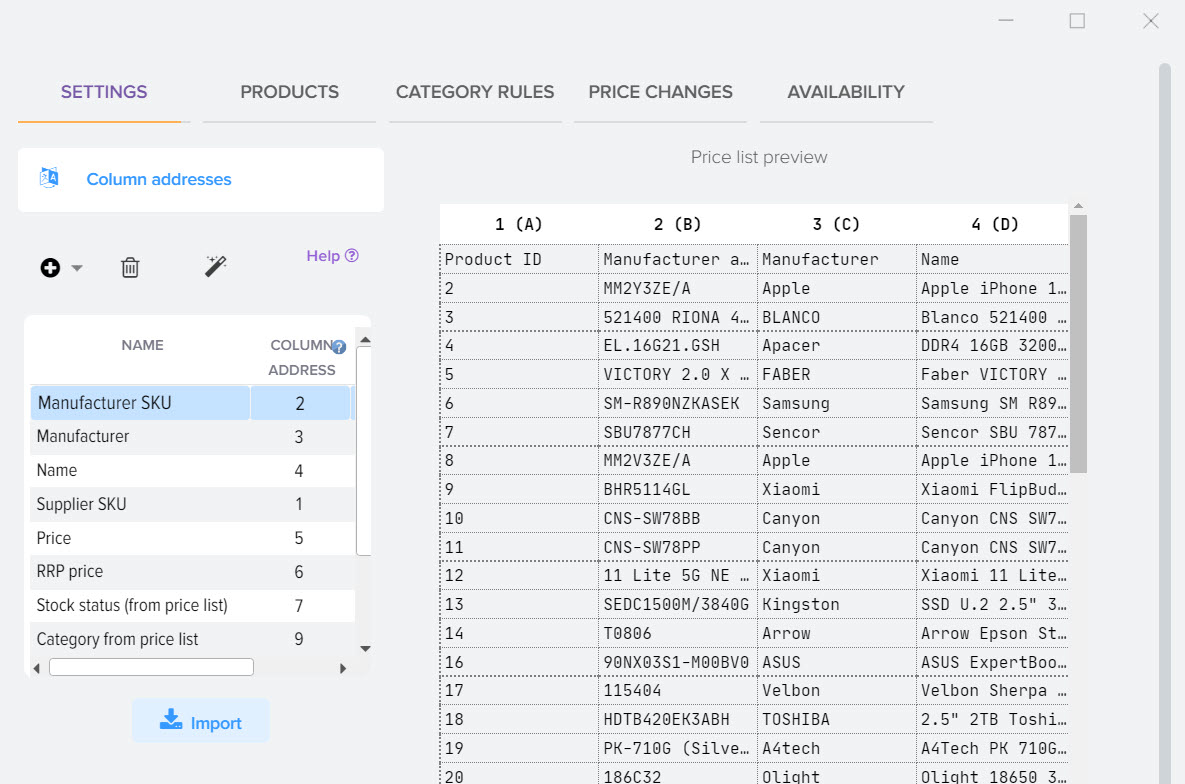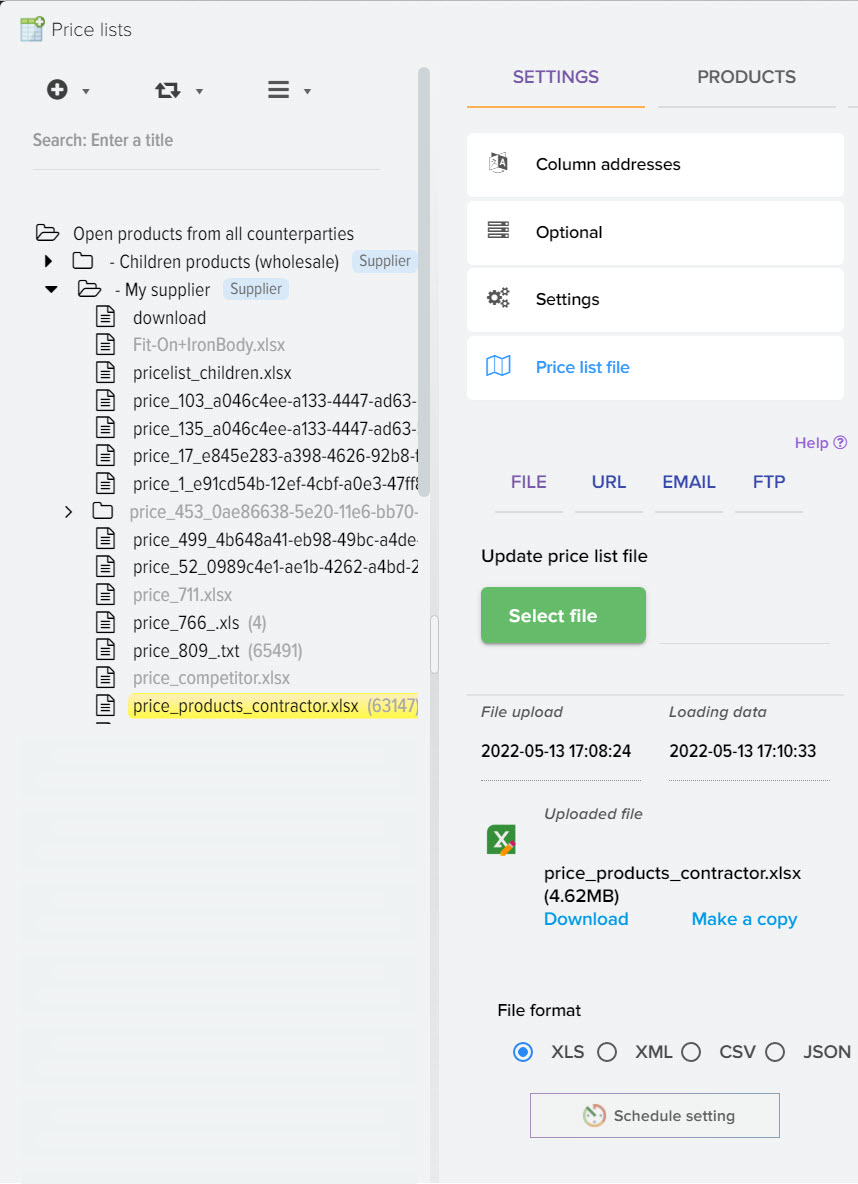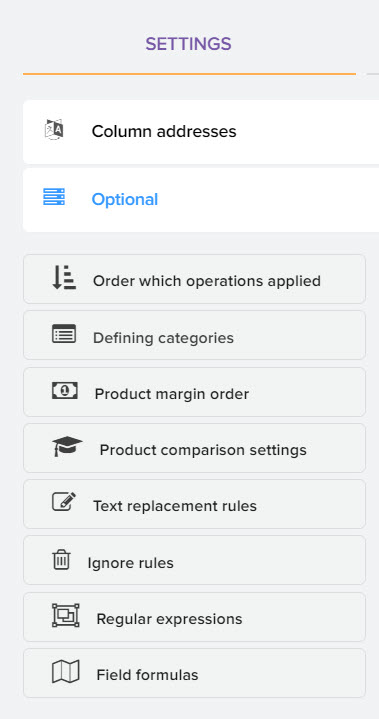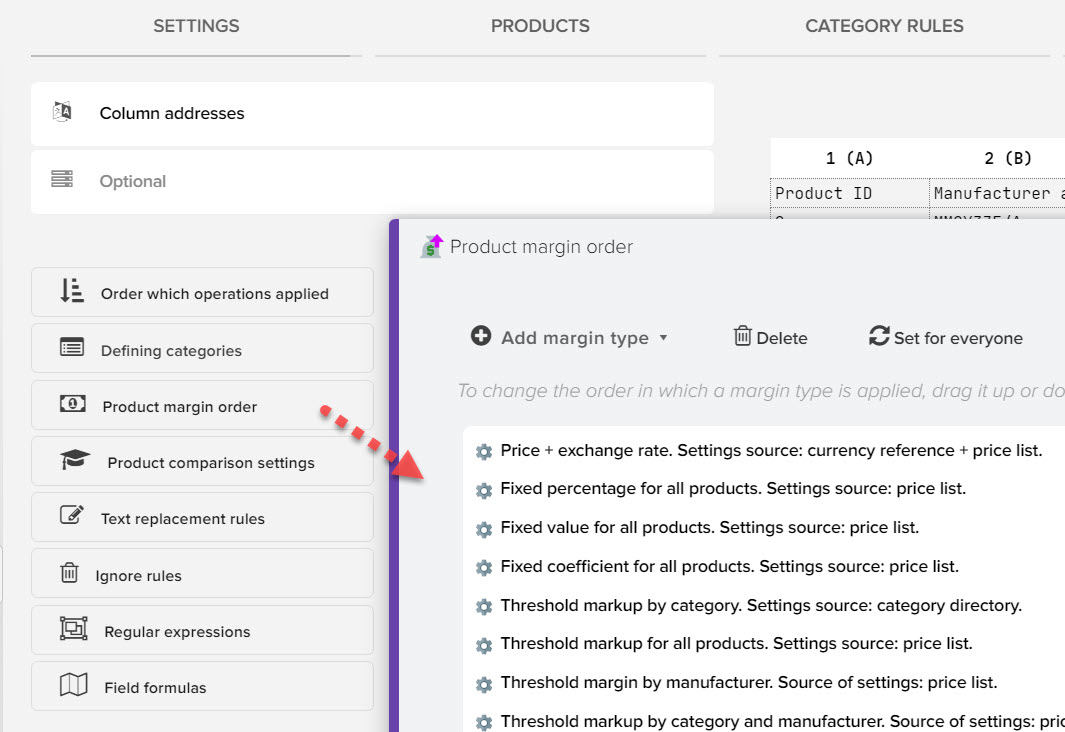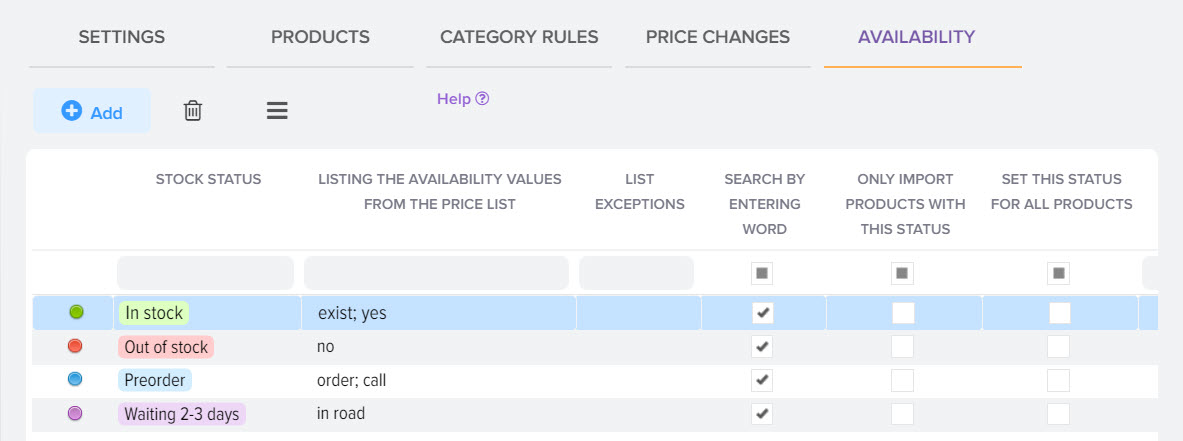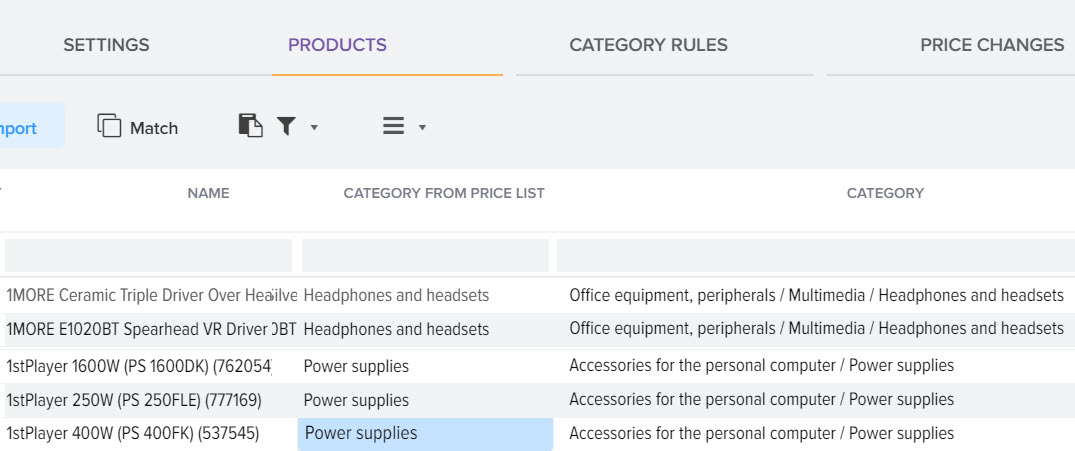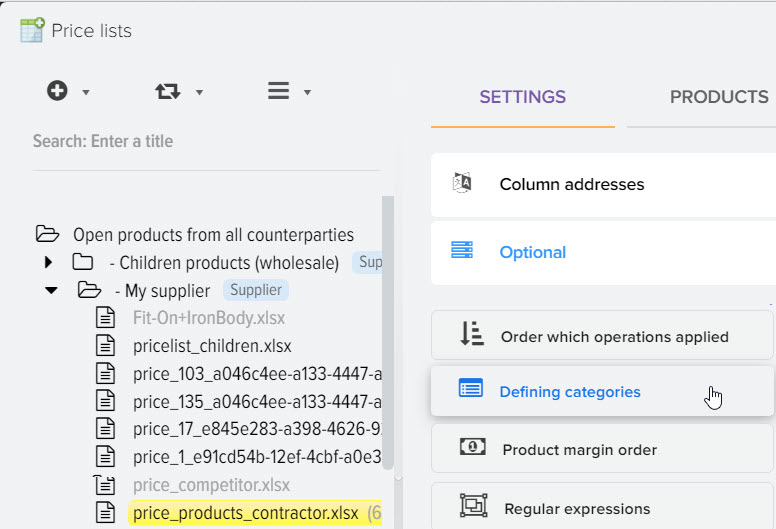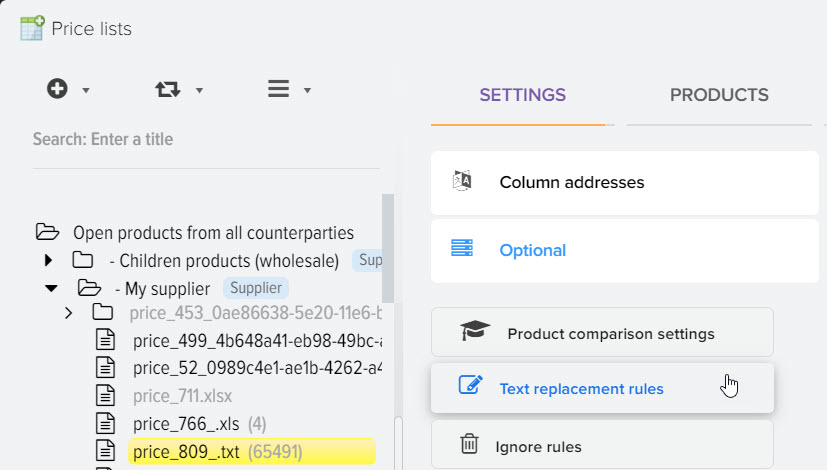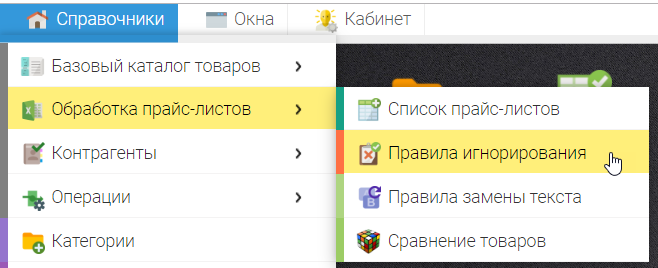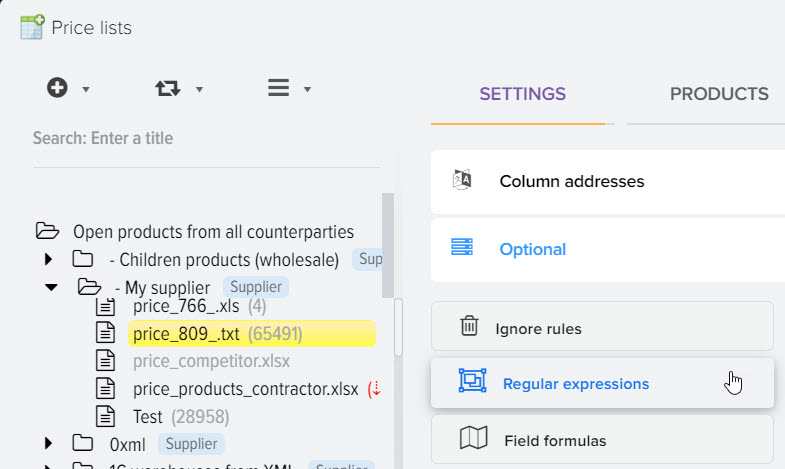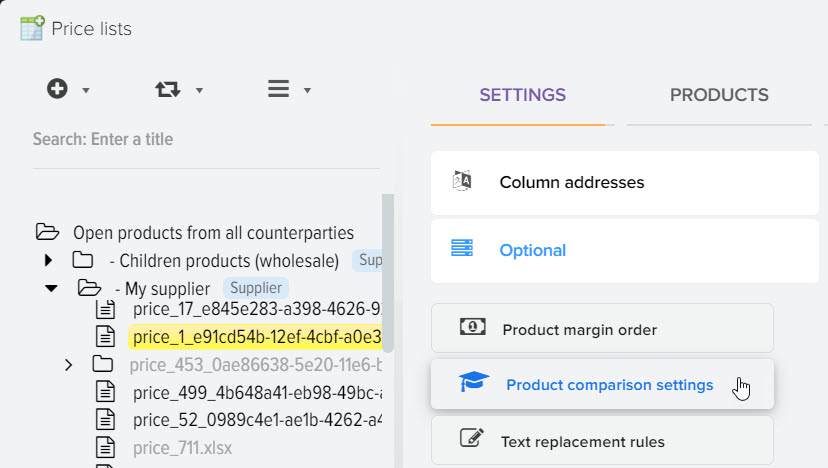List of price lists, adding a new counterparty and its price list
The price lists subsystem allows you to add new counterparties (suppliers, competitors), their price lists, which contains a list of products with prices, availability and other information. The main goal is to get a structured list of products from the price lists for comparison with the products of the base catalog, updating prices and availability in the base catalog, adding new products from the price lists.
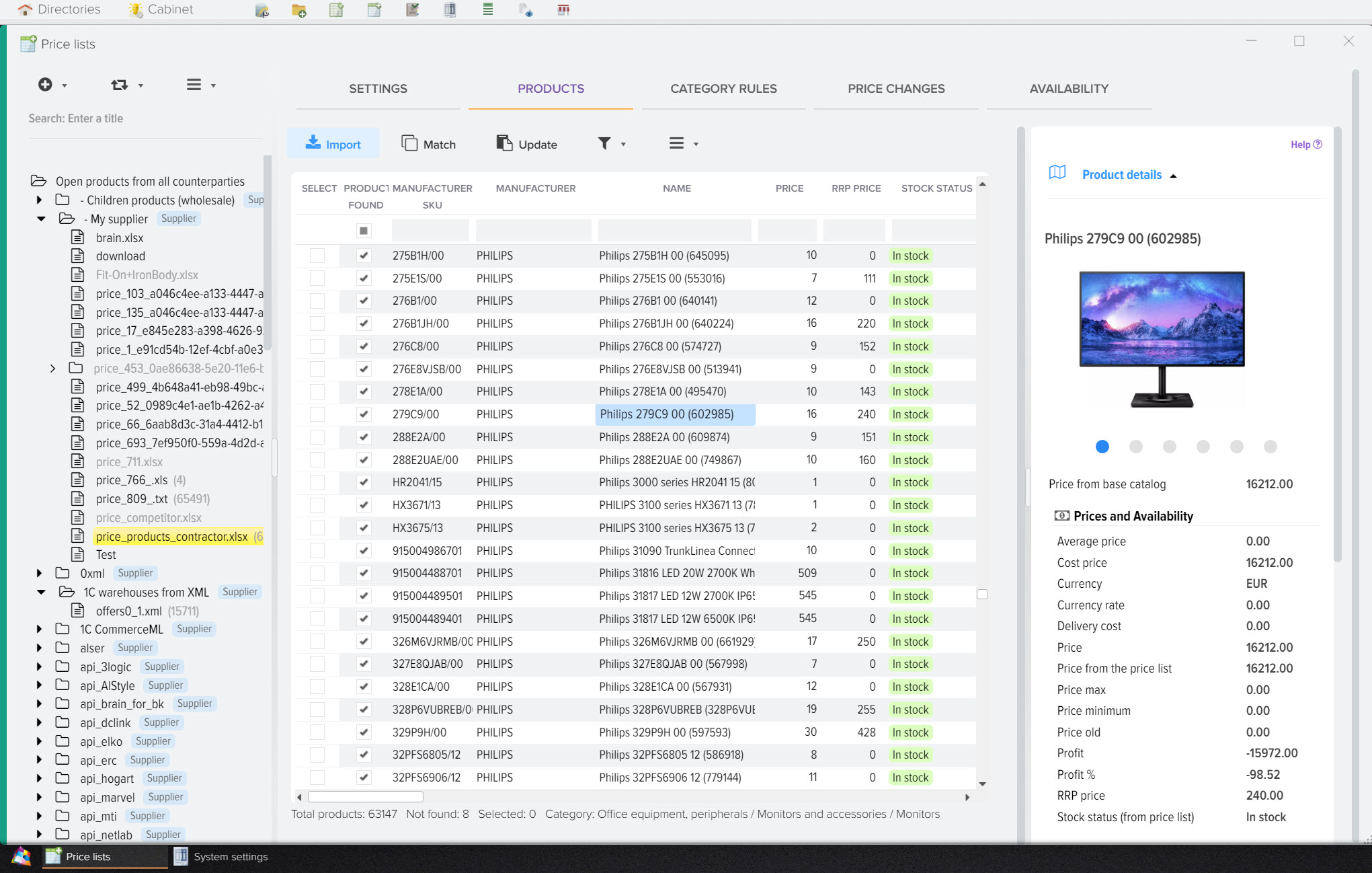
To add a new counterparty, press the "+" button and select "Add counterparty"
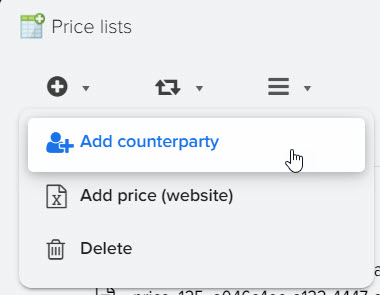
Specify the name of the counterparty and select a group, by default the following groups are available: Supplier, Competitor, Client.
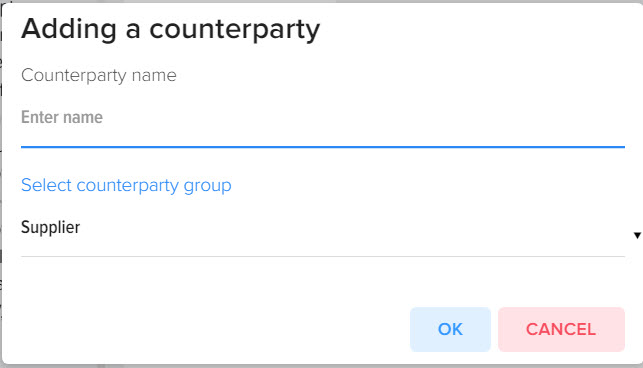
After adding a counterparty, you will be prompted to add a price list, it can be a local file on your PC, a link to a file with a price list, or a file that is in an email. mail and other options
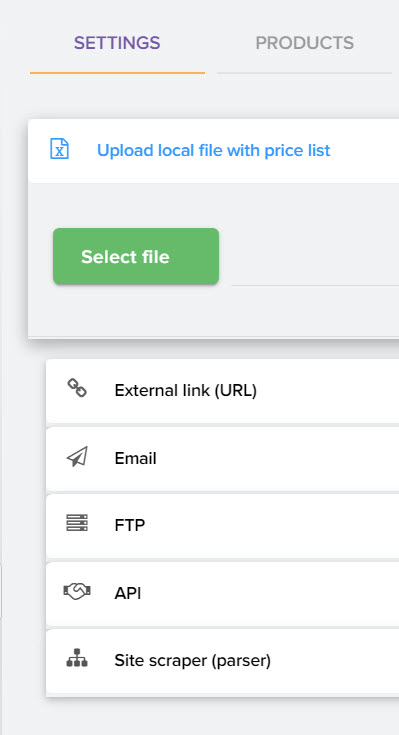
Types of price list download
- local file
Allows you to download a file with a price list that is stored locally on your PC
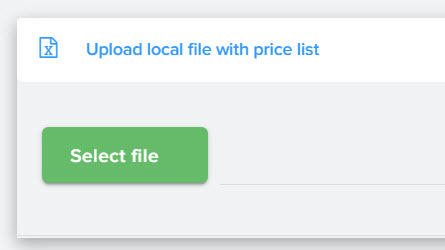
- External reference
Link on the Internet, where you can download the file with the price list
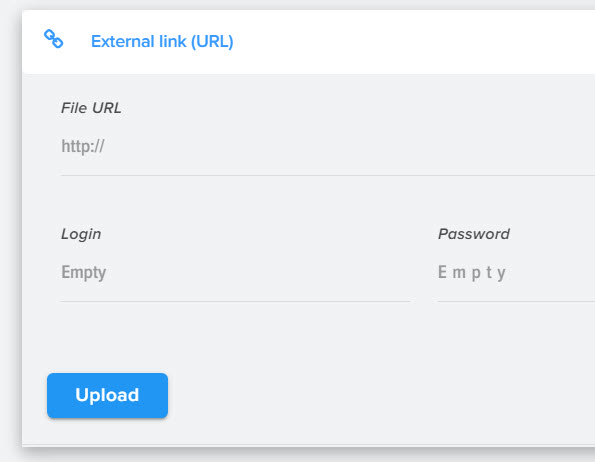
- Email
Downloading a file with a price list from the specified email address. mail. To get started, we recommend adding the file locally, that is, saving it from the email. mail to your PC, then add it to set up. When you have fully configured the download of data from the price list, then set up receiving it by email. mail.
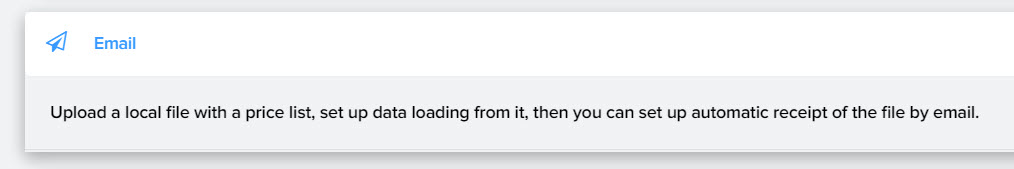
- FTP
Uploading a file with a price list via FTP
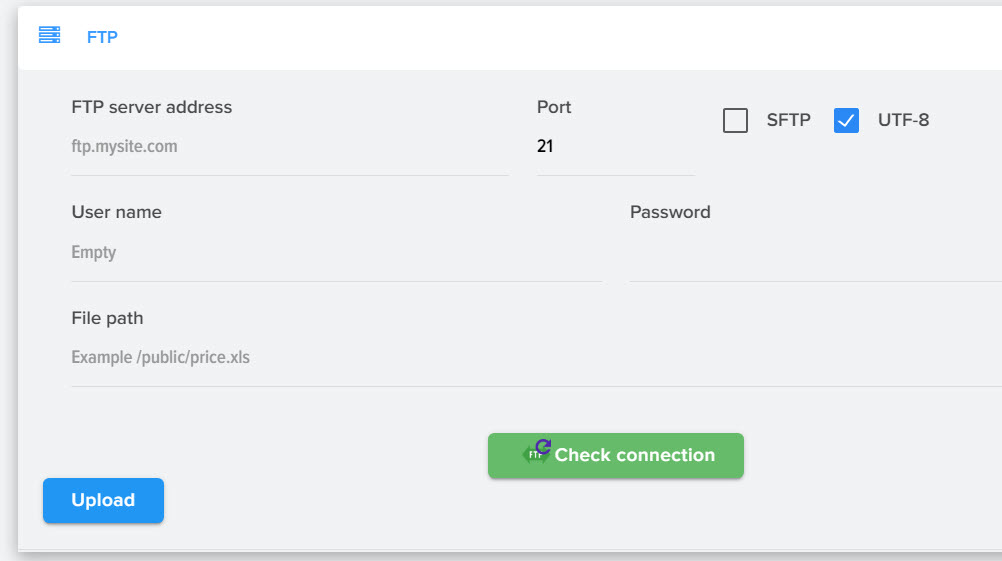
- API
Getting categories and products through the vendor API. A file with a price list is not required for this, all data comes directly from the supplier. The list of API providers is constantly expanding. If your supplier is not in the list, then you can order the development of an API integration module for your supplier from us.
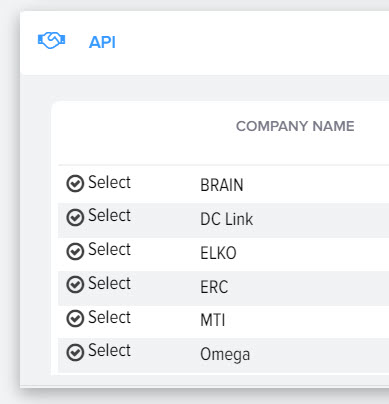
- Site parser
Downloading products and prices from a third-party site. Used to obtain a catalog of products from various sites, including to obtain competitors' prices. There are ready-made site parsers, you can also add the site you need and configure the download of data from it individually, as described in this section.