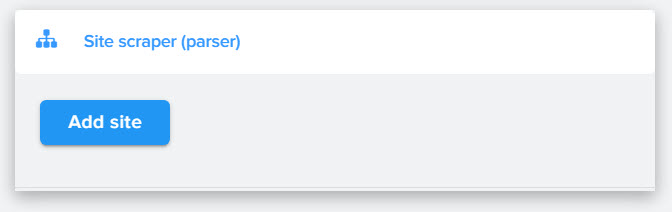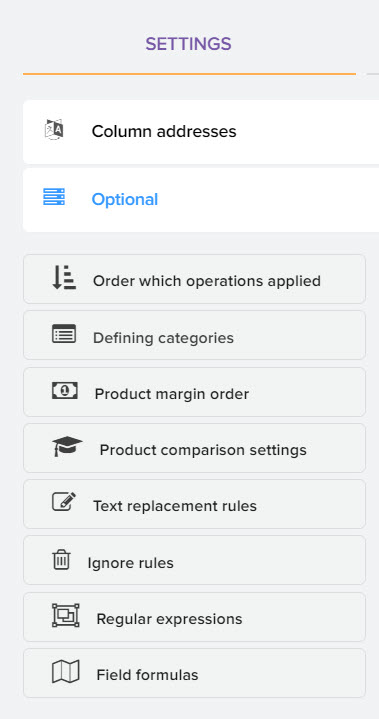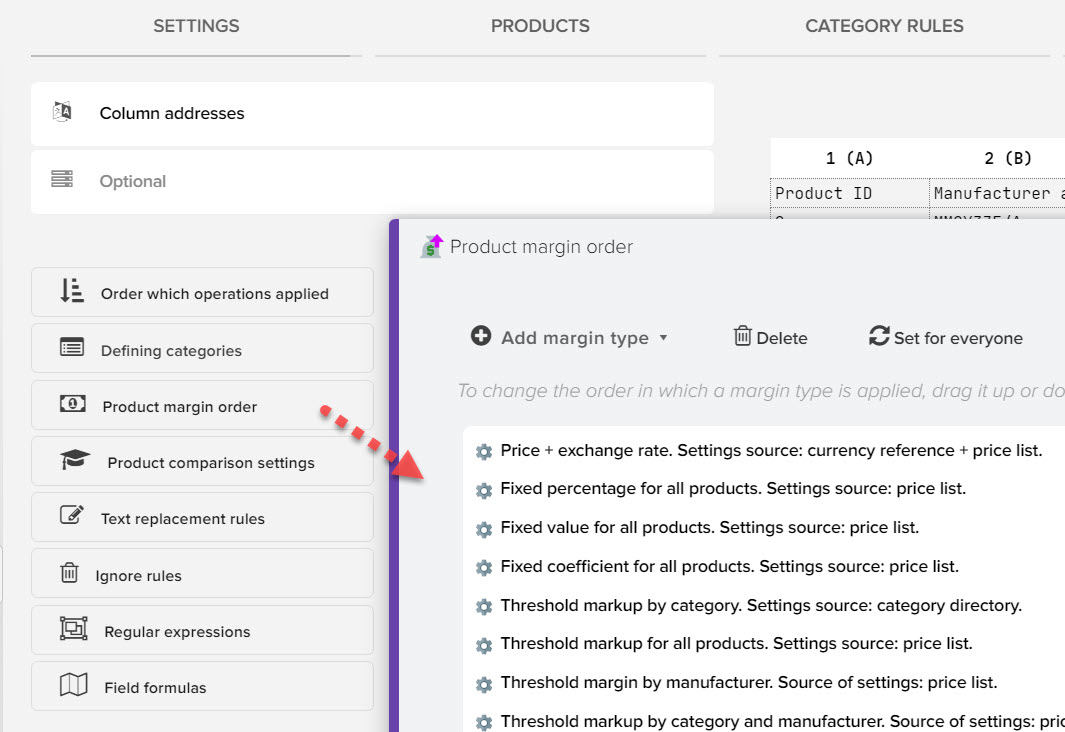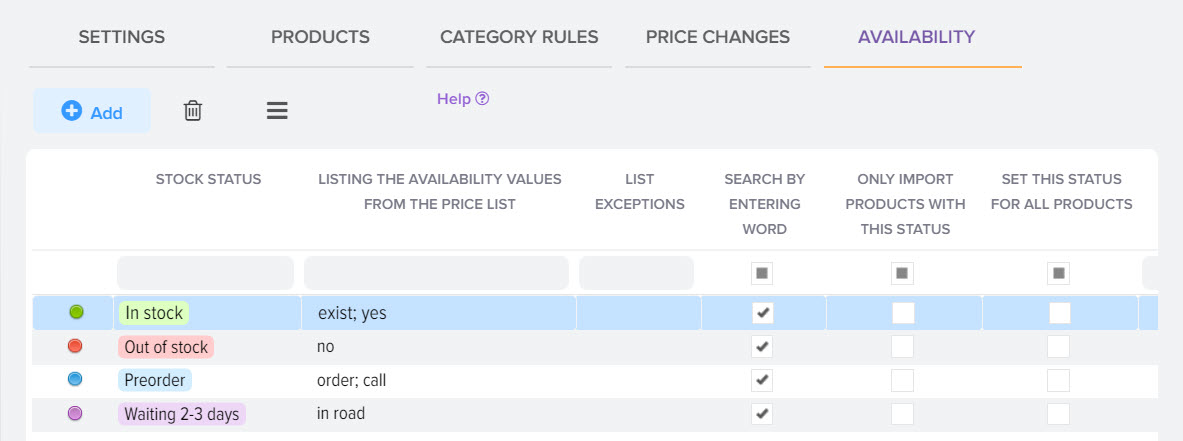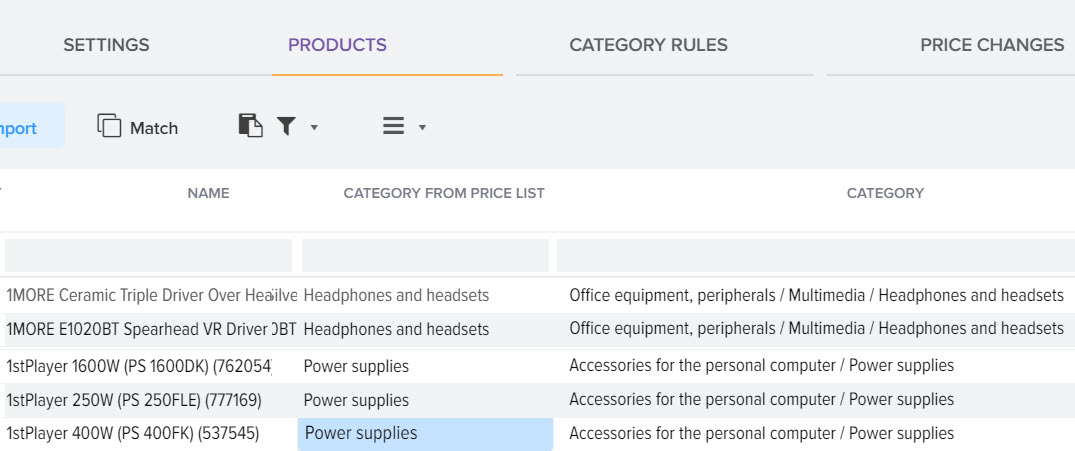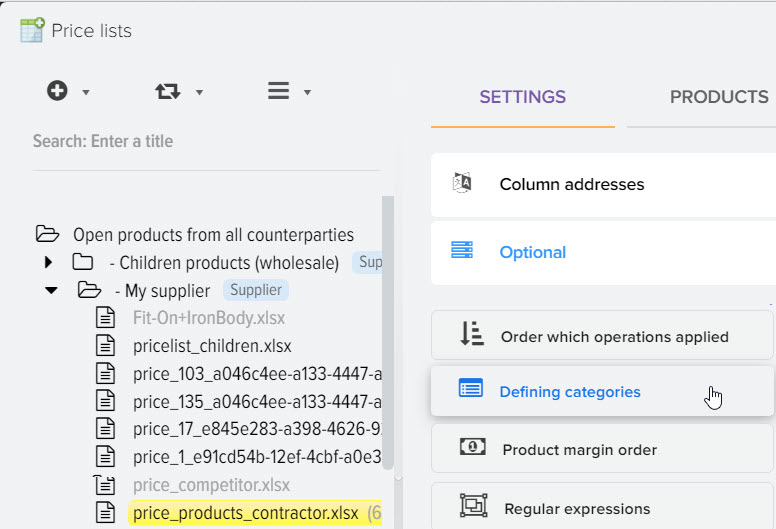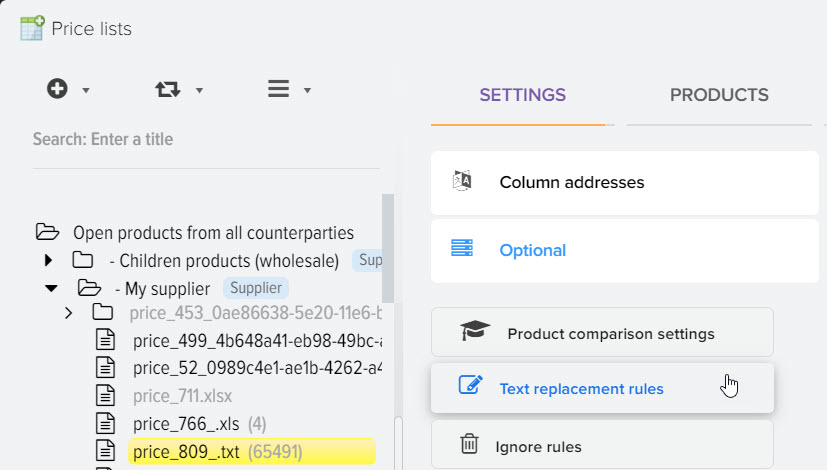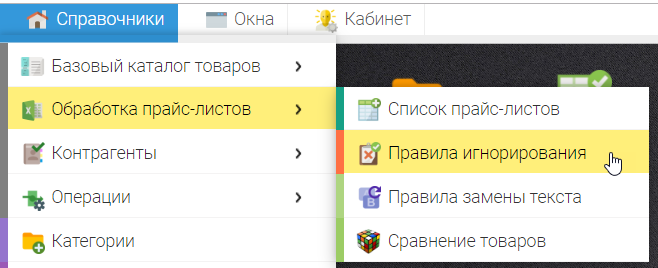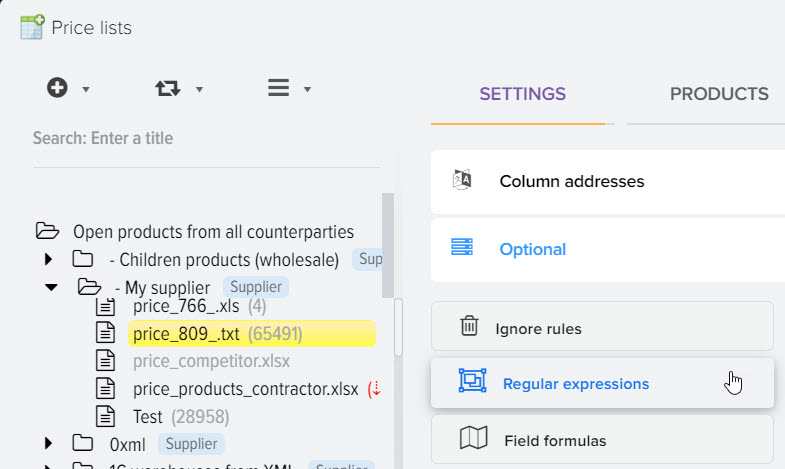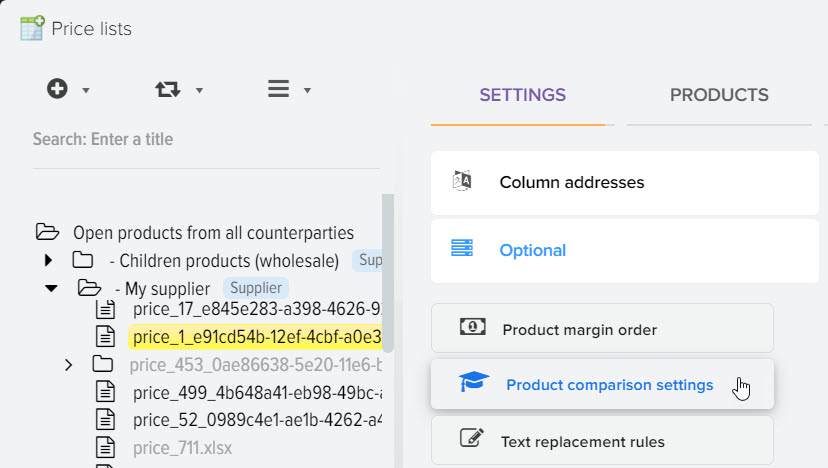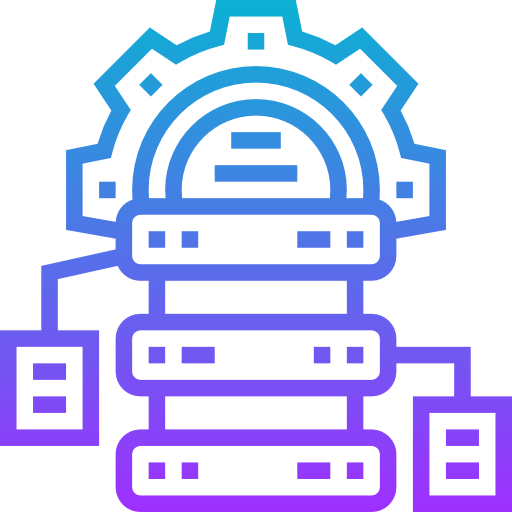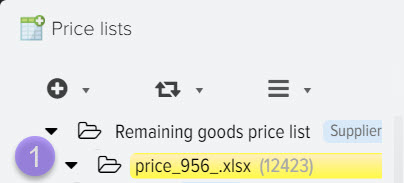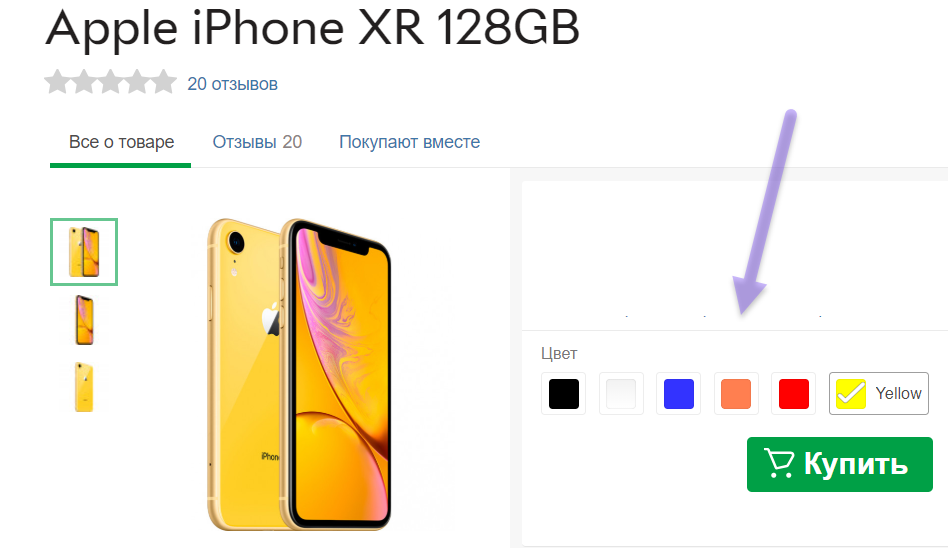Updating the file with the price list, setting up the receipt of the file from various sources
To manage the download of the file with the price list, open the tab "Download settings" subsection "File with the price list" 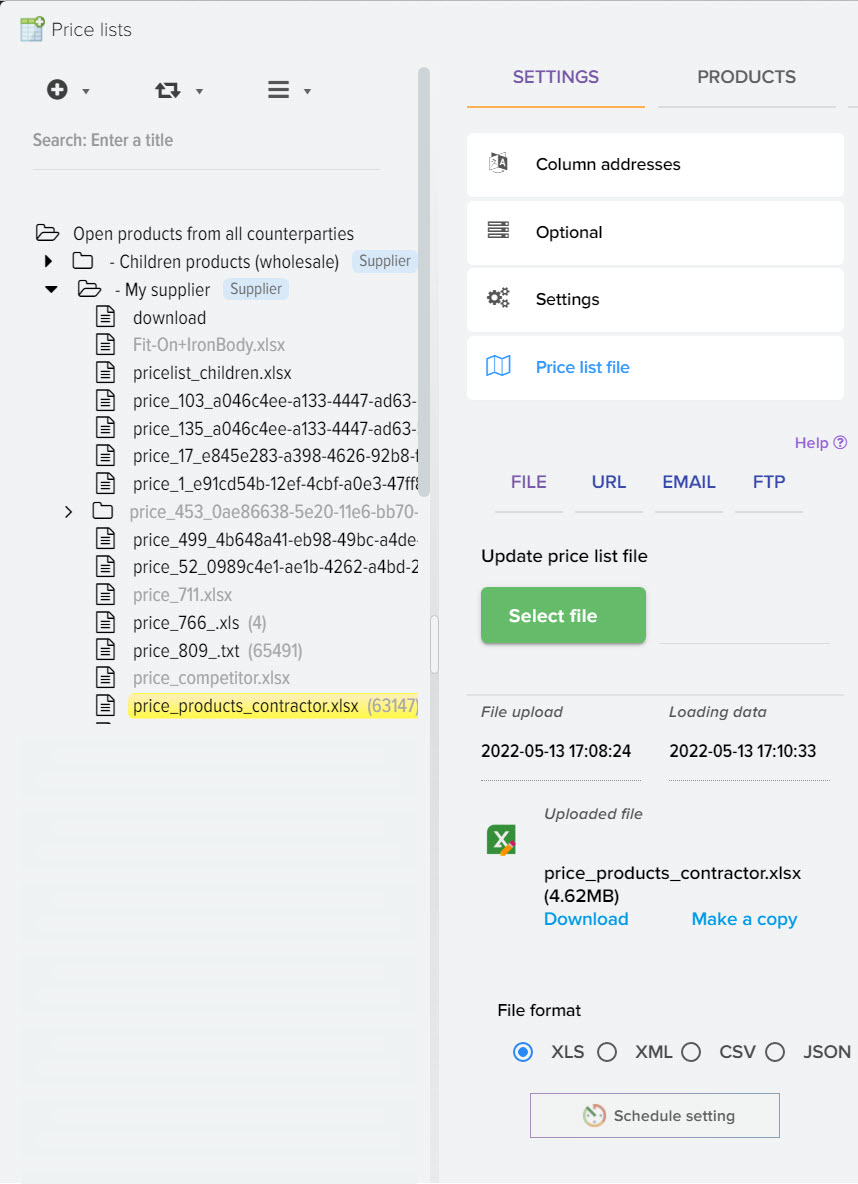
The Downloaded File section displays the name of the last downloaded file.
I have an opportunity:
- Download file to local PC.
- Open it in a separate window (available for price lists up to 5mb in size, this is a limitation of online Excel).
- Create a copy of the price list with all settings.
Setting up types of downloading a file with a price list
File
Download file from local PC. To update the file, click the "Choose File" button. 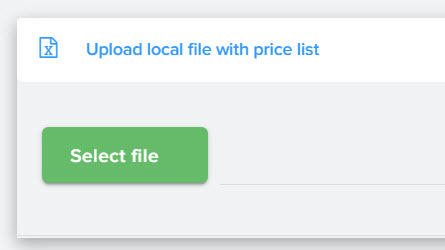
Link
Download the file with the price list from the link. The link must point to a file, that is, when you click on the link, the download of the file must begin. 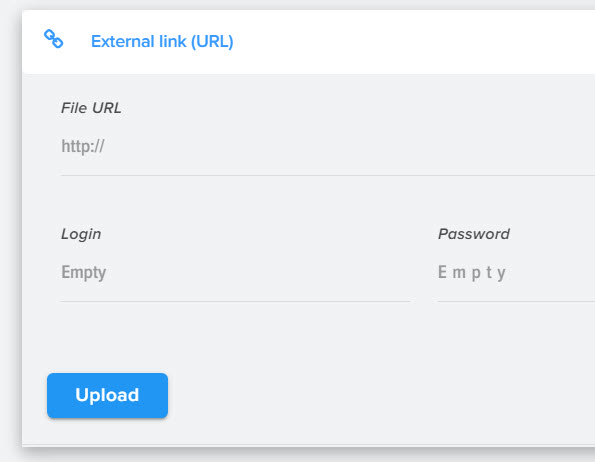
Along with regular links, links to cloud storages are supported:
- Google Spreadsheets (docs.google.com/spreadsheets)
- Google Drive (drive. google.com)
-
Cloud Mail.ru (cloud. mail.ru) - Cloud Yandex. Disk (yadi. sk)
It is not possible to download a file if the link leads to a regular page on the Internet, for example, to the entrance to the closed part of the personal account, access to which requires the user to enter a login and password.
It is possible to download a file from a link that is protected by a login and password (using HTTP authentication, HTTP 1. 0/1. 1 standard protocol).
Download files from dynamic links with date
You can configure the download of the price list from the link containing the date (changes daily), to do this, specify the macro substitution {get_date(dmY)} in the link instead of the date.
For example, there is a link from a supplier
https://site.com/Price list from 04/09/2019.xlsx
To substitute a dynamic date, specify a link in the form
https://site.com/Price list from {get_date(dmY)}.xlsx
If the link contains only the date (without the year), then specify the macro substitution in this form {get_date(dm)}
If the link contains the year in short form (two numbers), then specify the macro substitution in this form {get_date(dmy)}
If the link contains a separator other than a dot, then specify a macro substitution in this form {get_date(dmY)}, in this example the separator is a hyphen.
Getting prices from a personal account closed with a login and password
The program needs to specify in which fields on the site you need to enter a login and password, to do this, specify a link to the authorization page, get a list of field names from the site and paste them into the required fields, as well as a link to send the authorization form. 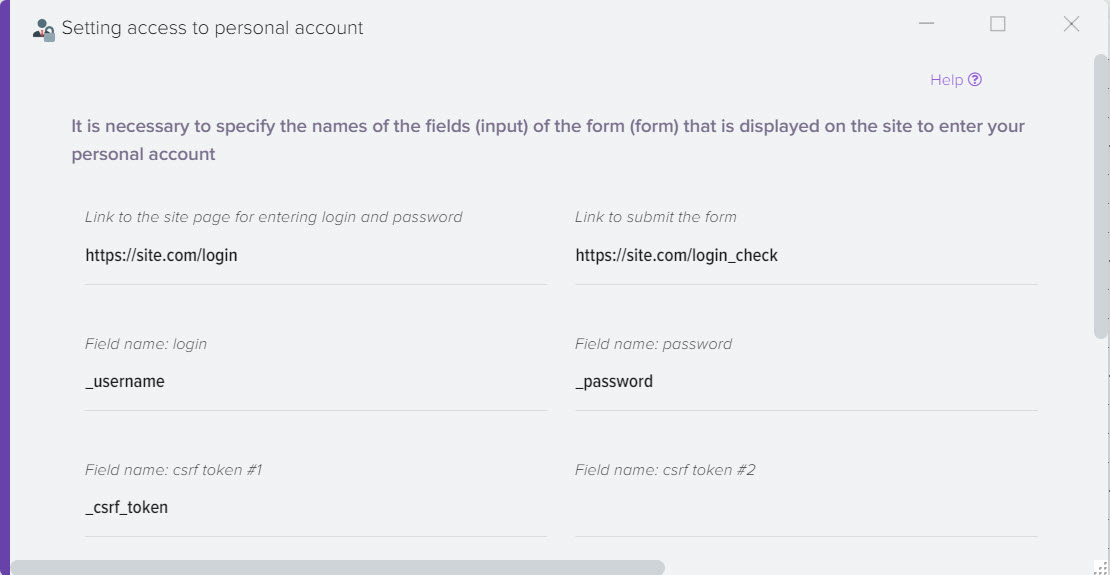
If the link to the price list is in the public part (that is, no login is required) and the link changes every day, for example, a date or some other information is added, then you can set up page parsing using a CSS selector to get a dynamic link to price, setup example 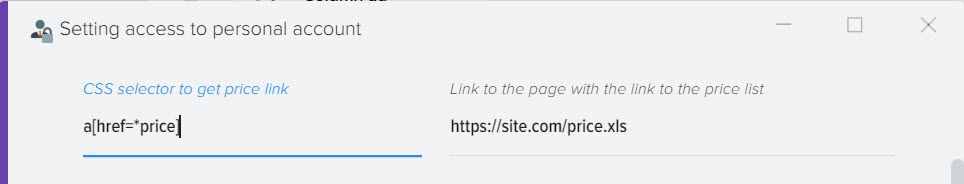
Uploading a file via e-mail allows you to receive files from the senders you specify. 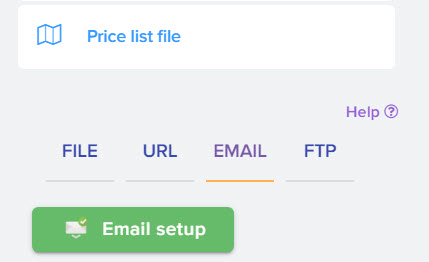
Make a condition for filtering messages to receive a price list by e-mail. Specify a limit for receiving letters, for example, by date, in order not to process all letters from the specified sender, but to receive only new letters with up-to-date price lists. Click the Add button and select a condition. 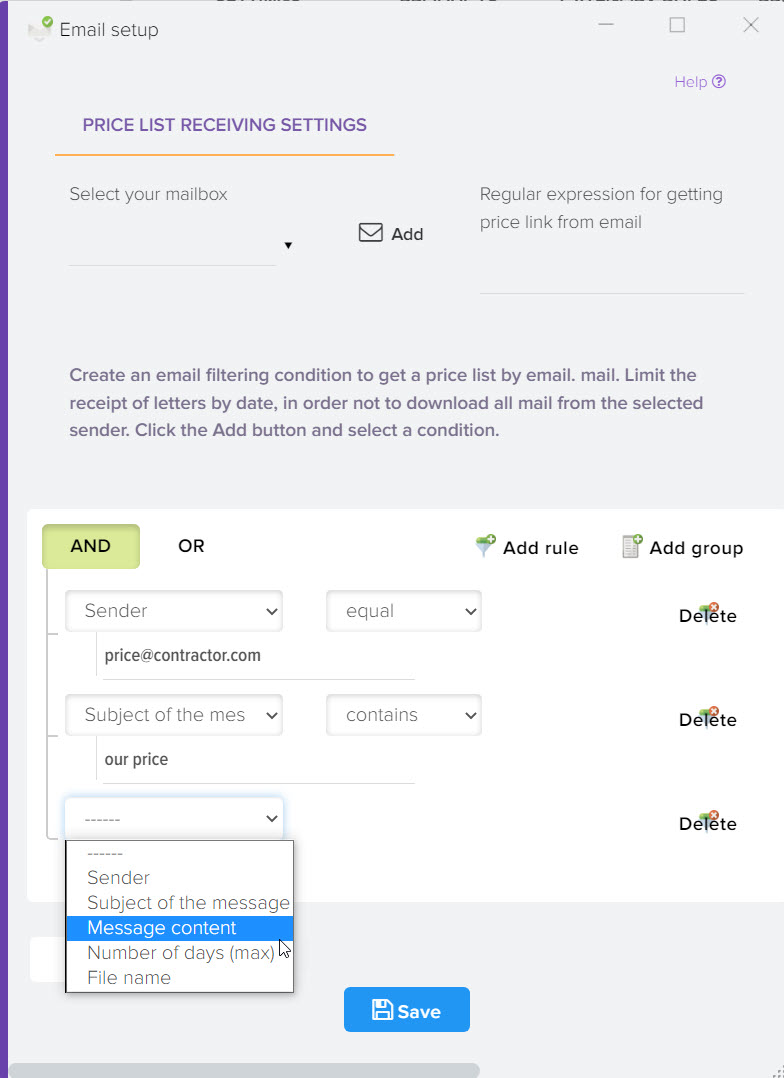
The following conditions are available to you:
- Sender's address
Specify the e-mail address of the sender of the file with the price list (user@domain.com). - Message subject
Specify the text in the subject line of the email. - Message content
Enter the text in the body of the email. - Number of days (no more)
Specify the number of days from the date the message was created by the sender, in order to process only new letters, with new prices. - File name
Specify the name of the attachment file that is in the letter. Attention! It is not possible to search for letters by the field "Attachment file name", initially letters are searched by the fields "Sender's address", "Message subject", "Message content", then the found letter will be searched for the attachment file by name.
You can specify conditions based on the text search mode "Contains" (search by occurrence of words) or "Equals" (exact search).
When searching for emails, if several emails are included in the filter, taking into account the conditions you specified, then only one last email (the newest one) will be selected.
Configure access settings for your mail server 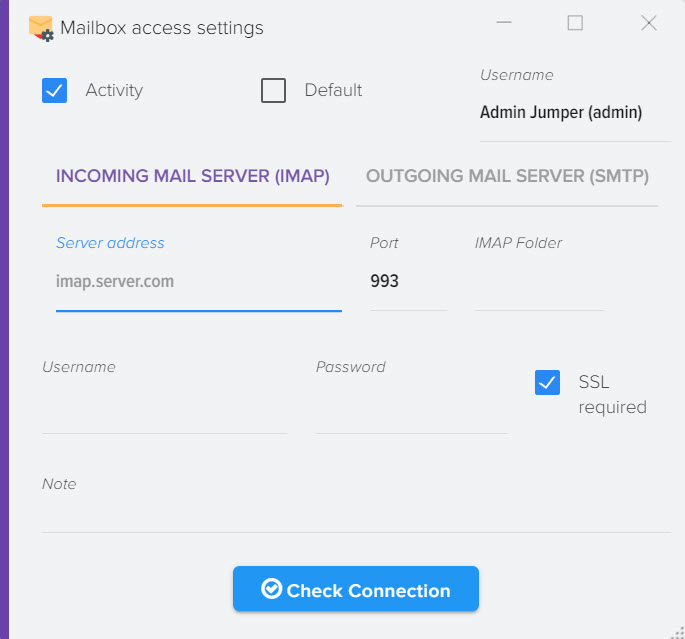
For some email services mail, you need to activate access via the IMAP protocol.
Gmail
How to enable IMAP access for GMail is described in this section .
It is also possible for GMail to allow the application to access the account .
If the steps above don't work, visit the DisplayUnlockCaptcha page and follow the instructions that appear.
To edit previously added email boxes, open the item in the system settings 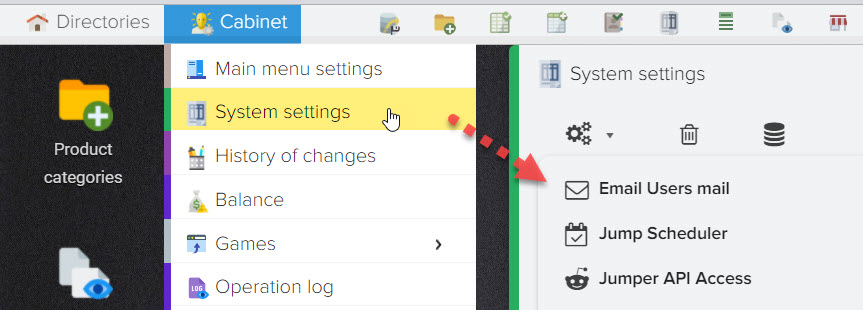
FTP
Uploading a file with a price list via FTP (File Transfer Protocol) or SFTP (SSH File Transfer Protocol) 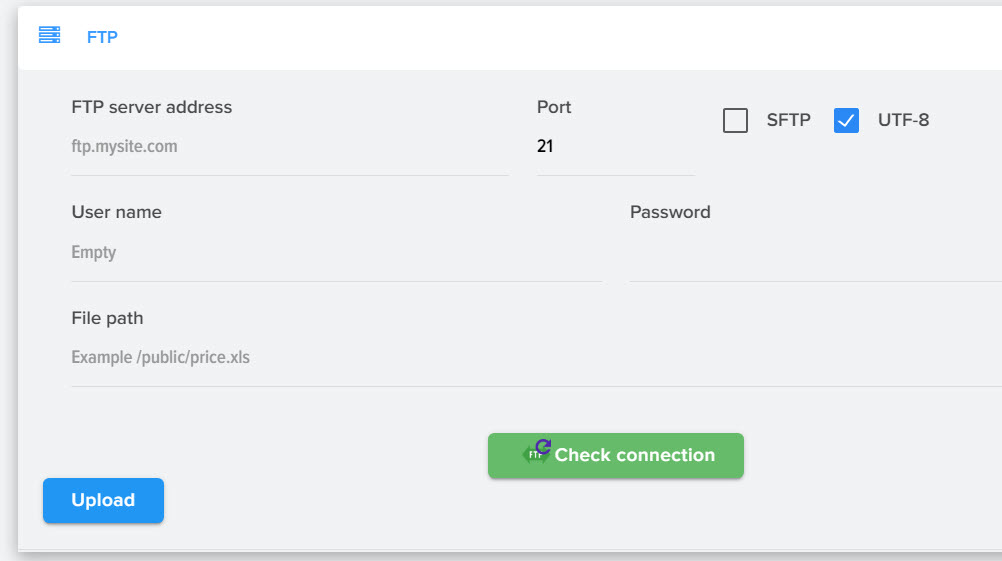
API
File upload via API 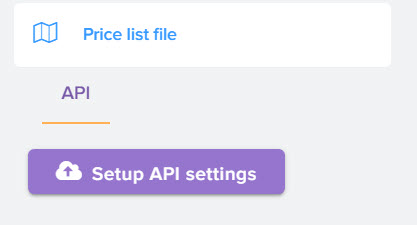
For each API provider, there are different settings that affect data loading, example settings 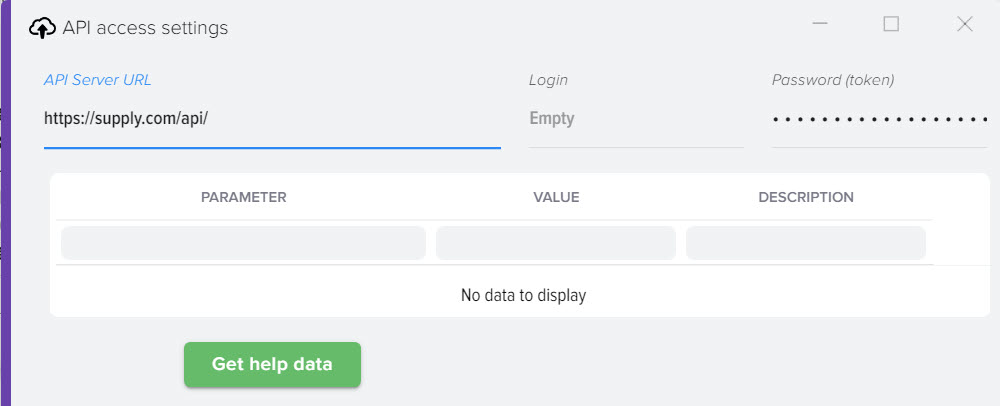
Site parser
This mode is available when adding a new price list and makes it possible to receive products from a third-party site. To do this, you need to configure the product parser, as described in this section.