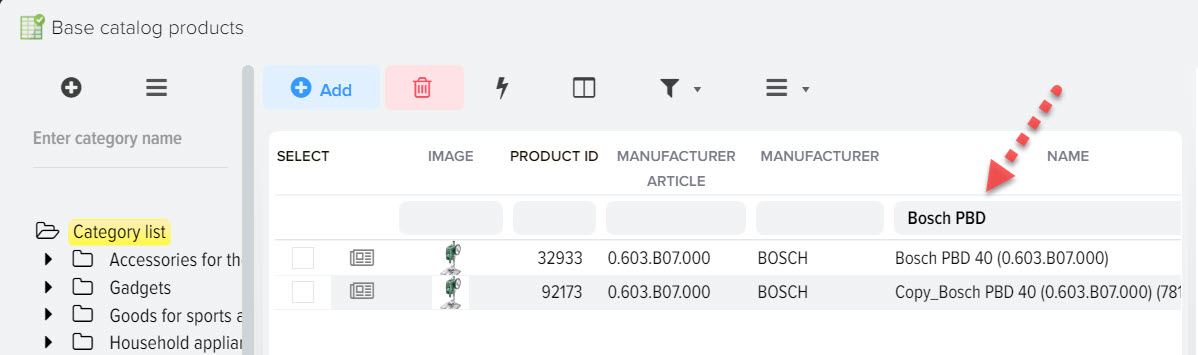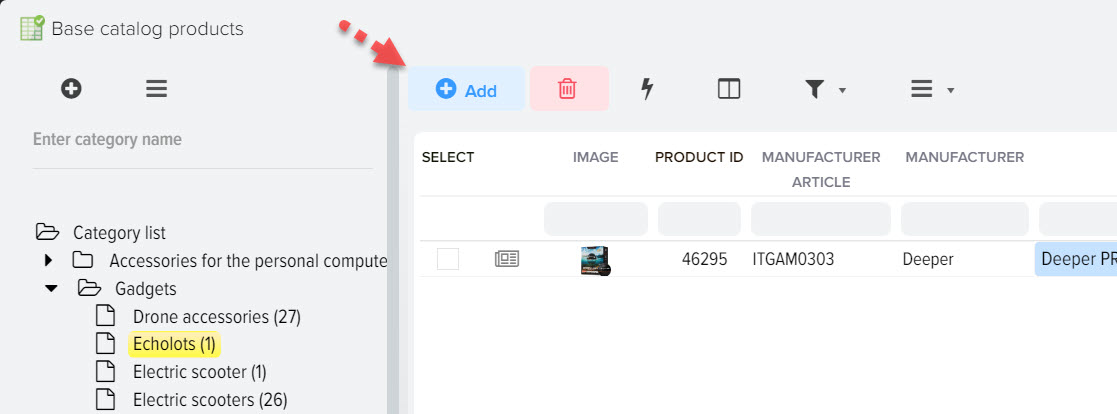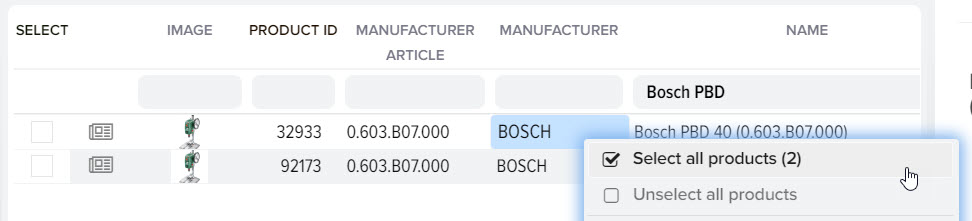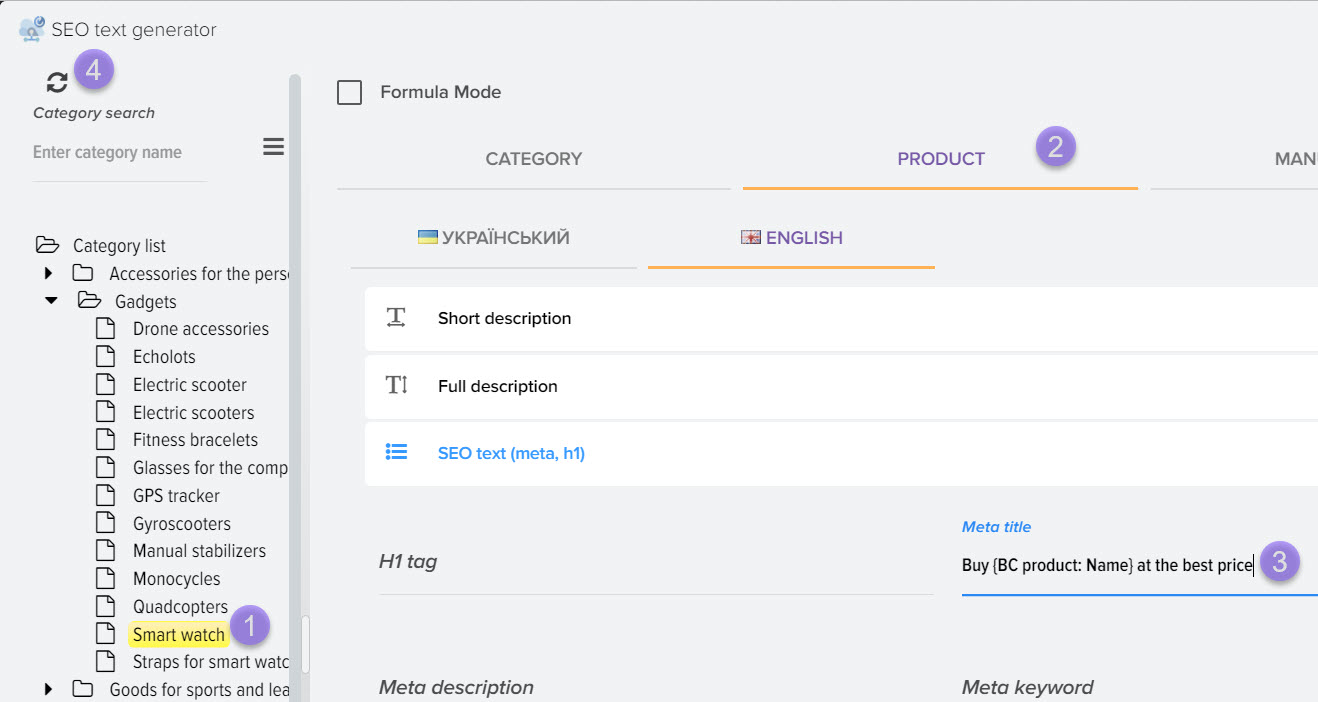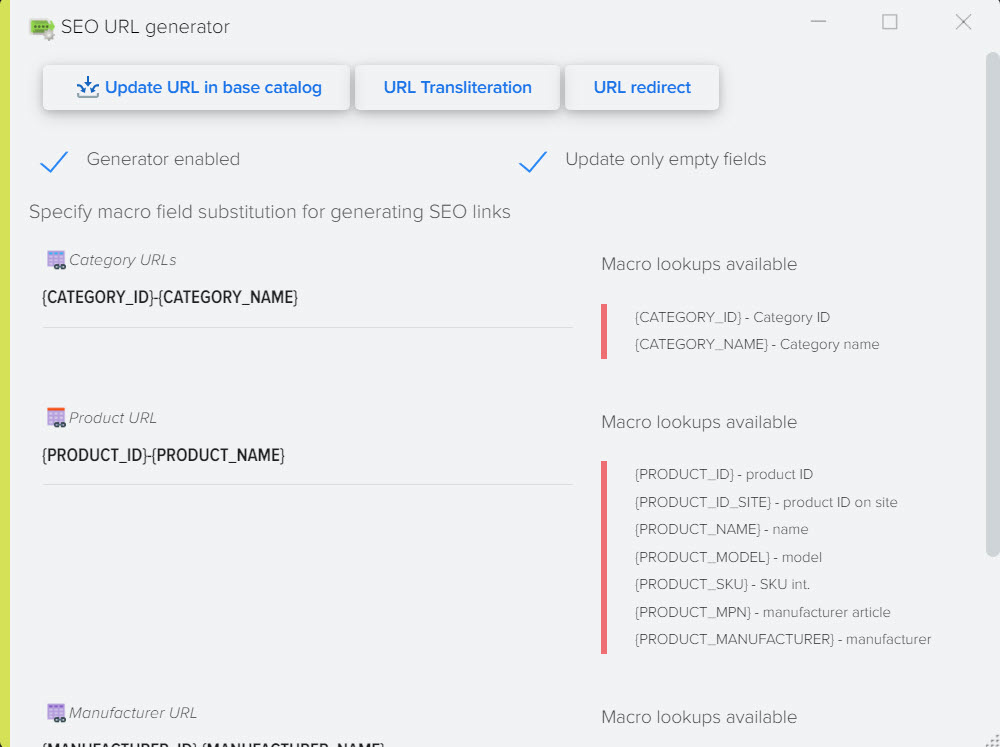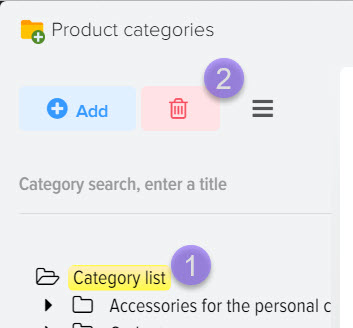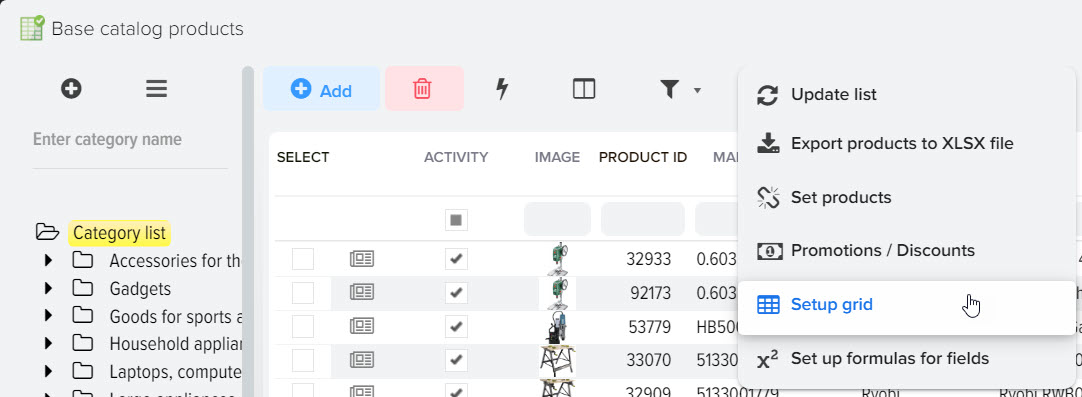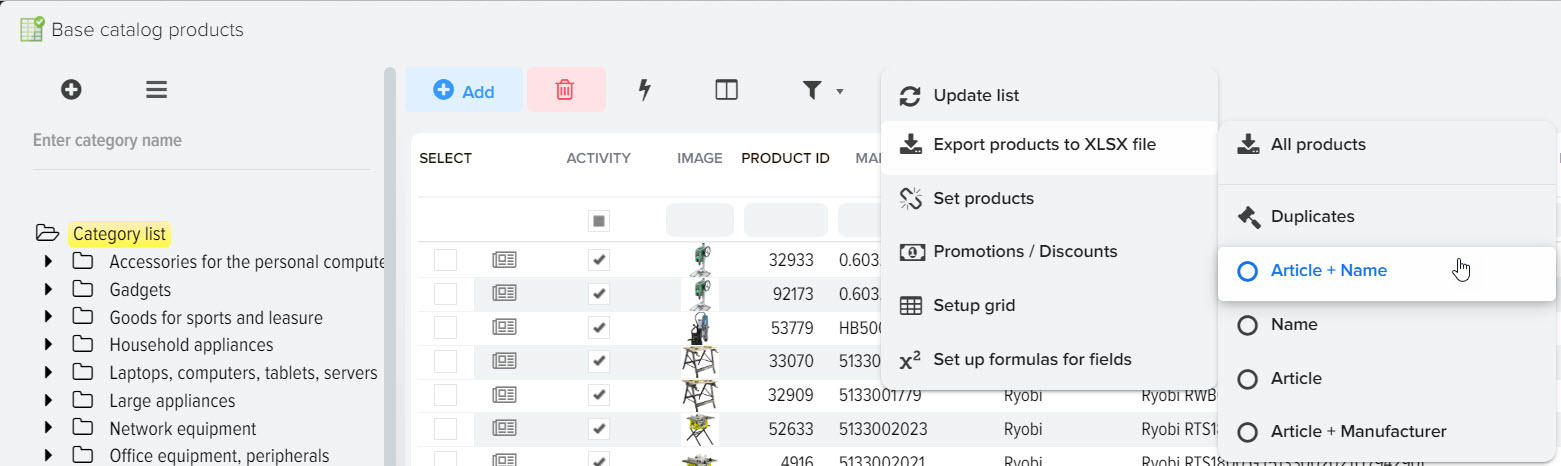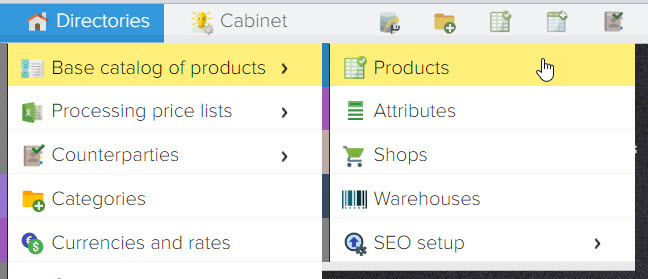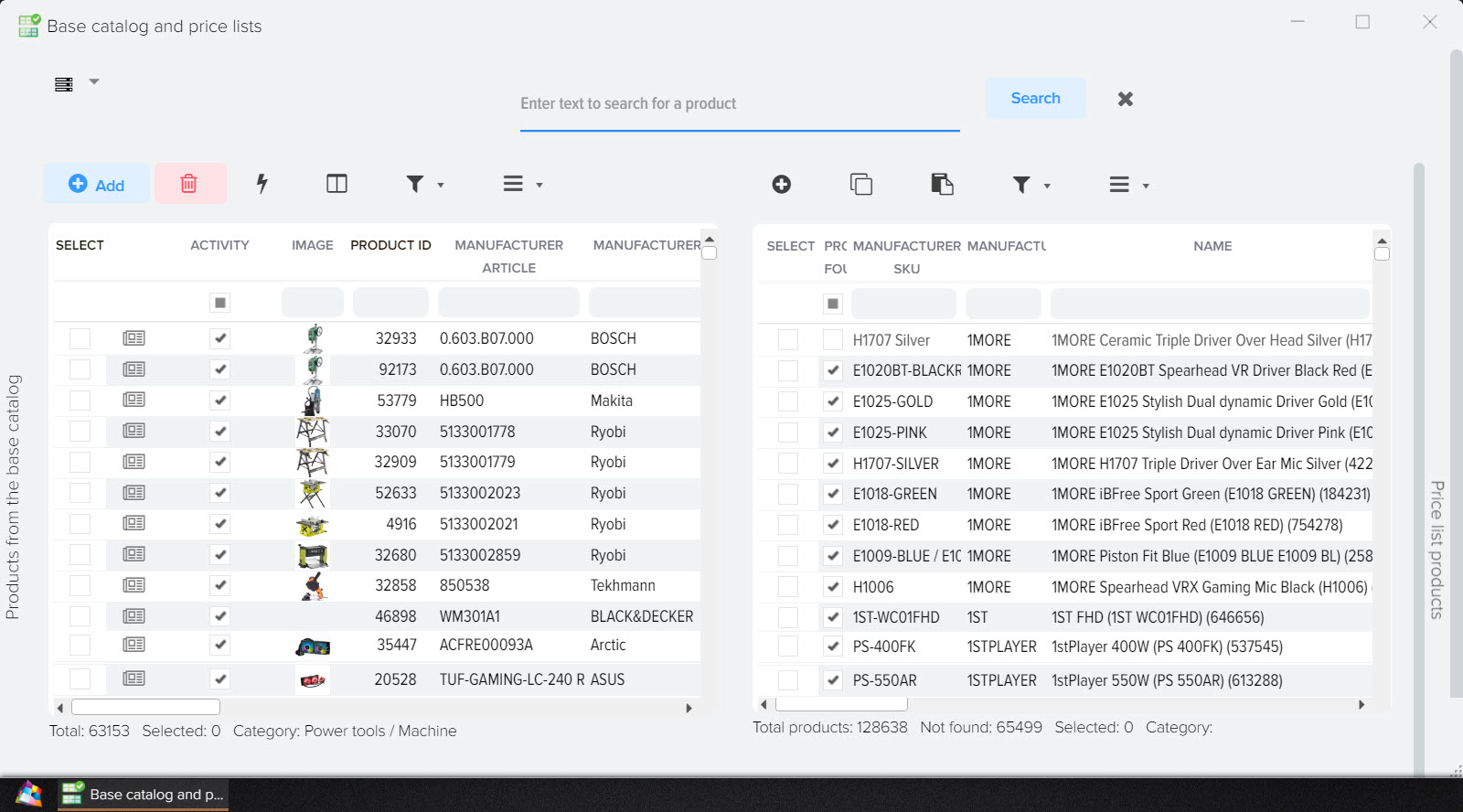How to copy a value from a field to an attribute (property, characteristic)
Copying values from a field to an attribute is possible using a formula. 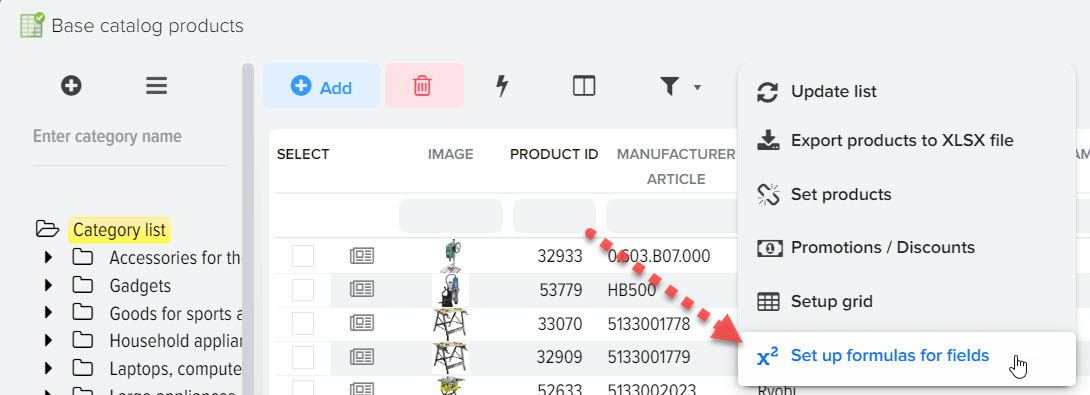
To copy a field value to an attribute:
- Select the attribute to which you want to copy the value or create a new attribute.
- Specify the name of the field macro substitution.
- Update values based on a formula. In the future, this field will be filled for new products automatically.
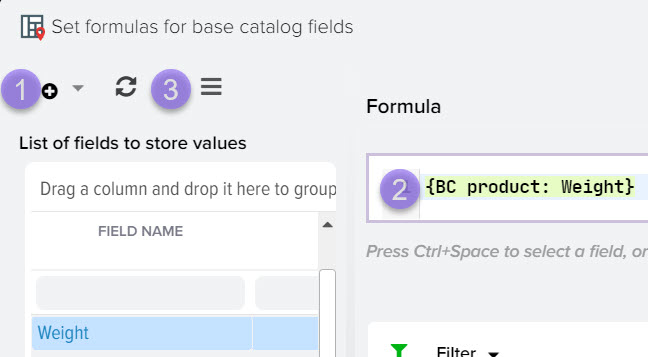
The name of the field's macro stand can be taken from the list of fields in the base directory, which is located on the right. 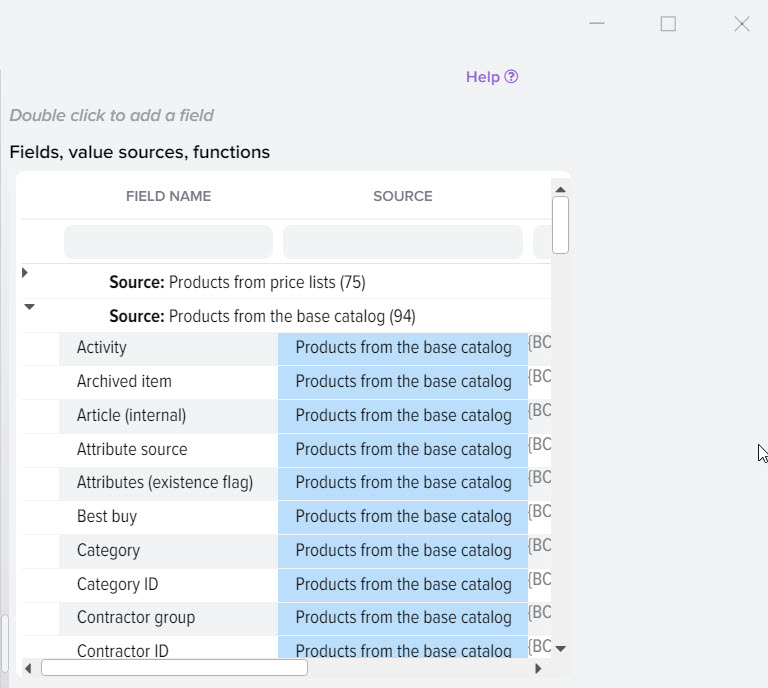
Copying values from a field to an attribute can be useful if the main fields of the product card on the site are limited only to the "Name" and "Price" fields, all other fields are filled in as attributes (properties, characteristics).
A quick example is a site based on CMS 1C-Bitrix, products do not have a standard field "Manufacturer" and other fields, this field can be created as a product property, so you need to fill in the product attribute in Elbuz in order to upload it to the site in the property products (the Attributes flag must be set in the Elbuz Tunnel upload settings).