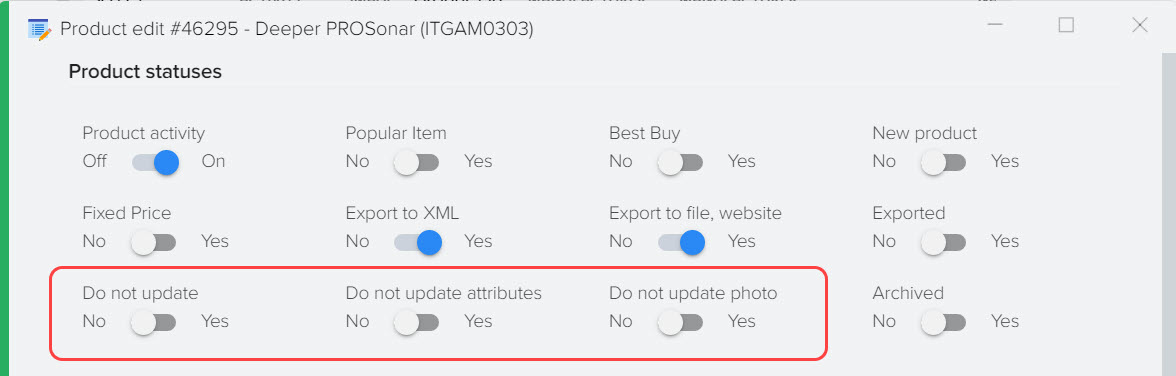How to add a new item
Products can be added to the base catalog in different ways, it all depends on the task and the initial data.
Adding an item manually
The easiest way is to add a product manually, this mode is suitable when you have few products and there is no price list from where you can add them in bulk.
To add a product, select a category on the left and click the "+" button, a new product will be added to this category. 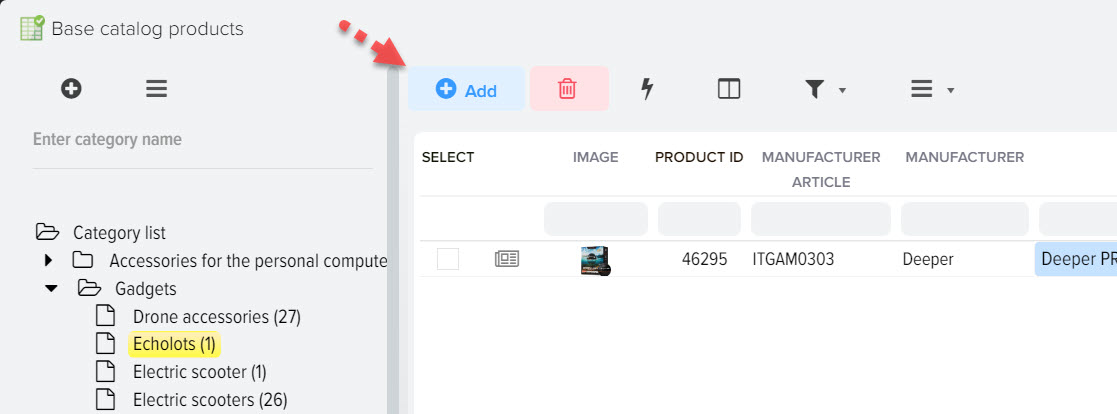
After clicking, a product card will open, where you can fill in all the details about the product, including brand, name, price, attributes, photo 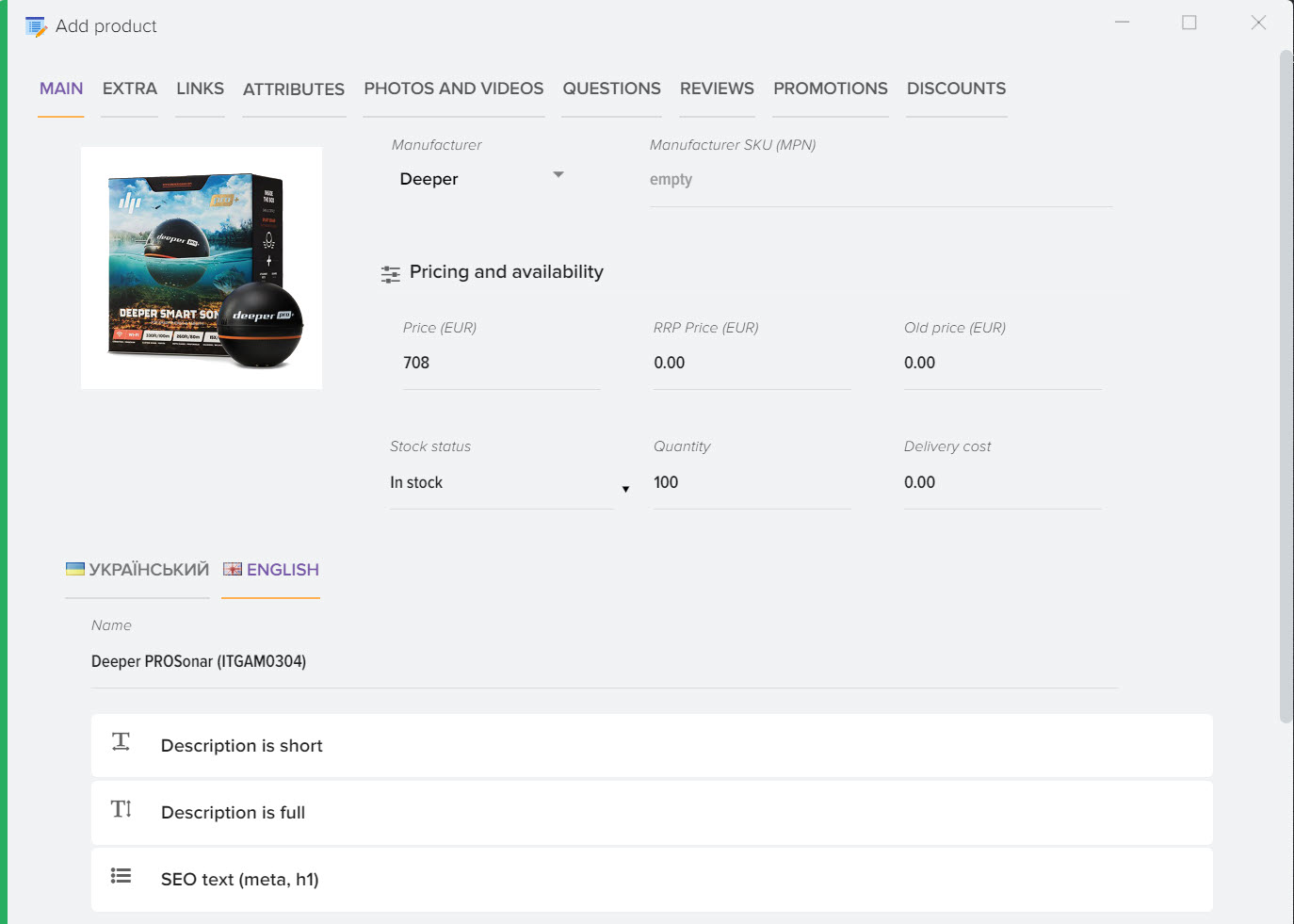
Adding products from supplier price lists or after site parsing
In manual mode.
- Open the subsystem "Price lists"
- On the left, select the price of the desired counterparty
- Open the "Downloaded Products" tab (a list of products will be displayed)
- Select the desired products, it can be 1 product or several, marked with the "Choice" flag and press the right mouse button to open the context menu.
- In the context menu, select "Add product to base catalog"
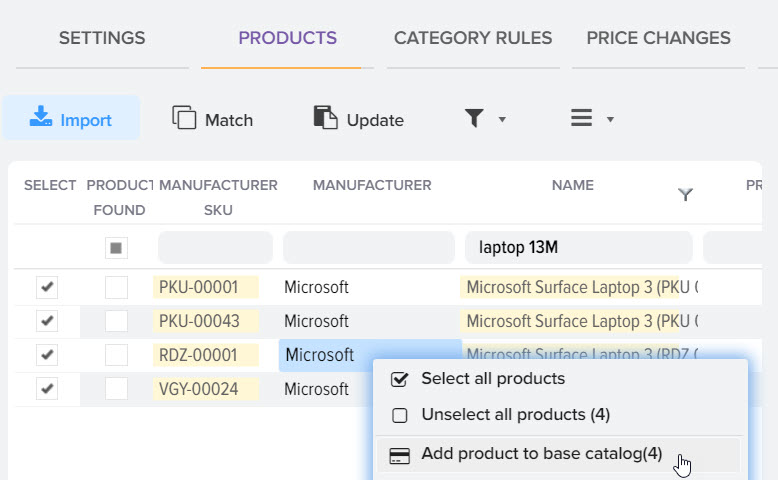
- You need to select a product category if the product from the price list is not distributed to the category of the base catalog through the upload rule. Select the category of the base catalog where you want to add products
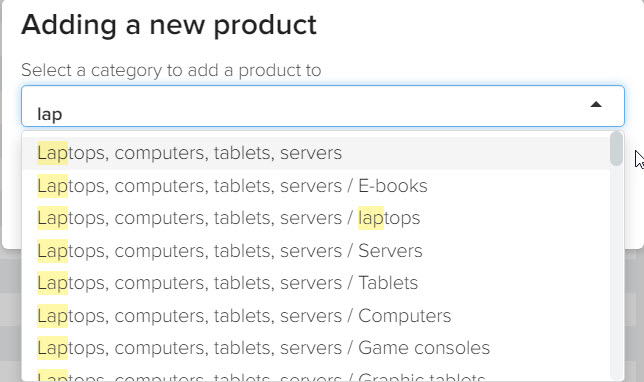
In automatic mode.
- Open the subsystem "Price lists"
- On the left, select the price of the desired counterparty
- Open the "Loading Rules" tab, select the category of the base catalog, enter a keyword from any field from the product from the price list to distribute products from the price list to your categories
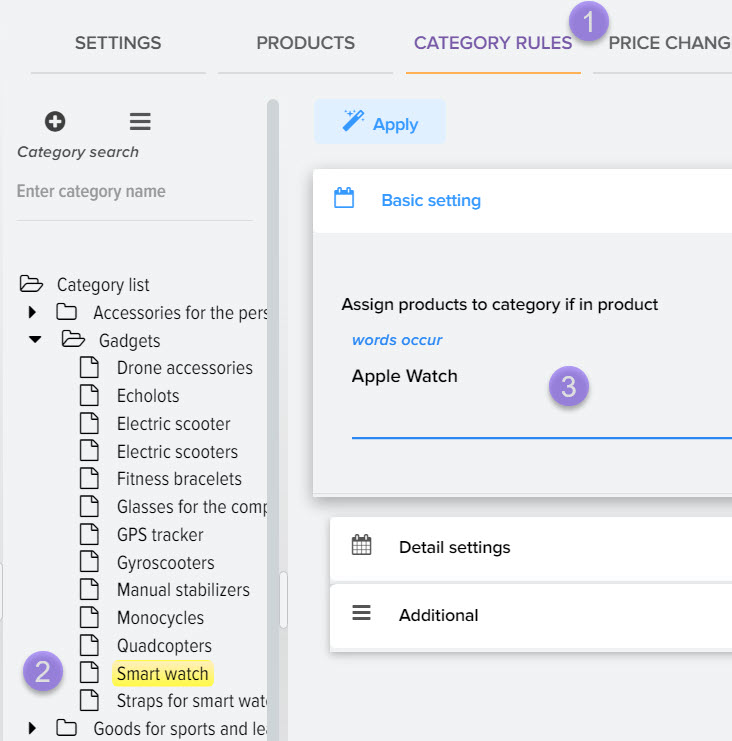
- Click on the apply rules button
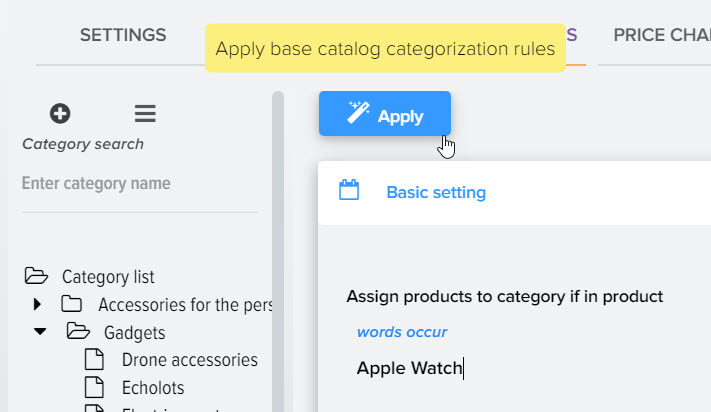
- Check the result. Open the list of products from the price list (tab "Uploaded products"), in the column "Category" the category of the base catalog should be specified (by default, this field indicates "Basket" if the product from the price list is not categorized by the category of the base catalog).
- Click the "Update catalog" button
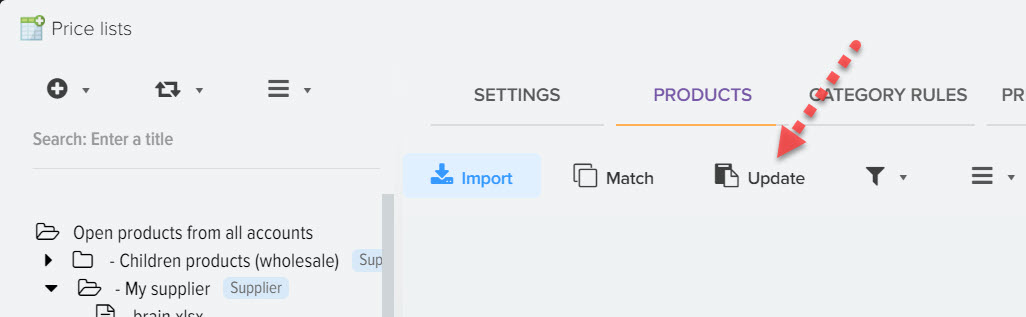
- Set the "Add new products" flag and click on the "Update catalog" button. After this operation, new products will be added to the base catalog according to the distribution rules.
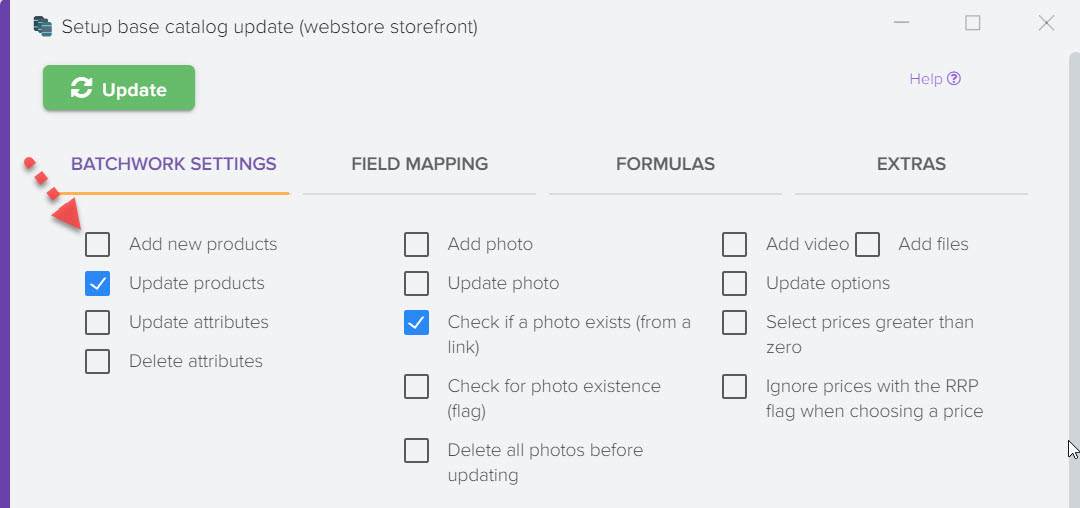












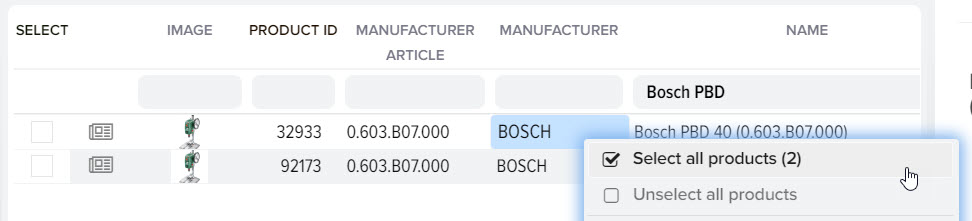

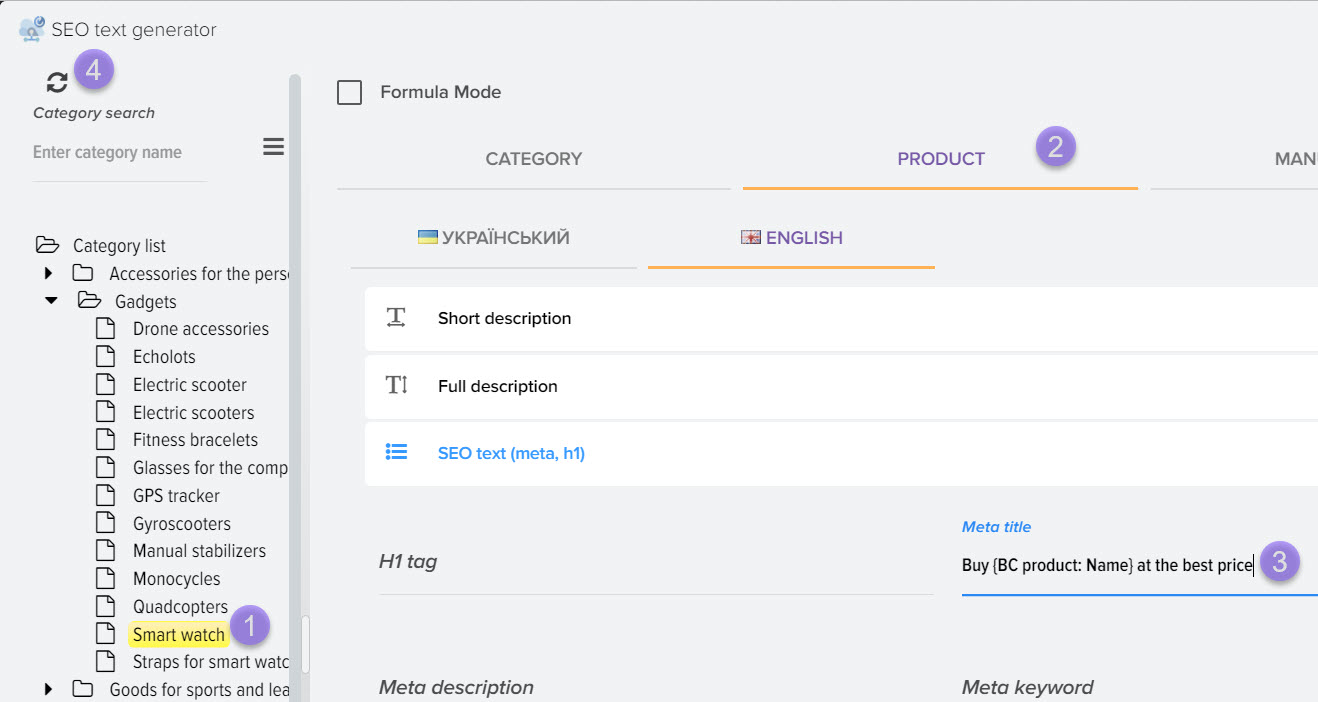
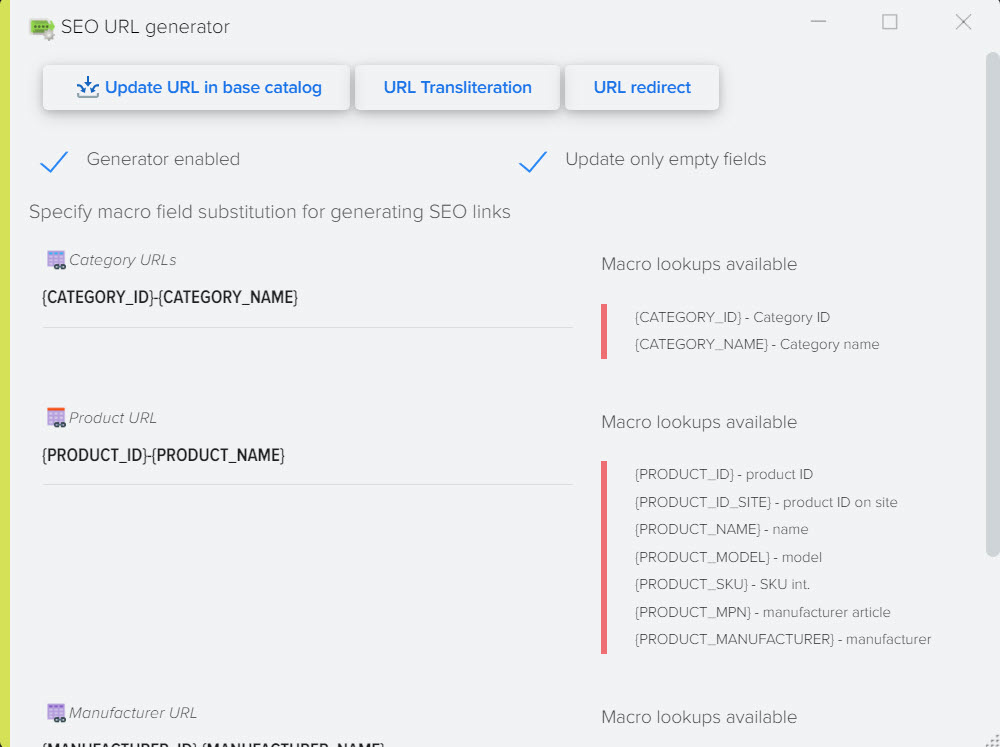
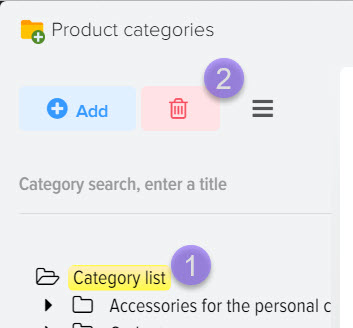
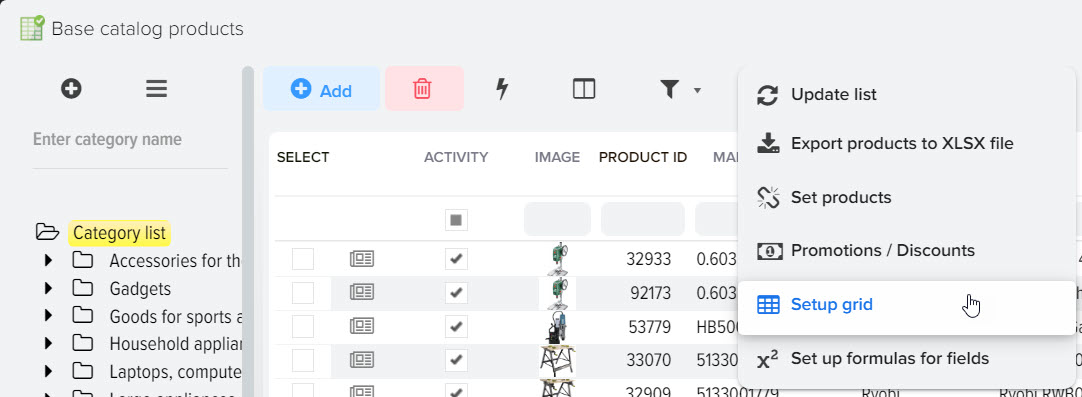
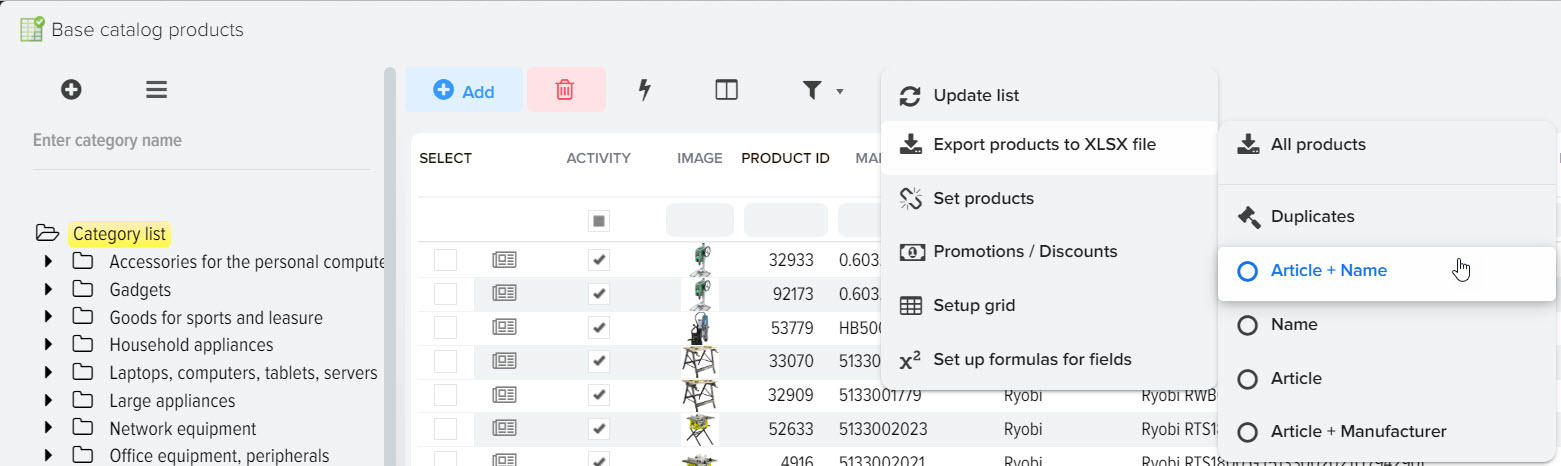
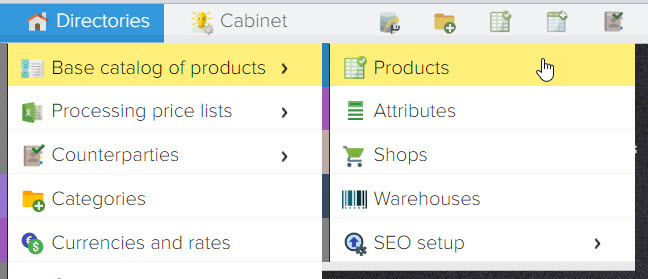
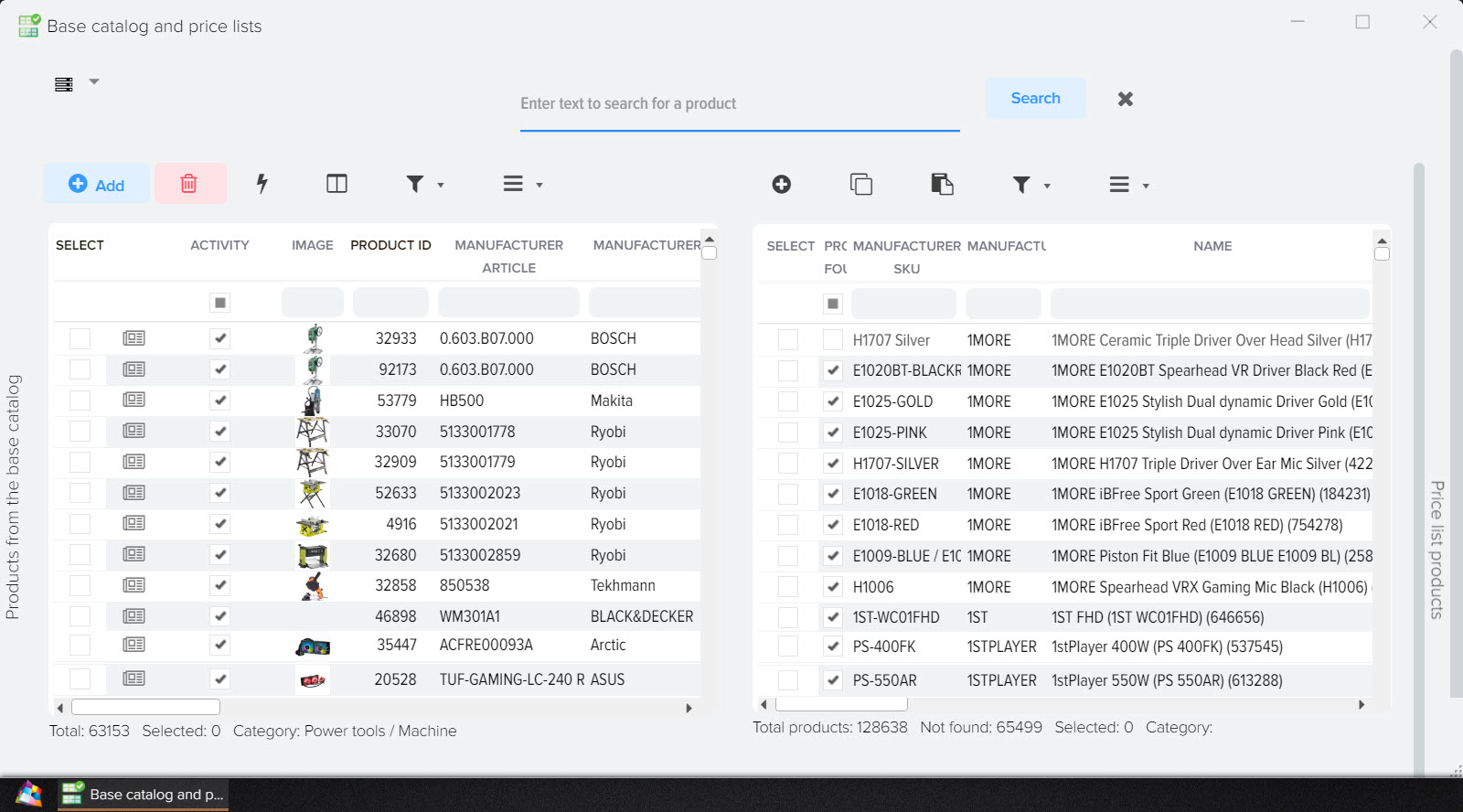
.png)
.png)