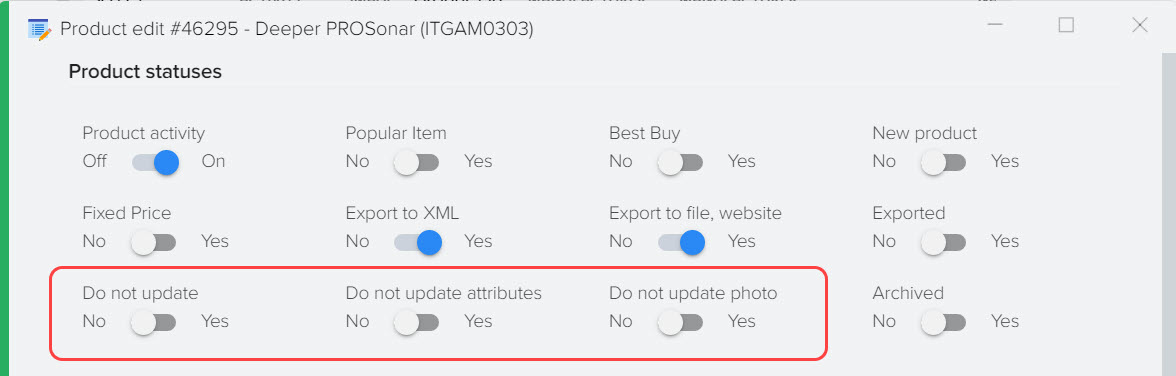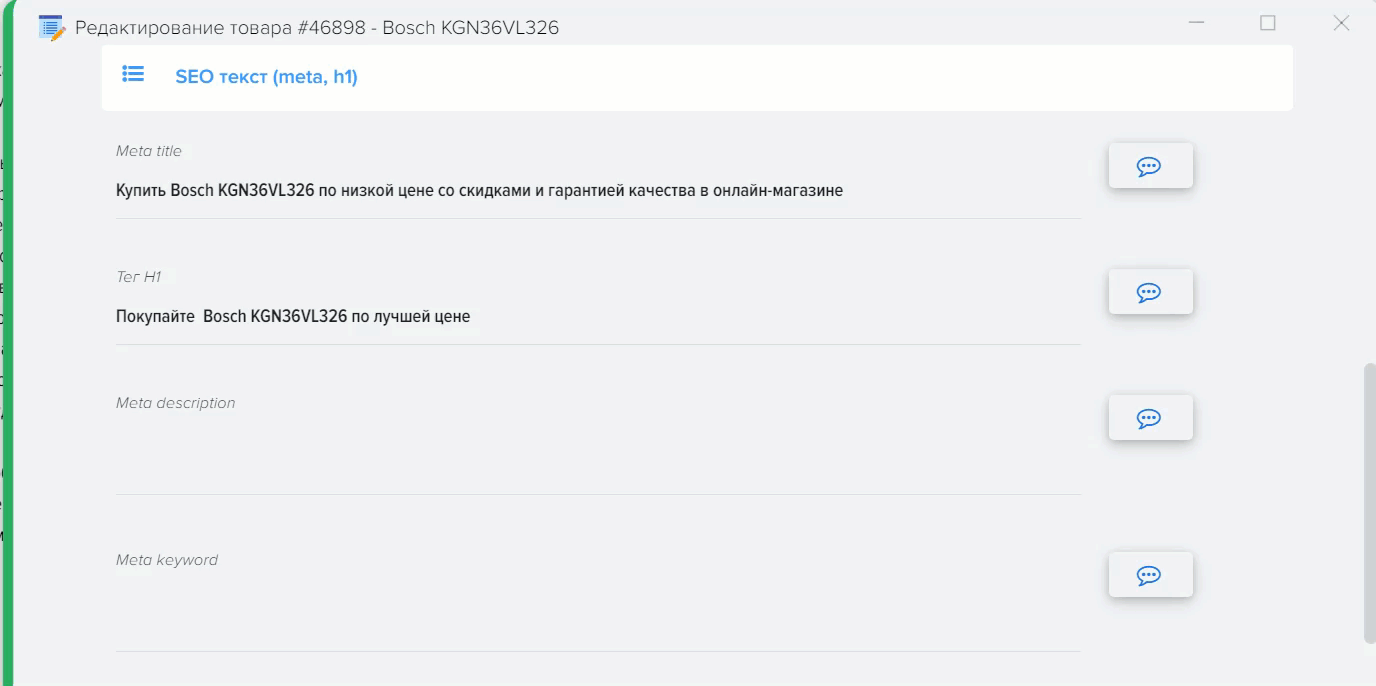Creation of sets of goods (sets)
Creating product sets (sets) allows you to get a complex offer from related products, with the ability to sum up the prices of products added to the set.
A simple example of a product when you want to sum up the total cost is an air conditioner (split system), which consists of two main parts - an outdoor unit and an indoor unit. They are in close relationship with each other and on the basis of this they carry out cooling or heating of the room.
At the same time, a split system can consist of different models of the outdoor and indoor units, that is, you can connect one of the models of the outdoor unit to the indoor unit, while their cost may be different.
Another example can be given for the product category "Plumbing", when there are separate products "Sink cabinet" and "Sink" and you want to offer the buyer a ready-made set "Sink cabinet".
To create a set of products:
- Open the "References" menu, the menu item "Base Catalog" > Products (or the shortcut on the desktop "Products of the Base Catalog").
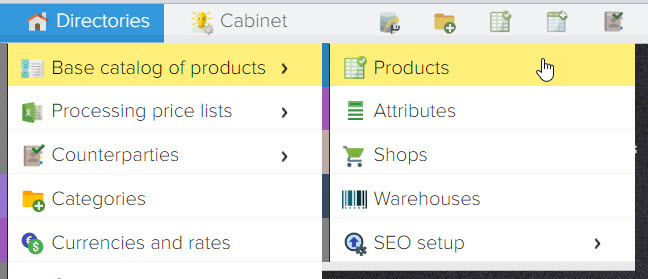
- Create a new product, it will be the main product to which other products included in the set will be linked. If the desired product is already in the base catalog, skip this step.
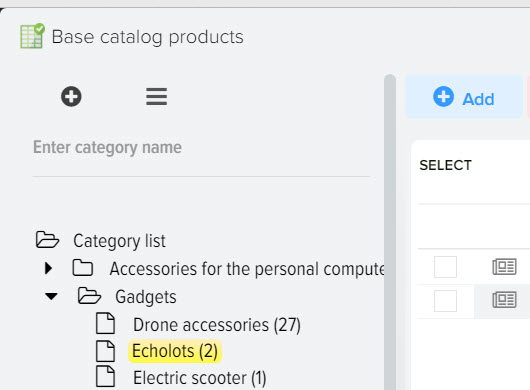
- Find the products in the list that you want to add to the set and mark them with the "Select" flag.
- Press the right mouse button to display the context menu and select "Add items to set".
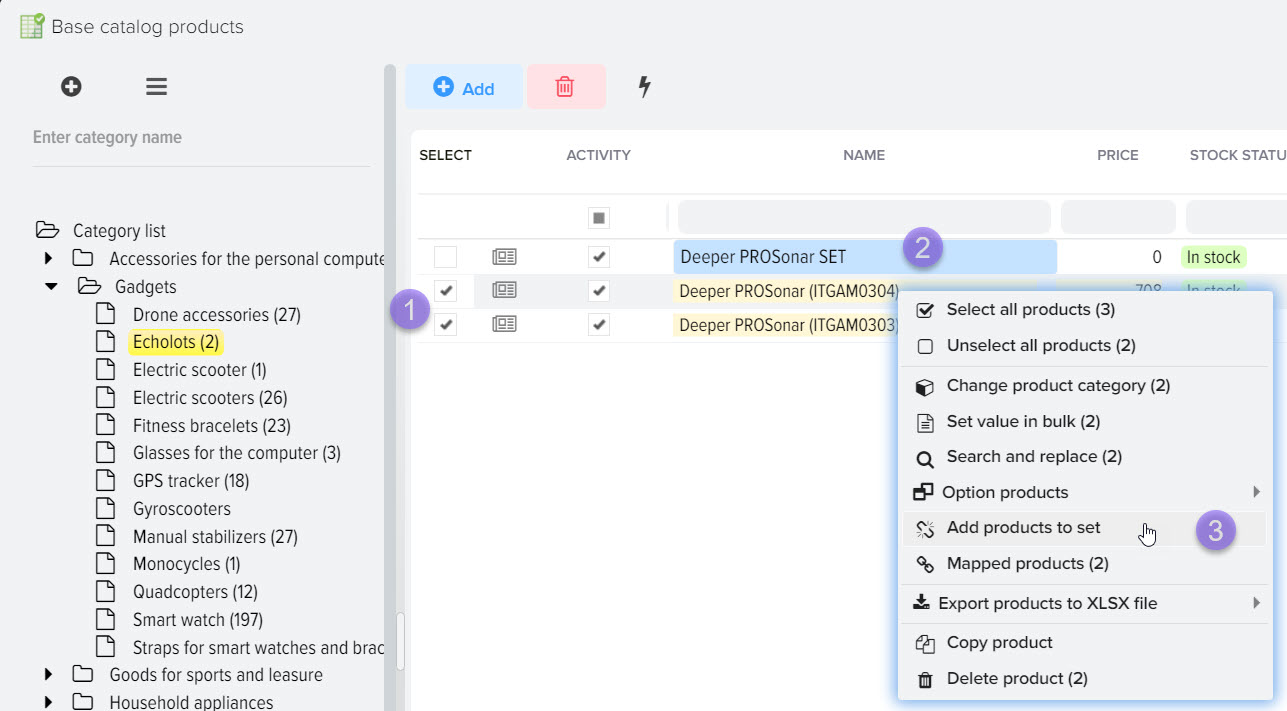
Confirm the creation of a set of products 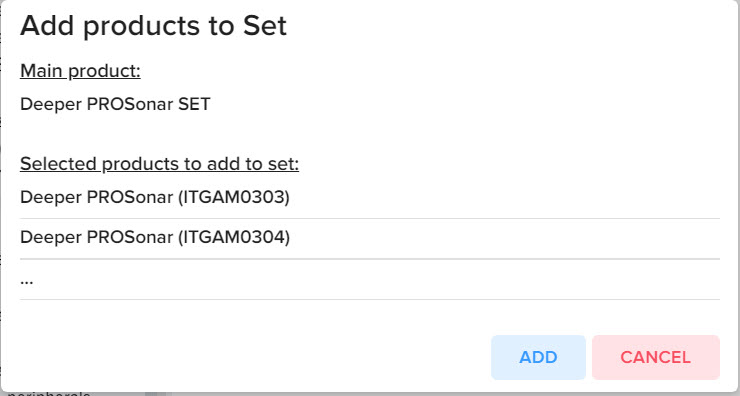
After adding items to the set, the prices will be summed up and the cost for the main item will be updated. 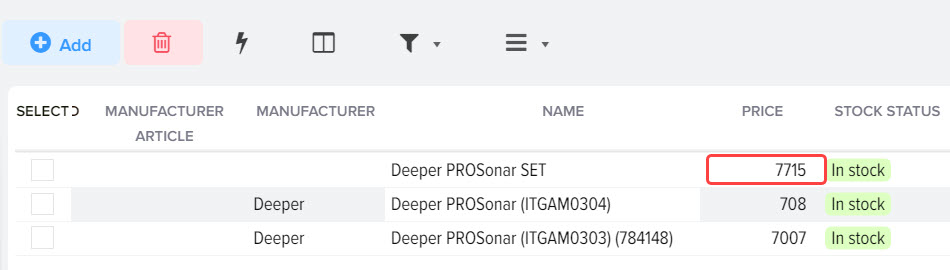
At the same time, the products included in the set can be linked to the products from the price lists of your suppliers, so the total cost of the set will always be recalculated automatically. The availability of products is also checked, if any product from the set has the status "Out of stock", then the status "Out of stock" will be set for the main product, because one of the components of the set is not available.
Previously created product sets (sets) can be viewed by opening this menu item 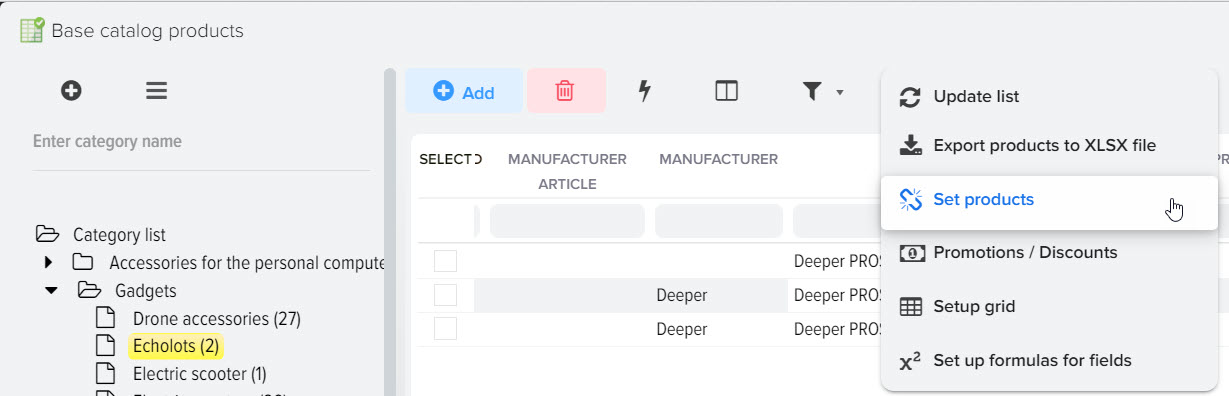
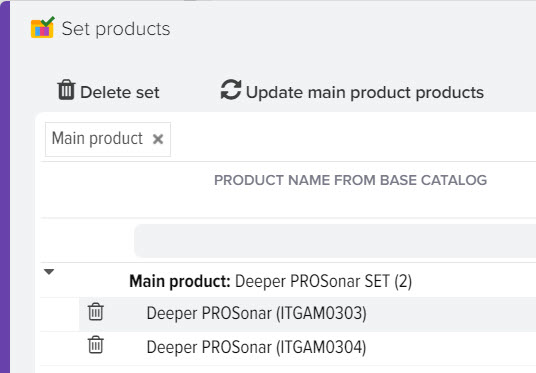
Monitoring the prices of competitors on the Internet












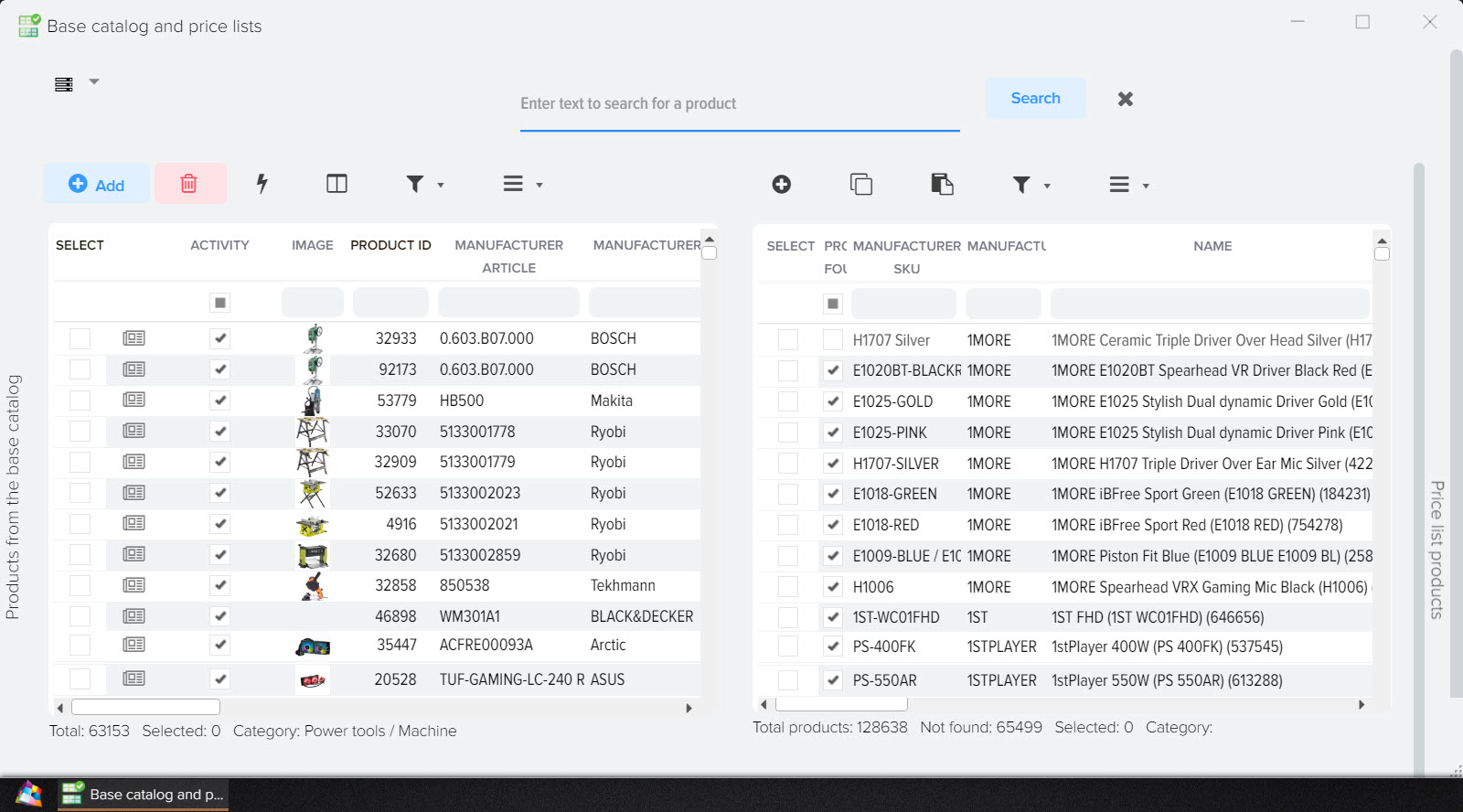
.png)
.png)