How to change category for multiple products
You can quickly change the category for many products, as well as establish a link for several categories in which you want to display the product on the site. To do this, you need to mark the necessary products with the "Choice" flag. You can first set a filter for products, for example, select a product category on the left in the category tree, then search the grid for the desired product by keyword 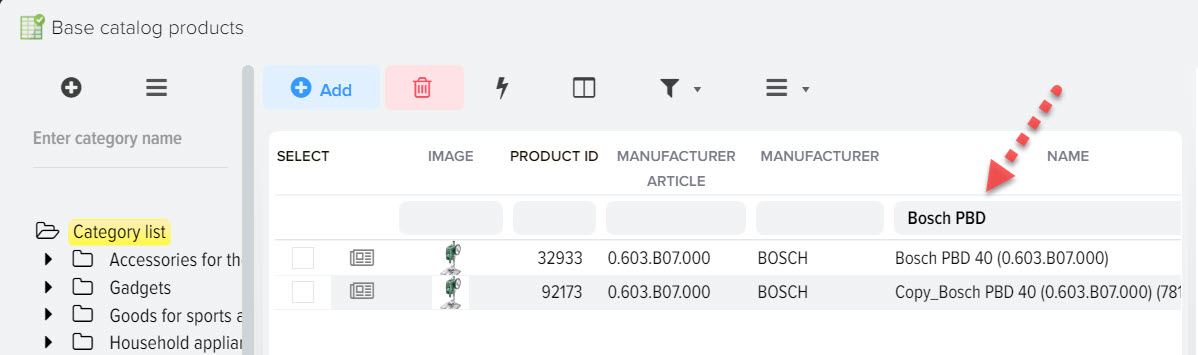
Press the right mouse button and select all the products that are in the filter 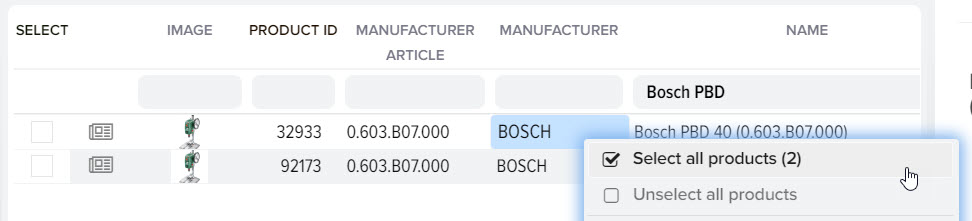
Then press the right mouse button and select "Change product category" 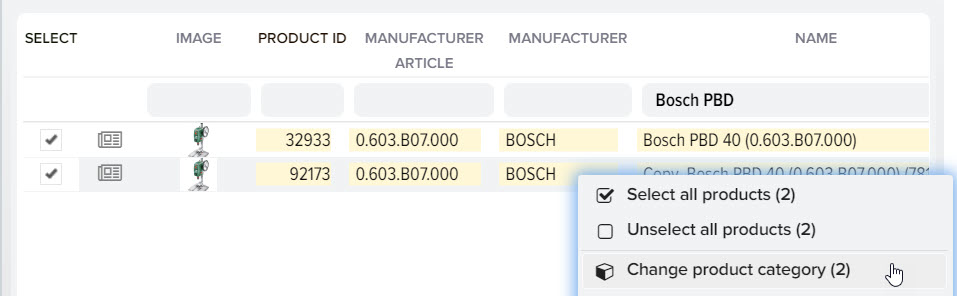
After that, a window for selecting categories will appear. Mark the categories in which you want to display the product, for one of them set the "Main category" flag. If you want to display products in only one category, then check only one category. Click the "Save" button. 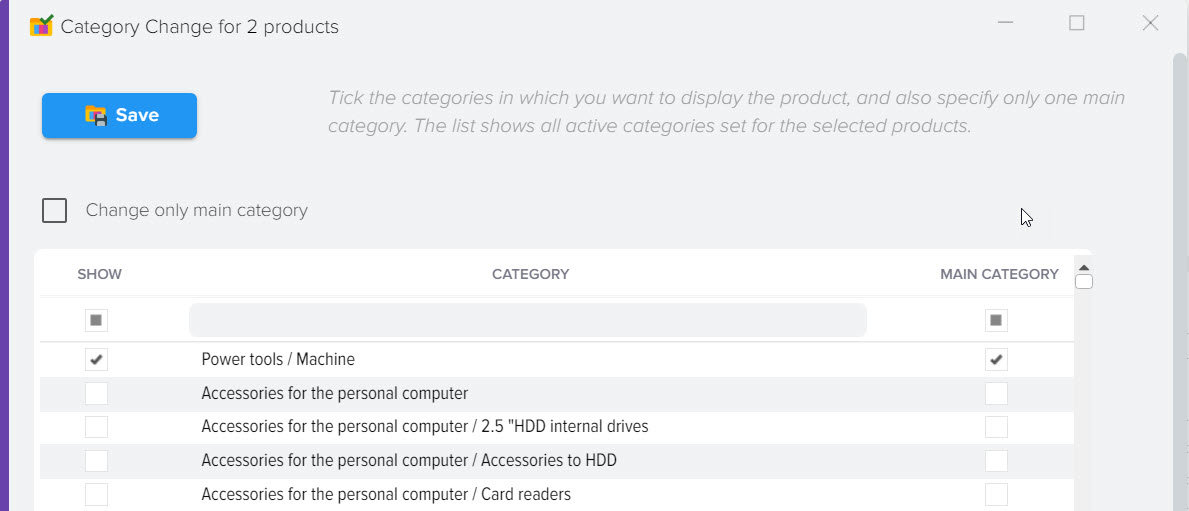












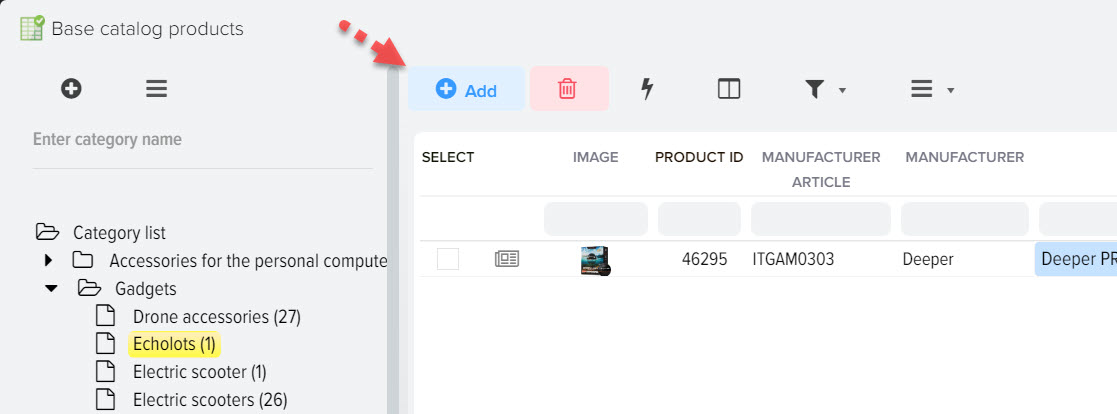

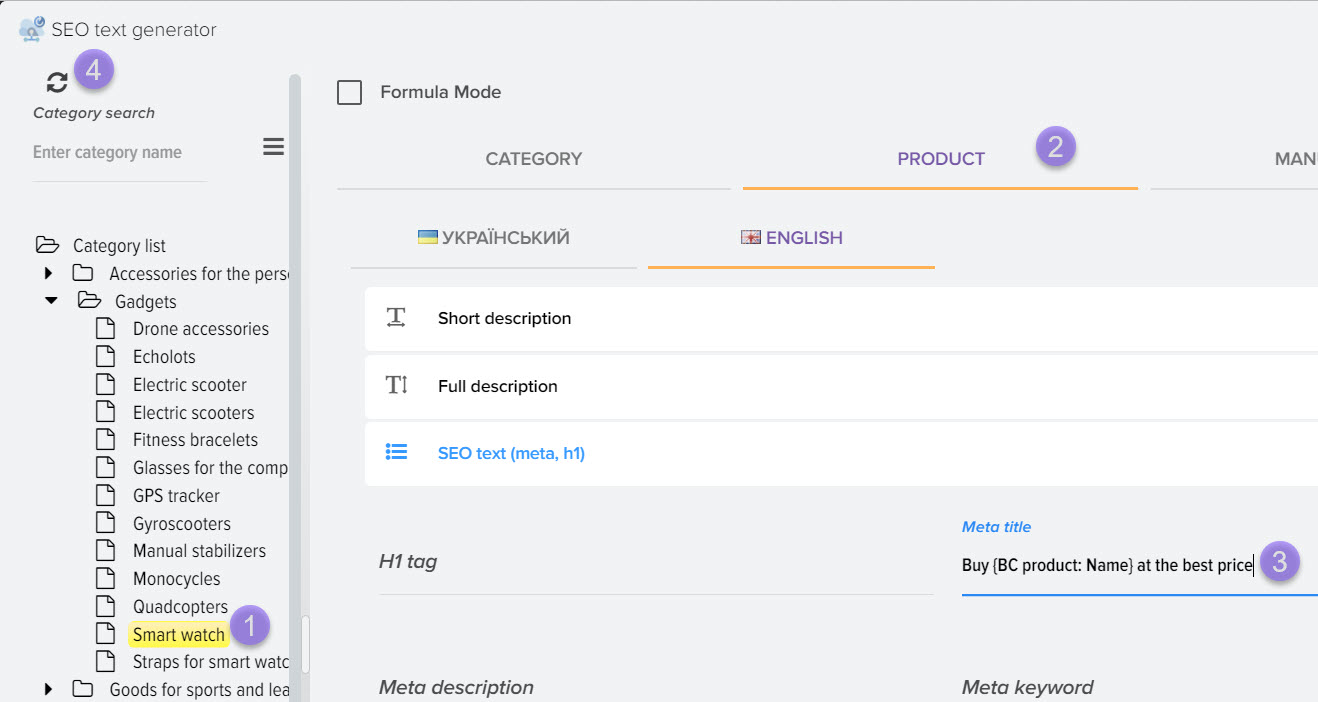
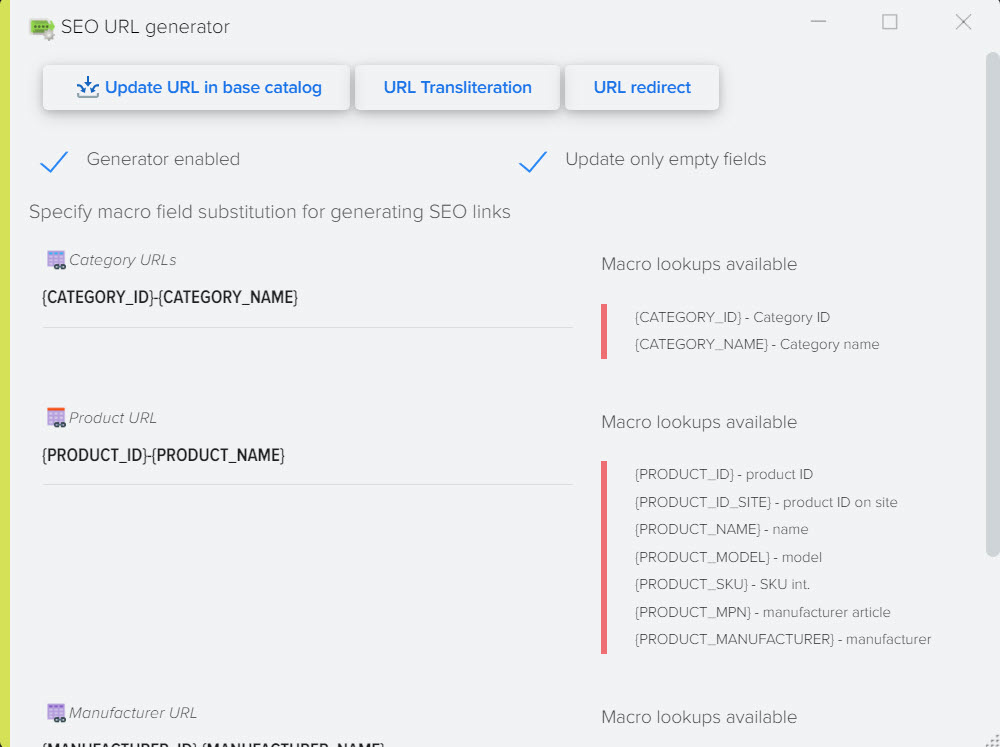
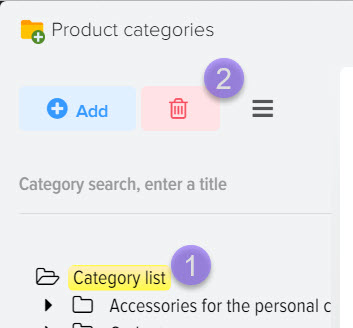
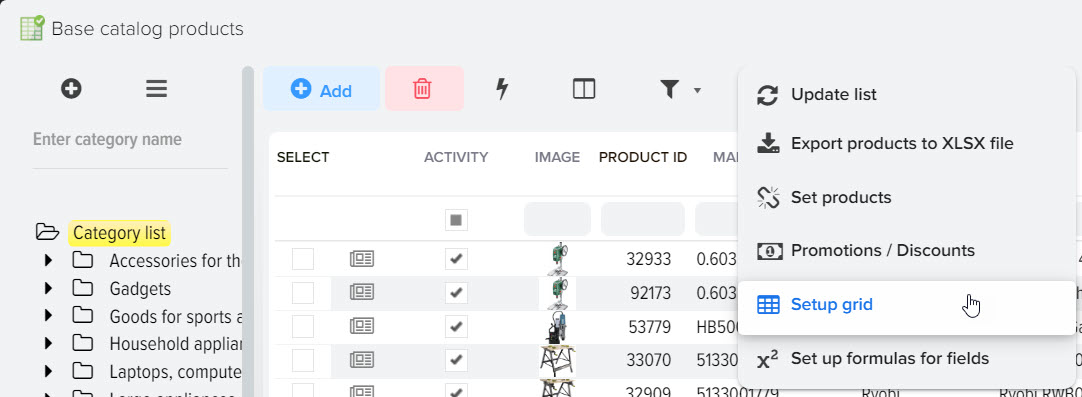
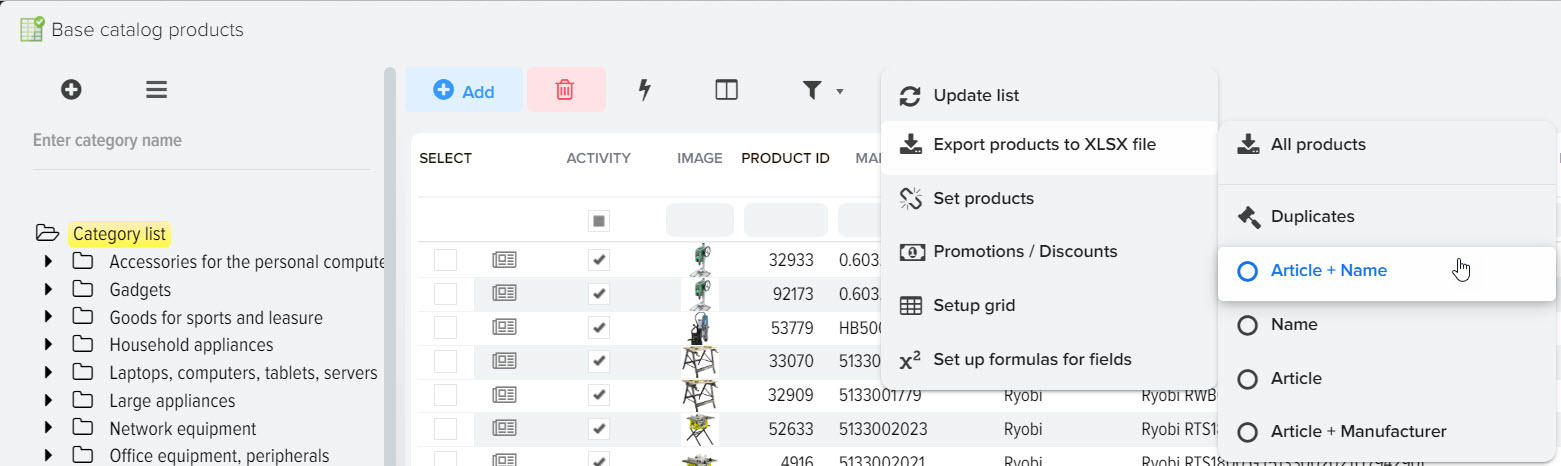
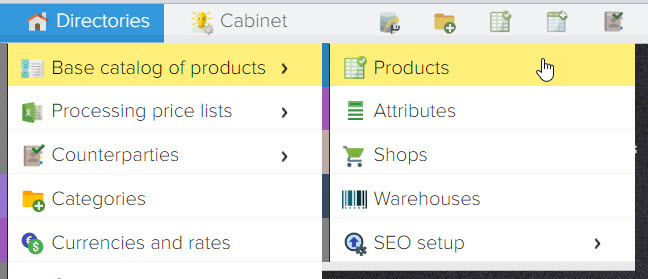
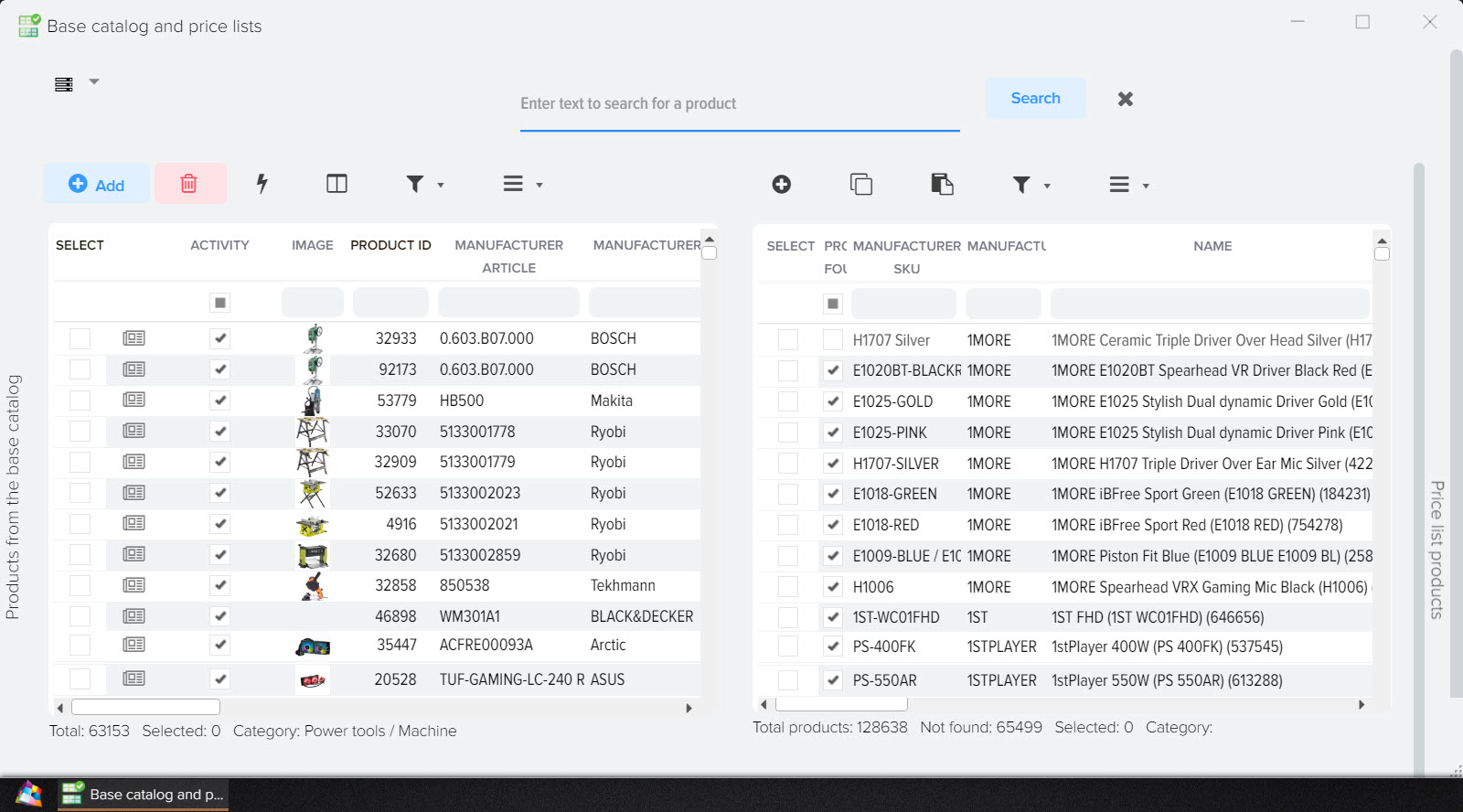
.png)
.png)