How to copy an attribute value into an additional field
Copying attribute values to an additional field is possible by creating a formula 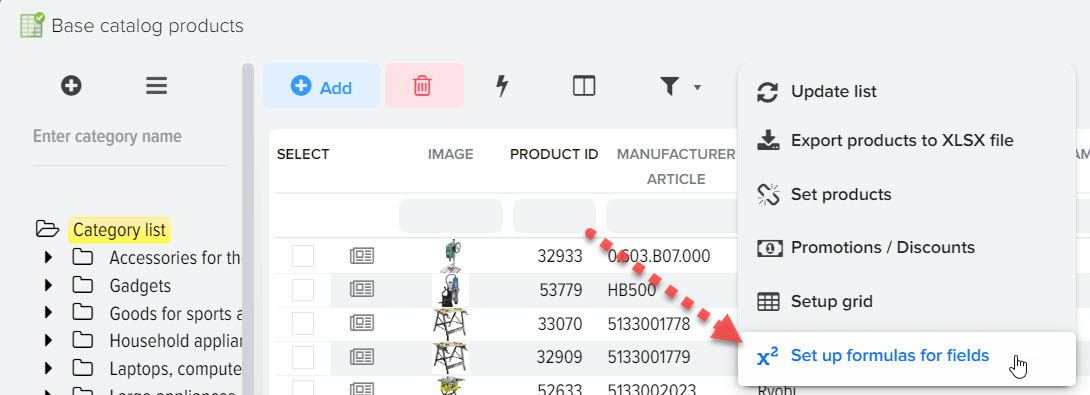
To copy attribute values to an additional field:
- Select the field to which you want to copy the value or create a new field.
- Specify the name of the attribute's macro substitution.
- Update values based on a formula. In the future, this field will be filled in automatically, for example, for new products.
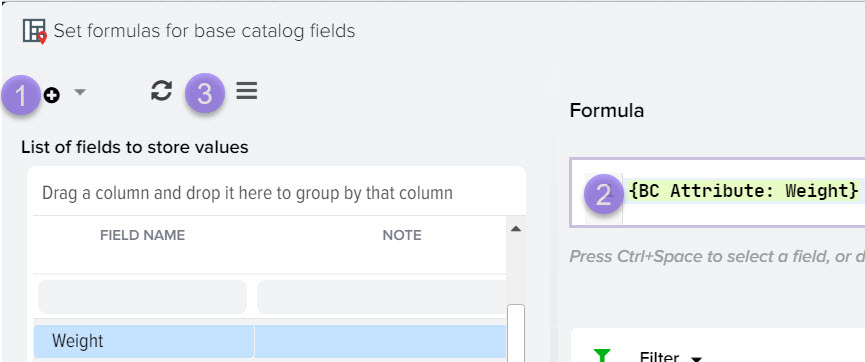
The name of the macro attribute attribute can be taken from the attribute reference book. If you have attributes of the same name in the attribute reference, then use the "Field ID" enclosed in curly brackets, for example {attribute_1} 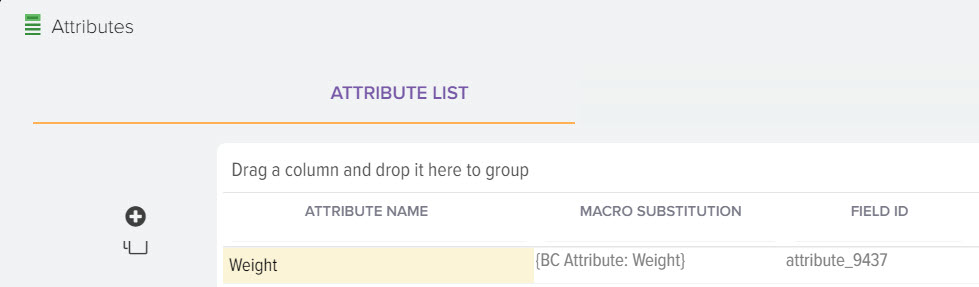












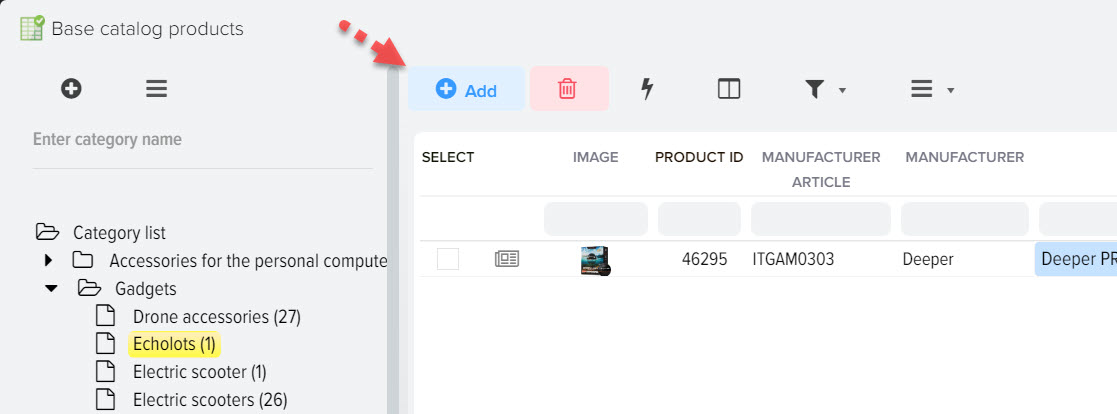
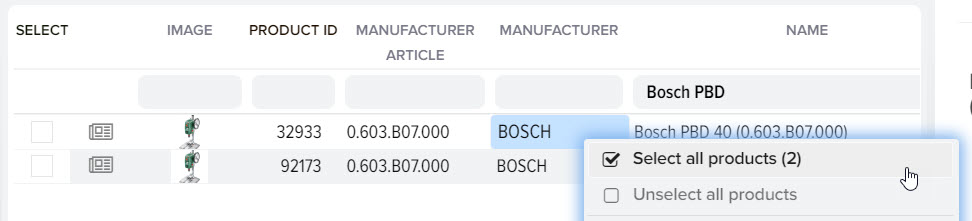

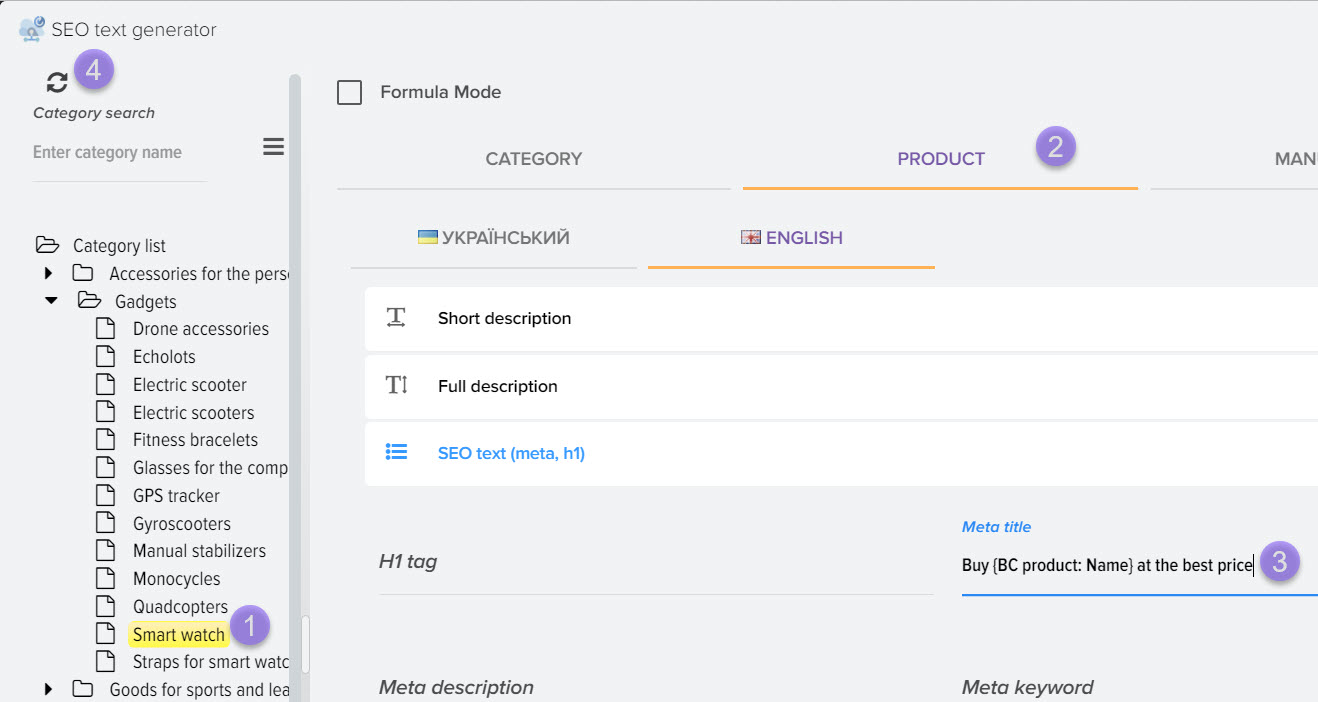
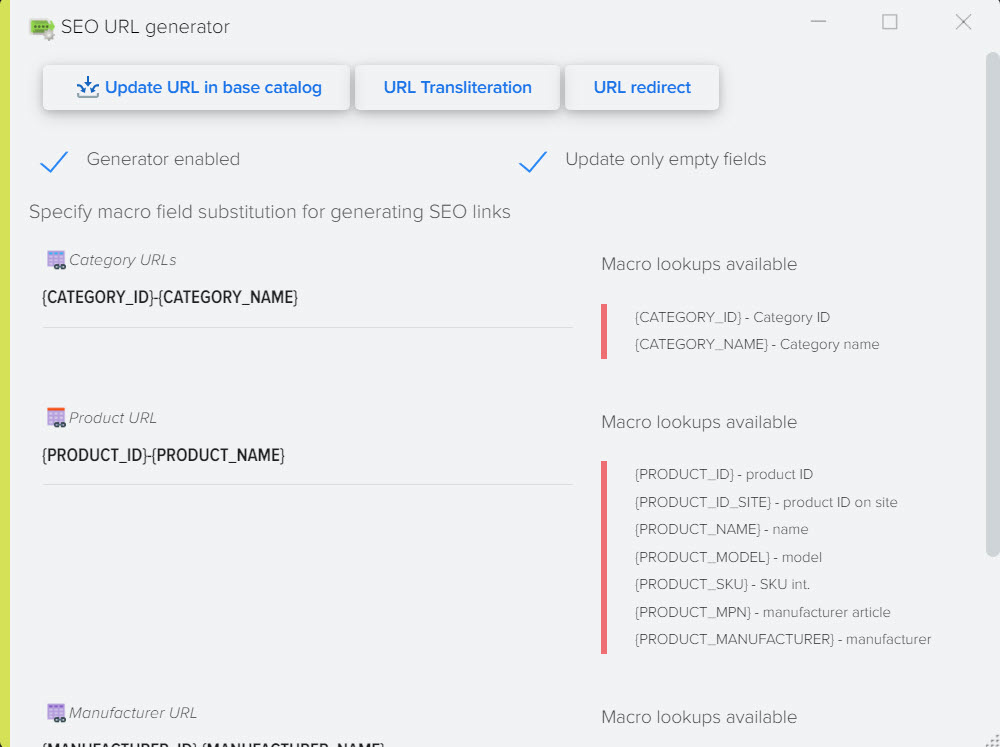
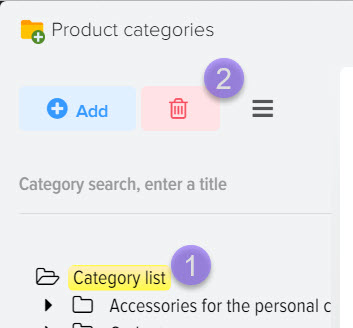
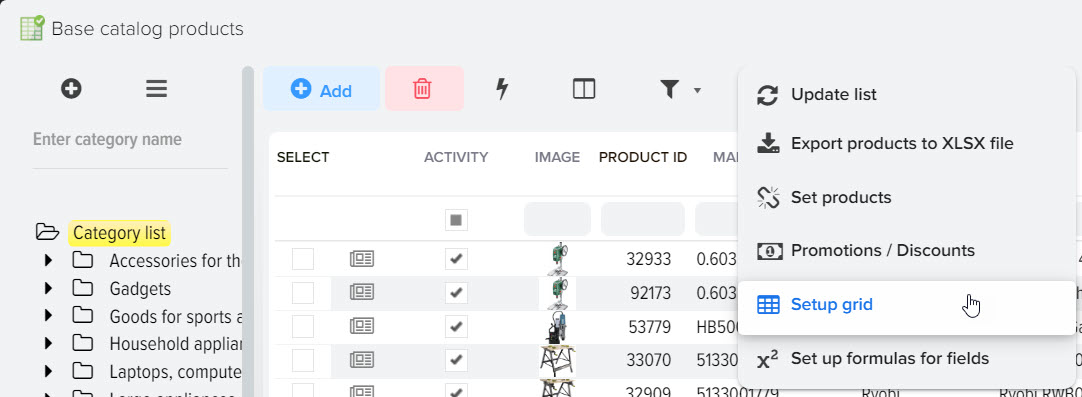
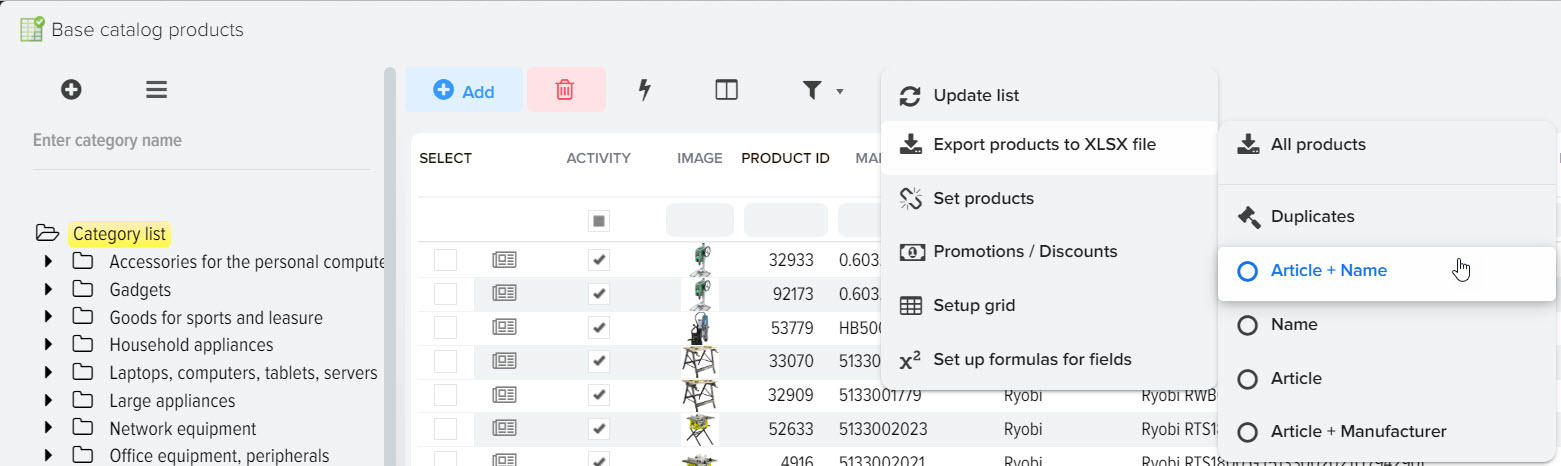
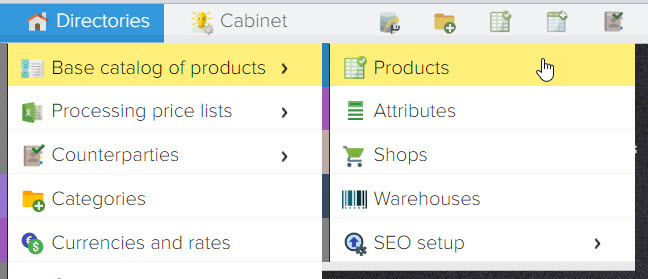
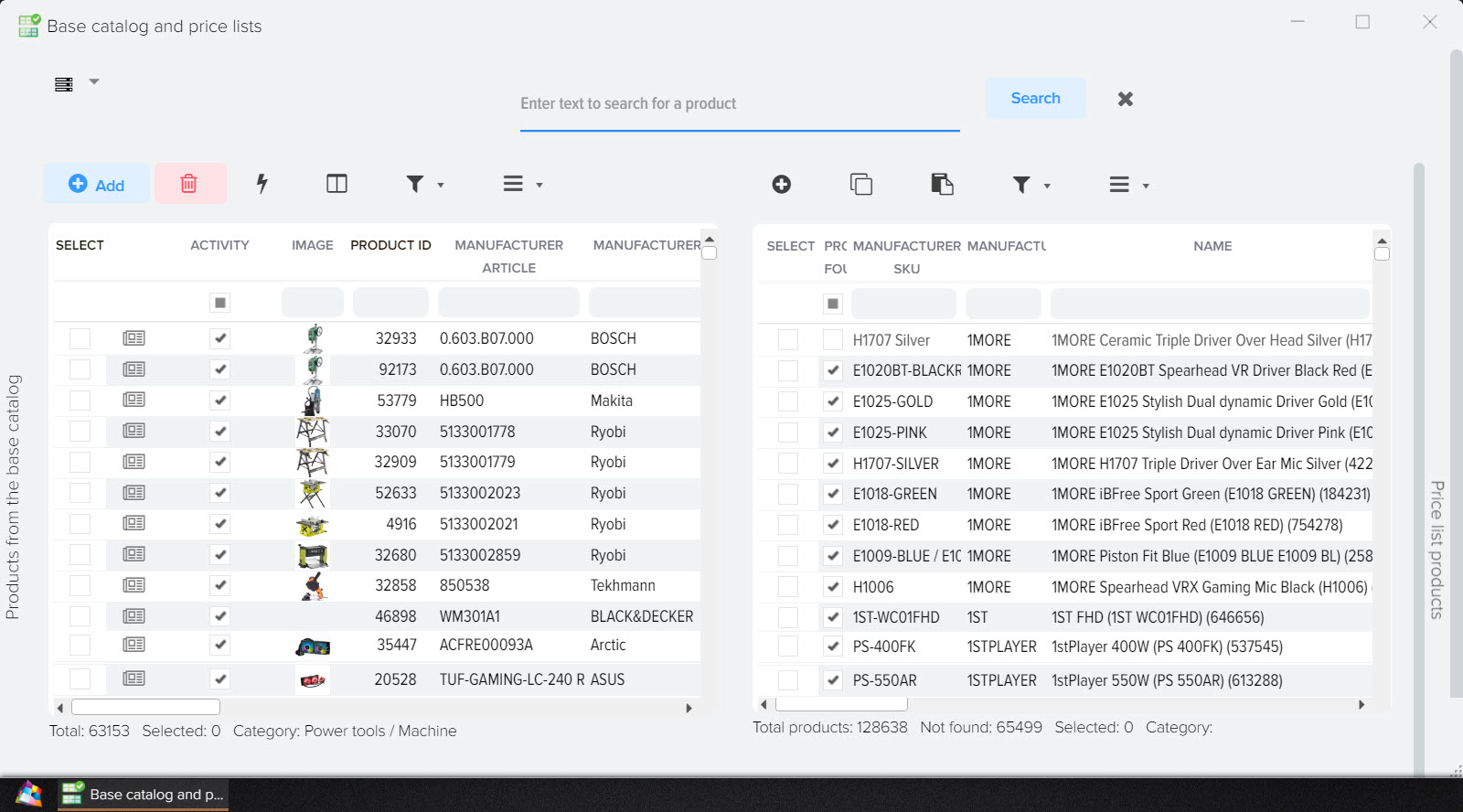
.png)
.png)