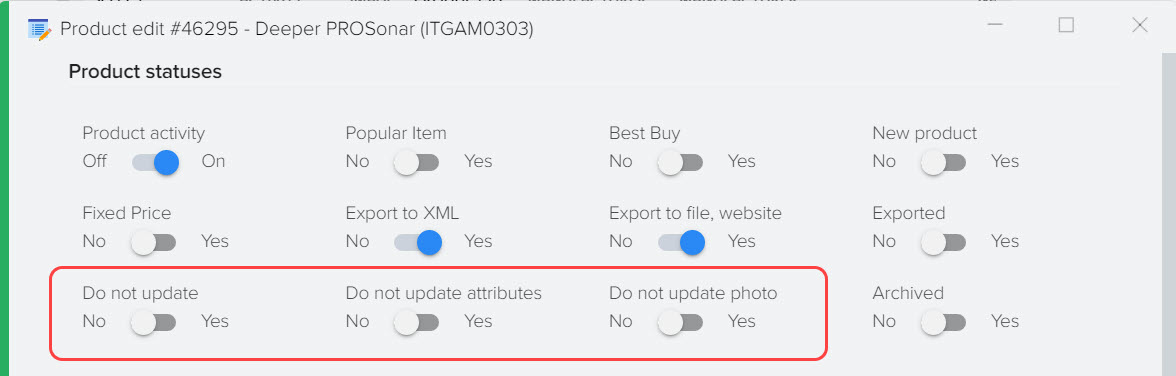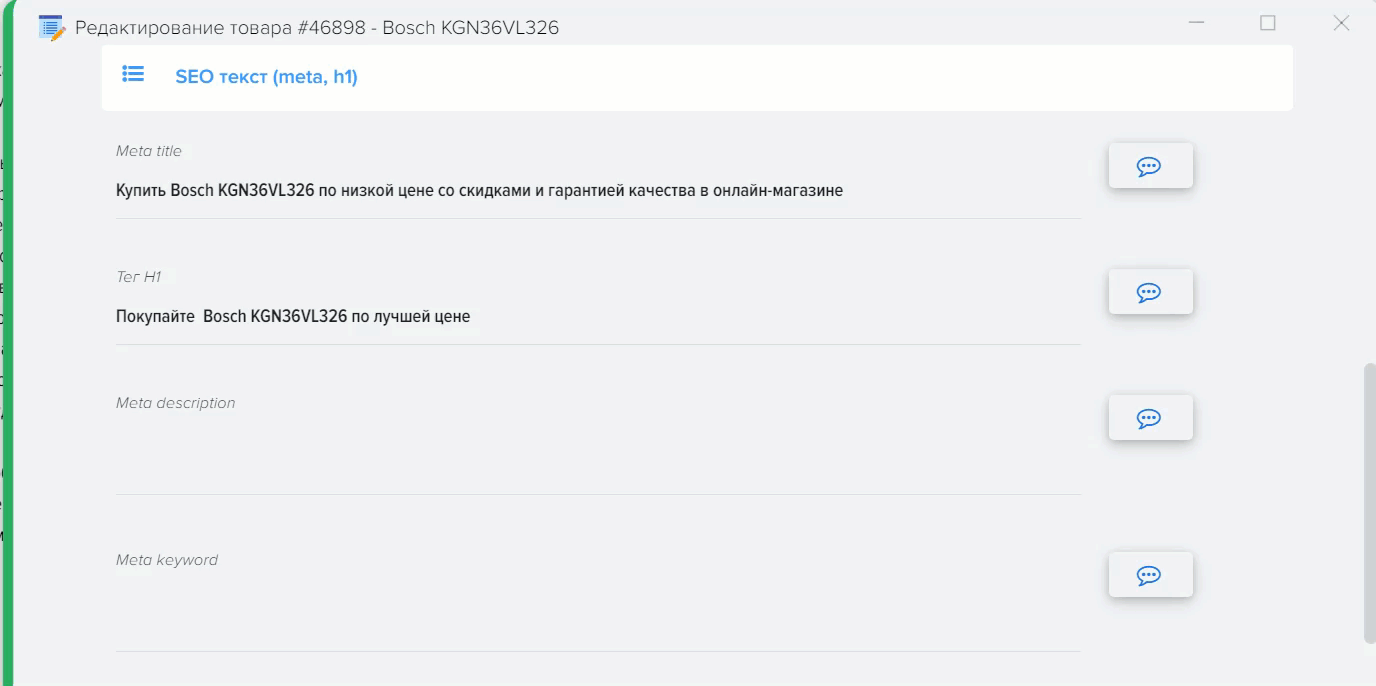How to create an additional field in the base product catalog
Quite often, you need to create individual fields for products and store different values in them, for example, you can store several prices for a product.
To create an additional field, open the base directory grid setting 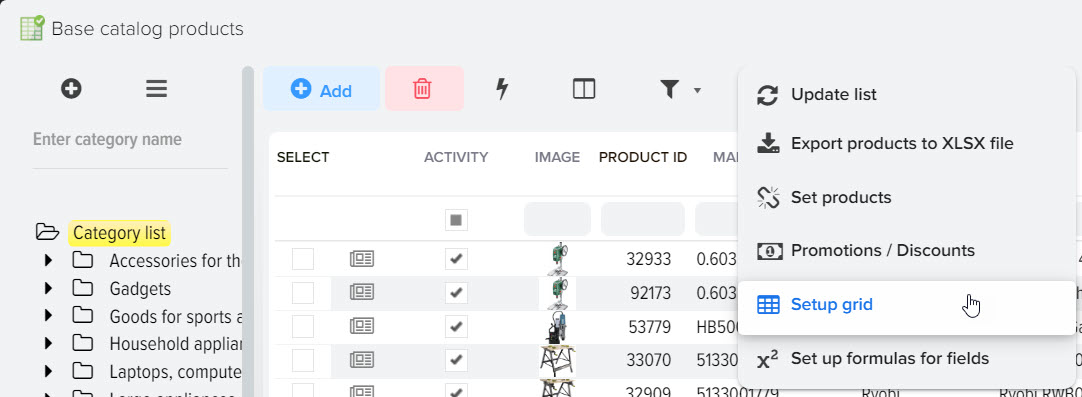
Click the + button and select the field type depending on the task 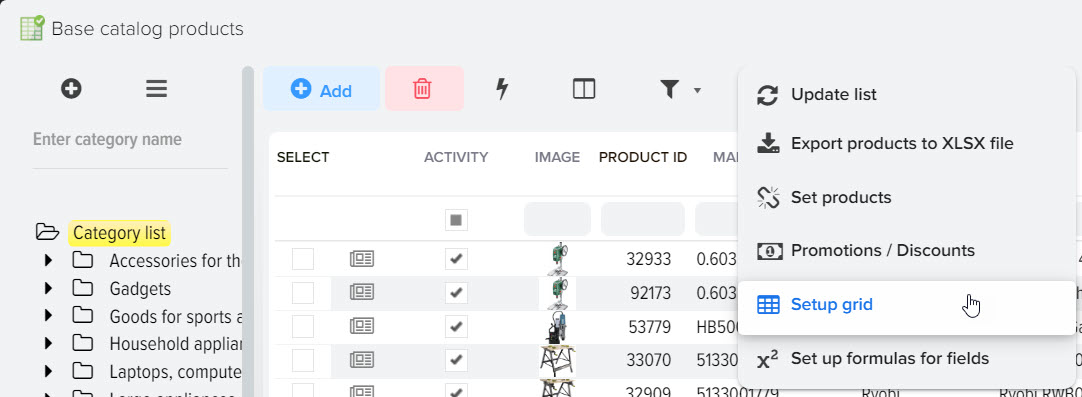
Specify field name 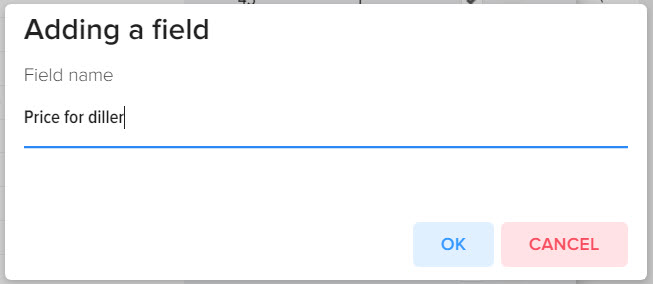
Reopen the window with the products of the base catalog, after that a new field will appear in the grid, which will be highlighted in a different color (additional field). You can fill in this field manually directly in the grid or fill it in automatically based on formulas or based on values from products from price lists 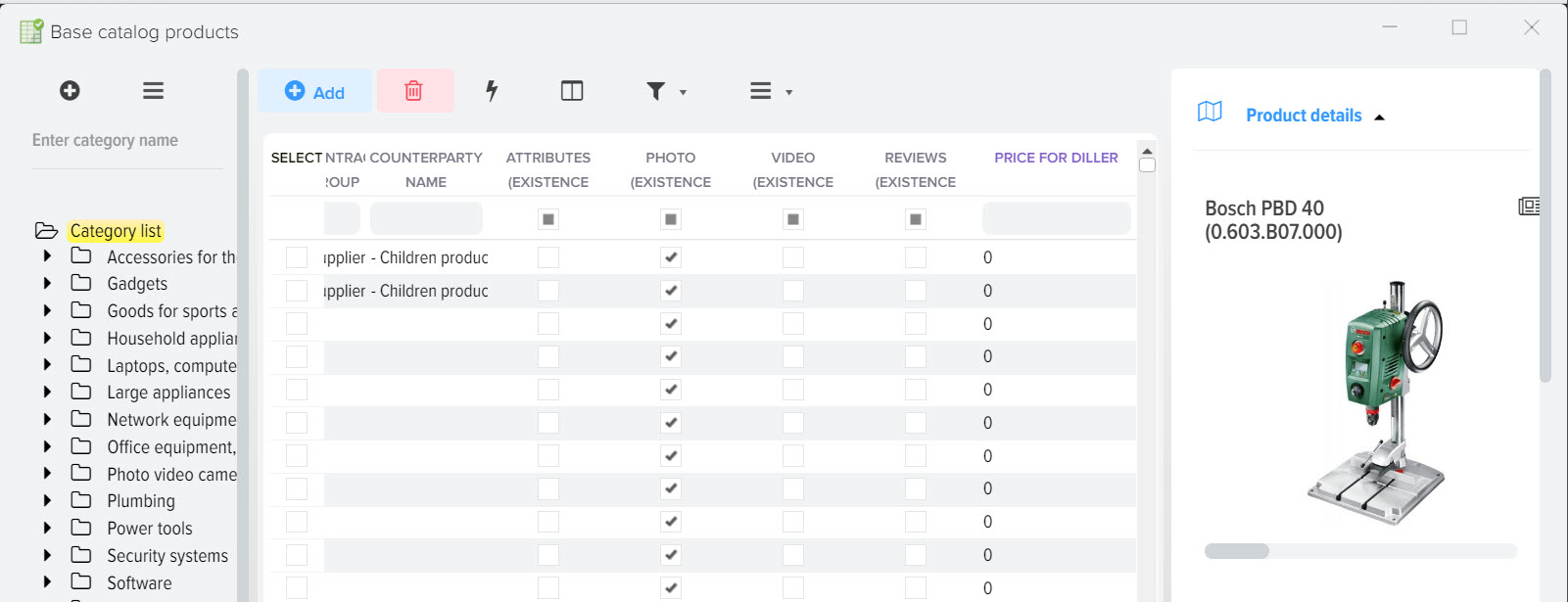












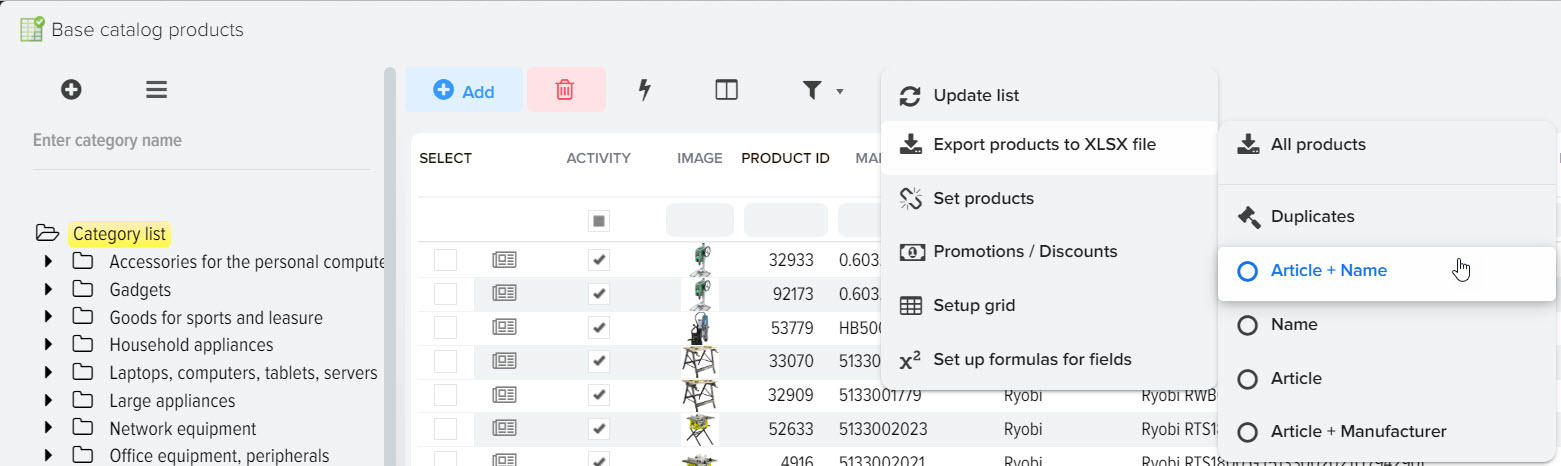
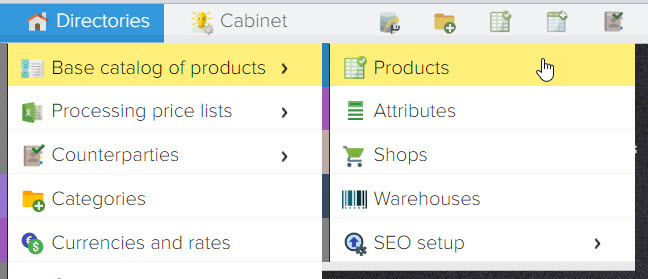
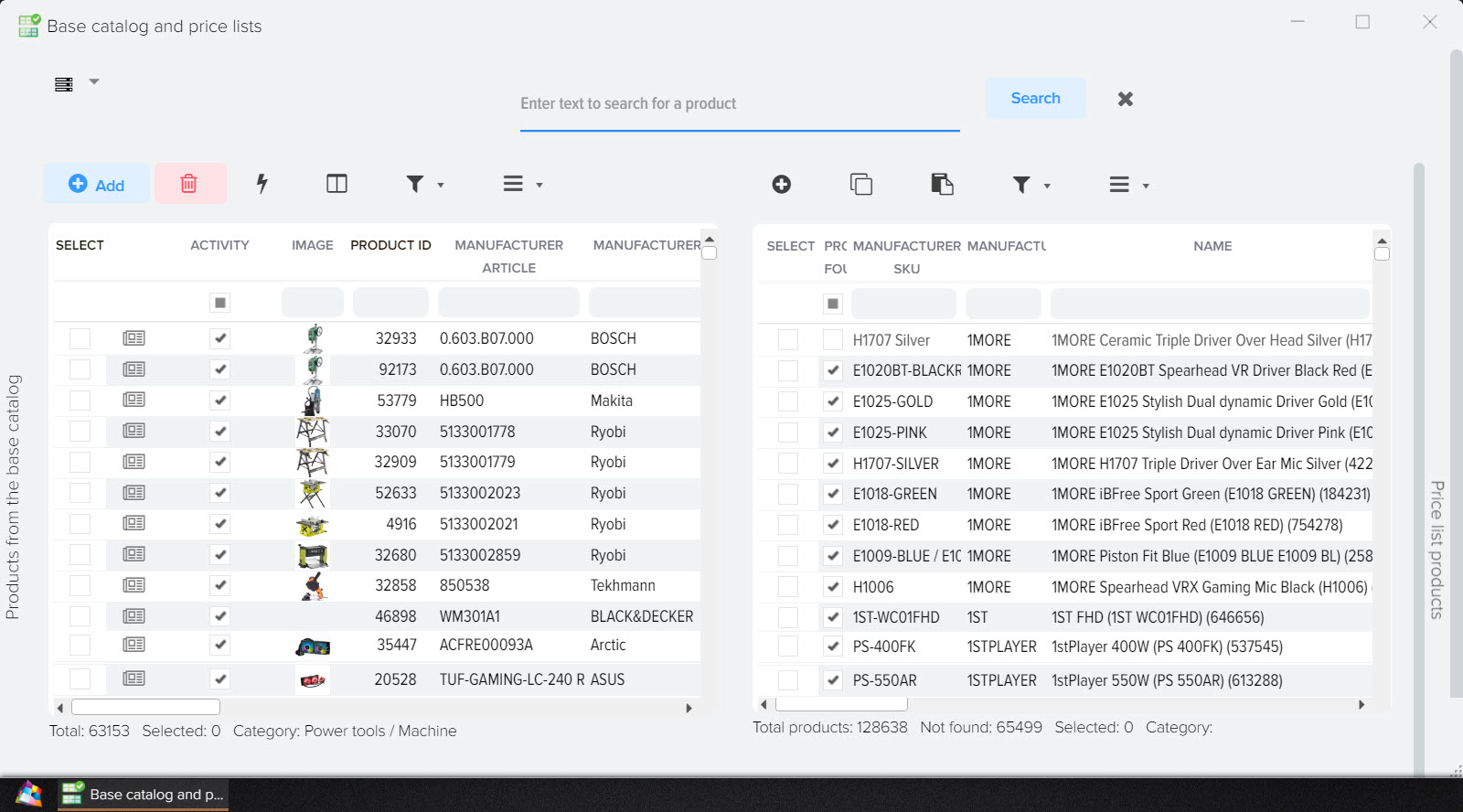
.png)
.png)