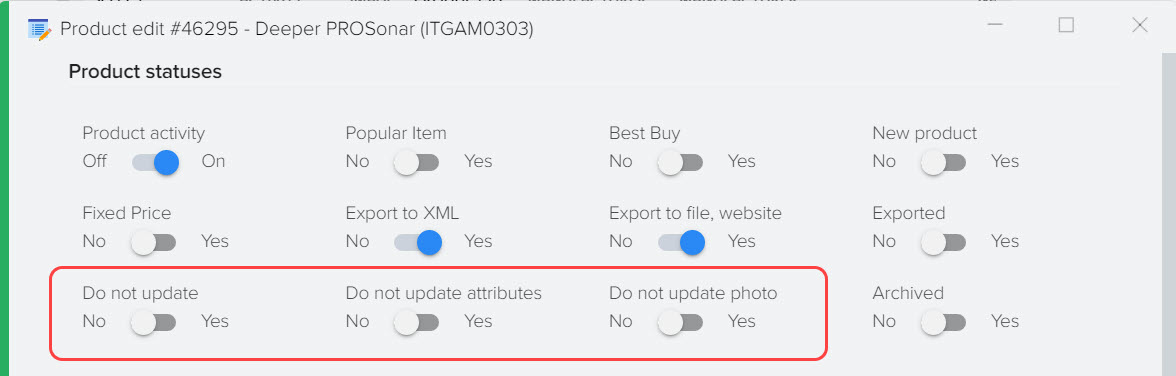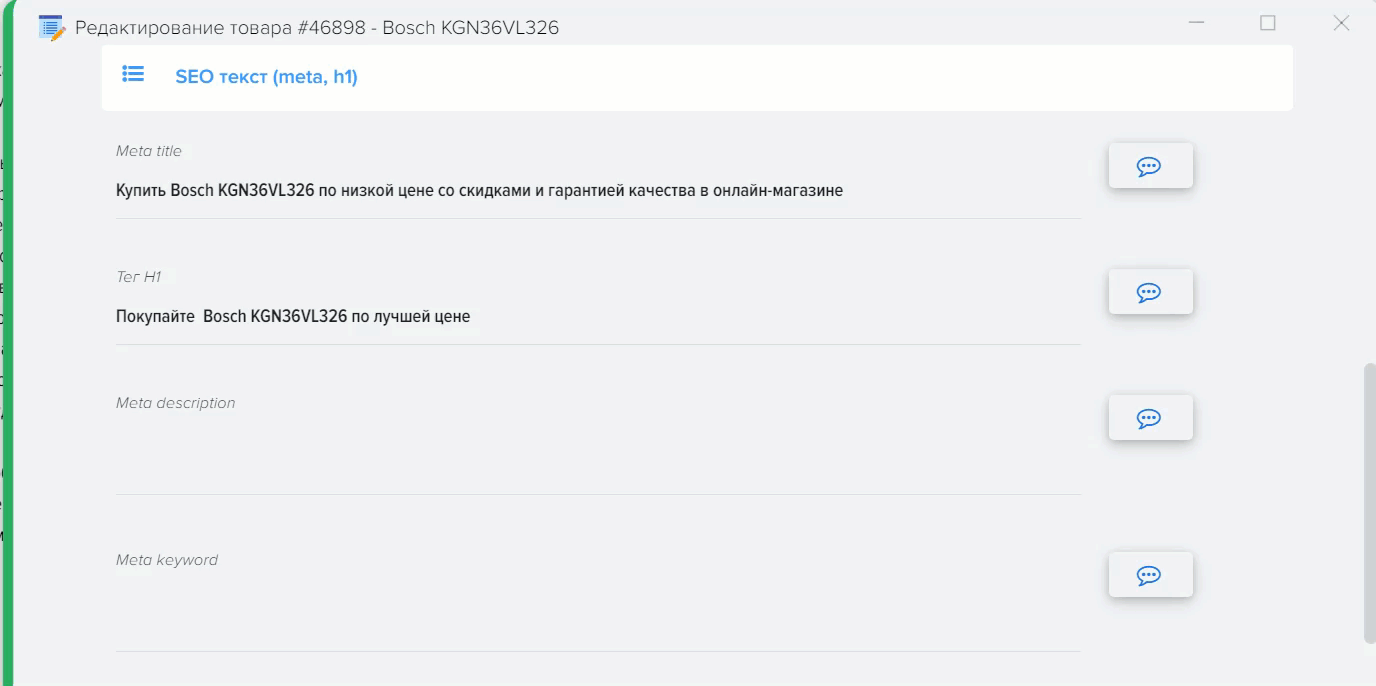Website text generator
The text generator will allow you to dynamically generate a text for each category and products of this category, taking into account macro substitutions.
SEO texts are required for search engines (Yandex, Google, etc. ), this information can be uploaded to the site for better optimization by search engines.
This system allows you to generate dynamic meta tags, short and full descriptions for categories, products and manufacturers. The settings set in the SEO text generator will be applied to new categories, products, manufacturers added to the base catalog. You can also update the data for all items if a bulk update is required.
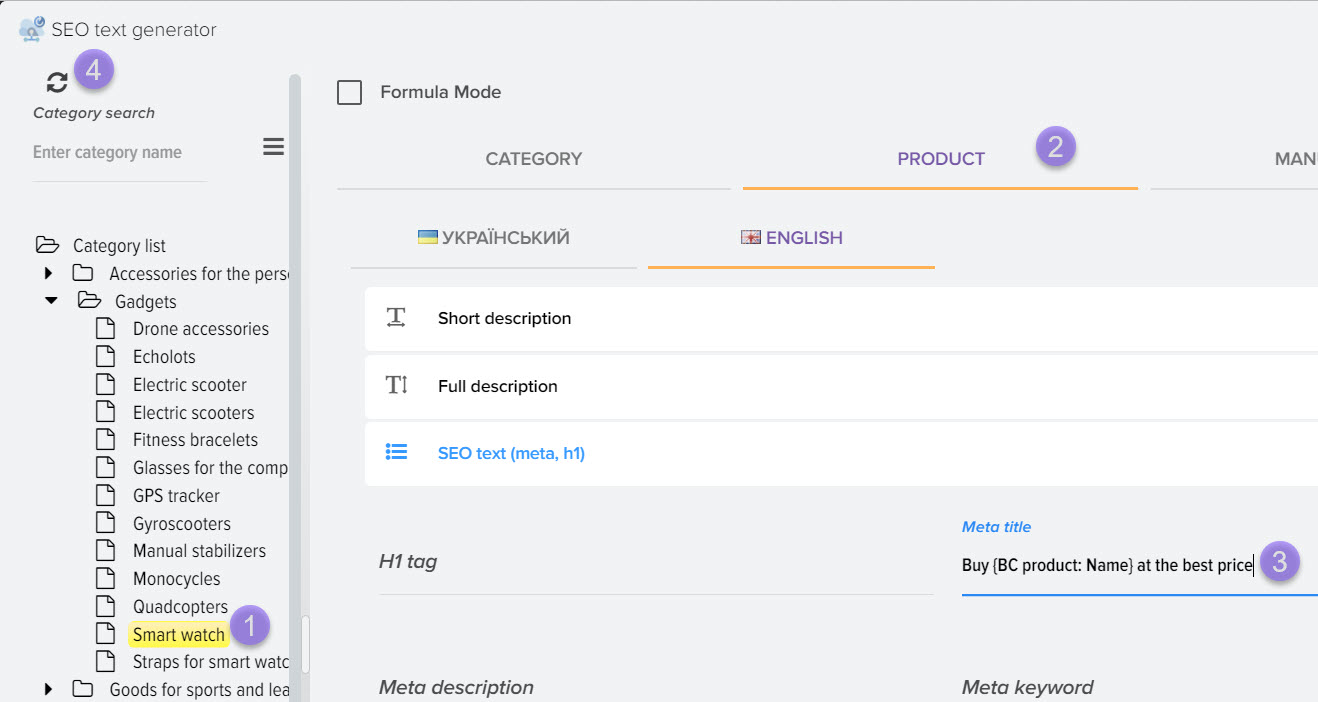
Procedure
- Select a category for which you want to create texts (including products in this category)
- Select the type of item, tabs are available for this: category, product, manufacturer
- Fill fields with text and macros
- Update text for elements
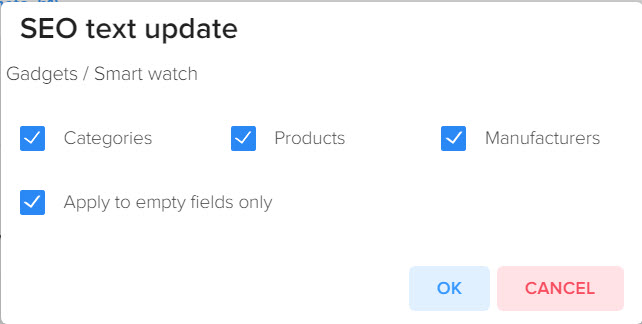
The following fields are available for the SEO text generator:
- Short description
- Full description
- H1 tag
- meta title
- meta description
- meta keywords
- Tags (tag cloud)
When filling fields with text, you can use macro substitutions.
For the tab "Manufacturer" a macro substitution is available {Manufacturer BC: Name}.
For the "Category" tab, a macro substitution is available {Category BC: Name}.
For example, you can write for the meta title field the text "Best price for {Category BC: Name} in our store"
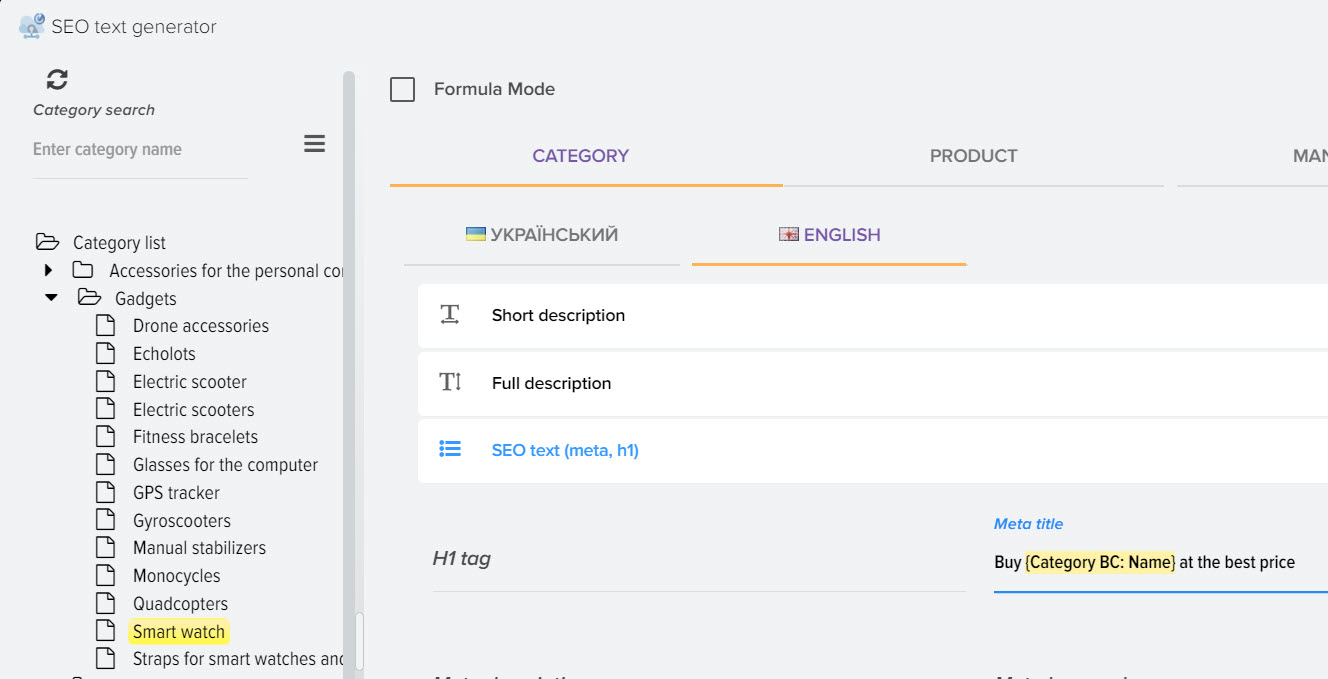
After updating the texts for the categories, the text will be written in the form
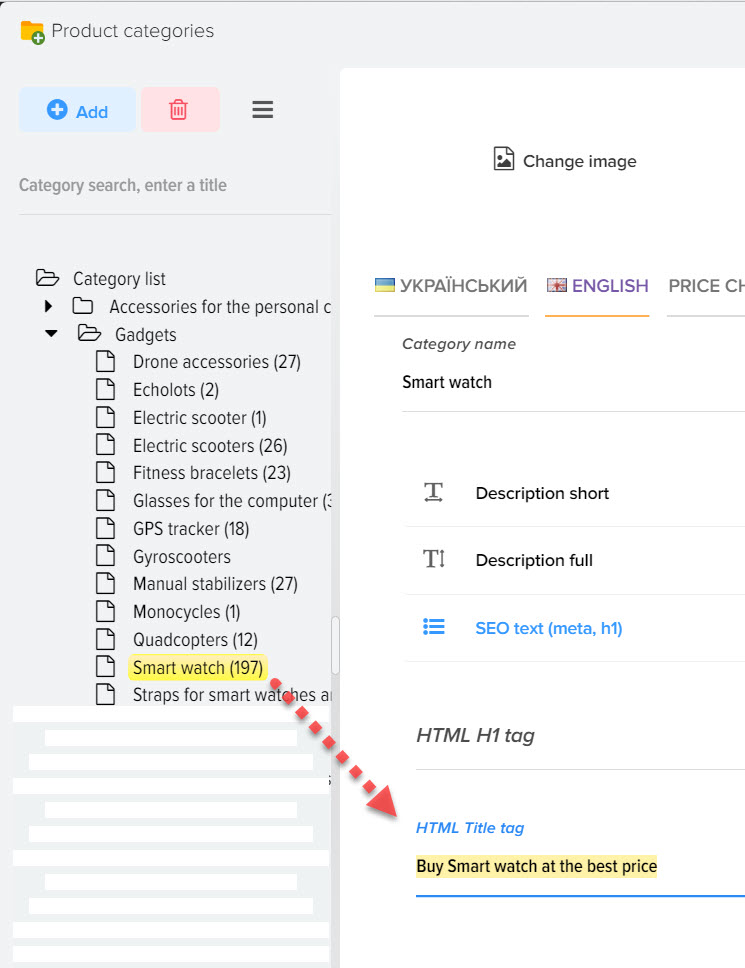
Similarly, you can write texts for products, the full list of macro substitutions for products is always available in the base catalog grid settings window
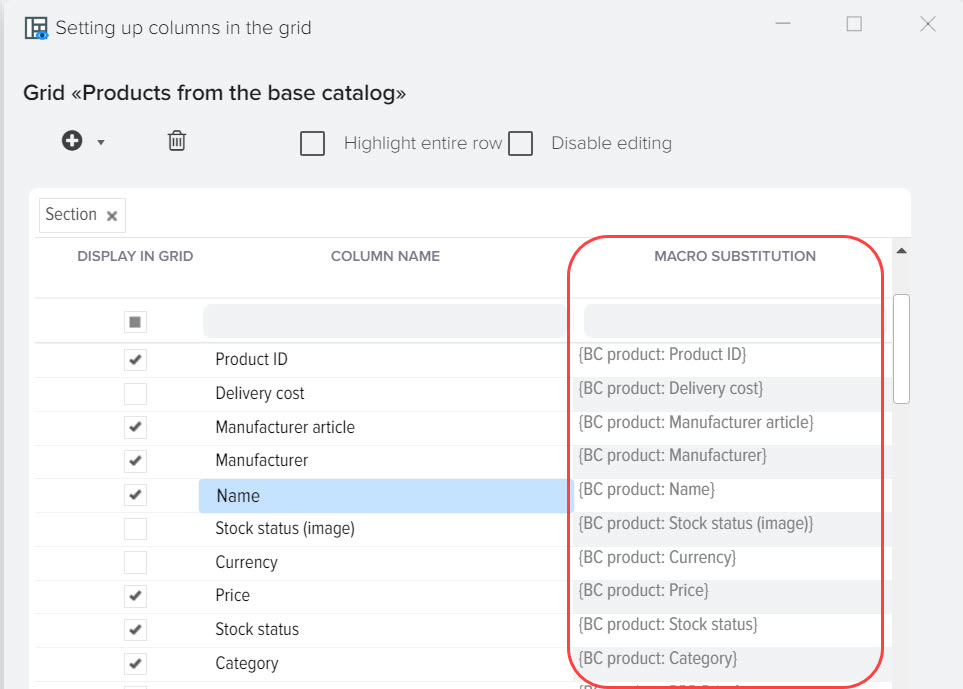
Product short description generator based on attribute values
For the "Product" tab, in addition to the basic fields, macro substitutions are available for inserting attribute values. A complete list of macro substitutions is available in the attribute reference. An example of setting up filling in a brief description of the product
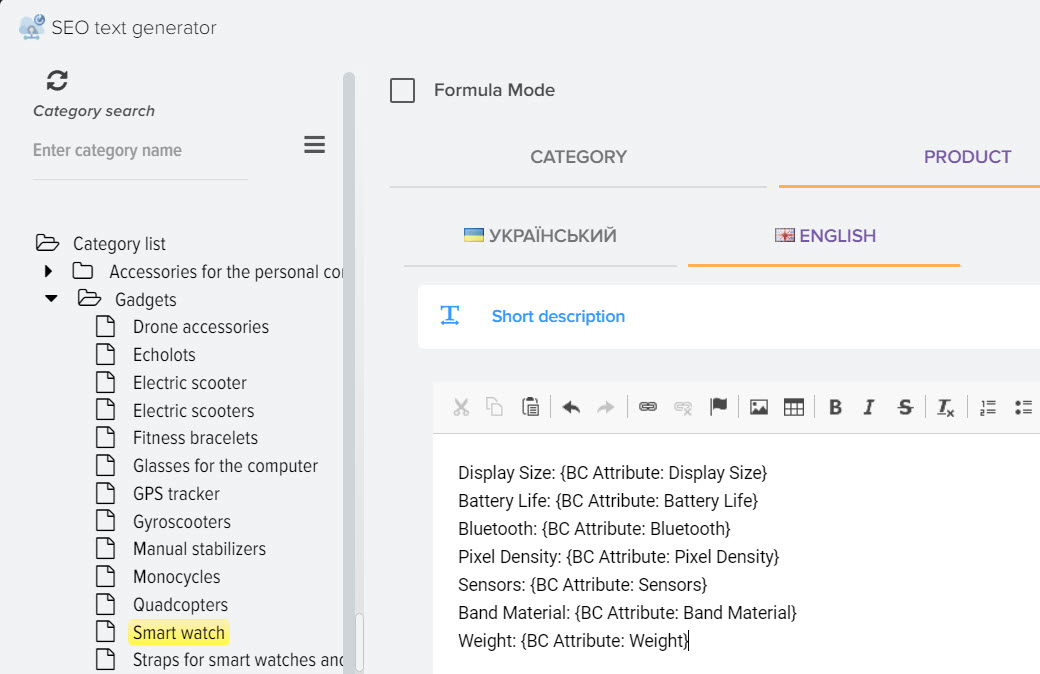
After updating the field values, the short description will look like this
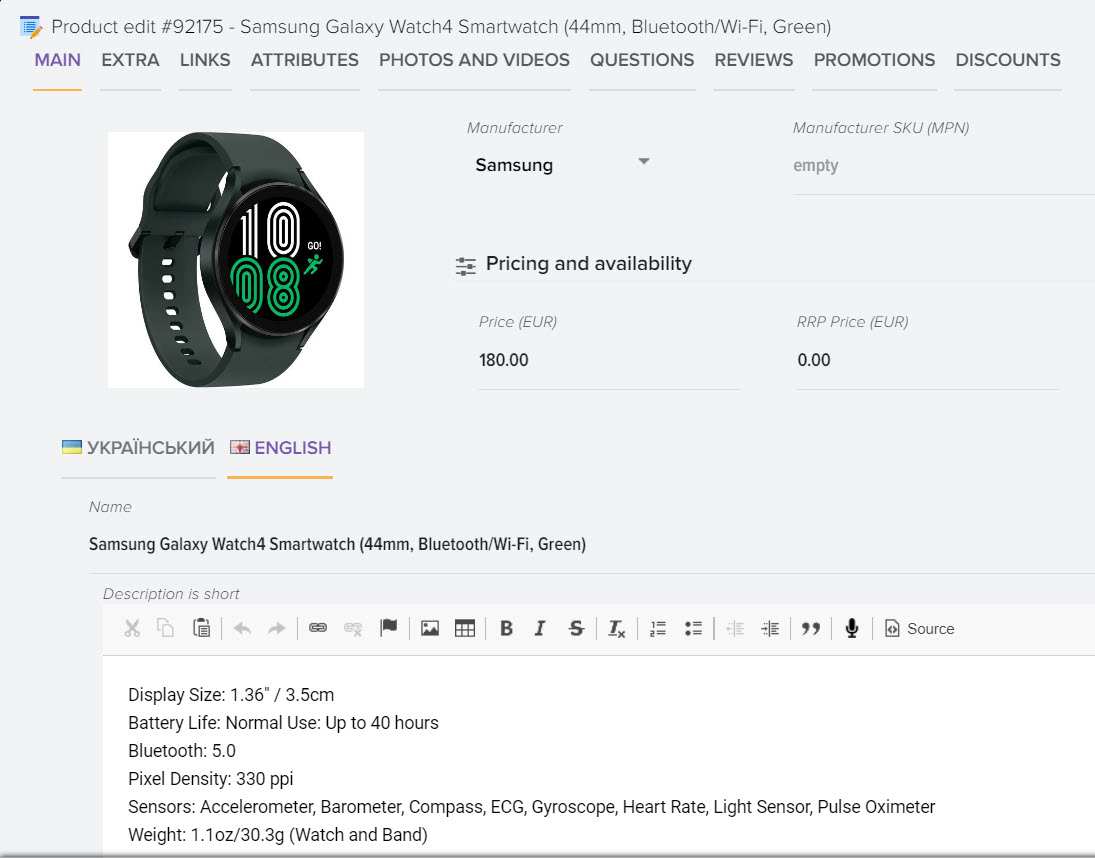
Tag Generator
Allows you to create a unique list of keywords based on the specified source fields, taking into account the rating of word repetitions in the text.
For example, the Name, Description fields, as well as any other fields available for the product, can be used as a source.
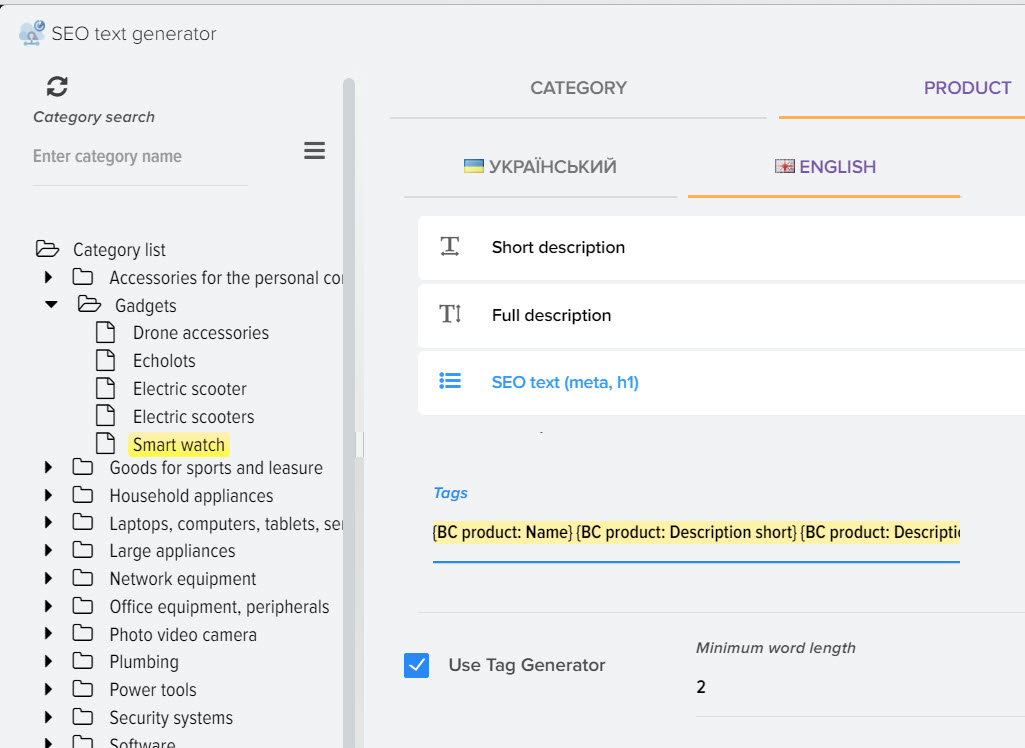
In addition to the text generator function, the program has many more useful functions:
Text generator program
- Site content
- Supplier monitoring
- Competitor price monitoring
- Site Parsing
- Creating a price list
- Creating a database of goods
- Range expansion
- Creating a product description
- CRM for online store
- SaaS platform CMS for online store
- Automation of online stores
- Filter products by attributes












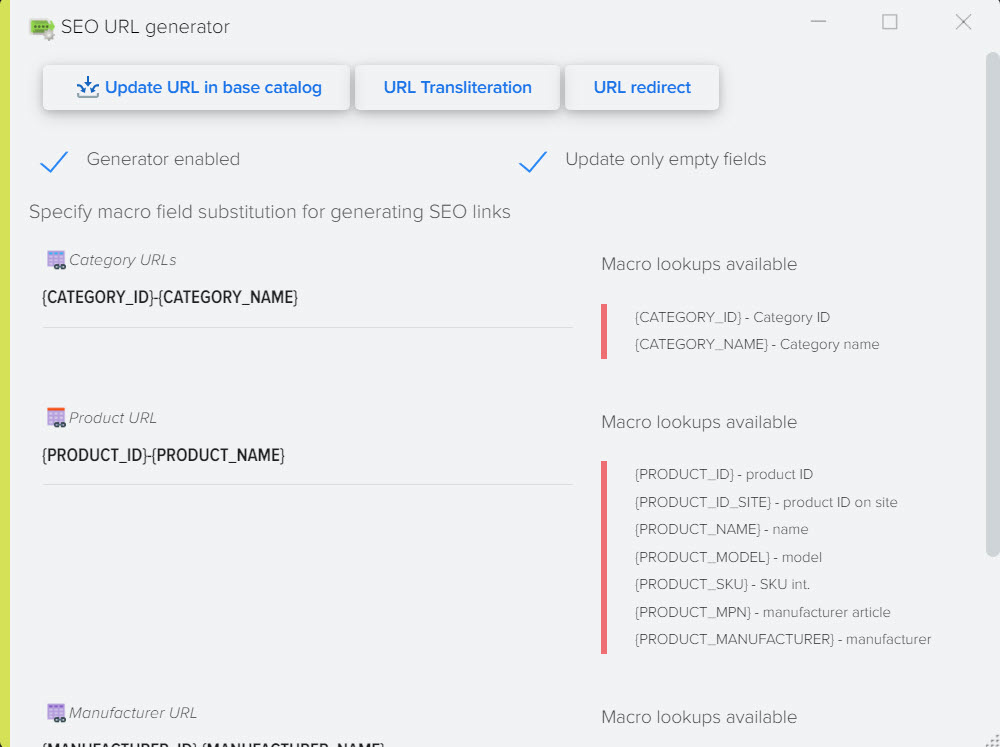
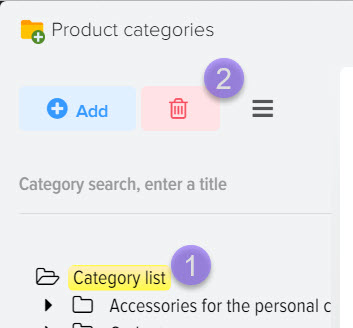
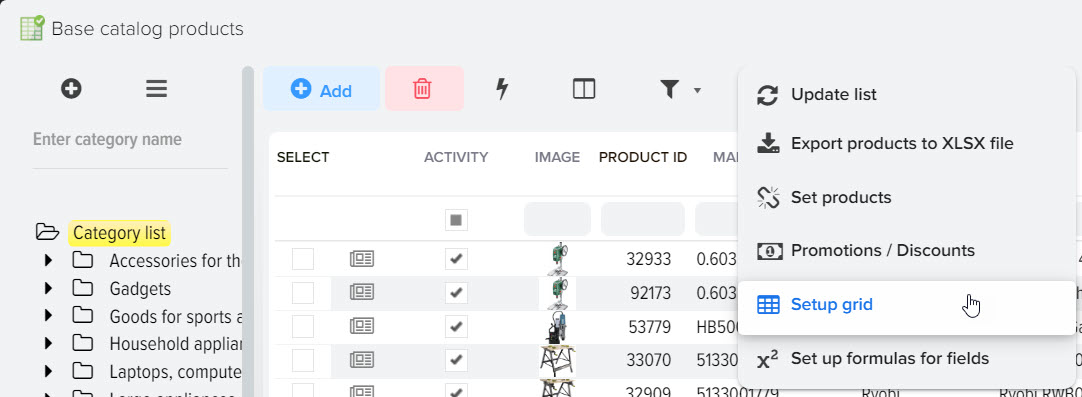
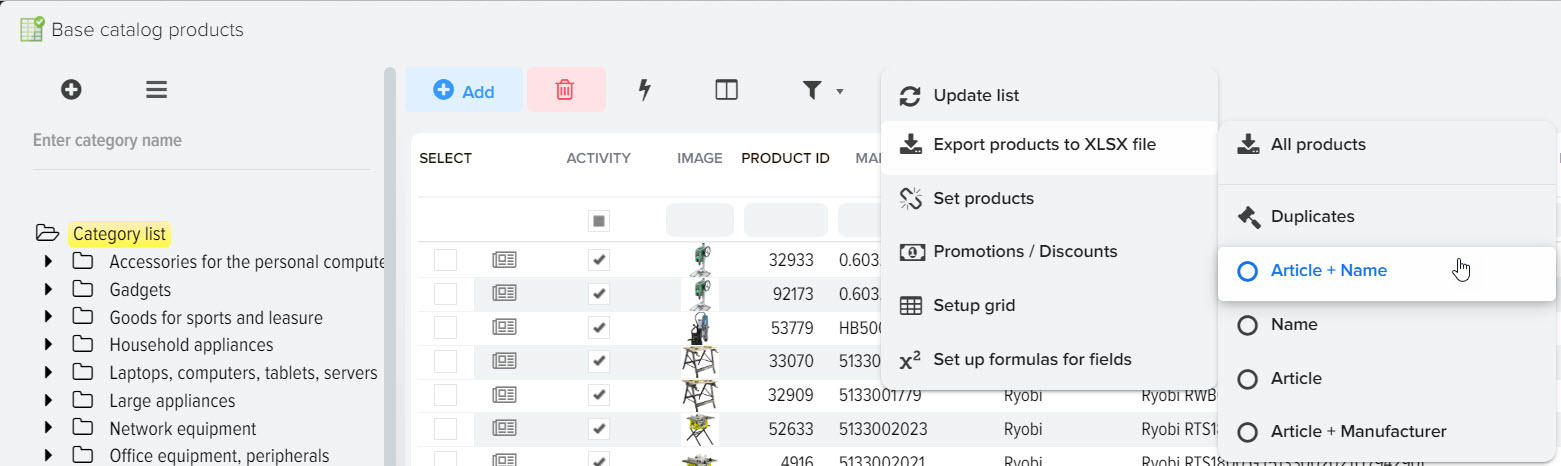
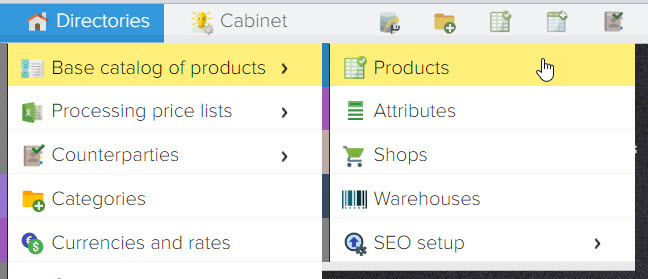
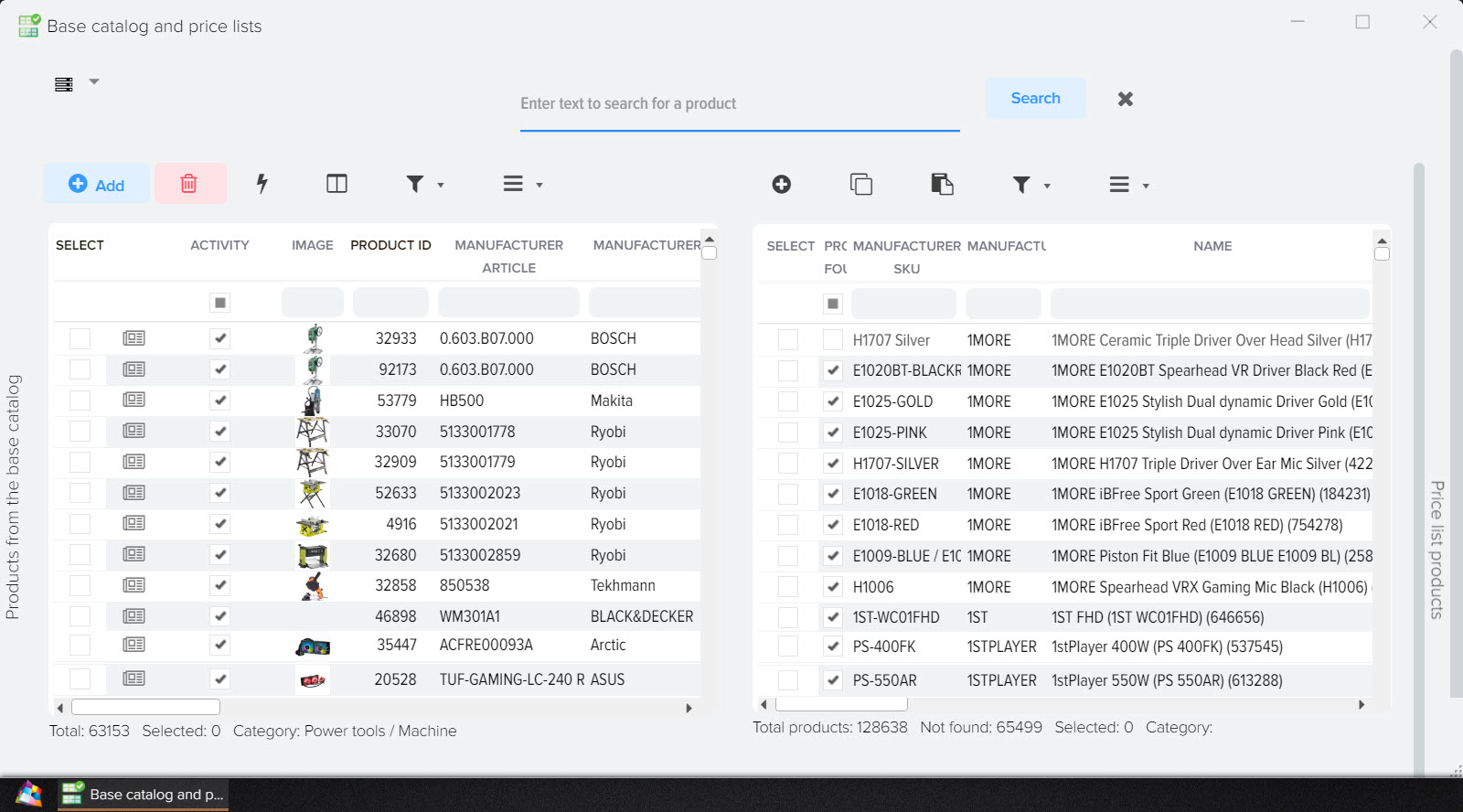
.png)
.png)