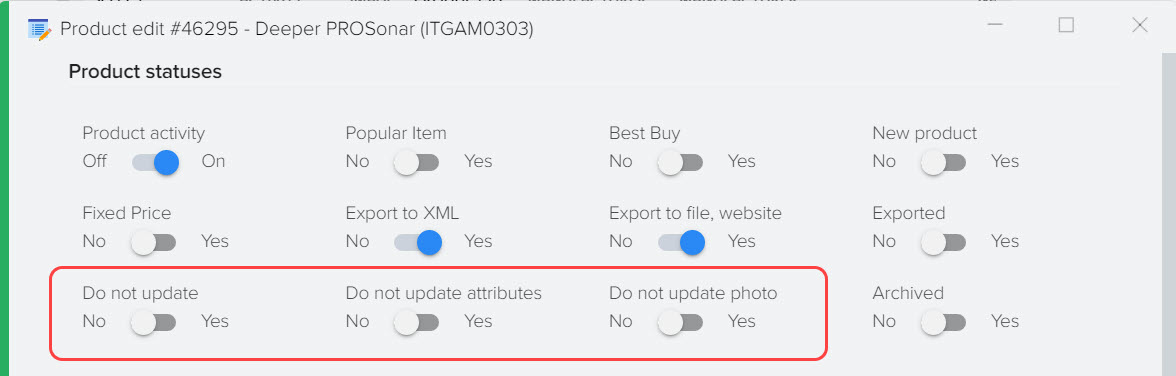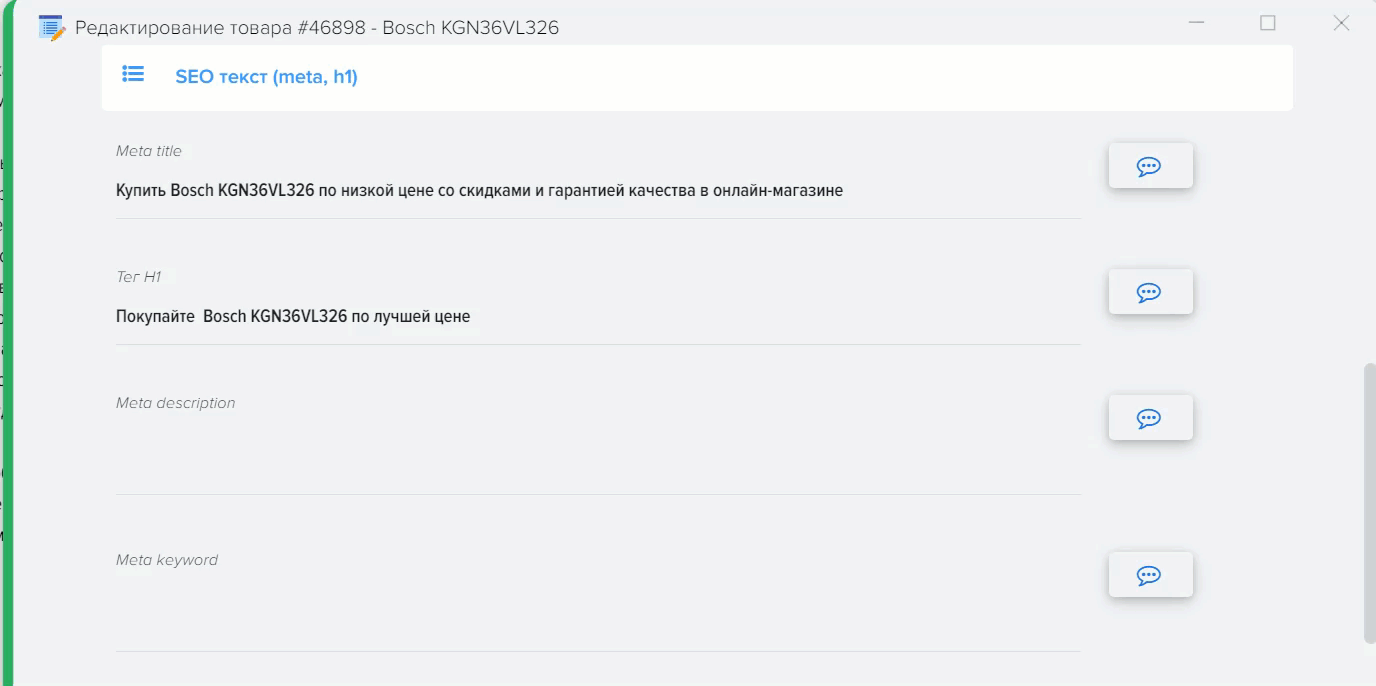How to delete all categories and products
To delete all categories and products located in the base catalog, open the category directory, select the "List of categories" item, click the "Delete" button (the "Basket" icon)
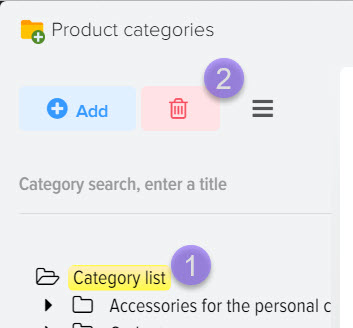
Confirm deletion
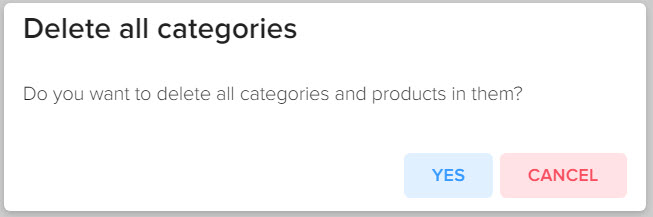
How to delete only products, no categories
Select all categories or just the one you need, then open the context menu by pressing the right mouse button and select "Select all products", then open the menu again and select "Delete product".
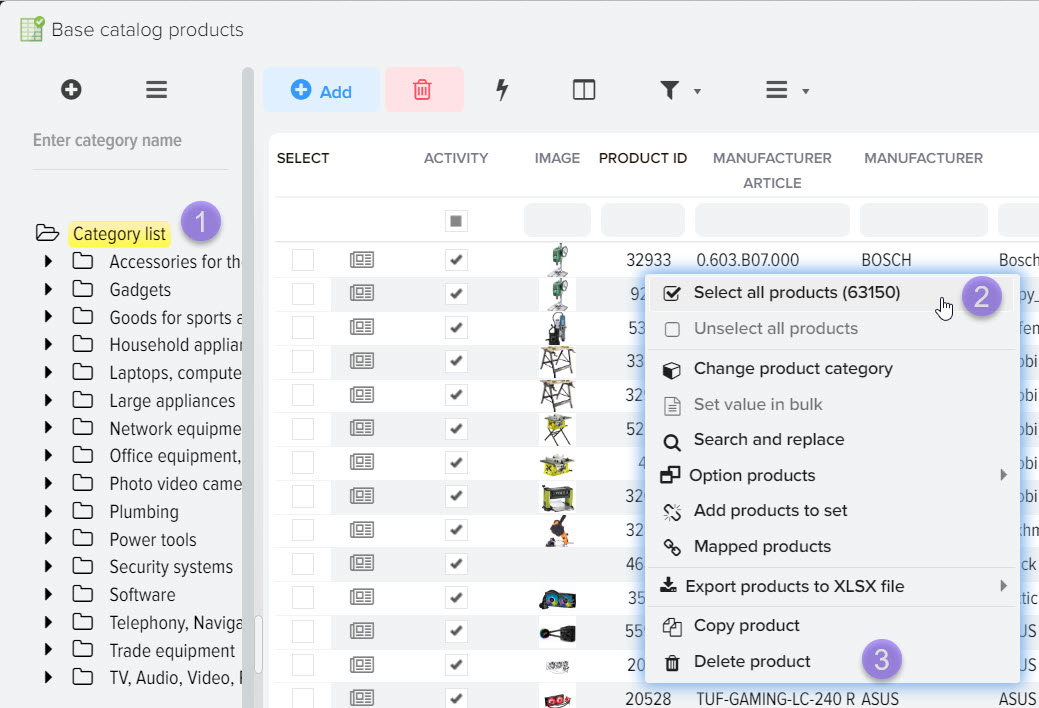
You can also set a filter in the grid by any field, for example, select all products of the manufacturer Jacob Delafon and delete them
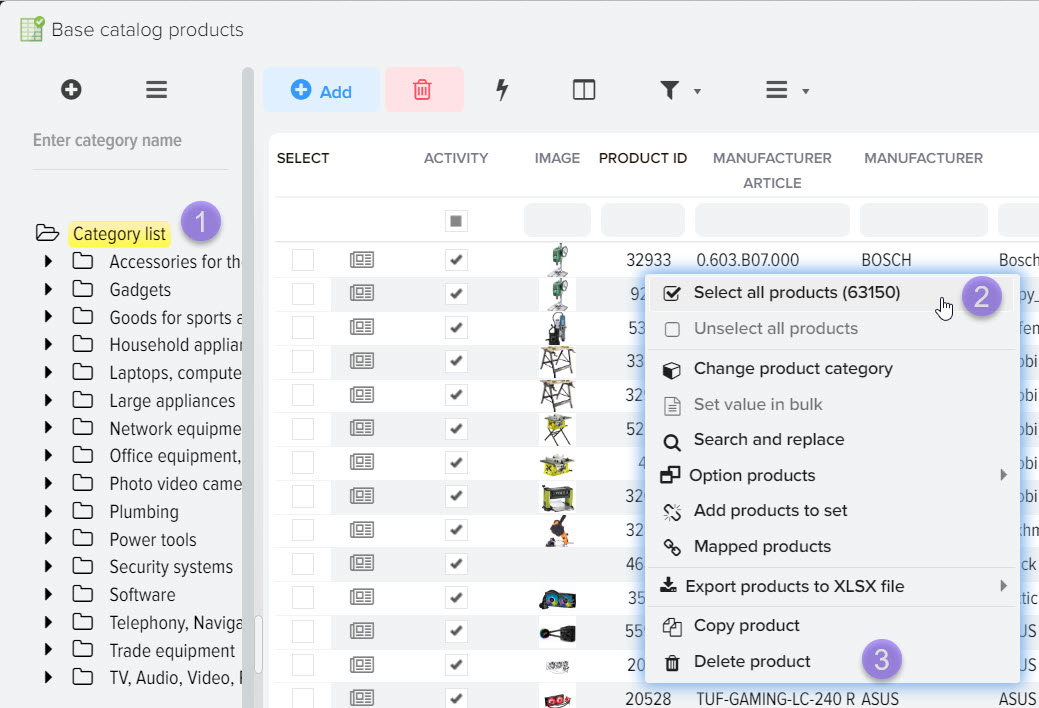
Removing base catalog products links with products from price lists
When deleting base catalog products, comparisons with products from price lists are not deleted, if you also want to delete this data, you should open the "Price lists" subsystem, select the "Directory of matched products" item
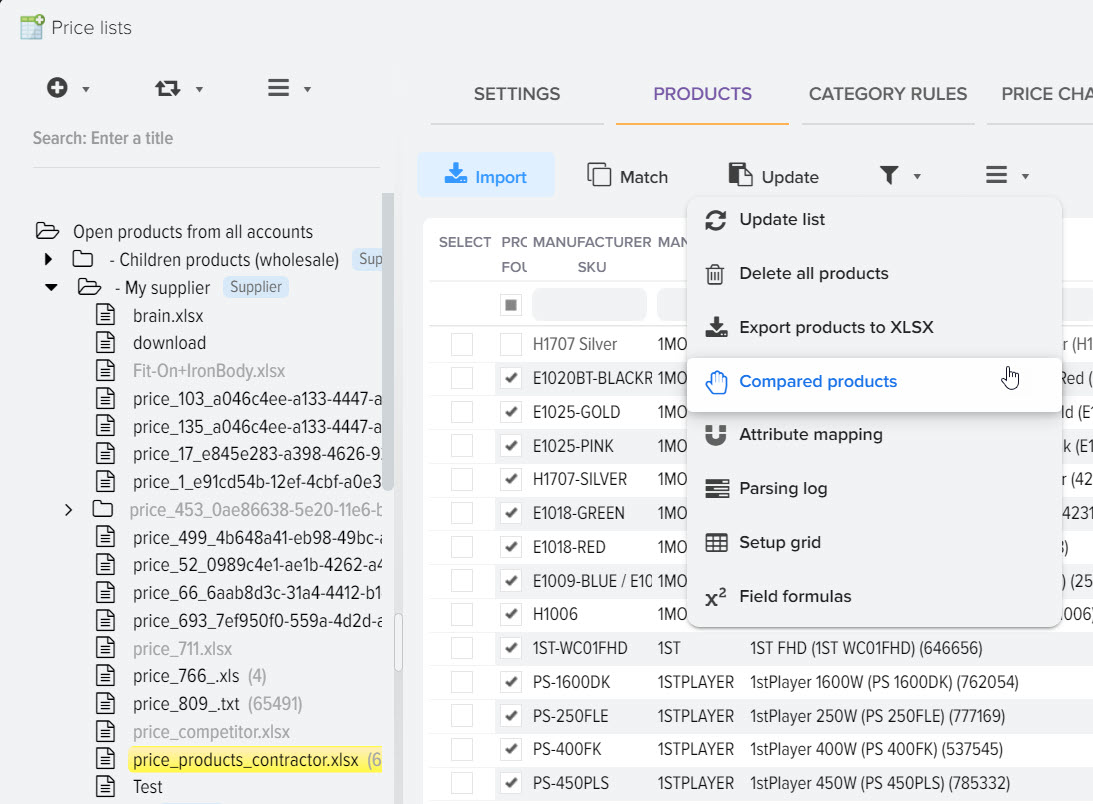
Click the "Delete All" button
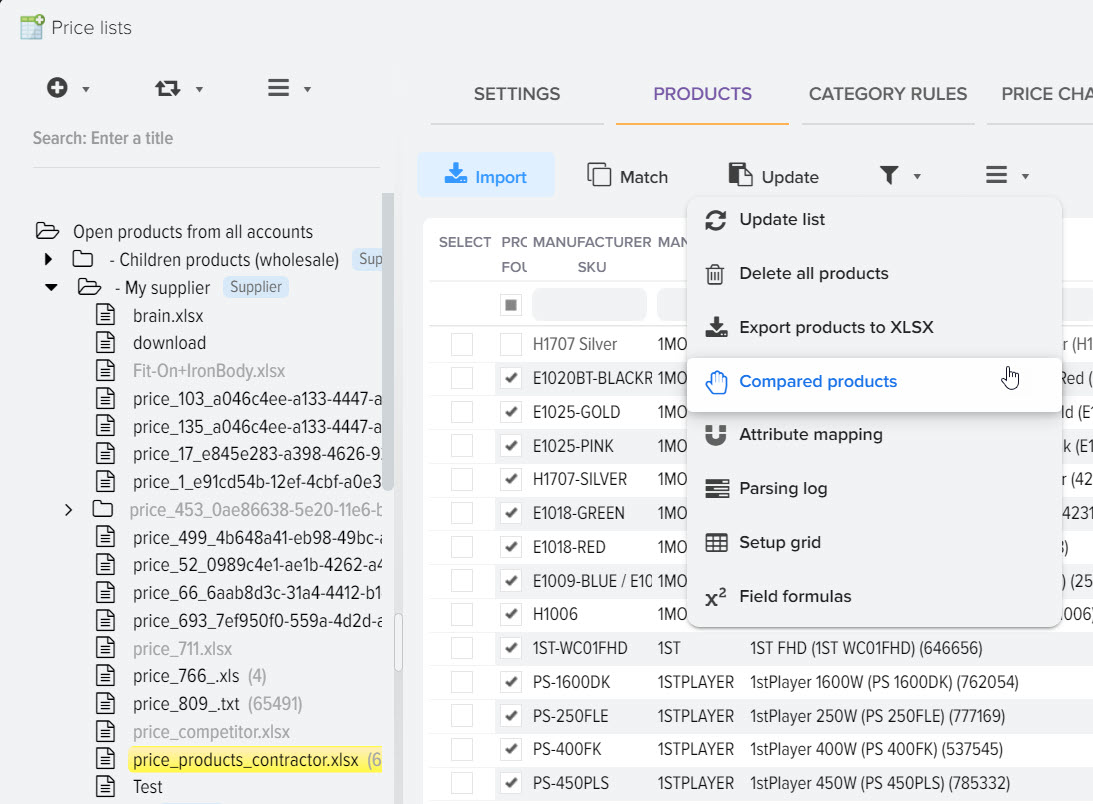
When deleting products, attribute values are also deleted, but the names themselves remain in the general list, if you want to delete the list of attributes, then you need to open the attribute directory and click this button
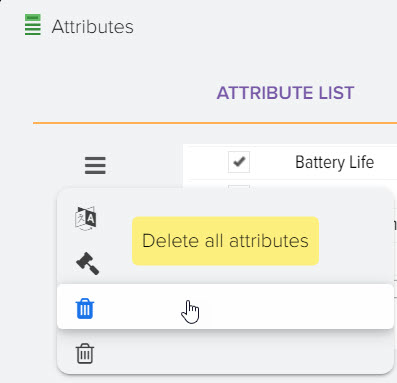
Monitoring the prices of competitors on the Internet












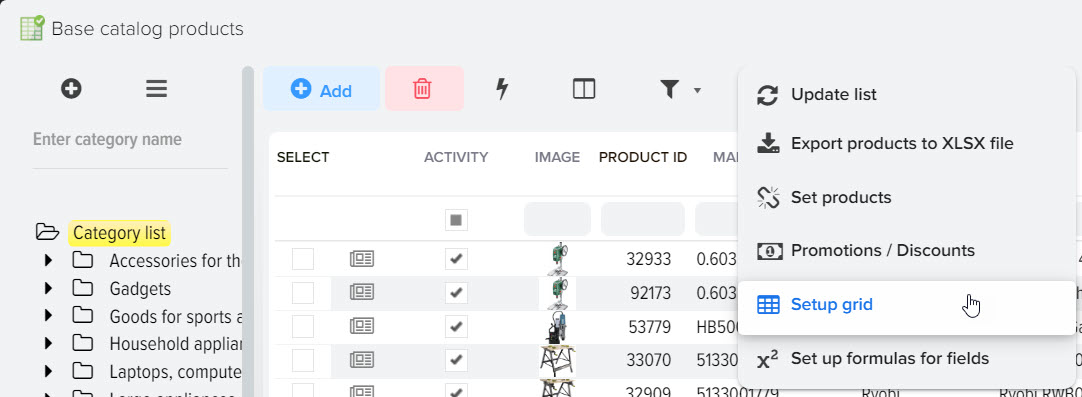
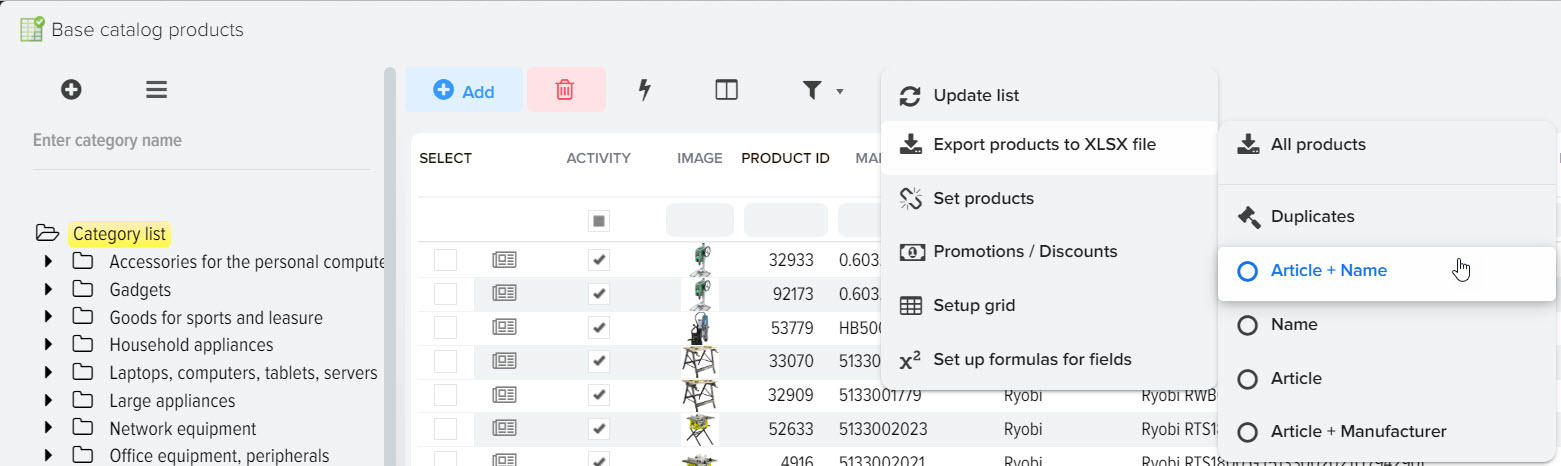
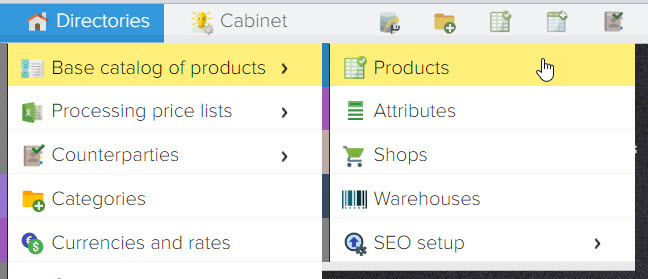
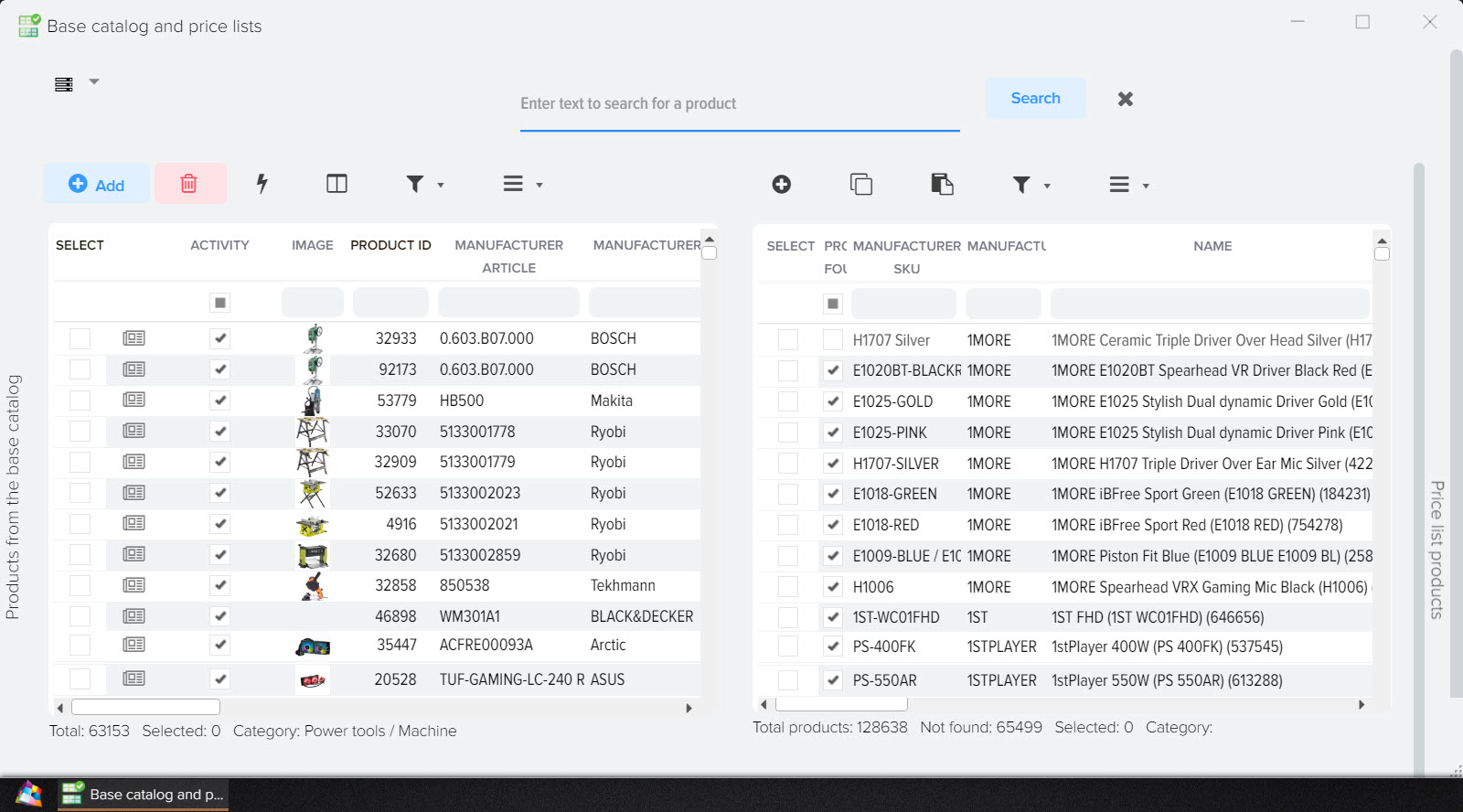
.png)
.png)