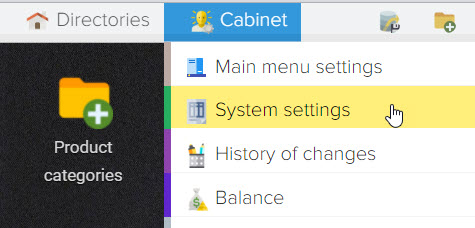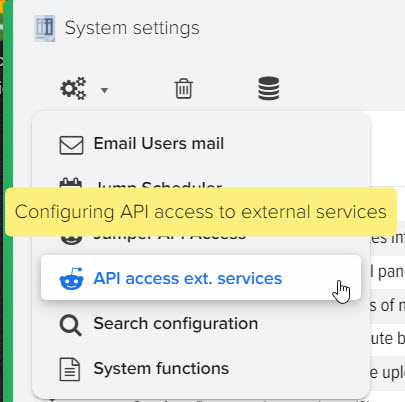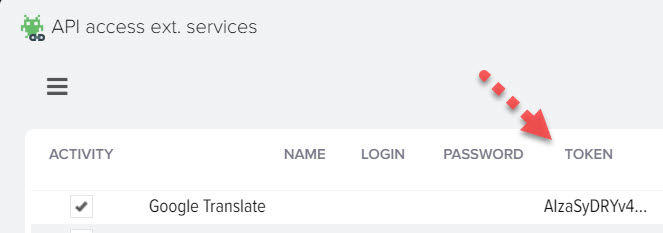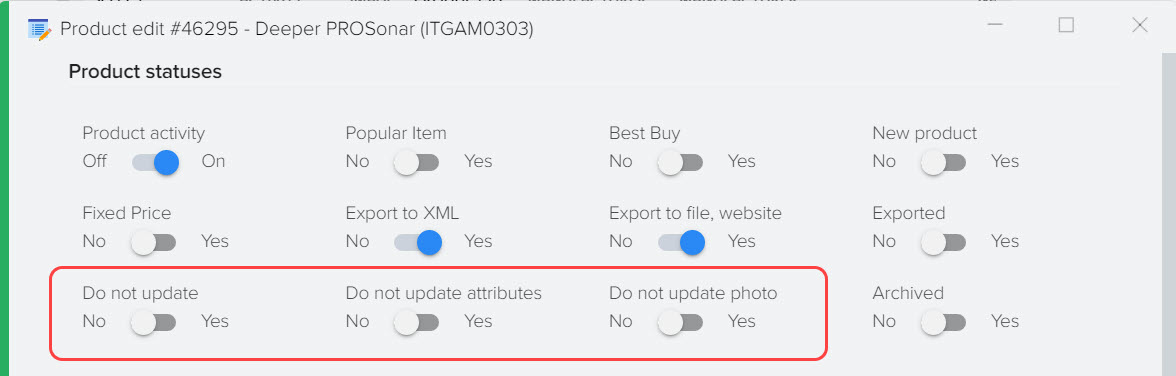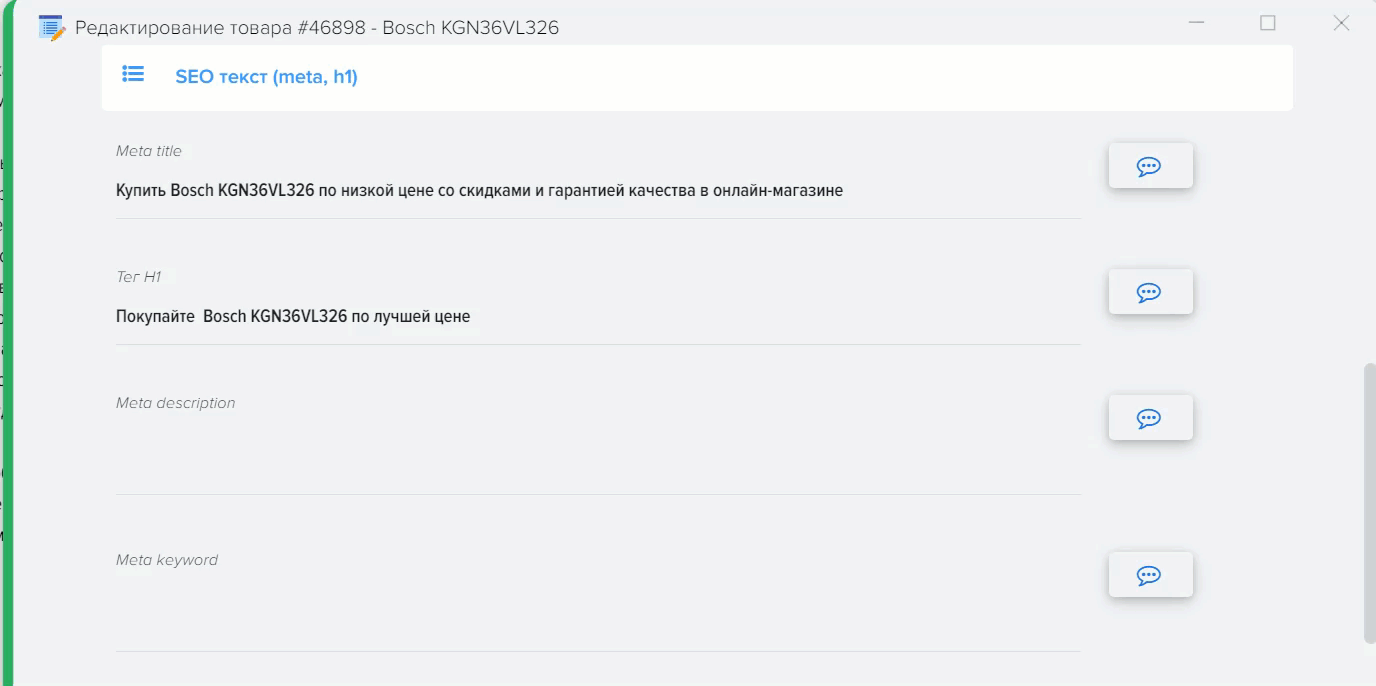Translation of values into other languages using the Google Translate API
For bulk translation of category names, products, attributes, attribute values, descriptions and other information, you can use one of the options, one of them is the Google Translate service.
For the translation system to work from Google, you need to get a token (password). Go to https://cloud. google.com/translate and click the register button .png)
Google will offer to register a new account or sign in for an existing one .png)
After logging into Google Cloud, create a new project if necessary
https://console. cloud. google.com/projectcreate .png)
Open Cloud Translation API
https://console. cloud. google.com/apis/library/translate. googleapis.com
Open Credentials
https://console. cloud. google.com/apis/api/translate. googleapis.com/credentials .png)
Create a new key (API key) .png)
.png)
Copy the key and paste it in the program settings