Why do you need an SSL certificate and how does it work?
-
Vladislav Tsymbal
Copywriter Elbuz
SSL Certificates: An important key to the security of your website. You need to know this! 🔥
What is an SSL certificate?
An SSL certificate is an important cryptographic protocol that creates a secure connection between a user and a website. This protects the transmission of sensitive data such as personal information, banking data and other confidential information from unauthorized access and hidden cyber threats.
Why do you need it for your website?
An SSL certificate is one of the key security factors for your website. It ensures that information transmitted from the user to the server is encrypted, making it inaccessible to attackers. This is especially important for websites where users leave their personal information.
SSL certificates also help increase user trust in your website. When a user sees that your site is protected by SSL, it gives the impression that you provide security and care about their privacy. This may be a deciding factor when deciding whether to make a purchase or provide personal information.
Moreover, search engines like Google have long placed great importance on website security. Currently, an SSL certificate is one of the ranking factors in search results. This means that websites protected by SSL have an advantage over those that are not.

How does an SSL certificate work?
SSL certificates use public key cryptography to create a secure connection. When a user opens a website that has an SSL certificate, their browser asks the server for the public key.
After receiving the public key, the browser uses it to encrypt the data that will be sent to the server. This data may include information entered by the user, such as username and password, payment information, etc. The encrypted data is sent back to the server.
On the server side, the private key corresponding to the public key is used to decrypt the received data. This ensures secure transfer of information between the user and the server as soon as the server can read the received data.
Why is an SSL certificate important for your website?
SSL certificates are critical to the security of your website and the privacy of your users. Here are a few reasons why an SSL certificate is necessary.
Privacy Protection
An SSL certificate protects the transmission of sensitive data such as passwords, credit card numbers and other personal information from unauthorized access.
Increasing trust
When users see a green padlock or "https" in their browser's address bar, they know your website is secure and that you care about the protection of their data.
Improved Search Engine Optimization
Implementing an SSL certificate can have a positive impact on your website's ranking in search engines like Google. This can lead to more organic traffic and increased visibility for your website.
Compliance
These days, more and more governments and regulatory agencies are requiring the use of SSL certificates to protect the information transmitted. Ensuring compliance with such requirements may be mandatory, keep that in mind!
Fraud and Phishing Protection
An SSL certificate allows your users to identify your website as original and avoid fake or phishing sites that can harm them .
Improved Conversions
Research shows that websites with SSL certificates have higher conversion rates because users trust them more and are more likely to complete purchases.
Best Practices for Using SSL Certificates
When it comes to using SSL certificates, There are some important rules and guidelines to keep in mind.
Choosing the Right SSL Certificate Type
There are several types of SSL certificates, including Single, Wildcard, and EV certificates. Choose the type that best suits your needs and budget.
Certificate renewal and renewal
SSL certificates have a limited validity period, typically 1 to 2 years. Regularly check the expiration date of your certificate and update it to avoid security issues with your website.
Setting the correct settings
Make sure your website is configured correctly to use an SSL certificate. Check that all pages are transmitted over a secure "https" connection.
Security Testing
Conduct regular vulnerability tests and security checks to ensure that your SSL certificate protects your website effectively.
Pay attention to mobile devices
Consider that more and more users are visiting websites through mobile devices. Make sure your SSL certificate works on mobile platforms as well.
Conclusion: Importance of SSL Certificates
SSL certificates play a critical role in keeping websites secure and protecting users' sensitive data. They not only protect the transmission of sensitive information, but also build trust among users.
Having considered all the important aspects of SSL certificates, we can safely say - without them, your website is vulnerable to cyber threats! Therefore, it is recommended to install an SSL certificate on your website to ensure the safety and security of all your users' data. Consider our recommendations and best practices for using SSL certificates, and your website will be a fortress of security and data protection!

Expert comment: "SSL "Certificates are an integral part of modern Internet security. They protect data transmission and increase user confidence. Don't underestimate their importance for your website!" - Johan Petters, Lead Information Security Expert at AEG, Germany
🔥 Review: the benefits of SSL certificates
| Using an SSL certificate ⚙️ | Benefits |
|---|---|
| Protecting data privacy: | ✅ |
| Increasing user trust: | ✅ |
| SEO improvements: | ✅ |
| Eligibility: | ✅ |
| Fraud Protection and phishing: | ✅ |
| Improved conversions: | ✅ |
Attention online store owners! If you want to open your own online store in Ukraine, we recommend that you read our article for useful information and tips. 🛒
💡 Fact of the day: According to data provided by GlobalSign, more than 80% of the world's internet users prefer to visit websites protected by SSL certificates.
Why do you need an SSL certificate?
Each company that requests contact information for registration on its website becomes the controller of users' personal data. This means that she is responsible for maintaining their privacy and security. To ensure this protection, you must use an SSL certificate.
The Secure Sockets Layer (SSL) protocol provides encryption of transmitted data between the user and the web server. This means that any information, including personal data, passwords and payment details, is transmitted over the network in encrypted form and cannot be intercepted or read by attackers.
Importance of an SSL Certificate for Your Website
Google Ranking Factor
Back in 2014, Google stated that the use of a secure connection protocol is one of the factors affecting search engine rankings. This means that websites with an SSL certificate have an advantage over those without one.
Visitor Trust
The presence of a green padlock with the words “Secure Connection” in the browser’s address bar is a visual confirmation that the connection to the website is protected by an SSL certificate . This gives visitors confidence that their data is safe and has a positive impact on their trust in your website.
Legal requirements
Many countries have legal requirements for data processors. This means that if you collect your users' data, you need to ensure that it is protected. Using an SSL certificate is one of the main ways to meet such requirements.
Best Practices When Using an SSL Certificate
-
Install an SSL certificate on all pages of your website, and not just on pages with payment information or registration forms. This will ensure the security of all transmitted data.
-
Be sure to redirect all HTTP requests to the HTTPS version of the website. This ensures that users cannot access an unsecured version of the website and all their data is transferred over an encrypted connection.
-
Update your SSL certificates regularly to keep them current and secure. Old or invalid certificates can pose a threat to user privacy.
-
Use strong encryption and SSL keys to prevent hacking or tampering. Review your server settings to ensure they comply with current security standards.
-
Post a link back to your SSL certificate on your website homepage or privacy policy page. This will allow users to check its validity and ensure the security of their data.
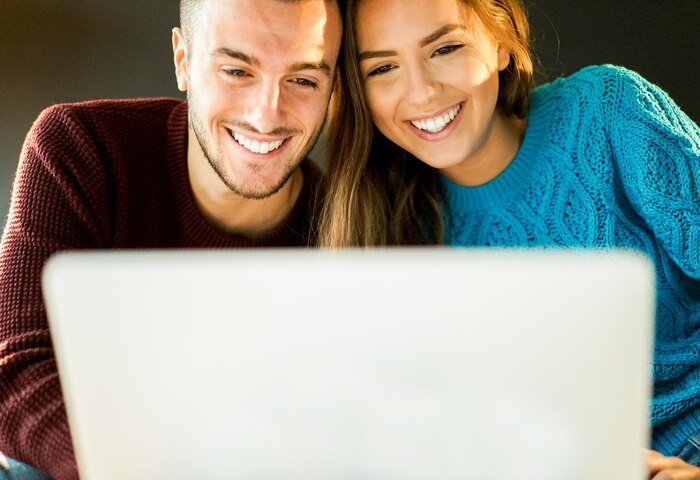
Legally registered online store
If you own an online store, using an SSL certificate is not only important for the security of customer data, but also a legal requirement. According to the law, any online store must be legally registered in order to operate. More detailed information about the legal registration of an online store can be found at the link legally registered.
With an SSL certificate, you not only ensure the security of your users' data, but also give your visitors the peace of mind that they can completely trust your website. Data security and privacy are critical aspects in the online world, so using an SSL certificate should not be neglected.
⚙️ "An SSL certificate provides a secure connection between the user and the website, protecting the transmitted data from unauthorized access access. This is a necessary requirement for any company that collects and stores personal data from users." - Information security expert Quentin Taro, The Maytag Corporation, USA
🔥 Review: SSL certificate - what to do and not to do?
| What to do ✅ | What not to do ⛔ |
|---|---|
| Install an SSL certificate on all pages of your website | Leave some pages without SSL protection |
| Redirect all HTTP requests to the HTTPS version of the website | Allow users to access an unsecured version of the website site |
| Regularly update SSL certificates to ensure they are current | Use outdated or invalid SSL certificates |
| Use strong SSL ciphers and keys | Leave weak encryption and key settings |
| Post a link back to your SSL certificate on your website's home page or privacy policy page | Don't allow users to verify a valid SSL certificate |
| Legally register your online store | Ignore legal requirements for an online store |
Conclusion: Importance of an SSL Certificate
An SSL certificate is an important element for all websites, especially those that collect and process personal data of users. Data security and privacy should be a top priority for any company. Using an SSL certificate will help you handle all these aspects.
It is necessary to follow best practices and recommendations to ensure that the SSL certificate works correctly and effectively protects user data. Remember: using an SSL certificate is not only technical, but also has a significant impact on your website's search engine rankings!

How SSL Certificates Work: Protecting Your Information
In today's world, where online trading and the transfer of personal data are increasingly increasing, protecting confidential information is becoming increasingly important. One of the main tools for this are SSL certificates. In this article, we'll look at how these certificates work and why they're an integral part of your website's security.
Protecting information from intruders
On the way from the user’s computer to the server on which an online store or other website is located, information can pass through many nodes , including public Wi-Fi hotspots. If data is transmitted using the standard HTTP protocol, it is sent in clear text, which leaves it vulnerable to interception by attackers. Personal information such as passwords, bank card details or other sensitive data may become available to criminals who may use it inappropriately.
To prevent such situations, you must use HTTPS - a secure version of HTTP that provides encryption of transmitted information. This is achieved using SSL certificates.
What are SSL certificates and how do they work?
SSL (Secure Sockets Layer) is a protocol that ensures secure data transmission over the Internet. SSL certificates not only encrypt information, but also confirm the authenticity of the website on which they are installed.
Interaction between the client (user) and the server is carried out as follows using SSL certificates:
- The client accesses the server using the secure HTTPS protocol .
- The server sends the client its SSL certificate containing the public key for data encryption.
- The client checks the validity of the certificate. If everything is in order, then the client generates a symmetric secret key, encrypts it with the server's public key and sends it to the server.
- The server receives the encrypted secret key, decrypts it with its private key and receives a symmetric key for further data encryption.
- The client and server now use a symmetric key to encrypt and decrypt data sent between them. All data, such as personal information entered on a website, becomes inaccessible to attackers.
Meaning and Application of SSL Certificates
SSL certificates are an integral part of website security, especially those that handle confidential user information. Here are some key reasons why they are important.
Protecting personal data
SSL certificates provide encryption of transmitted data, protecting users' personal information from intruders.
Website Authentication
SSL certificates contain information about the owner of the website. This allows you to check the authenticity and validity of the website before transmitting personal information.
Customer Trust
Installing an SSL certificate on your website demonstrates your concern for user security. This builds trust with customers and makes them more likely to continue using or interacting with your website to make purchases.
Compliance with security requirements
Some industries require the use of SSL certificates to comply with legislation and data security standards.
Best practices when using SSL certificates
There are some best practices to consider when using SSL certificates:
Choose a trusted certificate provider
Use a trusted certificate provider to ensure their reputation, quality, and reliability.
Renew certificates on time
SSL certificates have a limited validity period. Keep an eye on their deadlines and don't forget to update them promptly!
Install the correct certificate chains
When installing a certificate, ensure that the certificate chain is installed correctly to reduce the risk of errors or website unavailability.
Use strong ciphers and protocols
Choose the most modern and secure ciphers and protocols to configure SSL certificates.
🔥 Review: how SSL certificates work - what to do and what not to do?
| What to do ✅ | What not to do ⛔ |
|---|---|
| - Install an SSL certificate on the website - Update certificates on time - Apply the correct certificate chains - Use strong ciphers and protocols |
- Use untrusted certificate providers - Keep expired certificates - Incorrectly set up certificate chain - Use outdated ciphers and protocols |
Conclusions: SSL certificates - protecting your information
Protect your information with SSL certificates and keep your website users safe! Don't forget to update and maintain your certificates to stay one step ahead of attackers. Your concern for security will be appreciated by customers and will build trust in your website.
⚙️ "SSL certificates play a key role in protecting user information on websites. Make sure that you choose trusted certificate providers and follow best practices for using and renewing certificates." - Website Security Expert Edward Ridley, Whirlpool Corporation, USA
Secure Connection: Why SSL Certificates are Important for Your Website
If you are a website owner, you are likely concerned about data security and user privacy. SSL certificates are a fundamental tool for ensuring a secure connection between a user and your website. In this article, we'll explain why they're needed, how they work, and how to improve the security of your website.
Why do you need an SSL certificate?
SSL certificates are an important means of protecting data transmitted between a user and a website. They allow you to encrypt information such as personal data, financial information or passwords so that they do not fall into the hands of criminals. This is especially important for online stores and other websites where users leave their personal information.
SSL certificates also help verify the authenticity of a website, which ensures user trust. After all, someone could create a fake website similar to yours to try to obtain your users' personal information. The green padlock and the presence of "HTTPS" in the browser's address bar are important indicators that your website is using a secure connection, and users can be confident that they are interacting with an official and secure resource.

How do SSL certificates work?
To start using an SSL certificate, you need to install it on your website server. When a user tries to access your website over a secure connection, the server and client (browser) exchange special digital certificates that contain information about the website and its owner.
Then the data encryption process occurs: the information transferred between the server and the client is encrypted in such a way that only the client and server can read it. This allows for secure transmission of data over public networks such as the Internet.
Why are SSL certificates important for your website?
Data privacy protection
SSL certificates help prevent the leakage of confidential information such as logins, passwords, payment information and other personal data of users. This protects you and your users from potential cyber attacks and fraud.
Improving reputation and trust
Nowadays, users are increasingly cautious about the security of online payments and the processing of personal data. Having an SSL certificate shows your users that you care about their security and that your website can be considered reliable and secure.
Security Compliance
Many industries and areas, such as e-commerce, financial services and healthcare, have specific security and privacy requirements. Having an SSL certificate helps you meet these requirements and prevent potential fines and compliance issues.
Check if your site is using a secure connection
To find out if your web is using -site is a secure connection, follow these steps:
-
Check the website address. Go to your website and note the address in your browser's address bar. If the address is prefixed with "https://" instead of just "https://", it means that the website is using a secure connection.
-
Make sure there is a green padlock. In your browser's address bar, notice the presence of a green padlock before the website address. This means that the connection is protected by a certificate issued by a trusted certificate authority.
-
Check the certificate. Click the green padlock or the "HTTPS" icon in your browser's address bar to view certificate details. Ensure that the website and its owner are as expected and that the certificate is valid.
Conclusion: SSL Certificate Connection Security
SSL certificates are an integral part of your website's security. They ensure data protection and user privacy, increase trust in your website, and help you meet security requirements. Make sure your website uses SSL certificates to provide a secure environment for your users.
🔥 Review: SSL certificate connection security - what's useful and what's not?
| Helpful ✅ | Not recommended ⛔ |
|---|---|
| Installing an SSL certificate on your website | Negligence towards the security of user data |
| Regular renewal and renewal of the certificate | Using free, untrusted certificates |
| Verifying the validity of the certificate and the site owner | Transferring sensitive information over an unsecured connection |
Now that you understand why SSL certificates are needed and how they work, you need to take steps to ensure the security of your website. Create a secure environment for your users by installing an SSL certificate and give them peace of mind when using your website!

Types of SSL certificates: which one to choose and why?
SSL certificates play an important role in website security by protecting user data and establishing a secure connection between the server and the client. Their variety and complexity of choice can be a barrier for many website owners. In this section, we will look at the different types of SSL certificates to help you make the right choice and ensure maximum security for your web project.
Self-Signed certificates: convenience and low cost, but unwanted threats
Let's start with unwanted self-signed certificates, which can be obtained for free and relatively easily: Self-Signed . Their use can be an ideal weapon for hackers since they do not undergo any third party testing. When you use a self-signed certificate, the web browser will show a warning to the user about a potentially insecure connection. Therefore, it is not recommended to use self-signed certificates on commercial or public websites where security and trust are of paramount importance.
Domain Validation Certificates: Affordable and Medium Strength
Domain Validation (DV) certificates are a more secure option than self-signed certificates. Based on verification of a domain such as example.com, the certificate establishes a secure connection between the site and the user. Once you receive the certificate, your website's address bar will display a padlock icon indicating a secure connection.
DV certificates do not provide domain owner or company information. Their main advantage is that they are quickly released and available within a few hours. This makes them suitable for personal blogs, news sites and information pages that do not require the transfer of sensitive data.

Company Verified Certificates: Increased Business Security
Organizations and businesses, especially the Internet -shops often choose certificates with company verification (Organization Validation, OV). They require additional verification, where the company must provide documents confirming legal ownership of the domain. This ensures users that they are dealing with a real company and that their data is securely protected using the HTTPS protocol.
OV certificates also provide the next level of security and create more trust for users. They are justified for websites where the transmission of sensitive information such as credit card numbers is necessary.
Extended Validation (EV) certificates: the ultimate level of security
Extended Validation (EV) certificates are the gold standard for security. They provide the highest level of due diligence by reviewing a company's registration documents, tax and business activities. Users can see the full company name in the address bar, further demonstrating trust and proof of security.
EV certificates are most recommended for large organizations such as marketplaces and banks that need a high level of security. They are also available to smaller companies, although their higher price may be a deal-breaker for some.
Conclusion: The importance of choosing SSL certificate
Choosing the right SSL certificate depends on the needs and size of your web project. If you upload content, process personal data, or conduct transactions, company verified certificates may be the best option for you. But if your site doesn't require sensitive data to be transferred, DV certificates can also be quite reliable.
Regardless of the certificate you choose, the main goal is to provide a secure connection to your website and protect your users' data. Remember that trust and security play a fundamental role in satisfying your customers and maintaining their loyalty.
⚙️ "SSL certificates are a mandatory element of website security. Selecting the appropriate certificate should be based on your business needs and security requirements to protect confidential information. Choosing the right certificate will determine a secure environment for your users!" - Website Security Expert John Day, Morphy Richards, England
🔥 Review: Choosing a SSL Certificate
| Certificate type ✅ | Security level ⚠️ | Document requirements 📝 | Suitable for ⚙️ |
|---|---|---|---|
| Self-Signed | Low | Not required | Personal blogs, news |
| With domain verification | Medium | Not required | Main websites |
| With company verification | High | Required | Organizations, online stores |
| With extended company verification | Maximum | Required | Large companies |
.jpg)
How to get an SSL certificate for your web -site?
So, you've realized the importance of keeping your website secure and have decided to purchase an SSL certificate. But how and where to get it? In this section, we will tell you how to get an SSL certificate for your website quickly and securely.
Certificate Authority Directory
The first step towards obtaining an SSL certificate is to choose a reliable and reputable certification authority. Currently, there are many such centers, so you should pay attention to their reputation and work experience. Reliable certificate authorities provide high security and data encryption, which is especially important for your website.
Determining the certificate type
When you decide to get an SSL certificate, you need to decide on its type. There are several certificate options, including Single Domain, Multi-domain and wildcard certificates. The choice depends on your purpose and the requirements of your website.
Contacting a reseller
If you prefer to purchase a certificate through intermediaries, then you should use search engines to find reliable companies offering services for collecting and selling SSL- certificates. Enter the phrase “buy SSL certificate [your location]” into the search bar and select a suitable reseller from the list of suggested ones.
Certificate purchasing process
After selecting a certificate authority or reseller, you need to go through the purchasing process certificate. Usually it includes the following steps, we list them.
Account registration
You will need to create an account, provide the required information and provide the required documents (depending on the type of certificate).
Domain Verification
The CA or reseller must verify that you are the owner of the domain for which you are purchasing a certificate. This can be achieved by adding a special file or DNS entry on your server.
Generating a key and certificate request
After successful domain verification, you will be provided with a private key and a certificate request. This data must be kept secure.
Obtaining and installing a certificate
A certificate authority or reseller will issue you an SSL certificate that you need to install on your server or hosting provider. Don't forget to activate the certificate as well.
Best Practices, Tips
Here are some tips to help you get an SSL certificate for your website without any hassle:
- When choosing a CA or reseller, make sure to check their reputation and experience.
- Carefully review the requirements and recommendations of your web hosting provider before installing an SSL certificate.
- Enable HTTPS throughout your entire website, not just pages containing data entry forms or personal information.
- Renew your SSL certificate regularly and follow the recommendations of your certificate authority or reseller.
🔥 Review: SSL certificate for your website - what to do and what not to do?
| Important points for the site ✅ | What to do ✔️ | What not to do ⛔ |
|---|---|---|
| Data encryption to protect users' personal information | Use an SSL certificate for all pages of your website | Ignore your website security |
| Increased user trust in your website | Regularly verify that the SSL certificate is valid and secure | Ignore user requests for security |
| Improve search engine rankings | Monitor the expiration date of your certificate and renew it on time | Use a self-signed one certificate |
⚙️ "The safety of your website is an integral part of its success. SSL certificates are essential today to ensure the security of user data and increase their trust in your website." - Head of Information Security Department Sofia Bortko, Pyramida company, Ukraine
Conclusion: Importance of installing an SSL certificate on a website
SSL certificates are an integral part of the security of your website. Obtaining and installing a certificate may seem like a daunting task, but with the right approach and choosing trusted partners, you will ensure data security and increase user trust in your website.
Remember! Obtaining an SSL certificate is the first step to securing your website. The next important step is to properly configure your website to use HTTPS and ensure that all HTTP is correctly redirected to HTTPS. By doing this, you will not only protect your users' data, but also gain their trust! So, take action today and make your website a safe haven in the vast online world.
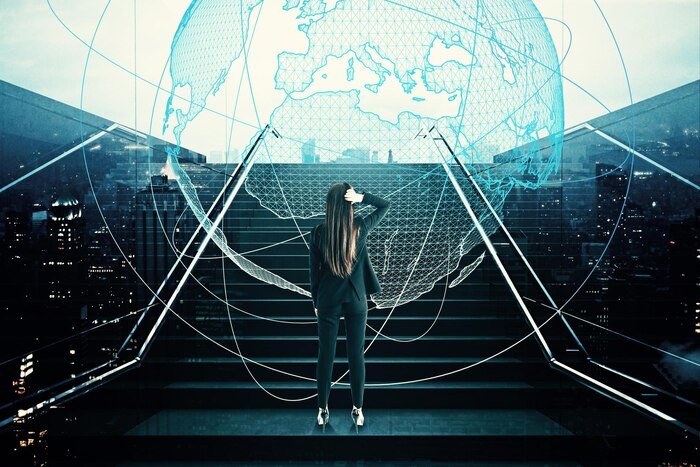
Where can I get help installing an SSL certificate?
Need help? Don't worry - we're here to support you!
Purchasing an SSL certificate is only the first step in securing your website. You also need to install it correctly on your server so that it works as efficiently as possible. If you feel like you need help installing your SSL certificate, there are several options you can consider.
Find out how to get professional support for ELBUZ
1. Contact ELBUZ support
ELBUZ is a professional hosting a provider that offers full support for installing SSL certificates. If you are a client of ELBUZ, you can contact the support service and get professional help. They will help you install the certificate by configuring all the relevant web server settings.
2. Contact your hosting provider
If your site is not on ELBUZ’s servers, don’t despair! Many hosting providers also provide support for installing SSL certificates. Contact your hosting support team to see how they can help you install the certificate on your server. They usually provide step-by-step instructions or can even do it for you.
3. Try installing the certificate yourself
If you have enough technical skills, you can always try to install the SSL certificate yourself. To do this you will need certificate files, private key and intermediate certificates. Each hosting provider may have their own instructions for installing a certificate, so it is recommended that you contact your hosting support for detailed instructions.
Don't hesitate to ask for help if you're having trouble installing your SSL certificate! This is an important step for the security of your website, and of course you are interested in doing the task well.
✅ ELBUZ comment: " An SSL certificate is an integral part of website security. Don't hesitate to ask for help if you have any questions or difficulties installing the certificate!"
Best practices when installing an SSL certificate:
- Always make backups before installing ( 💾)
- Make sure your certificate files and private key are secure (🔒)
- Check that the certificate is installed on all subdomains (🌐)
- Redirect HTTP requests to HTTPS (🔄)
- Configure server security settings correctly (🔧)
So now you know what to do if you need help installing an SSL certificate. Feel free to ask for help with your hosting or use ELBUZ support. And if you have enough technical knowledge, you can try the installation yourself, following best practices. Make the security of your website a priority - install an SSL certificate today!
Install an SSL certificate and protect your website from malicious attacks and data theft! 💼
🔥 Review: what to consider when installing an SSL certificate?
| Action ✅ | Must be done ⚠️ |
|---|---|
| Ask for help | Feel free to contact support or hosting |
| Check best practices | Make sure you follow installation best practices |
| Install an SSL certificate yourself | If you have technical skills, try doing it yourself |
By following the above guidelines, it will be much easier for you to install an SSL certificate and keep your website secure. Don't forget: your safety and the safety of your users must come first! Don't put off installing an SSL certificate until later. Make the right decision and protect your website today!

ELBUZ: Free Let's Encrypt certificates
SSL certificates play an important role in keeping websites secure. They provide a secure connection between the server and the user by encrypting the transmitted data. ELBUZ offers free Let's Encrypt SSL certificates, making the security process accessible to all website owners.
Why do we need SSL certificates?
Nowadays, privacy and confidentiality of personal data play a critical role in the online world. Fraudsters and hackers are constantly looking for ways to gain access to users' personal information. SSL certificates help protect information sent between a website and its visitors.
SSL certificates provide the following benefits:
Data encryption
All data transferred between the server and the user is encrypted. This helps prevent interception and interference by third parties.
User Trust
A visible green icon in the browser's address bar accompanied by the words "Secure" increases user trust in a website and helps improve its reputation.
Improved search engine rankings
Google and other search engines prefer websites backed by SSL certificates. This means that a website with an SSL certificate will have a higher ranking and, as a result, more visitors.
Anti-malware
SSL certificates help prevent malware from being installed on a website and protect the user from fake and phishing attacks.
Why choose Let's Encrypt SSL certificates?
Let's Encrypt is an automated open source project that offers free SSL certificates. ELBUZ uses Let's Encrypt to make the process of obtaining and updating certificates fast and simple.
Let's Encrypt certificates were created to improve Internet security. They are available to website owners of all sizes, regardless of their budget. This is especially important for startups and small businesses that want to protect their users but have limited financial resources.
ELBUZ: Reliability and security ✅
ELBUZ automatically updates Let's Encrypt SSL certificates every 3 months. You no longer need to manually renew or renew certificates - ELBUZ will take care of all aspects of your website's security!
Let's Encrypt SSL certificates offered by ELBUZ are not inferior to paid alternatives in terms of reliability. They use the Domain Validation method, which means that the certificates only verify domain ownership, not identity or trust level.
Free Let's Encrypt SSL certificates are only available in DV (Domain Validated) format, which means they do not verify the identity of a company or organization. However, when you use Let's Encrypt SSL certificates in combination with other security measures, you can provide a high level of security for your website.
ELBUZ makes the use of SSL certificates accessible to everyone, which helps improve online security and protect its users. 🔥

🔥 Review: ELBUZ free Let's Encrypt certificates - pros and cons
| Advantages ✅ | Disadvantages ⛔ |
|---|---|
| Free certificates available to everyone | Restricted to DV certificates only |
| Improvement website security | Does not verify the identity of a company or organization |
| Increasing user trust | |
| Increasing search engine rankings | |
| Anti-malware |
Your web The site deserves maximum protection! Use Let's Encrypt certificates from ELBUZ to ensure the security and privacy of your users. Don't miss the opportunity to protect your online business and rise in search engine rankings.
It's simple and effective - get free Let's Encrypt SSL certificates from ELBUZ and secure your website today!

Everything you need to know about SSL certificates
Why do we need SSL certificates and why are they so important?
SSL certificates are an integral part of Internet security. They are designed to protect user data when transmitting information between a website and their devices. When you use an SSL certificate, a secure connection is created between the server and the client, providing authentication and data encryption.
How do SSL certificates work?
When you install an SSL certificate on your website, the following process occurs:
- The client (user) submits a request to access secure website.
- The server hosting the website sends its SSL certificate to the client.
- The client verifies the SSL certificate to ensure that it is valid and belongs to the requested website.
- If the SSL certificate is trusted, the client generates and sends a random encryption key to the server.
- The server uses an encryption key to protect the transmitted data between the client and the server.
- The client and server exchange encrypted data over an established secure connection.
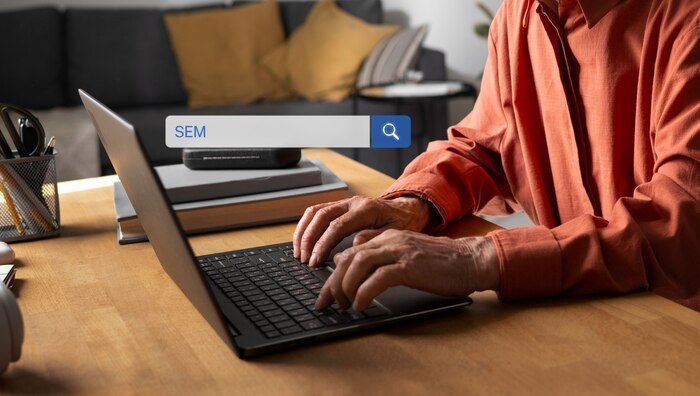
How to choose the right SSL certificate?
Choosing the right SSL certificate depends on the type of website you have and your business requirements. Here are a few options that may suit you.
Domain name (DV) certificate
This is the simplest and most accessible type of certificate that only verifies the authenticity of the domain. It is suitable for small personal websites or blogs.
Organizational (OV) Certificate
This type of certificate is suitable for business websites or online stores. When using it, not only the domain is checked, but also the organization that owns the website.
Extended (EV) certificate
This type of certificate provides the highest level of verification and trust. It is used by companies that need to establish maximum security and trust among users.
Choosing an SSL certificate should be based on the unique needs of your website. Contact your certification provider for specific recommendations and assistance with your selection.
User data protection comes first!
SSL certificates play a critical role in ensuring the security of user data. They help prevent counterfeiting and interception of information, which is becoming increasingly important as online crime increases.
⚠️ The statistics speak for themselves:
- More than 90% of brands that sell online use SSL certificates to protect their customers' data.
- Almost 97% of Internet users search for websites with a padlock icon in front of the URL. This is a sign of an SSL certificate and ensures that data transmission is secure.
Benefits of SSL Certificates for Your Business
SSL Certificates have many benefits for your business business, we list the main ones.
Increased customer trust
Seeing the padlock icon and knowing that their data is secure makes customers feel more confident and willing to share their personal information.
Improve search engine rankings
Search engines such as Google take into account the presence of an SSL certificate when determining a website's ranking. This helps the website rank higher in search results.
Protection against malware and phishing
SSL certificates help protect your website and users from malicious attacks such as phishing and malware injection .
Regulatory and Security Compliance
In some industries, such as financial services and e-commerce, SSL certificates are mandatory due to security and data protection requirements clients.
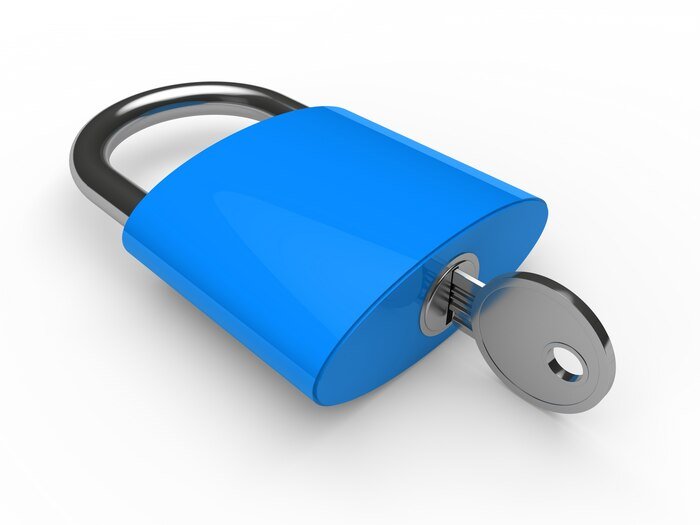
How to get an SSL certificate for your website?
The process of obtaining an SSL certificate may vary depending on your web hosting provider or certificate provider, but it typically involves the following steps:
Obtain an ID
You may be required to provide documentation to verify your identity and status as the owner of the website or company.
Choose the right certificate type
Decide which type of SSL certificate best suits your needs and budget.
Order and pay for a certificate
Contact your certificate provider to order and pay for an SSL certificate.
Install the certificate on your website
If you have technical skills, you can install the certificate on your website yourself. Otherwise, it is better to contact your web hosting provider for technical support.
Conclusion: What you need to know about SSL certificates
SSL certificates play an important role in ensuring the security of user data on websites. They help protect information from unauthorized access and ensure confidentiality during data transfer. An informed choice of the right SSL certificate should be based on the requirements and needs of the website and the business as a whole.
Installing an SSL certificate can increase customer trust, improve search engine rankings, and protect your website from malicious attacks. Don't delay getting an SSL certificate and secure your website today!

L'Oréal expertise
L'Oréal is a world leader in the production of cosmetic products with more than 100 years of history. The company specializes in creating high-quality cosmetics that meet the needs of diverse consumer groups. Their products span the skin care, hair care, jewelry and fragrance segments.
Description of the client, his business and goals
L'Oréal is one of the most famous and recognizable brands in the cosmetics industry. The company has a presence in more than 130 countries and offers a wide range of products for all age groups and skin or hair types. Their priority is to provide innovative and safe beauty solutions to help every person feel beautiful and confident.
L'Oréal's core mission is to be a leader in the beauty and skin care industry by providing consumers with the most advanced products and excellence for its customers. They strive to maintain their tradition of quality and innovation by researching new ingredients and formulas to develop cosmetic products that meet the wants and needs of their customers.
Defining the core problem
L'Oréal faced a challenge as part of its business strategy in the field of security of online transactions and protection of customer privacy. As a global brand, the company understood that providing a secure and reliable website was an important part of maintaining customer trust and protecting their personal information.
L'Oréal wanted to implement an SSL certificate on its website to provide a secure connection and also increase its visibility and ranking in search engines through improved security.
Description of the characteristics and interests of the target audience
L'Oréal's target audience includes men and women of all age groups who are interested in quality cosmetic products. They value innovative and safe solutions in beauty and skin care. The company is also focused on providing products that meet the needs of diverse skin types, hair types and customer preferences.
Key points that may be of interest to potential clients
High quality products. L'Oréal is a well-known brand with an impeccable reputation and high quality standards. Customers can be confident in the reliability and effectiveness of the products offered by the company.
Innovations in the cosmetics industry. L'Oréal actively researches and develops new formulas and ingredients to create advanced cosmetic products. Customers can be confident that they are receiving the latest in beauty solutions.
Protecting customer privacy. The implementation of an SSL certificate confirms that L'Oréal takes measures to ensure the security of online transactions and the protection of customer personal data.
Facts, figures and specific results of the project
After implementing an SSL certificate on your website L'Oréal website achieved the following results:
Increased traffic and trust. Implementing an SSL certificate increased the security level of the website, which attracted more visitors and increased customer trust in the company.
Improved search rankings. Search engines like Google prefer websites with a secure connection. Thanks to the SSL certificate, L'Oréal was able to increase its visibility in search results, attracting more and more organic traffic.
Protecting clients' personal data. The implementation of the SSL certificate ensured the security of online transactions and protected the confidential data of L'Oréal customers, increasing their confidence in purchasing on the company's website.
Conclusions
The implementation of an SSL certificate on the L'Oréal website has taken an important step in ensuring the security of online transactions and protecting customer privacy. It also helped increase the company's credibility, improve its search engine rankings, and increase website visibility. This ensures L'Oréal customers receive product safety and quality, which are fundamental aspects of the L'Oréal brand.
🔥 Video review: Date with yourself. Preference 9.1. Viking. Style lessons. Contest!
🔥 Frequently asked questions on the topic: "Everything you need to know about SSL certificates: why are they needed and how do they work?
What is an SSL certificate?
Why do you need an SSL certificate?
How does an SSL certificate work?
How can I tell if a site is using a secure connection?
What types of SSL certificates are there?
How to get an SSL certificate for your website?
How to install an SSL certificate on your website?
Can I get a free SSL certificate?
Why are SSL certificates important for my website?
What conclusions can be drawn about SSL certificates?
Thanks for the fun read and for being an SSL Certificate Pro! 🔥
Congratulations! Now you know everything you need to know about SSL certificates. You've overcome barriers and taken a deep dive into the world of website security. Now you have all the knowledge and tools to protect your website and ensure secure data transfer!
For you, SSL is no longer just a set of incomprehensible letters: you have learned to recognize the green padlock, which indicates that your site is secure. You understand how the encryption, authorization process works and can choose the appropriate SSL certificate for your own website.
No more jumping in a panic when someone talks about SSL certificates: you can stay calm, breathing in your nose with confidence and knowing that your site is secure and your information is safe!
So thank you for reading and becoming smarter with us! We hope you find our detailed explanations and tips helpful for you and your website.
And remember: knowledge is power, and now you have all the tools to ensure the safety of your online presence. Install your website on SSL and continue to confidently move forward in a fear-free online world! 👻🔥
🔥 Video review: What is an SSL certificate for a website, why is it needed and how to install let`s encrypt for 30 seconds?
- What is an SSL certificate?
- Why do you need an SSL certificate?
- How SSL Certificates Work: Protecting Your Information
- Secure Connection: Why SSL Certificates are Important for Your Website
- Types of SSL certificates: which one to choose and why?
- How to get an SSL certificate for your web -site?
- Where can I get help installing an SSL certificate?
- ELBUZ: Free Let's Encrypt certificates
- Everything you need to know about SSL certificates
- L'Oréal expertise
- Video review: Date with yourself. Preference 9.1. Viking. Style lessons. Contest!
- Frequently asked questions on the topic: "Everything you need to know about SSL certificates: why are they needed and how do they work?
- Thanks for the fun read and for being an SSL Certificate Pro!
- Video review: What is an SSL certificate for a website, why is it needed and how to install let`s encrypt for 30 seconds?
Article Target
Explain the work and importance of SSL certificates, attract the attention of readers and convince them of the importance when using the website. Increase general awareness of internet safety.
Target audience
Website owners, online entrepreneurs, marketers and anyone interested in data security and privacy online.
Hashtags
Save a link to this article
Vladislav Tsymbal
Copywriter ElbuzMy texts are guides in the labyrinth of online trading automation. Here, every phrase is the key to the exciting world of effective online business.
Discussion of the topic – Why do you need an SSL certificate and how does it work?
In this article, we'll cover everything you should know about SSL certificates: why they're needed, how they work, and why they're important for your website.
Latest comments
9 comments
Write a comment
Your email address will not be published. Required fields are checked *
















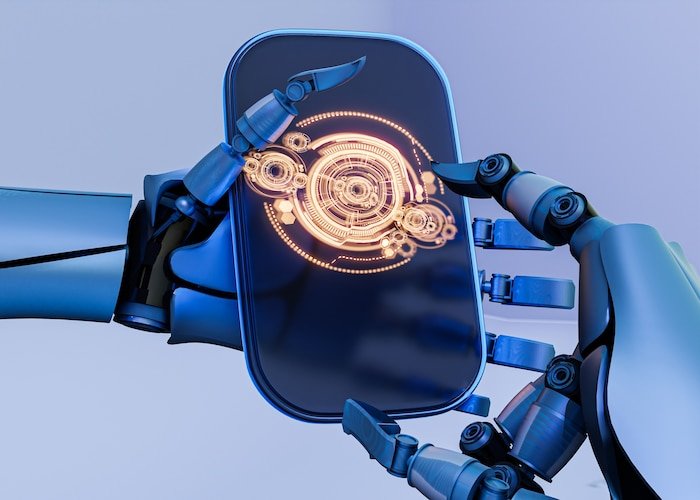

.jpg)


Harry
With the development of the Internet, security has become very important. SSL certificates protect user data and increase trust in the site. Agree?
Emma
I completely agree, Harry! SSL certificates encrypt information transmitted between the server and the client, protecting against possible tampering by intruders. Different types of certificates are used, depending on the needs of the site. Does anyone have personal experience or advice on this issue?
Max
Hello Emma! I have used SSL certificates on several of my websites. Clients noted that after activating the certificate, they began to trust the platform more and were confident in the security of their data.
Sophie
I noticed that too, Max. The fact of using SSL certificates improves the reputation of a business. This is important for online stores where customers make online purchases and transfer personal data. Has anyone tried using free SSL certificates? Do they have restrictions?
Liam
Hello Sophie! I used Let's Encrypt, which provides free SSL certificates. They work great and have no limitations. This is a great way to ensure site security and save on the cost of certificates.
Léa
Oh, that's interesting, Liam! I've always had doubts about using free certificates. But if they are also safe and effective, then I will use them on my site.
Milan
Hello Lea! I've also been using Let's Encrypt on my website for a year now. Besides security, SSL certificates also improve search engine rankings. Google gives more importance to HTTPS sites. This may impact attendance and traffic growth.
Olivia
Milan, you're right! I noticed that after implementing an SSL certificate, my pages began to receive more organic traffic. Customers also often notice the green padlock icon in the address bar, which confirms the security of the connection.
Grumpy
All these newfangled SSL certificates... I think it's just a waste of time and resources. What kind of security? In a few years, something else will be invented and all your old certificates will be unnecessary. I still stick to my opinion.