How to add a business to Google Maps and attract more customers?
-
Roman Howler
Copywriter Elbuz
Starting the journey into the world of success for self-employed entrepreneurs is not that difficult. All you need is to attract clients! If you want to know the secrets of attracting a huge number of customers without any hassle, then you have come to the right place: registering your company on Google Maps is a powerful tool to improve the visibility of your business in the online world. Think this sounds too good to be true? Read on and you will see for yourself how it works! 🔥

STEP 1: Registering a company on Google Maps
Introduction
Registering your business on Google Maps is one of the most effective and free strategies for increasing your business's online visibility. Registration makes your company visible to potential clients, improves its organic promotion and increases its reputation. In this section, we'll look at how to register a business on Google Maps and optimize its profile for maximum effectiveness.
Why Google Maps?
Google Maps is a powerful tool that helps customers find a business in their area, get directions, review business operations, reviews from other customers, and much more. This is an important advantage for small and medium-sized businesses that are looking to attract more customers and increase profits.

How to register a company on Google Maps?
-
Create a Google My Business account
Before you register your business on Google Maps, you will need a Google My account Business. Go to the official Google My Business website and register. If you already have a Google account, simply sign in.
-
Enter your business details
After registering with Google My Business, follow the instructions to enter your business details. Make sure you provide accurate information such as company name, address, hours of operation and contact information. This will help customers find your business and contact you.
-
Verify your company
After entering your information, Google will ask you to verify your company. This usually happens by receiving an email or postcard from Google with a verification code. Follow the instructions to complete the verification process.

Optimizing your company profile on Google Maps
After successfully registering a company, it is time to optimize your profile to increase its visibility in search results. Here are some tips to help you show off your business at its best.
High-quality photos
Add high-quality photos of your business. Show your customers what your business looks like and its benefits. Clear, bright and attractive photos will help attract attention and make you want to visit your business.
Latest News and Updates
Regularly update your Google Maps business profile with the latest news, promotions and special offers. This will help attract new customers and keep current customers interested in your business.
Reviews and Ratings
Encourage customers to leave reviews of your business on Google Maps. Positive reviews significantly increase the trust of potential customers and encourage them to visit your business. Be attentive to reviews and respond to them to show you care about your customers.
Keywords and Description
Enter relevant keywords into your business description to help Google know when to show your business in search results. Be descriptive and in your description, highlight the uniqueness of your business and what you can offer to customers.
Practical use of Google Maps for your business
Successful registration and optimization of your company profile on Google Maps open up many opportunities to attract customers. Here are some ways to help you use this platform effectively:
-
Post up-to-date information
Update your company profile with up-to-date information information about your business, including opening hours, address, contact details and website. Make sure that all data is correct and corresponds to reality.
-
Communicate proactively with customers
Respond to customer feedback and questions to show that you care about their opinion, provide them with all the necessary information. Be polite, professional, and helpful in solving problems as they arise.
-
Optimize for Mobile
More and more people are using mobile devices to search for information about businesses. Make sure your Google Maps profile is optimized for mobile devices so potential customers can easily find you while they're on the move.
✔️ "Google Maps is not just a map, it is the path to financial success for your business!" - Marketing Expert Stephen Hight, GARMIN, USA
🔥 Review: Registration companies on Google Maps – what is useful and what is not?
| Helpful ✔️ | Not recommended ⛔ |
|---|---|
| Register a company on Google Maps | Leave the company profile without updates |
| Add high-quality photos | Use low-quality images |
| Get positive reviews | Ignore customer reviews |
| Maintain active communication with customers | Do not respond to customer reviews and questions |
| Optimize profile for mobile devices | Ignore mobile audience |
Conclusions: registering a company on Google Maps is an effective free strategy
Adding your company to Google Maps and optimizing your business profile are important steps to increase your business's online visibility! You should register your business on Google Maps and actively use all the profile optimization features described in this section. This will help you attract even more customers and improve the effectiveness of your online presence in the market.

STEP 2: Business physical address on Google Maps
Physical Address on Google Maps - Looking for Visibility
When you create a business on Google Maps, a physical address is key to getting your business on the map. Here we'll look at the steps required to add an address and increase your business's visibility in search results.
Why is a physical address so important?
Your physical address is a determining factor in attracting potential customers and improving your business's online visibility. Google Maps uses this address to display your business on a map and connect it to other related businesses.
How to enter your physical address:
-
Sign in to your Google account and go to Google My Business.
-
Click on the "Add location" or "Register a company" button to create a new entry.
-
Enter the country, city and state of your business's physical address.
-
If you have multiple addresses, make sure you enter them all, including the zip code for each.

Select a company if it is already marked on the map
When you enter your business's physical address, Google Maps may prompt you to select from existing listings. If your company is listed, you will need to verify your ownership.
If your company is not in the list
If your company is not in the list of suggested options, simply click "None of the options." In this case, you will be prompted to create a new record for your business.
Expert Advice
To get the most out of Google Maps for your business, make sure your physical address is correct and complete. It is also worth remembering the following points:
-
Indicate the correct coordinates of the offline point so that your customers can easily find you on the map.
-
If your company has multiple branches or offices in different locations, add all relevant addresses so users can find the most convenient location to visit.
-
Place a pin on the map of your location so people can easily identify where your business is located.
-
If your physical address changes, update Google Maps accordingly so your customers are always aware and can easily find you.

🔥 Review: Business physical address on Google Maps - what to do and not to do ?
| What to do ✔️ | What to avoid ⛔ |
|---|---|
| ✔️ Indicate the exact physical address | ❌ Enter incorrect information |
| ✔️ Add all addresses (if there are several branches) | ❌ Limit to one address |
| ✔️ Update information when address changes | ❌ Forget to make changes on Google Maps |
✔️ "Remember! The address is very important because it is a compass that will help customers find your business on Google Maps." - Expert opinion from Joanna Marlow, Dyson marketer, England
Conclusions: adding physical addresses on Google Maps - increasing business visibility!
Having a correct physical address on Google Maps will help your business attract even more customers and increase your visibility in search results. In the next step, we'll look at how to maximize your Google Maps profile and other ways to improve your business's online visibility.
Don't linger on each step and move on to the next! Maximize your Google Maps profile and give your business even greater online visibility.
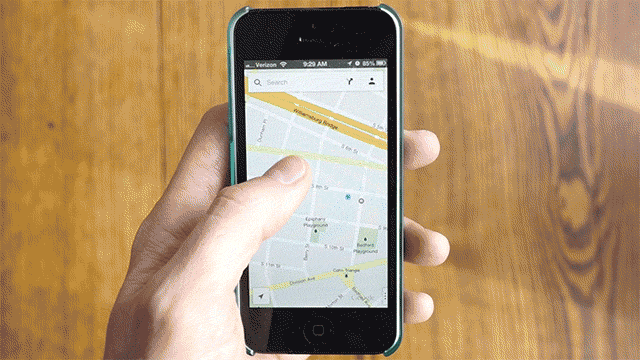
STEP 3: Google Maps Business Area
Business zoning on Google Maps - increasing the visibility of your business
Once you have registered your company on Google Maps, it is time to optimize your business profile. Determining the company's area of activity is one of the important stages of the optimization process and helps to attract the target audience. In this section, we'll look at how to list your business' area on Google Maps to increase your business's online visibility.
How to determine the area of activity of your company?
Google suggests specifying your company's area of activity if it operates in a specific territory. For example, if you own a restaurant that only delivers food in one area of the city, or if your company's repairmen only provide repair services within the city, identifying your business area can be a valuable asset in your marketing efforts.
When registering a company on Google Maps, you will be asked the question: “Does your company provide delivery or pickup services?” If your company provides delivery or service services outside of its registered location, you should answer yes and indicate the appropriate areas or cities in your profile.
When determining your area of activity, you should consider the geographic characteristics of your market and the needs of your target audience. You can choose both large cities and small areas, depending on the places where your company provides services or offers its products.

Benefits of listing your business area on Google Maps
Listing your business area on Google Maps has a number of advantages: this step will attract even more customers and significantly increase the visibility of your business in search results. Here are some of the most notable benefits.
Local Presence
Listing your business area helps your business be locally active on Google Maps. This allows your business to be visible to potential customers who are searching for products or services in your area.
Audience Targeting
Defining your area of activity allows you to align your marketing efforts to your target audience. You will be able to attract customers who are looking for products or services in the specific area where your company provides its services.
Competitive Advantage
If there is a lot of competition in your niche, indicating your area of activity can help you stand out among competitors and attract even more customers interested in your services or goods.
How to optimize your business profile on Google Maps?
Specifying your business area is only one part of optimizing your business profile on Google Maps. Here are some tips for optimizing your profile:
Add Keywords
Include relevant keywords in your business and service descriptions so Google can better understand who your audience is may be interested in your proposals.
Keep your contact information up to date
Make sure your address, phone number and other contact information are current and accurate. This will help customers find and contact you easily.
Get Positive Reviews
Actively work to get positive customer reviews on Google. Reviews from satisfied customers will help increase your rating and attract even more customers.
Best Practices for Optimizing Your Business Profile on Google Maps
Now that you know , how to list your company's operating area and optimize your Google Maps profile, let's look at the best practices that will help you succeed.
Be Specific
Indicate your company's exact area of operation to avoid misunderstandings and customer dissatisfaction.
Update your details
Check and update your profile details when necessary. This will help keep your company information up to date.
Respond to reviews
Be attentive to customer reviews and try to always respond to positive and negative reviews in a timely manner. This shows concern for the client and increases trust in your company.
Monitor the Competition
Explore competitor profiles on Google Maps to get ideas and inspiration to improve your profile.
🔥 Review: Activity zoning on Google Maps - what to do and not to do?
| What to do ✔️ | What not to do ⛔ |
|---|---|
| Indicate a specific area of activity | Leave questions unanswered for a long time |
| Update your profile information regularly | Use obscene language |
| Keep active customer interaction | Ignore customer reviews |
| Study competitor profiles on Google Maps | Use low-quality photos |
Conclusions: zoning activities on Google Maps increases business visibility!
By registering your business on Google Maps and optimizing its profile, you can increase your business's online visibility and attract even more customers to your area of operation. Remember to keep information about your company up-to-date and high quality, and actively work to obtain positive reviews. This will help build trust among your customers and differentiate your business from your competitors!
STEP 4: Google Maps Contact Information
At this step, you will indicate your company's contact phone number and website address, if available. This information will appear on your business profile on Google Maps and will be visible to all users. Including contact information will significantly increase the level of customer trust and make it easier for them to find and contact you.
Company contact phone number
Provide a phone number where customers can contact you. It is recommended to use the company's business phone number to ensure a professional approach to customer interactions. For example, you can use a landline or mobile phone number. It is important that the number is active and available for communication with clients. 💼
Company website address
If your company has its own website, then indicate its link in your Google Maps profile. This will help users get more complete information about your business, explore the products or services offered, and also contact you through the online form on the site. Entering your website address can also have a positive impact on your company's Google search rankings. 🌐
Tips for filling out contact information
- Make sure the phone number listed in your profile is up to date and working.
- If your company has several branches, it is recommended to specify a separate telephone number for each branch.
- If you have a multi-page website, include a link to your home page or contact page.
- If you don't have an official website, you can provide a link to your company's social media page (for example, a Facebook or Instagram page). 💼🌐
Case Study
One of the companies registered on Google Maps used a unique phone number for each of its branches. This allowed them to track the effectiveness of advertising campaigns and determine which branch received the most calls. This information helped them optimize advertising and increase customer conversion. 💼
✔️ Expert comment: “It is very important to pay attention to correct and up-to-date filling in contact information! After all, it is this that helps attract new customers and ensures their trust in your business. In addition to the phone number and website, it is also recommended to indicate the current address of your office or store on Google Maps.” - Alexander Ishchenko, marketer, SEO expert, Ukraine
🔥 Review: contact information - what to do and what not to do?
| What to do ✔️ | What not to do ⛔ |
|---|---|
| ✔️ Indicate the current telephone number of the company | ❌ Do not indicate a telephone number that does not work or is not relevant to your company |
| ✔️ Enter a link to your official website or social media page | ❌ Do not include non-working address of your website or pages that are not related to your business |
| ✔️ Reflect the uniqueness of your business through contact information | ❌ Do not enter information that may create contradictions or confusion among customers |
Conclusion: the importance of filling out contact information
Try to provide customers with all the necessary information about your company, including a contact phone number and the address of your website on Google Maps. This will provide your business with even greater visibility on the Internet and, accordingly, attract even more customers. Apply our recommendations and create a profile that will bring new clients straight to your door!
STEP 5: Schedule on Google Maps
How to set a work schedule and attract even more clients? 🕒
Now that you've registered your business on Google Maps and created a profile, it's time to set your business hours. This is a very important addition to your profile and will help potential customers know when they can visit your establishment or call.
The Importance of Setting Your Hours
Indicate what days and hours your business operates so customers know when to contact you. This will allow them to schedule their visits, avoid disappointment, and allow you to provide the service at a time that suits them. Apart from being convenient for customers, it is also one of the factors that influences your business's ranking in search results.
Important! These business hours will be displayed on your profile page on Google Maps, as well as on other platforms that collect business information. Therefore, it is very important to pay due attention to this issue and do everything correctly.
How to set your hours
- Open Google My Business on your or {{41) computer}} in the application.
- Sign in to the Google Account associated with your business.
- Select your Google Maps profile.
- In the left panel, select the "Information" section.
- Scroll down to the "Work Schedule" section and click on the "Edit" button.
- In the window that opens, enter your company's work schedule.
Types of work schedules
The type of work schedule you choose depends on the type of business. Google Maps offers the following options:
- "24 Hours" - for businesses that operate around the clock.
- "Opening hours" – for businesses with a specific operating schedule during the day.
- "Time intervals" - for businesses that operate intermittently (for example, restaurants).
Working hours are one of the key aspects of optimizing your business profile on Google Maps. In the next section, we'll cover other optimization techniques that can help improve your business's visibility in search results. Follow our tips carefully to achieve success in the online space!
✔️ Expert comment: « Carefully fill out your business schedule on Google Maps - this is an important part of your profile! The more accurate and detailed you are about your opening hours, the more customers will be able to find you and visit your establishment.” - Heinrich Mayer, digital marketing expert at Alfred Kärcher SE & Co. KG, Germany
🔥 Review: work schedule - what is useful and what is not?
If you need to update your contact information, you can always edit your Google Maps profile. Any changes to your contact information will be displayed almost instantly to all users, allowing customers to find you quickly and easily. 💼
| Recommended ✔️ | Not recommended ⛔ |
|---|---|
| Indicate the exact days and hours of your work. | It is not enough to fill out the work schedule in detail. |
| Update your work schedule whenever there are any changes. | Leave the work schedule irrelevant. |
| Indicate if your business operates on holidays or weekends. | Leave the work schedule inaccurate. |
| Use the special events feature to change your schedule during vacations or special occasions. | Indicate incorrect or irrelevant opening hours. |
Conclusions: the benefits of filling out a work schedule
Don't forget: schedule your business on Google Maps must be accurate and up to date! This will help increase your visibility and attract even more clients. The next step is to optimize the business description. We'll talk about it in detail in the next section - how to correctly describe your business on Google Maps to attract even more customers.

STEP 6: Communication with clients on Google Maps
Communication with clients in the company profile
Your Google Maps business profile is not only a place where you can showcase your business and attract new customers. This is also a great opportunity to interact with those who already know about your company. One of the important features of a Google Maps profile is the ability to receive and respond to messages from users. Here you can effectively communicate with customers and answer their questions, provide information or solve their shopping problems.
Business Profile Message Button
On your Google Maps business profile, users may see a special button that allows them to message you directly. This is a great way for customers to contact you directly and get more information about your company or services.
Messages can be about how to learn more about your company, what services you offer, what promotions and special offers you have, and other trade-related questions. Be prepared to answer them promptly and in a friendly manner.
Message Confidentiality
One of the attractive features of the Google Maps messaging system is that all these communications remain confidential between you and the client. All your answers are not visible to other users and are not published publicly. This creates a private atmosphere for your clients, which greatly increases trust and comfort.
This direct communication with customers will help you connect on a deeper level and meet their needs on a more personal level. Remember: a satisfied client can become your most effective lawyer and recommend your business to their friends and acquaintances!
Effectively responding to messages
To make the most of Google Maps' customer engagement feature , follow some simple guidelines.
Quick Reply
Try to respond to customer messages as quickly as possible. A quick response demonstrates your willingness to help them and your customer care.
Professionalism
Write politely, competently and professionally, answering specific questions asked. The important thing here is to create a good impression of your business and solve the buyer’s problem.
Personalization
Try to respond to each message individually, mentioning the client's name or providing detailed answers to specific questions. This will allow the client to feel your attention and care.
Respect privacy
Do not share other people's personal data or disclose information obtained during communications with clients. This is very important to maintain the reputation and credibility of your business.
Include links and contact information
If you need to provide additional information or contact information, make it clear and accessible to customers.
Build Trust and Attract Customers
The key goal of communicating with customers in your Google Maps business profile is to build and maintain trust. Your quick response to messages can be the deciding factor for those who decide who to contact - you or your competitors?
Remember: talking and interacting with customers not only advertises your business, but also creates a positive image. Do everything possible to make your clients feel your care and attention! This will help you retain existing customers and attract new ones, perhaps their friends.

🔥 Best practices for effective customer communication on Google Maps
Using the ability to communicate with clients on Google Maps, you can create a significant and impressive difference in your business. Here are some of the best practices.
1️⃣ Be responsive and prompt.
2️⃣ Try to disclose information about your company clearly and completely.
3️⃣ Use links to provide additional information.
4️⃣ Develop standard responses and templates to simplify and speed up the communication process.
5️⃣ Take into account customer recommendations and suggestions to improve the quality of service.
6️⃣ Try to maintain the confidentiality of clients and their personal data.
Now that you know how to effectively communicate with customers on Google Maps, you can use this opportunity to your advantage and attract even more customers to your business.
Personal Experience Makes a Difference
The real-life experience of business owners who actively use the customer communication feature on Google Maps speaks to its effectiveness.
Mark, owner of a repair company, says: “I turn on message notifications on my mobile device. It helps me respond to messages almost instantly! As a result, my clients receive a prompt response that I can see , are very much appreciated. It has helped my company become even more reliable and professional."
Taisiya, the owner of a small cafe, says: “I always try to respond to customer messages as quickly as possible! During this time, I received a lot of feedback and questions, and also saw how the number of orders has increased. I think “that this is because clients see that I am interested in their opinion and am ready to answer any of their questions!”

✔️ Expert tip: " Every communication from a client is an opportunity to learn about a business problem, improve your services, answer questions and make the client much happier. Don't miss this opportunity! " - Ostap Kostenko, online business owner, Ukraine
🔥 Review: communication with clients in the company profile - what is useful and what is not?
| What's useful ✔️ | What not to do ⛔ |
|---|---|
| Fast and polite response to messages | Ignore customers or respond too late |
| Revealing detailed information about your company | Disclose personal data and customer information |
| Use links to provide additional information | Answer in a rude or unprofessional manner, not to the point |
| Taking into account customer suggestions and wishes to improve service | Duplicate replies or message templates |
| Be polite and demonstrate attention and care for each customer | Respond with standard phrases and patterns |
Conclusions: communicate with your customers!
Don't miss out on the power of customer communication in Google Maps. Your response to messages allows you to maintain close contact with customers, resolve their issues and strengthen friendships with them. Use this opportunity to attract even more clients, satisfy all their needs and establish good trusting relationships.
Now that you know how to effectively communicate with customers on Google Maps, stay tuned for more messages and responses. Be a professional, always ready to help!
🎯 Get started now and check for new messages from customers on your Google Maps business profile. Be prepared to respond and demonstrate your professionalism and care!

STEP 7: Company Description and photos on Google Maps
Are just a few words enough to describe your business? Of course not! Your potential clients want to know a lot more about your business. So, add a meaningful description to Google Maps that will allow them to experience your business and discover unique details and details about it.
More than just words - photographs!
As the saying goes, “A picture is a thousand times clearer than a word.” Photos will help visualize your company and evoke an emotional response in customers. Upload photos to Google Maps that best represent your business. For restaurants, this could be a photo of the interior or a demonstration of delicious dishes, for a store - a photo of a window, fashion collections or a demonstration of goods.
Adding photos makes your profile brighter and more attractive in the eyes of potential clients. Remember, videos can also be useful for promoting your business. Take this chance and make your profile visually attractive!
It is important to create a description of your company that is as informative and engaging as possible for customers. Don't leave it unattended! This is the first impression of you on the basis of which customers will make a decision to visit your establishment or purchase a product. Capture attention with photos that highlight the benefits of your business and create emotional engagement.

🔥 Review: company description and photos - what is useful and what is not?
| What's useful ✔️ | What not to do ⛔ |
|---|---|
| * Add high-quality photos | * Use low quality photos |
| * Write an informative description | * Leave description blank |
| * Update photos and descriptions regularly | * Use photos of irrelevant objects |
Conclusion: Make your description more attractive with photos!
I hope that the information in this article will help you make your Google Maps profile more attractive and get even more clients. Good luck in promoting your business! 💼
STEP 8: Completing moderation on Google Maps
How to Verify a Business on Google Maps and Become Visible in Search Results
Once you have completed registering a business profile on Google Maps, your application is sent for moderation to ensure that the information provided is correct. You will need to be patient as this process can take up to a week, according to official information. There are several ways to verify your company's address.
How is the profile address verified?
Google uses different methods to verify your address. They can send a confirmation email to your company's listed physical address. A video call with a company representative or confirmation via email is also possible. You can track the status of the review by following the link.
When your profile status is "Verified", it means that moderation was successful. However, even after this, it may take some time before your business appears on Google Maps. Don't worry - you don't need to put a pin on the map yourself, as Google will do it itself using the address you provided.
Managing your business profile
After successfully completing moderation, you will be able to manage your business profile on Google Maps. You just need to search for “my business” and you will be taken to an interface where you can change your profile settings, add or remove information, and view reviews and statistics.
Achieve More Visibility in Search Results
To maximize your business's visibility in Google search results, don't stop at just filling out basic business information. Use all the available tools and features that Google Maps offers.

Optimizing your business profile
-
Add a detailed description of your business. Tell us about your company, services or products offered, key benefits, certifications and achievements.
-
Select the correct categories. Make sure you select categories that most accurately reflect your business. Google uses categories to match user queries to relevant businesses.
-
Add photos and videos. Use visuals to attract users' attention. Add photos of your office, products or services, as well as video reviews or work processes of your company.
-
Receive and respond to reviews. Be actively involved in communication with your customers. When receiving feedback, remember to thank for positive ratings and respond to negative questions or complaints. This will help improve and strengthen the reputation of your business.
-
Add exact hours and contact information. Indicate exact opening hours, address in the correct format, telephone number and company website address. This will make your company more accessible and easier to use.
-
Use the online booking and booking feature. If your business provides services that can be pre-ordered or booked, make sure you have all the relevant features set up on your profile.

SEO optimization of a company on Google Maps
To better optimize your business profile for search engines, consider the following:
-
Keywords. Use keywords related to your industry, product or service in title tags, headings and company descriptions.
-
Ratings and reviews. Actively ask your customers to leave reviews, which is one of the search ranking factors and can attract even more customers.
-
Quality and completeness of information. Keep your business information up to date and complete. This will help increase user trust and help improve your profile ranking.
✔️ Expert advice: "To successfully promote your business In Google Maps, don't limit yourself to adding just basic information. Actively engage with your target audience, answer questions, offer special promotions and take full advantage of the Google Maps platform." - Victor Ashton, SEO Expert at Philips N.V., Netherlands
🔥 Review: Passing Moderation - What to Do and What Not to Do?
The table below shows some best practices for using Google Maps to increase your business visibility
| Do ✔️ | Don't ⛔ |
|---|---|
| Fill out a detailed description and add photos | Leave empty fields and no profile visualizations |
| Ask for feedback and respond to it in a timely manner | Ignore reviews and negative comments |
| Set up the booking and pre-order function | Forget about updating your company information |
| Use keywords in titles and descriptions | Use incorrect or outdated contact information |
| Monitor statistics and profile analytics | Leave the "About Us" section empty or with minimal information |
Conclusions: passing moderation is a success!
By following these guidelines, you can increase your business's visibility on Google Maps and attract more customers. Remember to actively interact with your audience, monitor changes, and constantly improve your profile to achieve maximum results.
Listing your business on Google Maps is one of the key steps to increase your business's online visibility. Google Maps provides an easy-to-use, free platform that helps you attract more customers and stand out from your competitors.

Why add your business to Google Maps?
Having your company on Google Maps opens up a number of advantages and opportunities that significantly affect the success and development of your business. Let's list some of them.
1. Increase Visibility and Attract Customers
When users search for local stores or other businesses through Google, they often use the map feature and view the results on Google Maps. Having your business appear on the map increases its visibility and gives you more opportunities to attract customers. Users can easily find you, view the company information they need, and go to your website or call you.
2. Improve your reputation and attract reviews
Google Maps provides a valuable platform for collecting reviews and ratings from customers. This is especially important for developing a positive reputation for your business. When users see your business on Google Maps, they can view reviews and ratings left by other customers. Positive reviews and high ratings can convince new customers to choose your company.
3. Optimizing your business profile for search engines
Your business profile on Google Maps is part of your local SEO. Profile optimization will help your business appear in search results when users search for your business by name or keywords. It's important to fill out your Google Maps business profile with relevant information, including name, address, phone number and hours of operation. This will help search engines understand your business correctly and display it in search results.
4. Additional Source of Traffic
Google Maps listing provides your business with an additional source of traffic to your website or business page. When users find a business on Google Maps, they can click through to your website or interact with you directly. This creates opportunities to increase sales and attract new customers.
Unilever expertise
Unilever is a global leader in consumer products, specializing in food, beverage, personal care and household chemicals. Founded in 1929, today Unilever is one of the most recognizable brands in the world.
Description of the client, his business and task
Unilever has a wide portfolio of well-known brands, including Ax, Dove, Lipton, Knorr and many others. In an effort to increase the visibility of its products and brands, Unilever is interested in using Google Maps to attract more customers and improve the overall brand experience.
Main goals and objectives
The main goal for Unilever is to increase brand awareness and attracting more clients. By adding its businesses to Google Maps, Unilever aims to provide greater visibility to its stores and points of sale, drawing potential customers to convenient locations.
Statement of the main task
The main task of Unilever is to create an original and informative company profile on Google Maps, which will attract the user and make them want to visit their physical stores .
Description of the characteristics and interests of the target audience
Unilever's target audience includes a wide range of consumers, depending on specific products and brands. The audience includes young people who care about their appearance, families seeking a healthy lifestyle, and people looking for quality food and drink products.
Key benefits that may be of interest to potential customers
- Quality of Unilever products - for over 90 years, the company has been committed to offering high-quality products that can rely.
- Large selection of products and brands - Unilever offers a variety of food, beverage, home and personal care products to meet the needs of a wide range of consumers.
- Innovative technologies - Unilever invests significant efforts in developing new technologies and ideas to respond to changing customer needs and demands.
- Sustainability - Unilever is committed to sustainable development and production, working to reduce external influences on the brand.
Specific results of the project
By adding Unilever companies Google Maps achieved the following specific results:
- Increase in overall traffic to stores and points of sale.
- Increasing awareness of Unilever brands.
- Improving your company's ranking on Google Maps and other online platforms.
- Establishing a strong connection with customers through ratings, reviews and photos on Google Maps.
Conclusion
Adding Unilever to Google Maps has had a significant impact in increasing its visibility and attracting more customers. By creating an informative and attractive profile, Unilever was able to achieve concrete results and improve the overall position of its stores and brands in the online space.
🔥 Video review: Unilever's newest advertising tactic
🔥 Frequently asked questions on the topic: "How to add a business to Google Maps and increase the visibility of your business on the Internet?"
How to register your company on Google Maps?
To register a company on Google Maps, you need to create an account on Google My Businesses and follow the instructions provided. Fill in all required fields and submit a review request. After successful moderation, your company will be added to Google Maps.
How to use Google Maps to attract more customers?
To use Google Maps to attract even more customers, it is important to optimize your business profile on the platform. Update information about your company, add photos, reviews and current contact information. Plus, interact with customers through the review reply feature and add relevant information about your business.
How to optimize your Google Maps business profile for better visibility in search results?
To optimize your business profile on Google Maps, we recommend using keywords that reflect your business in your business name and description. Keep your information up to date, add photos and customer reviews, and confirm your physical location.
How to add a business's physical address to Google Maps?
To add a business's physical address to Google Maps, sign in to your Google My Businesses account, select your business, and edit your profile. Then enter the address in the appropriate section, confirm it and save the changes.
How to indicate a company's area of activity on Google Maps?
In your Google My Businesses profile, there is a field where you can specify the area where your business operates. This will help the user determine in which area your company serves customers.
How do I add business contact information to Google Maps?
To add contact information to Google Maps, enter the appropriate information in your business profile on Google My Businesses. Provide phone number, email and other necessary information so that clients can contact you.
How do I add business hours to Google Maps?
In your company profile on Google My Companies there is a section where you can specify your company's work schedule. Enter opening hours for each day of the week so customers know when they can visit your business.
How to interact with customers on Google Maps?
To interact with customers on Google Maps, regularly check and respond to reviews of your business. Be polite and grateful for feedback, and offer help when questions arise.
How is adding a business description and photo to Google Maps useful?
Adding a business description and photos to Google Maps allows you to provide customers with more information about your business. The description can contain keywords that describe the services or products you offer, and photographs will provide a visual representation of your business.
What happens after moderation on Google Maps?
After passing moderation on Google Maps, your company will be added to the platform and will become available to users. Your profile will appear in search results and on the map, which will help increase the visibility of your business.

Thanks for reading and becoming a pro! 🔥
Now that you've mastered the ins and outs of adding a business to Google Maps and optimizing your business profile, you're ready to turn your online presence into a veritable orchestra of success! 🔥
Take control of your business: add all the important details, upload attractive photos, get customer reviews and update your profile often!
Remember: Google Maps isn't just a place for people to find your business—it's a platform that helps you easily attract new customers and strengthen relationships with existing ones.
Don't forget to use all the tools and features available to attract the attention of your audience: keyword optimization, active participation in the community, ratings and reviews, photos - all this will help you stand out from your competitors and attract even more clients!
Optimizing your Google Maps profile is not just a mandatory step for having an online presence. It is a powerful tool to grow your business and increase its visibility in the online world!
You read this article with interest and took away valuable knowledge. Now your professional skills are enough to make your business unrivaled in the online environment!
Please accept our congratulations and do not forget to apply the acquired knowledge in practice! Good luck to you and prosperity to your business! 🚀 🔥
🔥 Video review : Google maps 2023. How to register and add a company to Google maps step by step?
- STEP 1: Registering a company on Google Maps
- STEP 2: Business physical address on Google Maps
- STEP 3: Google Maps Business Area
- STEP 4: Google Maps Contact Information
- STEP 5: Schedule on Google Maps
- STEP 6: Communication with clients on Google Maps
- STEP 7: Company Description and photos on Google Maps
- STEP 8: Completing moderation on Google Maps
- Why add your business to Google Maps?
- Unilever expertise
- Video review: Unilever's newest advertising tactic
- Frequently asked questions on the topic: "How to add a business to Google Maps and increase the visibility of your business on the Internet?"
- Thanks for reading and becoming a pro!
- Video review : Google maps 2023. How to register and add a company to Google maps step by step?
Article Target
help readers learn how to register a business on Google Maps and optimize their profile to increase business visibility
Target audience
small and medium business owners, marketers, webmasters
Hashtags
Save a link to this article
Roman Howler
Copywriter ElbuzMy path is the road to automating success in online trading. Here words are weavers of innovation, and texts are the magic of effective business. Welcome to my virtual world, where every idea is the key to online prosperity!
Discussion of the topic – How to add a business to Google Maps and attract more customers?
In this article, you will learn how to register your business on Google Maps and use this platform to attract more customers. You'll also learn various ways to optimize your business's Google Maps profile to improve its visibility in search results.
Latest comments
7 comments
Write a comment
Your email address will not be published. Required fields are checked *















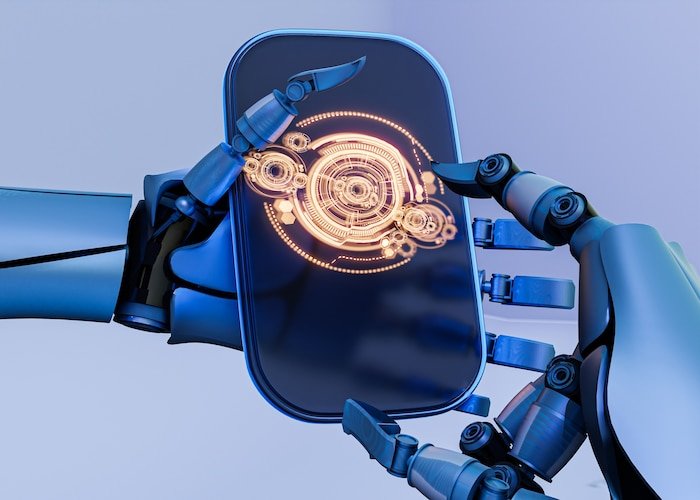

.jpg)


John
How do I add my business to Google Maps? I want to increase the visibility of my business on the Internet.
Marta
Hello John! I added my company to Google Maps and it helped me attract more clients. I can share my experience with you and explain how to do this.
Hans
Hello John! I too have used Google Maps for my business and have gotten great results. Would you like me to tell you how to improve the visibility of your company profile?
Sophie
Hello John! I added the company to Google Maps and my sales increased. Would you like me to share tips for optimizing your business profile on Google Maps?
Pierre
John, I recommend you add your business to Google Maps. This is a great way to attract new customers and increase business visibility. Without this platform, you may miss out on many opportunities.
Luisa
John, hi! Google Maps is a great way to promote your business online. I added my company there and it attracted more clients. Be sure to try it!
Grump
Who needs this? Trends are stupid! Let everyone stay in the good old liquid magazines, and I will continue to trust my regular customers. I don't need visibility in search results.