Software software: everything you need to know
-
Larisa Shishkova
Copywriter Elbuz
The secret to the success of a software program: a mystery worth solving. What if I told you that there is one mysterious piece of software that can make your business a lot easier? It does the work for you, frees up your time and ensures compliance with legal requirements. Yes, you did everything right, I’m talking about software missile defense. ONRO (Online Payment Registration Program) has become a real salvation for entrepreneurs across the country. It allows you to automate processes, reduce routine work and increase the efficiency of your business. And what’s most interesting is that PRO is not only a means for electronic registration of settlements. It contains a whole universe of possibilities that you simply must discover. Do you think this is a regular program that can be found in any app store? Far from it! We have conducted an in-depth study of the software program and are ready to share all its secrets with you. In this article, you will learn about its functionality, features and, of course, how it complies with legal requirements. Now hold on tight, because we are about to move on to the most interesting parts. Find out how PRRO has become an entrepreneur's best friend and how it can help you too. To be continued...

What is PRRO
Software recorder of settlement transactions: basics and functionality
In modern business, more and more entrepreneurs are paying attention to the software PRRO - software recorder of settlement transactions. This is an innovative solution that offers an electronic alternative to classic cash registers - PPO (payment transaction recorder).
RPO offers a number of advantages over traditional RPO. Purchasing expensive equipment and maintaining it is no longer a problem. The software recorder is installed on a computer, smartphone, tablet or any other device with the appropriate operating system.
Software registrar functionality
PRRO offers a wide range of functions for registration and fiscalization of settlement transactions. With its help, an entrepreneur can create and fiscalize checks using a special program.
Electronic checks are one of the main capabilities of the PRRO. They are full-fledged fiscal receipts that can be sent to clients by email or via instant messengers. This is convenient and saves time for both the entrepreneur and the client.
Registration of settlement transactions is the second important function of the PRRO. Thanks to it, an entrepreneur can conveniently and easily register all payment transactions carried out in his enterprise. This allows you to maintain a complete and accurate record of completed transactions.
Fiscalization of checks is another important feature of the PRRO. The tax registrar assigns a number to each created check and signs it with a special digital key. This ensures that the check is genuine and complies with legal requirements.

PRRO: electronic checks and paper counterparts
Before moving on to the details of the software registrar, let's understand the basic terms so that you don't have any misunderstandings.
Electronic checks are full-fledged fiscal receipts created using a software recorder. However, they are in electronic format and can be sent to the client by email or via instant messengers. This significantly simplifies the process of interaction with the client and saves time.
Paper checks - traditional fiscal receipts that are printed on paper directly from the cash register. Unlike electronic checks, paper versions can be issued directly to the client.
PRRO and legal requirements
An important feature of the software recorder is its compliance with the requirements of the law on fiscal drives. This means that the PRRO ensures the safety and relevance of information about settlement transactions performed.
The creators of the tax registrar use the play on words “simply” to emphasize the main feature of the system - the simplicity and ease of use of the software registrar. Thanks to this, it is easy for entrepreneurs to master and start using the software; there are no difficulties with its installation and configuration.
License or free software recorder
Another advantage of a software recorder is the ability to choose between purchasing a license and using a free recorder from the tax office.
Purchasing a license has its own benefits, including the ability to use additional features and receive technical support. However, for small businesses and individual entrepreneurs, a free software recorder from the tax office is quite suitable. 
Rules for using the software recorder
When using the software recorder, you must comply with certain requirements and rules. The Tax Service sets restrictions and penalties for violators of these rules. The following must be remembered:
- PROM must be installed on a device with the appropriate operating system.
- Registration and fiscalization of checks should be carried out only through the PRRO.
- Electronic checks must be sent to customers as electronic copies or links to them.
- Paper checks should not be replaced by electronic checks. They must be printed and given directly to the client.
Here is a brief description of practical and useful steps when using a software recorder:
| Action | Useful |
|---|---|
| Creating electronic receipts | Allows you to send checks by email or via instant messengers, saving time for the entrepreneur and the client. |
| Fiscalization of checks | Guarantees the authenticity of checks and their compliance with legal requirements. |
| Transaction registration | Keeps records of settlement transactions and simplifies the accounting process. |
| License or free registrar | Allows you to choose the most suitable option for your business. |

Advantages of the software program
The software recorder of settlement transactions is a modern solution that provides entrepreneurs with a set of useful functions. Using a PRRO has the following advantages:
- Cost savings - a software recorder does not require the purchase of expensive equipment and its maintenance. A license for a software recorder is much cheaper than a cash register.
- Ease of use - PRO is easily installed on a computer, smartphone, tablet or other device with a suitable operating system. The user-friendly interface of the program makes it easier to work with the software and reduces learning time.
- Electronic checks - the ability to create electronic checks and send them to clients by email or via instant messengers. This makes interaction with customers faster and more convenient.
- Relevance of data - PRRO ensures the relevance and safety of information on settlement transactions performed in accordance with the requirements of the law.
Summary
No matter the size of your business or industry, using a software recorder for settlement transactions can significantly simplify the process of accounting and fiscalization of checks. PRO provides a wide range of functions, ease of use and compliance with legal requirements.
A PRRO license allows you to use additional functions and receive technical support, while the free tax registrar provides basic capabilities at no additional cost.
The software recorder is a new solution for effectively recording settlement transactions, creating electronic fiscal receipts and ensuring compliance with legal requirements. PRO is easy to use, saves your time and money, and can become an indispensable tool for doing business.
Now you have all the information you need about your cash register software to decide whether to use it in your business. Try PRRO and simplify your work today!
"The software recorder of settlement transactions is an innovative solution that simplifies the process of fiscalizing checks and maintaining records of settlement transactions. Electronic checks, sending by email and convenient use are the main advantages , which are offered by PRRO. Move to a new level of doing business and start using a software recorder today!" - Anastasia Klimenchuk, sales manager from Moyo.
Main advantages of the missile defense system
Technological Revolutionary
PRRO, or the Program for Registration of Settlements with the Operator, is a new concept in the field of maintaining financial records and accounting for settlements. This innovative system has become a true technological revolutionary for business. What makes PRRO so unique and why is it worth your attention? Let's take a look at the main benefits of this program.
1. The annual cost of a PRRO is an order of magnitude lower than the price of a PRO
One of the main factors that makes a PRRO attractive is its lower cost compared to conventional cash registers, such as RPO (Settlement Registrar of Operations). The annual cost of PRRO is significantly lower, which allows entrepreneurs to save money when maintaining financial records.
2. No additional costs for maintenance
Another advantage of the PRRO is the absence of the need to spend additional funds on system maintenance. After installing and configuring the program, you will not need to regularly pay for maintenance and support, which allows you to reduce operating costs and focus on business development.
3. Online registration
PRRO provides online registration, which saves time and simplifies the process of getting started with the system. Thanks to this feature, you can quickly register your company and start using the RPRO without having to visit the relevant organizations and fill out paper forms.
4. Ability to create and send electronic checks
PRRO allows you to create and send electronic checks to your clients. This will not only save you time, but will also make the payment process more convenient for both you and your clients. Electronic receipts can also help reduce paperwork and make your business more environmentally friendly.

5. Ability to work from a smartphone
With PRRO you can work from a smartphone, which allows you to flexibly manage and control your financial transactions. Regardless of your location, you can access the system and check the status of payments, manage inventory balances and control sales. This means you will always be in the know and can make important decisions in a timely manner.
6. Fiscalization of settlement transactions
PRRO allows for fiscalization of settlement transactions from almost any device and in any place where there is access to the Internet. This means you can complete all your financial needs with ease, no matter where you are.
7. Additional functions for maintaining inventory balances and generating sales statistics
PRRO offers additional functions for maintaining inventory balances and generating sales statistics. This gives you complete control over your inventory and allows you to get detailed information about your sales and profits. Thanks to such analytics, you will be able to make informed decisions in planning and developing your business.
📝 Best practices: How to choose a software that suits your needs
When choosing a software, you need to consider not only its functionality, but also your specific requirements. It is recommended to pay attention to the following aspects:
- Functionality and capabilities of the missile defense system. Make sure the program meets your current and future needs.
- Price and annual cost of PRRO. Compare the costs of different programs and choose the one that offers the best price-quality ratio.
- Reputation and reviews. Research user opinions and reviews to ensure the reliability and quality of the program you choose.
- Technical support and updates. Make sure you have access to qualified technical support and regular software updates.
‼️ Remember that choosing the right financial management system is an important step for your business and can significantly facilitate your financial activities.

💡 Note: PROM is not just software , but a tool that can influence the processes in your company and improve your interaction with customers. Choose a software based on your needs and the specifics of your business.
Review: Why use PROM?
| Helpful | Not recommended |
|---|---|
| Saving money on the cost of missile defense | Ignoring the functionality of the PRRO |
| Simplifying financial accounting | Lack of service and support |
| Fast and convenient online registration | Non-use of electronic checks |
| Creating and sending electronic receipts | Inevitable paperwork |
| Working from a smartphone | Refusal to fiscalize settlement transactions |
| Functions for accounting for inventory balances and sales statistics | Lack of generation of statistics and reports |
PRO software is a powerful tool for financial accounting and settlement processes. It offers many advantages over conventional cash registers. When choosing a software program, remember that the right choice of program will allow you to optimize processes in your company, simplify accounting and improve the level of service for your clients.
Now that you understand the benefits PRO offers, you are ready to make an informed choice and use this innovative program for your business.

Don't miss out on the opportunities that PRO provides, and you will see your business become more efficient and successful!
Registration of a software program
Currently, the process of registering a software program has been significantly simplified and has become available online. Previously, in order to register a cash register, an entrepreneur had to go through several stages related to paper reporting. With a software program, everything is much simpler - registration is carried out electronically.
How to register a software program?
-
Download the application from the website of the State Tax Service (STS). This application is a free registrar that allows you to register a PRRO in a simple and convenient way.
.png)
-
After downloading, install the application and open it. Inside the archive with the installer you will find detailed instructions for using the software.
“The software program from the State Tax Service has an intuitive interface that is easy to master even for an inexperienced user,” notes Natalya Smirnova, an expert in the field of tax accounting.

-
Fill out form JF 1316602 in the tax payer's office. On this form, provide all the necessary information regarding your organization.
.png)
“The application for registration of a software program can be submitted electronically, which significantly speeds up the process and reduces the likelihood of errors,” says Mikhail Svetlov, presenter Tax inspector specialist.

-
You will also need electronic signatures or seals issued by qualified provider of electronic trust services. They are necessary to interact with the program.
“Electronic signatures and seals ensure the security of data and confirm their authenticity,” emphasizes Alexey Sergeev, an expert in the field of information security.

-
After filling out the application and providing the necessary documents to the tax office, start transferring information about your employees. Having received this information, the tax office will be able to complete the process of registering a PRRO.

Programmable missile defense capabilities
-
The software program provides the ability to keep records of all calculations in electronic form.
-
Using the program, you can issue electronic checks for clients, which simplifies the process of mutual settlements with the tax office.
What do you need to know about software?
-
The software program ensures compliance with legal requirements and allows you to keep track of settlements with clients.
-
It has an intuitive and user-friendly interface that makes it easy for users.
-
When registering a software program, you must fill out an application and provide documents to the organization.
-
Interaction with the program requires electronic signatures or seals.
-
After registration is completed, the program is ready to work and allows you to keep track of settlements with clients.
“The software program is a reliable tool for automating accounting and processing of data related to fiscalization,” notes Ekaterina Panasenko, an expert in the field accounting department of Price company.
| Useful | Best avoided | |
|---|---|---|
| Registration | Register the software program with the legal authorities | Fill out the application and provide the necessary documents on time |
| Interaction | Obtain electronic signatures or seals from a qualified electronic trust service provider | Remember to update electronic signatures and seals |
| Using | Familiarize yourself with the functionality of the software program and study its features | Do not forget to regularly update the software |
Registration of a software program is the first step towards automating the accounting and processing of organizational data. It will make your life easier and save time, which can be spent on more important things.
Software RRO for individual entrepreneurs
In this section we will take a closer look at the software RRO for individuals engaged in entrepreneurial activities . Let's find out what opportunities such software provides, how you can use it to automate processes in your business, and whether it complies with legal requirements.
What software does a private entrepreneur need?
For individual entrepreneurs engaged in retail trade or providing services, it is required to use a software program that meets the requirements for a cash system in accordance with the law. This includes the following main functions:
-
Registering settlements. The software program must be able to register information about goods (work, services) and transactions performed using a cash register (cash register).
-
Formation of checks. The program must generate electronic receipts in accordance with legal requirements. Each receipt must be assigned a unique number, indicate the purchase amount, type of payment, VAT and other necessary information.
-
Data storage. The program must retain information about the sale of goods (performance of work, provision of services) and operations performed for the period established by law. This will allow you to provide the relevant documents to the tax authorities if necessary.

Features of software for self-employed entrepreneurs
Software software for individuals engaged in entrepreneurial activities should take into account the specifics of their work and provide the following capabilities:
-
Customization flexibility. When choosing a software program, you should pay attention to its ability to customize it to the specific needs of the entrepreneur. The user should be able to customize the system in accordance with the characteristics of their business and preferences.
-
Integration with other systems. The software program should allow integration with related systems, such as an accounting system or an online store. This will automate the processes of interaction between different systems and simplify management accounting.
-
Easy to use. The software program should be intuitive and easy to use. Users, including individuals who do not have extensive computer experience, should be able to easily master the program and use it without any particular difficulty.
-
Support and updates. It is important to choose software that will be regularly updated and supported by the developer. This ensures that possible errors are corrected, new features are added, and the program complies with legal requirements.
Compliance with the requirements of the law
The software program for individual entrepreneurs must comply with the requirements established by the law "On the use of cash registers" when making cash payments and (or) payments using payment cards."
It is important to ensure that the software you choose fully complies with legal requirements. This will avoid fines and problems with tax authorities. When choosing a software program, pay attention to the following key requirements:
- Compliance with the rules for the generation and presentation of electronic receipts.
- Possibility of carrying out transactions using an electronic signature.
- Saving data on the sale of goods (performance of work, provision of services) and operations performed within a specified period.
- Possibility of transferring data to tax authorities if necessary.
How to use software for self-employed entrepreneurs?
To use the software program as a private entrepreneur, you must complete the following steps:
-
Selecting a program. Explore the software market and choose the solution that best suits your business. Make sure the program meets legal requirements and meets your needs.
-
Installation and configuration. Install the program on your computer or server and make the necessary settings. Please refer to the program documentation or developer for detailed instructions.
-
Employee training. Conduct training for employees who will work with the software program. Explain to them how to use the program, how to conduct transactions, and how to properly record settlements.
-
Functionality check. After installing and configuring the program, perform test operations to check its functionality. Ensure that all functions work correctly and comply with legal requirements.

Best practices for using software for self-employed entrepreneurs
Based on the experience and recommendations of experts, we suggest considering a number of best practices for using software for a private entrepreneur:
- Make sure that the selected software software complies with legal requirements and recommendations of tax authorities.
- Update your software regularly to keep up to date with changes in legal requirements and receive new features.
- Continuously train employees working with the software so that they can effectively use all its functions.
- It may be worth considering the integration of the software program with other systems (accounting system, online store) to provide automation and simplify management accounting.
- Carefully check the functionality of the program before using it for the first time and regularly monitor its correctness.
Conclusion
Software management system for private entrepreneurs provides many opportunities for automating and simplifying business processes. When choosing such software, you need to take into account the specifics of your business, legal requirements and expert recommendations. Use the software program for private entrepreneurs to record and store data on the sale of goods, conduct transactions and generate electronic receipts in such a way as to be in accordance with the requirements of the law.
Review of software for self-employed entrepreneurs
| Do's and Don'ts | Don'ts |
|---|---|
| Update your software regularly PROM | Do not forget to check the compliance of the software PROM with legal requirements |
| Carefully check the functionality of the program before using | Don't forget to train employees on how to properly use the software |
| Integrate the software with other systems | Don't forget to keep your data updated and generate electronic receipts |

Software cash register for a smartphone
One of the main advantages of cash register management from a smartphone
Nowadays, mobile devices occupy important place in our life. They help us stay connected, stay informed, and even manage our businesses. If you own a business that uses PRO software, then the question has probably arisen: how can you use a smartphone to manage your cash register?
The program for a smartphone is no different from the desktop version of the PRRO. Moreover, it often has additional functions that allow you to manage cash transactions more conveniently and efficiently. For example, you can scan barcodes to add items to a receipt, or accept card payments using your phone if it supports NFC technology.

Even if the PROM has not yet been registered, everything can be done from your smartphone
Interestingly, Even if you have not yet registered a software program, you can still go through all the registration steps using only your smartphone. To do this, you will need to download the application from the Play Market, which is available for free.
The interface of the PRRO "Vchasno.Kassa" on a smartphone organically combines convenience and functionality. You can easily set up cash transactions, generate receipts, monitor turnover and much more. All the functionality you may need will be available in a convenient and intuitive form.
But keep in mind that not all software programs have a smartphone version or it may only be available for certain operating systems. If the PRO you choose does not have a mobile app, you can still use the cash register on the site using your phone. Often, developers use responsive design, which makes using the site on a smartphone as convenient as possible.
Advantages of using PRO on a smartphone:
- Quick access to cash transactions anytime and anywhere;
- Convenient setup and control of cash register transactions;
- Ability to accept payments using NFC technology;
- Using a mobile phone to scan product barcodes;
- Possibility of registering a PRRO using a mobile application;
- Intuitive and convenient interface for managing cash transactions.
What you need to know when using the software on your smartphone:
- Make sure that your smartphone supports the necessary technologies (NFC, camera for scanning barcodes);
- Check the availability of a mobile application for the selected PRRO;
- Make sure that your smartphone meets the requirements of the PRRO system;
- Explore the possibilities of setting up and managing cash transactions in the mobile version of the software.
Example of settings in the "Vchasno.Kassa" software on a smartphone:
"Click on "Settings" button in the upper right corner of the screen. In the window that opens, you can specify all the necessary parameters for the program to work on your smartphone. Don't forget to check that NFC and the camera are turned on, and that access rights to them are configured. After completing the settings, click "Save" "Now your smartphone is ready to work with the Vchasno.Kassa software."
Progressive features of software on smartphones
Software software on smartphones offers a number of innovative functions that make working with cash transactions easy and convenient. Remember when you've never been able to manage your cash register right from your phone? Smartphones provide amazing opportunities that greatly simplify the process of accounting and monitoring financial transactions.
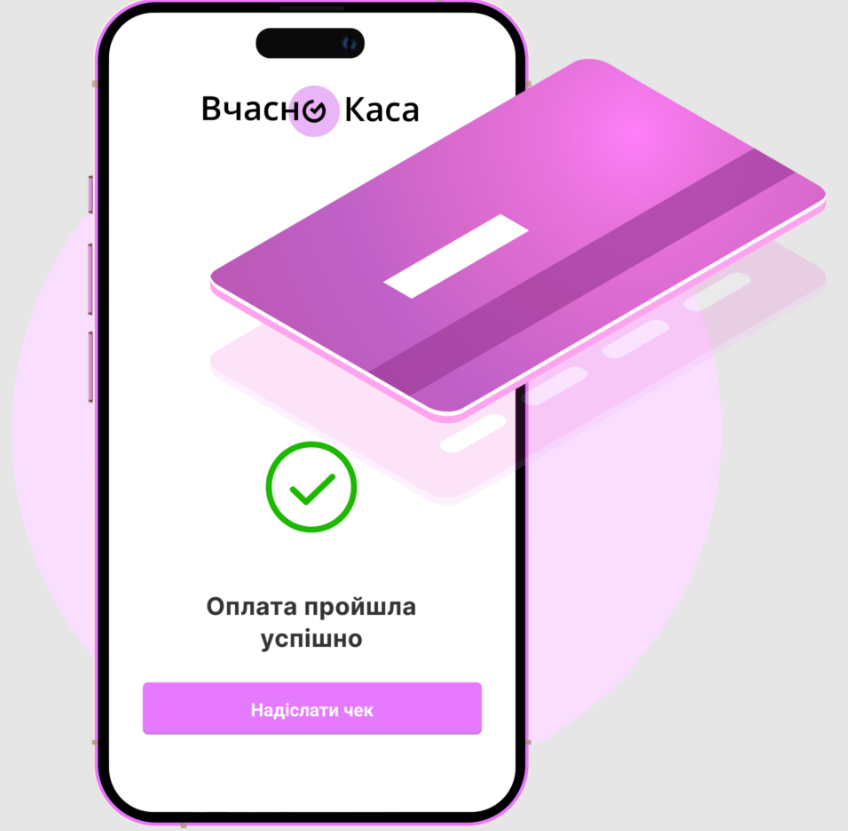
Software software on smartphones supports all the necessary functions for managing cash transactions, including opening and closing shifts, generating and printing checks, returns products, calculation of discounts and much more. You can easily monitor turnover and income, control sales and analyze data using convenient graphs and charts.
An example of using PRO on smartphones
Imagine that you own a small cafe. Thanks to software on smartphones, you can take orders and accept payments right at the guests' table using your phone. You won't have to walk around with a change box and ask guests to come to the register. You save your customers time and create an exceptional customer experience.
Summary: summary
Smartphone software provides convenient and advanced capabilities for managing cash transactions. Using a mobile application, you can control the finances of your business anytime and anywhere. However, do not forget to check the compatibility of your smartphone with the selected software and explore the options for customizing the program.
Manage your business with maximum comfort and efficiency using software on smartphones. Don't miss the opportunity to increase operational efficiency and create a better service experience for your customers.
Description of table:
The table below shows the main aspects of using PROM on a smartphone and their usefulness.
| Usage Aspect | What You Need to Know | Usefulness |
|---|---|---|
| Managing cash transactions | Ability to manage cash transactions from your smartphone | Very useful |
| NFC payment | Ability to accept card payments via NFC-enabled phone | Helpful |
| Barcode scanning | Additional function for quickly adding goods to a receipt | Useful |
| Registration of PRORO through the mobile application | Ability to go through all stages of registration of a PRRO using a smartphone | Useful |
| Adaptive design | Ability to use the software on a smartphone via the website | Need to check support |
From the table you can see that using PROM on a smartphone is a very useful and convenient function for managing cash transactions.

Expert opinion
"Using software PRO on a smartphone opens up full-fledged opportunities for managing cash transactions at any time and anywhere. This is a flexible and effective solution for entrepreneurs, which can significantly simplify the accounting and control of financial transactions. I recommend that all business owners familiarize themselves with this opportunity and use it to increase the efficiency of their enterprises." -Alexandra Tereshchenko, an expert in the field of software management and control systems from the Auchan company.
Conclusion
Using software on smartphones allows you to manage cash transactions with maximum comfort and efficiency. This is a convenient and innovative feature that will help you save time and create a high level of service for your clients.
Don't miss the chance to take advantage of all the benefits that software-enabled software provides on smartphones. Explore the possibilities, choose the appropriate software and customize the program to suit your needs. Your business deserves the best!
Conclusion
In this section, we have covered all the main aspects of the software, and now you should have a complete understanding of its functionality, features and compliance with legal requirements. Software recorders of settlement transactions are a more profitable and convenient alternative to classic cash registers.
The software not only allows you to register payments online, use them on different devices and get rid of paper reports and receipts, but also has advantages over conventional cash registers. There is no need to purchase expensive equipment, and ease of use and the ability to integrate with other systems make the PRRO an indispensable tool for business.
If you have not yet adapted to the new conditions and have not chosen a software program, our specialists are ready to help. Leave a request to create an online store on ELBUZ, and we will provide convenient integration with CheckBox, which will allow you to fiscalize checks with one click.
For those who already have software, I would also like to point out a few best practices:
- Update software regularly to stay up to date aware of the latest changes and innovations in legislation.
- Train your employees to use the software to avoid mistakes and reduce the likelihood of problems.
- Regularly check the operation of the software program and make sure that all data is correctly recorded and transmitted to the tax authorities.
Software software is a modern and effective tool for business. It allows you to significantly simplify the processes of registering settlements, comply with legal requirements and avoid unpleasant sanctions. We recommend that all businessmen, accountants and entrepreneurs study the capabilities of the software program and use it in their work.

"Software software is an indispensable tool for business, allowing you to simplify the processes of registering settlements, to be in accordance with the requirements legislation and avoid unpleasant sanctions." - Garrett Baker, Amazon.
We hope that this article helped you get enough information about software and its benefits. Continue to develop and improve with new technologies and solutions!
CheckBox Company Expertise

Client Description: CheckBox is one of the leading software providers on the market. The company's main business is related to the development and provision of software for electronic registration of settlements (EPRO) in accordance with the requirements of the law.
Company Purpose: CheckBox is committed to providing its customers with an efficient, reliable and legally compliant settlement recording software solution.
Main problem: The main problem that CheckBox faced was ensuring a high level of functionality and compliance with the requirements of the software, as well as attracting new customers to the market.
Target Audience: CheckBox's potential clients include entrepreneurs and companies that need to implement software to comply with legal requirements. The target audience covers both small enterprises and large companies operating in various industries.
Key points that may be of interest to potential clients:
- High reliability and security of the software , offered by "CheckBox".
- Convenient and intuitive interface of the calculation registration program.
- Supports various options for working with electronic receipts.
- Flexible options for customizing software to meet the specific requirements of the enterprise.
- Professional support and service from the CheckBox team.
- Competitive prices and flexible tariff system.
Facts and results of the project:
As a result of the work of the CheckBox company in developing software PRRO, more than 500 enterprises and entrepreneurs have successfully implemented and started using the CheckBox software product.
- Customer satisfaction rate is over 90%.
- More than 80% of clients note a significant improvement in the process of registering settlements and a reduction in time costs.
- The average payback period for the CheckBox software program is from 6 to 12 months.
- Thanks to the CheckBox software, clients were able to reduce the number of errors and simplify the process of interaction with tax authorities.
Thanks to the expertise and efforts of the CheckBox company, clients receive a complete and reliable software program that meets all legal requirements. CheckBox strives to provide competitive prices and professional support, making their software solution a priority for a wide audience of entrepreneurs and companies looking for reliable and efficient solutions for recording payments. - Yuri Vigursky, CheckBox.
Video: How to get started with Checkbox in 15 minutes
Frequently asked questions on the topic Software management system: everything that need to know about PROM
What is software PROM?
Software PRRO (software for registering settlements) is a special program designed for registering and transmitting data on settlements to the tax service.
What are the main advantages of the software?
The main advantages of the software DPRO include automation of the process of registering settlements, the ability to electronically transfer data to the tax service, improved accuracy of calculations, and the ability to conduct analytics and report on financial transactions.
How to register a software program?
Registration of a software RRO is carried out by submitting an application to the tax service, providing the necessary documents and obtaining the appropriate certificate for the right to use the software.
Are there software programs for individuals engaged in entrepreneurial activities (FOP)?
Yes, there are software programs specifically designed for individual entrepreneurs (FOP), allowing them to keep records and transmit settlement data to the tax service in accordance with legal requirements.
Can I use the software on a smartphone?
Yes, there are special software programs for smartphones that allow you to easily and conveniently register calculations directly from your mobile device.
What are the ways to output data from the software program?
Data from the software can be output in various formats, such as electronic receipts, reports in the form of Excel or PDF files, and data transmission through electronic information and telecommunication networks.
Thank you for your smart reading!
Congratulations, you've just become a software pro! You have learned everything you need to know about its functionality, features and compliance with legal requirements. We studied how the settlement registration program works and what an electronic check is. Now you are ready to make the most of your software for your business!
Now let me say thank you for investing your time in reading this article. We appreciate your interest and desire to develop. We hope that our material was useful and informative.
Now that you have all the knowledge and tools to successfully use software, nothing stands in the way of your success. Unleash your business to its full potential with this powerful tool!
Don't forget that we are always here to help you with any additional questions or problems you may encounter. Keep learning, growing and reaching new heights!
Best regards, Your reliable assistant. ✨
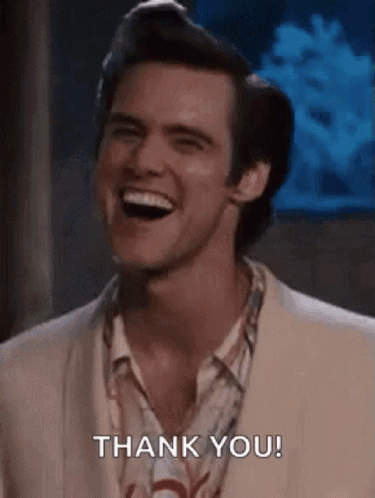
Video: What are software RPOs and their features
- What is PRRO
- Main advantages of the missile defense system
- Registration of a software program
- Software RRO for individual entrepreneurs
- Software cash register for a smartphone
- Conclusion
- CheckBox Company Expertise
- Video: How to get started with Checkbox in 15 minutes
- Frequently asked questions on the topic Software management system: everything that need to know about PROM
- Thank you for your smart reading!
- Video: What are software RPOs and their features
Article Target
Tell and explain the main aspects of the software program
Target audience
Businessmen, accountants, entrepreneurs interested in software and its use
Hashtags
Save a link to this article
Larisa Shishkova
Copywriter ElbuzIn the world of automation, I am a translator of ideas into the language of effective business. Here, every dot is a code for success, and every comma is an inspiration for Internet prosperity!
Discussion of the topic – Software software: everything you need to know
In this article we will look at everything you need to know about the software program: its functionality, features and compliance with legal requirements. You will learn how the settlement registration program works, what an electronic check is, and much more.
Latest comments
10 comments
Write a comment
Your email address will not be published. Required fields are checked *





















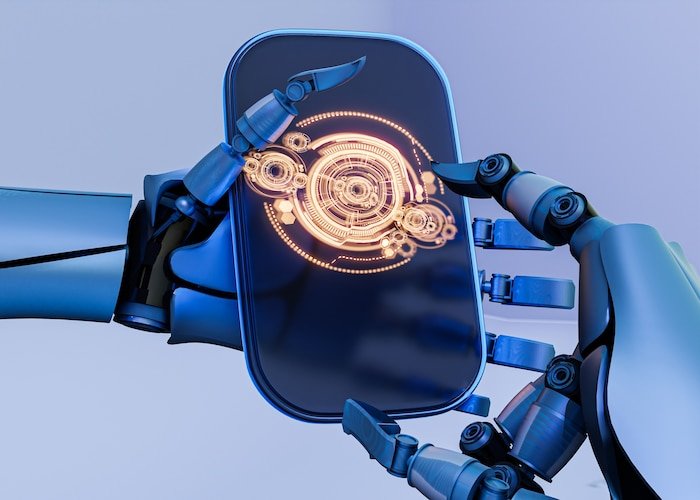

.jpg)


John
Wow, interesting article! I have always been interested in how the software works. Already found a lot of useful information.
Anna
Yes, the topic is really relevant! I am concerned about compliance with legal requirements. Can anyone share their experience?
Paul
Certainly! I had experience in implementing PRP at an enterprise. I can share the features and tell you about the advantages.
Sophie
I'd love to hear your experience, Paul! It’s interesting what difficulties arise when introducing a software management system into a company.
Hans
I also want to know more about this program. I heard that she helps with registering payments. This is true?
Maria
Yes, Hans, the settlement registration program is one of the main functions of the PRRO. Let's discuss how it works!
Luca
Guys, I’m not particularly into the PRRO topic, but I’m interested in the electronic check. Can someone tell me more about this?
Katarzyna
Of course, Luke! An electronic check is an electronic confirmation of payment. It is saved in the system and replaces a paper check. It's convenient and environmentally friendly.
Grumpy
Nonsense! Why all these newfangled gadgets? Previously, we got along fine without missile defense systems. I don't understand the trends and noise around it.
Olga
Grumpy, I understand that you are skeptical about innovations, but PROM really helps automate and simplify the work with calculations. We can all put this to good use!