Updating the base catalog based on products from price lists (updating prices, availability, adding products)
Base catalog update based on products from price lists is the final stage of price list processing, which allows you to update prices, availability, add new products, as well as apply various adjustments in the base catalog based on formulas. You can update the base catalog based on all products from the price lists (automatic selection of minimum prices for the same product) or only on the basis of the selected price list. To update based on all products, click on the "Open products from all counterparties" item, all products will be displayed in the grid, then click the "Update catalog" button. 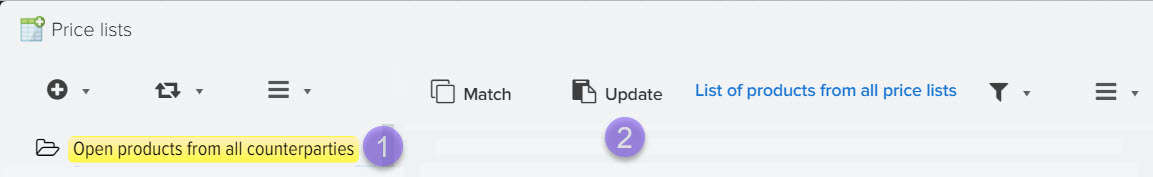
When updating the base catalog, you can choose which data to update, as well as fine-tune the update. 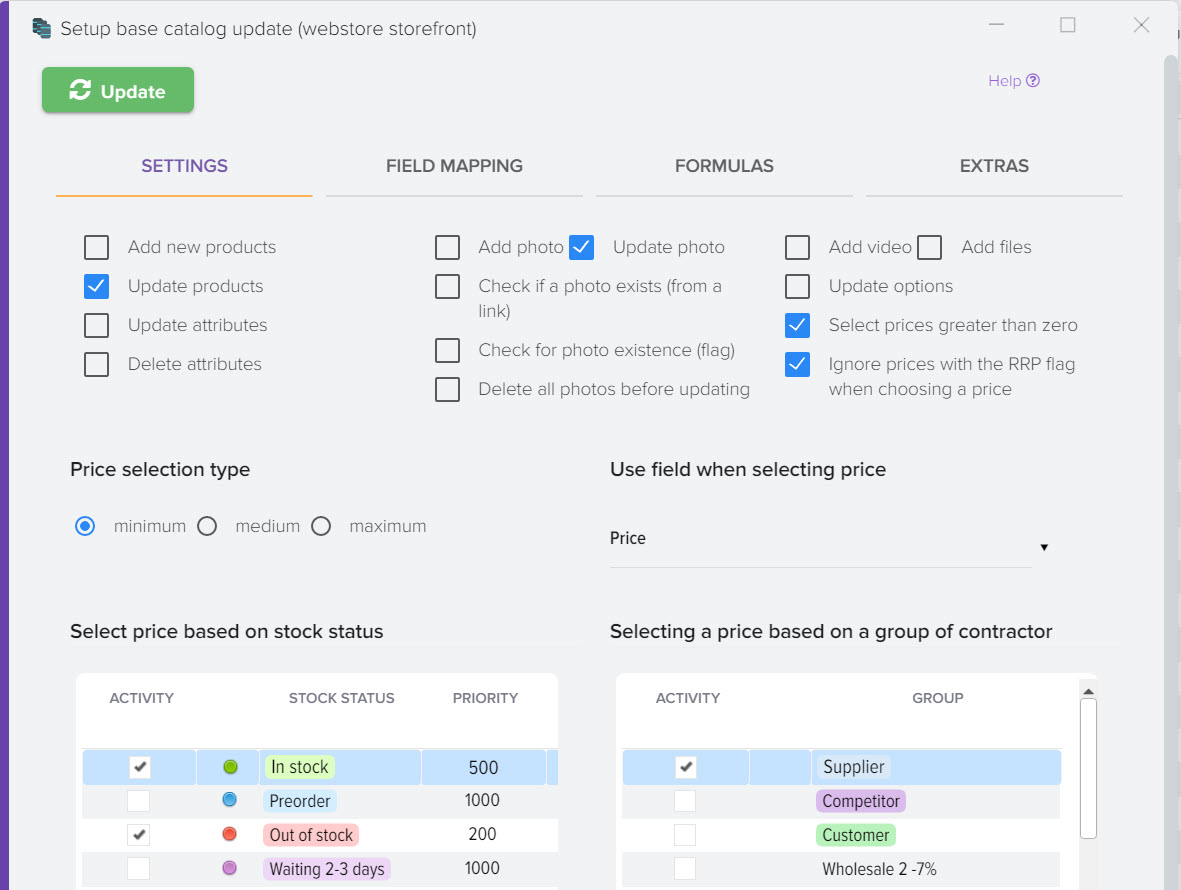
Update Settings Tab
- Add new products
When this flag is activated, products from the price list in the categories that are registered for products will be added to the base catalog. If a category is not specified for a product from the price list, that is, it is in the "Cart" category, then the products will not be added to the base catalog. Also, only unmatched products (new items) that do not have the "Found" flag are added to the base catalog. - Update Products
When this flag is activated, the products in the base catalog will be updated based on the matched products from the price list. Which fields will be updated in the base catalog is set in the "Field Mapping" tab, by default these are the fields: Price, RRP Price, Availability Status, Quantity. When updating products, the formulas that are specified in the "Formulas" tab are also applied. - Update attributes
When this flag is activated, the attributes of the products will be updated in the base catalog based on the attributes loaded from the price lists. The update is performed according to the algorithm: deleting the current attributes and adding new ones from the products from the price list. - Add photo
When this flag is activated, when adding new products, product photos will be added to the base catalog based on photos downloaded from price lists. - Update photo
When this flag is activated, the photos for the products of the base catalog will be updated based on the photos loaded from the price lists. - Delete photos before updating
When this flag is activated, photos for products of the base catalog will be deleted and new ones from the price list will be added (if the "Update photos" flag is active). If this flag is not set, then the photos will be added to the existing ones. - Check for photos
When this flag is activated, photos from the price list will be added only if there are no photos for the products of the base catalog.
Price selection type
Allows you to set the price search algorithm for identical products from price lists, on the basis of which the base catalog is updated, you can choose: minimum, average, maximum. 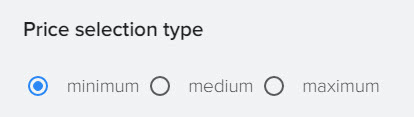
When choosing a price, use the field
Allows you to select a field from the price list on the basis of which the price will be selected (minimum, average or maximum), based on the selected price, the product from the price lists will be selected, based on which the product of the base catalog will be updated. 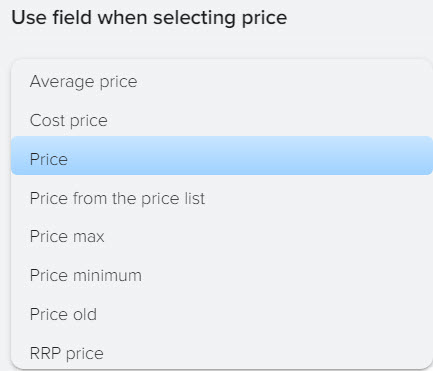
You can set up priorities for suppliers from which you want to take prices in the first place. To do this, specify the priority values in the directory of counterparties, a description is available in this section .
Price selection based on product availability status
Allows you to set the price search algorithm based on the availability status. For example, you can set a condition to take only prices from products from price lists that have the status "In stock" 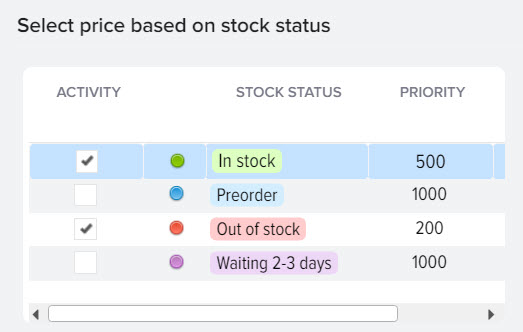
Description of fields
- Activity
The activity to apply the setting for the current availability status. That is, whether it is necessary to apply this setting for products from the price list that have this stock status. - Availability status
The name of the availability status. - Minimum Quantity The minimum quantity allowed for a price list item from which a price can be taken if it has this stock status. For example, you want to take prices from only products that have the "In Stock" status and have a quantity of 100 or more.
- Processing priority (order)
Allows you to set the price selection order based on the availability status. For example, you first need to select a price only for products that have the "In stock" status, if there are none in the price lists, then select a price from the "Pre-order" status. You set a numerical priority for each availability status for price selection, the higher the number given, the higher the priority of the availability status. For example, you can set a priority of 1000 for the "In stock" status, and a priority of 500 for the "Out of stock" status, thus the "In stock" status will have priority for price selection.
Price selection taking into account the counterparty group
Allows you to set the price search algorithm based on a group of counterparties. For example, you can set a condition to take only prices from products from price lists that are included in the "Supplier" group 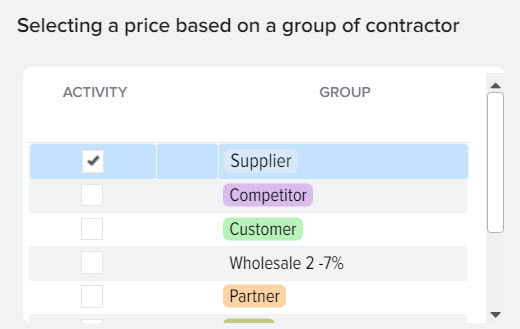
Field Mapping Tab
Allows you to specify which fields you want to update in the base catalog based on fields from price lists. These fields are updated by default: Price, RRP Price, Availability Status, Quantity. 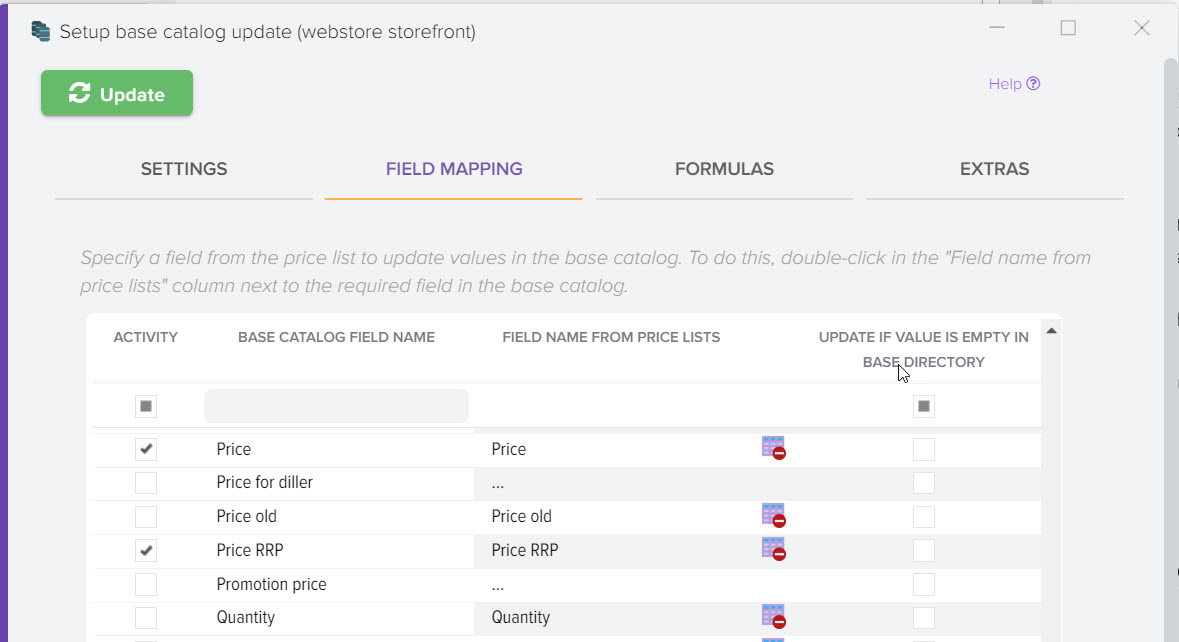
- Update values if it is not empty in the price list.
When the flag is activated, a replacement will be made in the base catalog field, only if this field is filled in the price list (has some value). - Update values if it is empty in the base directory.
Activating the flag will replace the base directory field only if that field is empty (has no value in the base directory). - Boolean condition for the base directory field.
For more detailed control over updating individual fields of products in the base catalog based on fields from products from price lists (websites), a column is used in the field mapping settings to logically check whether to update the field or not.
For example, you can update the "Description" field only if the base catalog item has a manufacturer or a short description (any other conditions) filled in.
An example of a logical condition for updating the "Short description" field only for HENDI products:
{BC product: Manufacturer}="HENDI"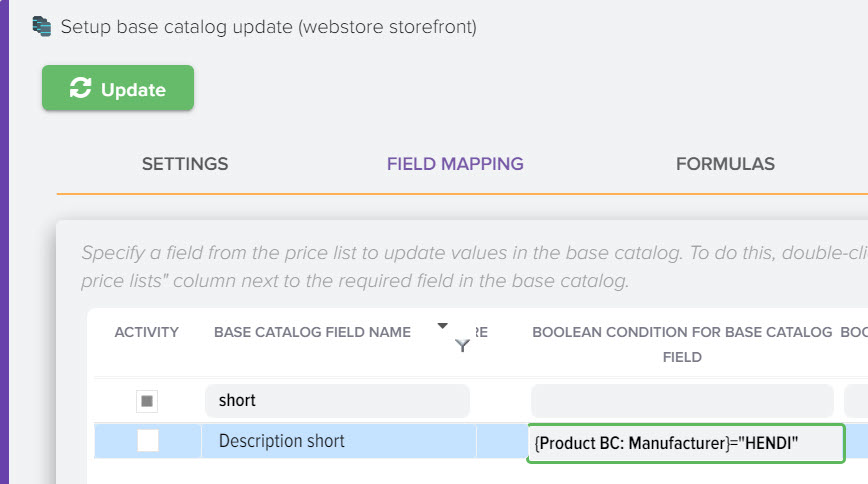
It is possible to specify several conditions through the logical operators AND, OR, example:
{BC Product: Manufacturer}="HENDI" OR {BC Product: Manufacturer}="Yato"
You can create a separate additional field in the base directory with the "Flag" type, in order to manually control the update of the field you need, then specify a macro substitution with the name of the additional field in the boolean condition, similar to the examples above. - Boolean condition for the field from the price list .
It works by analogy with the "Boolean condition for the base catalog field" column, only macro substitutions of fields from price lists are used to check the values taking into account the given logical condition.
Updating the products of the base catalog according to the schedule
If price lists are loaded according to a schedule, then upon completion, the update of the base catalog is automatically started. At the same time, new products from price lists will not be automatically added to the base catalog. If you need to add products automatically when updating the base catalog, then you need to activate in the settings this flag 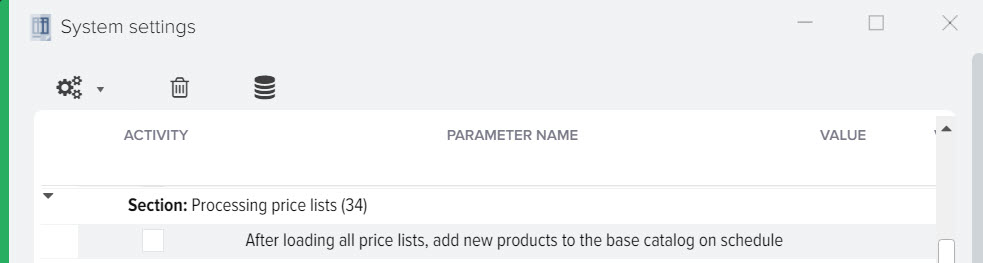
You can also start updating the online store after updating the base catalog, unloading all export templates 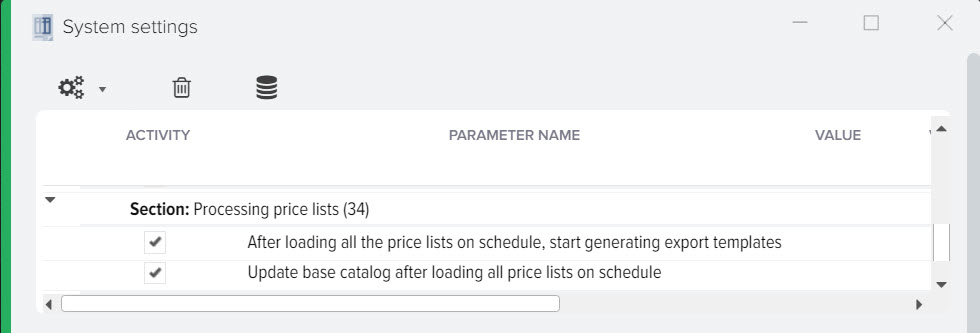
How to update the category for base catalog products based on the category specified for products from price lists.
To do this, you need to match the field of the base catalog "Category code (numbers)" with the field from the price list "Category code (numbers)" and set the activity flag. 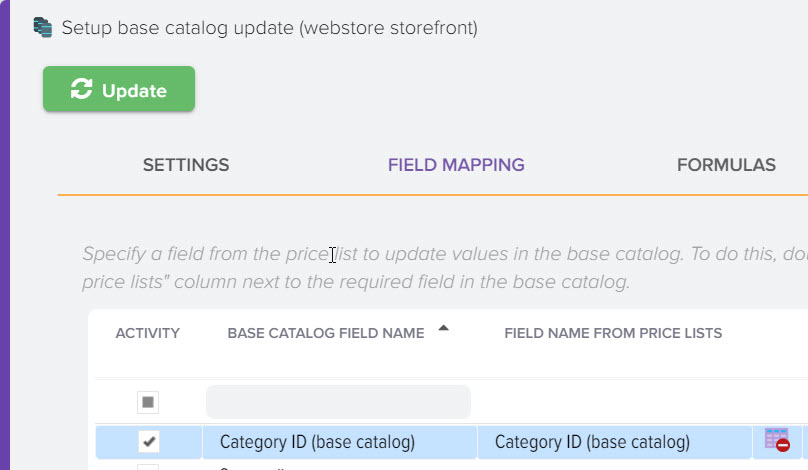
Formulas Tab
Allows you to set individual conditions for data correction for the specified fields of the base catalog, more details .
Advanced tab
You can fine-tune the update of the base catalog in detail. 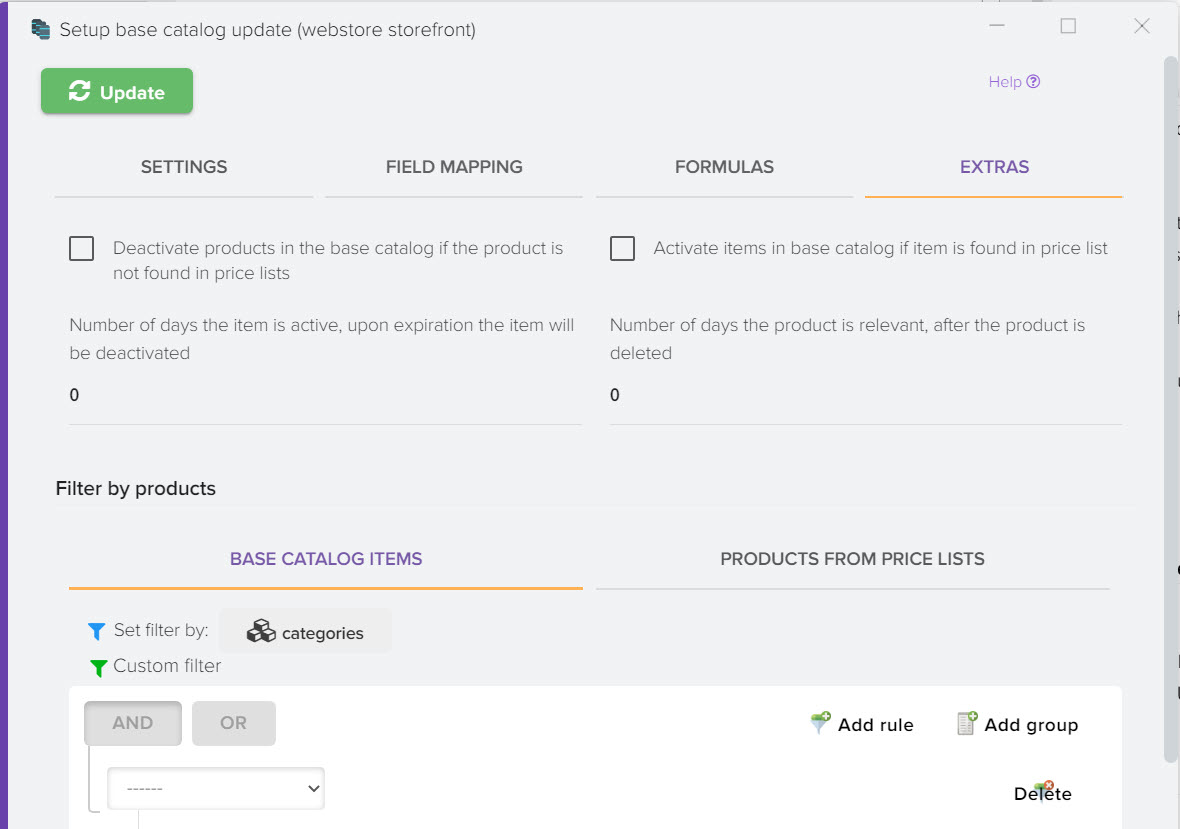
- Deactivate products in the base catalog if the product is not found in the price lists
Allows you to remove the activity status for a product if the product is missing from the price list.
Attention! The product activity status affects its display on the site, that is, if the product is not active on the site, then it will be hidden from site visitors, including search engines, so we recommend that you simply indicate the product availability status on the site, for example, "Out of stock", so the product card will always be available in the search engines Google, Yandex and others. - Activate products in the base catalog if the product is found in the price lists
Allows you to activate the product in the base catalog if the product was found in the price lists. - The number of days of relevance of the goods, after the expiration of the deactivation of the goods
The function allows you to control the activity of a product in the base catalog based on the number of days of its absence in the price list. For example, today the product disappeared from the price list, and after 5 days it reappeared, and then disappeared again for more than 30 days (perhaps the product has already been discontinued). You can specify how many days to wait for the product to appear in the price list, if it is not in the price list for the period you specified, then the product will be deactivated. - The number of days the product is relevant, after the expiration of the removal of the product
A similar function as described above, but with the only difference that the product is deleted in the base catalog. For example, you can set a value of 200 days, if the product does not appear in the price list within this period, it will be removed from the base catalog.
Product filter
You can set a limit for updating products in the base catalog, for example, update all categories of products, except for some in which you want to edit prices manually. You can also set conditions for products from price lists, for example, process only products with a price higher than 1000. 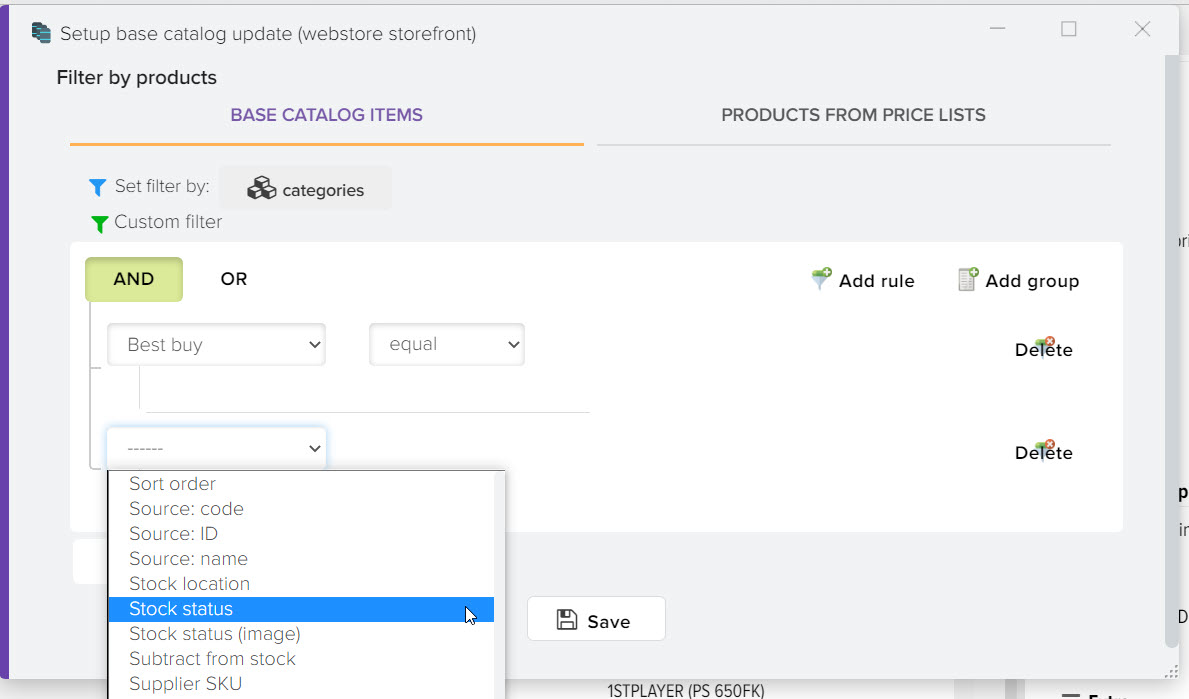
Automation of online stores allows you to eliminate routine operations and quickly update your product catalog, including prices and product availability.











