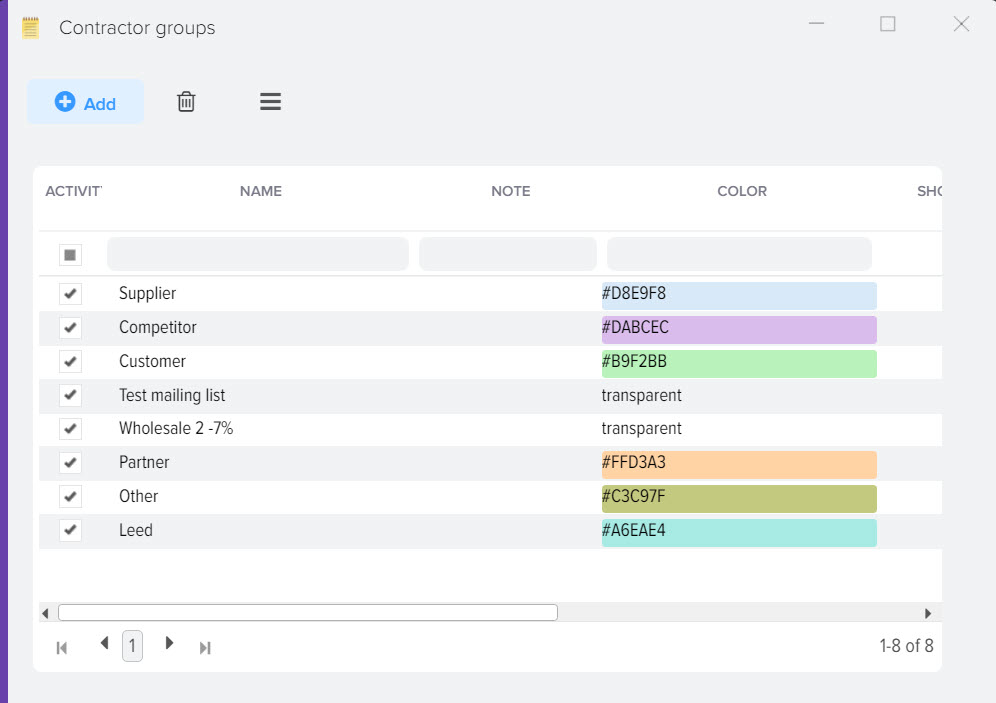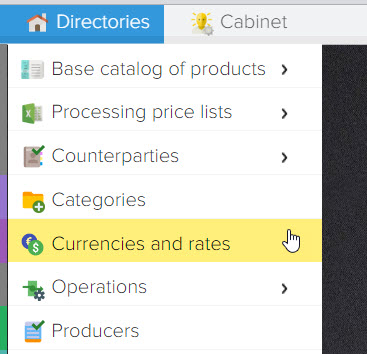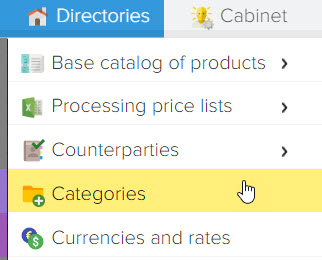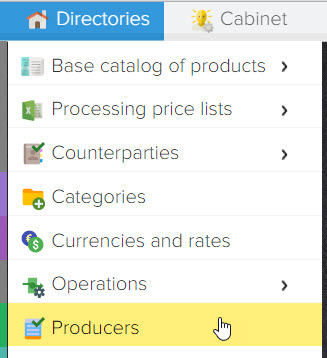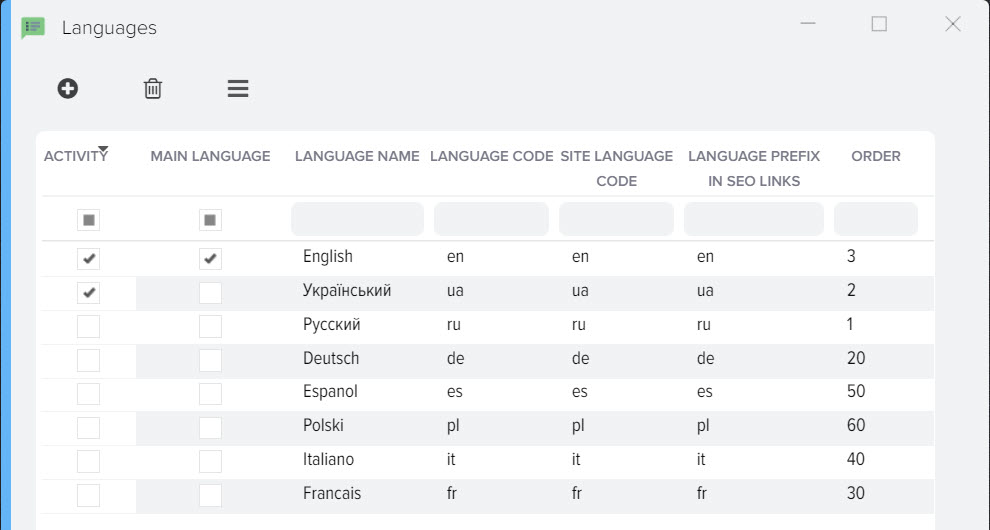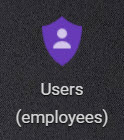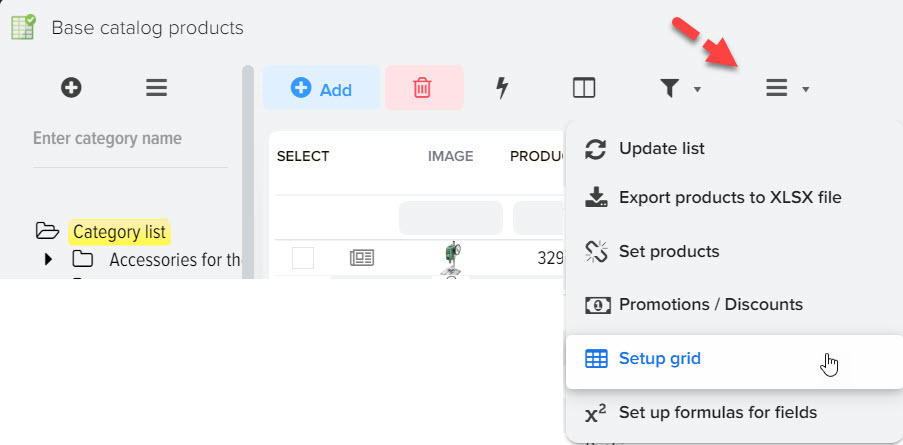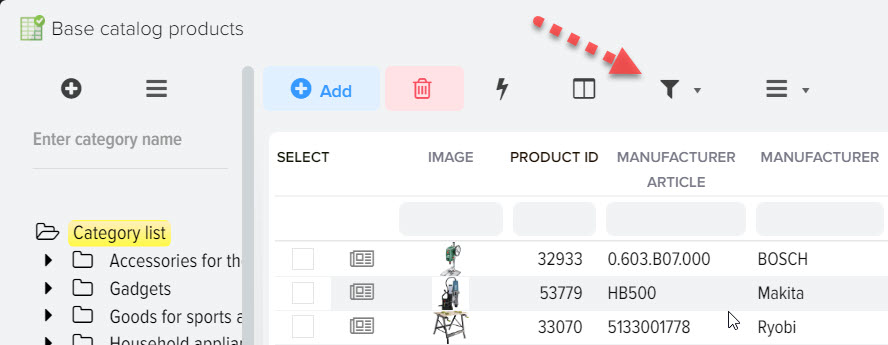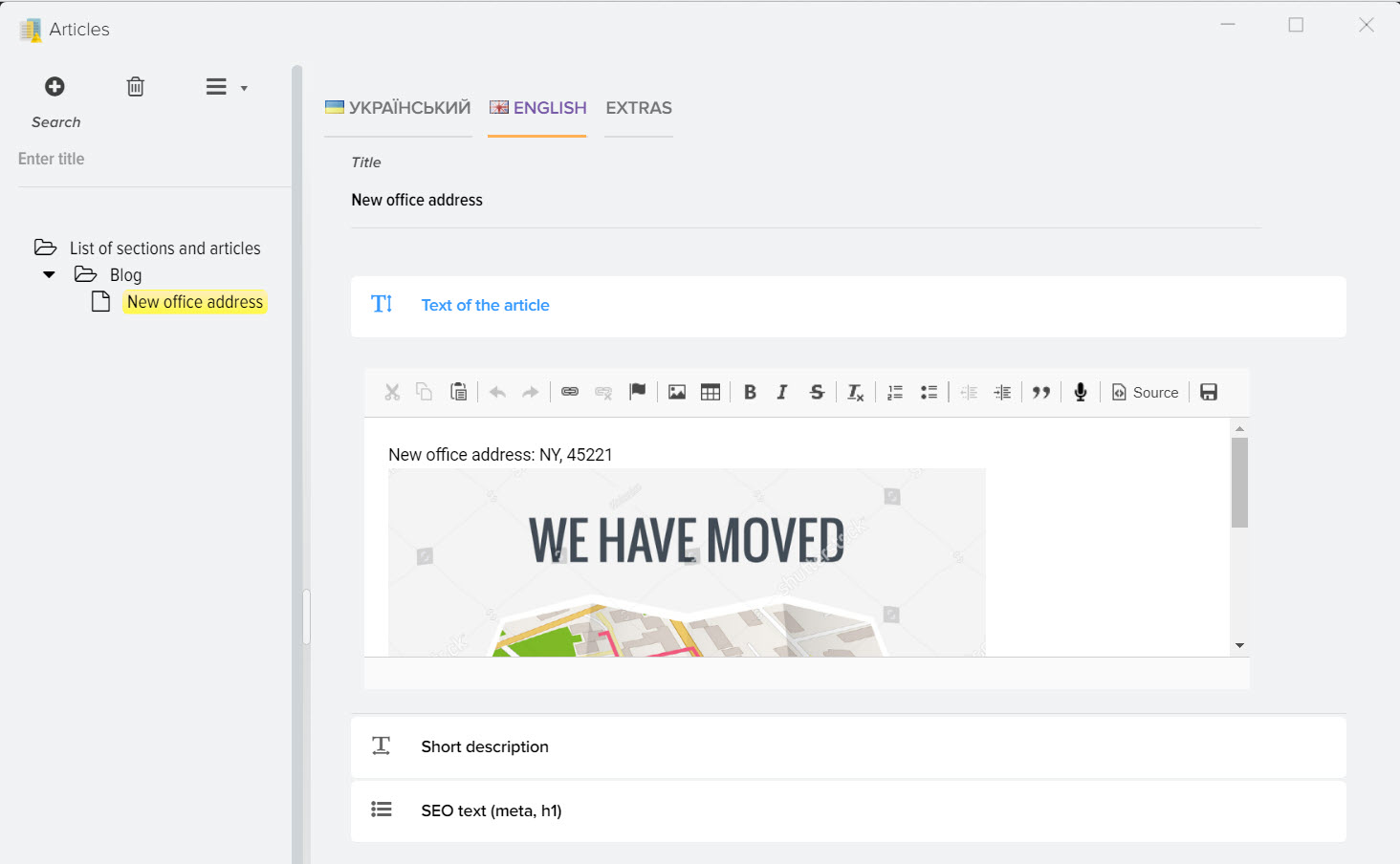Counterparties
Directory "Contractors" stores a list of companies (suppliers, competitors, buyers of goods). Counterparties - persons entering into contractual relations and cooperating in the process of fulfilling the contract: the seller - the buyer, the creditor - the borrower, the commission agent - the committent, the tenant - the landlord, etc. Counter or against comes from the opposition of one side to the other, in the contract each of the obligations of the parties is mutually opposed (corresponding) to the right of the other side and vice versa. Counterparty - a firm, company, holding, enterprise of any form of ownership, legal or natural person - a participant in a business process.
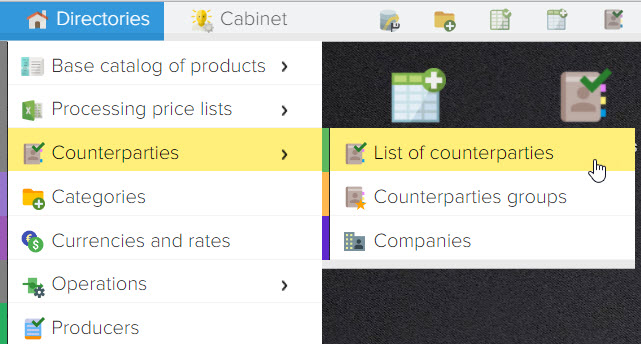
View of the reference window "List of counterparties":
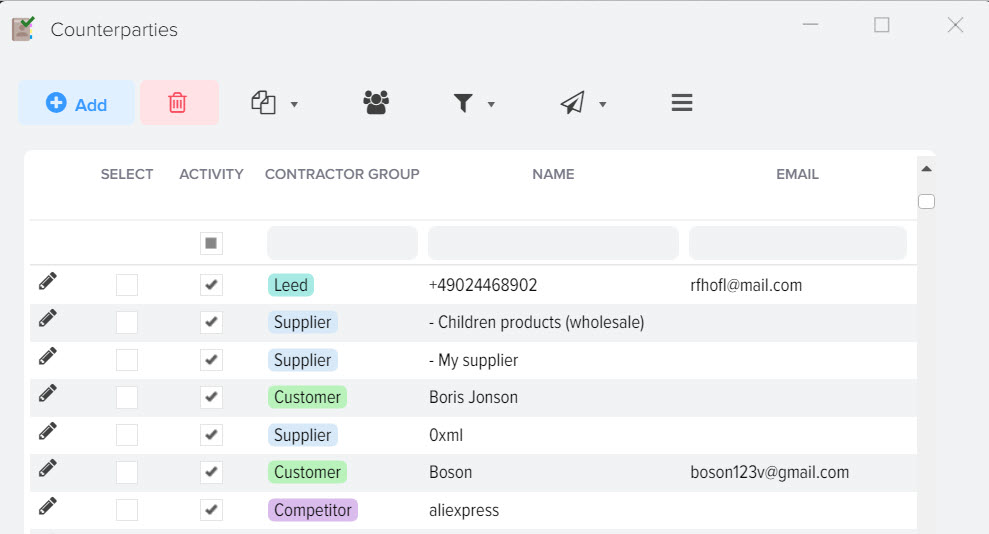
Control Panel:
| adding a new counterparty to the directory. | |
| deleting a counterparty from the directory | |
| using this button, you can create a copy of the counterparty with all the settings made; when copying, you can change the type of counterparty | |
| includes additional features for working with the currency reference |
Setting vendor priority for product price updates
Go to the grid settings and turn on the display of the "Priority" fields 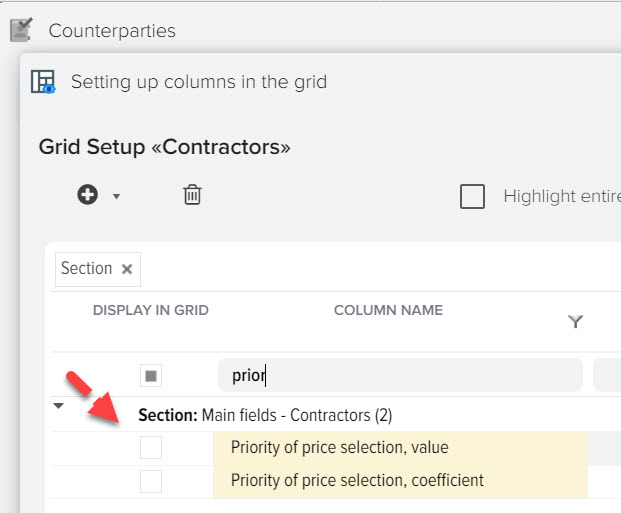
« Price selection priority, coefficient. » – this setting allows you to set the counterparty priority for updating the product price when updating the base catalog.
For example, there is "Supplier No. 1", the priority is 1, a slightly worse "Supplier No. 2" priority is 1. 03 and a slightly worse "Supplier No. 3" priority is 1. 06, respectively, at the same price of 100 rubles. their price priority will be 100 103 and 106, we select the price of the supplier whose price is less or equal to the others. It is useful to use this feature, for example, if you have many suppliers, but you will go to some only if others do not, and the price does not matter there, or you can set the priority for your price list "My leftovers".
Consider an example.
Task: there is a supplier "B", he is 100 meters from us, I would like to take all the products from him, but we have suppliers who offer prices lower than his, for some products it is quite significantly lower, therefore, if the supplier "B" price is 30% more than that of suppliers "A" and "C", then take the price from suppliers "A" or "C"
Price for item #1.
Price from supplier "A" = 280
Price from supplier "B" = 346
Price from supplier "C" = 315
We set priorities for suppliers.
Supplier "A" priority = 1. 3
Supplier "B" priority = 1
Supplier priority "C" = 1. 3
Price calculation taking into account priorities.
A. 280*1. 3=364
B. 346*1=346
S. 315*1. 3=409. 5
Outcome.
Supplier "B" has the lowest price, we take the products from him.
Price for item #2.
Price from supplier "A" = 316
Price from supplier "B" = 1025
Price at vendor "C" = 586
Price calculation taking into account priorities.
A. 316*1. 3=410. 8
B. 1025*1=1025
S. 586*1. 3=761. 8
Outcome.
Supplier "A" has the lowest price, we take the products from him.
The choice of price for products in the base catalog is not "fixed" from the selected supplier, but dynamically from the price of products from different suppliers, in this example, the price check range is 30% for suppliers "A" and "C", but it is possible, for example, for supplier "C" set the price check range to 20% (priority 1. 2).
Attention! This virtual price change serves only to set the price from the counterparty you need. This does not affect the final price.
View of the window for adding or editing an entry in the "List of counterparties" directory:
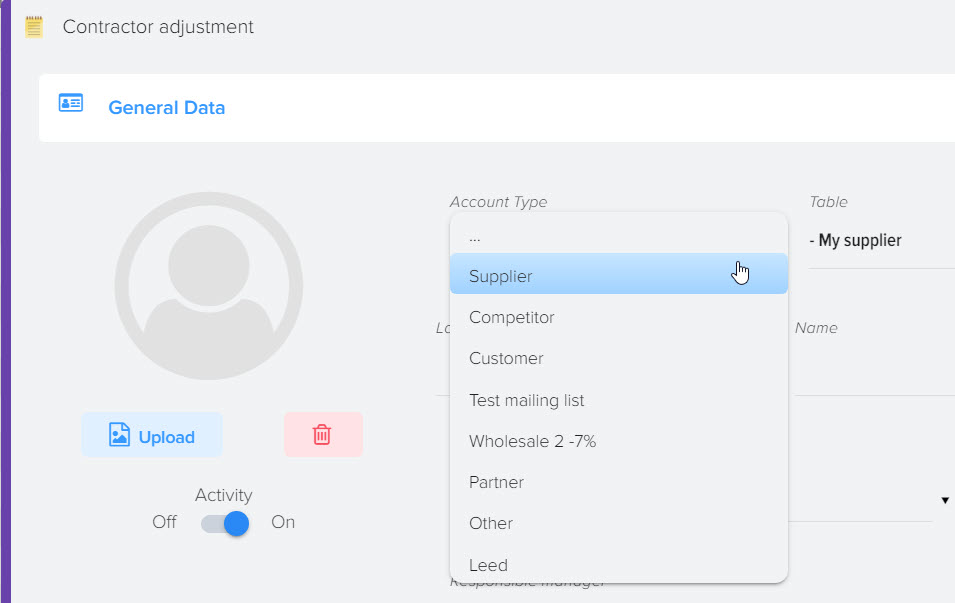
Binding counterparties to stores (warehouses)
Elbuz has several subsystems
- Stores - used to account for products in stores that can be geographically distributed in different regions.
- Warehouses - used to account for products in their own warehouses.
You can use these subsystems as virtual units, that is, without the physical presence of the object. In some cases, the "Stores" and "Warehouses" subsystems are synonymous and can be used for the same functions.
To update prices for each product and availability in the context of stores based on data from the price lists of suppliers and competitors, you can link the store you need to the counterparty. To do this, go to the adjustment of the counterparty, open the "Link to stores" tab, mark the required warehouse with the "Activity" flag. 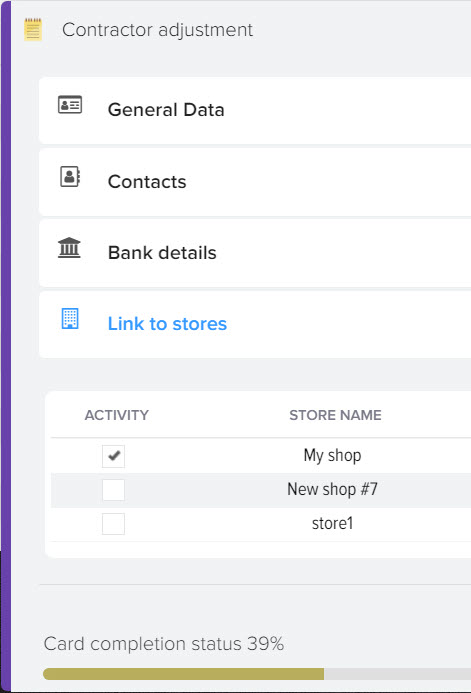
When updating the products of the base catalog based on the prices, information on prices and availability will be updated 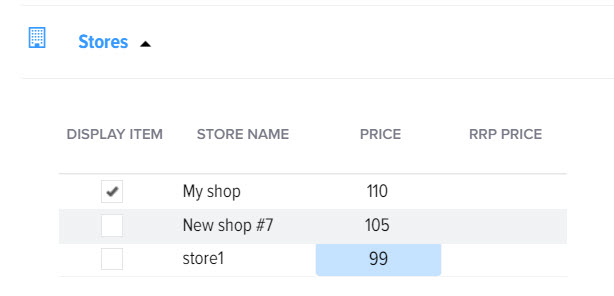
CMS 1C Bitrix: updating the availability of products for the "Warehouses" subsystem
For CMS 1C Bitrix, you can upload information about the number of products to the "Warehouses" section. The name of the warehouse in 1C Bitrix must match the name of the store in Elbuz. 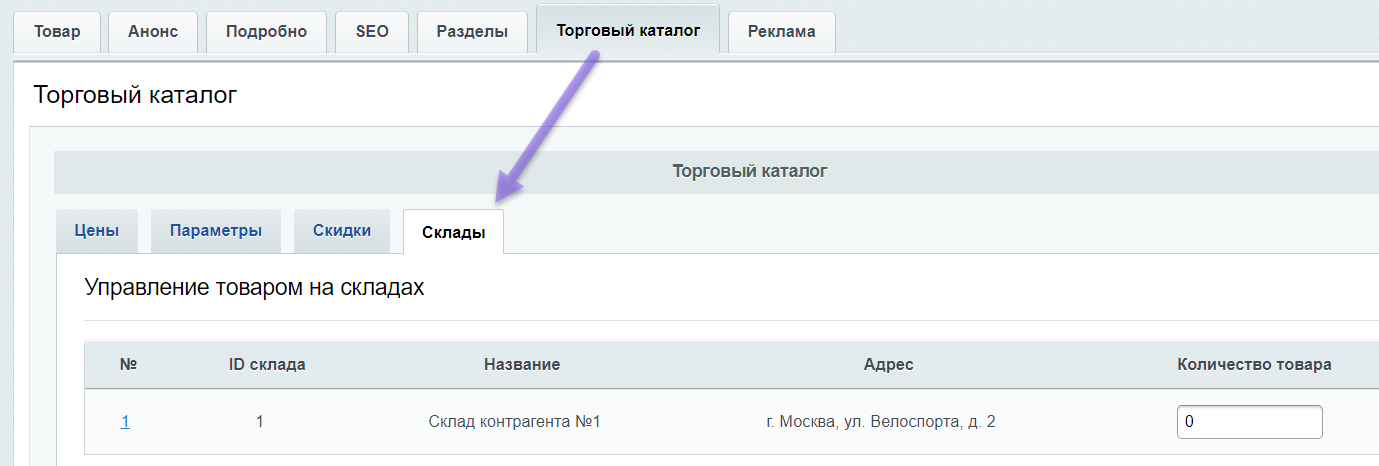
In Elbuz, information for the "Warehouses" section in 1C Bitrix is uploaded from the "Shops" subsystem, so the "Shops" flag must be activated in the settings for uploading to the site 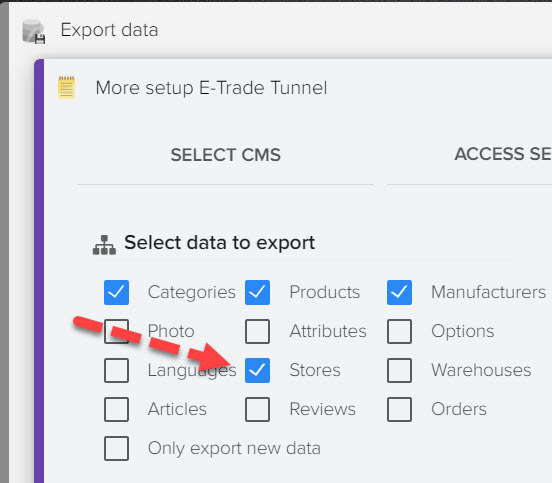
Monitoring the prices of competitors on the Internet