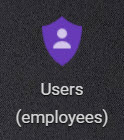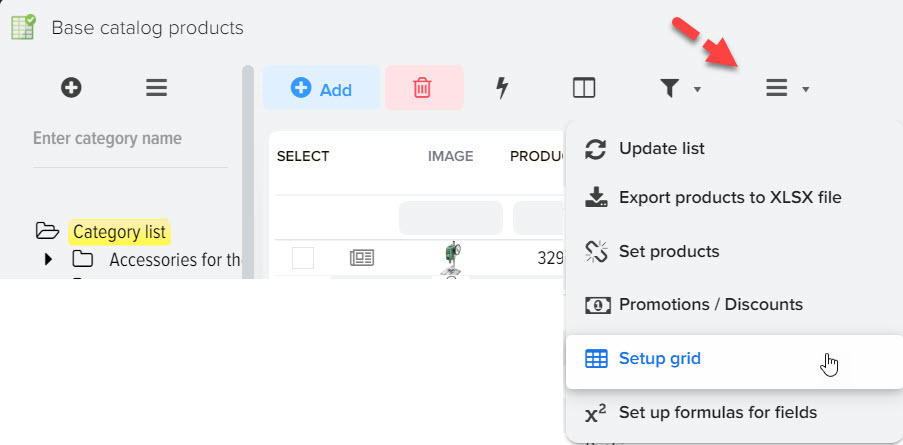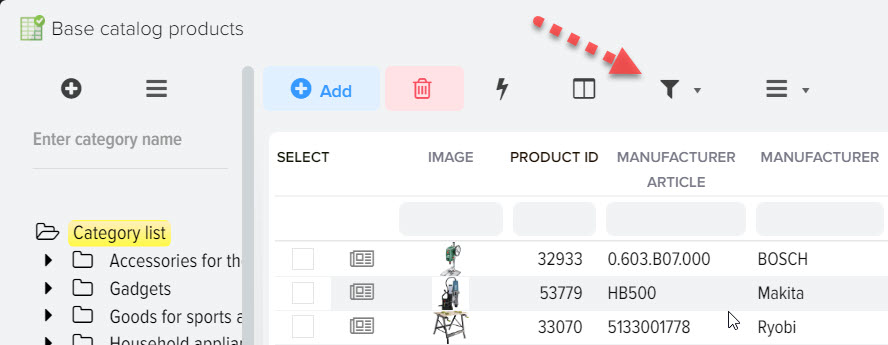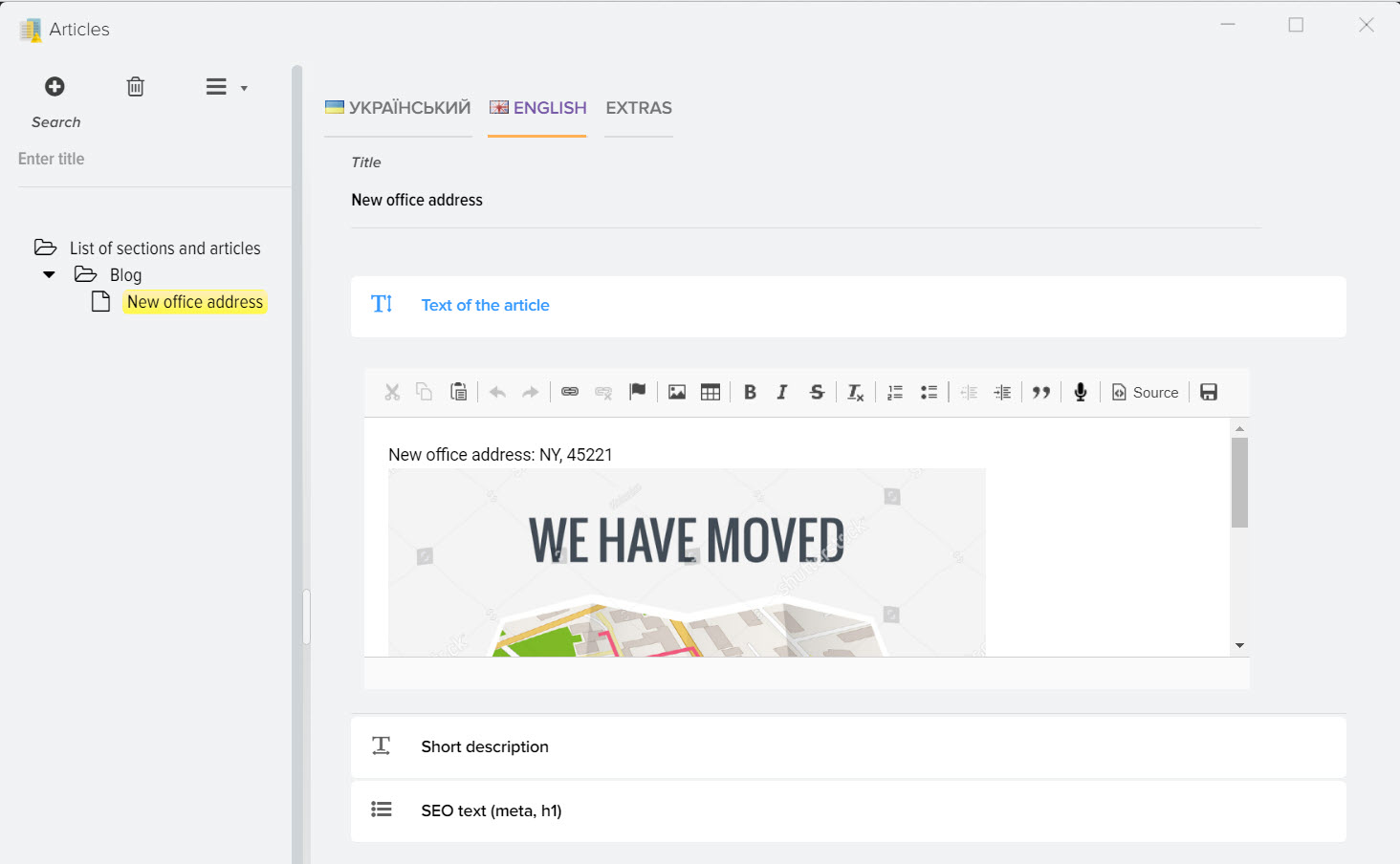Languages
Elbuz supports the maintenance of a product catalog in several languages in order to create multilingual sites. 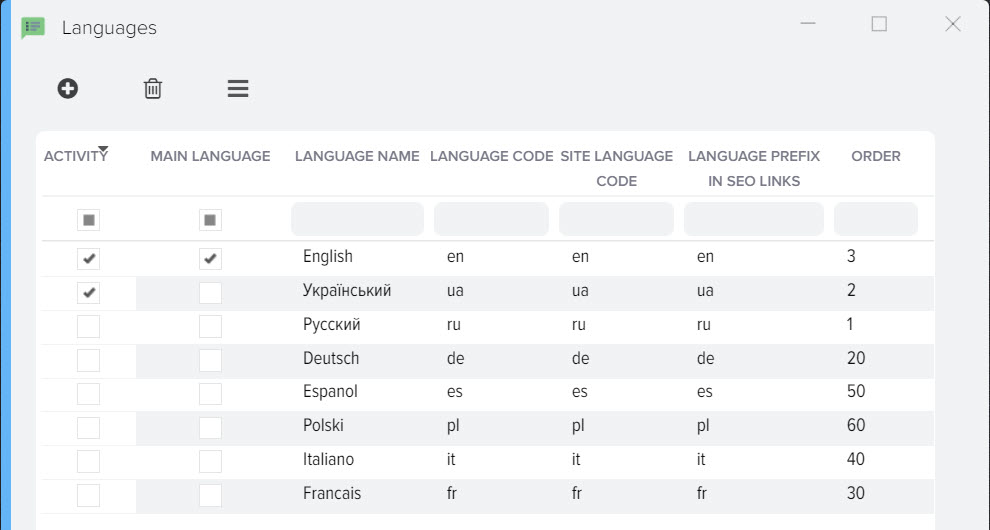
Description of grid fields
- Activity
If the flag is active, then fields for filling in values in this language will be available for system elements. - Primary language
Flag indicating which language in the system to use by default - Language name
The name of the language to display it in the tabs and fields of the system - Language code
The language code allows you to identify a particular language. Used to synchronize data with the site when it is first downloaded from the site. - Language prefix in SEO links
Allows you to specify a prefix name to be added to the SEO link, for example https://site/en-product1 - Order
Allows you to display languages on the site, taking into account the specified sorting. - Upload to the site
Allows you to manage the upload of the language to the site, update data on it or not. - Language of the translation system
Allows you to bind the translation module to the language, for this you need to select the language that corresponds to this language from the drop-down list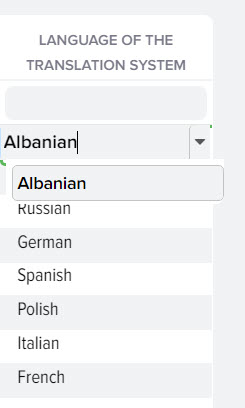
Filling in names and values for elements
For each element of the system, it is possible to specify a value in another language. You can fill in values in different languages for elements such as:
- Categories
- Tavars
- Manufacturers
- Product attributes
When editing elements, it will be possible to fill in names and values in separate tabs 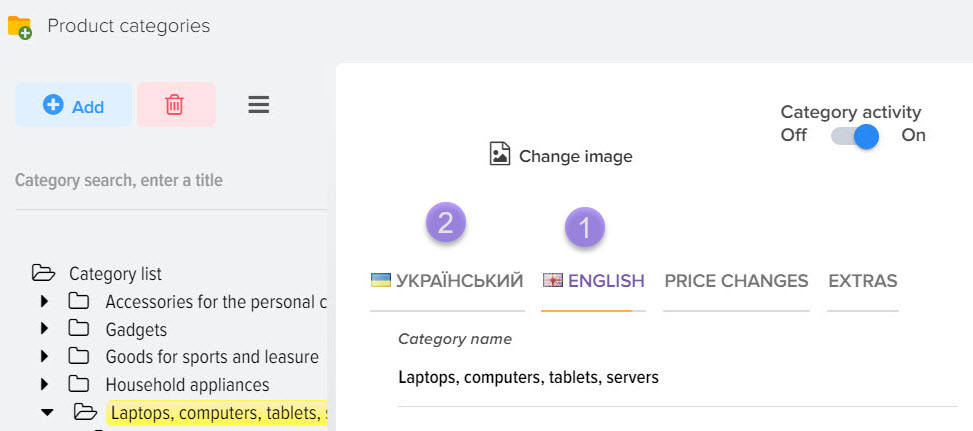
Or in separate lines, for example, for product attributes
Automatic translation into other languages
For a non-primary language, a button for automatic translation will be available. Translation is carried out based on the value specified for the main language. 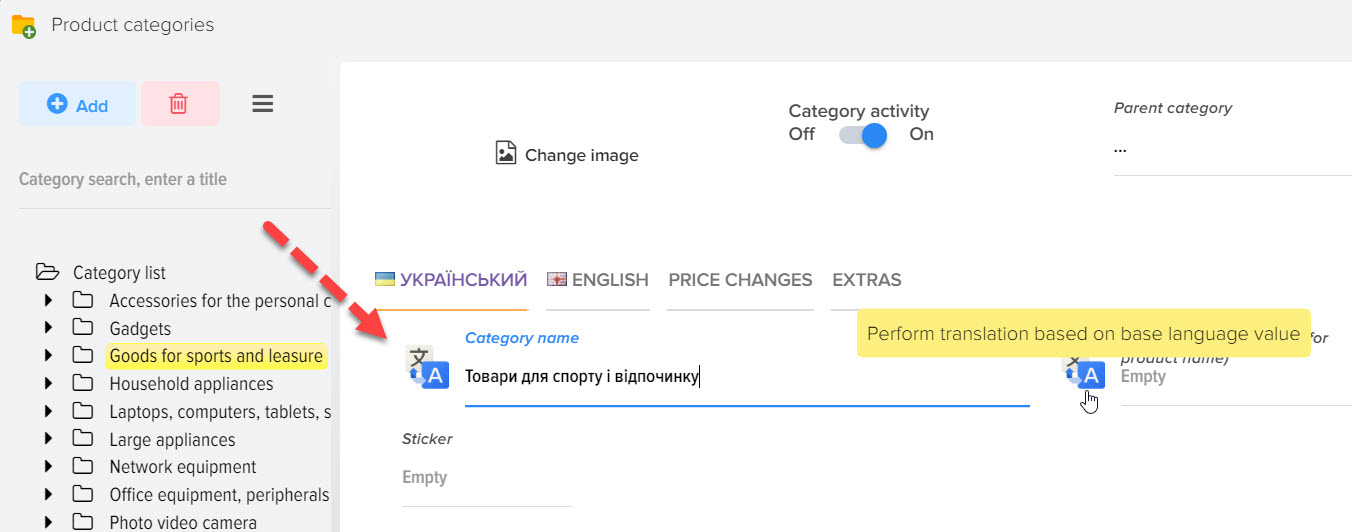
An example of automatic translation of the product category name