Articles
Using the "Articles" subsystem allows you to create information pages in the online store for various purposes, for example, it can be product reviews, "Contacts", "Delivery" sections, etc. 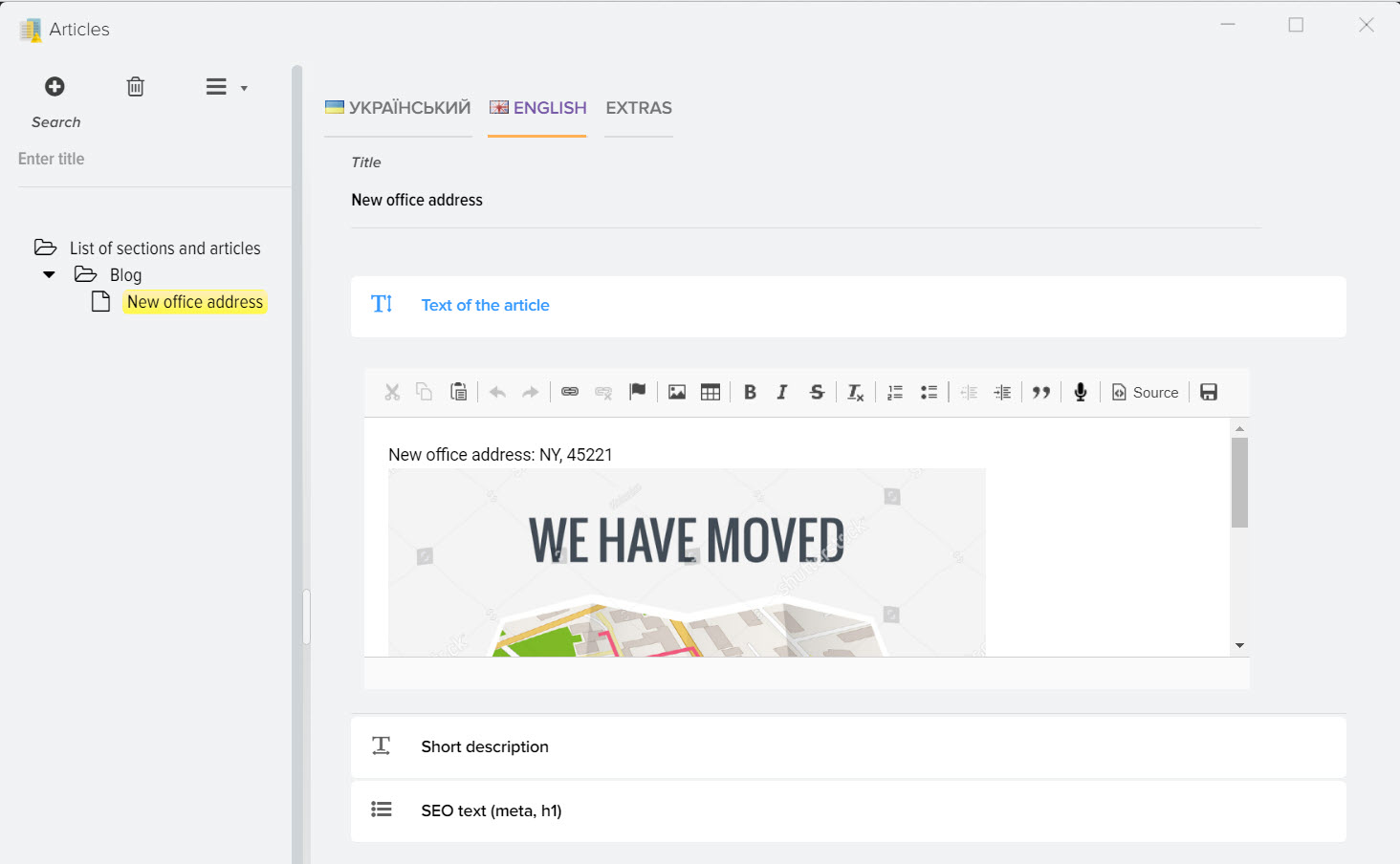
Fixed blocks of text for articles
Article blocks are useful if you have text that does not change and needs to be placed in different articles.
Using blocks will allow you to add static content to various articles, for example, it can be a "Contact Information" block or a "Buy Now" call to action.
Let's consider an example of creating a block "Contact information", open the subsystem "List of blocks for articles" 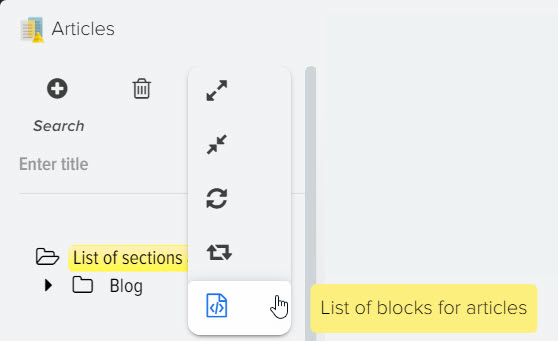
Click the "+" button to add a new block 
Specify a name for the identifier and the text that will be displayed in the block. 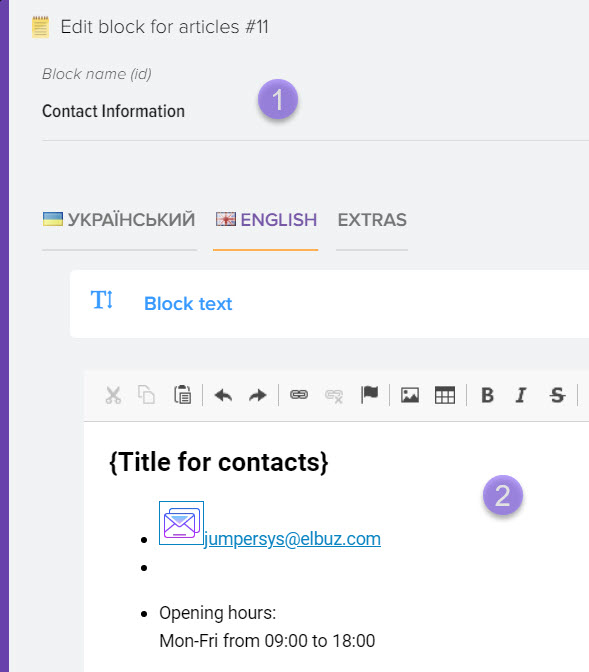
The title identifier will be used to insert the block at the right place in the text of any article. In our example, the identifier is called "Contact Information", double square quotes are used to insert a block of text
Open the article "Promotion" and insert a block (name identifier) 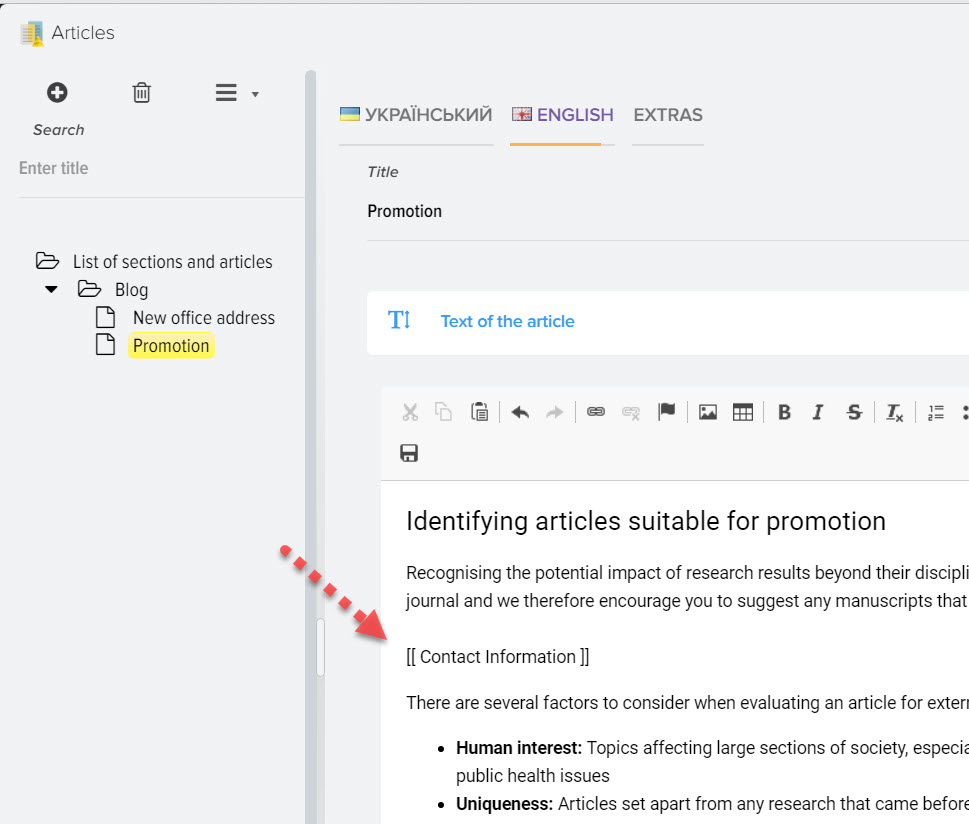
Let's check the result on the site, as we see, contact information has been added 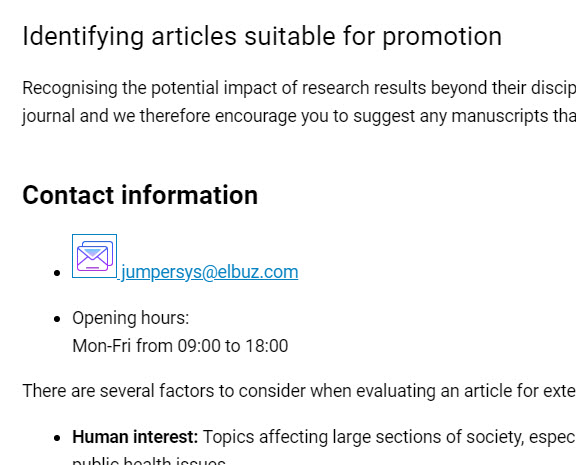
It is possible to set arbitrary text for a block within an article, for example, you can change the name of the heading of the "Contacts" block for various articles, for this you need to specify the name identifier in the block settings, in our example it is {Title for contacts} 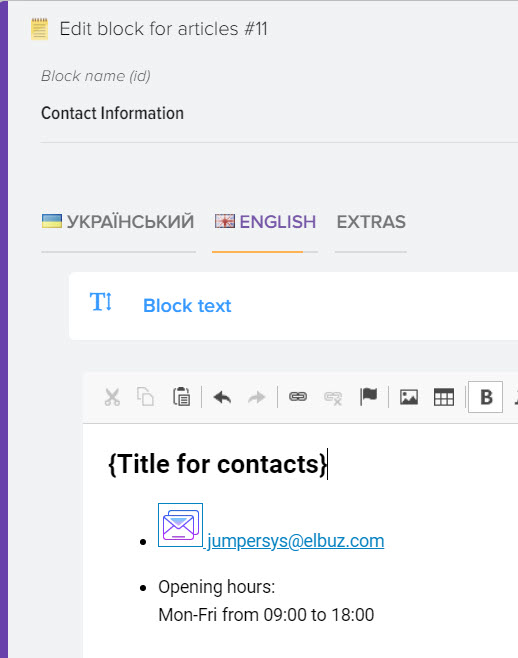
Now in the article you can use this construction
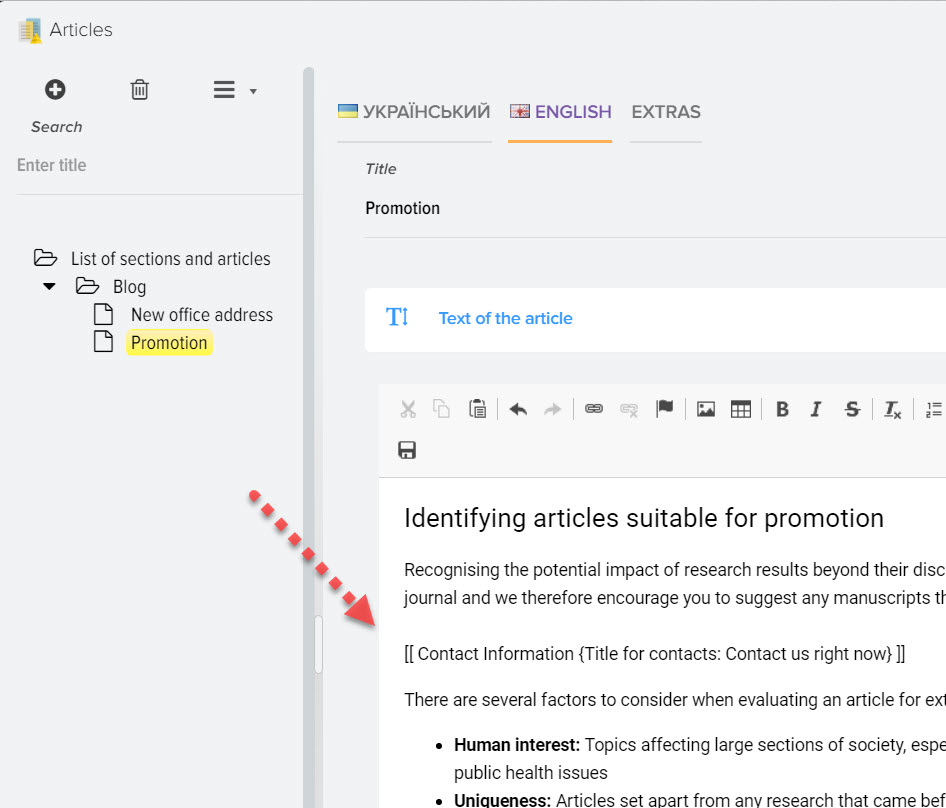
Check the result on the site for the article "Promotion" 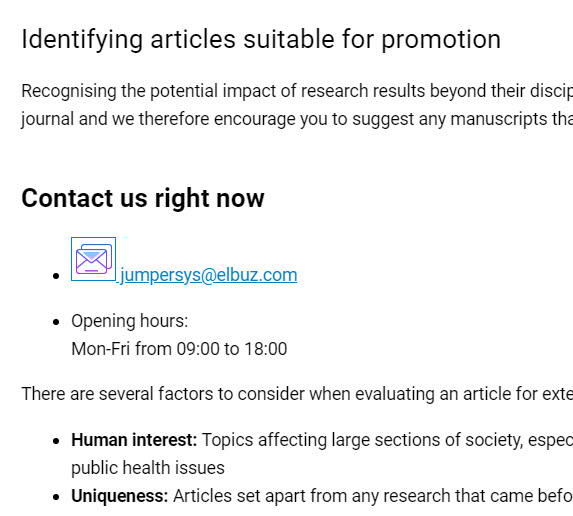
This will give you the ability to create unique titles for different articles.











