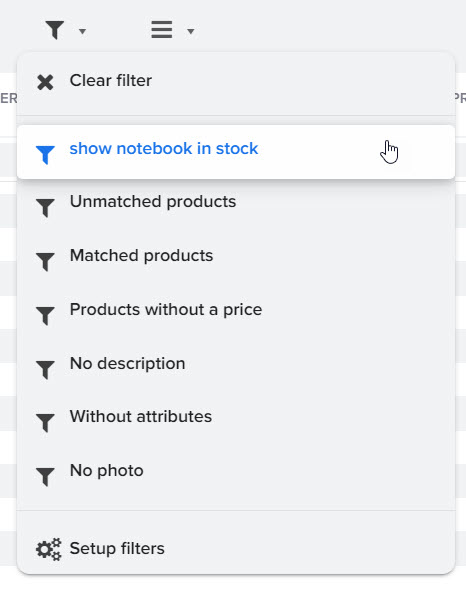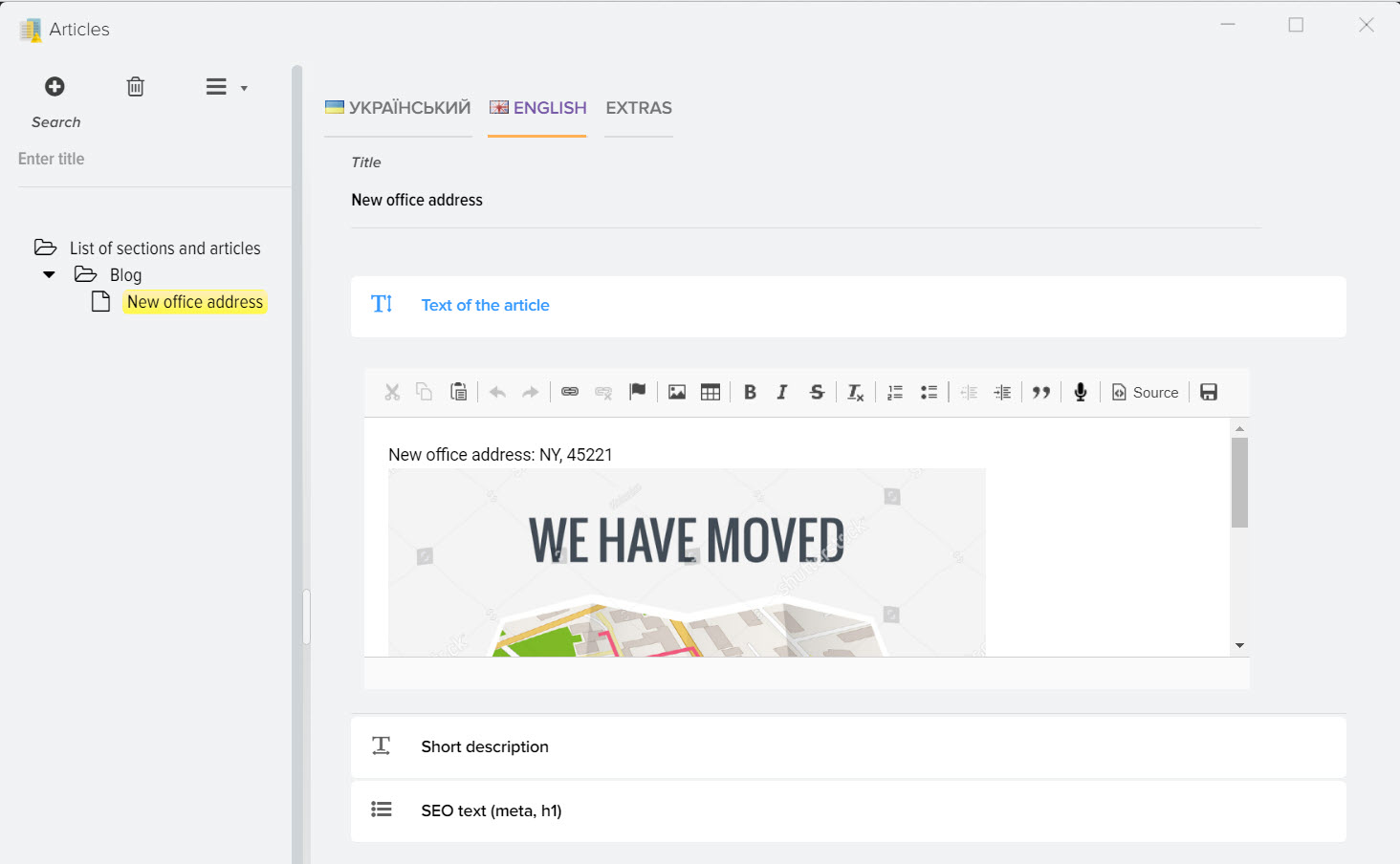Selection of elements based on preset filters
You can create ready-made filters to select the product you need or other elements (for example, to select counterparties).
If you often work with products of a certain category and want to quickly display a list of products based on availability status, there is nothing easier than creating your own filter.
To select a ready filter or create a new one, click this button 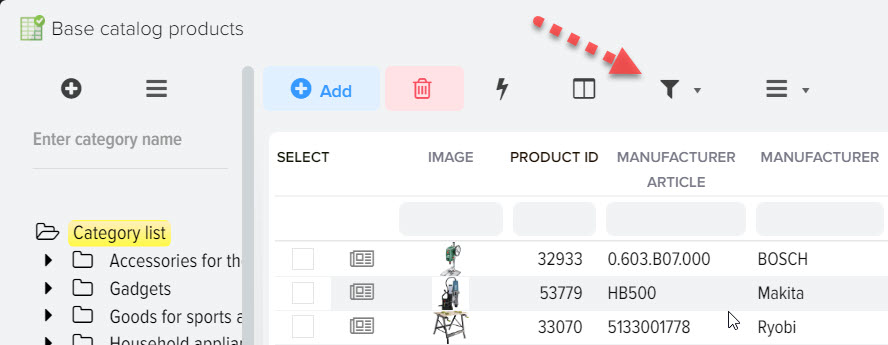
Then select "Filter Settings" 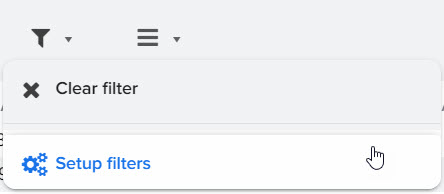
If the subsystem already has ready-made filters, then you will receive a list of them in the settings window. Each filter can be changed by clicking on the "Pencil" button. 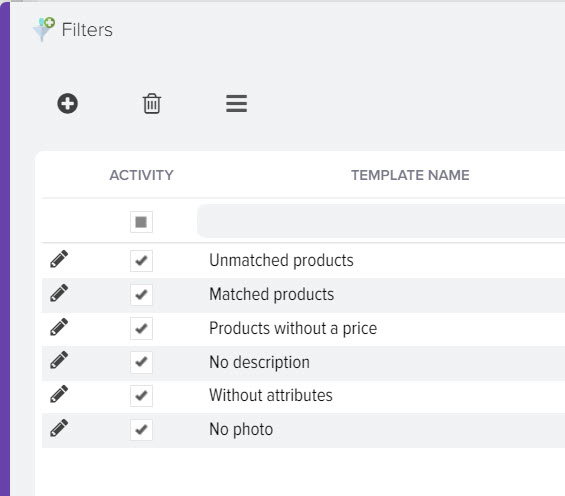
To create a new filter, click the "+" button, specify the name of the filter and the logical condition by which the elements will be selected. 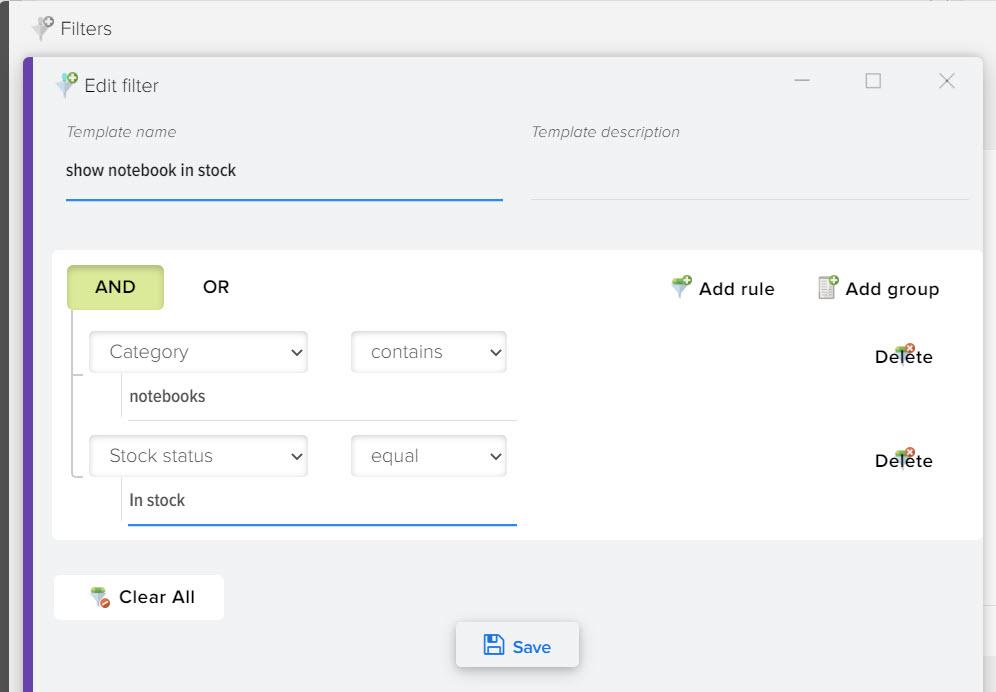
In this example, a filter has been created for the base catalog, when selected, all products of the Notebooks category with the "In stock" status will be selected.
After creating a new filter, your filter will be available in the filter list