Dynamic remarketing on Facebook: increase sales in your online store
-
Anton Koval
Copywriter Elbuz
✨ Dynamic remarketing on Facebook for online stores is the secret to effective repeat sales. What if I told you that there is a unique method that can instantly grab the attention of your audience and increase sales? Yes, you understood correctly! This method is Facebook dynamic remarketing. But let's leave the details for later. Let's get straight to the point and find out the secrets behind this strategy that can completely change your business. Ready? Then welcome to the exciting world of dynamic Facebook remarketing for online stores!
.png)
What is remarketing
Facebook remarketing is an advertising tool that helps online stores remind yourself and once again show users the products they were viewing.
.png)
When a user visits an online store website, information about the products or categories viewed is saved on his device. Remarketing uses this information to display personalized ads on Facebook. Thus, the user sees advertisements for products that are already of interest to him.
.png)
Remarketing example. Let's imagine that a visitor to an online store looked at the section with sweaters, but did not make a purchase. Thanks to remarketing, she will see the selected sweaters in her Facebook feed. With every contact with these products, as well as the discount offered, we motivate her to purchase. This approach can significantly increase conversion and repeat sales.
It is important to note that Facebook remarketing allows you to set up different scenarios depending on user behavior. For example, if a user added an item to their cart but did not complete the purchase, you could show them an ad with an additional discount or free shipping to attract them back to the site and make sure they purchase.
It should also be noted that Facebook is one of the most popular social networks in the world, and using remarketing on this platform allows you to interact with a warm audience. A variety of personalized ads with products that users are interested in significantly increases the likelihood of their purchase.
.png)
Benefits of Facebook Remarketing
- Increased conversion and repeat sales: Remarketing allows you to remind potential customers about products they have already viewed, which significantly increases the likelihood of their purchase.
- Effective interaction with the audience: thanks to the ability to display personalized ads, Facebook remarketing allows you to set up different scenarios depending on user behavior, which significantly increases the effectiveness of advertising.
- Expand your reach: Facebook is one of the most popular social networks where users spend a lot of time. Therefore, remarketing on this platform allows you to reach more potential buyers.
- Flexible settings: Facebook remarketing offers ample opportunities to customize advertising depending on the needs of the online store. You can choose your target audience, adjust the timing of your ads, and use different ad formats.
What you need to know about Facebook remarketing
Despite the many benefits, Facebook remarketing also has its own caveats that you should keep in mind:
- Not Overload your audience with ads: Showing the same ads over and over again can irritate users. It is important to find a balance and optimize ad impressions.
- Test and optimize advertising: conduct A/B testing and analyze the results. This is the only way to determine the most effective advertising scenarios and achieve better results.
- Be aware of the rules and restrictions: Facebook has a number of rules and restrictions for advertisers that must be followed. Violation of the rules may result in your advertising campaign being blocked.
By choosing Facebook remarketing for your online store, you open up huge potential for attracting repeat sales and increasing conversions. However, it is worth remembering the need for a competent strategy and constant optimization of advertising.
.png)
🔥 Facebook Remarketing Best Practices:
| What to do ✔️ | What to avoid ⛔ |
|---|---|
| - Regularly analyze the results of the advertising campaign and optimize it based on the statistics obtained. | - Overload the audience with advertising, which can irritate users. |
| - Test different ad variations and use A/B testing to determine the most effective scenarios. | - Failure to comply with Facebook rules and restrictions, which may result in the advertising campaign being blocked. |
| - Attract the attention of users with bright and attractive ads, as well as offer profitable promotions and discounts. | - Do not analyze the results and do not optimize the advertising campaign, which may lead to worse results. |
.png)
Bottom line, Facebook remarketing for online stores provides a huge opportunity to attract repeat sales and increase conversions. Through personalized ads and flexible settings, you can effectively interact with your audience and achieve better results. However, you should be aware of the need for constant optimization and compliance with Facebook advertising rules in order to get the maximum benefit from this tool.
Who can be targeted with Facebook dynamic remarketing
For online stores that use Facebook dynamic remarketing, there is an opportunity to reach different types of users and increase the effectiveness of attracting repeat sales. In this section, we will look at the main categories of users with whom you can work through Facebook dynamic remarketing
.png)
Visitors who viewed products
One of the key categories of users is those who have already visited your online store and viewed products. They are an indicative segment that can be targeted and targeted with specific advertising. There are two subcategories here:
-
Hot Buyers : These are users who have already shown interest by viewing products but have not yet made a purchase. For these customers, reminding them of the products they viewed with additional offers or discounts can be effective. Often, even one such reminder can bring the client back to the online store and push him to make a purchase.
-
Potential buyers : These are users who have also viewed products but are not ready to buy at the moment. You can set up advertising for this group, which will create fans of your online store. Give them the opportunity to learn more about your company by showcasing some interesting products or inviting them to subscribe to a page or read blog articles.
Registered users who have made a purchase or subscribed to your newsletter
Another category of users that you can target through Facebook dynamic remarketing are those who have registered on your site, made a purchase or subscribed to a newsletter. This list of email addresses can be uploaded to Facebook and used to set up custom ads. There are also two subcategories here:
-
Loyal customers : These are users who have already shown loyalty by making a purchase. With dynamic Facebook remarketing, you can offer them additional accessories, related products, or even special offers and discounts for regular customers.
-
Users who left their email: This category of users has shown interest, but has not yet made a purchase. Using Facebook dynamic remarketing, you can remind them about your online store and offer additional incentives to purchase, such as discounts or special promotions.

Conclusions
The users you can reach through Facebook dynamic remarketing represent different segments. Hot buyers, potential buyers, loyal clients and users who left their email - each group requires an individual approach and appropriate settings for advertising on Facebook.
It's important to remember that successful dynamic remarketing requires data analysis and close interaction with your audience. Get creative with Facebook remarketing and use a variety of formats and ad materials to capture and retain users' attention.
Be extremely flexible and experiment with different approaches to determine the most effective strategies for your online store. Remember to track the results of your campaigns and make adjustments to achieve optimal conversion rates and repeat sales.
Installing Pixel Facebook for an online store
Facebook Dynamic Remarketing is a powerful tool that can significantly increase the effectiveness of advertising campaigns for online stores. It allows you to create target audiences based on the actions of potential customers, which increases the likelihood of repeat sales. In this section, we'll look at the key step to implementing dynamic Facebook remarketing for an online store - installing the Facebook Pixel.
What is Pixel Facebook?
Facebook Pixel is a piece of JavaScript code that is placed on online store pages and collects information about visitors. In this way, Pixel Facebook tracks users' actions on the website, creating valuable data for Facebook advertising campaigns.
.png)
Why use Pixel Facebook for an online store?
Installing Pixel Facebook for your online store allows you to perform several important tasks:
1. Create audiences for remarketing
Pixel Facebook allows you to create audiences based on user actions on your site. For example, you can create an audience that includes all visitors who added items to their cart but did not complete their purchase. This audience becomes a valuable resource for advertising campaigns to increase conversions and repeat sales.
2. Promoting Composite Audiences
Pixel Facebook also allows you to create composite audiences by combining different types of user actions on your site. For example, you could create an audience consisting of all visitors to the Backpacks section in the last 30 days who did not make a purchase. This allows you to set up optimal advertising that will specifically attract users who have not completed their purchase.
3. Track your goals
Using Pixel Facebook, you can track specific goals, such as making a purchase, filling out an order form, or calling a return number. Each goal creates a separate audience for which a separate advertising campaign can be launched in the future. For example, you can create an audience of all customers who have purchased a specific product and send them personalized emails with new offers.
4. Setting up an advertising campaign by age, place of residence and other parameters
Pixel Facebook allows you to optimize an advertising campaign taking into account parameters such as the age, gender and place of residence of users. This allows you to set up more accurate and relevant advertising that will attract the attention of potential customers.

How to set up Pixel Facebook for your online store?
Installing the Facebook Pixel on your online store is easy, but requires a few steps:
- Sign up for Facebook Business Manager to access advertising and analytics tools.
- Create a business account and add your website in the "Resources" section.
- In your business account settings, find the "Facebook Pixel" section and create a new pixel.
- Copy the generated Pixel Facebook code and place it on each page of your online store before the closing tag
. - Test your Pixel Facebook installation using the Pixel Helper tool to make sure the code works correctly.
Best Practices for Using Pixel Facebook for Online Stores
When using Pixel Facebook for an online store, there are several best practices that will help you improve the effectiveness of your advertising campaigns:
- Don't forget to turn on Pixel Facebook on all pages of your online store so you don't miss out on valuable information about user activity.
- Use different types of Pixel Facebook events depending on your goals - making a purchase, adding an item to your cart, or filling out an order form.
- Analyze Facebook Pixel data regularly and use it to create new ad campaigns. This will allow you to optimize your messages and achieve a higher return on your advertising budget.
- Be sure to stay tuned for changes to Facebook's user data policies and make sure you're in compliance.
Conclusion
Installing Facebook Pixel for your online store is an important step in using dynamic remarketing on Facebook. It allows you to collect valuable data about website visitors, creating opportunities to effectively attract repeat sales. Keep Facebook Pixel best practices in mind to get the most out of your ad campaigns.

🔥 “Installing Facebook Pixel for your online store is an integral step in an effective advertising strategy. It allows you to pinpoint your target audience and create personalized messages that will increase the likelihood of repeat sales and increase conversions." - Facebook Advertising Expert Adam Matthew, The Coca-Cola Company, USA
⚜️ Utility overview:
| What to do ✔️ | What not to do ⛔ |
|---|---|
| Install Pixel Facebook on all pages of the online store | Forget to enable Pixel on individual pages |
| Create audiences based on different types of user actions | Target only general audiences |
| Use different Pixel Facebook events to track different goals | Don't optimize events for business goals |
| Regularly analyze Facebook Pixel data and optimize advertising campaigns | Avoid using Pixel data to make decisions |
| Monitor policy changes use of user data on Facebook and comply with the requirements | Do not update the Pixel Facebook code if necessary |

Implementation of Pixel Facebook for the Internet -store will help you significantly increase the effectiveness of advertising campaigns and attract new and repeat customers. Be careful when installing and using Pixel Facebook, follow best practices and analyze your data to achieve maximum results.
Generating a feed with products to advertise
Creating a product feed is an important step in using Facebook dynamic remarketing for online stores. The feed contains information about the products you want to advertise and allows you to automatically show relevant ads to your potential customers. In this section we will look at how to generate a product feed in ELBUZ without the help of a programmer.
Product Feed Generation Instructions:
Step 1: Prepare Product Data
Before you start generating your product feed, you need to prepare data about your products. Include the following information in your feed: product name, description, price, link to product page, image, and any other features you think are important to show your product to potential customers.
.png)
Step 2: Create a table in ELBUZ
ELBUZ provides convenient functionality for creating tables and formatting data. Create a table with the necessary columns, where each row corresponds to a separate product. Fill out the table with data about your products, using the appropriate columns for each feature.
Step 3: Save the table in CSV format
Once you have filled in all the product details in the table, save it in CSV format. This format is the most common for product feeds and allows you to easily import data into Facebook.
Step 4: Prepare your feed for Facebook upload
Now that you have your product data table, prepare your feed for Facebook upload. To do this, you will need file hosting where you can place your product feed. You can use your own hosting or use a file hosting service such as DigitalOcean Spaces.
Step 5: Upload your feed to Facebook Business Manager
Once you've hosted your product feed on file hosting, you're ready to upload it to Facebook Business Manager. Log in to your Business Manager account, select the Directories section and create a new directory. Then select the "Data Feeds" option, click on the "Add new data source" button and select the "File" type. Provide the URL for your product feed and follow Facebook's instructions to download it.
Now you have generated a product feed with products that you want to advertise, and use the feed in dynamic remarketing on Facebook for your online store.
.png)
🔆 Tip: Make sure you update your product feed regularly to ensure your listings always contain up-to-date product information.
⚜️ Review: best practices and useful tips
| What to do ✔️ | What not to do ⛔ |
|---|---|
| 🎯 Update your product feed regularly | 🚫 Forget to add required fields to your feed |
| 🎯 Include all required product features | 🚫 Leave empty fields or incomplete product data |
| 🎯 Check the CSV file format before uploading to Facebook | 🚫 Change the file format or table structure |
Example of a table in ELBUZ with product data:
.png)
Example of a download fragment product feed in Facebook Business Manager:
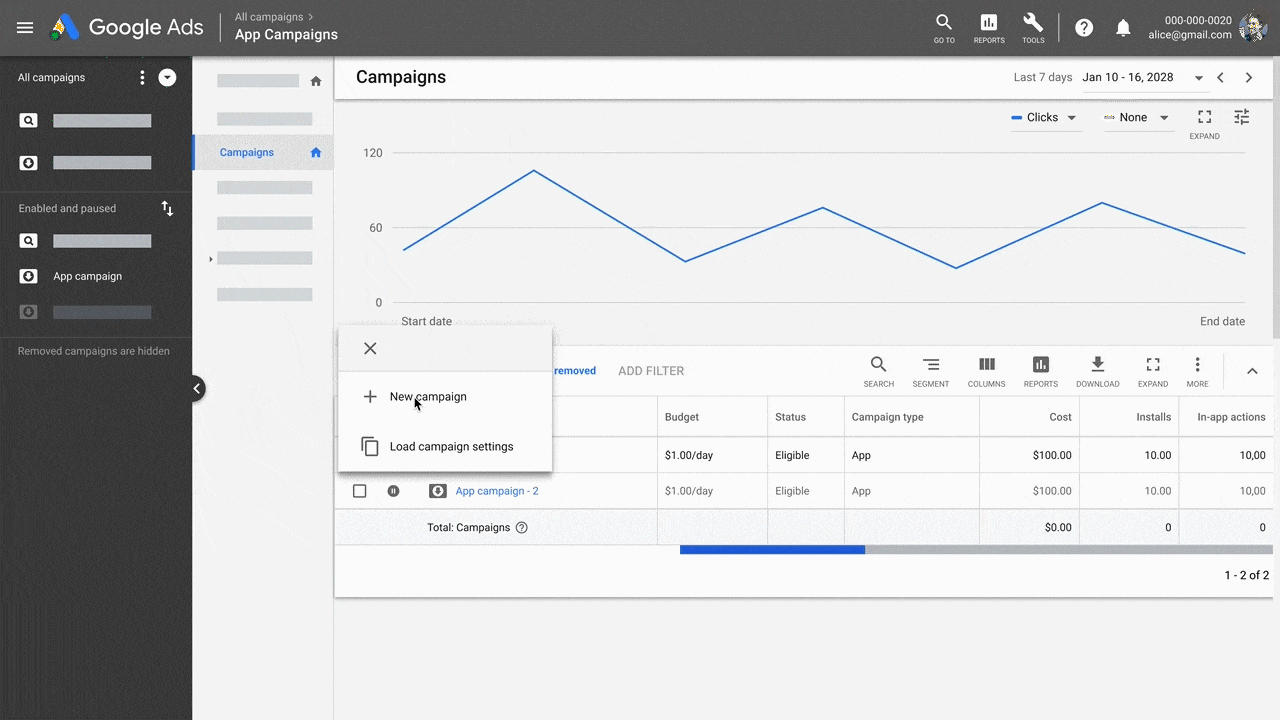
You now have the necessary knowledge to generate a product feed with the products you want to advertise on Facebook. Follow the instructions, use best practices, and be sure to update your feed to maximize the effectiveness of your advertising campaign.
⚜️ Tip: Remember to check your ad results and analyze the data to make necessary adjustments and improve your Facebook dynamic remarketing strategy!
Launching an advertising campaign
When creating a Facebook advertising campaign using dynamic remarketing for online stores, you need to follow certain steps. This section will walk you through how to launch an advertising campaign to successfully attract repeat sales.

Step 1: Select the “Product Catalog Sales” goal and specify the product catalog
The first step in creating a Facebook ad campaign is to select the “Product Sales” goal product catalog" and indicating the corresponding product catalog. A product catalog is created by generating a feed that contains information about your product, including name, description, price, images and other important details.
To create a product catalog, you can use various tools, such as Facebook Business Manager or integrations with popular platforms such as Mailchimp or Shopify.
Step 2: Create an ad group and select a product group
After setting up your product catalog, you need to create an ad group in Facebook Ads Manager. This ad group is where you'll configure your ad campaign settings.
When creating an ad group, it is important to select the appropriate product group from your catalog. This will allow Facebook to automatically show ads with products that match your audience's interests and behavior.
Step 3: Setting up the audience, placement, budget and impression schedule
The next step when launching an advertising campaign is setting up the audience, placement, budget and impression schedule. These settings let you determine who your ad will be shown to, where it will be placed, how much you're willing to spend, and exactly when it will appear.
When setting up your audience, you can use basic demographics, interests, and exclusions. In addition, you have the opportunity to choose one of several ad display scenarios that allow you to target ads to the following customer groups:
- Those who viewed or added to cart, but did not make a purchase.
- Those who made a purchase.
- Those who are already your customers and make repeat purchases.
Step 4: Perfumery
To maximize the effectiveness of your advertising campaign, you can use various sales strategies. One of them is the sale of additional products. This is based on filtering the feed by groups and allows you to show the client other products that may interest him.
Another strategy is cross-selling products. It is also used when filtering the feed by groups and allows you to show the client products that are related to what he has already purchased.
Customization allows you to choose your own scenario settings, including grouping and other options. This allows you to precisely target your advertising to your customers and increase the likelihood of repeat sales.
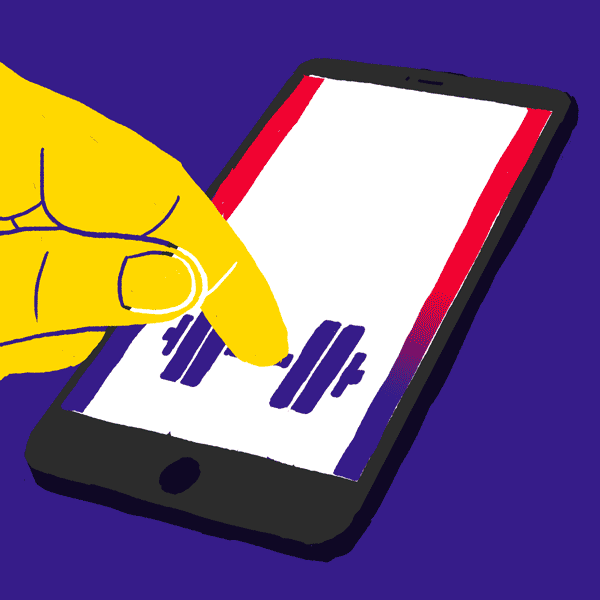
Conclusions
Launching a Facebook advertising campaign using dynamic remarketing for online stores requires some steps . Selecting the goal “Sales by product catalog” and setting up the catalog, creating an ad group and selecting a group of products, setting up an audience, placement, budget and display schedule are all important stages in creating a successful advertising campaign.
Be aware of up-selling and cross-selling opportunities, as well as customized script combinations to maximize the effectiveness of your advertising.
.png)
❗ Universal table:
| Setting up advertising campaign elements | What to do ✔️ | What to avoid ⛔ |
|---|---|---|
| Selecting the goal “Selling by product catalog” and specifying the product catalog | Download corresponding feed file | Incorrect product catalog or not loading feed |
| Create an ad group and select a product group | Configure an ad group and select the appropriate product group | Not specifying a product group or choosing a group by mistake |
| Setting up an audience, placement, budget and display schedule | Determine the target audience, select optimal placements, set budget and display schedule | Not taking into account the interests and behavior of your audience, incorrectly allocating budget and display schedule |
| Selling additional products and cross-selling | Show to customers additional products and cross-related products | Do not use feed filtering by groups, do not configure individual script parameters |
It is important to remember that launching an advertising campaign is only the beginning . In the following sections, we will talk about other important aspects of using Facebook dynamic remarketing for online stores.

Conclusions
As we can see, Facebook remarketing is a powerful tool for attracting repeat sales online -the shops. Setting up dynamic remarketing on Facebook on the ELBUZ platform is quite simple and does not require special programming skills. You just need to install Pixel, generate a product feed, and set up an ad.
If you want to return users who viewed products in your online store, use Facebook remarketing. With this tool, you can show ads to specific people who have already shown interest in your products. Use emoji to create lists to make information more interesting to readers.
When setting up remarketing on Facebook, you should pay attention to several important points. First, make sure you have Pixel installed on your site. It will track user activity and help you determine which products they were interested in. Second, generate a product feed to include in your ad. Finally, set up your ad to show relevant products to specific users.
To achieve maximum effectiveness of Facebook advertising, it is recommended to use LSI keywords in bold font. This will help search engines understand the topic and content of your article. Use quotes from experts to back up your claims and convince readers of your approach.
Capture your readers' attention by asking them questions and calling them to action. Make the text varied and interesting by adding witty remarks and practical stories - this will help you interest the audience and keep their attention.
Remember that Facebook remarketing is not just a way to attract customers, it is an opportunity to sell to your old customers again and again. Use this opportunity to increase revenue for your online store and strengthen your position in the market.
.png)
Overview of methods of using Facebook dynamic remarketing for online stores
The table below provides a brief overview of methods of using Facebook dynamic remarketing for online stores:
| Action | Helpful 👍 | 🔥 Best practices | |
|---|---|---|---|
| Installing Pixel | ✅ | Make sure you have Pixel installed to track user activity. | |
| Generating a product feed | ✅ | Create a product feed to use in advertising. | |
| Ad Setup | ✅ | Set up your ad to show relevant products. |
.png)
Use this overview for dynamic Facebook remarketing of your online store. Good luck!

Otto experience
.png)
Description of the client, his business and goals
The Otto company is a large online store specializing in the sale of fashionable clothing, shoes and accessories. The company was founded more than ten years ago and since its inception has become one of the leading companies in the e-commerce industry.
Otto's main goal was to increase conversions and improve the effectiveness of their Facebook advertising campaign. The company sought to attract more repeat sales and increase its market share.
Statement of the main problem
The main problem that Otto wanted to solve was to use Facebook's remarketing capabilities more effectively. The company wanted to set up dynamic remarketing for its online store to show users relevant ads about products that would interest them.
Characteristics and interests of the target audience
The main target audience of "Otto" were young people aged 18 to 35 years old, interested in fashion and trends. It also included people who had previously shopped online or had an interest in Otto products.
Key points that would interest potential customers included a wide selection of fashion products, attractive prices, fast delivery and easy returns.
.png)
Video review of the product:
Main results of the project
After implementing dynamic remarketing in Facebook, "Otto" has achieved impressive results. The online store’s conversion rate has increased significantly, and the number of repeat sales has increased. Using dynamic remarketing, Otto was able to serve relevant ads for products that customers viewed on the site, significantly increasing their likelihood of purchasing.
Project results in numbers:
- Increase in conversion by 40% compared to the previous period.
- Increase in repeat sales by 25%.
- Reducing the cost of customer acquisition by 30% thanks to a more effective advertising campaign.
Project overview
Otto successfully implemented a dynamic remarketing strategy on Facebook for its online store. By properly targeting remarketing audiences and dynamically displaying product advertisements, Otto was able to effectively attract repeat sales and increase its market share.
📊 Project overview table:
| Indicator 🔎 | Result ✔️ |
|---|---|
| Increase in conversion | 40% |
| Increase in repeat sales | 25% |
| Reduced customer acquisition cost | 30% |
⚜️ Otto successfully implemented dynamic remarketing on Facebook and achieved impressive results. A 40% increase in conversions, a 25% increase in repeat sales and a 30% reduction in customer acquisition costs have proven the effectiveness of this strategy.
Video about OTTO
Often FAQs on "Facebook Dynamic Remarketing for Online Stores"
1. What is Facebook Dynamic Remarketing?
Dynamic remarketing on Facebook is an effective way to attract repeat sales by showing personalized ads for products that have previously been viewed by users of your online store.
2. Who can I target with dynamic remarketing on Facebook?
Dynamic remarketing on Facebook can be set up to target users who have already visited your online store and completed certain actions, such as viewing or adding items to cart.
3. How to install Pixel Facebook for online store?
To install Facebook Pixel on your online store, you need to create a pixel in Facebook Business Manager, get the pixel code and add it to each page of your site.
4. How to generate a feed with products that need to be advertised?
To generate a feed with products that you want to advertise in Facebook dynamic remarketing, you can use special tools, plugins or scripts that will automatically create a feed based on the products of your online store.
5. How to run an advertising campaign with dynamic remarketing on Facebook?
To launch an advertising campaign with dynamic remarketing on Facebook, you need to create an advertising account, upload a product feed, create a remarketing audience and set up ads with personalized products.
6. What are the benefits of using Facebook dynamic remarketing for online stores?
Using dynamic remarketing on Facebook can effectively attract repeat sales, increase conversions, improve ROI, increase customer loyalty and optimize advertising budgets.
7. What ad types support Facebook dynamic remarketing?
Facebook Dynamic Remarketing supports a variety of ad types, including single image, image carousel, and video ads.
8. How can you optimize your Facebook Dynamic Remarketing Ads?
To optimize your Facebook dynamic remarketing ads, you can use a variety of strategies, such as adjusting your frequency, testing different ad variations, and optimizing your offers and budget.
9. How can you measure the effectiveness of Facebook dynamic remarketing for online stores?
To measure the effectiveness of Facebook dynamic remarketing for online stores, you can use various metrics such as conversions, cost per conversion, sales volume and ROI.
10. What conclusions can be drawn about Facebook dynamic remarketing for online stores?
Facebook Dynamic Remarketing is a powerful tool for online stores to effectively attract repeat sales and increase conversions. Optimizing your ads and measuring performance will help you achieve better results and improve your advertising campaigns.
.png)
Thanks for reading! Now you're a Facebook dynamic remarketing pro! 🔥
Now that you've learned all the key aspects of Facebook dynamic remarketing for online stores, you're ready to take your advertising campaigns on board and take repeat sales to the next level!
Create dynamic ads, use suitable templates, set up audience segmentation, analyze data and make necessary adjustments. Your online store will become a real sales giant!
Continue to develop and experiment with your advertising campaigns. With each new day, you will learn something new and become an even more skilled marketer.
Don't forget how important the links in the chain of effective Facebook remarketing are: your work in building successful campaigns is important and requires constant attention and improvement.
Thank you for reading this article. I wish you great success in using dynamic remarketing on Facebook and reaching new heights in the world of Internet marketing! 🔥 🚀
Video: Facebook dynamic advertising - what is it, why is it needed and how to set it up?
- What is remarketing
- Who can be targeted with Facebook dynamic remarketing
- Installing Pixel Facebook for an online store
- How to set up Pixel Facebook for your online store?
- Best Practices for Using Pixel Facebook for Online Stores
- Launching an advertising campaign
- Overview of methods of using Facebook dynamic remarketing for online stores
- Otto experience
- Video review of the product:
- Video about OTTO
- Often FAQs on "Facebook Dynamic Remarketing for Online Stores"
- Thanks for reading! Now you're a Facebook dynamic remarketing pro!
- Video: Facebook dynamic advertising - what is it, why is it needed and how to set it up?
Article Target
Introduce readers to the benefits and methods of using dynamic remarketing on Facebook for online stores
Target audience
Owners of online stores, marketers, social media advertising specialists
Hashtags
Save a link to this article
Anton Koval
Copywriter ElbuzIn the world of business, words are my pencils and automation is my art. Welcome to the gallery of online store effectiveness, where every text is a masterpiece of success!
Discussion of the topic – Dynamic remarketing on Facebook: increase sales in your online store
Learn how to use Facebook dynamic remarketing for online stores and effectively attract repeat sales.
Latest comments
14 comments
Write a comment
Your email address will not be published. Required fields are checked *












.png)
.png)
.png)

.png)
.png)

.png)
.png)
.png)

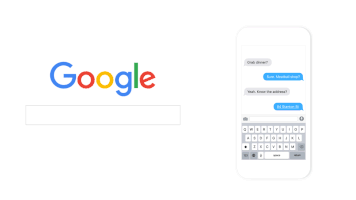
.png)
Антон Коваль
Dynamic remarketing is a powerful tool! Have you already tried it on your sites? What are the results?
Rebecca Smith
Yes, Anton! I used it for my clothing store. I began to notice that conversions increased by 20%! But what creatives do you think work best? 🤔
Maxim Müller
I agree with Rebecca! I find that dynamic ads with quality images produce better results. Anyone have experience with video? 🌟
Sophie Dupont
At first I was skeptical about the video, but when I adapted my creatives, it became much better! The main thing is not to forget about calls to action. 💪
Javier García
What about installing a pixel? I've heard that proper setup can make a big difference in results. How are you doing with this? 🔍
Anna Kowalski
I installed the pixel according to the instructions and still served ads to the wrong audience. Now I have fixed it, and the results are better! 🤗
Victor Hromov
In my experience, a combination of text and images works best. Expressive headlines can attract attention even to ordinary products! 😄
Erika Schmidt
I agree, Victor! Dynamic text blocks are a godsend! But it's not always easy to keep the user's attention. 🤷♀️ How do you deal with this?
Henry Brown
Well, I think all this newfangled online stuff is a waste of time. Like grimaces in the theater - nothing will change! Why is this necessary?
Антон Коваль
Henry, you can understand, but many successful examples refute this. It is important to test different approaches and find your opportunities!
Lena Petrenko
Anton, you're right! The main thing is not to be afraid to experiment. I tried different settings and found a combination that gave +30% to sales. 🚀
Oliver White
Have you heard of A/B testing methods? This is also a good way to understand what will work best for your audience. Where do you get ideas for tests? 🌍
Juliette Martin
I went to different forums and groups, there was a lot of useful advice there! Also, looking at what your competitors are doing is always a good idea! 💡
André Santos
Sometimes ideas can be found in the most unexpected places! Creativity is a way of thinking outside the box that produces unique results. 🧠