Step-by-step guide to working with Google Merchant Center: effective advertising for your online store
-
Yuri Seleznev
Copywriter Elbuz
📖 Let's figure out how to use Google Merchant Center and attract maximum customers to your online store. Prepare for an exciting journey into the world of effective advertising and the prosperity of your business. Ready to get started? ☕


How the service works
🔖 GMC (Google Merchant Center) is a platform , on which the seller can upload information about products from his online store. This is a centralized data repository that allows businesses to take advantage of additional opportunities for effective advertising on Google platforms, such as contextual advertising in Google Ads and advertising campaigns in Google Shopping.
🗃 GMC allows sellers to upload and manage information about their products, and optimize it for best presentation in search results and advertisements. The user sees products added to the Google Merchant Center in the search, and this significantly increases the chances of a sale.
💡 GMC includes a variety of tools and features to help sellers get the most out of their product information. For example, Google Shopping Ads are advertisements that contain a product image, price, and store name. They appear in Google search results and Google Shopping.
✅ Using Google Merchant Center allows you to create high-quality advertising campaigns that attract the attention of potential customers and increase sales. It integrates with other Google services, allowing you to customize targeted advertising according to user interests and requests.

✨ The main feature of the latest updated version of GMC - Merchant Center Next, introduced by Google in August 2023, is that it has become easier for merchants to display information about your company and products to customers on Google. The updated interface and improved functionality help you create engaging and informative ads that attract more potential buyers.
🌟 Using GMC and Google Shopping advertising campaigns allows you to significantly increase the visibility of your store and products. Uploading product information to GMC is becoming a mandatory procedure for sellers who want to advertise their online store as effectively as possible.
⚜️ Below is a table that will help you understand what to do and what not to do when working with Google Merchant Center:
| Action 🚀 | Do ✔️ | Don't ⛔ |
|---|---|---|
| Upload all products | Upload the most popular products | Leave blank fields in product information |
| Optimize headings | Use keywords in headings | Write long and confusing headlines |
| Add images | Use high-quality photos | Upload low-quality images |
| Required fields | Fill in all required fields | Do not fill in required fields |
| Update information | Regularly update product data | Forget to check and update information |
💡 Important to remember: Using Google Merchant Center and Google Shopping are powerful tools for promoting an online store and increasing sales. They help attract target audiences, improve product visibility and increase conversions. Take advantage of all the opportunities and follow the recommendations to achieve success in your online business!
❓ If you want to know how to open your own online store in Ukraine, read our article " How to open your own online store in Ukraine". In it you will find useful tips and tricks for the successful start of your business.
📣 Expert opinion: "Google Merchant Center and Google Shopping are indispensable tools for online marketing. They help present your products in the most attractive way and attract your target audience. Don't neglect the opportunities provided by GMC and follow the rules and guidelines to achieve better results" - Alex Gobbow, Internet Marketing Expert at Bose Corporation, USA
Basic requirements for online stores in Ukraine
In order to successfully use Google Merchant Center to advertise your online store in Ukraine, you must comply with certain requirements. These requirements will ensure that your online store complies with the rules and laws of the country, and will also ensure the successful publication of your products on Google Shopping.
You can only add products that are sold in your store. This means that you must have confidence in the availability and availability of the product to customers. Users must be able to purchase the product by clicking on the link provided in the product ad. This link should lead to a page where you can make a purchase.
In addition, it is important to use languages supported by Google Merchant Center. All communication materials associated with your product listings must be written in the same language. In Ukraine, in accordance with the Law “On ensuring the functioning of the Ukrainian language as the state language,” advertising must be written in Ukrainian starting from January 16, 2020. However, for sites aimed at the foreign market, there are separate rules and exceptions.
Confirming compliance with the requirements for online stores in Ukraine is an important point. You need to make sure that your website and products comply with the rules and requirements of the Google Merchant Center, as well as the laws of Ukraine. If you do not comply with these requirements, your Google Merchant Center account may be rejected or suspended, which may cause problems with advertising campaigns and sales in your online store.
It is important to note that high-quality photos and detailed product descriptions also play an important role in Google Merchant Center. Your products should be presented in good quality images and described in sufficient detail so that buyers can familiarize themselves with the main characteristics of the product before purchasing.
⚜️ A general overview of requirements for online stores in Ukraine is presented in the table below:
| Requirements item ✔️ | What to do ✅ | What to avoid ⛔ |
|---|---|---|
| Add only available products | Make sure that all products are in stock | Add non-existent products |
| Link leads to the purchase page | Provide a link to the purchase page | Incorrect or non-working link |
| Use the Ukrainian language | Write an advertisement in Ukrainian | Use another language |
| Confirm requirements | Ensure site and products meet requirements | Ignore requirements |
| Quality images and descriptions | Provide good photos and product descriptions | Poor quality images and uninformative descriptions |
Applying these requirements in your online store will help you use Google Merchant Center as efficiently as possible and successfully attract you buyers through Google Shopping advertising campaigns.
⚜️ Also, if you are interested in more detailed information about setting up Google Shopping advertising campaigns, you can read our article "Google Shopping advertising campaigns ".
So, compliance with the basic requirements for online stores in Ukraine is an important step for effective work with Google Merchant Center. Please be sure to follow these requirements and keep a close eye on changes in legislation and Google Merchant Center regulations to ensure your online store is successfully advertised and increases sales.
Creating a feed
Before adding products to Google Merchant Center, you need to create a feed file that contains all the detailed information about your products. In this section, we'll look at different ways to create a feed and show you how to use a Google Sheets template to add product information.
⚜️ Selecting a country and language
Before you start working with your feed, it is important to select the country in which you plan to display your ads. Google Merchant Center allows you to choose from a large number of countries and regions, which will help you reach the right audience. Also be sure to include your store's language to ensure your products are displayed correctly.
⚜️ Create a feed using Google Sheets
The Google Sheets template provides a convenient way to add product information to your feed. This method is especially useful when you have a large number of products or when you need to make a lot of changes to product information.
To get started, go to your Google Merchant Center and select the Feeds section. Then click on the "Add Feed" button and select "Use Google Sheets Template." You will be able to download a template that contains all the necessary fields for your feed. Fill out the template fields with information about your products, including title, description, price, image link, and other characteristics.
⚜️ Adding products one by one
If you only have a few products or prefer to add information manually, then this method will work for you. In Google Merchant Center, you can manually add products by following simple instructions. You'll need to enter information about each product, including title, description, price, image link, and other specifications. This method is convenient when you have a small number of products or when you want to make some changes to existing products.
⚜️ Connecting price aggregators and marketplaces
Google Merchant Center also provides the ability to connect price aggregators and marketplaces, which will allow you to automatically update information about your products. If you already use the platform to manage your online store or you sell products on other marketplaces, you will find it useful to connect them to Google Merchant Center. This way you can save time and simplify the process of updating information about your products.
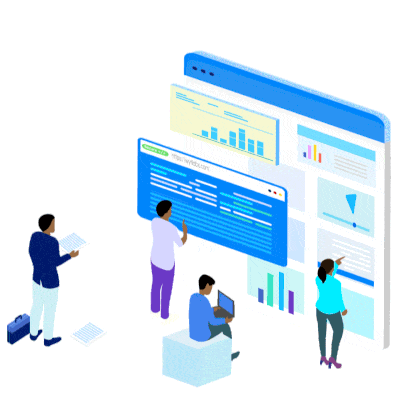
🔥 Best practices and recommendations
When creating a feed for Google Merchant Center, there are several best practices that will help you create an effective and well-structured feed.
- Ensure that each product has a unique id to avoid duplication or product identification issues.
- Optimize your product descriptions using keywords and phrases that will help improve your product visibility in Google search results.
- Update your product listings regularly to provide up-to-date information to potential buyers.
- Use the right high-resolution images to grab attention and increase conversions.
⚜️ Add convenience and efficiency to your Google Merchant Center experience by following our step-by-step guide to creating a feed. Attract more customers, sell more products, and grow your online store with this powerful platform from Google.
⚜️ Find out more useful tips in the article about Legislation of Ukraine to be aware of all the requirements and regulations governing the Internet -shops in Ukraine.
🔥 "Creating a quality feed in Google Merchant Center is an important step to effectively advertising your online store. Keep the best practices and recommendations in mind when creating your feed to achieve maximum results." - Digital Marketing Expert Amar Chettiar, Tata Group, India
Feed Attributes
Analyzing the behavior of the modern consumer, we can confidently say that he is increasingly looking for goods and services on the Internet. And among the many tools provided for effective online store advertising, Google Merchant Center is one of the most popular. In this section, we'll look at the basic feed attributes that you need to fill out to successfully display your ads.
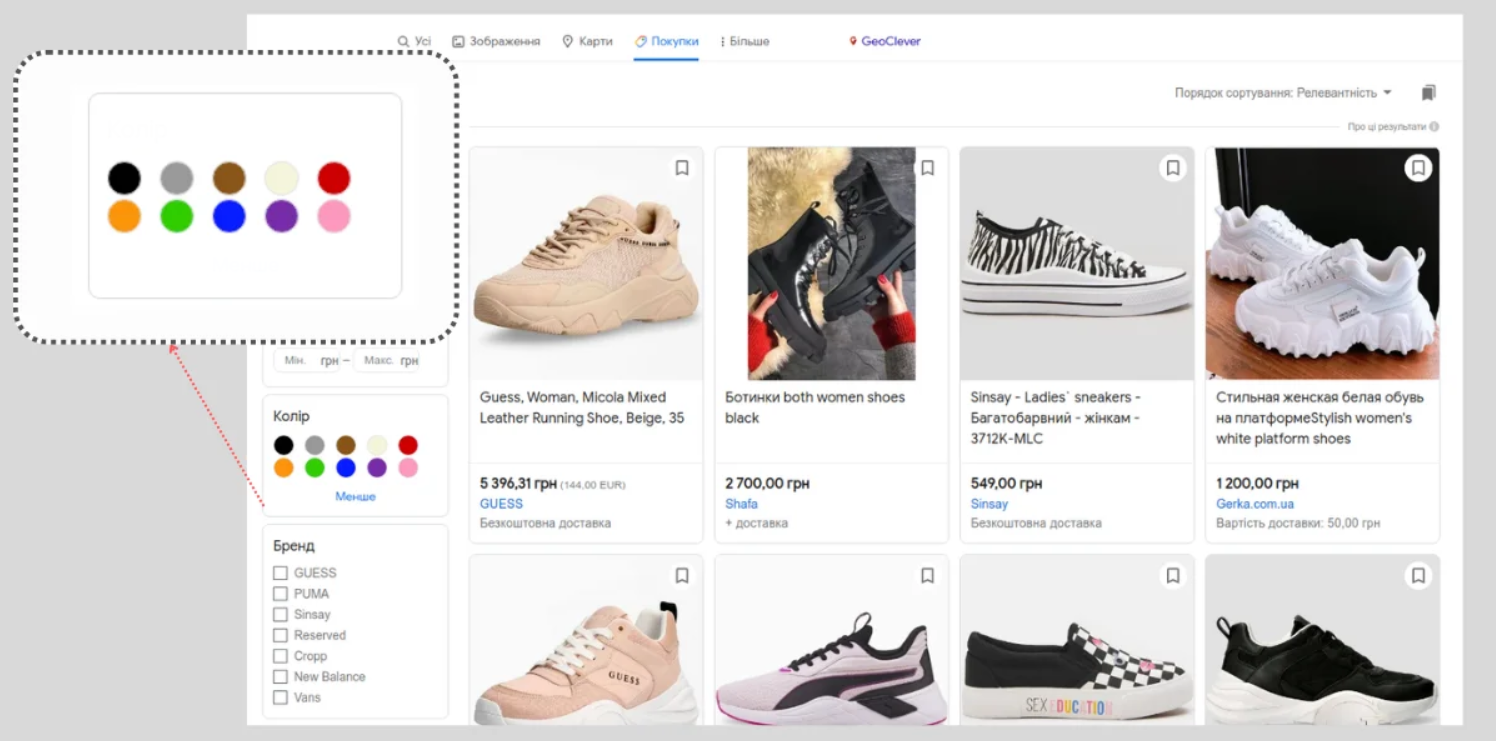
⚜️ Required feed attributes
When creating a feed in Google Merchant Center, there are several required attributes that must be filled out correctly, otherwise your ads will not be displayed. Let's take a closer look at them.
-
identifier (id): This is a permanent unique identifier for the product, which must be filled in up to 50 characters. Examples: 35476900, AK5428.
-
Product name (title): Here you indicate the name of the product, it should contain no more than 150 characters. A good example would be “Women’s running shoes.”
-
Product description (description): In this attribute, you describe the product using up to 5000 characters. A great example might sound like this: “Comfortable women's running sneakers, ideal for the spring-summer season. Made of eco-leather.”
-
Link: Here is a direct link to the product page.
-
Image link.
-
Product availability (availability): This attribute indicates the availability of the product in the store. Examples: instock (in stock), preorder (pre-order).
-
price: The cost of the product is recorded according to the ISO 4217 standard. Example: 1050.00 UAH.
-
Brand: The brand of the product is indicated here, for example a watch, in no more than 70 characters. Example: Cartier.
-
International identifiers (gtin or mpn): This attribute can be used to specify international product identifiers.

⚜️ Optional feed attributes
In addition to the required attributes, you can also use optional ones to more fully describe your product and attract the attention of potential customers. Some optional attributes include:
-
Product Features (feature): Here you can specify the key features of the product.
-
Item condition (condition): This attribute indicates the condition of the item, for example, new or used.
-
Product material (material): The attribute indicates the material from which the product is made.
⚜️ Using these optional attributes, you can provide more detailed information about your product, which will help attract customer attention and increase conversions.
💡 Tip: Fill in all available attributes, even if they are not required. The more complete information you provide about your product, the higher the chances of successful advertising.
Feed Attributes: Best Practices
To ensure your Google Merchant Center ads are effective, follow these best practices:
-
Fill in all required attributes correctly and in full.
-
Make sure you have high-quality product images to attract buyers' attention. Use high-quality photos from different angles.
-
Write attractive and informative product titles and descriptions. They must be attractive and accurately reflect the characteristics of the product.
-
Indicate the exact price and availability of the product to prevent confusion among buyers.
-
Use keywords related to your products to improve your search visibility.
⚜️ The table below offers a comparison of the usefulness of the main feed attributes and provides a summary of what to consider when filling them out:
| Attribute 🎸 | Benefit ✅ | Fill rate 📈 | Required to fill in ❗ |
|---|---|---|---|
| identifier (id) | High | High | Yes |
| Product name (title) | High | High | Yes |
| Product description | High | High | Yes |
| Link | High | High | Yes |
| Image link (imagelink) | High | High | Yes |
| Availability | High | Medium | Yes |
| price | High | Medium | Yes |
| Brand | Medium | Low | None |
| International identifiers (gtin or mpn) | Low | Low | No |
📌 Note: Usefulness ratings provided are not absolute and may vary depending on your business and target audience.
⚜️ Conclusion
Feed attributes are a key element of successful advertising in Google Merchant Center. By correctly filling out all required attributes and providing useful and detailed information about products, you significantly increase your chances of attracting new customers and increasing sales. Using best practices and following recommendations from experts, you can get the most out of Google Merchant Center to promote your online store.
6 Common Mistakes When Creating a Feed
If you want to effectively advertise your online store using Google Merchant Center, it is important to avoid common mistakes when creating a feed. Filling out data incorrectly or violating the rules may lead to blocking of your account and worsen the results of the advertising campaign. In this section, we'll look at six common errors and provide solutions to resolve them.
1. 🚫 Violating Google Policy
Google has strict policies regarding Shopping Ads, and violating these policies may result in your Google Merchant Center account being suspended . To avoid this problem, it is important to follow Google's publication, technical, and editorial guidelines.
⚜️ Check out the full list of rules to follow on page here. Please note prohibited content, prohibited activities, and ad design requirements.
2. ⚠️ Incorrect completion of attributes
Information about the price and availability of the product in the ad must match the information on the landing page of the product. If the data doesn't match, it can cause problems with impressions and campaign results.
Make sure that you have correctly filled in all required attributes, such as price ( price), product identifier ( id), description ( description ) and title ( title ). We also recommend using optional attributes such as an image link ( image_link ) to improve your ad's appeal.
3. 🔍 Incorrect targeting
Google Merchant Center provides many options for targeting your ad campaign. Errors in targeting can lead to untargeted impressions and, as a result, reduce the effectiveness of advertising.
Before creating your ad, carefully review your targeting requirements and optimize it for your target audience. Use keywords to accurately determine when and to whom your ad will be shown.
4. 🤷♂️ Incomplete or incorrect product description
Product description plays an important role in attracting users. An incorrect or incomplete description can lead to low conversions and unhappy customers.
Pay due attention to the product description to make it interesting and informative. Include all the key features of the product and highlight its benefits. Also be sure to determine whether the item is new, used, or on sale.
5. 📷 Incorrect product image
The product image is the first thing users see when viewing ads. An incorrect or low-quality image can turn off potential customers and reduce conversions.
Make sure you provide correct image links ( image_link ) and use high quality and attractive product photography. Optimize the size of your images and ensure they display correctly on all devices.
⚜️ Example: High-quality product image
6. ❌ Lack of uniqueness id
A unique id ( id) is a required attribute for each product in your feed. The absence or incorrect use of a unique identifier can cause difficulties in tracking products and managing an advertising campaign.
⚜️ Make sure that each product in your feed has a unique id and that it matches that product on your site. Use Google standards and guidelines to create the correct unique identifier.
🔥 Expert tip:
“When working with Google Merchant Center, you should regularly check your feed and update product information. It's also worth keeping an eye on possible updates to Google's policies and requirements to stay on top of all changes and avoid potential problems." - Marketer Elvira Ricci, Zanussi, Italy
What to do ✅ What not to do ⛔ - Follow Google Merchant Center rules - Violate Google policy - Fill in product attributes correctly - Fill in product attributes incorrectly - Accurately target adverts - Incorrectly target ads - Provide detailed and compelling product descriptions - Leave product descriptions incomplete or incorrect - Use high-quality product images - Provide low-quality product images - Assign a unique identifier to each product - Ignore the unique product identifier
⚜️ Now that you're familiar with six common mistakes when creating a feed in Google Merchant Center, you're ready to get started effective advertising of your online store. Remember that correct filling of data, compliance with Google requirements and thoughtfulness of ads are key factors in the success of your advertising campaign.
ELBUZ features for Google Merchant Center
Introduction
Google Merchant Center is a powerful tool for effectively advertising online stores. However, to make the most of this service, store owners need to generate feeds with required attributes. In this regard, the ELBUZ platform offers a convenient and reliable solution that provides complete control over the creation and settings of feeds for Google Merchant Center.
How to use ELBUZ for Google Merchant Center
First, you need to go to the admin panel of your online store on the ELBUZ platform. Next, you should perform a few simple settings according to the instructions provided by the platform. It will help you properly configure and generate feeds that meet the requirements of Google Merchant Center.
Advantages of using ELBUZ for Google Merchant Center
🔥 ELBUZ offers a number of advantages and convenient features for working with Google Merchant Center:
- Feed generation with all required attributes: ELBUZ allows you to create feeds with the necessary attributes, which simplifies the process of preparing data for promoting your store on Google.
- User-friendly interface: The ELBUZ platform has an intuitive interface that will help you quickly set up and optimize feeds for Google Merchant Center.
- Flexible settings: ELBUZ provides the ability to configure various feed parameters, which allows you to maximally adapt them to the requirements of your business.
- Full control over the process: With ELBUZ you can monitor every stage of creating and setting up feeds, which will provide you with complete control over your advertising campaigns.

What experts say
"ELBUZ is an excellent solution for working with Google Merchant Center. It offers ample opportunities for creating and customizing feeds, allowing advertisers to express their creativity and get the most out of Google. Highly recommend!" - Vyacheslav Gaidachny, Internet marketing expert at Terrafoods, Ukraine
Results and best practices
| Useful ✅ | Not recommended ⛔ |
|---|---|
| - Generate feeds with required attributes | - Ignoring ELBUZ platform settings |
| - Intuitive interface | - Incorrect configuration of the site admin panel in ELBUZ |
| - Flexible configuration options | - Lack of control over the feed creation process |
| - Full control over the advertising campaign | - Use of inappropriate attributes in feeds |
Conclusions
Using the ELBUZ platform to work with Google Merchant Center can significantly simplify the process of advertising an online store. Thanks to the ability to create feeds with all the required attributes, a user-friendly interface and flexible settings, you can promote your business on Google as effectively as possible. And don't forget to follow the experts' recommendations to achieve the best results.
Integration with Google Ads
You have already created an account in Google Merchant Center and uploaded your product feed to it. Great! Now is the time to link your Google Merchant Center and Google Ads accounts for further effective advertising campaign for your online store. Integrating these two platforms will allow you to use your feed to easily set up shopping ads.
⚜️ For Ukrainian users, integration with Google Ads also opens up the opportunity to launch dynamic remarketing - show ads to users who have already shown interest in certain products on your website. It is a powerful tool for increasing conversions and maximizing profits.
How to link Google Merchant Center and Google Ads accounts? It's simple!
- 🕵️♀️ Log in to your Merchant Center Next account.
- 🖱️ Open the “Advertising campaigns” tab.
- 📁 Click on the “Link accounts” button.
- 🔑 Select your Google Ads account or create a new one if you don't already have one.
- 🔄 Confirm the account connection and wait for the process to complete.
⚜️ Your Google Merchant Center and Google Ads accounts are now successfully linked! You can start using your Merchant Center feed to set up shopping ads in Google Ads. This will make your job much easier and bring you more potential clients.
🔍 Google Ads Integration: Best Practices
✅ Use relevant product titles and descriptions in your feed to ensure your ads are accurate and relevant.
✅ Update your feed regularly, adding new products and removing those that are no longer in stock.
✅ Use different bidding strategies in Google Ads to optimize your advertising costs and achieve the best results.
❌ Do not upload feeds with incomplete or incorrect information about products. This may result in your ads being disapproved.
❌ Don't forget to track the results of your advertising campaign in Google Ads. Analyze data and make adjustments to improve advertising effectiveness.
💡 Expert Comment:
“Google Ads integration is the foundation of a successful Google Merchant Center advertising campaign. By linking accounts and using the right bidding strategies, you You will be able to achieve maximum visibility and attract more potential buyers." - Ksenia Voigt, digital marketing expert at AKG Acoustics GmbH, Austria
⚜️ Now that you know how to link your Google Merchant Center and Google Ads accounts, you ready to take on the creation of an effective advertising campaign for your online store. Keep best practices in mind and analyze the results to continually improve your advertising. Good luck!
📊 Review: Google Ads Integration
| Actions ✔️ | Importance ❗ |
|---|---|
| Link accounts | ✅✅✅ |
| Update feed | ✅✅✅ |
| Use relevant titles and descriptions | ✅✅✅ |
| Use different betting strategies | ✅✅✅ |
| Track results | ✅✅✅ |
⚜️ Now you know how to integrate Google Merchant Center with Google Ads and use this powerful combination to effectively advertise your online store. We wish you success in your advertising campaign and the growth of your business!
Summary
⚜️ Google Merchant Center is a powerful tool for promoting an online store through Google Shopping. This product data repository allows advertisers to effectively use the Google platform to reach potential buyers.
⚜️ The main goal of working with Google Merchant Center is to create a feed that contains information about the products offered in your online store. You can create a feed manually, or use resources such as ELBUZ to automate this process. The key is to make sure your feed contains complete and accurate product information to increase your chances of showing up in Google search results.
⚜️ Integrating Google Merchant Center with Google Ads opens up new opportunities for creating feed-based shopping ads. Connecting these two accounts allows you to make the most of your product data to create relevant and engaging ads. You can further customize your targeting and manage your budget within the Google Ads platform.
⚜️ Google Merchant Center Next is an updated version of the tool that is gradually replacing the old version. Google aims to make this tool global, providing opportunities for advertising and promotion of online stores around the world. If you're just getting started with Google Merchant Center, check out the updated version to stay up to date with the latest changes.

There are several important points to pay attention to when working with Google Merchant Center:
⚜️ Account registration and verification
Before you begin using GMC, please ensure that you have completed the registration process and successfully completed account verification. Only then can you create a feed and start promoting your products.
⚜️ High-quality information about products
Your feed must contain complete and accurate information about each product. Make sure you fill out all relevant fields such as product name, description, price, availability and images. The more detailed the information, the greater the chance of attracting the attention of potential buyers.
⚜️ Update and synchronize your feed
It is important to periodically update product information in your feed. If you make changes to products, such as price or availability, be sure to update these details in your feed to provide up-to-date information to users.
⚜️ Monitoring and Optimization
After running feed-based ads in Google Ads, monitor their performance and optimize the campaign regularly. Analyze metrics like CTR, cost per click, and conversion rate to determine which products and ads are performing best.
⚜️ Conclusions:
- Google Merchant Center provides opportunities to effectively promote your online store through Google Shopping.
- Creating a feed containing complete and accurate product information is a key step in working with the GMC.
- Google Merchant Center integration with Google Ads allows you to create shopping ads based on your feed.
- Google Merchant Center Next is an updated version of the tool that is gradually going global.
- It is important to register an account correctly, update and optimize your feed, and analyze the results of advertising campaigns.
☝️ "To effectively use Google Merchant Center, you need to pay attention not only to creating a high-quality feed and correctly setting various parameters, but also to analyzing the results and subsequent optimization. Not Remember to keep your feed up-to-date, update it when there are changes in products, explore targeting options within Google Ads, and test different types of ads and advertising strategies. By following these tips, you can effectively use the Google Merchant Center and achieve good results in promoting your online business. store." - expert marketer Sean Rennke, Whirlpool Corporation, USA
⚜️ Use the above recommendations and tips to work effectively with Google Merchant Center and achieve success in advertising campaigns for your online store!
Jack Wolfskin expertise
Client: "Jack Wolfskin"
⚜️ description: "Jack Wolfskin" is a German a company specializing in the production and sale of goods for outdoor activities and tourism. They offer a wide range of products including clothing, shoes, equipment and accessories. The company is known for its quality and innovative approach to product development.
⚜️ Client goals and objectives: The main goal of "Jack Wolfskin" was to increase visibility and attract new customers through the Google Merchant Center. They wanted to improve their online store performance and increase sales of their products. An important goal was also to increase brand awareness and create loyalty among the target audience.
⚜️ Key Problem Statement: One of the main problems that Jack Wolfskin faced was limiting their visibility and accessibility to potential customers. They needed an effective Google Merchant Center advertising strategy to increase traffic to their online store and increase sales.
⚜️ Characteristics and Interests of the Target Audience: Jack Wolfskin's target audience included active vacationers, tourists, athletes and adventure enthusiasts. Their needs relate to high product quality, functionality, convenience and style. Customers also appreciated the sustainable and environmentally friendly materials used in the production of Jack Wolfskin.
⚜️ Key points that may be of interest to potential customers:
- Wide range of products suitable for various types of outdoor activities .
- Innovative technologies and materials providing high quality and comfort.
- Sustainability and environmental safety of products.
- Jack Wolfskin's reputation as a leader in the outdoor industry.
- Online popularity and positive consumer reviews.
Case study of the Jack Wolfskin company
🎯 Goal: Increasing visibility and sales in the Jack Wolfskin online store.
⚜️ Strategy to solve the problem: Our team conducted a thorough analysis of the market and competitors to develop an effective advertising strategy in Google Merchant Center. We have optimized the "Jack Wolfskin" product feeds by correctly filling out attributes and using keywords. Effective advertisements were also created to attract the attention of potential customers.
⚜️ Result: Thanks to our strategy and optimization efforts, Jack Wolfskin has achieved a significant increase in traffic to its online store. In addition, sales of "Jack Wolfskin" products increased by 30% in the first quarter of using Google Merchant Center. This resulted in significant revenue growth and strengthened brand reputation.
⚜️ Conclusions: Working with Google Merchant Center allowed Jack Wolfskin to improve its visibility and traffic on its online store . Thanks to our strategy and optimization, the company has achieved significant sales growth and increased customer loyalty. Google Merchant Center has become an indispensable tool for effective advertising of the Jack Wolfskin online store.
🚀"Jack Wolfskin" is a brand that cares about your comfort on adventures! 🔥
🔥 Video about the company "Jack Wolfskin":
🔥 Frequently asked questions on the topic: "Step-by-step guide to working with Google Merchant Center"
🎯 1. What is Google Merchant Center?
Google Merchant Center is a service provided by Google that allows online retailers to upload information about their products for use in advertising campaigns on Google.
🎯 2. How to use Google Merchant Center to advertise an online store?
To use Google Merchant Center to advertise your online store, you need to create a feed with all the necessary product information that meets Google requirements, and then upload it to the Google Merchant Center system.
🎯 3. What are the basic requirements for online stores in Ukraine to use Google Merchant Center?
Basic requirements for online stores in Ukraine to use Google Merchant Center include having a working website or mobile application, ensuring payment security and compliance with consumer protection laws.
🎯 4. How to create a feed in Google Merchant Center?
To create a feed in Google Merchant Center, you need to complete several steps: prepare product data in the required format, upload the feed to the server or provide a link to it, then check and send the feed for processing to Merchant Center .
🎯 5. What feed attributes do I need to specify?
In the feed, you must specify attributes such as product id, name, description, price, image link, product availability, brand and other attributes that may be important for advertising and product search.
🎯 6. What mistakes should you avoid when creating a feed in Google Merchant Center?
Common mistakes when creating a feed in Google Merchant Center are incorrect product attributes, incorrect image loading, incorrect data formatting, missing required fields, and others.
🎯 7. How can ELBUZ help you use Google Merchant Center?
ELBUZ provides tools that help automate the process of creating and updating a feed for Google Merchant Center, providing more efficient management of your advertising campaigns and increasing the visibility of your online store.
🎯 8. How does Google Merchant Center integrate with Google Ads?
Integrating Google Merchant Center with Google Ads allows you to use product data from Merchant Center to create advertising campaigns on the Google Ads platform, expanding your audience reach and increasing conversions.
🎯 9. What conclusions can be drawn from using Google Merchant Center?
Using Google Merchant Center allows you to improve the visibility and effectiveness of online store advertising, helping to attract more quality customers and increase product sales.
🎯 10. What additional features does Google Merchant Center provide?
Google Merchant Center provides additional features such as creating special offers, using banners and promotions, tracking personalized metrics, and increasing conversions with improved advertising features.
🔥 Thanks for reading - become an expert with Google Merchant Center! 👏
Congratulations! Once you've finished reading this article, you're now a Google Merchant Center pro! Now you have all the necessary knowledge to use this powerful tool to effectively advertise your online store.
You learned how to create and set up your Google Merchant Center account, how to import your product catalog, and how to optimize your listings. You were introduced to important concepts such as product lines and learned how to apply different strategies to achieve maximum success.
Now that you've mastered all the steps, you can use Google Merchant Center to attract more customers, increase sales, and improve your visibility in search results. Remember that constantly updating your product catalog and carefully monitoring the performance of your advertisements will bring the best results.
Be creative and experiment with different options and strategies. And don't forget to keep up with changes and developments in Google Merchant Center to stay one step ahead of the competition.
⚜️ So, thanks for reading! We hope you gained practical and useful information about using Google Merchant Center. Now you are ready to take on the challenge and achieve great success with your online store.
Good luck with your advertising campaign and prosperity to your business! 🚀💰

🔥 Step-by-step setup of Google Merchant Center:
- How the service works
- Basic requirements for online stores in Ukraine
- Creating a feed
- Best practices and recommendations
- Feed Attributes
- Feed Attributes: Best Practices
- 6 Common Mistakes When Creating a Feed
- ELBUZ features for Google Merchant Center
- Integration with Google Ads
- Summary
- Jack Wolfskin expertise
- Video about the company "Jack Wolfskin":
- Frequently asked questions on the topic: "Step-by-step guide to working with Google Merchant Center"
- Thanks for reading - become an expert with Google Merchant Center!
- Step-by-step setup of Google Merchant Center:
Article Target
Provide detailed information about working with Google Merchant Center and help novice advertisers understand the process.
Target audience
Owners of online stores, advertisers, marketers
Hashtags
Save a link to this article
Yuri Seleznev
Copywriter ElbuzI unravel the secrets of successful online store automation, plunging into the world of effective solutions and secrets of online business - welcome to my virtual labyrinth, where every line is the key to automated success!
Discussion of the topic – Step-by-step guide to working with Google Merchant Center: effective advertising for your online store
Learn how to use Google Merchant Center to effectively advertise your online store. A useful step-by-step guide for beginners.
Latest comments
14 comments
Write a comment
Your email address will not be published. Required fields are checked *












.png)

.png)
.png)

.png)
.png)
.png)
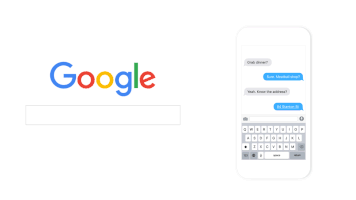
.png)
Фредерик
I've always wondered how to use Google Merchant Center more effectively. Does anyone have experience with setting up feeds? 🤔
Августина
Frederic, I have had successful experiences with automated feeds. This really simplifies the process! What products do you think are best suited for this platform? 🛒
Юрий Селезнёв
Frederic, great for bringing up the topic of feeds! Proper setup can significantly increase product visibility. Don't forget about attributes and metadata! 📈
Мартин
I tried adding products from different categories to Google Merchant Center. Any ideas on how to increase your click-through rate? 📊
Людмила
Martin, hook people with powerful images and detailed descriptions! I even tested different settings and noticed that it really helps. 😊
Генриетта
In general, it's important to test different approaches! There is no single recipe; it all depends on the industry. Does anyone have new trends in catalog advertising? 💡
Иннеса
Henrietta, I recently read about how neural networks analyze data to optimize product listings. This could be the next step! 🤖
Дмитрий
Recently launched a campaign through Google Merchant Center and experienced an increase in sales! The main thing is to segment your audience correctly! 🔍
Ханс
To be honest, I think all these trends and technologies are complete nonsense. Why not just record your sales without complications? 🤷♂️
Светлана
Hans, but traditional methods are not always effective nowadays! How did you get your clients? Aren't you interested? 🔥
Юрий Селезнёв
Hans, changes in technology provide us with new growth opportunities. Technology is not a good or bad trend, but a tool for optimization. Some people may not like this, but this is the reality of the modern market! 😌
Патриция
I agree with Yuri! Using Google Merchant Center helped me expand into the international market. My clients from different countries have become much more active! 🌍
Лукас
Nowadays it is especially important to use dynamic ads. They easily adapt to real customer needs. Does anyone have experience? 🚀
Юрий Селезнёв
Lucas, dynamic ads really do have a lot of potential. With the right data, they can change the game significantly. Experiment with their settings! 💥