Google Ads Contextual Advertising: Everything You Need to Know
-
Svetlana Sibiryak
Copywriter Elbuz
🔥 Launch your advertising campaigns on Google Ads and become the master of your destiny!
How to set up contextual advertising in Google Ads
💥 Don’t know how to set up contextual advertising in Google Ads? Don't worry, we have the perfect guide for you! Read this section to learn how to optimize your advertising campaigns and improve your search engine advertising performance. 🔥
Advertising in search engines is one of the most effective tools for attracting customers and promoting a business. Google Ads is a popular contextual advertising service that allows online business owners to reach a large audience and increase conversions.
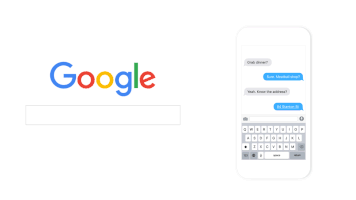
Why Google Ads?
Before you start setting up advertising campaigns, it is important to understand the benefits of using Google Ads. Here are some of them:
-
🎯 Keyword targeting: You can select keywords related to your business so that ads are shown only to users who are searching for relevant information.
-
💰 Flexible payment system: You pay only for clicks or impressions of your advertising, which allows you to control costs and get the greatest return from your advertising campaign.
-
⚙️ Detailed statistics and analytics: Google Ads provides extensive information about how users interact with your ads. You can analyze this data and optimize your campaigns for better results.
Step by step to setting up advertising campaigns
We recommend that you carry out each step in practice while reading. This will make it more convenient for you to process the information and understand the intricacies of the settings.
🎯 Step 1: Create a Google Ads account
The first step to setting up contextual advertising in Google Ads is creating an account. Go to the official Google Ads website and follow the instructions to register. If you already have a Google account, you can use it to sign in.
🎯 Step 2: Define Your Advertising Campaign Goals
Before you create an ad campaign, it is important to decide on the specific goals you want to achieve. For example, you may want to increase sales of your online store or attract more visitors to your website. Determine your goals and tailor your advertising accordingly.
🎯 Step 3: Select Keywords
Keywords play a key role in Google Ads. They help determine when and where your ad will be shown. Use Google Ads tools to research keywords and choose the ones that are most relevant to your business.
🎯 Step 4: Create Ads and Ad Groups
Creating compelling ads is key in PPC advertising. Pay attention to the title, description, and link to your website. Create content that will attract users' attention and interest them. Plus, group your ads by topic to manage your campaigns more efficiently.
🎯 Step 5: Set your budget and bidding strategy
Google Ads allows you to set a budget for your ad campaign. Determine how much you're willing to spend on advertising and divide the budget between ad groups and keywords. Also, determine your bidding strategy—how Google Ads will manage your click rates.
🎯 Step 6: Optimization and analysis
After setting up an advertising campaign in Google Ads, it is important to regularly optimize and analyze the results. Use the information and statistics provided by Google Ads to identify your best performing keywords and ads. Iteratively optimize and test your campaigns to achieve the best results.
⚜️ "Optimize and analyze your Google Ads campaigns to achieve better results. Monitor metrics continuously and make changes as needed." - Expert Analyst Stuart Brown, Reebok International, USA
Looking back on your journey
| 🔥 Useful to do | Not recommended ⛔ |
|---|---|
| Control the advertising campaign budget | Ignore statistics |
| Research and select keywords | Use irrelevant words |
| Create attractive ads | Leave ads without updating |
| Optimize and test campaigns | Do not follow market changes |
⚜️ Remember that contextual advertising is not a static strategy. Make changes and adapt your campaigns to suit your business needs and market demands. Follow our guide and don't be afraid to experiment to achieve success with Google Ads.
🔥 Start your advertising campaign in Google Ads today! Good luck in achieving your business goals!
Google Ads contextual advertising growth chart
Stage No. 1 - creation account
In order to start working with Google Ads contextual advertising, you will need a Google account. If you already have an account, proceed directly to the next section. If you haven't registered yet, don't worry, we'll show you how to create your Google account.
🎯 How to create a Google account
- Go to the official Google website: google.com.
- Click on the "Login" button in the upper right corner of the screen.
- In the window that opens, click on “Create an account” or “More options” (if the interface is in English).
- Fill in the required fields such as first name, last name and desired username (also known as email address).
- Create a strong password and enter it twice to confirm.
- Click on the "Next step" button.
⚜️ Congratulations, you now have a Google account! However, to make sure your data is safe, we recommend taking a few additional steps.
🎯 Strengthening the security of your account
- Linking a phone number. To protect your account from unauthorized access, link your phone number to your Google account. This will allow you to regain access to your account in case you lose your password or other problems.
- Adding an alternate email address. An additional email address can be used to restore access to your account in the event of a lost password or other problems.
Now you are ready to start working with Google Ads contextual advertising. In the next section, we will look at the basic principles of working with this advertising platform.
⚜️ Example: Anna, the owner of a small online store, decided to try contextual advertising on Google Ads. She created her Google account, linked her phone number, and added an alternate email address. Now she is ready to launch her first advertising campaign to attract new customers.
⚜️ Don't miss the opportunity to use Google Ads to promote your business! Keep learning to learn how to set up and optimize your advertising campaigns using Google Ads.
🔥 Best Practices :
- Create separate Google Ads accounts for each project or brand to have more flexibility and convenience in managing advertising campaigns.
- Check the activity and security of your Google account regularly to prevent possible problems with access to your account.
- Never share your Google Account login information with others to avoid the risk of unauthorized access to your account and campaigns.
⚜️ Now that you have a Google account, let's move on to the next section and look at how to set up and optimize your first Google Ads campaign .
Stage No. 2 - logging into Google Ads
Contextual advertising Google Ads is one of the most effective tools for attracting the target audience to the site. If you are just starting to work with this platform, then it is important to correctly go through the stage of creating an account and settings. In this section, we will look in detail at the second step of logging into Google Ads and give useful tips for a confident start to your advertising campaign.
How to create a Google Ads account
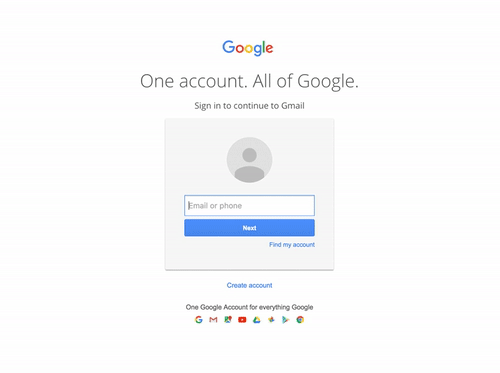
🎯 Log in to the Google Ads website
First, you need to go to the official Google Ads website and use your Google account to log in.
🎯 Go to expert mode
After logging into your account, you will see a proposal to start working with a simplified option for setting up advertising campaigns. However, for greater flexibility and capabilities, it is recommended to switch to expert mode. To do this, simply click on the appropriate option.
🎯 Create an account without a campaign
A new page will ask you to create an account without a campaign. This will give you the opportunity to customize your advertising campaigns in more detail and explore the functionality of the platform. Click on this option.
🎯 Specify your country, time zone and currency
You will be asked about the country in which you plan to promote your business, as well as the time zone and currency in which you will pay for advertising. Enter this information and click the "Submit" button.
💥 Congratulations! You have successfully created your Google Ads account and can start setting it up!
⚜️ Now that your account has been created, you have access to many tools and options for creating and optimizing advertising campaigns. Take a close look at the interface and explore the options to achieve the best results.
🔥 Best practices when setting up Google Ads
-
Plan your advertising campaign : Before you start setting up advertising, carefully consider your goals, select keywords, determine your budget and target audience. A clear plan will help you achieve better results.
-
Use keywords: Choosing the right keywords is one of the most important aspects of successful PPC advertising. Research your niche, analyze your competitors, and choose the keywords that are most relevant to your business.
-
Test and optimize: Experiment with different settings and ads to see which produces the best results. Constantly monitor the performance of your advertising and make the necessary adjustments to optimize your campaign.
❗ Infographic: steps to create a Google Ads account
Conclusions on creating a Google account Ads
Creating a Google Ads account is the first step to launching an effective advertising campaign. By logging into the site, selecting Expert mode and creating an account without a campaign, you have access to a wide range of options for customizing and optimizing your advertising campaigns.
Plan an advertising campaign, use keywords, test and optimize - and you will see your business begin to attract new customers using Google Ads.
⚜️ Expert Note:
"Creating a Google Ads account is just the first step in your journey to successful contextual advertising. It is also important to learn additional tools and platform features that help you achieve better results. Constantly learn new approaches and tips from industry experts to stay ahead of the competition." - Franz Fischer, marketer at Braun GmbH, Germany
This was the second part of our article about Google Ads contextual advertising. Continue reading to learn about setting up and optimizing campaigns, as well as the secrets to successful advertising campaigns.
Stage No. 3 - creating a new campaign
In this section, we will look at the main stages of creating a new advertising campaign in Google Ads. By following these steps, you can effectively set up and optimize your advertising for maximum results. Let's start!
🎯 Step 1: Selecting the "All Campaigns" Tab
To start creating a new advertising campaign, you need to go to the main Google menu Ads. After logging into your account, select the "All Campaigns" tab. Here you will see a list of all your existing campaigns.
📝 Helpful Hint: If you don't have any campaigns yet, don't worry! Google Ads allows you to create and manage an unlimited number of advertising campaigns.
🎯 Step 2: Click on the plus sign next to “New campaign”
Now that you are in the “All campaigns” section, you need to click on the button with the image plus sign, which is located next to the inscription “New campaign”. Clicking on this button will open up all the functionality for creating a new advertising campaign.
🎯 Step 3: New Campaign Configuration
You are now in the New Campaign Configuration window. Here you are given the opportunity to set various settings that determine the parameters of your advertising campaign. Be sure to fill out all required fields to ensure your campaign is finely tuned to your goals and requirements.
🔍 Some of the most important parameters to consider when setting up a new Google Ads campaign:
- Determine your campaign budget. Select the amount you are willing to invest in advertising.
- Set the location and language of your audience. This will help you reach your target audience.
- Select the ad format and type that suits your product or service.
- Identify the keywords you want to target. Choose the ones that are most relevant to your business.
📊 Overview of setting up a new campaign:
| What to do ✅ | What not to do ⛔ |
|---|---|
| Set campaign budget | Don’t set budget |
| Select location and audience language | Do not define the target audience |
| Select the format and type of advertising | Do not tailor the advertisement to the target audience |
| Set up keywords | Don't use keywords |
One of the key points when creating a new advertising campaign is to carefully configure your parameters. Pay attention to every detail to make your advertising as effective and attractive as possible to your target audience.
🌟 A little humor: Don't forget that advertising in Google Ads is like playing chess. You must place your ads strategically to win the hearts and wallets of your target audience.
⚜️ Now you know how to create a new advertising campaign in Google Ads. Get started setting up and optimizing your advertising campaigns by following our tips and tricks. Good luck!
🔥 When you create a new Google Ads campaign, remember that every detail matters. Carefully configure your settings, define your target audience, and select the most relevant keywords. An effective Google Ads advertising campaign can be a powerful tool to attract new customers and grow your business.
Stage No. 4 - choosing a goal and type of campaign
Contextual advertising Google Ads offers many different goals for advertising campaigns. Each goal has its own characteristics and can help achieve different goals. It is important to choose the right goal that matches your expectations and will help you achieve your goals. Let's look at 4 steps to help you choose the objective and campaign type for your advertising.
🎯 Step 1: Define the main problem
Before choosing a goal and type of campaign, determine the main problem you want to solve. For example, you may be looking to increase sales from your online store, attract more visitors to your website, or increase awareness of your brand. When the main objective is clear, it becomes easier to choose the appropriate goal and campaign type.
🎯 Step 2: Explore the available objectives
Google Ads has 7 different advertising campaign objectives. Let's look at them in more detail:
- Sales - increasing the sales volume of your store.
- Potential clients - finding users who are more likely to convert and encouraging them to take action.
- Website traffic - attracting potential customers to your website.
- Interest in the brand and products - attracting customer attention to your products and services.
- Brand awareness and reach - increase your brand awareness among a wide audience.
- App advertising - increase the number of interactions with your application.
- Store visits and promotions - attracting visitors to your store.
⚜️ Use these goals to determine which one best aligns with your core mission.
🎯 Step 3: Think about the possibilities
Each goal has its own characteristics and capabilities. Let's look at them in more detail:
- Sales - with the help of contextual advertising you can advertise specific products or services and increase their sales.
- Leads - Google Ads will help you find potential clients who are highly likely to take a targeted action.
- Website traffic - contextual advertising can attract more visitors to your website, which will increase opportunities for conversions.
- Interest in the brand and products - using contextual advertising will help you attract attention to your brand and products among the target audience.
- Brand Awareness and Reach - Google Ads can help you increase your brand awareness and reach a wide audience.
- Application advertising - if you have an application, contextual advertising will help attract more users and increase the number of interactions with it.
- Store Visits and Promotions - Google Ads can help you attract more traffic to your store, especially if you have a physical point of sale.
⚜️ Use these features to determine which goals are best for your business.
🎯 Step 4: Select a Goal and Campaign Type
Now that you have a complete understanding of the available goals and opportunities, it's time to make a decision. Select the goal that best aligns with your core objective and determine the type of campaign that will help achieve that goal. For example, if your main goal is to increase sales, you can select the Sales objective and set up a campaign accordingly.
🌟 Expert Note:
Don't limit yourself to one goal and one campaign. Sometimes combining multiple goals and campaign types can yield the greatest returns. Experiment, test different options and analyze the results to find the most effective strategies for your business.
🔎 Useful or not:
| Campaign goal 💥 | Helpful ❗ | Not useful ⛔ |
|---|---|---|
| Increase sales | ✅ Attracts more potential customers | ❌ Can be expensive in some niches |
| Potential clients | ✅ Finds high-converting users | ❌ Can be difficult to identify target audience |
| Website traffic | ✅ Attracts more visitors to your website | ❌ There may be low conversion on the website |
| Interest in the brand and products | ✅ Draws attention to your products | ❌ May have low sales conversion |
| Brand awareness and reach | ✅ Increases awareness of your brand | ❌ May attract the wrong audience |
| App advertising | ✅ Increases app interactions | ❌ May be difficult to get app installed |
| Store visits and promotions | ✅ Attracts more traffic to the store | ❌ Can be difficult to track website conversions |
⚜️ Select the goal and campaign type that best suits your needs and goals. Remember that effective PPC advertising requires constant optimization and testing to achieve the best results.
🌄 Testing Google Ads contextual advertising
🔥 Give yourself the opportunity to experiment, learn new tools and strategies to achieve success with contextual advertising Google Ads advertising. Good luck setting up and optimizing your advertising campaigns!
💡 Expert Tip: "Successful campaigns require constant testing and optimization. Remember to retarget (bring visitors back to your site for further conversions) and use different types of keywords to improve your exposure." advertising. Be attentive to the results and set up campaigns in accordance with the data received." - Michael Klins, marketer at KOSS Corporation, USA
Stage No. 5 - choosing a way to achieve the goal
When creating For an advertising campaign in Google Ads, it is important to choose the most appropriate way to achieve your goal. Google offers four main ways to help you succeed: visiting the site, making phone calls, visiting stores, and downloading an app. Let's look at each step in more detail.
🎯 Step 1: Visit the site
Choose this method if your main goal is to increase traffic to your site. After selecting this method, enter the URL of your online store. This will help Google select keywords for setting up advertising. After filling out the field, click "Continue".
Key words: site, visits, visit.
🎯 Step 2: Phone calls
If your business provides services where telephone contact is important, choose this method. You will need to provide your phone number so people can contact you.
Key words: telephone, calls.
🎯 Step 3: Store Visits
If you have a physical store and want to attract more visitors, this method is ideal for you. Enter your store's address and Google will show your ad to people nearby.
Key words: visits, shops.
🎯 Step 4: Download the app
If your company develops mobile applications, choose this method to achieve your goal. Google will help you promote your app and attract more users.
Key words: downloads, applications.
What to choose?
The choice of how to achieve your goal depends on the type of business you have and what you want to achieve with your advertising campaign. If your goal is to increase traffic to your site, choose site visits. If you want to attract more clients through phone calls, choose this method. If you have a physical store and want to increase traffic, choose store visits. Finally, if your goal is to promote a mobile app, choose to download the app.
🔥 Best Practices
- Before you choose how to achieve your goal, decide what exactly you want to achieve with your advertising campaign.
- Research your target audience and determine which way to achieve your goal will be most effective.
- Remember to use keywords related to your chosen method to attract your target audience.
- Optimize your advertising campaign based on results and analytics. Use a variety of metrics to measure the success of your campaign.
- Feel free to experiment and try new approaches. Google Ads advertising is constantly evolving, and you need to be prepared for changes and improvements.
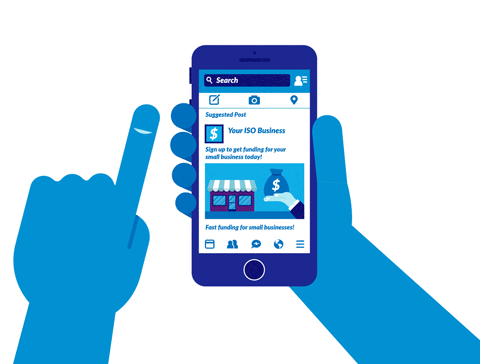
Examples of successful advertising campaigns
Example 1: YO company decided to use the method of achieving the goal "Visiting stores" for its physical clothing store. They carefully studied their target audience and selected keywords related to fashion and style. As a result, their advertising campaign attracted many new customers and increased sales in the store.
Example 2: ABC mobile app wanted to attract more users and increase downloads of its app. They chose to achieve the "App Download" goal and introduced unique features and promotions that were only available to users who downloaded their app. Thanks to this, their application became very popular and the number of downloads increased significantly.
Conclusions
Choosing how to achieve your goal in a Google Ads advertising campaign is a key factor in its success. Focus on your audience, your business goals, and analysis of the results to make the right decision. Use recommendations and examples of successful campaigns to optimize your campaign and achieve better results.
🔥 "Choose the way to achieve your goal that best suits your business needs and that direction will help you succeed." - Lars Jahrsen, contextual advertising expert at Philips, Netherlands
| Action 💡 | Helpful ✅ | Not recommended ⛔ |
|---|---|---|
| Visiting the site | Provides an opportunity to increase traffic on the resource | Not effective, if there is no online store |
| Phone calls | Increases the likelihood of a direct customer | Ineffective if the main goal is online |
| Store visits | Attracts customers to physical stores | Ineffective for online businesses |
| App downloads | Helps increase user base | Useless if there is no mobile application |
Stage No. 6 - campaign name
Google contextual advertising Ads offers online business owners unique opportunities to promote their products and services. Before you start creating an advertising campaign, you need to give a name to your campaign - this will only be visible in your personal account. Choosing a campaign name is important because it will help you understand the different campaigns, especially when there are many of them.
📍 Rules for choosing a campaign name
Choosing a campaign name is a creative process and there are no strict rules. However, there are a few guidelines to help you make the right choice:
-
Match the theme. The name of the campaign should reflect its theme and content. If you sell cosmetics, the campaign title could be "Cosmetics for All Occasions" or "Beauty and Care."
-
Uniqueness. Try to choose a unique name that is easy to remember. This will help you stand out from your competitors and attract the attention of potential customers.
-
Simplicity and clarity. Avoid complex and confusing names. Your name should be easy to pronounce and understand for people.
-
Length. Try to limit yourself to a short name that is easy to enter into a search engine and fits within the boundaries of the Google Ads interface.
📝 Examples of campaign names
Let's look at some examples to better understand how you can name your advertising campaign:
-
"Super discounts on electronics" - a name that clearly conveys the main concept of the campaign and attracts the attention of customers interested in buying electronics at competitive prices.
-
“Healthy eating for an active life” is a name that describes the main idea of the campaign and also attracts people interested in a healthy lifestyle and proper nutrition.
-
“The best furniture for your home” is a name that indicates the quality and convenience of the furniture offered, attracting customers who value comfort and style in the interior.
✅ What to do when choosing a campaign name
-
Think about your target audience and what words and phrases will attract their attention.
-
Do some market research to find out what names your competitors are using.
-
Use keywords related to your topic in the campaign title.
-
Test different name options and analyze which ones attract customers more.
🚫 What not to do when choosing a campaign name
-
Don’t choose overly general names that don’t describe specific products or services.
-
Avoid overly complex names that can confuse potential customers.
-
Avoid using names that may create confusion with other campaigns or brands.
💡 Results
Choosing a campaign name is an important step in organizing Google Ads contextual advertising. A well-chosen and memorable name will help you gain better awareness of your campaigns and attract more customers. Use our recommendations to make the right choice and achieve success in your advertising project.
💥 It is important to remember that choosing a campaign name is only the first step to successful advertising. The effectiveness of your campaign will depend on many other factors, such as keyword optimization, proper targeting, and monitoring results. Carefully plan and analyze every step to achieve maximum results.
| ❗ Actions | Effect ✅ |
|---|---|
| Consider the theme of your campaign | Stand out from the competition |
| Use unique titles | Draw attention to your campaign |
| Limit title length | Ease of use in Google Ads |
| Relevant target audience | Attract relevant customers |
| Do market research | Find out what names your competitors are using |
⚜️ Remember to follow these guidelines and analyze the results of your advertising campaign to achieve the best results.
Stage No. 7 - disabling the contextual media network
By default, when setting up advertising campaigns in Google Ads, the service offers to display advertising not only in search results, but also on partner sites, including the Display Network. However, in some cases, you may need to disable this feature and focus only on showing ads in search results. In this section, we'll walk you through 7 steps to help you disable the Display Network in Google Ads.
🎯 Sign in to your Google Ads account
Open your browser and enter google.com/ads to access your account Google Ads. If you do not yet have an account, please register by following the instructions on the site.
🎯 Select the desired campaign
On the main page of your Google Ads account, find the desired advertising campaign that you want to edit and click on its name.
🎯 Go to the "Settings" section
In the menu on the left, find the "Settings" tab and click on it. Here you will find all the main settings for the selected campaign.
🎯 Find the "Ad Display" section
Scroll down to the "Ad Display" section. Here you will see subsections related to different ways of displaying advertising.
🎯 Disable the Display Network
In the “Ad Display” subsection, find the “Enable Display Network” option and uncheck it . This will disable advertising on partner sites.
🎯 Save changes
To apply the changes, click the "Save" button at the bottom of the page. Google Ads will process your request and update your advertising campaign settings.
🎯 Check the results
❗ To ensure that the Display Network was successfully disabled, go to the Statistics section and view impression reports advertising. If everything is configured correctly, your ad will only appear in search results.
⚜️ Disabling the Display Network can be useful if you want to focus on search engine traffic, or if you're on a tight budget and want to get the most out of your advertising dollars.
🔥 Expert Note : "Disabling the Display Network can have both positive and negative aspects. On the one hand, it will help you focus on more quality traffic from search engines. On the other hand, you may miss out on the opportunity to reach a larger audience and increase the number of clicks on your ads. Before deciding to disable the Display Network, carefully weigh the pros and cons for your business." - Nathalie Grosse, Advertising Specialist, Swarovski, Austria
🔥 Review: Disabling the Display Network
| ❗ Action | Effect ✨ | Not recommended ⛔ |
|---|---|---|
| Disabling the display | ✔️ | |
| Concentration on search | ✔️ | |
| Budget cuts | ✔️ | |
| Limited audience | ❌ | |
| Lost possible clicks | ❌ |
⚜️ Note: results may vary depending on the characteristics of your business and advertising campaign.
It's important to remember that disabling the Display Network may be a temporary or permanent solution, depending on your goals and expectations for your advertising campaign. Monitor your advertising statistics and results to make informed decisions.
Remember that the effectiveness of an advertising campaign depends on many factors, including ad relevance, keywords and target audience. Feel free to experiment and optimize your campaigns for the best results.
Step #8: Timing
Persuasive advertising campaigns require a well-thought-out structure and precise planning. One of the important aspects of successful advertising in Google Ads is the correct setting of timing. In this section, we'll look at how to determine the time frame for your advertising campaign. Here are eight steps to help you determine start and end dates to maximize the effectiveness of your advertising efforts.
🎯 Step 1: Open advanced settings
It is very important to open advanced settings for your advertising campaign in Google Ads. To do this, go to the “Campaigns” section, find the desired campaign and click on its name. Then select the Settings tab and scroll to the Advanced Settings section. Click on it to open the available options.
🎯 Step 2: Click on “Start and End Date”
Once you open the advanced settings, you will see various options to improve your advertising campaign. Find the Start and End Date section and click on it to continue.
🎯 Step 3: Change the status to “Select a date”
By default, the End Date option is “None”. You need to change this state to "Select a date" to be able to specify the exact end date of the advertising campaign.
🎯 Step 4: Selecting the end date
After changing the state of the "End date" parameter, you will have access to a calendar in which you can select the desired end date of the advertising campaign. Pay attention to the recommendations for campaign duration in your niche and take them into account when choosing a date.
🎯 Step 5: Setting the timing
Having selected the end date, you must set the desired start date for the advertising campaign. This could be a current date or a future date, depending on your strategy and plans.
🎯 Step 6: Consider timing factors
When planning the time frame of your advertising campaign, consider seasonal factors, holidays, events and other significant factors that may affect demand or competition in your niche. Analyze data from previous years and take them into account in your plans.
🎯 Step 7: Monitor and Optimize
Remember to monitor the performance of your advertising campaign and make necessary adjustments as it progresses. If you notice results that don't meet your expectations, it may be wise to adjust your timing or make other changes to your strategy.
🎯 Step 8: Testing Duration
If you're just getting started with Google Ads, it's a good idea to test your campaign over a period of time to get reliable data for analysis. This will help you determine the most effective timing for your advertising campaign.
📌 Important to remember: Having a clearly defined time frame for your advertising campaign allows you to control your budget and achieve key goals, improving the conversion and effectiveness of your advertising efforts.
🔎 Outlook and Recommendations
When developing a timing strategy for your advertising campaign, consider the following facts:
-
Niche Trend Analysis : Explore reports and data to understand which time frames are performing best in your niche.
-
Accounting for times and dates : Avoid competition and seasonal fluctuations by choosing optimal dates.
-
Experimentation and optimization : Conduct regular testing and timing adjustments to determine the most effective approaches.
-
Competitor Monitoring : Study what your competitors are doing and identify strategies that can help you stand out from the competition.
-
Stability and Consistency : Create an advertising campaign with a long runtime to ensure consistency in your advertising efforts.
🔥 Review of practices: How to correctly set the timing of an advertising campaign?
| 👍 Clearly define the start and end dates of the advertising campaign. | 👎 Do not set uncertain or very short terms for the advertising campaign. |
| 👍 Consider seasonal factors and events that may affect your niche. | 👎 Don't ignore general trends and data that can help you determine your optimal timing. |
| 👍 Regularly monitor and optimize timing based on the data received. | 👎 Don’t forget to test and analyze different timing options. |
🚀 Remember: correctly set timing of an advertising campaign will help you use your budget effectively and achieve maximum results. Analyze data, consider trends and experiment to create competitive contextual advertising in Google Ads.
Stage No. 9 - setting up location
Google Ads allows you to target advertising as accurately as possible by audience location. It is necessary to choose the right geographic region to effectively reach your target audience and increase conversions. In this section, we'll dive into the details of setting up locations in Google Ads, as well as the different options the platform offers.
🎯 Selecting a location
Google Ads allows you to specify a location to target your ads. You can select "Specify another location" and write the name of the country, region, city or zip code. It is important to choose a location that is most suitable for your target audience.
For example, let's assume that you need to show advertising to residents of the Kyiv region, but at the same time exclude Bila Tserkva from the display. In this case, you can indicate the general region of the Kyiv region and add an exception for the city of Bila Tserkva. Thus, your advertisement will be shown only to residents of the Kyiv region, with the exception of a specific city.
🎯 Location Options
Choosing a location option also plays an important role in optimizing the delivery of your ads. Google Ads offers three location settings:
-
People in the specified region: Your ad will only be shown to people physically located in the specified location.
-
People interested in goods and services in the specified region: Advertising will be shown to people who, in search queries or viewed web pages, expressed interest in goods and services in the specified region.
-
People who regularly visit or travel to the specified location: Ads will be shown to people who either frequently visit or travel to the specified location.
⚜️ Choosing the right location settings will optimize your ad delivery and increase your likelihood of conversion.
🧾 Example. Suppose you have an online store that does not deliver goods throughout Ukraine. You need to show ads only to people who are in the region where you deliver. In this case, selecting the option “People located in the specified region” will be most appropriate.
🎯 Best Practices
There are a few important things to keep in mind when setting up locations in Google Ads :
-
Use location exclusion capabilities for precise targeting. For example, if you have regions where you don't offer your services or deliver, exclude them from serving ads.
-
Analyze the results of advertising campaigns in different locations and optimize your strategies. Some regions may be more suitable for your business, so it makes sense to increase your budget and activity in those locations.
-
Use Google Ads tools to analyze and select locations. Impression Planner can help you identify potential regions for advertising, as well as estimate expected turnover and cost per click.
🔥 Best Practices
Setting up locations in Google Ads can be a powerful tool for reaching your target audience and increasing conversions. Here are some best practices that will allow you to effectively take advantage of this opportunity:
-
Research the market and identify the most promising regions for your business.
-
Use the location exclusion feature to fine-tune your ad delivery.
-
Analyze the results of advertising campaigns and optimize your strategies.
-
Use Google Ads tools to analyze and select locations.
-
Consider seasonality and differences in demand for your products or services in different regions.
⚜️ Now that you know the basics of setting up locations in Google Ads, you can start creating effective advertising campaigns that will attract your target audience and increase your business's turnover.
👓 Review:
What's useful:
- Choosing the right location helps you reach your target audience.
- Using location exclusion allows you to fine-tune your ad delivery.
- Analyzing and optimizing impressions in different regions increases the effectiveness of the campaign.
Don'ts:
- Ignore the possibility of excluding locations, which can lead to untargeted impressions.
- Do not analyze campaign results or optimize strategies.
- Do not use Google Ads tools to select the most suitable regions.
⚜️ With optimal location settings in Google Ads, you can maximize the performance of your advertising campaigns and achieve success in your business.
Stage No. 10 - choosing a language
Choosing a language or languages for setting up contextual advertising is an important stage that determines the effectiveness of the campaign. In this section, we'll look at how to choose languages to achieve maximum audience reach.
🎯 1. Understanding the audience
Before choosing languages, you need to understand which languages your target audience uses. Use analytics tools to find out from which countries and regions visitors are coming to your site. Also pay attention to the language used in comments and queries on your site. This will help you determine what language to speak to your audience.
🎯 2. Multilingual
We recommend choosing all the languages that your audience uses. Even if your site has a primary language, adding additional languages will allow you to reach more users. This is especially important if your audience speaks different languages, or if your target audience is tourists or international students.
🎯 3. Language targeting
Google Ads offers the ability to set up language targeting for your advertising campaign. Language targeting allows you to show your ads only to users who speak the languages you select. This reduces the risk of ads being shown to the wrong people and allows you to focus on the audience that is most potentially interested in your product or service.
🎯 4. How to choose languages?
When selecting languages, consider the following criteria:
- The official language of your target audience's country or region.
- The language used by your main competitors.
- Statistics about the language preferences of your target audience.
🎯 5. Multilingual ads
If you are targeting different languages , it is recommended that you create ads in each of these languages. Multilingual ads allow you to immediately reach each user in their native language, increasing the likelihood that the user will click on your ad.
🎯 6. Checking the relevance
After launching the advertising campaign, check the relevance of the advertising content for each selected language. It is important that your ad is clear and attractive to users in their native language. Pay attention to translating key words and phrases to ensure their accuracy and meaning.
🎯 7. Optimization
One way to optimize a campaign is to track ad results on different languages and their comparative analysis. If you see that ads in one language are performing better, you can reallocate your budget or increase your bid on ads in that language to increase your reach.
🎯 8. Expert opinion
Experts in the field of contextual advertising recommend using multimedia elements , such as images and videos, to make your advertising more attractive and interesting to users in different languages. Use the power of Google Ads to add images to your ads and show your product or service in the best possible light.
🎯 9. Frequently Asked Questions
- How can I determine what languages my audience speaks? You can use analytics tools to find out which countries and regions visitors to your site are coming from. Also pay attention to the language used in comments and queries on your site.
- What to do if advertising in one of the languages does not attract enough customers? Try reallocating your budget or increasing your bid on ads in a different language that is performing better.
🎯 10. Review of choosing languages for contextual advertising
| ❗ Action | Specified languages 📝 | ☝️ Why is this needed? |
|---|---|---|
| Select the languages used by your audience | Ukrainian, Russian, English | Increase your target audience reach |
| Use multilingual ads | Ukrainian, Russian, English | Reach users in their native language |
| Check the relevance of advertising content | All specified languages | Ensure your ad is clear and engaging for users in every language |
| Re-allocate budget or upsell on successful languages | Analyzing advertising results | Maximizing campaign effectiveness based on results |
⚜️ Selecting languages for contextual advertising is an important step in setting up advertising campaign. Understanding your audience's language preferences, multilingualism and language targeting will help you achieve maximum reach and increase advertising conversion. Check content relevance, optimize results, and use rich media to create compelling ads in multiple languages.
❗ Fact: 70% of users prefer to view content in their native language. Using multilingual ads increases the chances of attracting attention and converting users.
☝️ Expert Opinion: "Choosing languages for contextual advertising is an important strategic decision. Consider the preferences of your audience and use multimedia elements to make your advertising more attractive and competitive " - Jakob Heikkinen, marketer at Fiskars, Finland

Step #11 - audience selection
When you create an advertising campaign in Google Ads, one of the most important steps is choosing your audience. After all, your advertising will be delivered specifically to this audience, and its effectiveness depends on how accurately you can identify your target group. In this part of the guide, we will look at how to properly set up and optimize your audience in Google Ads.
🎯 Step 1: Make sure your ad is included in the Display Network
Before you start selecting your audience, make sure your The ads are included in the Google Display Network. If you cleared the checkbox next to "Enable Display Network" in the previous step, you can skip this step. Otherwise, continue reading.
🎯 Step 2: Set up an audience based on interests and demographics
To set up your audience correctly, go to the Audience section of your campaign and Open the "Browse" tab. Here you can ask answers to three questions:
- Who are they? Try to imagine your target audience. Who are they? What is their profession, age, gender?
- What are their interests and habits? Determine what your potential customers usually pay attention to on the Internet. What are their interests and hobbies? What sites do they visit?
- What are they looking for and what purchases are they planning? Try to understand what products or services will be of interest to your target audience. What problems do they want to solve? What purchases are they planning to make in the near future?
✏️ Example: setting up an audience for a store of seedlings and gardening tools.
Let's say you are the owner of a seedlings and gardening equipment store. What kind of audience do you need? Obviously, you're looking for people who have a home and a garden, and who are interested in landscaping, growing plants, gardening equipment and household supplies. They may be interested in seasonal purchases, such as in the spring when the gardening season begins.
🎯 Step 3: Setting up audience interests
Now let's take a closer look at setting up audience interests. In Google Ads, you can choose from a variety of interest categories related to your niche. For example, for a store of seedlings and garden tools, you can select the categories “Gardening and Horticulture”, “Landscape Design”, “Garden Equipment”, “Household Products” and others.
Choose multiple relevant interest categories to ensure your ads reach exactly the people who might be interested in your product or service.
🌱 Categories of interest for a store of seedlings and garden tools: - Gardening and horticulture - Landscape design - Garden equipment - Household goodsProjected audience coverage
While you're setting up your audience's interests, Google Ads gives you predictable audience reach. This tool will help you understand how many people are likely to see your ad and how big your target audience is.
🔥 Best practices:
- Use different interest categories to maximize your audience reach.
- Regularly review and optimize your audience throughout your campaign.
✅ What to do:
- Identify your target audience by interests and demographics.
- Select the appropriate interest categories to customize your audience's interests.
❌ What not to do:
- Don’t target your audience without first defining your target group.
- Avoid using too broad interest categories to avoid unnecessary impressions.
📊 Audience setup overview
| What to do ✔️ | What not to do ⛔ |
|---|---|
| - Define your target audience by interests and demographics. | - Do not target audiences without first defining the target group. |
| - Select the appropriate interest categories to set up your audience. | - Don't use too broad interest categories. |
Knowing how to target and optimize your audience can help you effectively use Google Ads to achieve your goals. Remember that the length of time for setup and optimization depends on your preliminary research and testing. Continuously monitor results and make changes to maximize the effectiveness of your campaign.
⚜️ Now that you've mastered the 11 steps of audience selection in Google Ads, you're ready to move on to the next step - creating effective ads. Good luck!
🔥 "Choosing your audience is the key to a successful advertising campaign! Don't be afraid to experiment and find your target audience, and you will see results." - Contextual advertising expert Julia Redrock, Oriflame, Norway
Step No. 12 - budget instructions
Introduction
Successful Google Ads contextual advertising requires proper budget allocation. In this section, we'll look at how to properly set a budget for your advertising campaign. Budget is the foundation of all your Google Ads marketing efforts, so it's important to pay special attention to this step.
🎯 Step 1: Set Goals
Before you start setting your budget, you should determine what goals you want to achieve with PPC advertising . For example, increasing sales, increasing brand awareness or attracting new customers. Each goal requires a different level of investment, so prioritize them and determine how much you are willing to invest in each.
🎯 Step 2: Determine your daily budget
The daily budget is the amount you are willing to spend on an advertising campaign on an average day. It is specified in the campaign settings in Google Ads. Determine how much you can allocate each day for advertising. The important thing here is to find a balance between having a sufficient budget for effective advertising and not spending too much.
🎯 Step 3: Calculate the monthly budget
The monthly budget is calculated by multiplying the daily budget by the number of days in the month. For example, if your daily budget is 1000 hryvnia, then your monthly budget will be 1000 hryvnia * 30 days = 30,000 hryvnia. Be careful when calculating your monthly budget as this will impact your overall advertising spend.
🎯 Step 4: Monitor your budget
During an advertising campaign, you need to regularly monitor your expenses so as not to exceed your budget. Use Google Ads reports and analytics to monitor costs and make necessary adjustments. If you notice that your daily budget is often 100% met, it may be worth increasing it to ensure you don't miss out on opportunities.
🎯 Step 5: Experiment
Don't be afraid to experiment with your budget and test different amounts. Some campaigns may require large investments to achieve certain goals, while others can be effective with more modest budgets. Carefully analyze the results of each test period and draw conclusions to gradually optimize your advertising campaigns.
🎯 Step 6: Focus on conversions
One of the key performance indicators of an advertising campaign is conversions - the desired actions of users on your website or landing page. Set up conversion tracking in Google Ads and measure the quantity and quality of conversions you receive. If you have a limited budget, target the campaigns and keywords that give you the most conversions.
🎯 Step 7: Gradually increase your budget
If you notice that your PPC advertising is delivering good results and good ROI, don't be afraid to gradually increase the budget. This will allow you to receive more traffic and increase the effectiveness of your advertising campaign.
🎯 Step 8: Search and Sub-Networks Budget
Google Ads allows you to set up separate search and sub-network budgets. Sometimes separating budgets can be useful, since different sites and networks may have different prices and results. Evaluate the results and decide which channels are most profitable for you and where you should increase or decrease your budget.
🎯 Step 9: Control the Competition
Market dynamics can also affect your budget. Consider the activity of competitors, since the cost of clicks and the total cost of advertising may change depending on them. If your budget is limited, you may need to adapt your strategy and reallocate funds to keep your advertising campaign effective.
🎯 Step 10: Selecting Keywords
Budget management is closely related to the selection of keywords. Determine which most relevant queries you want to show your ads to. Do a market analysis and evaluate the competition for the selected keywords. If the cost per click for some keywords is too high, consider choosing alternative keywords or setting up targeted advertising.
🎯 Step 11: Consider seasonality
Many goods or services may be seasonal, and, accordingly, the demand for them may change at different times periods of the year. Take this into account when planning your budget and adapt it depending on seasonal factors. Sometimes you will have to increase the budget during periods of high demand or, conversely, reduce it if demand decreases.
🎯 Step 12: Monitoring and Optimization
Monitoring and optimizing an advertising campaign is essential for effective budget management. Analyze your advertising data, discover which strategies work best, and make changes to your campaigns accordingly. Follow trends and replace outdated practices with new ones to maximize results from your budget.
Review: What is important to know about the budget in Google Ads contextual advertising?
| Important to remember ❗ | What not to do ⛔ | |
|---|---|---|
| 1. | Set achievable goals. | Do not overestimate your capabilities and resources. |
| 2. | Determine your daily budget and calculate your monthly budget. | Don't set your budget too low to achieve the desired results. |
| 3. | Monitor your budget and make any necessary adjustments. | Don't forget that the advertising landscape is constantly changing and requires constant monitoring and optimization. |
| 4. | Test and experiment with your budget. | Do not optimize the budget once; the results may not be sufficient to make decisions. |
| 5. | Focus on conversions. | Don't waste money on advertising that doesn't lead to the desired user actions. |
| 6. | Increase your budget gradually. | Do not increase the budget without analyzing the results and achieving goals. |
| 7. | Choose your keywords wisely. | Don't choose keywords that are too general or too narrow. |
| 8. | Consider seasonality. | Don't ignore or adapt to seasonal variations. |
| 9. | Monitor and optimize your campaign regularly. | Remember to analyze the data and make changes to your campaigns accordingly. |
Conclusions ✔️
Specifying a budget for Google Ads contextual advertising is an important step that requires attention and analysis. By following the recommendations in this section, you can allocate your advertising resources more effectively and achieve the desired results. Success in your PPC advertising business depends on smart budget management and adapting to the changing advertising environment.
✔️📢 Successfully specifying a budget is one of the key points in contextual advertising. When planning an advertising campaign, it is important to consider goals, structure the budget, track costs and make the necessary adjustments. Remember that clear allocation of resources and systematic analysis will allow you to effectively manage advertising and achieve your goals.
✅ Carefully monitor your budget, conduct regular monitoring and analyze the results. Interested users will click on your ads and take the desired actions, which will lead to the growth of your business and increased profits.
Step #13 - setting bids
By working within your budget, Google Ads will achieve your goals. Of course, you want as many people as possible to go to the site, but other than you, others are running ads. The competition is won by the one who made the highest bet.
Bid is the maximum allowable amount that Google Ads can spend to achieve a given goal, for example, a click. When you set your bid, base it on your daily budget. With a budget of 500 UAH, it makes no sense to place a bid of 100 UAH and get only five clicks. To win the auction and be one position higher than your competitors, it is enough to bid 1 kopeck or cent more than theirs.
🎯 Choosing a bidding strategy
When it's time to bid, you can find this option under Bets. Click on Select Direct Bidding Strategy and then select Maximum Clicks strategy. This strategy will help you get the maximum number of clicks within your budget.
🎯 Setting a maximum CPC limit
When using the Maximum number of clicks strategy, you must set a maximum CPC limit. To set this limit, click on the checkbox next to Set maximum cost per click limit and enter the desired bid. This will allow you to control costs and avoid overpayment.
🎯 Successful bidding: choosing a strategy and optimization
Of course, bidding is just one strategy for managing advertising campaigns. Depending on your goals and budget, you can use different strategies such as:
- Maximum Clicks : Hold the highest position and get the most clicks.
- Average Position : Maintain a certain position on the search results page.
- Maximum Conversion : Maximize the number of conversions within a given budget.
- CPA goal: achieving the desired cost per acquisition.
Your bidding strategy should be based on your target audience, budget, and campaign KPIs.
However, simply choosing a strategy is not everything. Bid optimization also plays an important role in achieving the best possible results. Here are some best practices to help you optimize your bids:
- Monitor your results: Regularly track and analyze the performance of your ad campaigns to determine which bids are performing best and which ones need adjustments .
- A/B testing : Experiment with different bids to determine the optimal bid amount for the best results.
- Segmentation : Divide your audience into groups with similar behavior and interests, and assign them custom bids.
- Monitor your competitors : Study your competitors' strategies and, if necessary, adapt your bids to compete in the market.
- Bounce Management : Monitor which queries or keywords are causing the most bounces and adjust your bids accordingly.

🎯 Best Practices in Bidding
- Set Realistic Expectations: Bidding directly affect your ranking and clicks, so be prepared to spend more to achieve better results.
- Monitor the competition : Periodically check what your competitors are bidding on and adjust your bids to maintain a competitive edge.
- Prepare to Experiment : Don’t be afraid to run A/B tests and experiment with different bidding strategies. This will help you find the optimal combination of bets and achieve the best results.
- Don't forget about optimization: regularly analyze and optimize your bids to maximize the results of your advertising campaign.
Conclusion
In this section, we looked at the importance of bidding in Google Ads and shared with you best practices and strategies that will help you achieve the best results in your advertising campaigns. When you bid optimally, you have a better chance of attracting more clicks and achieving your goals within your budget.
⚜️ Remember to set realistic expectations and regularly monitor and optimize your bids. This is the only way you can achieve the best possible results and beat your competitors in the race for advertising positions.
✔️ Note: Bidding in Google Ads is a complex process that requires constant care and analysis. Dedicate enough time and energy to setting up and optimizing bids to achieve the best possible results from your advertising campaign.
📋 Review. Do's and Don'ts:
| Do's ✔️ | Do's and Don'ts ⛔ |
|---|---|
| Set realistic expectations for your bets | Bid too low to avoid overpaying |
| Monitor competitor activity and adjust your bids accordingly | Ignore competitors' influence on your ad positions |
| Run A/B tests and experiment with different bidding strategies | Don't test or experiment to optimize your bids |
| Regularly analyze and optimize your bids for maximum results | Leaving bids without proper monitoring and optimization |
⏰ A reminder of Google Ads features and industry standards will help you set up and optimize your bids, and help you achieve campaign success.
Stage No. 14 - creating additional URLs
In addition to the main link to the store, you can add additional URLs to Google Ads contextual advertising that will lead to certain pages of your site. This will help users go straight to the page they need, avoiding additional clicks. In this section, we'll tell you how to create additional URLs using Google Ads and how they can benefit your advertising campaign.
🎯 Step 1: Find the New Sitelink section
To create additional URLs, you will need to go to your Google Ads account and find "New additional link" section. You can find it in the advertising campaign settings menu.
🎯 Step 2: Fill in the additional link information
Click on the plus sign next to “New additional link” and you will be taken to a menu with fields for filling. Fill in the required information, namely:
- Additional link text: give the link a clear name that will attract the attention of users.
- Description Line: Write a short description so that users can better understand what they will get from this link.
- URL: Enter the address of the page to which the additional link will lead.
🎯 Step 3: Click the "Save" button
After filling all the fields, click the "Save" button and your additional URL will be created. Repeat this step for each additional URL you want to add to your ad campaign.
🎯 Benefits of additional URLs in Google Ads contextual advertising
- Improves conversion: thanks to additional URLs, users can immediately go to the desired page, which increases the likelihood of making a purchase or taking an action.
- Increases relevance: You can create additional URLs that direct users to pages with the specific products or services they are looking for.
- Increases ad visibility: When you add additional URLs, they appear in a row below the main ad, making your ad more visible.
🎯 Best practices for creating additional URLs
- Stay on topic: create additional URLs that fit the context of your ad campaign and attract the target audience.
- Use attractive titles: Choose titles for your sitelinks that create interest and the idea that the user will receive additional useful information.
- Optimize your description: Write a short and precise description so that users can quickly understand what they will get from the link.
- Test and Optimize: Periodically analyze the performance of your additional URLs and make changes to improve their effectiveness.
🔥 Expert Note: "Site URLs are a powerful tool in Google Ads. Remember that creating attractive and relevant site links will help increase conversions and increase the visibility of your advertisements." - Marketing Manager James Carter, Umbro PLC, England
| ❗ Action | Helpful ✔️ | Not useful ⛔ |
|---|---|---|
| Add additional URLs | + | |
| Optimize description | + | |
| Test different link options | + | |
| Create unrelated links | - |
This table provides a quick summary of what is and is not useful when working with additional URLs. Use these tips to create effective sitelinks and improve the performance of your advertising campaign.
Use these steps and tips to create additional URLs in Google Ads. This will help you improve ad relevance, increase conversions, and attract more customers to your site.
💡 Note : Don't forget to update and optimize your additional URLs so that they always correspond to the actual pages of your site and the needs of users!
Step #15 - Ad Group Name
✔️ Quick Guide
It is important to name your ad group correctly in Google Ads. This name will be visible only to you and will help you structure your advertising campaign. In fact, choosing an ad group name plays an important role in creating a successful ad. Let's look at 15 steps to help you create an effective ad group name.
🎯 1. Product or Service Match
Before you come up with a name for your ad group, first determine what you're going to advertise. The name should be related to your product or service. For example, if you sell smartphones, your ad group name might be "Multiple Brands of Smartphones."
🎯 2. Clear and concise
Avoid complex and confusing names. The ad group name should be simple and clear so that your customers can immediately understand what you are offering. For example, "Bedroom furniture".
🎯 3. Keywords
Use keywords in the ad group name. This will help the search engine understand which queries should trigger your ad. For example, if you sell sportswear, you might use the name "Workout Sportswear."
🎯 4. Targeting Options
If you use different targeting options in your campaigns, indicate this in the ad group name. For example, "Children's clothing (for the age group from 2 to 6 years)."
🎯 5. Uniqueness
Strive for uniqueness in choosing the name of your ad group. Avoid standard and generic language to help differentiate your advertising from your competitors. For example, "Exclusive handmade jewelry."
🎯 6. Ad group relevance
Make sure the title reflects the content of the ad group. Avoid creating confusion for your customers and keep the ad group name consistent with its content. For example, if you have an ad group called "Sale", it should include products or services with promotional prices.
🎯 7. Branding Rules
Relate the ad group name to your brand, if appropriate. This way, you will strengthen your brand awareness and create a consistent style in your advertising campaign. For example, "Nike - Sports shoes".
🎯 8. Relevance
Keep in mind that your ad group name may change over time. If the relevance of your ad changes, change the ad group name to ensure it remains relevant. For example, "Summer discounts - Discounts on clothing that are relevant in the summer."
🎯 9. Using Emotions
Include an emotional punch in your ad group name that will grab the attention of your target audience. For example, "Tidbit - Make cooking fun."
🎯 10. Questions and Calls to Action
Use questions or calls to action in your ad group title to engage your prospects and motivate them to take further action. For example, “Do you want to become a real professional? - Training and master classes.”
🎯 11. Set yourself apart from your competitors
Use your ad group name to stand out from your competitors. Show your unique benefits and why customers should choose you. For example, “Lowest prices on electronics.”
🎯 12. Seasonality
If your advertising is related to seasonal goods or services, indicate this in the name of the ad group. This way, you will attract the attention of customers who will be especially interested in these products. For example, "Winter Sale - Huge selection of winter clothing at competitive prices."
🎯 13. Summary
The ad group name plays an important role in your advertising campaign. It should be clear, relevant to your product or service, and attract the attention of potential customers. Use our recommendations and expert advice to choose an effective name for your Google Ads ad group.
.gif)
🔥 REVIEW:
What to do ✔️ What to Avoid ⛔ Product Compliance Confusing and Complex Names Clarity and Conciseness General language Using keywords Inconsistencies with ad group content Specifying targeting options Lack of uniqueness Striving for uniqueness Inappropriate branding names Reflection of ad group content Ignoring relevance Relevance to the brand Lack of emotional charge Maintaining relevance Absence questions and calls to action Emotional charge Ignoring differences from competitors Questions and calls to action Lack of seasonality Highlighting unique benefits ⏳ Use these guidelines when choosing an ad group name and remember that it plays an important role in the success of your advertising campaign.
⚜️ The informational text presented above will help novice online business owners, marketers and freelancers get acquainted with contextual advertising in Google Ads, set up and optimize their advertising campaigns. The corresponding section of our article will contain detailed information and tips on choosing an effective ad group name.
Stage No. 16 - selection of keywords
Contextual advertising Google Ads is a powerful tool for attracting customers to your business. However, to successfully launch and manage advertising campaigns, you need to create a list of keywords that will appear in your ads.
🎯 Step 1: Define your goals
Before you begin When choosing keywords, it is important to clearly define your goals. What exactly do you want to achieve with contextual advertising? Increase sales? Attract more traffic to your site? Get more applications? Each goal requires a different approach to choosing keywords.
🎯 Step 2: Use Google Keyword Planner
Google Keyword Planner is a free tool from Google that will help you you find keywords related to your business. Enter the URL of the page that Google Ads will analyze and get a list of relevant keywords.
🎯 Step 3: Analyze the Competition
Determine what keywords your competitors are using. Use competitor analysis tools to uncover their strategy and find new ideas for your keyword list.
🎯 Step 4: Organize your keywords by topic
Organize your list of keywords by topic. For example, if you sell shoes, you could create keyword groups for men's, women's, and children's shoes. This will help you customize your ads better and achieve higher conversions.
🎯 Step 5: Use different combinations of words
Don't limit yourself to single keywords. Add to the list various combinations of words and phrases that may be of interest to your target audience. For example, if you sell coffee, you can add key phrases like “where to buy delicious coffee” or “the best types of coffee.”
🎯 Step 6: Eliminate Irrelevant Keywords
One aspect of successful PPC advertising is eliminating irrelevant keywords. If you sell coffee and your ads are showing up for the search term “coffee pot for birds,” this is clearly not your target audience. Carefully filter your keywords and exclude those that are not relevant to your business.
🎯 Step 7: Consider user search queries
Try to think about what queries users will enter when searching for what they need them of the product, compare your product, apply conclusions about key user requests to your products.
Step #17 to create an ad group
Contextual advertising Google Ads provides the ability to create several ad groups within one advertising campaign. This is especially useful for advertising different categories of products or services. In this section, we'll take a closer look at how to create an ad set and configure it for maximum performance.
🎯 Click New Ad Group
To create a new ad group, go to to your Google Ads account and select the appropriate option from the menu.
🎯 Name your ad group
Give your ad group a clear and descriptive name to later it was easy to distinguish it from other groups.
🎯 Provide a link
Provide a link to the website or page you want to promote using advertising. Remember that the link must be relevant to the theme of your ad group.
🎯 Create a list of keywords
Keywords are the basis of contextual advertising. Create a list of words or phrases that most accurately describe your advertised product or service. Use a variety of tools and techniques to find effective keywords.
🛠️ Example: keywords, assortment, products, services, advertising.
-
Budget calculation for ad set : On the right side of the page, you will see the budget calculation for each ad set. The system will independently distribute the daily budget for the advertising campaign between ad groups, taking into account the number of clicks and the price for them.
- Example: 💰 budget, ad groups, advertising campaign.
-
Save and Continue : Click the "Save and Continue" button to move on to the next step in creating your ad. Be sure to check all the specified parameters and make sure they are correct.
-
Ad setup : In this section, you can create the ad itself that will be displayed when your ad is distributed. Provide a title, description, link, image, and other required ad elements.
-
Select the optimal positions : Once you create your ad, select the optimal positions to place it. Assess the likelihood of attracting the target audience depending on the position of the ad on the page.
-
Keyword optimization : Optimize your list of keywords in each ad group. Add new keywords, remove underperforming ones, and analyze results to improve your campaign's performance.
-
Competitor Analysis : Research competitors and their advertising campaigns. Evaluate their strategies and opportunities to improve your own ad set.
-
Ad Extension : Use ad extensions to provide additional information about your product or service. For example, add links to other pages on your site, customer reviews, or contact information.
-
Testing : A/B test different versions of your ads and keywords. Evaluate their effectiveness and make the necessary changes to improve the effectiveness of your advertising campaign.
-
Monitoring and analytics : Regularly track the results of your advertising campaign. Use Google Ads analytics tools to measure clicks, conversions, ROI, and other performance metrics.
-
Improve performance : Based on your data and analytics, make changes to your ad set to improve its performance. Experiment, analyze and optimize your campaign.
-
Budget control : Review and monitor your ad set budget regularly. Optimize the allocation of funds based on the results and performance of each group.
-
Experts' comments: Experts recommend actively using ad groups to target different categories of goods or services. This helps make advertising more relevant to the target audience and increases conversion.
-
Key Tips: Don't limit yourself to just one ad group - create several to learn which ones are most successful and generate the most results. Monitor and analyze statistics, conduct testing and improve your campaign.
🛠️ Review:
What to do ? ✔️ What not to do? ⛔ Create ad groups for different categories of products or services. Overload an ad group with too many keywords. Provide a link to a relevant product or service page. Use inappropriate keywords in your ad group. Test different versions of your ads regularly. Do not analyze the results or make changes to the campaign.
⚜️ You now have a solid foundation for creating an effective ad group in Google Ads. Follow these steps and customize your campaigns to attract your target audience and get maximum results!
Stage No. 18 - creating an ad
Creating an effective ad in Google Ads is one of the key tasks when setting up contextual advertising. A well-written ad can attract the attention of your target audience, increase click-through rates and increase conversions. In this section, we'll look at the 8 steps needed to create a successful Google Ads ad.
🎯 1. Define the final URL
The final URL is the page that the user will land on after clicking on your ad. Select the page that best matches your ad and will lead the user to complete the target action.
🎯 2. Fill in the ad title
The title is the information that is displayed in top of the ad. Enter an attractive and concise title that will attract users' attention and convey the essence of your offer.
🎯 3. Write a description of the ad
Description is the information that is displayed in bottom of the ad. Include the key factors and benefits of your proposal. Let the user know what benefits he will receive if he clicks on your ad.
🎯 4. Carefully fill out the fields to create an ad
The fields to create an ad provide the ability to add additional information such as phone number, price or promotion. Filling out these fields completely can help you get more attention and increase your ad's click-through rate.
🎯 5. Update the appearance of the ad
While filling out the fields, in the right part of the screen you can see what your ad will look like. Pay attention to the appearance of the ad to make sure that the information is displayed correctly and attracts attention.
🎯 6. See an example of a ready-made ad
Google Ads provides an example of a ready-made ad , so you can estimate what your ad will look like after filling out all the fields. Use this example to evaluate the visual effect and adjust the text if necessary.
🎯 7. Check the ad before saving
Before saving the ad, make sure that all fields are filled out correctly, information is displayed clearly and meets your goals. Re-read the ad text and make sure that it correctly and concisely conveys your offer.
🎯 8. Save and continue
After checking the ad and convinced of its accuracy , click the "Save and Continue" button. The ad will be created and ready to use in your advertising campaigns.
🛠️ Useful and necessary:
| ❗ Action | Reason 📛 |
|---|---|
| Filling out all ad fields | Maximizes the potential to capture user attention |
| Create an attractive headline | Generate interest and stimulation user click |
| Present benefits in the description | Help the user understand why your offer is better than others |
| Determine the final URL | Allows you to redirect the user to the desired page |
| Proper ad formatting | Improves its visual appearance and shows professionalism |
☢️ Not recommended:
| ❗ Action | Reason 📛 |
|---|---|
| Leaving ad fields blank | Reduces ad effectiveness and potential customer acquisition |
| Using inappropriate headlines | May turn off users and fail to engage their attention |
| Incomplete or uninformative description | Makes it difficult for the user to understand what you are offering |
| Incorrect redirect to final URL | May lead to a negative user experience |
⚜️ Use these steps to create a unique and compelling Google Ads ad. Review and optimize your ads regularly to achieve maximum performance and results.
🔥 A well-crafted, eye-catching ad is the key to success in contextual advertising! Use all available Google Ads tools and features to attract attention and increase conversions. Remember that your ad is a showcase of your business, so don’t forget about its attractiveness and originality!
Example: advertising for an online store of household electrical appliances.
⚜️ Based on the above steps and expert advice, you can create an effective Google Ads ad that will attract attention and bring you the success you desire.
🔥 Don't miss the opportunity to stand out among your competitors and achieve great results by properly creating and optimizing your ads in Google Ads. Remember that every step and detail is important, so be careful when creating your advertisements.
Step #19 - to launch a campaign
Running an effective advertising campaign in Google Ads requires attention to many details. In this article, we'll look at 19 key steps that will help you successfully launch and optimize your advertising campaign.
🎯 1. Define Your Campaign Goals
Before you begin creating your campaign, it is important to clearly define the goals you want to achieve. Do you want to increase the number of visitors to your website, increase brand awareness or increase sales? It is also important to define your target audience and their needs.
🎯 2. Select suitable keywords
Keywords are the basis of contextual advertising. Use Google Ads tools to find keywords related to your business or product. Choose keywords that best match the needs of your target audience.
🎯 3. Create compelling ads
Creating compelling ads is key to the success of your advertising campaign. Pay attention to headlines, ad copy, and links to your site. Use keywords in your ad headlines and text to grab users' attention.
🎯 4. Define and set up a budget
Determine the advertising budget you are ready spend on an advertising campaign. Google Ads offers a variety of payment options, including cost per click (CPC) and cost per thousand impressions (CPM). Customize your budget according to your capabilities and goals.
🎯 5. Choose a marketplace strategy
Google Ads offers several ad strategies, that can help you achieve your goals. Choose the strategy that best suits your needs and business.
🎯 6. Set up targeting
Targeting allows you to determine who will see your ad . Identify key parameters for your audience, such as geographic location, language, demographics, and interests. This way, you can reach your target audience most effectively.
🎯 7. Set up conversion tracking
Conversion tracking allows you to measure the effectiveness of your advertising campaigns. Install tracking code on your site to track how many users have completed an action you consider to be targeted, such as making a purchase or filling out an inquiry form.
🎯 8. Create a landing page
A landing page is a web the page that users land on after clicking on your ad. Create an attractive and informative landing page that matches your advertisements and leads users to take the action you expect.
🎯 9. Conduct Competitor Analysis
Research your competitors' advertising campaigns to see what strategies are working for them. Evaluate what keywords they use, what ads they run, and what landing pages they create. This will help you identify your competitive advantages and develop a more effective campaign.
🎯 1 0. Consider relevance and quality
The quality and relevance of your ad matters important role in the success of your campaign. Make sure your keywords, ads, and landing pages are relevant to what your users are looking for. Tailor your ads and landing pages to the interests and needs of your target audience.
🎯 11. Conduct A/B testing
A/B testing allows you to compare multiple versions of your ad and determine which version is most effective. Change headlines, ad text, images, and other elements to optimize your campaign results.
🎯 12. Optimize your campaign
Monitor and analyze your campaign regularly. Change your keywords, ad offers, and targeting settings to improve your results. Optimize your landing pages to increase conversions.
🎯 13. Use ad extensions
Ad extensions allow you to add additional information to your ads, such as links to other pages on your site, phone numbers, or customer reviews. Use them to make your advertising more attractive to users.
🎯 14. Evaluate the effectiveness of your campaign
Evaluate the results of your advertising campaign using Google Ads analytical tools. Measure things like impressions, clicks, conversions, and return on investment (ROI). Use this data to further optimize your campaign.
🎯 15. Follow trends and changes
The world of advertising is constantly changing. Stay tuned for new trends, changes in search engine algorithms, and new advertising opportunities in Google Ads. Update your advertising campaign and optimize it in accordance with new requirements.
🎯 16. Read expert reviews
Read reviews and advice from contextual experts advertising. Experts can provide helpful tips and strategies to help you improve your campaign performance.
🎯 17. Regularly update and optimize your campaign
Contextual advertising is an ongoing process . Regularly update and optimize your campaign for best results. Use analytics data, user feedback and market trends to improve your advertising strategy.
🎯 18. Test new features
Google Ads regularly offers new tools and features for advertising. Try out new features and test them in your campaign. This will help you stay ahead of your competitors and achieve new advertising results.
🎯 19. Measure and analyze your results
Don’t forget to measure and analyze your results advertising campaign. Compare metrics to your goals and make data-driven optimizations. Monitoring and analytics will help you make your campaign even more successful and effective.
🔥 If you completed this step with ease, then you are already close to launching your first contextual advertising campaign. Don’t forget that it requires constant optimization and following advertising market trends. Be prepared to change and improve your campaign to get the best results!
| 💥 Do ✔️ | ⛔ Don’t ❗ |
|---|---|
| Define campaign goals Select suitable keywords Create compelling ads Determine and set budget Select marketplace strategy Set up targeting Set up conversion tracking Create a landing page Conduct competitor analysis Consider relevance and quality Conduct A/B testing Optimize your campaign Use ad extensions Evaluate campaign performance Monitor trends and changes Study expert feedback Regularly update and optimize the campaign Test new features Measure and analyze results |
Don’t set clear goals Use unrelated keywords Create boring ads Don't keep track of your budget Don't choose the right strategy Don't set up targeting Don't track conversions Use low-quality landing pages Don't analyze your competitors Ignore relevance and quality Don't conduct A/B testing Don't optimize your campaign Don't use ad extensions Don't evaluate campaign performance Don't monitor trends and changes Don't use expert reviews Don't update and do not optimize the campaign Do not test new features Do not measure and analyze results |
Stage No. 20 - setting up payment
After publishing your ads, you will be returned to the Google Ads main menu. The advertising campaign and ad groups in it are shown on the left, and their status is shown at the top. If it says “Accepted,” it means they have been moderated and are ready to be shown. At the same time, you will see a notification that ads are not shown.
🎯 Google Ads notification
✉️ To display ads, the service needs money, and To do this, you need to set up payment.
- Click on the gear-shaped icon with the caption “Settings and payment” and in the “Payment” section click “Settings”.
- In the “How do you pay” column, select the “Prepaid” payment plan.
- Specify the payment amount and change the payment method from “Transfer of funds” to “Add a bank card”.
- Fill in the required information about your payment card.
🎯 Payment plan setup
💰 Select "Account Type" and change "Legal Name" to "Personal". 👤 Provide information about yourself.
🎯 Client information
📝Fill in the required information about yourself, including first name, last name, contact phone number and email address.
All payment setup steps must be completed carefully and accurately to avoid possible problems with payment and advertising displays. After successfully setting up payment, you can start launching advertising campaigns and monitoring their results.
💥 Make sure that the chosen payment plan matches your financial capabilities. Don't forget to monitor your account balance to prevent ad interruptions!
⚜️ Now you are ready to start creating effective advertising campaigns in Google Ads. Don't forget to regularly optimize and analyze the results to achieve maximum effectiveness of your advertising campaigns.
🎯 Evaluation of payment setup steps
| 💡 Step | Usefulness ✔️ | Comment ✅ |
|---|---|---|
| Step 1 | ⭐️⭐️⭐️⭐️ | Selecting a prepayment payment plan |
| Step 2 | ⭐️⭐️⭐️⭐️ | Specifying the payment amount |
| Step 3 | ⭐️⭐️⭐️ | Changing the payment method to a bank card |
| Step 4 | ⭐️⭐️⭐️ ⭐️ | Filling in payment card information |
| Step 5 | ⭐️⭐️⭐️⭐️ | Selecting an account type and setting personal settings |
| Step 6 | ⭐️⭐️⭐️⭐️ | Indicating information about yourself |
🏆 Best practices: Choose a payment plan that is most convenient for your financial capabilities. Make sure your payment card information is filled out correctly and up to date. Constantly monitor your account balance for security and uninterrupted ad displays.
⚜️ By following these simple steps, you can use all the power of contextual advertising in Google Ads. Setting up payment is an important step that allows you to effectively manage your advertising campaigns and achieve your goals.
🎯 Let's summarize
You have completed 20 steps towards launching contextual advertising and now know how to create ads yourself. Congratulations! This means that you have already learned the basics of contextual advertising on the popular Google Ads platform. But don’t rush to stop there – there are many interesting opportunities and secrets ahead of you that will help you become a real expert in the field of advertising.
🎯 Further exploration of Google Ads capabilities
Google Ads is a flexible and effective tool for promoting your business. However, what you have already learned to create and optimize advertising campaigns is only a small part of the full potential of this platform. New opportunities await you that will help you achieve even more significant results.
Remarketing is one such opportunity. It allows you to reach people who have already visited your website or interacted with your brand. This is a great way to remind them about your product or service and increase the likelihood of conversion.
Another interesting means of promotion are contextual media networks. They allow you to display ads for your business on various popular sites that have partnerships with Google. This opens up new opportunities to attract your target audience and increase your brand awareness.
🎯 A strong foundation for success
Thanks to your achievements On your way to mastering contextual advertising, you already have a strong foundation for further success. However, do not forget about some important points that will help you use Google Ads effectively.
First, always track the results of your campaigns. Analyze data and optimize to improve efficiency. Thanks to this, you can improve ROI and maximize profits from your advertising campaigns.
Secondly, don't forget about competition. Your business is not the only one, and you need to constantly monitor what your competitors are doing. Use special tools to research and analyze their strategies, and based on this, develop your own, more successful advertising campaigns.
Thirdly, being in trend is always relevant! Update your advertisements, follow new trends and adapt to changes in the behavior of your target audience. This is the only way you can stay afloat and attract new customers.
🎯 Call to action
Now that you Having mastered the basics of Google Ads contextual advertising, it’s time to put the acquired knowledge into practice. Don't stop there, but continue to develop and explore new opportunities that this platform offers.
Also, don’t forget to share your successes and learnings with other marketers and business owners. After all, only through sharing experience can you improve and develop your skills in contextual advertising.
🎯 Looking Back and Forward
Below is the table -review that will help you better evaluate the results of your journey into the world of contextual advertising Google Ads:
| What is useful to do ✅ | What not to do ⛔ |
|---|---|
| Analyze campaign data and optimize | Forget to track competition |
| Explore new platform features and apply them in your advertising | Be passive and not develop |
| Share experiences and learn from others | Stop there |
⚜️ Now that you have learned the basics of Google Ads and have all the necessary knowledge to create successful advertising campaigns, you are ready to conquer the heights of online business. I wish you good luck on your path to success!

Cartier expertise
Cartier is one of the world's leading companies in the field of jewelry and watchmaking . They have a rich history and reputation as a reliable and prestigious brand. The main goals and objectives of "Cartier" in contextual advertising Google Ads were to increase brand awareness, attract new customers and increase sales.
Description of the client and his business
Cartier is a French company founded in 1847. They specialize in creating exclusive jewelry, watches and accessories. Thanks to its high standards of quality and design, Cartier has become an icon of luxury and elegance. The company operates on the global market and has branches in many countries. All of their products are made using the most precious materials and meticulous handcraft.
Goals and objectives
The main goal of the Cartier company in Google Ads contextual advertising was to attract new customers and increase sales. To achieve this goal, the following objectives were set:
-
Increasing brand awareness: Cartier sought to increase its visibility in Google search results and attract the attention of potential customers.
-
Attracting targeted traffic: Cartier wanted to attract visitors interested in purchasing high-quality jewelry and watches.
-
Increasing conversions: the goal was not only to attract traffic, but also to increase the number of purchases made.
Analysis of the target audience
Cartier's target audience included the middle and upper class of the population interested in fashion , luxury and stylish accessories. They sought to demonstrate their status and individuality with the help of unique Cartier products. These clients focused on quality, exclusivity and prestige.
Key points of interest to potential clients
One of the main points that might be of interest to potential Cartier clients was the rich range of products. The company offered a wide selection of jewelry, watches of various collections and styles, which allowed each client to find something special and unique.
In addition, clients could be interested in the history of the Cartier brand. They could learn about the rich history of the company, its role in the development of jewelry, learn about famous clients and special orders.
Another factor that can attract potential customers is the use of valuable materials and craftsmanship when creating Cartier jewelry. This allows clients to receive real works of art that will delight them for years.
Project results
Thanks to Google Ads contextual advertising, Cartier achieved the following results:
- Significant increase in traffic to the Cartier website.
- Increasing brand awareness and increasing interest in the company's products.
- Increase in the number of completed purchases and conversions.
- Strengthening Cartier's position as a leader in the jewelry and watch industries.
⚜️ Using Google Ads contextual advertising, Cartier was able to achieve its main goals and objectives, attract new customers and increase brand awareness. The advertising campaign showed excellent results and became a useful and effective marketing tool for the Cartier brand.
🔥 Video: The most complete history of the Cartier brand. This is how to do business!
🔥 Google Ads Contextual Advertising: A Beginner's Guide FAQ
🎯 What is Google Ads contextual advertising?
Google Ads are a form of online advertising where ads are displayed on Google search engine results pages and on Google partner sites. It allows advertisers to show their ads according to user requests and pay only for clicks on the ad.
🎯 What are the advantages of contextual advertising Google Ads?
The advantages of Google Ads contextual advertising include: a wide audience, precise targeting, the ability to control costs, quick setup and effectiveness in the form of increased traffic and sales on the advertiser’s website.
🎯 How to set up contextual advertising in Google Ads?
To set up contextual advertising in Google Ads, you need to create an account, log in to Google Ads, create a new campaign, select a goal and type of campaign, indicate how to achieve the goal, configure campaign parameters, select keywords, create ad group, set up budget and bids, create ads and launch a campaign.
🎯 What budget is needed for Google Ads contextual advertising?
The budget for Google Ads depends on many factors, such as market competition, keyword positions, and the advertiser's goals and strategy. Google Ads has no minimum budget limit, so you can start with any amount, but it is recommended to allocate enough funds to achieve the expected results.
🎯 How to optimize contextual advertising Google Ads?
To optimize Google Ads, it is recommended to monitor campaign performance metrics, conduct regular analyzes and testing, optimize keywords, ads and ad groups, improve the quality of the destination page, use appropriate extensions, etc.
🎯 What audience can be covered by Google Ads contextual advertising?
The audience reached by Google Ads can be varied and depends on many factors, such as keyword selection and targeting. Ads are shown only to users whose queries match the specified targeting conditions.
🎯 What are the main types of campaigns available in Google Ads?
The main types of campaigns in Google Ads include: search, display, video, shopping, apps and affiliate advertising. Each type of campaign is designed to achieve specific goals and has its own customization and optimization features.
🎯 Is it possible to configure contextual advertising only in a specific location?
Yes, Google Ads allows you to set up contextual advertising only in a specific location. This allows advertisers to narrow their audience and show ads only to users in selected regions or countries.
🎯 How to pay for contextual advertising Google Ads?
Payment for Google Ads contextual advertising is made based on ad clicks or impressions (depending on the campaign settings). The advertiser can choose a convenient payment method such as credit card or bank transfer.
🎯 What dates can be set for contextual advertising in Google Ads?
The timing for contextual advertising in Google Ads may vary and depend on the goals of the advertiser. You can set both a long period and specific dates and times for displaying ads.
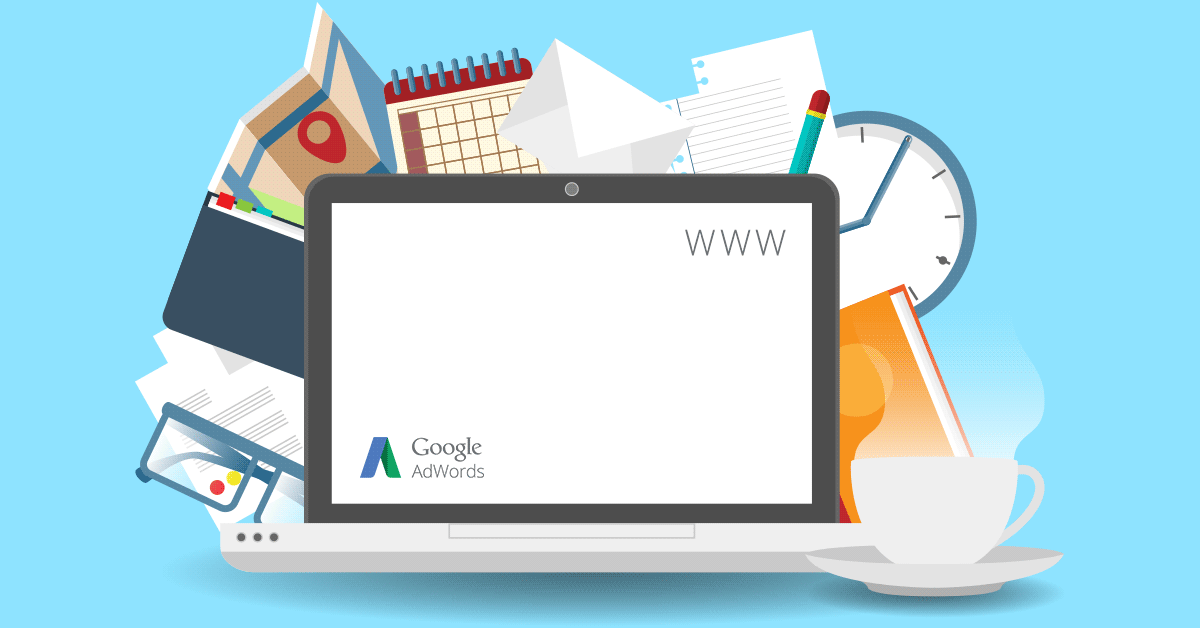
Thanks for reading - become a Google Ads PPC guru! 🎉
You've just gone from newbie to expert in the world of Google Ads! 🔥 Now you have all the necessary knowledge about the pros and cons of advertising in search engines, the basic principles of operation, setting up and optimizing campaigns, as well as the secrets of successful advertising campaigns.
Now that you've mastered the ins and outs of Google Ads PPC advertising, you're ready to take control of your business's success. I am sure that your enterprise and new knowledge will give you solid results!
So don't forget to use everything you've learned in this article to create effective and engaging Google Ads campaigns. And remember that success always depends on your ingenuity and creativity, so don’t be afraid to experiment and look for new ways to attract customers through contextual advertising.
⚜️ I wish you great success and high conversions! See you in the next article where I will tell you about other powerful marketing tools. 👋😄 ❗
🔥 Video: All about contextual advertising Google Ads (AdWords)!
- How to set up contextual advertising in Google Ads
- Stage No. 1 - creation account
- Stage No. 2 - logging into Google Ads
- Stage No. 3 - creating a new campaign
- Stage No. 4 - choosing a goal and type of campaign
- Stage No. 5 - choosing a way to achieve the goal
- Stage No. 6 - campaign name
- Stage No. 7 - disabling the contextual media network
- Step #8: Timing
- Stage No. 9 - setting up location
- Stage No. 10 - choosing a language
- Step #11 - audience selection
- Step No. 12 - budget instructions
- Step #13 - setting bids
- Stage No. 14 - creating additional URLs
- Step #15 - Ad Group Name
- Stage No. 16 - selection of keywords
- Step #17 to create an ad group
- Stage No. 18 - creating an ad
- Step #19 - to launch a campaign
- Stage No. 20 - setting up payment
- Cartier expertise
- Video: The most complete history of the Cartier brand. This is how to do business!
- Google Ads Contextual Advertising: A Beginner's Guide FAQ
- Thanks for reading - become a Google Ads PPC guru!
- Video: All about contextual advertising Google Ads (AdWords)!
Article Target
Introduce beginners to Google Ads contextual advertising and help them set up and optimize their advertising campaigns.
Target audience
Beginning online business owners, marketers, freelancers interested in contextual advertising
Hashtags
Save a link to this article
Svetlana Sibiryak
Copywriter ElbuzThe magic of words in the symphony of online store automation. Join my guiding text course into the world of effective online business!
Discussion of the topic – Google Ads Contextual Advertising: Everything You Need to Know
In this article you will find all the necessary information about Google Ads contextual advertising. Let's look at the pros and cons of advertising in search engines, the basic principles of operation, setting up and optimizing campaigns, as well as the secrets of successful advertising campaigns.
Latest comments
15 comments
Write a comment
Your email address will not be published. Required fields are checked *













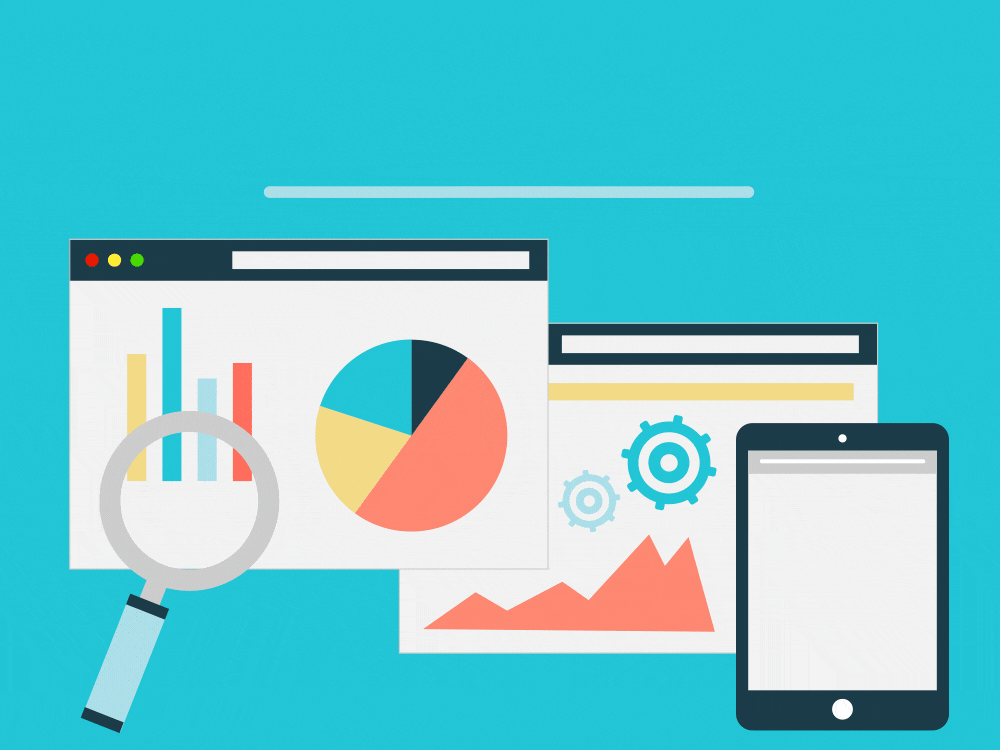
.png)

.png)
.png)

.png)
.png)
.png)

.png)
Светлана Сибиряк
My dears, let's discuss how to choose the right keywords for Google Ads! Do you know that not only the quantity, but also the quality of keywords is important? 🤔
James Smith
Svetlana, I always thought that it was important to take into account the user’s intention! How do you think this affects the choice of keys? 🤓
Clara Müller
I agree with James! I used analytics tools to see which keywords were driving conversions. This has changed my campaigns! 💡
Luc Dupont
What methods do you use to optimize your ads? I've tried different formats and it really does affect the CTR! 📈
Anna Gonzalez
I love testing out different titles! Sometimes one word can increase your click-through rate several times! 🔍
Wojtek Kowalski
Maybe we should discuss how to use A/B testing to improve campaigns? This helps me a lot in my work! 🔧
Marta Nowak
I noticed that geotargeting significantly increases efficiency! Who has already used this in their campaigns? 🌍
Alfred Schmidt
It's funny how all this is discussed. Buy keywords and don't worry! All these life hacks are just noise. 🤷♂️
Светлана Сибиряк
Alfred, but it’s the small details that can affect the result! Every little thing matters. What do you do to minimize advertising costs? 💬
Carlos Pérez
Svetlana, I have several ideas about this! I've tried setting budget limits for each ad group. Helps keep everything under control! 💰
James Smith
Great ideas, Carlos! It's interesting how different budgets affect overall efficiency. I'll look into it! 👍
Clara Müller
I agree with Carlos! Setting limits is a smart move. Perhaps it is worth publishing the results after testing? 📊
Luc Dupont
Good idea, Carlos! I think we need to experiment more with betting strategies. This can give interesting results! 🚀
Marta Nowak
I agree! Experimentation can lead to new insights. I hope we can all share our finds! 💖
Wojtek Kowalski
I'll be following your tests! I hope for a successful result! Let's find out together! 😄