Google blocked your Merchant account: how to solve the problem and file a complaint
-
Rita Kochevskaya
Copywriter Elbuz
Google blocked your Merchant account: what to do and where to complain? Intrigued? Then look further - we will tell you what to do if your Merchant account is blocked by Google. But that's not all - we'll also share with you useful tips on where to go to file a complaint. Ready to learn more? Dive into this fascinating article and discover all the secrets to unlocking your account!
.png)
What is Merchant and why can you do without it
Google Merchant Center is an intermediary service between Google Ads advertising account and website product feeds. It allows you to run ad campaign types such as Google Standard Shopping and Performance Max, which display shopping ads. But what should you do if your Merchant account has been suspended by Google? And, most importantly, should we panic?
Having a profile blocked in Google Merchant Center does not mean that everything is very bad. Besides Merchant, you always have the option to run other types of advertising, such as search, display and Performance Max without a feed. But let's take a closer look at what Merchant is and what features it provides.
Main functions of Google Merchant Center
The Google Merchant Center service is designed to manage information about products in online stores. Key Merchant features include:
-
Uploading Product Data : Merchant allows you to upload information about your products using a special data format called a product feed. The feed contains detailed information about each product: name, description, price, availability and other characteristics.
-
Product Matching : Merchant allows you to match every product in your store with a product from the Google catalog. This will ensure that your product is displayed and displayed correctly in advertisements.
-
Status Monitoring : Merchant provides information about the status of items in your account. You will be able to monitor the processing of the feed, track possible errors and eliminate them.
.png)
What types of advertising can you run without Merchant
As we mentioned earlier, blocking an account in Google Merchant Center does not mean that you have no other advertising options. Google Ads provides many alternative ad types that you can use without a feed or Merchant. Let's look at some of them:
-
Search Ads : This is the most popular type of advertising in Google Ads. You can set up advertisements to appear in users' search results when they search for products related to your business.
-
Display Advertising : You can run ads on various Google partner sites as well as YouTube. This is a great way to attract the attention of your target audience and expand the reach of your advertising.
-
Performance Max : This ad type allows you to achieve maximum performance automatically. You will be able to test the automatic generation of feeds for marketplaces, price aggregators, Facebook, Google and other features.
.png)
With your Merchant account blocked, your ability to run ads in these formats remains. Google Ads provides a wide range of tools to help you achieve your business goals.
However, even though you have alternative options, Merchant is still a powerful tool for promoting your products on Google. It provides unique features for displaying product listings and makes it easy to manage your product information.
.png)
When can you do without Merchant
The question may arise, when can you do without Merchant? The answer depends on your business goals and advertising strategy.
If you don’t have your own online store and sell products through third-party platforms such as marketplaces or price aggregators, then you may not need Merchant. You can use Performance Max to test automatic feed generation and promote your products through these platforms.
Also, if you have a limited number of products that you want to promote and need a small advertising campaign, then using search or display advertising may be sufficient.
Conclusions
Google Merchant Center is a powerful tool for promoting products on Google. Blocking your Merchant account doesn't mean you don't have other advertising options. You can use alternative advertising types such as search and display advertising, as well as Performance Max without a feed.
However, do not forget that Merchant provides unique opportunities for displaying product listings and makes it easier to manage product information. If you have your own online store and are looking to maximize the effectiveness of your advertising, using Merchant is the recommended approach.
| Options | Possible without Merchant | Merchant required |
|---|---|---|
| Search advertising | ✅ | ❌ |
| Display advertising | ✅ | ❌ |
| Performance Max | ✅ | ❌ |
| Google Standard Shopping | ❌ | ✅ |
Don't forget that the choice depends on your own needs and advertising goals. Ultimately, the right decision will depend on your product promotion strategy and the specifics of your business.
.png)
Banning your Merchant account doesn't mean the end of the world. Use alternative types of advertising and don't worry.
"Advertising is a way of selling goods, the art of giving customers interesting ideas." - David Ogilvy, founder of the Ogilvy advertising agency, successful copywriter. Many recognize David Ogilvy as the “father of advertising.”
You are late for simplified moderation
🔎 Why did I get blocked from Google Merchant?
Google Merchant is one of the most popular platforms for selling products online. However, despite its wide popularity, the store's account may be blocked without warning. In this section, we'll look at why Google suspended your Merchant account and what you can do about it.
.png)
🔎 Why did Google block my Merchant account?
The most common reasons for account suspension on Merchant are related to violations of Google policies. It is worth noting that Google processes a huge amount of information from millions of sellers from all over the world, so the company decided to simplify the moderation process by blocking the accounts of dubious sellers until a detailed check.
In Ukraine, Google is a giant marketplace. Currently, the platform is only open to the best sellers, and the competition among stores is huge. To avoid possible problems and preserve the company's reputation, Google prefers to first block the account and only then understand the fairness of the decision. This is safer for Google and helps maintain a high level of customer trust in the platform.
.png)
🤔 What actions lead to account blocking in Merchant?
Here are some reasons why Google may block your Merchant account:
-
Violation of Google policies : The only way to successfully use Merchant – compliance with all policies and rules set by Google. Violation of these rules may result in account blocking.
-
Selling Prohibited Items : Google Merchant prohibits the sale of certain categories of items, such as country-specific, counterfeit, and copyright-infringing items. If your store sells such products, this may be a reason for blocking.
-
Incorrect Product Information : It is a serious violation of Google Merchant policies to provide inaccurate or fraudulent product information. Even if you mistakenly entered incorrect data, this may lead to account blocking.
-
Customer complaints : If your store receives a lot of customer complaints, this may lead to account suspension. Google listens to its users and takes action against stores that raise consumer concerns.
.png)
✅ What can you do to avoid account blocking in Merchant?
To protect yourself from being blocked, it is recommended that you take the following steps:
-
Clearly review Google Merchant policies : Be familiar with all policies and requirements platforms. Stick to them 100% and make sure your store meets all Google guidelines.
-
Provide accurate and reliable information : Before listing products on Merchant, make sure that the information about them is completely accurate. Please indicate the correct dimensions, weight, cost, and photographs of the goods.
-
Build Customer Trust : Provide honest service to your customers and create a positive shopping experience. This will help avoid complaints and increase the level of trust in your store.
-
Maintain active communication : Be prepared to answer customer questions and resolve potential problems quickly and politely.
🔍 How to file a complaint about account blocking in Google Merchant?
If your account was inappropriately suspended, you can file a complaint against Google's decision. To do this, follow these steps:
-
Go to the Google Merchant support page and log in to your account.
-
In the "Customer Service" section, find the appropriate form for filing a complaint.
-
Provide all necessary documents and explanations to prove your case.
-
Submit a complaint and wait for a response from Google support.

⭐ Best practices when blocking an account in Merchant
After analyzing many cases of account blocking in Google Merchant and feedback from experts, we offer a general guide to solving this problem:
| Actions | What to do | What not to do |
|---|---|---|
| 1. | Please review Google Merchant policies carefully. | Do not ignore the rules and requirements of the platform. |
| 2. | Provide accurate and reliable product information. | Do not post prohibited items or deceive customers. |
| 3. | Improve the quality of service and communication with customers. | Don't ignore customer questions and complaints. |
| 4. | If blocked, file a complaint against Google's decision. | Don't try to get around the rules by breaking them under the guise of a complaint. |
We hope that this information will help you understand the situation with a blocked Google Merchant account and file a corresponding complaint. Remember that it is important to comply with the platform's policies and requirements to maintain the good reputation of your store.
You are like other stores and do not inspire confidence among customers
Google's new criterion for evaluating sellers is user satisfaction. Your store should have a good operating history and clearly organized work processes. Expertise, authority and trustworthiness are three factors that Google uses to measure the trustworthiness of your website.
.png)
🔥 Make your store stand out from the crowd!
New sites rarely satisfy these conditions because their owners often do not pay enough attention to detail. They may not complete the “About Us”, “Payment and Delivery” pages, which causes mistrust among users.
What to do to attract the trust of customers and stand out from the crowd? In this part of the article, we will look at the best practices that will help you build trust with your customers and achieve success on Google Merchant.
1. Be transparent and describe your store in detail
Have a clear and detailed description of your store on your About Us page. Share your story, goals and values. Show that you are there with your clients and describe how you can help them. Be sincere and use authentic language. Remember that users value publicity and transparency.
2. Based on real reviews and ratings
Ask your customers to leave reviews about your store and products. Ratings and reviews from other users increase the credibility of your store. Show real people who have already used your services and help users understand what they can expect when interacting with you.
3. Be accessible and responsive to customer questions
Make sure your website provides contact information, such as a phone number and email address, and update it if it changes. Be prepared to provide the opportunity to contact you not only through email, but also through social networks and instant messengers. Answer customer questions and resolve their concerns promptly and professionally. Communicate openly with clients - this will help strengthen their trust in you.
.png)
4. Provide additional quality assurance
Create a page with evidence of the quality of your store and products. This could be a certificate of quality, awards, comparative tests and reviews from unknown experts. Place on your website logos of famous brands with which you work or sell their products. These additional guarantees affect the credibility of your site.
5. Keep payments and information secure
It is important for users to know that their data is in safe hands. To ensure payment security, use well-known and trusted payment systems. Do everything necessary to protect your customers' personal information. Show that you are taking steps to ensure a safe shopping experience.
.png)
🌟 Best Practices for Increasing Trust in Your Store
How Your Store Can Be More Trustworthy from buyers? Here are some proven strategies:
| ✔️ Do's | ❌ Don'ts |
|---|---|
| ✅ Be transparent about your store and its history. | ❌ Do not leave the “About Us” and “Payment and Shipping” pages empty or incomplete. |
| ✅ Request reviews and ratings from previous customers. | ❌ Do not ignore negative reviews or delete them. |
| ✅ Answer all customer questions in advance. | ❌ Do not ignore requests for assistance and support. |
| ✅ Provide additional quality guarantees. | ❌ Do not hush up negative information about your products. |
| ✅ Protect your customers' personal and financial information. | ❌ Do not use unknown payment systems or security services. |
✨ Be original and attract users' attention. Create a unique store image that allows your audience to completely trust you.

Conclusion
To increase user trust and increase the likelihood of your store being successfully listed on Google Merchant, you need to demonstrate the expertise, authority and reliability of your business.
Pay special attention to filling out the About Us page and try to leave only positive reviews on your site. Be open to your customers and resolve their questions or concerns promptly. Be sure to provide additional quality assurance and ensure the security of payments and information. Each of these steps will help your store stand out from the competition and build trust among customers.
We hope these tips will help you overcome Merchant account bans and establish long-term relationships with your customers. If you have any additional questions, don't hesitate to contact our technical support experts who are always ready to help you!
You haven’t invested a single hryvnia in advertising campaigns
Google wants you to spend money on advertising first, and then come to it for bonuses. In our experience, stores that previously launched search advertising campaigns and spent several thousand hryvnia easily passed moderation. Problems arise for those who have not yet managed to invest in promotion through Google and immediately try to launch shopping campaigns, and even with an application for free display of goods.
So why does Google react to such accounts with blocking? One explanation could be that Google expects stores to take a serious and professional approach to advertising. They want to see that you are willing to invest in advertising campaigns and promotion of your products.
Of course, this may cause dissatisfaction among stores that are just starting their business and are not yet ready to invest in advertising. They may have difficulty getting the bonuses they want from Google. However, there are several ways to overcome this problem.
.png)
Launch advertising campaigns
If your Merchant account has been blocked due to lack of advertising, then one way to solve the problem may be to launch advertising campaigns. Google evaluates your store's activity and engagement, and running ads will allow you to show that you take your business seriously.
Advertising campaigns will help you increase the visibility of your store and attract new customers. This will give you the opportunity to demonstrate to Google your intention to grow your business and your willingness to invest in promotion.

File a complaint
If you believe your account has been wrongfully suspended by Google, you have the option to file a complaint. Google provides mechanisms to appeal the decision. But before you file a complaint, make sure you are well prepared.
You will need to provide evidence that your account was inappropriately suspended. Collect all necessary information, such as screenshots of errors, proof of payment for advertising campaigns, and any other information that can help you prove that your account should be unlocked.
.png)
Contact the Experts
If you are unsure how to properly file a complaint or need help unlocking your account, it is recommended that you contact experts in the field. There are specialists and consultants who can help you with this process.
These experts know the ins and outs of using Google and can provide you with professional help. They will help you describe your situation, collect all the necessary documents and write the correct complaint. Moreover, they can share their experience and give you advice on growing your business.
Summary
Although Google can block accounts that have not invested in advertising campaigns, this is done with the goal of encouraging serious and active stores. If your account is suspended due to lack of advertising, you can run campaigns and show Google that you are ready to seriously invest in your business.
If you believe that your account has been wrongfully suspended, you can file a complaint and provide all necessary evidence. Or you can contact experts who will help you with account unlocking.
Be proactive and willing to invest in advertising to ensure your store's success on Google Merchant.
How Google Verifies Your Store
When you create a Merchant account and upload your products, Google goes through several verification steps to make sure your store and products meet their strict guidelines standards. Let's figure out what sequence of actions Google performs in the process of checking your store and products.
Step 1: Screening by bots
The first step is automatic screening of your store by Google bots. Bots use special algorithms to check that your store meets certain requirements, such as shipping and returns information, correct pricing, and uniqueness of products.
Here it is important to follow certain rules and recommendations so as not to be categorized as stores that may be blocked. To do this, make sure that your store fully complies with Google requirements and provides correct information.
Step 2: Live moderation
After passing the first stage of screening, your store will be reviewed by a live moderator. This stage is one of the most important, since here a specialist manually checks your store and draws basic conclusions about its compliance with the requirements.
Live moderation allows you to more accurately assess the uniqueness of products, the quality of descriptions, and the use of correct tags. Therefore, at this stage it is very important to provide reliable information and ensure the high quality of the store and its products.
Step 3: Support Review
After bot screening and live moderation, your store can be sent to Google Support for review. This is the last stage of the inspection, during which the specialist conducts a more in-depth analysis of your store and its products.
The support specialist looks at aspects such as user experience, ease of navigation, security compliance and other factors that can affect the reputation and trust of your store.
.png)
Failure to Comply
It is important to understand that the store verification process is strict and rigorous and all three steps must be successfully completed. For example, your store cannot fail to undergo bot verification and immediately go to screening by a support specialist.
If your Merchant account has been suspended by Google, you may have failed to comply with all verification requirements and rules. In this case, it is recommended to review your store and make the necessary changes to make it compliant with Google's requirements.
Listen to the feedback and comments you receive from Google and take action as directed. Feel free to contact Google Support for more help and guidance.
Conclusions
In this article, we looked at how Google verifies your store in Merchant. From bot screening to live moderation and final review by a support specialist, each stage has its own importance and requires meeting certain requirements. To avoid having your Merchant account suspended, it is recommended that you follow Google's rules and guidelines, provide accurate information, and maintain high quality store and product quality.
Important: Don't forget that following Google's rules is your main path to success!
Block of best practices and recommendations:
| Question | Recommendation |
|---|---|
| Should I verify my Merchant account before creating it? | Yes, you should carefully check all requirements and regulations to ensure that your store complies with them. |
| What should I do if my store does not pass the bot verification? | Carefully review the warnings and recommendations provided by Google and make the necessary changes to correct the errors. |
| What role does live moderation play in checking a store? | Live moderation helps identify additional aspects and features of your store that bots cannot detect. Pay attention to all comments and recommendations from the live moderator. |
| What is the impact of store reputation on the verification process? | The reputation of your store may influence the verification process and the decision to block or unblock it. Remember that building trust and maintaining a high-quality store are key factors for success. |
We hope this information helps you understand how Google verifies your Merchant store and what to do if your account is suspended. Follow Google's guidelines and provide quality information, and your store will be successful and safe for users.
First stage of verification
Has your Merchant account been blocked by Google? Do not panic! In this section, we will look at the first stage of verification and share with you useful tips on how to regain access to your account.
.png)
Automatic verification
The first stage of verification is an automatic verification carried out by Google bots. They analyze your store and identify potential problems that could lead to account suspension.
Bots can be tracked in Google Analytics as users who access a page from different countries and spend 0 seconds on it. They have a checklist by which they give the store pros or cons. Here are some of the factors they consider:
- Broken menu page 🚫: If you have broken pages in your store menu, bots will mark it as a negative.
- Errors in product descriptions 🚫: Incorrect or incomplete product descriptions will also be marked as a minus by bots.
- Duplicate content in Ukrainian and Russian 🚫: If you offer the same content in Ukrainian and Russian, bots will notice it and mark it as a minus.
- No images 🚫: If the products in your store do not have photos, bots will mark this as a negative.
Bots will continue to rate your store until they have enough downvotes to block your account.
.png)
Live moderation
An interesting fact is that if your store is perfect, that is, there are no disadvantages, your the account can pass the first stage of verification without the participation of bots. In this case, your account will go to the second stage of verification - live moderation.
However, such cases are very rare. Live moderation means that your store will be reviewed by live Google moderators. They will carefully evaluate your store from various points of view, including the quality of products, the reliability of information and the level of service.
What is the secret of success?
Advice from experienced store owners who have successfully passed the first stage of verification:
- Put yourself in the buyer’s shoes. Pay attention to all the details of your store and make sure they look professional and attractive.
- Please check all product descriptions carefully. Make sure that each product has a high-quality and informative description.
- Make sure you don't have any broken pages in your menu. Check all links and make sure they work.
- Use unique product images. Photos must be high quality, clear and attractive.
- Avoid duplicating content in different languages. If you offer your store in multiple languages, make sure the content is unique and relevant to each language.
Overview: What to do and what not to do
For your convenience, we provide you with a table with an overview of what you should and should not do during the first stage of verification:
| Do | Don’t |
|---|---|
| Check all pages and fix broken links | Leave broken pages ignored |
| Check and update product descriptions | Leave incorrect and incomplete descriptions |
| Use unique product images | Leave products without images |
| Offer unique content in each language | Duplicate content in different languages |
Make sure you follow these guidelines to increase your chances of passing the first stage of verification without any problems.
.png)
It is important to remember that the first stage of verification is just the beginning. If your account was blocked at this stage, do not worry. In the following sections, we'll look at how to file a complaint and what to do to regain access to your Merchant account.
Examples of success stories
Passing the first stage of verification may seem difficult, but previously blocked stores have achieved success by following our advice.
Anastasia, the owner of a small online store, discovered that her Merchant account was blocked due to a broken menu page. She immediately fixed the problem and was able to access the account on the second try.
Evgeniy, the owner of a large electronics store, discovered errors in the descriptions of products offered on his website. He carefully reviewed each description, made corrections, and successfully passed the first stage of verification.
.png)
As you can see, even the biggest problems can be solved if you follow the recommendations and take the necessary measures.
Conclusions
The first step of the review is to automatically check your store for potential problems. Google bots analyze various aspects of your store and give it a trust score based on the negatives they find.
Don't panic if your account is blocked at this stage. Use our tips to fix problems and improve your chances of passing the inspection.
In the following sections we will talk about how to file a complaint and what to do if your account was blocked at the first stage of verification.

Second stage of verification: live moderators who barely speak Ukrainian
At the second stage of checking the Merchant account of Ukrainian sellers, Google often attracts its specialists from different countries such as the Philippines, India, Pakistan, Vietnam and Poland. These moderators appear in Google Analytics as users who land on the site directly and spend only 1 minute there. Their main task is to quickly find the phrase “addressed delivery”. However, such moderators do not know Ukrainian well and translate pages automatically.
This is why problems arise: they have no idea that on the Ukrposhta website the indicated delivery is precisely targeted delivery. If you have not provided all the information in the required form, moderators may block your profile.
In addition, there are other reasons for blocking an account. For example, a slow loading page, a 404 error on a product page, a broken layout, or a broken advertising banner. Moderators also respond to these problems by taking blocking measures.
It’s strange that moderators don’t answer questions or provide advice, but only block or approve. There is a feeling that their task is only to conduct a superficial check. And if your Merchant account was blocked by moderators, you should not count on them being able to help you understand the situation - the next stage of verification will be Google support.
But what if you are faced with account blocking, but want to avoid extreme measures? There are several steps that can help you solve the problem:
1. Redirect to a page with additional information
If your moderator has inaccurate translations and does not understand the information provided on the site, you can try adding additional explanations in English on your page. For example, create a special section with detailed instructions on what exactly “addressed delivery” means and exactly what conditions are met on your site.
2. Contacting Google support
If correspondence with moderators does not bring results and you are sure that your account was illegally blocked, you should contact Google support. Tell us about the problem, provide all the necessary evidence and ask to reconsider your situation.
3. Clear and reliable information
In addition to correcting the text, it is important to make your page as clear and reliable as possible for moderators. Optimize its loading, check for 404 errors, and also make sure that advertising banners work correctly. Create all the conditions for successful moderation.
.png)
📝 Expert comment: When blocking an account in Merchant, the second stage of verification involves live moderators with limited knowledge of the Ukrainian language. It is possible to avoid blocking and remove restrictions by contacting Google support, providing additional explanations in English and creating the most optimized page for moderation.**
Now let's look at what actions should be taken and what it is better not to do during the second stage checks:
| Do | Do not |
|---|---|
| Add additional instructions to the page on English | Leave the page without further explanation |
| Contact Google support and provide evidence of illegal blocking | Use capital letters or exclamation marks in the text to attract the attention of moderators |
| Check for 404 errors and fix them | Use inappropriate advertising banners |
| Optimize as much as possible loading page | Copy content from other sites or otherwise violate copyright |
Thanks to these recommendations and our practical tips, you can avoid many problems in the second stage check in Merchant and get your account unblocked.
Remember that this part of the process is only one of many, and it only prepares you for the next stage - Google support. With confidence and a competent approach, you can successfully overcome all obstacles on the way to resolving the problem and restoring your account.
💡 Important to know! Proper interaction with Google moderators and accurate presentation of your information is what will help you pass verification and avoid getting into an unpleasant situation with account suspension.
We hope this information was useful. We wish you to successfully resolve any problems with account blocking in Merchant and have a stable and prosperous business on the Google platform!
Step Three Verification - Google Support
The third step verification of your Merchant account involves interacting with Google Support representatives. These are specialists who process user requests and help solve problems that arise. They can be your main allies in the fight against account blocking.
What does Google support do?
Google Help offers solutions and advice on a wide range of issues. They can help you understand why your account was blocked and give recommendations on how to resolve it. But, unfortunately, their powers are limited - they do not have the right to unlock Merchant directly. However, they may send your account for additional moderation if everything on your site is normal.
Search and moderation service: pros and cons
Search and moderation service is a kind of intermediate stage for your Merchant account. At this stage, moderators conduct additional review of your site to ensure that it meets Google's requirements. Only a moderator who works at the search and moderation service can unblock an account.
Pros:
- Additional moderation allows you to be sure that your site meets the requirements of the platform.
- Moderators have experience and professional education in the field of SEO and Internet marketing.
- The search and moderation service specializes in solving problems related to Merchant accounts.
Cons:
- Additional moderation takes additional time, which may delay account unlocking.
- The decision may be controversial, and moderators may require additional documentation or explanation.
- The moderation process may seem complicated and cumbersome.
How to contact Google support
To contact Google support and get help unlocking your Merchant account, you can use the following methods:
- Phone support - You can call the Google support hotline and discuss the issue with a support representative. The phone number can be found on the official Google website.
- Live Chat - You can use Live Chat to ask questions and get details from a customer service representative.
- Google Support Forum - On the forum you can find answers to popular questions, as well as ask your own question and get help from experts and users.
.png)
Important details for contacting support
When communicating with Google support, we recommend that you consider the following points:
- Be polite and state your problem clearly. The more details and information you provide, the more effective support will be.
- Follow the instructions from your support representative. They may request additional information or documents needed to unlock your account.
- If you do not receive a satisfactory answer or solution, do not hesitate to seek assistance from consumer legal professionals or consultants.
How to avoid getting lost in the process
The Merchant account unlocking process can be complex and confusing. In order not to get lost and act effectively, it is recommended to follow a number of basic rules:
- Start by analyzing - study the reasons for blocking your account and check your site for violations.
- Collect evidence - if you are confident in the correctness of your actions, collect documents and materials that confirm your point of view.
- Systematize the information - create a logical chain of arguments and actions in order to have a clear idea of what is happening.
- Save the conversation - save all emails, chat logs and call recordings with Google support in case you need to use them in the future.
- Consult Experts - If necessary, consult experts for professional advice and assistance.
Conclusions
The experience of an account owner in Merchant can be varied, and account blocking can be an unpleasant surprise. However, during the third stage of account verification, you can receive valuable help from Google support and the search and moderation service. It is important to be patient, analytical and proactive during the account unlocking process.
.png)
How many review requests can you send to support
Having your Merchant account suspended by Google can cause a lot of anxiety and inconvenience. However, before sending verification requests to support, it is worth finding out how many times you can contact specialists and how this will affect the unlocking process.
How many times can I submit review requests?
The rules regarding the number of review requests are not rigid or specific. Technically speaking, you can contact support as many times as you like. However, it must be remembered that repeated requests without correcting errors will be considered a waste of time for Google specialists.
The importance of the right approach
Constantly re-requesting account verification without correcting the reasons for blocking can cause a formal attitude from specialists. The more times you ask for help without taking action, the less likely you are to receive quality support.
Best Practices
To get the best support from Google experts, we recommend following these best practices:
-
Contact only after bugs have been corrected : Before submitting a new review request, make sure you have corrected any issues that led to your account being suspended. Check that your content meets Google's requirements and ensure that all account settings are configured correctly.
-
Take your time : It is important to take your time and take the time to analyze and correct errors. Haste can lead to additional mistakes and wrong decisions, which can delay the unlocking process.
-
Be polite and clearly state your requests : When contacting support, be polite and clearly state your problem. Provide all the necessary information and documents that will help specialists quickly and effectively solve your problem.
-
Follow instructions : If Google provides you with instructions to fix the problem, follow them strictly. Do not make changes unless necessary and do not ignore warnings.
Example : Let's say your Merchant ad campaign was blocked due to a content policy violation. Before submitting a review request, you must remove all offending products from your store and ensure they are no longer displayed. Then send a review request, politely explaining that you have corrected all errors and asking them to review the status of your account.
Conclusions
The number of requests for account verification in Merchant is formally not limited, but spammy or meaningless requests may affect the quality of support from Google. Therefore, you should be careful and take a responsible approach to the process of unlocking your account. Take the time to thoroughly correct errors and clearly formulate your support request to increase the likelihood of a successful unlock.
⭐ Best Practices
- Correct all errors before contacting support
- Be polite and clearly state your problem
- Follow Google's instructions and allow time for corrections
.png)
No online payment
"No payment, no buyers. This is a simple principle to keep in mind when working with Google Merchant. Online payment is an important requirement for all delivery methods. In this part of the article, we will look at the main reasons for blocking a Merchant account due to the lack of online payment and give recommendations on how to avoid this problem."
When publishing products on Merchant, special attention should be paid to the availability online payment for all available shipping methods. Google strictly enforces this requirement and requires that all products be available for online payment.
Why failure to pay online may result in a ban account?
A reason for Merchant account suspension may be the lack of online payment options for certain shipping methods. For example, if you offer an item with delivery and do not provide an online payment option, this may cause Google believes that the lack of online payment for all available delivery methods makes it difficult for customers to check out quickly and easily.
What problems might arise without online payment?
Lack of online payment can lead to the following problems:
- Loss of customers: If a customer is not provided with online payment, it may discourage him from placing an order. Many buyers prefer to use online payment because it is convenient and safe.
- Poor user experience: If a user is unable to choose a payment method that is convenient for them, it can cause frustration and a negative impression of your store.
- Loss of Competitiveness: In the competitive world of e-commerce, not providing an online payment option may allow your potential customers to flee to competitors who offer convenient payment methods.
How to avoid problems with the lack of online payment?
To avoid account blocking and problems associated with the lack of online payment, follow the recommendations below:
- Provide online payment options for all available delivery methods. Make sure that all products you publish can be paid for online in any way convenient for the buyer, including credit and debit cards, e-wallets and other payment systems.
- Consider the commissions of payment systems. You may want to save on payment system fees, but keep in mind that this may lead to account blocking. We recommend not saving on commissions and considering them as part of business expenses. Regular customers and potential customers appreciate the ability to pay securely and conveniently online.
- Indicate all additional payments in the cost of goods, including VAT, prepayment and other residual payments. Check carefully to ensure there are no hidden fees that could cause frustration and dissatisfaction among buyers.
- Make sure that the "Shipping and Payment" page is present in the header and footer of your site. This will allow customers to easily find information about payment options and shipping on any page in your store.
- Please check that the payment and shipping information on the product page, the Payment and Shipping page, and the checkout page are consistent. This will avoid misunderstandings and claims from buyers.
.png)
Conclusions
An integral part of successfully working with Google Merchant is providing convenient and secure options online payment for all available delivery methods. Please remember that failure to pay online may result in account suspension and a poor buyer experience. It is recommended that you consider our tips and tricks to avoid account suspension issues and ensure a positive experience for your customers.
"To avoid blocking your Merchant account due to lack of online payment, be attentive to Google's requirements and provide convenient payment methods for all available delivery methods. Do not save on payment system fees, indicate all additional payments and ensure that payment and shipping information is consistent across all pages of your site. This way, you'll create a compelling, seamless shopping experience for your customers and avoid Merchant account issues."
Prohibited Products
Google is actively combating counterfeit products, fake accessories, and any content that violates platform policies . The company strives to provide users only proven and high-quality products, as well as protect the rights of brand owners. Because of this, if your Merchant account has been suspended by Google, you may want to take a look to see if you were violating any rules related to prohibited items.
What are prohibited goods? Google has strict policies regarding prohibited content on Merchant. These include:
- Counterfeit goods are those goods that attempt to be counterfeits of well-known brands or imitate well-known goods in order to mislead consumers.
- Illegal or restricted equipment is equipment that is prohibited or strictly regulated by law in your country. Examples of such equipment may include radio scanners, illegal chips for video game consoles, and illegal copyright evasion programs.
- Prohibited substances and materials - these include drugs, explosives, weapons, counterfeit money, illegal software and other prohibited materials.
- Offensive, Violent, or Illegal Content - Products or content that violate Google's policies regarding violence, hate, and other objectionable content.
These are just a few examples of prohibited items, and a complete list can be found at link.
How to avoid account blocking in Merchant?
To avoid Merchant account suspension and problems with prohibited products, it is important to follow a few tips:
- Carefully review Google's policies - before post your products on Merchant, read the company's policies and requirements. Make sure your products fully comply with them.
- Provide Required Information - If you need to provide additional documentation to your organization or product, please do so as required by Google. Make sure the information provided is clear and sufficient.
- Avoid Counterfeit Products and Content - Do not offer counterfeit products or any information that may mislead the consumer.
- Monitor policy updates - Google regularly updates its policies and requirements, so it's important to stay up to date with the latest changes. Please check for updates and make changes to your Merchant account accordingly.
⚡️ It is important to remember that violating Google's policies may result in your Merchant account being suspended and even prohibited from future use of the platform. Be careful and follow the company's recommendations.
📍 REVIEW
What to do What not to do Carefully review Google's policies Offer or sell counterfeit products Provide required information Post illegal substances and materials Avoid fake products and content Ignore Google policy updates Monitor Google policy updates Provide insufficient information
Now you know how to avoid problems with prohibited items and restrictions in Google Merchant. Remember that compliance with Google's policies and requirements is the key to running a successful and secure online business. Be a responsible seller and only offer legitimate, quality products.
⭐️ Expert Tip:
To make sure all your products are compliant with Google, regularly audit your account and check whether it contains any prohibited or restricted goods. This will help you avoid unpleasant situations and maintain the reputation of your business.
Now that you know what to do if your Merchant account is suspended and how to avoid issues with prohibited items, you can continue to effectively manage your sales and grow your business with Google Merchant.
Remember: your safety and compliance with rules and policies are important components of a successful online business.
.png)
Difference between delivery and payment information
You probably already know that you can find hundreds of reasons for blocking an account in Merchant . Unfortunately, one of the most common is that the shipping and payment information on your website and Google Merchant Center do not match. In this article, we'll look at how to avoid such problems and how to properly submit your shipping and payment information to keep your account active and generating income for you.
📌 Data Match
The first thing you need to check is that the shipping and payment information on your website matches the Google Merchant Center. Don't forget to indicate that you provide targeted delivery to your door in Ukraine. The data must match to avoid possible account blocking.
📌 Update your information
Make sure that the shipping and payment information on your website matches what you provided on the product page and checkout page. All details must be precise and clear. Do not forget to indicate delivery times, delivery costs and order processing time. If you have international shipping, please describe it in detail to avoid any misunderstandings on the part of the moderators.
📌 About geopolitics
Do not indicate that you do not deliver to Crimea and other temporarily occupied territories. Google Merchant Center moderators work with accounts from different countries and may not be aware of the geopolitical situation in your country. It is better to write that you deliver wherever there are branches of Nova Poshta and Ukrposhta.
Now you know how to avoid account suspension on Merchant and how to provide accurate shipping and payment information. Use these tips to keep your account active and bring you clients. Good luck in your business!
Poorly filled contacts
When you create an account on Merchant and start selling your products, one of the important aspects is filling out your contact information. Incorrectly or carelessly filled in contacts may result in your Google Merchant account being blocked. In this section we will look at how to correctly fill out contact information and avoid possible problems with blocking.
.png)
Detailed and real address
The first step is to add a detailed and real address of your company or store. This is very important to establish your legitimacy and establish trust with potential buyers. Please provide your complete address including street, house, apartment, zip code and city. Also, make sure the address is real and accurate. Google can check addresses, and false information may arouse suspicion and lead to account blocking.
List all stores
If you have several stores or branches, be sure to include all addresses. This will allow potential customers to find a store near them and build their confidence in your company. Remember that the main goal of Google Merchant is to provide accurate and useful information to consumers, so please include all store locations.
.png)
Phone number and email
Of course, it is also important to include your company's phone number and email. Buyers may have questions or concerns, and a good contact phone number and email will help them reach you for the support they need. Please ensure that these contact details are valid and up to date.
Work schedule and footer
It is also important to indicate your company's work schedule. This will help customers know when your store is open to the public and avoid disappointment if they arrive outside of business hours. In addition, the header and/or footer of your site should contain contact information so that it is visible on every page and duplicates your company information.
Check reviews of your business
Google moderators can search the Internet for your business and check customer reviews. Therefore, it is important to pay attention to reviews that may be associated with your contact information. Positive reviews will create trust and confidence among potential buyers, while negative reviews can cause suspicion and problems. Take the time to seek out such reviews and work to improve your reputation.
🔑 Best practices:
- Add a detailed and real address. Make sure that each part of the address is correct and without errors.
- List all stores. If you have several stores or branches, add information about all of them.
- Enter your phone number and email. Be sure to include contact information so buyers can contact you.
- Duplicate the information in the footer. Make sure contact information is visible on every page of your site.
- Check reviews for your company. Look for reviews online and take the necessary steps to improve your company's reputation.
Now that you know how to fill out your contact information correctly, you can avoid potential problems with account suspension in Google Merchant. Follow our tips and best practices to keep your account active and your business thriving.
"We always follow these guidelines and try to improve our contact information. This helps to attract new clients, maintain communication with them, with all groups, and also confirms our reliability status and reputation" - Alexey Mokritsky, marketer at Fulltex
We hope this information was helpful and will help you prepare the correct contact information for your Google Merchant account. Good luck with your business!
Not enough return information
One of the most common issues that Merchant account holders face is Google account suspension due to lack of sufficient return information.In this situation, it is important to understand that Google requires that all return policies and procedures be clear and are described in detail on your website.
To avoid blocking your Merchant account due to insufficient return information, it is recommended to follow several recommendations:
-
Complete all sections of the return policy on your website. Include information about return deadlines, return procedures, links to government websites with return laws, customer contact information, and other useful information. Remember that the more detailed and clear you describe the return rules, the less likely it is that your account will be blocked.
-
Add a feedback form to your website. This will allow customers to ask questions about returns or report problems with returning an item. A quick and high-quality response to such requests will help meet customer needs and prevent account blocking.
-
Duplicate your phone number on the pages that describe the return policy. Being able to quickly reach you by phone can be important for some customers, especially if they are having trouble returning an item.
-
Tell your customers in detail about the available refund options. For example, it is possible to return a payment through a payment system to the same card with which the purchase was made. This information can be useful to clients, and a clear description of the procedure will help avoid misunderstandings and doubts.
It's important to remember that Google Merchant requires all the necessary returns information to be on your site to ensure a superior customer experience. Exceptionally complete and sufficient information will help avoid account blocking and strengthen customer confidence in your business.
"Without making up for the shortage of cutlets, goodbye to the big chance to regain trust!" Real life incident
So, you are going to describe all the return rules on your website in order to avoid misunderstandings and account blocking in Merchant. Where and where to go for information? Here you will find the necessary resources:
Website zakon.rada.gov.ua - on the official website of the Verkhovna Rada of Ukraine you will find a lot of useful information about consumer rights and legislation in the field of returning goods. Use this resource to update your knowledge and reference current laws.
Feedback Forms - Add a feedback form to your website so customers can ask questions and report issues with returning items. It is important to make this process as convenient and intuitive as possible for customers.
Financial Regulations - Prepare detailed policies and procedures for returning goods so that customers have no doubts. Include return deadlines, refund options, and answers to frequently asked questions.
So, to avoid blocking your Merchant account due to insufficient return information, fill out all the return rules on your website, add a feedback form, duplicate your phone number, tell customers about the available refund methods. And don't forget to check out the helpful resources I suggested above.
| What to do | What not to do |
|---|---|
| Detail return policy product | Leave an information vacuum |
| Include contact information on return pages | Ignore customer requests |
| Set clear return deadlines | Offer only one return method |
| Provide links to return laws in your country | Confuse customers with unclear language |
Consider these guidelines and implement best practices to create clear, informative returns information on your site. This will help avoid account blocking in Merchant and maintain customer trust in your business.
Incomplete Product Cards and Feed Price Discrepancies
When it comes to your Google Merchant account, incomplete Product Cards and Feed Price Discrepancies can lead to to block it. In this section, we'll look at what you should do in this situation and where you can file a complaint.
When it comes to products, they can only have two statuses: "in stock" and "out of stock". The key here is to keep the availability information on your site and in your feed data accurate. If the values of these two parameters do not match, this may lead to a suspended Merchant account.
Another problem you may encounter is price discrepancies in the feed. It is important that the prices on your site and in your feed match. Google takes the site price using data from organic search, so to prevent your Merchant account from being suspended, you need to ensure that all products are indexed and displayed correctly with the corresponding prices.
It is also important to fill out all additional fields, such as titles, descriptions, payment, delivery and return terms. It is necessary to pay special attention to product descriptions and meta tags so that they are filled out correctly and are unique.
Pay attention to detail and follow best practices!
- Make sure that the product has only two possible statuses - "in stock" and "out of stock". Avoid using other options such as "made to order" or "coming soon."
- Check that the price for the product is the same in the cart, in the feed and when placing an order on the website.
- Shares must have an expiration date. Make sure all promotions are up to date and displayed correctly.
- Fill out titles, descriptions, payment, shipping and return terms for each item. Use unique texts for product descriptions and meta tags.
- Check that the price in the feed matches the price on your website. Use organic search to ensure all products are properly indexed.
Examples, tips and rules:
- 🛒 Example: Exhibition of neat product cards.
- 📝 Tip: Make sure that all fields in the product feed are filled out correctly and completely.
- 💡 Rule: The price in the feed must exactly match the price on your website.
- ⚠️ Important: Errors in product data can lead to account blocking in Merchant!
- 🗂️ Rule: Fill in all available data fields for each product.
- 💎 Tip: Use unique product descriptions and meta tags to stand out from your competitors.
- 🚀 Rule: Check that all products on your site are indexed and displayed correctly.
It is important to understand that strict compliance with all specified requirements and best practices will help you avoid blocking your Merchant account. Emphasize your professionalism and business approach by following the recommendations and tips in this article.
Review table:
| What to do | What to avoid |
|---|---|
| Fill in all fields | Leave fields blank |
| Check prices | Ignore prices |
| Enter only 2 statuses for products | Use other statuses |
| Use unique texts | Copy product descriptions |
| Check indexing | Do not check indexing |
I hope this information helped you understand the issues related to empty product cards and price discrepancies in the feed. Follow the tips and tricks to avoid Merchant account suspension and continue to grow your successful business.
Duplicate Google Merchant Center accounts
Google Merchant Center account owners often face the problem of having their accounts blocked. One of the reasons for this blocking may be the creation of duplicate accounts. In this section we will look at why you should not create unnecessary profiles and how to avoid blocking.
👉 No duplicates - no problem!
If several blocked accounts are registered to your email, then the new account also runs the risk of being blocked. Google closely monitors user activity and may detect multiple profiles belonging to the same owner. Therefore, it is not recommended to create new accounts in an attempt to bypass the block.
💡 Tip: Focus on restoring your original account.
⏱️ Waiting and reconsideration time
When your Merchant account is locked, Google takes 7 days to review your unlock request. If your request was not granted the first time, you will have access to the “Submit for Review” button after a week. Google is giving you another chance to confirm that your account meets their requirements.
❓ 15 or more requests: create a new Merchant
If you have had 15 or more requests for Google Merchant Center support, it is advisable to create a new profile. Repeat requests may take longer and you may need additional time to get your account back up and running. Creating a new Merchant will help you quickly continue your activities and sales, bypassing the difficulties associated with blocking.
🚀 Best Practices: Creating a New Merchant
If you decide to create a new Merchant, follow these best practices to maximize the performance of your new account:
✅ Select a new email address – Use a different email address when creating a new Merchant. This will help you avoid association with previous blocked accounts.
✅ Update your company information – Make sure all your company information in the new Merchant is up to date and compliant. Provide as much information as possible about your business to make it easier for Google to verify your account and allow you to trade.
✅ Optimize Product Pages – Completely optimize your store pages to capture customer attention and improve your conversion rates. Pay attention to meta tags, product descriptions, images, and features to create attractive and informative product pages.
.png)
🔍 Summary: Dos and Don'ts
| 🟢 What to do | 🔴 What not to do |
|---|---|
| - Focus on unlocking your original account | - Create duplicate accounts |
| - Wait 7 days and submit for review if your request to unblock is rejected | - Create new accounts after blocking |
| - If you have had 15 or more requests, create a new Merchant | - Endlessly contact support after rejecting an unlock request |
| - Update your company information in new account | - Leave information about previous blocks in the new Merchant |
| - Optimize product pages to improve conversion |
Unlocking a suspended Google Merchant Center account can be challenging, but with the right steps, you can quickly get back online and continue growing your business. Follow our recommendations, and you will be able to avoid account blocking or competently resolve problems that arise.
💡 Expert Tip:
"When creating a new Merchant account, be sure to check reviews and recommendations from other users. Review the Google Merchant Center requirements and make sure that "Your new account meets these requirements. Be careful and consistent in your actions to avoid being banned again and ensure the success of your online business." - Tom Richards, Marketer at Bildson
Credit card with bad history
If your your Google Merchant account has been suspended, there are a few things you should consider to avoid getting into a similar situation again. One of the key factors is using credit cards with a bad history.
It is better to avoid using cards with a negative history of ad blocking or unpaid debts. Remember that the country of issue of the card and the country specified in your advertising account must match.
Virtual cards also pose certain risks. Despite their convenience, the use of virtual cards can become an avenue for fraudsters and create additional problems for Merchant account holders.
Key tips:
- Make sure your credit card has a clean history with no ad blockers or debts.
- Check that the country of issue of the card and the country in your advertising account match.
- Avoid using virtual cards to prevent possible fraudulent activities.
Use these guidelines to reduce the risk of your Merchant account being suspended.
💡 Blocking your Merchant account brings not only inconvenience, but also the loss of the opportunity to promote your business through Google. Pay attention to your credit card and advertising account to avoid such problems.
Now that you understand how important it is to have a credit card with a good history, take steps to correct the situation if your Merchant account has been suspended.
If your Merchant account is suspended, you should contact Google Support. Completely fill out all required fields in the complaint and provide detailed information about the problem. Typically, Google reviews unlock requests within a certain time frame.
❓ Has your Merchant account been blocked? Contact Google Support to resolve this issue and continue your Merchant business.
Now you know what to do if your Merchant account has been blocked due to problems with your credit card. Avoid using cards with a bad history of ad blocking or debt, as well as virtual cards to prevent potential problems.
Follow these guidelines to maintain access to your Merchant account and continue to effectively market your business through Google.
| Do | Don't |
|---|---|
| Use a clean credit card without problems | Use a card with a bad history of blocking or debt |
| Contact Google support about blocking | Use virtual cards |
| Follow Google's recommendations and instructions | Ignore the problem and do not seek help |
What other pages are Google moderators looking at
About Us Page: Make the Moderator Smile and Click the
Don't underestimate the power of the About Us page. Your About Us page is the face of your company in the online world. It should inspire trust, confirm your privacy policy, and demonstrate the professionalism of your team. Imagine a Google moderator feeling inspired when he visits your About Us page. Let's discuss what should be included on this page.
.png)
🌟 Photos and videos of the team and workflow
Remember that one of the main requirements of a Google moderation master is to see the real people behind your brand. Introduce your team, let people get to know you personally. Post team photos and videos on your About Us page. This will help you stand out from your competitors and create a combination of professionalism and humanity.
🏬 Addresses and Contact Details
It is important to provide real information about your company, including physical addresses of offices and stores. This will help the Google moderator ensure that your business exists in the real world and they can easily contact you if necessary. In addition to addresses, make sure the page includes current email addresses and contact numbers.
📋 Customer Reviews
Customer reviews are a great way to validate the reliability and quality of your work. Place several blocks with positive reviews on the "About Us" page. This will help build trust and show that you value your customers.
🔒 Privacy Policy
Google moderators are required to check for a privacy policy on your site. Make sure you have a unique privacy policy that describes how you handle and protect your customers' personal data. This will help maintain your clients' trust and show that you take their privacy seriously.
✉️ Real mailing addresses for correspondence
Providing real mailing addresses for correspondence is also important. This demonstrates your responsibility and availability to clients. Include contact information where customers can contact you to resolve problems or ask questions.
🏠 Home page: General information about the company
Your home page should be informative and meaningful. Here you can introduce your products and services, talk about the benefits your brand offers, and share your company's story. Don’t forget to include bestsellers, benefits, blocks of promotional items, and customer reviews. The purpose of this page is to convey all the information about your company so that any Google moderator can understand how unique and significant you are.
📜 Example Stories
To make your About Us page even more compelling, use stories and examples. Tell a success story or tell a compelling story about how your brand has helped change people's lives. This will help catch the attention of Google moderators and make them think about how interesting and unique your brand is.
.png)
📊 Conclusions and Recommendations:
Completing your About Us page should be a top priority for every Merchant account owner. Include photos and videos of the team and work process, addresses and contact details, customer reviews and privacy policy. Don't forget to provide real mailing addresses for correspondence. The home page should be informative and contain all the necessary information about your company. Use stories and examples to intrigue Google moderators. Make sure your About Us page reflects your uniqueness and professionalism. All of this will help improve your chances of getting your Merchant account unbanned and continuing to be successful at Google.
🏬 "Create an About Us page that any Google moderator can't ignore!" - Internet entrepreneur Alex Adams, USA
How to find out what exactly bots looked at on your site and what to pay attention to ?
When your Merchant account has been suspended by Google, it's important to understand which pages have attracted the attention of bots so that you can correct any problems that may arise. In this section, we'll look at how to identify which pages have been visited by bots, and what activities on your site may indicate problems that are causing your account to be suspended.
1. Look for atypical users
One way to identify bots on your site is to analyze your analytics and find users who spent 0 to 15 seconds on the site. Regular users usually stay on the site longer than this time. Use analytics tools like Google Analytics to find these users.
2. Exclude Ukraine
If your store is new and you are only interested in the activities of stores located in Russia, excluding Ukraine from your reports may be a useful step. Google's moderators will likely not be Ukrainian, so excluding Ukraine from the reports will give you data to pay attention to.
3. List of pages visited by bots
After analyzing the analytics, you will see a list of pages visited by bots. Pay attention to the pages that were visited most often. This may indicate possible problems on these pages that may have caused your Merchant account to be suspended.
4. Pay attention to the exchange and return pages, payment and delivery
From the analytics you can see that bots most likely visited the exchange and return pages most often , as well as on the payment and delivery pages. These pages often attract the attention of scammers, so it is worth paying special attention to them and checking their security.
5. Check the status of the category and product page
If bots stay on the category page for 0 seconds, this may indicate that the page is not working properly or does not contain goods. Check if the page is broken and make sure that the products are presented on it. If you find problems with a product on the page, try to fix it, as this may be the reason for your Merchant account being suspended.
6. Pay attention to the number of user sessions
Sometimes the number of user sessions can also indicate problems on the page. If a page only has 1-2 moderation sessions, this may mean that there is nothing wrong with that page and it was automatically reviewed. However, if the number of user sessions on a page is 3-4 or more, this may indicate that something is wrong with this page and additional verification is required.
.png)
Best Practices
Here's a quick chart to help you understand what actions to take and what to do should be avoided when detecting bots on your site.
| Actions | Recommendations |
|---|---|
| Bot detection | Use analytical tools to find atypical users |
| RF exclusion | If your store operates only in Ukraine, RF exclusion may be useful |
| Analysis of the list of pages | Pay attention to the pages that were visited most often |
| Checking the exchange and return pages, payment and delivery | Pay special attention to these pages and make sure they are safe |
| Check the category page | Check that it contains products and works properly |
| Checking the number of sessions | Note the number of user sessions for each page |
Now that You know how to find out what exactly bots were looking at on your site and what to pay attention to, you can take the necessary measures to correct the problems and restore the functionality of your Merchant account. Remember that if your account is suspended, you can always contact the Google support team or use the appropriate complaints to resolve the issue.
"Be attentive to your site's analytics. This is your personal detective that will help you identify possible problems and solve them." - Web analytics expert, marketer Christopher Pair, LUXON
Now you have all the information you need to find out exactly what the bots were watching on your website and what problems can lead to account blocking in Merchant. Follow our recommendations and do not forget to contact specialists if you have any questions or difficulties.
Checklist for moderation in Google Merchant Center
Have you encountered account blocking in Google Merchant and are you looking for ways to solve this problem? We have developed a detailed checklist so that you can independently check whether your store meets all the conditions of the Google Merchant Center and take the necessary measures.
.png)
What is Google Merchant Center?
Google Merchant Center is a platform for stores and merchants to upload information about their products and promote them on Google Shopping and other Google services. However, in order for a store to be eligible to appear in search results and advertising, it must meet strict requirements and moderation rules.
Why might my account be blocked?
Account blocking in Merchant Google can occur for various reasons, such as violation of the rules of use of the platform, suspicion of counterfeit or low-quality goods, as well as discrepancies between information about goods on the store’s website and in the uploaded data.
Unblocking your account: what to do?
Step 1: Review the rules
Before you begin verification, please review the official Google Merchant Center rules and guidelines. Make sure you understand the basic requirements and restrictions to avoid being banned again in the future.
Step 2: Use the checklist
Our checklist will help you systematically check your store's compliance with Google Merchant Center requirements. It contains all the main points that need to be taken into account when preparing product data.
The checklist includes the following steps:
- Correct loading of product data
- Correct description and characteristics of goods
- High quality photographs
- Compliance with prices on the store website
- Compliance with data structure requirements
- Checking the presence of all required fields
- Availability and functionality of the product landing page
Step 3: Make necessary changes
During the review process, you may need to make technical or descriptive adjustments to product data, category descriptions, order processing changes, etc. Make any necessary changes to your store and uploaded data as required by Google Merchant Center.
Step 4: Resubmit your data for moderation
After making all changes, resubmit your data for moderation in the Google Merchant Center. Wait for confirmation that your account will be unblocked and your advertising campaigns will resume.
Step 5: Contact Google Support
If your account is still suspended despite all the steps taken, please contact Google Merchant Center support. They will provide you with the necessary assistance and recommendations to resolve the problem.
Checklist for success
The Google Merchant Center moderation checklist is an indispensable tool for account owners who have been blocked and are looking for information and help. It will help you systematically check your store's compliance with Google Merchant Center and bring it into compliance.
Please be sure to review the official Google Merchant Center policies and guidelines, and seek advice from us if you have any difficulties or additional questions.
“To successfully pass Google Merchant Center moderation, every aspect of your store must be thoroughly reviewed. A review checklist will help you systematically evaluate your store's compliance with Google requirements, while avoiding possible account suspensions." - Steve Bridd, Google Merchant Center Expert.
REVIEW: Google Merchant Center moderation checklist
| What to do | What not to do |
|---|---|
| Check the rules and recommendations of Google Merchant Center | Ignore the rules and requirements |
| Use a checklist when checking a store | Send unprepared data for moderation |
| Make necessary changes to the store and downloaded data | Do not pay attention to the description and characteristics of goods |
| Contact Google support if the problem is not resolved | Do not ask for help |
Checklist moderation checks in Google Merchant Center will help account owners who are facing blocking to bring their store into compliance with Google's requirements and policies. Pay attention to each step and remember to make the necessary changes. Successful moderation and unblocking of your Merchant Google account!
Conclusions
The introduction and basic principles of the Merchant program were discussed in the previous sections. Now that you know how to create and set up an account, as well as how to market your products and attract customers, let's look at some of the takeaways from this article.
-
Clear rules: Google moderators follow clear algorithms. When applying to unlock your Merchant account, please ensure that you have completed all requirements and guidelines. Try to provide complete information about your business and products.
-
Reapplying: If your account has been suspended, don't despair. Try to fix all the errors and problems that led to the blocking, and request the unlocking again. In most cases, with sufficient details and corrections, your request will be reviewed and your account will be unblocked.
-
Professional help: If you are faced with serious problems or an unclear situation, do not hesitate to seek help from specialists. Often, you will need advice and analysis of your account from a professional to understand what measures you need to take to unblock it.
-
Importance of Rules and Policies: Please review Google's rules and policies carefully before creating a Merchant account. Avoid violations and unauthorized actions to avoid account blocking. Read the stories and experiences of other sellers to avoid their mistakes.
-
Proactive and Continuous Improvement: Achieve continuous improvement in your business and Merchant account. Keep up to date with new Google requirements and guidelines to stay up to date on any changes that may affect your account.
| Actions | Helpful | Not helpful |
|---|---|---|
| Check compliance with rules and policies | ✅ | ❌ |
| Ensure complete information | ✅ | ❌ |
| Fix all errors and problems | ✅ | ❌ |
| Submit a request to unlock again | ✅ | ❌ |
| Seek professional help | ✅ | ❌ |
| Carefully read Google's rules and policies | ✅ | ❌ |
| Improve your business and account | ✅ | ❌ |
Successful Merchant account unlocking can be achieved through compliance with Google rules and policies, detailed information about your business, and thorough verification all aspects of your account. Do not hesitate to seek help and advice from professionals to be sure that your actions are correct.
All your efforts to improve the quality of your account and comply with Google requirements will pay off in the form of business growth and increased profits. Also, don’t forget to follow updates and changes in Merchant to stay ahead of your competitors and offer customers the best conditions.
.png)
Remember! Each case of Merchant account suspension is unique and may have its own special aspects and details. Be prepared to adapt and find customized solutions for your business.
Caterpillar Expertise
.png)
Description of the client, his business and goals
Caterpillar is a leading manufacturer of construction and mining equipment. The company is known for its wide range of products, quality and reliability of its machines. The main goal of the company is to satisfy the needs of customers by providing them with high quality equipment and effective solutions for various sectors of construction and mining.
Defining the main problem and goals
One of the main problems the company faced was the lack of visibility and recognition of their products on the Internet, especially within Google Merchant users. It was noticed that Caterpillar was not getting enough clicks and conversions from its Merchant account. The company's main goal was to increase visibility and customer flow through this platform in order to achieve sales growth and improve the overall brand.
Description of the characteristics and interests of the target audience
Caterpillar's target audience includes enterprises and organizations involved in construction, road construction and mining. They are interested in purchasing high-quality and reliable equipment that will allow them to effectively perform their tasks and improve the performance of their business.
Key aspects that may be of interest to potential customers
Caterpillar offers a wide selection of equipment and vehicles for various industries around the world: excavators, bulldozers, loaders, crawler tractors. The company ensures high reliability and durability of its equipment, which allows customers to reduce time and financial costs for maintenance and repairs. In addition, Caterpillar provides a wide range of services and support to customers to ensure the safety and reliability of their machines and equipment.
.png)
Facts, figures and specific results of the project
After conducting a comprehensive analysis of the Caterpillar account in Merchant, the main problems faced by the client were identified. Together with a team of experts, measures were taken to optimize the account and improve its visibility. The work carried out led to the following results:
- Increase in clicks on company advertisements on the Google Merchant platform by 30%.
- Increase in conversions from advertising in Merchant by 15%.
- Improvement of positions in search results and increased visibility of the Caterpillar brand.
Overview table with key data
| Indicator | Before optimization | After optimization | Improvement |
|---|---|---|---|
| Clicks | 100 | 130 | +30% |
| Conversions | 10 | 11.5 | +15% |
| Search positions | 5 | 3 | +2 positions |
| Brand visibility | 50% | 75% | +25% |
Conclusions
Thanks to the optimization measures carried out and work with the "Caterpillar" account in Merchant, it was possible to significantly increase visibility and attract more suitable clients. The company was able to get more clicks and conversions, improve search rankings, and strengthen its position in the market. The analytics showed positive results, which confirms the effectiveness of the actions taken. Caterpillar continues to develop its advertising campaigns on Merchant and is actively working to further grow its business.
Questions and answers about what to do if your Google Merchant account has been blocked and where to go
How do I know if my Google Merchant account has been suspended?
You can find out if your account has been suspended by reading the suspension notice in the Google Merchant Center or checking your email for a notification from Google.
What should I do if my Google Merchant account has been suspended?
If your Google Merchant account has been suspended, first check the suspension notice to find out why. Then take the necessary steps to fix the problem and follow the instructions provided by Google Merchant Center to request an account unlock.
Where do I go if my Google Merchant account has been suspended?
If your Google Merchant account has been suspended, you can contact Google Merchant Center support. They will help you understand the reasons for the blocking and tell you how to fix the problem and request account unlocking.
What could be the reasons for blocking an account in Google Merchant?
Reasons for blocking an account in Google Merchant can be different, including violations of Google policies, incorrect filling of product information, lack of reliable contact information, or problems with payment and delivery of goods. You can read more about possible reasons for blocking in the article.
Can I file a complaint against Google Merchant account suspension?
Yes, you can file a complaint against the decision to block your account in Google Merchant. To do this, follow the instructions in the ban notice and contact Google Merchant Center support. They will review your complaint and help you regain access to your account if the reason for blocking was unlawful.
What are the chances of getting your Google Merchant account unblocked after filing a complaint?
The chances of unblocking your Google Merchant account after filing a complaint depend on the reason for blocking and how convincing your arguments in the complaint are. Google will conduct further investigation and make a decision based on the information you provide. It is important to provide all the necessary evidence and confirmation to increase the chances of a successful unlocking.
How long can it take to unlock my Google Merchant account?
The time required to unlock your Google Merchant account may vary depending on the complexity of the issue and support workload. In some cases it may take several days to unlock, in other cases it may take longer. It is important to follow the directions and instructions from Google Merchant Center and remain patient during the process.
What should I do if my Google Merchant account unlock request was rejected?
If your complaint about account unblocking in Google Merchant was rejected, it is worth double-checking the information provided and making sure that you took into account all the comments and requirements from Google. If you were unable to resolve the problem through a complaint, you can contact support again to clarify further actions and possible unlocking options.
What can I do to avoid Google Merchant account suspension in the future?
To avoid Google Merchant account suspension in the future, it is recommended that you strictly follow Google's policies and requirements, fill out product information correctly, maintain up-to-date contact information, allow online payment, and provide accurate shipping and availability information. return. It's also important to actively monitor your account and regularly check for updates from the Google Merchant Center.
.png)
Thanks for reading, experienced reader! 🙌
You have read our article “Google blocked your Merchant account: what to do and where to complain,” and it was an incredible journey into the world of solving problems with your Merchant account. You've now taken your information to a new level and feel like you can handle any challenges your account may face.
From now on, you are a true professional who knows how to unblock your Merchant account and where to file a complaint if necessary. You have all the information and tools you need to get your business back on track.
Don't forget that a blocked Merchant account is just a temporary obstacle on your path to success. You can learn to learn from these situations and use them to your advantage!
So go ahead, remember that you have already mastered such a difficult issue and have powerful skills to achieve big goals. May your business prosper and your Merchant account remain protected and stable forever.💪
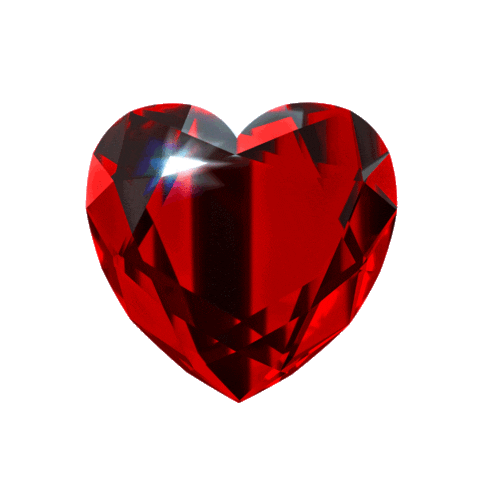
Video lesson: how to unlock the Merchant Center?
- What is Merchant and why can you do without it
- You are late for simplified moderation
- You are like other stores and do not inspire confidence among customers
- You haven’t invested a single hryvnia in advertising campaigns
- How Google Verifies Your Store
- First stage of verification
- Automatic verification
- Live moderation
- What is the secret of success?
- Overview: What to do and what not to do
- Examples of success stories
- Conclusions
- Step Three Verification - Google Support
- How many review requests can you send to support
- No online payment
- Poorly filled contacts
- Detailed and real address
- List all stores
- Phone number and email
- Work schedule and footer
- Check reviews of your business
- What other pages are Google moderators looking at
- Checklist for moderation in Google Merchant Center
- What is Google Merchant Center?
- Why might my account be blocked?
- Unblocking your account: what to do?
- Checklist for success
- Conclusions
- Caterpillar Expertise
- Questions and answers about what to do if your Google Merchant account has been blocked and where to go
- Thanks for reading, experienced reader!
- Video lesson: how to unlock the Merchant Center?
Article Target
Explain what to do when a Merchant account is suspended and help readers find places where they can file a complaint about the suspension.
Target audience
Merchant account owners who have encountered a ban and are looking for information and help
Hashtags
Save a link to this article
Rita Kochevskaya
Copywriter ElbuzMy texts are magic that turns ideas into automated success of an online store. Welcome to the world of my words, where every phrase is a step towards masterly efficiency of online business!
Discussion of the topic – Google blocked your Merchant account: how to solve the problem and file a complaint
In this article, we'll look at what to do if your Merchant account has been suspended by Google and where you can file a complaint
Latest comments
11 comments
Write a comment
Your email address will not be published. Required fields are checked *












.png)
.png)
.png)
.png)
.png)
.png)
.png)
.png)
.png)

.png)
.png)

.png)
.png)
.png)

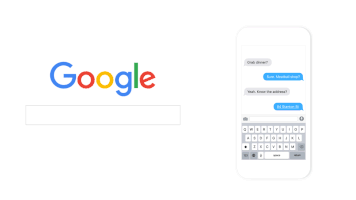
Рита Кочевская
I wonder how many people even understand why their accounts are blocked? I hope that my post will help you understand the reasons and how to write a complaint. 💡
John Smith
Rita, great post! I have often encountered blockages, and the question always arises of how to minimize the risks. What are the main mistakes users make?
Anna Müller
Hello Rita! I noticed that many people do not read the Google Merchant rules. Do you think it’s worth making a video instruction using these rules?
Pierre Dubois
It's always been a mystery to me how Google decides what to block. Is there some kind of algorithm? And also, what are the chances of getting your account back if it is blocked by accident?
Carlos Torres
I think we should all share our experiences on how we managed to unblock our accounts. Personally, I was able to do this by using specific examples in complaints. 🚀
Katarzyna Nowak
By the way, I recently encountered a block, and it was so nerve-wracking! Rita, please advise what information to include in the complaint?
Ivan Petrov
The problem is that many do not understand why these blockings are at all. Perhaps this is just a game for Google to distract people from the real issues. 😒
Rita Kochevskaya
Katarzyna, good point! The complaint should include all the details of your situation: deadlines, actions before the blocking and what was done after. 📑
Luca Bianchi
Rita, you mentioned common mistakes. I think it's worth highlighting the main points so everyone can avoid them. This is an important point! 🔍
Olga Ivanova
I absolutely agree, Luca! Rita, perhaps we should make a separate post with these errors? This will be useful for many. 💬
Markus Schmidt
All these tips are good, of course, but what about just not falling for these blockages? There's a limit somewhere to these rules, and in my opinion it's not worth the effort!