Dynamic remarketing: description, setup and strategies for increasing conversion
-
Yulia Portnova
Copywriter Elbuz
Have you ever wondered how online shopping can predict your future? They know what you've been looking for, what you like, and what you might be interested in before you even think about it. All thanks to a powerful tool called dynamic remarketing. This magical tool has one simple goal: to increase the conversion of your online business, and today we will tell you more about it. Moreover, you will learn how to set up and use dynamic remarketing to turn your visitors into loyal customers. Now, let's dive into the world of dynamic remarketing and discover the amazing potential it can offer for your business!
.png)
How it works
To understand how dynamic remarketing works, imagine the situation. You sell shoes and a client has been looking for shoes on your website for a long time, but never made a purchase. After studying the client's actions and the products she viewed, Google creates ads to display. After a while, the client goes to a Google partner site and sees an ad with the shoes she was looking at and similar options. After which she decides that she should return to your online store and think about purchasing again.
Thus, dynamic remarketing allows you to show personalized ads to potential customers based on their previous actions on your site. This is a powerful tool that helps increase conversions and bring back potential customers who have not yet made a purchase.
It is impossible to implement such a scheme within the framework of regular remarketing. You will show one single ad to all visitors to your site. As a result, the offer will be unpersonalized and ineffective. Dynamic remarketing solves this problem by allowing you to show specific products or services that the user has previously viewed.
.png)
Interesting, isn't it? But let's figure out whether your online store needs dynamic remarketing. To do this, it is worth studying analytics. Google Analytics has a metric called Funnel Length, which tells you what percentage of users complete a purchase after viewing a certain number of products or pages on your site. If you have a lot of users who view a lot of products but don't make a purchase, then dynamic remarketing can be a very useful tool for you.
Now that you understand how dynamic remarketing works and how it can benefit your business, you need to set it up correctly. It's important to provide Google with all the information it needs about your product catalog so it can select and serve relevant ads.
To achieve this, there are various ways to integrate a product catalog with a dynamic remarketing system. You can use the Google Merchant Center where you can upload information about your products, including name, description, images and prices. It is also necessary to install a special pixel on the site to track user actions and generate personalized ads.
Your online store is ready to use dynamic remarketing. Now you can reach more of your potential customers, attract their attention to your products and make more sales.
.png)
🔥 Benefits of dynamic remarketing:
- Personalized ads. Dynamic remarketing allows you to show customers exactly the products that they previously viewed or showed interest in. This increases the likelihood of making a purchase.
- High efficiency. As ads become personalized, it improves their relevance and effectiveness. Customers will be more likely to respond to offers that interest them.
- Increase conversion. Dynamic remarketing helps to attract back to the site those users who have not yet made a purchase, but have shown interest in your products. This increases the chances of their conversion.
- Improved ROI. Thanks to high efficiency and increased conversion, dynamic remarketing allows you to better use your advertising campaign budget and get greater ROI.
⚜️ Attention! We must not forget about some important points when setting up and using dynamic remarketing. Here are the main recommendations:
| What to do ✅ | What to avoid ⛔ |
|---|---|
| Review your analytics and determine if you need dynamic remarketing. | Forgetting to update information in the product catalog. |
| Set up the correct settings and target actions for tracking. | Show the same ads too often. |
| Upload all necessary product data to Google Merchant Center. | Forgetting to install a tracking pixel on your site. |
| Create personalized ads based on tracking data. | Forgetting to test ads and analyze the results. |
Hopefully, you now have a better understanding of how dynamic remarketing works and how to use it to increase conversions in your online business. Follow the recommendations and instructions and you will definitely achieve good results! 💥
.png)
And don't forget: if you have doubts or need additional help, you can always turn to marketing experts to get specific advice and guidance for your business.
🎯 "Dynamic remarketing is a powerful tool that helps companies maximize the potential of their advertising campaigns. It allows you to personalize your ads and attract back to your site those users who have already shown interest in your products or services. But it's important to remember that successfully setting up and using dynamic remarketing requires careful data analysis and constant optimization of the advertising strategy." - Chase Parkinson, Marketing Expert at Dyson, England
Benefits
⚜️ Dynamic remarketing is a powerful tool that opens up new opportunities to increase the conversion of your online business. You'll be able to set up personalized ads that will be shown to your potential customers after they visit your site. Let's look at the main benefits of dynamic remarketing and why it is becoming increasingly popular among online business owners.
.png)
1. Automatic creative creation
One of the main benefits of dynamic remarketing is the automatic creation of creatives for your ads, so you don't have to waste time and resources developing the perfect design. The system itself will generate creatives based on goods or services that interested your potential client on your website. This ensures that the ads are as relevant and engaging as possible for each individual user.
2. Ad Personalization
Another benefit of dynamic remarketing is the ability to personalize your ads. Each user will see advertisements that display products or services that interested him on your site. This creates a unique experience for each customer and increases the likelihood of their conversion. Users feel more connected to personalized offers.
3. Perfect Targeting
With dynamic remarketing, you can achieve perfect targeting. The system analyzes data about user behavior on your website and determines which products or services were most interesting to them. Based on this information, the system automatically optimizes advertising and shows it to users who are most likely to make a purchase. This way, you can spend your advertising budget as efficiently as possible and achieve high conversion rates.
4. Increase conversions and sales
The main advantage of dynamic remarketing is the ability to increase conversions and sales. Relevant and personalized ads greatly increase the likelihood that a user will return to your site and make a purchase. You will meet the needs of each client, offering him exactly what he is looking for, and at exactly the right time!
5. Maximize Advertising Effectiveness
Dynamic remarketing allows you to maximize the full potential of your advertising. The system analyzes the data and optimizes the display of ads for each specific user. You will be able to achieve maximum CTR (Click-Through Rate) and ROI (Return on Investment) and get the most out of your advertising budget.

Conclusions
⚜️ Dynamic remarketing is a modern and effective tool for increasing conversion in your online business. Automatic creative creation, ad personalization, perfect targeting, increased conversions and sales, and maximum advertising efficiency - all these advantages make dynamic remarketing one of the key tools for a successful online business.
Dynamic Remarketing Benefits Flowchart
| 💡 Benefits | Must Do ✅ | Don't ⛔ |
|---|---|---|
| Automatic creation of creatives | Use automatic creation of creatives for effective advertising. | Spend time creating creatives manually. |
| Personalize ads | Personalize ads based on customers' individual interests. | Show the same ads to all users. |
| Ideal targeting | Analyze data and optimize advertising for specific clients. | Have a low degree of targeting and show advertising to a wide audience. |
| Increase conversions and sales | Focus on relevance and personalization of ads. | Ignore customer needs and show them irrelevant offers. |
| Maximum advertising effectiveness | Analyze CTR and ROI indicators and optimize your advertising budget. | Do not track results or analyze the quality of advertising. |

By adding dynamic remarketing to your marketing strategy, you increase the chances of success and growth of your online business. Launch ad campaigns with dynamic remarketing and enjoy increased conversions, improved ad relevance and more sales. Take full advantage of online business and create an online store on the ELBUZ platform to test dynamic remarketing for free for 7 days!
.png)
Test dynamic remarketing on the ELBUZ platform today and see real results. Submit a request for a free trial period and get access to a powerful tool to increase the conversion and profit of your online business!
Collecting an audience
To successfully launch dynamic remarketing, it is important to have information about your customers. In this section, we'll look at how you can gather your audience and gain valuable data to further customize your remarketing campaigns.
Data collection tools
First, let's connect the necessary tools from Google that will help track and analyze customer actions on your website. These tools will collect data based on your specified purposes.
Ways to collect an audience
💡 Audience collection can be done in three different ways:
-
Site tagging : You will need to install a tracking code (tag) on every page of your site. This code will log user actions such as page views, adding items to cart, and checkout. This information will help you fine-tune your remarketing campaigns and offer users products they have already expressed interest in.
-
Uploading a list of clients : If you already have a database of clients, you can upload it to the advertising system. This way, the system will determine which clients to show ads based on their unique IDs. For example, you can only show ads to customers who have previously made a purchase or have not yet re-ordered.
-
Behavioral segmentation : This method is based on segmenting users based on their behavior on the site. You'll be able to identify audiences who have completed specific actions or reached a certain level of interaction with your site. For example, you can create a separate audience for visitors who have viewed a certain number of pages or spent more than 5 minutes on the site.

What data to collect?
💡 Audience collection allows you to gain valuable data about your customers. Here's some of the data worth collecting:
-
Page Views : Collect information about what pages visitors view on your site. This will help you identify their interests and offer relevant products or services.
-
Product interactions : Capture user actions related to products, such as adding to cart or checkout. This will help you understand which products are of more interest to your customers and offer them similar or complementary products.
-
Demographic Information : If possible, collect customer demographics such as gender, age, and location. This will help you fine-tune your advertising campaigns and offer customers products that match their profile.

In summary
| 📊 Audience gathering type | Advantages ✅ | Disadvantages ⛔ |
|---|---|---|
| Site tagging | High data accuracy | Requires technical knowledge |
| Loading a database | Using existing data | Limitations in updating data |
| Behavioral segmentation | Flexibility in defining audiences | Limited customer information |
By implementing audience capture, you will gain valuable data about your customers that will help you set up dynamic remarketing and improve conversion in your online business. Now let's move on to the next stage - setting up dynamic remarketing.
⚜️ "Gathering an audience is an important step for successful dynamic remarketing. It allows us to gain valuable customer data that will become the basis for attracting new users and increasing conversion of our online business." - Remarketing Expert Jason Kelly, Haier USA
In the next section, we'll look at setting up dynamic remarketing and how to use the audience you've collected to increase conversions.
Google Tag Manager (GTM)
Google Tag Manager or GTM is a special tool from Google that allows you to configure tags for their further use on the site . Thanks to GTM, you do not need to install code elements on each page separately, but can apply them to the entire site at once. Thus, using the tool, you can transfer information to analytics systems, as well as set up and track goals to launch dynamic remarketing.
🔑 GTM ( Google Tag Manager ) is a powerful tool that allows you to simplify and speed up the process of installing tags on your site. With its help, you can effectively implement dynamic remarketing and increase conversion in your online business.
.png)
Convenience and advantages of GTM
-
Easy installation: Due to a single installation of the GTM code on the site, you you get the opportunity to add, edit or delete tags without developer intervention. This saves time and removes dependence on technical support.
-
Integration with various platforms: GTM easily integrates with many third-party applications and services, such as Google Analytics, Yandex.Metrica, Facebook Pixel, and many others. You can use all these tools by simply adding the appropriate tags via GTM.
-
Flexibility and Control: GTM provides a convenient user interface that allows you to manage tags, variables and events on your site. You can easily set up rules to fire tags based on certain conditions, such as a specific page being viewed or a user taking a specific action.
-
Reporting and Goal Tracking: Using GTM, you can collect various analytical information about your website visitors. You can track targeted user actions, such as filling out a form, purchasing a product, or viewing a product page. This will help you better understand user behavior and optimize your marketing strategy.
-
Dynamic Remarketing: GTM is the basis for setting up dynamic remarketing. This feature allows you to automatically show advertisements to users who have previously visited your site or completed certain targeted actions. This helps increase conversion and return of users to your site.
.png)
Setting up GTM for dynamic remarketing
⚜️ To set up GTM for dynamic remarketing, follow these steps:
-
Log into your Google Ads account, open Tools & Options -> Audience Manager and select the Your data sources tab. Open the Google ad tag settings in the Remarketing section.
-
Indicate that you plan to collect data about certain activities. Select Retail as your activity type.
-
Next, choose how to install the Google Ads tag using GTM. The system will assign you a special conversion identifier, which you will then need to specify in Google Tag Manager itself.
-
Go to GTM and open help for further configuration.
Best practices when using GTM
-
Structure containers and tags in GTM correctly to make them easier to manage and track.
-
Periodically clean up unused tags and variables to improve performance and ease of maintenance.
-
Check the operation of tags and their correct installation using the debug mode in GTM.
-
Carefully check all the rules and conditions for triggering tags to prevent accidental activations.
-
Regularly analyze data and reports in Google Analytics to further optimize your website and marketing campaigns.
✅ Example of using GTM
FILA, a company specializing in the sale of sportswear, decided to use GTM for dynamic remarketing. They set up tags that tracked product page views, items added to cart, and checkout. They then created advertisements that were automatically shown to users who completed those actions. Thanks to GTM, FILA was able to increase its conversion and sales.
Overview of Using Google Tag Manager
As shown above, using Google Tag Manager can make setting up and managing tags much easier on your website. It offers extensive options for collecting information, setting goals, and running dynamic remarketing.
💥 Main advantages of using GTM:
| Pros of using GTM ✔️ | Cons of using GTM ⛔ |
|---|---|
| - Simplifies the process of installing tags on the site - Integration with various platforms - Flexibility and management - Reporting and tracking goals - Increases the effectiveness of marketing strategies |
- Requires preliminary configuration and study of the tool - Possible errors in setting up tags - Dependence on the performance of the GTM server |
When configured and used correctly, GTM can be a powerful tool for increasing conversion rates for your online business. It is necessary to take into account the features of your site and think over a strategy for working with tags through GTM in order to achieve maximum efficiency.

❗ Good to know
- Google Tag Manager (GTM) - a tool from Google that simplifies the installation and management of tags on website.
- GTM allows you to transfer information to analytics systems and set goals for dynamic remarketing.
- Using GTM allows you to reduce time and remove dependence on technical support.
- GTM integrates with various platforms and provides flexibility in managing tags and events.
- Setting up GTM for dynamic remarketing requires specifying the desired actions and how to install the Google Ads tag.
- Carefully structure containers and tags in GTM for ease of management.
- Analyze your data regularly and use Google Analytics reporting to optimize your website and marketing campaigns.
⚜️ Use GTM to simplify the process of installing and managing tags on your site, as well as to create an effective dynamic remarketing strategy. Remember that proper GTM setup and data analysis will help you achieve high results and increase conversions in your online business!
.png)
Global Site Tag (Gtag): Goal tracking and remarketing tool
If you are a new website owner and still If you don't use Google Tag Manager (GTM), Global Site Tag (gtag) can be a great tool for setting up data tracking as part of dynamic remarketing. Gtag makes event tracking simple and convenient for those who want to set up ads themselves and are not confident in their ability to understand GTM.
To set up Gtag, you need to open the "Conversion Tools & Options" section in your Google Ads account. Then create a new conversion action and enter your website URL. Create the conversion actions you need on your website that you want to track. For example, this could be shopping, adding an item to your cart, viewing a page, or starting to check out. After this, Google will generate a code element and a unique identifier that you need to insert into your site for further tracking purposes.
For ELBUZ clients, setting up audience collection via Gtag becomes even easier. You just need to enter the received conversion tracking ID in the admin panel of your site.
Gtag provides a wide range of features and functionality to help you track your website's goals. It allows you to collect information about user behavior and use it for further remarketing. For example, you can set up ads to be shown to specific users who have already visited your site but did not complete a purchase.
Using Gtag, you can achieve higher conversions in your online business, improve the effectiveness of your advertising campaign and increase your revenue. Its ease of setup and use makes Gtag an indispensable tool for marketers and business owners.
.png)
Benefits of using Gtag:
- Easy setup of event tracking.
- Convenient integration with Google Ads.
- Ability to track various user actions.
- Increasing the effectiveness of an advertising campaign.
- Increase conversion and revenue for your business.
Best practices when using Gtag:
- Carefully select the conversion actions you want to track on your site.
- Regularly check that you have set the correct conversion tracking code and ID.
- Use the power of remarketing to improve the effectiveness of your advertising campaigns.
- Analyze goal tracking and remarketing data to make informed decisions to optimize your business.
✅ Note: Global Site Tag (Gtag) is a great alternative to using Google Tag Manager (GTM) for goal tracking and remarketing. It simplifies the setup process and allows you to access many features and capabilities. Install Gtag on your website and start increasing conversions in your online business!
| What's useful ✔️ | What not to do ⛔ |
|---|---|
| Easy setup of event tracking | Set incorrect code and identifier |
| Convenient integration with Google Ads | Not choosing the right conversion actions |
| Ability to track various user actions | Not analyzing goal tracking and remarketing data |
| Improving the effectiveness of an advertising campaign | Not using remarketing capabilities |
| Increasing conversions and business revenue | Not optimizing advertising campaigns based on goal tracking and remarketing data |
⚜️Now you know what a Global Site Tag is and how to set it up for goal tracking and remarketing. Use this tool to increase the conversion of your online business and get the most out of your advertising campaigns.
Still have questions? Stay connected with us and get the latest articles and tips on marketing and running a business.
.png)
Google Analytics
Google Analytics is a free tool provided by Google to analyze data about traffic and user behavior on websites. your website. To collect an audience for dynamic remarketing through Google Analytics, you need to link the analytics system and your Google Ads profile.
Linking Google Ads
Linking Google Analytics and Google Ads requires you to follow a few simple steps. Log into your Google Analytics profile settings and select the Google Ads Linking tab. Then link your Google Analytics and Google Ads accounts by following the instructions. This will allow the exchange of data between systems and the use of user behavior data for targeted advertising.
Custom Dimensions and Remarketing Tag
After linking your accounts, go to the "Custom Definitions" and "Custom Dimensions" sections in your Google Analytics profile settings. Set the options you previously specified in Google Tag Manager from Google Help. These settings will allow Google Analytics to collect information about user activity on your site.
For these parameters to collect information about user activity, you need to add a remarketing tag to all pages on your site. You can find out how to add a remarketing tag in Google Help. The remarketing tag allows you to track user actions and use this data for targeted remarketing.
Audience Definition and Dynamic Attributes
Next, in your Google Analytics profile settings, open the Audience Definition section and select Dynamic Attributes. Here you can create a new attribute using the parameters you previously created in Google Tag Manager from Google Help. Creating a dynamic attribute will allow you to more accurately define the audience for dynamic remarketing.
Conclusion
Google Analytics provides online business owners and marketers with a useful tool for collecting data and analyzing user behavior. The connection of Google Analytics with Google Ads and the correct setting of parameters allows you to use this data to create effective advertising campaigns.
Remember that to achieve the maximum effect from dynamic remarketing, you must not only properly configure Google Analytics, but also use the data and insights obtained from this system to develop a targeted advertising strategy.

💥 Benefits of linking Google Analytics and Google Ads
| Useful to do ✅ | Not recommended ⛔ |
|---|---|
| Link Google Analytics and Google Ads accounts | Forget to configure parameters and remarketing tag |
| Set special parameters in Google Analytics | Change parameters without special need |
| Add a remarketing tag to all pages of the site | Use data without analysis and optimization |
| Create a dynamic attribute in Google Analytics | Do not update associated accounts and parameters |
⚜️ It is important to note that Google Analytics and Google Ads are constantly being improved and offer new opportunities for analyzing and managing advertising campaigns. Stay tuned and use these tools to achieve maximum results in your online business.
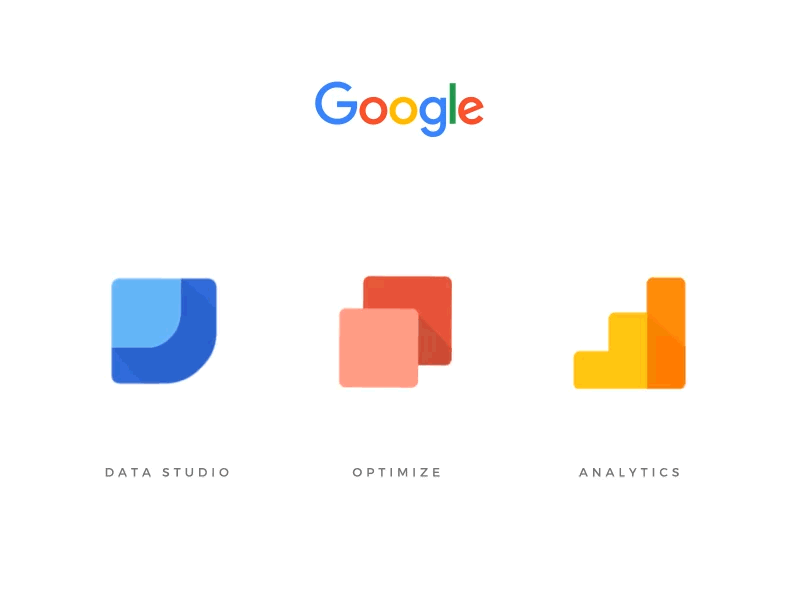
Start using the power of Google Analytics today and optimize your advertising campaigns based on user behavior data. Increase the conversion of your online business and achieve success!
Adding a product feed
🔖 Setting up dynamic remarketing
Dynamic remarketing is a powerful tool that allows you to increase your conversions your online business. Google creates advertisements based on your product listing. To run such advertising, you need to add a product feed to Google Ads. In this section, we'll look at how to add a product feed to Google Ads and set up dynamic remarketing.

📋 Linking Google Merchant Center and Google Ads
If you're already using Google Merchant Center to manage your product listings, you'll need Link your Merchant Center profile to Google Ads. First, open the "Linked Accounts" tab in your Google Merchant Center settings and submit a request to connect to your Google Ads profile. After this, confirm the request in your advertising service.
⚙️ Adding a product feed
⚜️ If you are an ELBUZ client, you can add a feed for product ads immediately directly. Our platform has a feature for creating a feed in CSV format, specifically for Google Ads. You can read more about how to create a feed in our instructions.
- Open Tools & Options in Google Ads.
- Select "Company Details" from the menu.
- Then select "Data Feeds" and go to the "Dynamic Ad Feed" tab.
- Click on the "Upload feed" button and select a feed from your computer.
🌟 Best practices for adding a feed
- Make sure your feed contains up-to-date information about your products.
- Make sure you are using the correct feed format for Google Ads.
- Update your feed regularly to track changes that occur with your products.
💡 Help from an Expert
Many online business owners don't know how to make the most of dynamic remarketing. This is fine! Our team of experts is always ready to help with setting up and optimizing advertising campaigns. We will help you choose the most appropriate strategies to achieve your goals.

🔥 "Dynamic remarketing is a great way to engage users and increase conversions. Don't forget to use your product feed to create relevant ads." - Marketing Expert Erik Pettersen, NEXANS, Norway
📚 What's worth doing and what's not?
| Do ✅ | Don’t ⛔ |
|---|---|
| ✔️ Check relevance information in feed | ❌ Ignore updates in feed |
| ✔️ Use correct feed format | ❌ Load filtered or incorrect feed |
| ✔️ Update your feed regularly | ❌ Forget about dynamic remarketing strategies |
| ✔️ Turn to experts for help | ❌ Ignore expert advice |
⚜️ To ensure your ads are as engaging and visual as possible, remember to use quality images in your product feed. Use high-resolution photos that accurately represent your products.
📷 Here's an example of what images you can use in your feed:
.png)
📷 Monitor and analyze how customers react to these products:
.png)
Now you are ready to add a product feed and set up dynamic remarketing in Google Ads. Don't forget to follow our tips and best practices to get the most out of your advertising. Contact the experts if you need help setting up or optimizing your advertising campaign.
🎯 "Attract users with dynamic remarketing and instantly turn them into loyal customers!" - Marketing expert Anna Bernholz, AKG Acoustics GmbH, Austria
Adding an audience
Remarketing can be a powerful tool for increasing conversions in your online business. Its main goal is to convey your offer to those who have already shown interest in your site. However, to achieve success in remarketing, you need to correctly create a audience and configure its parameters. In this section, we'll look at how to add an audience to dynamic remarketing and make the most of it.
.png)
Create an audience
To create a remarketing audience based on the information collected, open Tools & Options Audience Manager. Here you can configure various parameters, define a list of audiences and exceptions. In the Segments section, create remarketing lists that will include your site visitors.

For example, you can create an audience list for visitors who viewed certain product categories on your site or added them to cart. This will help you better tailor your advertising campaigns and offer users something they have already considered or expressed interest in purchasing.
Important aspects when creating an audience:
-
Highlight key actions and events: Determine the actions that visitors to your site must take to get into your remarketing audience. This could be viewing a specific page, adding an item to your cart, or filling out a contact form. You can specify multiple key actions and create separate audiences for each of them.
-
Specify the timing: Decide how many days after the action the system should exclude the client from the remarketing audience. For example, if you offer a discount on a certain product only for the first 7 days after adding to cart, you can configure it to exclude users from the audience after 7 days.
-
Exclusions: Determine which categories of visitors should be excluded from your audience. For example, if a visitor has already made a purchase on your site, you can exclude him from the remarketing audience so that you do not show him ads for products that he has already purchased.

Helpful Tips and Best Practices
⚜️ When setting up your remarketing audience, consider the following factors:
-
Continue to Collect Data : For effective remarketing, it is important to actively collect data about your site's users. Continue to improve your forms and tools to increase conversions and gain more insight into your visitors.
-
Audience Testing : Try different audience settings and settings to find the best fit for your business. Experiment with different segments and exceptions to achieve the best results.
-
Data Analysis : Regularly analyze data about your audience's behavior. Use remarketing reports to understand which actions lead to the most conversions and which audience segments perform best.
-
Create personalized content : Use the collected data to create personalized content. For example, you can offer discounts or special offers to users who have already expressed interest in certain products or categories.
✅ “The power of remarketing lies in the ability to convey your offer to already interested users. But to succeed, you need to properly target your audience and take into account the specifics of your business.” - Marketing Expert Christopher Miel, MOBITEC, Belgium
Overview tables
| Actions 💡 | Adding an audience to dynamic remarketing ✔️ |
|---|---|
|
What to do |
- Highlight key actions and events to include users in the remarketing audience. - Indicate the timing for excluding clients from the audience. - Determine the categories of visitors who should be excluded from the audience. |
| What not to do | - Forget to collect data about your site users. - Neglect data analysis and optimization. - Use one universal audience for all advertising campaigns. |
When setting up your remarketing audience, remember the importance of actively collecting data and thoroughly analyzing your audience. Use dynamic remarketing to increase conversions and maximize your experience with your site's users.
.png)
🔗 Learn more about creating a remarketing audience here.
Creating a Google Ads Campaign
⚜️ When creating a dynamic remarketing advertising campaign in Google Ads, follow the simple steps to set up a successful advertising campaign.
-
Open the “Campaigns” tab in your Google Ads account and click on the “Create campaign” button.
-
You will be asked to select a campaign goal. However, when using dynamic remarketing, it is recommended to create a campaign without any hints regarding the goal. To do this, click on the link "Is there another goal?" and select the "Media Network" campaign type. Next, select the campaign subtype "Standard Display Campaign".
-
Indicate the location of customers and the language they speak. This will help clarify the language audience to which your advertising will be directed.
-
In the "Other Settings" section, open the "Dynamic Ads" tab and check the box to consent to using the feed for dynamic ads.
-
After that, select the product feed that you downloaded earlier. Dynamic remarketing allows you to automatically serve ads based on data from your product feed. This will save you time and allow you to show relevant ads to potential customers.
-
If necessary, you can also specify on which sites you do not want advertising to appear. For example, if you sell products to children, you may want to exclude sites with sensitive content from your display locations.
-
Enter the average daily budget for the advertising campaign. This will help you control your advertising costs and achieve maximum efficiency.
-
Select a display strategy for your campaign. For example, you can select "Automatically increase conversions" to maximize the number of conversions on your site.
-
After that, set the target cost per action. This will help the Google Ads system optimize impressions and achieve the most effective results.
-
In your targeting settings, select your remarketing audience. Many options allow you to specify who your ads will be shown to. For example, you can set up advertisements for users who have visited certain pages on your site or have already made purchases.
.png)
⚜️ So, creating a Google Ads advertising campaign with dynamic remarketing is a process that requires several steps. However, by following these guidelines, you will be able to set up an effective and successful advertising campaign that will help increase conversions in your online business.
🚀 Expert Tip:
"When creating an advertising campaign with dynamic remarketing, it is recommended to upload a feed with a complete and up-to-date list of your products. This will help Google Ads show relevant announcements to your audience. Also, regularly check and update your feed so that your ads are always relevant and informative." - Martin Richard, KENZO company, France
✅ What is useful to do :
- Create an advertising campaign without hints regarding the goal
- Select the campaign type "Media Network" and the subtype "Standard Media Campaign"
- Specify the location of clients and language
- Use the feed for dynamic ads
- Specify the list of sites on which you do not want to display ads
- Determine the average daily budget and select a display strategy
- Set a target cost per action
- Select a remarketing audience to target
⛔ What to avoid:
- Randomly select a campaign goal
- Create a campaign without specifying customer location and language
- Do not use a feed for dynamic ads
- Do not specify the list of excluded sites
- Set an unacceptably low or high daily budget
- Don't set a target cost per action
- Don't specify a remarketing audience to target
You've successfully set up a dynamic remarketing advertising campaign in Google Ads and are ready to increase conversion rates for your online business!
Conclusions
🔔 Online store is a space of unlimited possibilities for developing your business. And to achieve ideal interaction with your customers and increase conversions, you need to use effective advertising tools. One such tool that can attract the attention of your target audience, increase sales and improve your brand is Google's dynamic remarketing. 🚀
🔝 As a result of using dynamic remarketing, your advertising will become targeted and effective, and you will be able to catch up with customers who have not completed their purchase, as well as work with a warm audience of buyers. Remember that creating your own online store on the ELBUZ platform will greatly simplify the process of launching dynamic remarketing. 💡
.png)
Integrated approach
Dynamic remarketing is a powerful tool that allows you to work with customers at different stages of the sales funnel. It allows you to create custom ads based on specific user actions on your site. Thanks to this, you can offer users relevant products or services that they were already looking for or interested in. This increases the likelihood of a purchase and increases the overall conversion of your business. 🎯
It is important to note that dynamic remarketing does not replace other promotion strategies, but works together with them. This is an additional tool that can maximize the optimization of your advertising campaign and increase the achievement of your targets. Plus, it keeps you connected with your audience beyond the first contact and helps you stay in the minds of your prospects throughout their purchasing decision. 👥
Using the tool
To use dynamic remarketing, you need to put some effort into setting it up and running it properly. Here are some actionable steps that will help you use this tool in your online store:
-
💥 Mark Unfulfilled Purchases: Apart from attracting new customers, dynamic remarketing allows you to recover lost sales. Create special ads that will remind users of items left in the cart but not purchased. This is a great way to re-engage your online store and speed up purchasing decisions.
-
🎯 Reach a warm audience: Dynamic remarketing also allows you to reach customers who have already visited your site but haven't completed their purchase. Create custom ads that remind them of the items they viewed and offer additional discounts or bonuses to complete their purchase.
-
💡 Use flexible templates: To create dynamic remarketing ads, you can use templates that automatically adapt to the content of your site. This allows you to create personalized ads based on user activity without having to create each ad manually.
-
💰 Optimize your budget: Dynamic remarketing allows you to allocate your advertising budget more efficiently. You can set the price you are willing to pay for each click or view, as well as set a maximum budget per day or per period. This will allow you to control costs and maximize the impact of your advertising campaign.
.png)
What else is worth considering?
Dynamic remarketing is a powerful tool, but like any other tool, it requires some guidelines and rules to achieve the best results. Here are some helpful tips to help you use dynamic remarketing most effectively:
| What to do ✅ | What not to do ⛔ | |
|---|---|---|
| 🎯 | Use clearly defined target customer groups | Don't push for too broad an audience |
| 💡 | Create attractive and clear ads | Don't forget about adaptability and correct text |
| 🎁 | Offer unique offers and promotions | Don’t use the same offers for everyone |
| 💰 | Optimize budgets and track metrics for individual groups | Don’t forget to analyze and adjust your campaign |
These tips will help you make the most of dynamic remarketing and increase conversions for your online business. 🔝

Expert opinion
⚜️ Dynamic remarketing is an integral part of any successful advertising campaign. It allows you to use your advertising most effectively to attract customers and increase sales. Given the increased competition in the market, the use of dynamic remarketing is becoming the main tool for successful online business.
When using dynamic remarketing, your ad will appear in front of those users who have already shown interest in your products or services. This greatly increases the likelihood that they will return to your site and make a purchase. Use this tool following the recommendations and you will see a significant increase in conversions and improved results for your business.

📌 Our advice : Don’t be afraid to experiment and A/B test different dynamic remarketing scenarios! This will help you understand what works best for your business and achieve the best results! 🎯
⚜️ Now that you've learned the basics of dynamic remarketing, how to set it up and how to use it, you're ready to use this powerful tool to increase conversions in your online business. Don't miss the opportunity to attract more customers and improve your advertising campaign. 🚀
Expertise of the company "Zara"
.png)
Zara is a renowned global brand specializing in the production and sale of fashionable clothing and accessories. The company was founded in 1974 and today is part of the international holding Inditex. Zara is known for its ability to offer stylish and trendy products at affordable prices, which attracts a huge number of brand fans around the world.
.png)
⚜️ Zara's goal was to increase online sales and attract new audiences through the effective use of dynamic remarketing. To achieve this goal, the following objectives were set:
-
Increase website conversion: The main focus was on converting visitors into buyers by displaying customized promotional offers based on their previous activities on the website.
-
Increasing repeat customer rates: The company sought to retain existing customers by offering them personalized offers and reminders about products they had previously viewed.
The main problem that Zara wanted to solve was that most site visitors did not make purchases immediately on their first visit. They needed additional incentives and reminders to attract them back to the site and complete the purchase. Dynamic remarketing was the perfect tool for these purposes.
Analysis of the target audience showed that Zara's customers mainly consist of young and modern people aged 18 to 35 years. They are interested in fashion, follow the latest trends and strive to stand out in appearance. Zara products are distinguished by stylish designs, quality and affordable prices, which makes them attractive to this audience.
.png)
One of the key points that may interest potential customers is the unique style and wide range of clothing provided by Zara. The company constantly updates its collections to meet the demands of trends and preferences of its customers.
Impressive results were achieved during the implementation of the dynamic remarketing project for Zara. Thanks to finely tuned remarketing campaigns, we were able to increase website conversion by 20% and increase the share of repeat customers by 15%. In addition, the average check of customers exposed to remarketing ads increased by 10%.
⚜️ Results. The use of dynamic remarketing has become an indispensable tool for Zara in achieving its goals. Thanks to effective setup and personalized advertising offers, they were able to increase conversion on the site, retain existing customers and attract new ones. These results confirm the effectiveness of dynamic remarketing as a strategy for increasing sales in online businesses.
Video: History of the ZARA brand. Who owns Massimo dutti, Bershka, Stradivarius, Pull&Bear?
Frequently asked questions on the topic "Dynamic remarketing: description and configuration"
What What is dynamic remarketing?
Dynamic remarketing is a marketing strategy that displays personalized advertisements to potential customers based on their previous interactions with your website or app.
How to set up dynamic remarketing?
To set up dynamic remarketing, you need to install Google Tag Manager and Google Analytics tracking codes on your website, set up audience collection and add a product feed that will contain data about your products or services.
How to use dynamic remarketing to increase conversions in my online business?
Dynamic remarketing helps you retain interested users by showing them relevant advertisements. This increases the likelihood that they will return to your site and complete a conversion, such as purchasing a product or filling out a form.
How to gather an audience for dynamic remarketing?
To collect audiences for dynamic remarketing, you need to install Google Tag Manager and Google Analytics tracking codes on your site. You can then track users who interact with your site and use this data to serve personalized ads.
What Google tools are used for dynamic remarketing?
Dynamic remarketing uses Google tools such as Google Tag Manager, Global Site Tag and Google Analytics. Google Tag Manager allows you to install and update tracking codes on your site without having to make changes to the source code. Global Site Tag is an updated way to track user activity on your site. Google Analytics provides metrics and reports that help you analyze user behavior and optimize your advertising campaigns.
How to add a product feed for dynamic remarketing?
To add a product feed, you need to create a file with data about your product or service in a format supported by Google Merchant Center and upload it to your account. You can then set up mappings between the data in your product feed and the data on your site.
How to add an audience for dynamic remarketing?
To add an audience for dynamic remarketing, you need to use Google Tag Manager and Google Analytics to track user activity on your site. Once you have enough data, you can create audiences based on specific events, pages, or user behavior.
How to create a Google Ads campaign using dynamic remarketing?
To create a Google Ads campaign using Dynamic Remarketing, you will need to log into your Google Ads account, select the "Dynamic Remarketing" campaign type, and follow the instructions to set up your campaign. Select your audience, add personalized ads, and set bids for effective optimization.
What are the benefits of dynamic remarketing?
Dynamic remarketing allows you to serve personalized ads that are based on users' previous interactions with your site or app. This increases the likelihood of getting clicks and conversions as the ads become more relevant and interesting to potential customers.
How to put dynamic remarketing to work?
To run dynamic remarketing, you need to install and configure the necessary tools such as Google Tag Manager, Global Site Tag and Google Analytics. Then create an audience, add a product feed, create and configure Google Ads campaigns using dynamic remarketing, and check the results through analytics reports.
.png)
Thanks for reading and becoming a true pro! 😊
Now that you know EVERYTHING about dynamic remarketing and its settings, you can take the steering wheel of your online business and increase your sales conversions. Remember: dynamic remarketing is a powerful tool that will always help you achieve greater success and stand out from your competitors!
You can create personalized advertisements that will be shown to your potential customers based on their preferences and interests. Your ads will be more relevant and engaging, leading to increased clicks and conversions.
Remember to use information about your customers' behavior and preferences to create dynamic ads that specifically match their needs. Monitor results, run tests, and adjust your strategy as needed!
Your business will continue to grow and prosper through the effective use of dynamic remarketing. You have reached a new level in your professional development, and we are proud of you! 🚀
⚜️ Good luck in using dynamic remarketing and further growing your business! Thank you for your wonderful company throughout this journey. You are a real pro! 💪
.gif)
Video: Step-by-step dynamic remarketing Google Ads - SETUP FROM ZERO!
- How it works
- Collecting an audience
- Data collection tools
- Ways to collect an audience
- What data to collect?
- In summary
- Global Site Tag (Gtag): Goal tracking and remarketing tool
- Adding a product feed
- Adding an audience
- Create an audience
- Helpful Tips and Best Practices
- Overview tables
- Creating a Google Ads Campaign
- Conclusions
- Integrated approach
- Using the tool
- What else is worth considering?
- Expert opinion
- Expertise of the company "Zara"
- Video: History of the ZARA brand. Who owns Massimo dutti, Bershka, Stradivarius, Pull&Bear?
- Frequently asked questions on the topic "Dynamic remarketing: description and configuration"
- Thanks for reading and becoming a true pro!
- Video: Step-by-step dynamic remarketing Google Ads - SETUP FROM ZERO!
Article Target
Talk about dynamic remarketing, how to set it up and show how to use it to increase conversions
Target audience
Online business owners, marketers interested in strategies to increase conversion
Hashtags
Save a link to this article
Yulia Portnova
Copywriter ElbuzWords are my tool in creating a symphony of online store automation. Welcome to my literary cosmos, where every idea is a star on the path to a successful online business!
Discussion of the topic – Dynamic remarketing: description, setup and strategies for increasing conversion
Learn what dynamic remarketing is, how to set it up, and how to use it to increase conversions in your online business.
Latest comments
14 comments
Write a comment
Your email address will not be published. Required fields are checked *












.png)
.png)
.png)
.png)
.png)
.png)
.png)
.png)
.png)

.png)
.png)

.png)
.png)

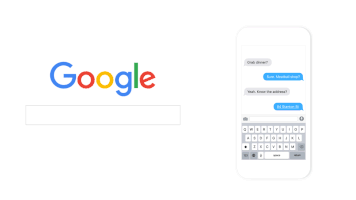
.png)
Юлия Портнова
Dynamic remarketing can truly improve your ROI significantly. Who has already tried it in practice and what results did they get? 🤔
Oliver Schmidt
Julia, I was setting up dynamic remarketing for our online store. I realized that correct targeting is important. What is your experience with this? 📊
Marie Dubois
I agree with Oliver! We focused on audience segmentation, and it gave excellent results. We need to share such cases! 💡
Pablo Martinez
Another important point is creativity. What approaches do you think will be relevant for advertising? I have heard about the use of video. 🎥
Anna Kowalska
And I encountered problems with creatives. I was exhausted while looking for a balance between interest and information! What advice do you have for this? 🤷♀️
Paul Brown
Dynamic Ads Strategy – Very Interesting! But it seems to me that this only applies to large brands. Can small companies win with this too? 🤔
Лариса Филимонова
Everything can be used if you approach it correctly! In our small business, we started trying, and the results are encouraging. 💥
Robert Müller
I hope this trend goes away soon. All these new approaches just look like a way to throw money away. 🤨
Юлия Портнова
Robert, but if you approach dynamic remarketing with a systematic plan, it can produce great results. It all depends on the strategy! 📈
Natalia Petrenko
Julia, what can you say about setting up the feed? What nuances are often missed? This, by the way, is our sore point. 😅
Марк Журавлев
In fact, about the feed - this is critical! We made a few changes and our clicks increased. What tools do you recommend? 🔧
Юлия Портнова
In response to Natalia and Mark, I recommend using Google Merchant Center to create an effective feed. It makes life easier for many! 😉
Leonardo Rossi
Interestingly, definitions of feed vary. In Italy this has always been the focus. Does anyone have specific examples of successful campaigns? 🌍
Юлия Портнова
Leonardo, the examples are especially important to understand. We have many cases with small businesses that became successful thanks to the flexibility of the feed! 😊