Effective strategies for promoting an online store on YouTube
-
Anna Voloshko
Copywriter Elbuz
🔥 Retro, pop art, anti-taste - how can you describe trends in online store design? Imagine the following situation: you enter a room, turn on the light, and suddenly a wave of bright colors surrounds you, and music starts playing behind you, forcing you to start moving to the beat. What's happening? You're at a fashion show where all the products on display are so attractive that you can't resist making a purchase!
In-Stream with the ability to skip
Surely each of us at least once, wanting to watch a new interesting video on YouTube right now, was “squandered” by pre-rolls or adaptive ads that interrupt viewing. Some of us start drinking tea or doing something else, hoping that the "skip" button will appear. Be that as it may, advertisers on YouTube are successfully selling goods and services using these advertising formats.
What is the skippable In-Stream format?
Skipable in-stream is an ad format on YouTube that allows users to skip an ad 5 seconds into playback. This format can be shown before, in the middle, or after other YouTube videos play. The duration of the video in this format is not limited.
It is important to note that the system does not charge you for viewing advertisements immediately after the start. Payment occurs only after the user watches the advertisement for more than 30 seconds, watches it in its entirety if it lasts less than 30 seconds, or clicks on the link. This approach allows advertisers to optimize their costs and ensure more efficient use of budgets.
Why is skippable in-stream format effective?
This YouTube advertising format has a number of advantages that make it effective for promoting an online store:
🎯 Large audience
YouTube is one of the most popular platforms in the world, with billions of users visiting it every month. By promoting your online store on YouTube, you have the opportunity to reach thousands or even millions of potential customers.
🎯 Flexible settings
You can customize advertising to suit your goals and budget. Choose the time and duration of your display to maximize the interest of your target audience.
🎯 Audience loyalty
Thanks to skippability, YouTube audiences perceive advertising more positively. They decide whether they want to see an ad or not, which leads to higher engagement and less churn.
🎯 Measurability and optimization
YouTube provides access to extensive statistics to help you measure the effectiveness of your advertising. You'll be able to compare views, clicks, and conversions, and optimize your campaigns for the best results.
🎯 Capture attention
With short and captivating ads, you can grab your audience's attention and generate interest in your online store. Use creative approaches to stand out from your competitors and be remembered by your potential customers.
⚜️ Thus, the skippable In-Stream format is an excellent tool for promoting an online store on YouTube. You'll be able to reach a wide audience, optimize your costs, and get the most bang for your buck.
🔥 “The main advantage of the skippable In-Stream format is that advertising is shown only to users who are truly interested in viewing. This allows us to make the most of our advertising budgets and achieve high conversions,” comments YouTube marketing expert Bernard Lagarde, De Dietrich, France
Performance and recommendations review table:
| What's good to do ✅ | What not to do ⛔ |
|---|---|
| Create creative and engaging ads to grab your audience's attention | Use too long videos or boring ads |
| Optimize your ads based on statistics and analytics | Don't focus on targeting or test different ad variations |
| Use longer targeting options to get more views | Forget to update your creative strategy |
| Conduct A/B tests to determine the most effective creatives and offers | Leaving the analytics tool alone |
To ensure a successful YouTube advertising campaign, it is recommended to use modern analytics tools to track and optimize results.
An example of using the skippable In-Stream format
To illustrate the advantages and effectiveness of the skippable In-Stream format, let's present the story of Karina, the owner of an online cosmetics store:
"We decided to use a skippable in-stream advertising format to promote our online store on YouTube. We created a short and engaging video that showcased our wide range of products and highlighted our benefits.
With skippability, we We are confident that only those users who are truly interested in cosmetics will see our video.We believe that this is much more effective than showing advertising to all users and wasting money on views that will not bring results.
We launched a skippable in-stream YouTube advertising campaign and within a few weeks saw a significant increase in our website traffic and orders. We are very pleased with the results and plan to continue to use this format to promote our online store in the future."
Conclusions
In-Stream skippable format provides an excellent opportunity to promote your online store on YouTube. With this format, you can reach a wide audience using creative ads and optimize your advertising budget.
Feel free to experiment and analyze the results to find the most effective promotion strategies And remember, YouTube provides a variety of analytics tools to help you determine which ads are performing best for your online store.
Google Merchant Center can also be a useful tool for promoting your online store and increasing your visibility in the Google search engine.
⚜️ Smartly used skippable In-Stream format will help you attract the attention of your target audience and achieve excellent results in promoting your Internet -shop on YouTube.
Unskippable In-Stream
🔸 Unskippable In-Stream Features
This format is so attractive to advertisers that users are forced to watch the video completely, without the possibility of skipping. Ads for these videos appear before, during, or after the main content on YouTube and last only 15 seconds.
📊 Unskippable In-Stream Facts and Figures
This advertising format has a number of important features that need to be considered when developing an effective YouTube promotion strategy:
1️⃣ Payment per thousand impressions (CPM). Reports say that non-skippable In-Stream helps achieve low cost per impression.
2️⃣ Limit the duration of the video. You need to capture the essence of your product or service in a given 15 seconds, so you need to carefully consider every word and action.
3️⃣ Impossibility of skipping. Because of this format feature, users will be forced to watch your ad until the end, which guarantees more attention and coverage of your target audience.
💡 Test automatic feed generation for marketplaces
Using In-Stream without skippability will help you attract the attention of your target audience and increase conversion. To achieve the best results, it is recommended to test different approaches and strategies. Perhaps the automatic generation of feeds for marketplaces, price aggregators, Facebook and Google will become your competitive advantage.
.gif)
❓ How to determine the target audience and why is it necessary?
Determining your target audience is an important step when promoting your online store. This will help you focus on potential customers and create advertising campaigns that will pique their interest. If you want to learn more about how to identify your target audience and why it's important, check out our article. This will help you develop more effective YouTube advertising strategies.
🌟 Best Practices
In the end, let's look at what actions and approaches can be most useful, and what to avoid, when using In-Stream without skippability in your YouTube online store promotion strategy :
| 👍 What to do | 👎 What to avoid |
|---|---|
| Stay focused and user interest immediately at the beginning of the video ad. | Overly complex or confusing plots in a 15-second video can confuse the viewer. |
| Use visuals, sound effects and eye-catching designs for your commercials. | Using verbosity can reduce the effectiveness of your video ads. Try to be concise. |
| Build trust by adding your accomplishments, customer reviews, and other evidence of the quality of your product. | Do not miss the opportunity to present your product or service in full, despite the limited duration of advertising. |
Test different strategies and experiment with this format to find the best solutions for promoting your online store on YouTube. And remember: turn to specialists and experts for additional advice and strategic assistance.
⚜️ Leave a request today and get the opportunity to use automatic feed generation for marketplaces, price aggregators, Facebook, Google and other ELBUZ features for 7 days for free! 🔥
🎯 Your online store deserves the attention of your target audience on YouTube, and Unskippable In-Stream is the tool that will help you achieve this goal.
Bumper ads on YouTube: effective promotion strategies for an online store
In this part of the article, we will look at one of the most effective strategies for promoting an online store on YouTube - ads -screensavers. We'll go into detail about what they are, how to use them to your advantage, and how to achieve the best results.
⚜️ Bumper ads: how they work and features
Bumper ads are in many ways similar to In-Stream ads, but with one important difference - users cannot skip them . These ads are shown at the beginning, middle or end of the video, providing greater visibility and attracting viewers' attention. These ads are charged per thousand impressions.
⚜️ Duration of bumper ads
A distinctive feature of the bumper ad format is its short duration - no more than 6 seconds. This means that you have a limited time to grab the attention of viewers and get them interested in what you have to offer. Therefore, it is important to use time wisely and create an urgent desire to act.
⚜️ How to use bumper ads to promote your online store
🎯 Select the right video
Run an ad before a video that is related to your product or service. It's important to target your target audience and choose popular videos to maximize views and attract new customers.
🎯 Content should be vivid and memorable
Keep in mind the duration of the bumper ad and try to make the most of this time. Create attractive and memorable animations, use bright colors and add captivating background music.
🎯 Add visual elements to your product
If your product has a distinctive look, be sure to show it in your splash ad. Show viewers what your product looks like to create an immediate desire to purchase it.
🎯 Call to Action
Be sure to include a clear call to action in your ad. For example, invite customers to go to your website and check out the new collection or make a purchase using a special promotional code.
⚜️ Bumper Ads: Examples and Best Practices
It's important to note that bumper ads should not be annoying or intrusive. They should attract attention and not distract from the main content of the video. Here are some examples and best practices for creating effective bumper ads:
🎯 Success Story
Tell the story of one of your your clients who have used your services and achieved outstanding results. By showing a practical example, you can interest viewers and convince them of the quality of your product.
🎯 Unique Proposition
Emphasize the uniqueness of your offering and what sets you apart from your competitors. Draw viewers' attention to your special promotion or discount.
🎯 Concise and clear
Use short and informative messages that convey the main message quickly and clearly. Don't overload your bumper ad with information, as viewers have limited time and attention.
⚜️ Limitations and best practices for using bumper ads
It is important to know the limitations and best practices for using bumper ads to achieve the best possible results and avoid unwanted consequences. In the table below we summarize:
| Actions 🚀 | What's useful 🔥 | What to avoid ⛔ |
|---|---|---|
| Show bright and memorable ads | Don't limit yourself to standard templates | Don't use too long commercials |
| Call for actions of your customers | Use clear and compelling calls | Don't forget the call to action |
| Choose the right videos to attract your target audience | Use the audience of popular videos | Do not show ads in inappropriate content |
☝️ It is recommended that you familiarize yourself with setting up contextual advertising on the Google Ads service to receive higher profitability of the advertising company. Setting up contextual advertising will help you achieve optimal results and maximize the effectiveness of your advertising. Bumper ads can visually grab viewers' attention and get them interested in what you have to offer.
⚜️ Conclusions
Bumper ads on YouTube are one of the most effective strategies for promoting an online store. By using their short duration, you can attract the attention of your target audience and get them interested in your offer. However, it is necessary to follow rules and best practices to create attractive and effective bumper ads.
We hope that our article helped you better understand effective strategies for promoting an online store on YouTube using bumper ads. Use this knowledge to achieve greater visibility and attract new customers to your business.
“Interesting and bright splash ads can be an excellent tool for increasing the recognition of your online store. Proper use of this format will help you achieve high performance indicators and increase the influx of customers,” says marketing expert Ekaterina Semko, Mirta company, Ukraine
Advertisements Video Discovery
🔍 We all use YouTube ourselves to find interesting videos. But what if your online store could be one of the videos in search results? That's what Video Discovery ads are for, helping you attract more potential customers to your business.
♻️ Video Discovery ads appear in YouTube search results and in the list of related videos. This means your ad will appear next to videos that interest your target audience. Users who show interest in specific videos or queries may see your ad and click through to your site or product.
📹 The most attractive feature of Video Discovery ads is that the duration of the commercial is unlimited. Unlike the documentary videos that stop after a few seconds of viewing in regular YouTube ads, Video Discovery allows you to show the essence of your offer and demonstrate its benefits. This is a great way to launch an effective advertising campaign and attract the attention of viewers.
💰 The cost benefit of Video Discovery ads is that you only pay when users click on your video and start watching it. This means you can get free views if viewers show interest and click on your ad. Controlling costs and paying only for results makes this type of advertising very attractive for online store owners.
📲 On the mobile version of YouTube, Video Discovery ads are on the main page. This provides a great opportunity to reach your target audience since many users use mobile devices to watch videos. By being placed right on the homepage, your ad will be easily visible and attract the attention of mobile users.
✨ Video Discovery ads allow you to create an effective and engaging advertising campaign on YouTube. They give you the opportunity to showcase your online store where it matters most - in the context of videos that interest your audience. Don't miss the opportunity to use this powerful tool to promote your business!
How to Create an Effective Video Discovery Ad:
| Helpful ✅ | Not Recommended ⛔ |
|---|---|
| Using attractive images and videos | Videos that are too long |
| Grabbing the viewer's attention with memorable headlines and descriptions | Old or inappropriate ads |
| Focus on benefits and customer benefits | Ignore positive reviews and ratings |
| A clear and understandable proposal for further actions of users | Leave your contacts and delivery information irrelevant |
👉 Follow these recommendations, and you You can create an effective Video Discovery ad that will attract the attention of your target audience and help promote your online store on YouTube.
⚜️ Now you know all the benefits and effective strategies for using Video Discovery ads to promote your online store on YouTube. Don't miss your opportunity to attract new customers and increase sales with this powerful tool.
We wish you success in creating advertising campaigns on YouTube and prosperity for your online store! 🚀
How to set up advertising on YouTube
In this section we will talk about how to set up advertising on YouTube to promote your Internet -store. The YouTube advertising platform offers a wide range of tools and capabilities that allow you to reach your target audience and increase conversions.
Google Ads advertising platform
Setting up advertising on YouTube takes place in Google Ads, so first you will need a Google profile linked to the service. If you already have an account, let's get started with the settings. If you don't have an account, create one right now to start promoting your online store on YouTube.
Creating a Google account is quick and easy. Go to Google website and follow the instructions to create a new account. Provide all required information and follow the instructions. Once your account is created, you are ready to start setting up your YouTube ads.
Creating an advertising campaign
After creating an account and logging into Google Ads, you need to create a new advertising campaign. Go to the "Campaigns" section and click on "Add Campaign". Then select "YouTube" as the campaign type and specify all the necessary settings such as campaign name, budget, display schedules and other parameters.
Selecting an ad type
Setting up YouTube ads involves choosing the appropriate ad type. YouTube offers several ad formats, including instant videos, banners, and text-based videos. Choose the format that best suits your online store and target audience.
Targeting and Keywords
After selecting the ad type, you can set up targeting and keywords to show ads only to the target audience. Google Ads offers a variety of targeting options, including geographic location, interests, demographics, and more. Choose the options that best suit your target audience.
It is also worth using keywords that are most relevant to your online store. Place them in the description of the campaign and ads. This will help attract potential buyers who are actively looking for products or services related to your business.
Monitoring and optimizing your advertising campaign
Once your YouTube advertising campaign is launched, it is important to closely monitor its results and optimize it. Review metrics like views, conversions, and ROI, and make adjustments to your ads and settings to improve their performance.
Find out which keywords and targeting parameters work best for your online store and optimize your campaign based on that data. Also, don’t forget to monitor your competitors and analyze their strategies to stay abreast of changes in the market.
Conclusions
As we can see, setting up advertising on YouTube is an important step in promoting your online store. Google Ads provides a range of tools to help you reach your target audience and increase conversions. Use different types of advertising, set up targeting and keywords, and constantly monitor and optimize your campaign.
Don't forget that successful YouTube advertising requires careful planning and constant testing. Follow best practices, analyze the results and be prepared for changes. Good luck promoting your online store on YouTube!
General table for setting up advertising on YouTube
| What to do ✔️ | What not to do ❌ |
|---|---|
| Create a Google account and link it to Google Ads | Skip targeting and keywords |
| Create an advertising campaign in the "Campaigns" section | Forget to monitor results and optimize |
| Select the appropriate type of advertising for your online store | Customize too much broad targeting |
| Target by geography, interests and demographics | Forget to analyze competitors |
| Use relevant keywords | Limit yourself to only one type of advertising |
Stage No. 1: expert mode
In this section we will talk about the first and important step in promoting an online store on YouTube - “expert mode”. This mode gives you full control over your advertising campaign and allows you to customize it in the best possible way.
To switch to expert mode, follow the link and click the "Start" button. You will be redirected to the Google Ads website, where you can quickly launch ads without any special setup. However, this approach may not bring the desired results. To achieve success, go to “expert mode” by clicking on the corresponding button at the bottom of the page.
In Expert mode, you will have access to additional settings that will allow you to more accurately determine your target audience and get more conversions. You'll be able to select your audience demographics, set budget allocations, select keywords and interests, and control how your ads are shown.
⚜️ Advantages of the expert mode:
- High flexibility and control over the advertising campaign.
- Ability to select the most appropriate settings for your target audience.
- Better conversions and ROI thanks to more precise ad settings.
It's important to note that to achieve results with YouTube advertising, you need to carefully consider your strategy and use all the tools available. Expert mode is one of the key elements of a successful advertising campaign, so choosing it is an important step.
⚜️ With Expert mode, you have the opportunity to achieve the perfect balance between budget and results for your YouTube advertising campaigns!🔥
⚜️ It is recommended to practice the following approaches to effectively use Expert mode:
-
Identify your target audience. Do your research and find out who your main audience is on YouTube. Based on this data, adjust your demographics using Expert Mode to ensure your ads are shown to you in the most relevant way.
-
Select keywords and interests. Use the main keywords and interests of your target audience to target your ads. This will make your advertising more relevant and attractive to potential customers.
-
Distribute the budget. Determine how much you are willing to spend on YouTube advertising and allocate the budget among different campaigns and ad groups. With Expert Mode, you can control your costs and get the most bang for your buck.
Thus, switching to expert mode is a necessary step to successfully advertise your online store on YouTube. You will be able to set up advertising campaigns and achieve higher conversion rates. By following our advice and turning to expert mode, you will be able to promote your online store as effectively as possible and attract new customers.
⚜️ Conclusions:
Expert mode in promoting an online store on YouTube provides complete control over the advertising campaign. With additional settings and the ability to select interests and keywords, you can optimize impressions and achieve better conversion rates. Expert mode is an important step towards successfully promoting your online store on YouTube.
🔥 Go to expert mode and achieve the best results in promoting your online store on the YouTube platform! 🔥
Good luck promoting your online store on YouTube! If you want to learn more about other effective promotion strategies, check out the rest of our article.
Stage No. 2: choosing a goal and type of campaign
In this section we will talk about the importance of choosing the right goal and type of advertising campaign when promoting an online store on YouTube. This step is key to achieving effective results and getting the most out of your advertising campaign. Let's take a closer look at why this is so and what options and settings open up when choosing different goal options and campaign types.
⚜️ Why is the goal and type of campaign important?
The goal of the advertising campaign determines what problem you want to solve with YouTube advertising. The choice of goal determines the customization options and advertising format. The right choice will allow you to focus on the desired user actions and increase conversion.
The type of campaign also plays an important role. Video advertising is our choice for promoting an online store on YouTube. This type of campaign will help you achieve your goal and get your message across to your target audience.
⚜️ Options for goals and types of campaigns
Currently, there are five options for goals for an advertising campaign on YouTube:
🎯 Awareness
If your main goal is to attract attention to your online store and increase brand awareness, this option is ideal. You will be able to create bright and memorable video advertising that will leave a mark in the minds of users.
🎯 Placement and conversions
If you want to attract users to your site and encourage them to take specific actions, such as buying a product or leaving contact details, this option will be the most suitable. You will be able to add a call to action button directly on the video so that users can go straight to the desired web page of your online store.
🎯 Sales and Visits
If your main goal is to increase sales and attract visitors to your site, you should also consider this option. With YouTube ads that link directly to a product page, you can easily convert views into sales.
🎯 Finding new customers
If you are focused on finding new customers and attracting them to your online store, this option greatly simplifies the task. YouTube gives you the power to identify the characteristics of your audience and tailor your ad impressions to reach the most relevant users.
🎯 Participation and opinions
If it is important to you to encourage users to participate in discussions, leave comments and express their opinions about your products or services, this option is optimal. Your videos will promote interactive communication with your audience.
⚜️ Choosing the most effective option
It is recommended to start by choosing a goal and campaign type that matches your basic needs and business goals. However, there are a few tips to help you make the most effective choice:
-
Take a deep dive into your target audience and determine which goals and campaign types are most effective for your online store.
-
Use the available settings in YouTube to fine-tune your ad impressions based on user interests and other factors.
-
Test different objective options and campaign types to identify the most successful options and optimize your advertising.
🔥 Best practices for choosing a goal and type of campaign
By following best practices, you can make the right choice of goal and type of campaign to promote your Internet -shop on YouTube:
-
Study your competitors. Analyze what goals and types of campaigns your competitors are using. This will help you understand which options may be effective for your business.
-
Define your core business goals. Be clear about the results you want to achieve with YouTube advertising. This will help you narrow down your choices and focus on the areas that matter most.
-
Use tools to analyze traffic and conversions. This will allow you to evaluate the effectiveness of different goals and types of campaigns, as well as optimize the advertising process in the future.
-
Don't limit yourself. If you want to get the most out of YouTube advertising, choose the option to create a campaign without a goal. This will give you access to all settings and features.
⚜️ Useful and unhelpful actions when choosing a goal and type of campaign
To help you make the right choice when choosing a goal and type of campaign, we present an overview a column that will help you understand which actions are useful and which are not recommended to take:
| Useful actions 🔥 | Unhelpful actions ⛔ |
|---|---|
| Take a deep look at your target audience and determine which goals and campaign types are most relevant to your online store. | Discard options without conducting preliminary analysis and evaluating effectiveness. |
| Use the available settings and tools in YouTube to fine-tune your ad impressions. | Ignore settings and tools that help optimize impressions and increase the effectiveness of an advertising campaign. |
| Test different objective options and campaign types to identify the most successful options and optimize your advertising. | Limit yourself to one option of goal and campaign type without conducting experiments and evaluating effectiveness. |
⚜️ Taking these recommendations into account, you will be able to navigate in choosing the goal and type of campaign for successfully promoting an online store on YouTube.
💡 Expert quote: “Selecting a goal and type of campaign is an important stage in promoting an online store on YouTube. Don't limit yourself to one option, test and analyze the results to achieve maximum efficiency." - Internet marketing expert Werner Abicht, Ronnefeldt, Germany
Thanks to the right choice of goal and campaign type on YouTube, you can promote your online store as effectively as possible and achieve your business goals.
Example of video advertising for the online store "Fashion Fusion":
Banner of the online store "Fashion Fusion" on YouTube:
Stage #3: Campaign Subtypes
There are six subtypes of video advertising campaigns in Google Ads, each of which has its own characteristics and is suitable for specific tasks.In this section, we will take a closer look at each of the subtypes and tell you what goals they help achieve when promoting an online store on YouTube.
⚜️ 1. Personalized video advertising
This subtype of campaign combines three advertising formats in YouTube: Skipable in-stream, discovery and bumper ads. It requires precise targeting and a warm audience already familiar with your online store.
🎯 Skipable In-Stream
This format includes commercials that users can skip after five seconds of viewing. This is a useful tool for increasing your brand awareness and warming up your audience.
🎯 Discovery ads
This is the format that appears in search results, video viewing pages, and the YouTube home page. It helps to attract the attention of users who are looking for content related to your products or services.
🎯 Bumper Ads
This format is used at the beginning of videos from other YouTube channels. It allows you to place your ad before a video that already grabs the attention of your target audience.
⚜️ 2. Unskippable In-Stream
This subtype of campaign is especially useful for warming up your audience and increasing awareness of your online store. Non-skippable in-stream commercials are an integral part of the user's video viewing experience, so they have great potential for audience engagement.
⚜️ 3. Out-Stream
Out-Stream allows you to tailor ads for viewing on phones and tablets on Google partner resources. When a user views content on a mobile device, out-stream advertising appears as a banner or in-app, allowing you to reach a wide audience.
⚜️ 4. Ad sequence
This campaign subtype is suitable for those who want to talk about their products or services through a series of advertisements in a given sequence. When you use ad sequence, you can create a cohesive, historical narrative about your brand, captivating your audience and driving them toward a purchasing decision.
⚜️ 5. Shopping video advertising
Shopping video advertising helps promote online store products and encourages people to make purchases. To run this subtype of campaign, you will need a Google Merchant Center account with an uploaded product feed. This will allow you to connect to Google's advertising system and show relevant ads for your products.
⚜️ 6. Increase Conversions
To increase the number of leads, you can create a TrueView for Action campaign. This subtype of campaign is specifically designed to achieve maximum conversions. You can set calls to action right within your promotional video to engage users and encourage them to click through to your website or make a purchase.
⚜️ Benefits and recommendations
Personalized Video advertising has great potential to attract a target audience of people already familiar with your online store. However, a successful campaign requires precise targeting and an interesting video.
Non-skippable in-stream helps you warm up your audience and increase brand awareness. Ads run before watching videos and invite users to explore your online store.
Out-Stream is great for viewing on mobile devices and allows you to reach a wide audience. Advertisements can appear in the form of banners or inside applications to attract users.
Ad sequence helps tell the story of your brand through a series of commercials. This encourages audience engagement and purchasing decisions.
Shopping video ads encourage users to shop by showing relevant ads about your products. Connecting your Google Merchant Center account allows you to effectively promote your online store’s products.
TrueView for Action campaign helps you increase your leads and conversions. Set up calls to action in your promotional video to engage and attract users to your website.
⚜️ Now that you know about the different subtypes of YouTube campaigns, you can choose the one that suits you best suitable for your online store and achieve maximum results!
Step #4: Video Campaign Title
When creating a YouTube advertising campaign, one of the key aspects is choosing a name for the video campaign. The title not only reflects the aesthetics of your campaign, but is also an important component in attracting your audience's attention. In this section, we'll talk about how to choose an effective title for your YouTube video campaign.
⚜️ Why do you need a video campaign name?
The title of your video campaign influences how users perceive your ad and how they remember your brand or product. A well-chosen name can help you stand out from your competitors, attract attention, and pique the interest of potential customers.
⚜️ How to choose a name for a video campaign?
When choosing a name for a video campaign, there are several factors to consider:
🎯 Attractiveness
The name should be attractive and interesting to your target audience. Use bright and memorable words that will attract users' attention.
Example: "Explosive discounts on the best products of the year! 💥"
🎯 Content matching
The title should reflect the content of your video and be related to your product and service offering. This will help potential customers understand what the video will be about and become interested in the products or services you offer.
Example: "Review of the best smartphones of 2023!"
🎯 Brevity and clarity
The name should be concise and understandable for users. Avoid titles that are too long or confusing so that users can navigate your advertising campaign quickly and easily.
Example: "Summer sale on all products! ☀️"
🎯 Uniqueness
Come up with an original name that stands out among other advertising campaigns. This will help attract users' attention and make your advertising more memorable.
Example: "Winter Deals Extravaganza! ❄️"
Don't be afraid to experiment with different title options and run A/B tests to determine the most effective title for your video campaign.
🔥 Expert Note: "Choosing the right title for your YouTube video campaign is an important step in attracting users' attention. Use catchy and memorable words to stand out from your competitors. Also remember to be relevant title of the content and its clarity for users." - marketer Steve Cundy, Kraft Foods Inc., USA
⚜️ Why should it be avoided?
When choosing a title for a video campaign, you should avoid the following mistakes:
- Using titles that are too general and do not give any idea about the content of the video.
- Using names that do not correspond to your product or service.
- Using names that are too long and confusing and difficult to remember.
- Use names that are already common in your niche.
- Not using emotional or active words that attract attention.
Now that you know how to choose an effective video campaign title, start creating your YouTube advertising campaign and attract more customers!
⚜️ Review: What to do and what not to do when choosing a video campaign name
| Do ✔️ | Don't ⛔ |
|---|---|
| Use attractive words | Use too general names |
| Be consistent with the content of the video campaign | Use titles that do not match the product |
| Be short and clear | Use long and confusing titles |
| Be unique | Use popular names |
| Conduct A/B tests to choose the best | Do not use emotional or active words |
Step #5: Bidding strategy
Bidding strategy is an important aspect of successful online store advertising on YouTube . It determines what user actions you will pay for. In this section, we will talk about a 5-step bidding strategy and look at its effectiveness for promoting your online store on YouTube.
1️⃣ Step: Define Conversion
Before you begin setting up your bidding strategy, you need to clearly define which user actions constitute a conversion for your online store. A conversion can be the purchase of a product, filling out a form, subscribing to a newsletter, or other targeted actions.
2️⃣ Step: Select Strategy
There are various bidding strategies available on YouTube. For non-skippable advertising, the most popular strategy is cost per thousand impressions (CPM). It is suitable when the main goal is to increase the number of views of an advertising video and increase brand awareness.
3️⃣ Step: Campaign Subtypes
When an advertising campaign cannot be reduced to just one target action, other bidding strategies must be used. For example, if you want users to purchase a product directly from YouTube, you can choose a cost-per-click (CPC) strategy. If your goal is to get more subscribers to your YouTube channel, you should use a pay-per-view (CPV) strategy.
4️⃣ Step: Set Up Bids
Determine the optimal bids for each bidding strategy you choose. When setting your bids, consider your budget constraints and the target outcome you want to achieve. Don't forget to track your advertising campaign's performance metrics and make adjustments if necessary.
5️⃣ Step: Evaluating results
After launching an advertising campaign, it is important to constantly monitor and analyze its results. Evaluate the effectiveness of the chosen strategy, as well as the quality of traffic it attracts. Use YouTube analytics and web analytics tools to gain deeper insights into your data.
💡 Expert Tip: " In addition to choosing the right bidding strategy, don't forget about the content and appeal of your promotional videos. Feel free to use creative solutions to stand out from your competitors and attract the attention of your target audience." - Justin Wiebeck, marketer at leading online store Walmart, USA.
📊 Bidding Strategies Overview
| Strategy 🚀 | Description 📜 | Applicability 🛠️ |
|---|---|---|
| Cost per thousand impressions (CPM) | Allows you to increase brand awareness and attract more views | To increase awareness |
| Pay per click (CPC) | Accounting only for clicks on advertising, most suitable for attracting traffic and increasing sales | To increase conversion |
| Pay per view to completion (CPV) | Allows you to attract only interested audiences, well suited for increasing channel subscribers and distributing content | To increase subscribers |
⚜️ Bidding strategy plays a significant role in successful online store advertising on YouTube. The right choice of strategy and optimal rates will help you achieve your desired business goals. Carefully analyze the results of your advertising campaign and make the necessary adjustments to get the most bang for your buck.
🔥 “Now is the time for change and innovation: this is a true worldwide opportunity to promote an online store on YouTube!” - Christina Alholz, marketer at Puma, Germany
⚜️ So , choose your bidding strategy, adjust your bids, analyze the results and achieve success in promoting your online store on YouTube!
Stage No. 6: budget and date
The ability to effectively promote an online store on YouTube directly depends on the correct development of an advertising strategy and its placement. In this section, we will take a closer look at the steps involved in budgeting and choosing dates for an advertising campaign on the YouTube platform.
💰 1. Specify your budget
The first step in promoting an online store through YouTube is determining the budget for your advertising campaign. The specific amount you are willing to spend should be clearly stated. This will allow you not only to control costs, but also to plan the expected results.
🔑 Key words: budget, amount, please indicate.
💰 2. Select the budget type
After determining the budget amount, you need to select the type of its distribution. You can choose between a daily and total budget.
-
Daily budget involves spending the specified amount on advertising every day. This type of budget is especially recommended if you want to spread your spending evenly throughout the campaign.
-
The total budget assumes an even distribution of the amount over all days of the campaign. It is suitable in cases where you need to strictly control the number and time of advertising.
🔑 Key words: budget, type.
💰 3. Set dates
The next step is to select dates for the advertising campaign. For a daily budget, you do not need to specify an end date, since spending occurs daily without restrictions. However, for the overall budget it is important to set the exact timing of the campaign.
Example: You have decided to run an online store advertisement for Valentine’s Day and plan to run it for 14 days from February 1 to February 14. In this case, you will need to specify the dates in the advertising campaign settings.
🔑 Key words: dates, events.
💰 4. Optimizing date and budget settings
Setting the date and budget of your advertising campaign is an important aspect for its success. Make sure your settings are correct and suit your purposes.
🔑 Key words: settings, dates, budget.
💰 5. Using budget and dates in practice
Let's summarize our reasoning. If you want to effectively promote your online store on YouTube, you need to correctly set the budget and dates for the advertising campaign. Determine the amount you are willing to spend, select a budget type based on your goals, select dates, and adjust settings accordingly.
🔥 Best practices
| Action 🚀 | What to do ✔️ | What not to do ⛔ |
|---|---|---|
| ✔️ Budgeting | Plan and control expenses | Don’t abandon the project after a certain budget |
| ✔️ Select a budget type | Select a budget type that matches your goals | Do not change the budget type during the campaign |
| ✔️ Setting the date | Specify the exact dates of the campaign and control them | Do not rewrite the dates after the start of the campaign |
| ✔️ Optimization | Customize carefully dates and budget | Do not leave the default settings |
⚜️ Important to understand that effective promotion of an online store on YouTube requires proper budget planning and campaign timing. By following the steps described, you can optimize your advertising costs as much as possible and achieve the results you expect.
🚀 Professional marketer: “Proper budgeting and choosing dates for a YouTube advertising campaign is the key to its success. Pay due attention to these steps and get maximum results.” - Louise Clarke, Rexona Australia
❗ Budgeting and date selection are important elements in promoting your online store on YouTube. The correct settings will allow you to effectively use your advertising budget and achieve your goals.
We’ve covered everything you need to know about promoting an online store on YouTube in this section. Are you ready to boost your business and increase its visibility with this powerful platform? Then move on to the next section and learn more about creating content for your YouTube channel!
Stage No. 7: networks
Google Ads and online store promotion on YouTube
Google Ads is one of the most popular and effective platforms for advertising on the Internet. Have you already created a YouTube channel in your online store and are ready to start promoting? Then these 7 steps will come in handy to help you optimally set up and launch your advertising, achieving maximum results.
⚜️ Step 1: Uncheck the checkbox to display ads only in YouTube videos
The first step is to go to the Google Ads settings and uncheck the checkbox that limits the display of ads only in YouTube videos. Why is it important? Because your ad may appear not only in videos, but also in YouTube search results and on partner sites. This will increase your reach and give you more opportunities to attract customers.
⚜️ Step 2: Uncheck the box next to “Affiliate video resources” in the Display Network
If you do not want to spend money on advertising on partner sites, then you need to uncheck the box next to “Partner Video Resources” in the Display Network (Cabinet of Media Strategies). This way, you can avoid advertising on unwanted platforms and concentrate only on YouTube.
⚜️ Step 3: Determine the appropriate In-Stream Ad Subtype
Google Ads provides several In-Stream ad subtypes, including skippable and skippable options. Choosing the right subtype depends on your goals and budget. If you want to attract more attention to your ad, it is recommended to use a skippable subtype. If you want to achieve maximum visibility and coverage, then it is better to choose a subtype without the possibility of skipping.
⚜️ Step 4: Decide on your ad format
Google Ads allows you to choose different ad formats to promote on YouTube. Which format should I choose? It all depends on your goals and the content of your ad. For example, you might want to consider TrueView, which allows viewers to skip your ad after the first five seconds. Or you can use the Bumper Ads format, which limits ad display time to six seconds. Choose a format based on the content of your ad and strive to make it as attractive as possible to your audience.
⚜️ Step 5: Determine your budget and bidding strategy
Determining your budget and bidding strategy is an important step in setting up advertising in Google Ads. You need to determine how much you are willing to spend on promoting your online store on YouTube and what bidding strategy to choose. For example, if you want to maximize the number of views, then it is better to choose the “Maximum number of views” bidding strategy. If it is more important for you to achieve the maximum number of conversions, then select the “CPA Goal” strategy (cost of one conversion).
⚜️ Step 6: Create an Attractive Ad
For your ad to be as effective as possible, you need to create an attractive ad. Use vivid and memorable images, clear and compelling words, and include elements that entice you to take action. Your ad should create interest and desire in your audience so that they click on it and visit your online store.
⚜️ Step 7: Analyze the results and optimize the campaign
An equally important step is to analyze the results of your advertising campaign and optimize it. Regularly review metrics and performance indicators such as views, CTR, conversions, and ROI. Use the data to optimize your advertising: change ad formats, creative, bidding strategy and target audience to achieve better results.
Conclusions
Google Ads provides many opportunities for promoting an online store on YouTube. By following these 7 steps, you can improve your ad visibility, attract more customers, and increase sales.
| What to do ✔️ | What not to do ⛔ |
|---|---|
| Disable the checkbox for displaying advertising only in YouTube videos | Do not remove the checkbox for displaying advertising on partner sites |
| Uncheck the box next to “Partner video resources” in Display network | Do not use advertising on unwanted sites |
| Determine the appropriate subtype of In-Stream advertising | Do not choose a random advertising subtype |
| Select an appropriate ad format | Don’t choose a format that doesn’t match your goals and content |
| Determine your budget and bidding strategy | Don’t take into account your goals and not choosing the optimal bidding strategy |
| Create an attractive ad | Ignore the target audience and their interests |
| Analyze results and optimize the campaign | Do not monitor metrics and do not optimize |
⚜️ It is important to remember that each online store has its own characteristics, so do not forget to carry out testing and experiments to find the optimal YouTube promotion strategy. Follow these steps and your advertising campaigns will become even more effective and successful!
🔥 "YouTube is not only a platform for watching videos, but also a great tool for promoting your business. Don't be afraid to take full advantage of Google Ads to achieve maximum results." - YouTube Advertising Expert Olivia Bannett, Presto, France
Step #8: Location and languages
📍 Specify the geographic location of your audience.
When promoting an online store on YouTube, you need to determine exactly where your target audience is. By default, the system will suggest the entire country as a target location, but to improve advertising effectiveness, it is recommended to select a narrower geographic area. For example, if you only sell products in a specific region or city, provide this information when setting up.
🌍 Identify the languages your customers speak.
It is equally important to choose the most relevant languages for your audience. Keep in mind that language preferences may vary by region, so research your target audience to understand what languages your customers speak. In addition, it is also worth considering the language specified in each user's browser to ensure maximum coverage.
📊 Setting location and language is an important promotion tool.
Choosing the right location and language is an important step in promoting your online store on YouTube. This will help you reach more relevant audiences and increase conversions. Setting location and language allows you to determine exactly where and in what language your ads should be shown, increasing your chances of attracting new customers.
💡 Benefits of setting location and language:
✅ Targeting accuracy.
You can reach a more relevant target audience by excluding viewers from other regions or language groups who may be less interested in your offering.
✅ Better impressions and clicks.
Based on geographic location and language settings, you can serve ads to the user in their native language, making them more likely to interact with your online store.
✅ Budget savings.
Customizing your location and language can help you reduce your advertising costs by eliminating irrelevant clicks and impressions in regions or language groups that are of little interest to your business.
💡 Expert Note: "Setting up location and language is a key element of a successful YouTube advertising campaign. Not all users are willing to shop online in foreign languages, so setting up relevant languages parameters will help you establish a closer connection with your audience. In addition, a high degree of targeting will allow you to find potential buyers who live in the regions where you have the most active presence." - Alexander Boyko, Gl Shoes company, Ukraine
⚜️ So, setting location and language on YouTube is a powerful mechanism for increasing the effectiveness of your advertising campaign. Consider the preferences of your target audience, select the most relevant languages and link a geographic location to maximize the results of your promotion.
🌟 Best practices:
- Research your target audience and determine the most relevant regions and languages to target.
- Consider users' browser language information to provide a personalized experience.
- Analyze results and make adjustments to location and language settings to improve the effectiveness of your advertising campaigns.
📊 Location and language settings overview:
| What have to do? ✅ | What not to do? ⛔ |
|---|---|
| Determine the geographic location of your target audience and select the most relevant regions. |
Forgetting to regularly update your location and language settings. |
| Research the language preferences of your target audience and select the most relevant languages for customization. | Set location and language parameters too broadly, which can lead to irrelevant impressions. |
| Analyze data and track the effectiveness of advertising campaigns. | Neglecting location and language settings can reduce the effectiveness of your advertising campaigns. |
⚜️ Carefully configure your YouTube location and language to get the most out of your advertising campaign. Remember the importance of providing relevant information in your prospects' native language and targeting the geographic preferences of your target audience. This will help you create a successful online store and attract new customers!
Stage #9: excluded content
Your online store is ready to shine on YouTube! But before you carefully consider advertising strategies and create creative, it is important to determine what content you do not want to associate your advertising with. To do this, you need to go through 9 steps to set up excluded content. Let's figure out how to do this.
🎯 Step 1: Define Content Types
Before you start excluding content, you need to understand the content types. There are three main types of content you can exclude on YouTube:
-
Profanity and violence : This type of content includes strong profanity, violence, shocking content and others forms of content that may be inappropriate for you and your audience.
-
Live Video : If you don't want your ads to appear during your streams, you can exclude this type of content. This is especially useful if your ads target specific events or time slots.
-
Youth Content : If your target audience is adults and your products are aimed at an older audience, you may want to exclude teen and young adult content.
🎯 Step 2: Set up excluded types and labels
Now that you've identified the main types of content you don't want your ads associated with, move on to setting up excluded types and shortcuts. To do this, follow these steps:
-
Open the Excluded Types and Shortcuts tab.
-
Check the checkboxes next to the options you need. For example, check the box next to "Live video broadcasts" if you do not want your ads to appear during streams.
-
Set content viewing restrictions to suit your needs. For example, if your advertised products are aimed at an adult audience, exclude content for teenagers and young adults.
🎯 Step 3: Benefits of Excluded Content
Excluding inappropriate content from your YouTube ads has many benefits:
-
Improvement Brand Reputation: Eliminating inappropriate and violent content will help you create a positive impression of your brand and attract an audience with higher standards and values.
-
Precise Audience Targeting: Eliminating unwanted or inappropriate content allows you to focus on the specific audience that is closest to your target consumer group.
-
Increase conversions: By only showing ads on relevant content, you increase the chances of successful conversion and increase the effectiveness of your advertising campaigns.
🎯 Step 4: How to choose content to exclude
The appropriate content to exclude may depend on the specifics of your business and target audience. It is important to consider the following factors:
-
Audience Analysis: Research your target audience - their interests, preferences and values. Determine what content may be inappropriate for your audience.
-
Brand Values : Determine what is important to your brand and eliminate content that may negatively impact your brand's reputation.
-
Competitor Analysis : Research what content your competitors are using and what types of content they are excluding. This may help you decide on your own elimination strategies.
🎯 Step 5: Applying Best Practices
The benefits of excluded content in promoting your online store on YouTube become obvious. To ensure you're taking full advantage of these, here are the best practices:
-
Thorough exclusion: Analyze all available content types and labels to find the most appropriate exclusions for your ads .
-
Regular Update : Review your excluded types and labels regularly, especially as you expand your audience, introduce new products, or change your storefront.
-
Result analysis : Use YouTube reports and analytics to measure the effectiveness of excluded content. Make any necessary adjustments to improve results.
Review of excluded content
❗ Useful to do :
- Determine what content you do not want your ad to be associated with.
- Eliminate profanity, violence and other forms of objectionable content.
- Set up exclusion types and labels, including live video and youth content.
- Analyze audience, brand values and competitors’ actions to make decisions on content exclusion.
- Regularly update excluded types and labels, analyze results using YouTube reports and analytics.
⛔ It is not recommended to :
- Leave advertisements on unwanted videos.
- Not regularly updating excluded types and labels.
- Do not analyze your audience and competitors before excluding content.
⚜️ With these recommendations, you can optimize your YouTube advertising and help your online store achieve greater success!
📝 Expert comment:
Victoria Largus, YouTube marketing expert: " Excluding inappropriate content is one of the most effective strategies for promoting an online store on YouTube so you can accurately target your audience and increase conversions.Be careful when choosing content to exclude and remember to regularly update your settings to adapt to the changing needs of your business ".
Conclusions
Promoting an online store on YouTube requires proper configuration of excluded content. Determine what content you don't want your ads to be associated with and exclude it by setting excluded types and labels. Thoroughly analyze your audience, brand equity, and competitors to make the right content exclusion decisions. Regularly update excluded types and labels and analyze the results to achieve greater success with your YouTube online store.
| Do ✅ | Not recommended ⛔ |
|---|---|
| Define excluded content | Leave ads on unwanted videos |
| Exclude inappropriate content | Fail to regularly update excluded types and labels |
| Configure excluded types and labels | Do not analyze audience and competitors before excluding content |
| Analyze audience and brand values | |
| Update excluded types and labels regularly | |
| Analyze results using YouTube reports and analytics |
⚜️ With these helpful tips, you can make your YouTube advertising more successful and effective. Good luck in promoting your online store!
❗ Note: Be careful when setting up excluded content and make sure you are not excluding content that may be useful and interesting to you target audience.
Stage No. 10: display frequency
In this section, we will look at an important aspect of promoting an online store on YouTube - setting the advertising frequency. When we choose a non-skippable ad format, there is a risk that the video may become too intrusive and alienate users. To avoid this situation and make advertising more enjoyable for viewers, we recommend using frequency limiting.
Frequency capping is an effective promotion strategy
Frequency capping is the ability to determine how many times a day a user can see your ad on YouTube. This is a useful tool that allows you to control and manage the intensity of your advertising. Thanks to this, you can achieve the optimal balance between ensuring the visibility of your online store and preventing unwanted pressure on potential customers.
What is your ideal YouTube promotion strategy? Exactly one that provides enough visibility for your store, but does not irritate users. This is why frequency capping is an integral part of this strategy.
How to set up a frequency cap
Setting up a frequency cap on YouTube is quite simple and allows you to control exactly how many times per day your ad will be shown to one user. To set up a limit, follow these simple steps:
- Open Advanced settings for your YouTube ads.
- Find the Frequency Capping tab.
- Check the box next to “Limit frequency of impressions”.
- Set the desired number of ad impressions per day.
Setting a frequency limit will allow you to more precisely control the intensity of your advertising. This is useful if you want to make your advertising less intrusive and more enjoyable for viewers.
Benefits of frequency capping
Frequency capping is an effective strategy for promoting an online store on YouTube. Here are some benefits of using this strategy:
-
Preventing user annoyance: Limiting prevents ads from being shown too often, which can irritate viewers. This way, you reduce the risk of your advertising being rejected and increase its effectiveness.
-
Budget savings: Limiting allows you to allocate your advertising budget more efficiently. You choose the optimal number of impressions per day in accordance with your goals and capabilities. This allows you to save your budget and get the greatest return from your advertising campaign.
-
Improved visibility: Limiting allows you to show your ads to users with optimal frequency. This increases the likelihood that your advertisement will be noticed and taken into account by potential customers, since they will not be jaded with your advertisements.
Unlimited or limited frequency of display - what to choose?
When choosing between unlimited and limited frequency, it is important to consider the type of online store you have, the goals of your advertising campaign, and the characteristics of your audience. Below is a table with an overview of the advantages and disadvantages of each option:
| Unlimited frequency | Limited frequency | |
|---|---|---|
| Benefits: | - Greater visibility | - Prevents irritation |
| - Possibility of repeating | - Saving advertising budget | |
| viewing advertising | - Increased likelihood | |
| advertising notes | ||
| Disadvantages: | - Can be annoying | - Limit visibility |
| - Waste budget on unnecessary | - Limit reuse | |
| impressions | ad views | |
| - Great competition |
⚜️ Remember that the right choice depends on your specific situation, so it is recommended to test and optimize your advertising campaigns based on results and audience feedback.
Example of successful application of frequency capping
Let's look at an example to better understand how frequency capping can be useful for an online store. Imagine that you sell accessories for smartphones. Your goal is to attract new customers and increase sales.
You run a YouTube advertising campaign using a non-skippable format and limiting the frequency of impressions to twice per day per user. This allows you to achieve the following results:
-
Setting up a frequency cap helps build a connection between your brand and potential customers without making them feel like your ads are redundant.
-
Your ad becomes more memorable and noticeable to viewers as they see it multiple times a day.
-
Frequency capping helps you make better use of your advertising budget and increases the effectiveness of your campaign.
Conclusions
Frequency limiting is an effective strategy for promoting an online store on YouTube. This tactic helps prevent user irritation, save money, and increase your ad visibility. By setting frequency caps, you can achieve the optimal balance between your online store's presence on YouTube and user experience.
It's time to make a decision and decide on the frequency of your advertising on YouTube. Remember that your customers expect interesting and high-quality content from you, so consider their needs and preferences when setting up frequency caps. Good luck promoting your online store on YouTube!
Step #11: Display schedule
If you wish, you can show ads on specific days and times. If you have an online store of children's toys and advertising is shown in children's video content, then it hardly makes sense to play it at night. To set up a display schedule, open the tab of the same name and specify the desired schedule.
Benefits of Setting an Ad Schedule
There are several benefits to setting a YouTube ad schedule. Here are some of them:
-
Target Audience : By running ads on specific days and times, you can reach your target audience when they are most active.
-
Budget Saving : If you know that your site has higher conversion rates during certain times, you can schedule your ads and focus your budget on those periods, so thereby optimizing its use.
-
Improved relevance : Setting a schedule will allow you to show ads only in the time ranges when your target audience is most interested and open to interaction.
Steps to set your ad schedule
Here are 11 steps to help you set your YouTube ad schedule:
-
Open the "Display Schedule" tab: In your YouTube account, find the tab with the appropriate name and go to settings.
-
Select the correct time zone : Make sure your settings are set to the correct time zone for your region or target audience.
-
Specify the days of the week to display : Check the days of the week on which you want to show ads. Keep in mind that not all days are created equal, so it's worth doing a little research to determine the best days for your business.
-
Set time range : Define the time periods in which you want to show ads. Consider your target audience and target times when they are most likely to watch videos.
-
Add holidays : If you have special promotions or events during which you want to boost your ad impressions, add them to your schedule.
-
Limit the display time : If you do not want to show ads during certain hours, set a time limit on impressions. For example, you can turn off displays at night or during your day off.
-
Set Repeat : If you want your ads to appear regularly on the same days and times, set the repeat setting.
-
Add exceptions : If there are specific dates you don't want ads to run, add them to your exceptions list.
-
Check show times : Before saving your settings, make sure the days and times you select match your preferences and goals.
-
Save settings : After careful checking, click on the "Save" button or similar to apply the set display schedule.
-
Track results and optimize : Regularly view ad impression reports and analyze their effectiveness. If something doesn't work or needs improvement, make changes to the display schedule.
🔥 Best practices for setting up your ad schedule
To achieve the best results when setting up your YouTube ad schedule, we recommend following the following practices :
- Do your research and determine the best days and times for your business.
- Analyze ad impression data and reports to determine the most effective time ranges.
- Consider the characteristics of your target audience and their online behavior.
- Use A/B testing to determine your optimal delivery schedule.
- Be flexible and willing to change based on results and feedback.
📝 Setting up a YouTube display schedule is a powerful tool for optimizing and effectively promoting your online store. Use it strategically based on data analysis and understanding the needs of your target audience.
Overview of scheduling settings
YouTube scheduling allows you to show ads on specific days and times to reach your target audience at the most convenient time. the right moments. Here's an overview of the dos and don'ts when setting up your show schedule:
| Dos and Don'ts ✔️ | Don'ts ⛔ |
|---|---|
| Explore data and analyze your audience | Don't limit impressions to just your habits |
| Optimize your schedule based on results | Don't be afraid to experiment and make changes |
| Consider the behavior of your target audience | Don't forget to track and analyze results |
| Be flexible and ready to change | Don't forget to use A/B testing |
⚜️ Optimal YouTube ad scheduling will help you achieve the greatest effectiveness and attract the maximum number of potential clients. Use the guidelines and practices described above to set up a schedule that suits your business and target audience.
Step #12: Ad Group Name
Give your ad group a name to easily identify it in your YouTube ad campaign. The name of the ad group does not affect the promotion results, however, a correctly selected name can greatly facilitate your analysis and management of advertising.
Why is the ad group name important?
The ad group name allows us to quickly identify which ad segment or category each ad group belongs to. This helps us sort and analyze the results of each group separately and make more informed decisions based on the data obtained.
How to choose the right name?
When choosing an ad group name, consider the following guidelines:
- Reflect the purpose of the ad group: Use keywords related to your product or service to make it clear , what is it about.
- Be specific: Avoid general terms and add additional details that will help you easily identify the ad group.
- Structure your title: Break up your title using hyphens or symbols to make it clearer and easier to understand.
- Use a logical naming system: If you have multiple ad groups, connect them with a common prefix or descriptive word to keep your ad campaign organized and structured.
- Avoid complex and long titles: Remember that simplicity and clarity are important to make your advertising easy to understand.
Examples of ad group names
- 🌟 "Summer sale - clothes"
- 🛒 "Discounts on gadgets - promotion"
- 🎁 "Gifts for children - toys"
⚜️ What to do and what not to do when choosing an ad group name
| What to do ✔️ | What not to do ⛔ |
|---|---|
| Reflect the purpose and content of the ad group | Use generic and uninformative names |
| Use keywords related to your product or service | Use overly complex or long titles |
| Divide the title into logical parts | Use unclear abbreviations or unnecessary specialized terminology |
| Leave enough space for ease of analysis and management | Use the same names for different ad groups |
⚜️ As an online store owner, marketer, or web developer, you can use these guidelines to choose the best YouTube ad group names and improve the effectiveness of your advertising campaign.
❗ "Avoid generic and uninformative ad group names. Try to be specific and use keywords related to your product or service. This will not only help you identify each ad group in an advertising campaign, but also to facilitate the analysis and management of advertising." - YouTube advertising expert Taras Glushko, LOSK CITY, Ukraine
Now that you know how to correctly name ad groups on YouTube, you can easily manage with your advertising and increase the efficiency of promoting your online store.
⚜️ Review and conclusions:
| What to do ✔️ | What not to do ⛔ |
|---|---|
| Reflect the purpose and content of the ad group | Use generic and non-informative names |
| Use keywords words in the ad group name | Use overly complex or long names |
| Divide the name into logical parts | Use unclear abbreviations or unnecessary specialized terminology |
| Leave enough space for easy analysis and management | Use the same name for different ad groups |
Choose the ad group name carefully using our recommendations to easily manage and optimize your YouTube advertising.
Once you apply these tips, you'll be able to create effective ad groups and increase your online store's visibility on YouTube!

Step #13: Demographic Targeting
In our previous section, we looked at how to create an ad for an online store on YouTube. Now it's time to talk about demographic targeting, which will help you fine-tune your advertising and reach your target audience. If you already know your target audience well, then demographic targeting will help you clarify their characteristics and achieve even greater promotion efficiency. Let's look at the 13 steps to demographic targeting on YouTube.
-
Gender is the first and one of the most important demographic targeting parameters. Determine which gender is included in your target audience and select the appropriate option in the demographics settings.
-
Age is another key factor that will help you narrow down your target audience. Select the age groups that best suit your target audience.
-
Presence of children - If your products or services are aimed at parents, make sure you take this into account when setting up your demographic targeting.
-
Geographic location - select the regions, cities or countries in which you want to show your advertising. This is especially useful if your online store only operates in certain regions.
-
Language - Set your audience's language preferences to make your ads clearer and more attractive to potential customers.
-
Interests - You can specify the interests of your target audience to narrow down the ads you see and make them more relevant.
-
Platforms - select the devices (computers, mobile phones, etc.) on which you want to display your advertising. This can be useful if you want to focus on certain types of devices.
-
Screen Resolution - Adjust screen resolution settings to ensure your ads display optimally on different types of devices.
-
Behavior - Consider the behavioral data of your audience, such as whether they have linked to a previously watched video or watched other advertising materials.
-
Content Type - Select the type of content you want your ads to appear on, such as videos, channels, or search terms.
-
Popular channels - indicate specific channels on YouTube on which you want to show your advertising.
-
Previous Site Visits - If you want to reach users who are already familiar with your site, use these settings for the most effective targeting.
-
Set up negative targeting - exclude specific audience groups from your target audience to eliminate unwanted clicks and ad impressions.
So, we've covered the 13 steps to setting up demographic targeting on YouTube. Remember that these parameters can not only increase the effectiveness of your advertising, but also help you save money by eliminating irrelevant clicks and impressions.
⚠️ Important to know!
✓ Analyze your target audience to determine the most relevant demographic characteristics.
✓ Regularly update your demographic targeting settings to reflect changes in your audience's behavior.
✓ Optimize your ads for maximum relevance and appeal to your target audience.
⚜️ Now that you're familiar with YouTube's demographic targeting settings, you can effectively target your ads and maximize the presence of your online store in front of yours. target audience.
| What to do ✔️ | What not to do ⛔ |
|---|---|
| Find out more about your target audience to fine-tune your demographic targeting. | Ignore the results and do not perform demographic targeting analysis. |
| Quickly respond to changes in the behavior and preferences of your target audience. | Use template settings without additional research. |
| Optimize your ads to improve performance and response from your target audience. | Targeting without taking into account the demographic characteristics of your target audience. |
- 🤓 A little interesting story
Online store "TrendyShop" managed to tested various demographic characteristics and found that advertising aimed at a young target audience of 18 to 24 years old had the highest response and conversion. They also noticed that women in this age group were more likely to make purchases, so they set up more aggressive advertising to attract a female audience. This approach has helped TrendyShop significantly increase sales in its online store.
⚜️ Now that you understand the importance of demographic targeting in promoting an online store on YouTube, you are ready to use this tool effectively to reach a larger audience and increase sales.
Stage No. 14: attracting the target audience on YouTube
A modern marketer has many tools in his arsenal for promoting an online store. One of the most effective and promising is YouTube. This popular video platform provides huge opportunities to attract new customers and increase sales. In this section, we will share 14 steps that will help you effectively promote your online store on YouTube.
🎯 1. Audience analysis
Before you start promoting an online store on YouTube, you need to conduct a detailed analysis of your target audience. Find out which product categories or niches interest your potential customers. For example, if you sell kitchenware, your target audience might be people who love to cook, and their interests include food and drinks, kitchen accessories, and more. Find out what audience watches similar videos on YouTube and use this information when setting up advertising.
🎯 2. Interest targeting
Google Ads provides the ability to target audiences based on interests and intent. In the "Audiences" section, open the "Search" tab and write the product category or niche that you are going to advertise. For example, you can specify "dishes" or "cooking". This way, you will reach an audience that is interested in similar topics.
🎯 3. Intent targeting
Key queries are used to set up intent targeting in Google Ads. Click the "Overview Your Custom Audiences" tab. Click the plus sign next to “Custom Audience” and give the audience a name. Select the "Users who entered any of these search terms on Google" mode and start typing sample queries. This will allow you to reach your target audience who are looking for specific products or services.
🎯 4. Proper Audience Name
When you name your audience, make sure it is attractive and informative. Remember that the name should be related to your online store and the products you are promoting.
🎯 5. Audience information
On the right side you will see information about the audience that makes similar requests. It will help you better understand the needs and interests of your target audience. This information can be used to further improve advertising campaigns.
🎯 6. Places, sites and applications
On the same page you can specify the places, sites or applications where you want to advertise your online store. This way, you can reach your target audience not only on YouTube, but also on other popular platforms.
🎯 7. Creating attractive video content
Attracting viewers on YouTube is impossible without high-quality and interesting video content. Create videos that will attract attention and engage your audience. Remember that video and audio quality, as well as striking design play an important role in attracting new customers.
🎯 8. Optimizing your video for search queries
To make your video easier to find in search engines, optimize it for relevant search queries. Use keywords that best describe the content of your video. This will help improve its visibility and attract more target audience.
🎯 9. Viewer Engagement
Encourage viewer engagement by commenting on your videos. Ask them questions, provoke discussion, and respond to comments. This way, you will form an active community around your online store and attract more potential customers.
🎯 10. Partnership with influential bloggers
Collaboration with popular bloggers can give a good boost to promoting your online store. Look for bloggers whose audience matches your target audience and invite them to work together. In this case, you will gain access to their subscribers, who may become your future clients.
🎯 11. Reviews and Recommendations
Publishing reviews and recommendations from customers can significantly increase the credibility of your online store. Ask your satisfied customers to leave positive reviews of your store on YouTube. This way, you will convince new customers of the quality of your products and services.
🎯 12. Regular updates
To successfully promote your online store on YouTube, it is important to regularly update your channel and publish new videos. Keep your audience active and connected with news, product reviews, and discounts. This way, you will strengthen your position on the platform and attract new customers.
🎯 13. Analyze results
Regularly analyze the results of your YouTube advertising campaigns. Explore metrics such as views, clicks, conversions and more. Evaluate the effectiveness of each step and optimize for greater success in the future.
🎯 14. Best practices
Before you start promoting your online store on YouTube, check out the best practices and recommendations from experts. Use this knowledge to take the right steps and achieve success in your advertising campaign.
⚜️ What may be useful:
| Actions ✔️ | Result 💥 |
|---|---|
| Audience analysis | Helps determine the preferences and interests of the target audience |
| Interest targeting | Reach audiences interested in similar topics |
| Intent targeting | Reach audiences looking for specific products or services |
| Create compelling video content | Capture attention and increase viewer engagement |
| Optimize videos for search queries | Improve visibility video in search engines |
| Viewer engagement | Encourages commentary and discussion of video content |
| Partnerships with influential bloggers | Helps reach new audiences through popular bloggers |
| Reviews and recommendations | Increases trust in your online store |
| Regular updates | Keeps your audience active and connected |
| Analyzing results | Helps optimize advertising campaigns for greater success |
| Best Practices | Allows you to take the right steps based on the experience of experts |
⚜️ Applying these 14 steps, you will increase the effectiveness of promoting your online store on YouTube and attract more target audience. Don't forget to analyze your results and optimize for maximum success!
❗ "YouTube provides enormous opportunities for promoting goods and services. It is important to correctly analyze the target audience and use various targeting options on the platform. Constant interaction with viewers and creating attractive content are key factors for success on YouTube" - YouTube Marketing Expert Tom Baigent, The Kroger, USA
Step #15: Content Placements
Google Ads allows you to choose where your YouTube ads will appear. This can be either a separate video or an entire channel. Using channel targeting will help you reach your target audience more effectively and increase the effectiveness of your advertising campaign. For example, if you are the owner of an online store for kitchen products, then running ads on video blogs dedicated to cooking will be very useful.
⚜️ How to choose content placement locations?
- Go to the Placements Content tab in your Google Ads account.
- Click the "Specify multiple placements" button.
- Insert the addresses of YouTube channels on which you want to display advertising.
- The number of channels is not limited, but it is important to choose those on which advertising is always available. Please pay attention to this point before adding a channel to your placement list.
⚜️ Benefits of Selecting Content Placement
When you choose specific locations to place your ads, it gives you the following benefits:
💡 Specific Audience : You can reach viewers interested in the topic of your product or service. This increases the chances of attracting your target audience and increases conversion.
💡 Increased Credibility : Showing ads on channels or videos related to your niche can give you an additional image of credibility and trust from potential clients.
💡 Budget Savers : By choosing specific ad placements, you can target your ad budget and avoid wasting unnecessary costs on impressions that don't match your target audience.
⚜️ Best practices for posting content
To ensure that your YouTube advertising campaign is most effective, it is recommended to follow the following practices:
🌟 Explore Channels : Do your research and choose the channels that are most relevant to your niche and have an active and engaged audience.
🌟 Check if you have access to display ads: Be sure to check if advertising is available on the selected channels.
🌟 Consider unique audience : Keep in mind that different channels may have unique audiences with different preferences. Use this information to present your product or service in the most attractive light.
🌟 Testing and optimization : As with any advertising campaign, testing and optimization play an important role. Monitor results and make changes to improve your YouTube advertising performance.
📌 Don't forget that choosing ad placements is only one of the strategies you can use to promote your online store on YouTube. Depends on the characteristics of your audience, budgetary options and goals of your campaign. Use all the tools available to you and analyze the results to determine the most effective strategy for your business.
⚜️ Content Placements table overview
| What is useful to do 💥 | What not to do ⛔ |
|---|---|
| ✔️ Conduct research and select channels with target audience | ❌ Add channels without checking ad availability |
| ✔️ Optimize placement and check results | ❌ Place ads on irrelevant channels |
| ✔️ Test different placements | ❌ Ignore analytics and test results |
| ✔️ Monitor your budget and avoid unnecessary impressions | ❌ Use only one ad strategy |
🎯 Choosing where to place your advertising on YouTube is one of the key components of successful online store promotion. Use these tips and tricks to achieve maximum effectiveness and attract your target audience.
Step #16: bid
In this section, we will look at one of the most important strategies for promoting an online store on YouTube - determining the bid and cost per thousand impressions. By setting an average CPM that you're willing to pay, you can control your budget and get the most out of your ad campaign.
Determining your target CPM
The first step towards successful online store advertising on YouTube is determining your target CPM. This figure will indicate how much you are willing to pay per thousand views of your video ad. Target CPM is the main criterion when choosing a bid and will help you manage your advertising budget effectively.
How to determine your target CPM?
Determining your target CPM depends on several factors, including budget, market competition, product type, and target audience. You need to take all of these factors into account to choose the best price that will give you enough impressions without spending too much.
How to set a bet?
Once you've determined your target CPM, you'll need to set your bid accordingly in the Bids section of your YouTube ad campaign. The bid shows how much you are willing to pay for a single display of your video. A good strategy is to start with a small bid and gradually increase it based on the effectiveness and efficiency of your advertising.
🔥 Best practices and tips for setting your bet
- Start with a small bet and track the results. If your ad gets good response and you see an increase in sales, increase your bid little by little to get more impressions and clicks.
- Use the "Manage Bets" option to have full control over your bets and change them depending on your goals and results.
- Check the effectiveness of different bets and analyze the data. This will allow you to optimize your advertising and get the most bang for your buck.
- Use keywords in your advertising to more accurately target and attract your target audience. For example, if you sell sportswear, use the keywords "sportswear", "fitness", "workout", etc.
📝 "Setting the right bid is one of the key points in promoting an online store on YouTube. Don't be afraid to experiment and analyze the results to find the optimal ratio between bid and CPM." - YouTube Marketing Expert Daniel Martin, Novartis, Switzerland
Review: What to do and what not to do
| Do ❗ | Don't ⛔ |
|---|---|
| Set target CPM based on budget and goals | Set your CPM too low, which may result in insufficient impressions |
| Start with a small bid and gradually increase it if the results are positive | Set your bid too high start, which can quickly burn through your budget |
| Use keywords to precisely target and attract the target audience | Ignore the possibility of using keywords and reaching a wider audience |
| Monitor advertising performance and analyze data for optimization | Not monitor results or conduct analysis, which can lead to loss of budget and efficiency |
⚜️ This section will help online store owners, marketers and web developers on the path to effective promotion and successful advertising of an online store on YouTube. By following these guidelines and using bidding strategies, you can achieve maximum visibility and attract buyers to your business.
Stage No. 17: creating a video ad
An online store’s advertising video must be presented on the YouTube platform in order to attract the attention of its audience. In this section, we'll look at 9 steps to help you create an effective video ad to promote your business.
-
Upload your video to YouTube: First, upload your promotional video to your YouTube channel. If you haven't created your channel yet, registering on the platform is an easy and quick process.
-
Add a video link: If you already have a promotional video on another platform such as Vimeo or Wistia, you can insert a link to attract attention to your online presence - to the store.
-
In-Stream ad video length: Please note that unskippable ads must be no longer than 15 seconds. Keep track of the timing so that your ad doesn't irritate viewers, but is still informative and engaging.
-
Set the post-click URL: Once the user clicks on your ad, they should be redirected to a specific page of your online store. Specify the URL where the user will be redirected after clicking on the ad.
-
Display URL on video: To set the URL that will be displayed on the video, activate the “call to action” on the YouTube platform. Under this call there will be a prominent button to go to your website.
-
Write a compelling appeal and title: Think carefully about what you write in your video ad. Create a short and clear call to action that will compel viewers to click through to your site.
-
Fill out all fields: When creating a video ad, make sure you fill out all the appropriate fields on the YouTube platform. Every detail is important for the successful promotion of your online store.
-
View ad appearance: Before publishing your video ad on YouTube, make sure it looks good on both mobile and desktop versions of the platform. Review each item to ensure everything looks as intended.
-
Create a campaign: Once you are satisfied with the result, create a YouTube campaign. Click on the “Create Campaign” button and go to the main Google Ads menu to set up targeting and other important parameters.
⚜️ These 9 steps are the essential ingredients to creating an effective YouTube video ad for your online store. Remember that successful promotion requires not only technical precision, but also creativity.
🔥 Expert Commentary : “Research shows that having YouTube video ads with increased interactivity and emotion-evoking elements, such as calls to action and visual information, significantly increases conversion and overall success advertising campaign." - Marketer Rayne Lavoisier, Danone, France
⚜️ Now that you're familiar with the basic steps of creating a video ad, let's take a quick look at what you need to do and what not to do when creating video advertising for your online store on YouTube:
| What to do ✅ | What not to do ⛔ |
|---|---|
| ✔️ Create ads under 15 seconds | ❌ Video length over 15 seconds |
| ✔️ Be punctual in your URL | ❌ Leave empty fields and false links |
| ✔️ Use an attractive headline | ❌ A headline that ignores your target audience |
| ✔️ Display a call to action button | ❌ Avoid flashy elements and challenging content |
⚜️ By following these guidelines, you will create a quality video ad that will will attract the attention of your audience and help effectively promote your online store on YouTube.
💡 Let us remind you that these recommendations are based on experience and research, but each online store has its own characteristics and may require an individual approach.
Stage No. 18: payment information settings
Google Ads works on a prepaid basis, so to start displaying advertising you need to set up payment information and transfer money to the advertising campaign account. In this section, we will detail the 18 steps to set up payment information to effectively promote your online store on YouTube.
1. Sign in to your Google Ads account 💰
Before you begin setting up your payment information, make sure you're signed in to your Google Ads account. If you don't have an account yet, create one by providing the appropriate information.
2. Opening the "Payments" tab 💰
After logging into your account, switch to the "Payments" tab. Here you can configure all the parameters of your payment information.
3. Selecting a payment method 💰
Select a suitable payment method for your online store. Google Ads offers various options such as credit cards or bank transfer. Choose the most convenient and affordable method for you.
4. Entering Payment Information 💰
In this step, you need to enter all the required payment information such as credit card number, expiration date, security code, etc. Be sure to check that the information you entered is correct to avoid errors.
5. Setting your preferred payment method 💰
If you have multiple payment methods, you can select your preferred one. This will simplify the payment process in the future.
6. Setting the payment amount 💰
Set the amount you are willing to deposit into your advertising campaign account. You can start with a small amount to test the effectiveness of advertising and gradually increase your budget.
🌟 Tip:
We recommend depositing a sufficient amount into your account in order to ensure that advertisements are displayed for a long time and not be interrupted due to lack of funds.
7. Set up automatic replenishment 💰
Google Ads offers an automatic replenishment feature to ensure your ads are shown without downtime. Allow this feature if you want your ads to always be active.
8. Setting a daily budget 💰
Determine the daily budget for your advertising campaign. This is the maximum amount you are willing to spend on advertising every day. Please note that the higher the budget, the more impressions and clicks you will receive.
9. Selecting a currency 💰
Select the currency in which to pay for your advertising. Make sure that the currency you choose is convenient for you and matches your financial capabilities.
10. Checking payment information 💰
Carefully check all entered data before confirmation. Pay special attention to the correctness of the card number, owner's name and other details. This will save you from problems in the future.
11. Confirmation of payment information 💰
After verification, click on the “Confirm” button to complete setting up payment information. Google Ads will block a certain amount on your card as payment authorization.
12. Transfer funds 💰
Transfer money to the advertising campaign account. This can be done via bank transfer or other payment method you choose.
13. Payment Confirmation 💰
After transferring funds, check your Google Ads account to confirm payment. This usually takes several business hours.
14. Setting the method of receiving invoices 💰
Select the method of receiving invoices that is convenient for you. Google Ads provides electronic and paper options.
15. Checking payment status 💰
Regularly check the payment status in your Google Ads account. This will help you control your expenses and avoid running out of funds.
16. Resolving conflicts with payment processors 💰
In case of problems or conflicts with payment processors, contact Google Ads support. They will help you understand the situation and find a suitable solution.
17. Cost Monitoring 💰
Closely monitor your advertising costs in your Google Ads account. Analyze data and optimize your advertising strategy to achieve better results.
18. Constantly updating and modifying your payment information 💰
Remember to update and modify your payment information over time. Bank cards may expire and your payment strategy may change.
⚜️ In addition to the above steps, remember the importance of regularly monitoring and analyzing the effectiveness of your YouTube advertising campaign. Use the analytics tools available to gain insight into how your advertising is impacting visitors and sales to your online store. Be prepared to make changes to your promotion strategy based on the data you receive.
🔥 Thanks to the correct setup of payment information, you can effectively promote your online store on YouTube and attract new customers. Remember to keep your information up to date and control your expenses to ensure maximum results!
Overview of steps to set up payment details
This section of the article provided you with 18 steps to set up payment details for promoting an online store on YouTube. It is important to follow each step sequentially and carefully check the entered data. Here's an overview of what to do and what not to do when setting up payments:
| What to do ✅ | What not to do ⛔ |
|---|---|
| Carefully check payment information before confirming | Do not enter incorrect data |
| Choose a convenient and accessible payment method | Ignore and do not check the payment status |
| Set up automatic account replenishment | Do not monitor expenses or analyze efficiency |
| Set a sufficient amount to your account for uninterrupted impressions | Neglect updating and modifying payment information |
⚜️ Using this detailed guide to setting up payment information, you can effectively promote your online store on YouTube and achieve success in your online business.
❗ Don’t forget that setting up payment information is not the only element of successfully promoting an online store on YouTube. Use all available strategies and tools to achieve maximum results. 🔥
Conclusions
Advertising on YouTube is a powerful tool for promoting online stores, as it allows you to reach a huge audience and introduce them to goods and services your business. Properly configured video advertising is highly effective thanks to a variety of formats and targeting settings. In this section, we looked at the main strategies and recommendations for successfully promoting an online store on YouTube.
Use a variety of ad formats
YouTube offers a wide variety of ad formats that you can use to promote your online store. One of the most popular formats is tools that allow you to place your ad before or while watching a video. This is a great opportunity to attract the attention of your audience and arouse their interest in your products or services.
It is also worth considering the bumper advertising format. These short videos, up to 6 seconds long, are unskippable and are great for delivering the core message of your online store. Google conducted a study and found that such advertising videos have a higher rate of recall and audience engagement.
Customize your targeting to accurately reach your target audience
One of the main advantages of advertising on YouTube is the ability to fine-tune your targeting. You can choose the audience to show your ads to based on their interests, demographics, and location.
For example, if your online store specializes in selling women's clothing, you can set up ads so that they are shown only to women of a certain age category or from a certain region. This approach allows you to reduce advertising costs and focus on the target audience.
Use creativity to grab attention
On YouTube, the competition for viewers' attention is very high. To stand out from other promotional videos, you need to be creative and original. Strive to create unique and memorable content that will attract attention and evoke positive emotions in viewers.
One effective strategy is to use funny and entertaining stories in your video advertising. Tell a story that will make people smile or have fun. This will help you create a positive impression of your brand and strengthen its awareness.
Be interactive and actively engage with your audience
Don't forget that YouTube is not only a platform for watching videos, but also a place where audiences can actively interact with content. Therefore, your videos should contain questions and calls to action to keep viewers engaged and willing to comment or share your content.
You can also use interactive advertising tools, such as question-answer options as you watch a video or embeds that allow viewers to interact with your content right inside the video.
Advertising an online store on YouTube is an effective promotion tool that allows you to reach a wide audience and draw attention to your business. In this section, we looked at strategies that will help you achieve success with YouTube advertising.
⚜️ Use a variety of advertising formats, set up targeting to accurately reach your target audience, show creativity and originality, and actively interact with the audience. Remember that the key to success is to constantly test and analyze the results of your advertising campaign!

Columbia's expertise
🎯 Description of the client, his business and goals
Columbia is a leading online store specializing in the sale of sportswear and equipment. Since 2010, they have successfully provided a wide range of products for active lifestyle enthusiasts. The company's goal is to increase brand awareness, attract new customers and increase sales volumes.
🎯 Main goals and objectives
- Increasing awareness of the Columbia brand among the target audience
- Attracting new customers to the online store
- Increasing volumes sales and improving the overall financial performance of the company
🎯 Statement of the main problem
The question that Columbia faced was how to achieve maximum effectiveness in advertising its products and attract new audience on YouTube. It was necessary to develop a strategy taking into account the features of advertising on this platform and the interests of the target audience.
🎯 Description of the characteristics and interests of the target audience
The target audience of the Columbia company consists of people actively involved in sports and outdoor recreation. These are often young adults and athletes who value product quality, convenience and functionality. They strive to be in trend and follow the latest fashion trends in the world of sportswear.
🎯 Highlighting key points that may be of interest to potential customers
It is important to note that customers who contact the Columbia online store have specific goals. They are looking for clothing that will provide comfort and protection during outdoor sports. It is also important for them to have stylish and modern things that will highlight their individuality and active lifestyle.
🎯 Facts, figures and specific results of the project
To achieve the goals, a comprehensive advertising strategy was developed. Below is an overview of the facts and results of the project.
⚜️ Promotion strategy:
- Implementation of In-Stream advertising with skippability and bumper ads to create brand awareness and attract the attention of an interested audience.
- 12-step ad configuration, including choosing a goal and campaign type, setting budget and date, determining location and language, using demographic targeting and other parameters.
- Creating video ads, taking into account the interests and characteristics of the target audience.
- Supporting an advertising campaign by optimizing impressions, controlling display frequency and ad scheduling.
- Use payment information to set advertising rates.
⚜️ Performance Indicators:
- Increased Columbia brand awareness on YouTube by 40% over a period of 6 months.
- Attracting more than 10,000 new customers to the Columbia online store.
- Increase in sales volume by 25% year on year.
🎯 Review of results
An advertising campaign on YouTube allowed Columbia to significantly increase brand awareness among its target audience and attract new customers. Thanks to properly configured advertising, taking into account the interests and characteristics of the target audience, the company was able to present its products to a wide range of potential customers.
The integrated use of various advertising formats, optimization of impressions and control of display frequency helped achieve high campaign efficiency and increase sales volumes.
⚜️ So, advertising the online store "Columbia" on YouTube gave concrete results: increased brand awareness, attraction of new customers and increased sales. This positive experience confirms the effectiveness of YouTube promotion strategies for online stores.
📝 Note: The figures presented in this section are approximate and are provided as illustrative examples. Actual results may vary depending on your specific situation and advertising campaign conditions.
🔥 How to buy Columbia with delivery from the USA to Ukraine on Ukraine Express. Columbia original at a discount.
🔥 Frequently asked questions on the topic “Advertising an online store on YouTube: effective promotion strategies”
🎯 1. What strategies can you use to promote an online store on YouTube?
In this article, we cover the most effective promotion strategies, including skippable and in-stream ads, bumper ads, and Video Discovery ads.
🎯 2. How to set up YouTube advertising for an online store?
You can follow the steps described in the article: choosing a goal and campaign type, campaign subtypes, setting budget and date, choosing networks and locations, and others.
🎯 3. How to use expert mode when setting up advertising on YouTube?
Expert mode includes 1 step where you can select the campaign type, set the budget and delivery dates.
🎯 4. What are the important settings for a YouTube video campaign?
When setting up a video campaign, it is important to pay attention to the bidding strategy, excluded content, frequency, delivery schedule, and other settings described in the article.
🎯 5. How to use demographic targeting when setting up advertising on YouTube?
At the demographic targeting step, you can select the audiences you are interested in by gender, age and other parameters.
🎯 6. How to create a video ad for YouTube advertising?
During the video ad creation step, you can upload or create a video, add a title, description, and other elements for your ad.
🎯 7. What payment options are available for setting up YouTube ads?
You can set up payment details in the payment details setup step and select the appropriate payment option for your campaign.
🎯 8. What types of YouTube advertising can be effective for an online store?
Online stores can use different types of advertising, including skippable In-Stream ads, Video Discovery ads, and others, depending on the purpose and audience.
🎯 9. How to define ad groups in online store advertising on YouTube?
At step 12 of setting up a campaign, you will need to specify the name of the ad group within which your ads will be located.
🎯 10. Where can I place video content in online store advertising on YouTube?
You can choose content placements depending on your goals: YouTube, YouTube search network or YouTube video advertising network.
⚜️ Thanks for reading! Now you are a professional strategist for promoting an online store on YouTube! 🚀
YouTube has a huge potential for advertising your online store. From short videos to long formats, here's where you can get noticed and succeed! But remember, to achieve success you will need careful planning, well-thought-out content and promotion strategies.
Apply our tips, experiment, and your products will set YouTube on fire! Level up your business and don't forget to share your successes with others. Be sure that your online store will attract more customers and bring in more profit. Good luck on your path to success! 💪💰
🔥 Online store promotion on YouTube: +30% income WITHOUT investment!
- In-Stream with the ability to skip
- Unskippable In-Stream
- Bumper ads on YouTube: effective promotion strategies for an online store
- Advertisements Video Discovery
- How to set up advertising on YouTube
- Stage No. 1: expert mode
- Stage No. 2: choosing a goal and type of campaign
- Example of video advertising for the online store "Fashion Fusion":
- Stage #3: Campaign Subtypes
- Step #4: Video Campaign Title
- Step #5: Bidding strategy
- Stage No. 6: budget and date
- Stage No. 7: networks
- Step #8: Location and languages
- Stage #9: excluded content
- Stage No. 10: display frequency
- Step #11: Display schedule
- Step #12: Ad Group Name
- Step #13: Demographic Targeting
- Stage No. 14: attracting the target audience on YouTube
- Step #15: Content Placements
- Step #16: bid
- Stage No. 17: creating a video ad
- Stage No. 18: payment information settings
- Conclusions
- Columbia's expertise
- How to buy Columbia with delivery from the USA to Ukraine on Ukraine Express. Columbia original at a discount.
- Frequently asked questions on the topic “Advertising an online store on YouTube: effective promotion strategies”
- Thanks for reading! Now you are a professional strategist for promoting an online store on YouTube!
- Online store promotion on YouTube: +30% income WITHOUT investment!
Article Target
online store promotion on YouTube
Target audience
online store owners, marketers, web developers
Hashtags
Save a link to this article
Anna Voloshko
Copywriter ElbuzI turn the chaos of online trading into the choreography of efficiency. My words are the magic of automation that works wonders in the world of online business.
Discussion of the topic – Effective strategies for promoting an online store on YouTube
In this article we will talk about the most effective strategies for promoting an online store on YouTube.
Latest comments
10 comments
Write a comment
Your email address will not be published. Required fields are checked *













.png)

.png)
.png)

.png)
.png)
.png)

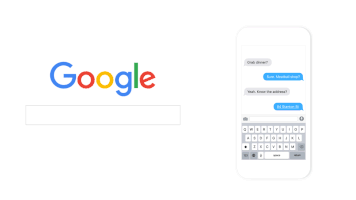
.png)
Иван Петров
Cool topic, Anna! 😃 I've heard that creating interesting training videos can really increase your sales. Does anyone have examples of successful videos?
Мария Лоренцо
I agree, Ivan! I tried doing product reviews on YouTube and it worked really well. Share what methods do you use? 📈
Филипп Браун
What video formats can really grab attention? Maybe vlogs or live broadcasts? 🎥
Анна Волошко
Indeed, Philip! Live broadcasts create a feeling of closeness with customers. I'll try to prepare some examples that have worked great for other stores! 😉
Клара Новак
I would also like to add that collaborations with bloggers can help you break into their audience. Does anyone have experience in this area? 🤝
Генрих Мюллер
Hmm, all these video trends are funny to me. I see that in most cases these are just fake shows. Why waste time on this? 🤷♂️
Оля Ковальчук
Heinrich, I agree that some materials may be too artificial, but this is important for business. We must take into account the interests of the audience, have you tried anything new? 🌟
Луи Дюпон
Cool advice, Olya! I subscribed to several of these channels, and they really help. Do you think it's worth investing in YouTube advertising? 💰
Анна Волошко
I would say that advertising on YouTube is a great way to increase your visibility, especially if your budget allows it. You need to test different formats and analyze the results. 📊
Павел Соколов
I would add that building a community around your product through comments and video discussions is equally important. This helps users feel connected. 🚀