Chatbot for Facebook: increasing sales and optimizing service in an online store
-
Vladimir Kosygin
Copywriter Elbuz
Chatbots for Facebook are a new word in the world of online stores. Everyone now wants to have their own bot that will work for customers 24/7, answer their questions and increase sales. Only one question remained unresolved: how to set up this chatbot? But don't worry, we're here to reveal all the secrets to successfully setting up a chatbot for your online store. Let's go, friends, to the world of bots and increased sales!
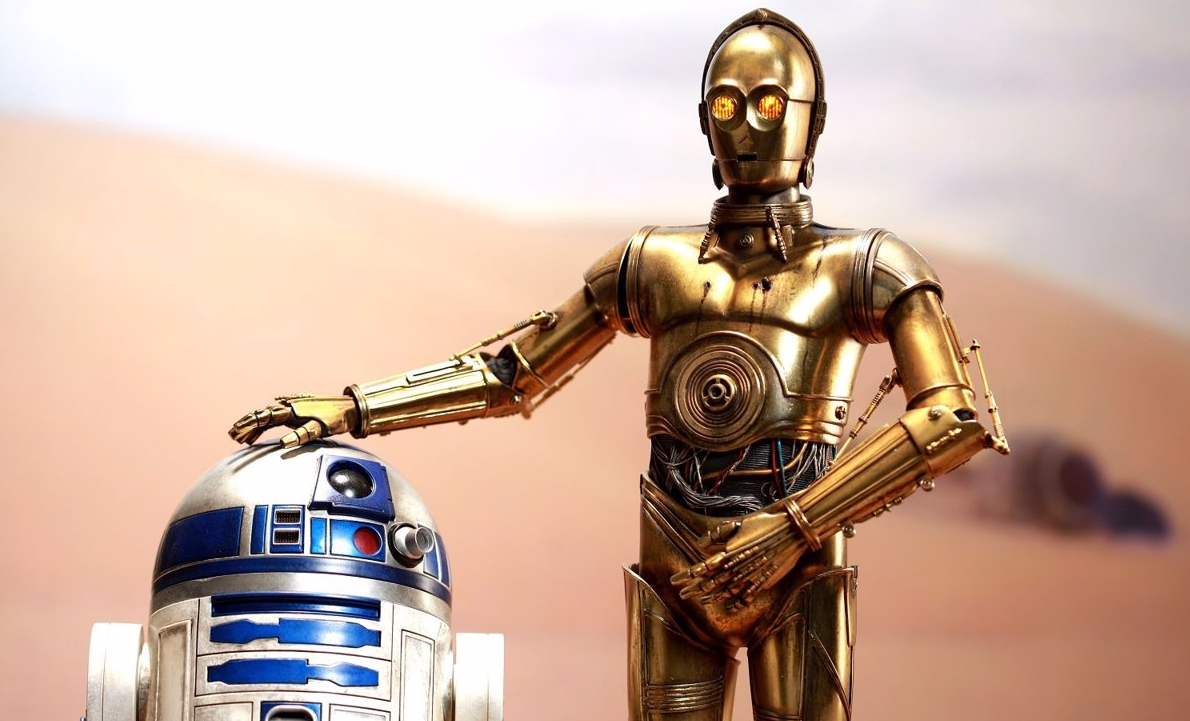
Who needs a chatbot for Facebook?
Chatbots represent amazing potential for online retailers, helping them improve their customer service and increase sales. They provide round-the-clock interaction with clients, maintaining communication even without the participation of a live operator. Let's look at who exactly might benefit from a Facebook chatbot.
Improving customer service
Chatbots can significantly relieve customer support by providing quick and accurate answers to frequently asked questions. They help customers obtain the necessary information about goods and services, terms of delivery and payment, and also help solve problems and accept requests. Instead of waiting for a response from customer service, customers can instantly contact the chatbot and get the answers they need.
Increase sales
Chatbots also play an important role in increasing sales of online stores. They can automatically inform subscribers about new product arrivals, offer interesting promotions and discounts, and also remind them about products that they previously viewed or added to the cart, but did not complete the purchase. This allows online stores to be closer to their customers, increase their engagement and encourage them to buy.
Conducting preliminary interviews and bookings
Chatbots can also be useful in the service industry. For example, hotels and restaurants can use chatbots to conduct preliminary interviews with customers to clarify their needs and offer optimal options. Chatbots can also accept hotel reservations, restaurant reservations, or appointments for hair salon or medical center services. This allows you to significantly simplify the ordering process and save time for both customers and employees.
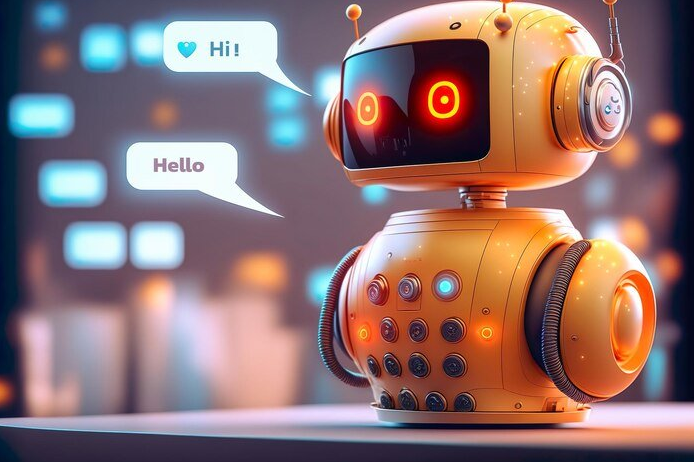
Real examples of using chatbots in different industries
Chatbots are actively used in various areas of business. Here are some examples of the use of chatbots in various industries:
-
Online stores: Chatbots can inform subscribers about new arrivals, provide addresses of retail outlets and offer discounts.
-
Hotels and restaurants: Chatbots can accept hotel and table reservations, answer questions about opening hours, menus and services.
-
Fitness centers: Chatbots can tell you about class schedules, provide information about trainers, and help customers sign up for workouts.
-
Real estate agencies: Chatbots can help customers find the perfect property based on their preferences and requirements, as well as answer questions about prices and conditions purchase or rental.
-
Spas and medical centers: Chatbots can offer information about available treatments and services, as well as help customers book an appointment with a specialist.
-
Service station: Chatbots can accept orders for car repairs and maintenance, as well as provide information on prices and possible deadlines for completing the work.
Across all of these industries, chatbots have proven effective in improving customer experience, reducing customer service workload, and increasing sales.
General overview of using chatbots
| What's useful | Don'ts |
|---|---|
| Improving customer service | Use a chatbot unnecessarily |
| Increase sales | Not maintain and update the chatbot |
| Conducting preliminary interviews and making reservations | Not responding to customer questions and requests |
| Active use in various industries | Improper programming of a chatbot and giving incorrect data to customers |
The presented examples of the use of chatbots show that they can bring significant benefits to online stores and companies in various industries. They improve customer service, improve communication and drive sales. Implementing a Facebook chatbot is one way to achieve these goals and improve your business.

Choosing a service for messenger marketing on Facebook
When it comes to using chatbots for Facebook, choosing the right messaging marketing service becomes a crucial factor. Successfully setting up a chatbot can help your online store increase sales and become more customer-focused. In this section we will look at several popular services and recommendations that will help you make the right choice.
Reliable messenger marketing services on Facebook
On the Internet you can find many services for messenger marketing on Facebook. Some of them have become especially popular because they offer wide functionality and good support. Let's look at a few of these services:
-
SendPulse - a powerful and flexible tool that offers not only the ability to create a chat bots, but also automatically dividing subscribers into segments, analyzing statistics and sending mass mailings using Facebook messenger. SendPulse also supports Geo targeting and many other useful features.
-
Aimylogic is a service created specifically for the development and training of chatbots. It offers ready-made templates and integration with various platforms such as Facebook Messenger, Telegram and Viber. Aimylogic has a simple and intuitive interface, making it a great choice, especially for beginners.
-
BotKits - a service that offers a flexible system for creating and customizing chat bots. BotKits provides an API mode for integration with other platforms and allows you to build complex conversations with customers. Moreover, it has an interface that makes it easy to manage bots and track results.
-
Botmother is another stable and reliable service for creating chatbots on Facebook. Botmother offers powerful tools to customize your chatbot and provides bulk messaging. It is important to note that Botmother allows you to create only the first bot for free; each additional bot requires an additional payment.

Recommendations for choosing a service
When When choosing a service for messenger marketing on Facebook, it is recommended to consider the following recommendations:
-
Tariff plan: Pay attention to cost and terms of tariff plans. For some services, the price depends on the number of bot subscribers and the number of messages sent. Consider the possible increase in the cost of the tariff plan as your audience grows. Consider the possibility of creating several chatbots, and also consider the costs of each of them.
-
Functionality and capabilities: Carefully consider your goals and analyze the capabilities of the selected service. Make sure it provides the necessary features to implement your ideas. For example, it is important to find out whether integrations with other platforms, such as CRM systems or e-commerce, are supported.
-
Interface and ease of use: When choosing a service, pay attention to its interface. Make sure it is clear and easy to use. An intuitive interface will greatly simplify the process of setting up and managing chatbots.
What to consider when choosing a service for messenger marketing
| Helpful | Don't |
|---|---|
| Consider the functionality of the selected service | Do not make a choice without conducting the necessary analysis |
| Consider the cost of tariff plans | Don't neglect chatbots and their potential |
| Pay attention to the possibility of creating several chatbots | Do not use services without support for Facebook Messenger |
| Work out your goals and ideas | Don't limit yourself to one service |
So, choosing a service for messenger marketing on Facebook is an important step to increase sales and improve customer service in your online store. Consider various services, consider their functionality, the cost of tariff plans and ease of use. Choose the service that best suits your needs and helps you achieve your business goals.

"SendPulse provides powerful functionality for creating chatbots and improving your messaging marketing on Facebook."
"Aimylogic's intuitive and simple interface makes it a great choice for those new to Facebook messenger marketing."
How to attract subscribers on Facebook Messenger
Messenger marketing on Facebook is impossible without subscribing to your chatbot. To send bulk messages and notifications to your customers, you must obtain their consent. In this section, we'll look at how to set up a subscription widget in Facebook Messenger and show you an example of using the SendPulse chatbot builder.
Role of Subscriptions and Widget in a Facebook Chatbot
Chatbot subscription is a key tool for notifications and communication with your customers via Facebook Messenger. When a user subscribes to your chatbot, you receive their consent to send messages. This opens up the possibility of regular contact, mass mailings and personalization of communication.
A subscription widget is a visual element on your website that allows visitors to subscribe to your chatbot directly from the web page. This is a convenient and easy way to interest visitors and get their contact information. Once a user subscribes, you can start sending messages and notifications via Facebook Messenger.

Creating a subscription widget using SendPulse
To create a subscription widget on the service's chatbot SendPulse, you need to register in the service and go to the "Chatbots" section. Then select the menu item "Subscription Widget" and click on the "Create Subscription Widget" button.
You can then customize the widget's appearance, font, colors, text, and other settings to match your brand and site design. You can also add a welcome message and a sign-up form with instructions for the user.
After setting up the widget, you will be given a code to paste into your site. Users will be able to see the widget and subscribe to your chatbot directly from the web page.
Great! Now you know how to create a subscription widget for your Facebook Messenger chatbot using the SendPulse service. Don't forget to set up automatic messages that will be sent to users after they subscribe to keep them engaged and interested.
What to do:
- Registration on the SendPulse service.
- Selecting the "Chatbots" section.
- Creating a subscription widget.
- Configure the appearance and parameters of the widget.
- Insert widget code into your website.
Don'ts:
- Don't leave the subscription widget unconfigured.
- Don't forget about automatic messages after you subscribe.
.gif)
Implementing a chatbot and subscription widget on your website will allow you to attract new subscribers and turn them into regular customers. Use these tools to increase your sales and improve your customer service through Facebook Messenger.
"Chatbots and subscription widgets have become an integral part of online stores. They allow you to communicate with customers, offer personalized offers and quickly answer questions. Using the SendPulse service will help you create a reliable and effective chatbot for your online store." - Randel Baker, Messenger Marketing Expert at eBay.
Using a chatbot and subscription widget has a significant impact on increasing sales and improving customer service. Use these techniques to improve the efficiency of your online store and achieve success in your online business.
Results
| Actions | Result |
|---|---|
| Create a subscription widget on the SendPulse chatbot | Attracting subscribers |
| Customize the appearance and settings of the widget | Branding and conversion |
| Don't forget to set up automatic messages | Keeping engaged |
We hope that this information will help you attract more followers on Facebook Messenger and improve your online marketing results. Keep your finger on the pulse of new opportunities and trends in messenger marketing!
Note: The above examples and tips can be applied not only to the SendPulse service, but also to other platforms and tools for creating chatbots on Facebook Messenger.
Important: Every business is unique, so we encourage you to experiment and customize the subscription widget to suit your specific needs and goals.

How to create a chatbot on Facebook
Why does an online store need a chatbot for Facebook? Chatbots are becoming increasingly popular in the e-commerce space, and there are several good reasons why they can be useful for stores, especially when set up on the Facebook platform. Chatbots can significantly improve customer service, reduce costs, and even increase sales. In this article, we'll look at how to set up a chatbot on Facebook and get the most out of its capabilities.
Set goals and prepare a script
Before you start setting up a Facebook chatbot, you need to clearly define its goal. What tasks do you want it to do? The bot can help customers with general questions, offer recommendations, notify about new products and promotions, and also build a dialogue to make a purchase. Have a clear idea of how the bot will help your customers and what resources it will need to do so.
It's also worth preparing a script for your chatbot. Think about common questions your customers might have and the appropriate answers to them. Develop dialogues that will bring the client up to date and suggest further actions. The more thoughtful the scripts are, the better users will interact with your bot.
Give your bot a personality
When you're setting up a Facebook chatbot, remember that creating a personality for your bot can enhance its effectiveness. However, you should not pretend that this is a living person. Give the bot a name and tell us in the first message how it can be useful. For example, if you sell hotel rooms, your bot could be called “Gostelevich” and offer assistance in booking a room directly from the messenger.
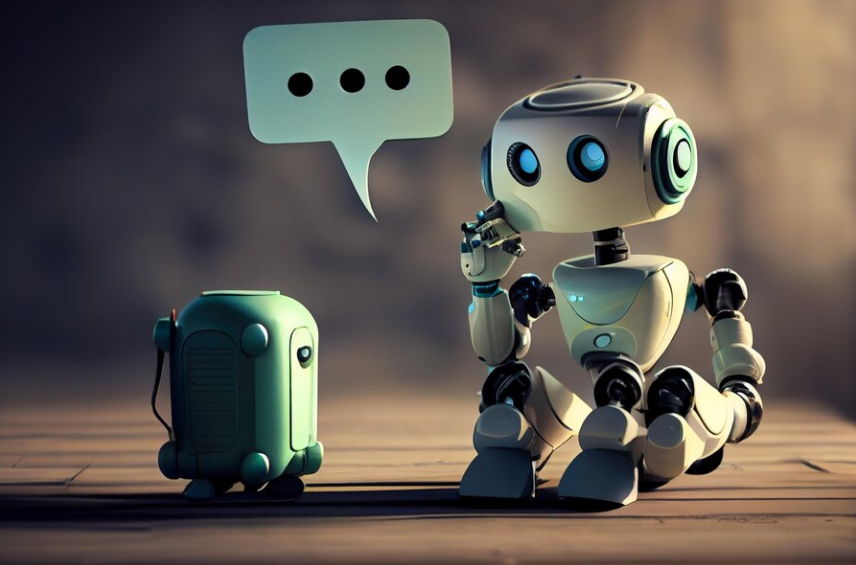
Create a dialogue, not a monologue
It’s important to remember that your chatbot should create a positive customer experience. Avoid endlessly sending messages from the bot; it is better to try to create the illusion of a live conversation. Take pauses between the bot’s remarks, add buttons to messages to offer customers quick answers, and imitate casual communication. All of this will help create a positive customer experience with your bot.
Set goals and prepare a script
Set clear goals and prepare a detailed script for your chatbot. Think about routine processes that can be delegated to a bot, and try to anticipate all possible questions and situations. For example, if you are in the hotel business, help customers learn more about rooms and prices, let them book a room directly from the messenger. Your chatbot should solve specific problems and be as useful as possible to customers.
Give your bot a personality
Give your chatbot a name and create a personality. Tell your customers how your bot can help them and why it is useful. However, you should not try to pass off the bot as a real person. By being upfront about the fact that it is artificial intelligence, you will help lower customer expectations and anticipate situations where the bot may need help from a real employee.

Build a dialogue, not a monologue
To ensure your chatbot is as effective as possible, create a dialogue rather than just sending messages to users. Pause between your bot's remarks and offer customers buttons and quick responses to make communication more interactive. Simulate live communication and try to recreate a positive experience with your chatbot.
Best Practices Overview
To get the most out of your Facebook chatbot, it's important to set goals and prepare a script ahead of time. Develop dialogues and answers to frequently asked questions so that your bot can respond to customer requests as quickly as possible. However, do not forget that your chatbot is not a living person, so do not try to create an illusion, but present it as a useful and convenient tool.
Summary
By setting up a Facebook chatbot for your online store, you open up new opportunities to improve customer service and increase sales. Set clear goals, prepare a script, give your bot a personality, and tell your customers how it can help. Create a dialogue rather than a monologue, and add buttons and quick replies to your bot messages to create a positive experience. By following these tips, you can make the most of your Facebook chatbot and improve your online store's customer service.

Review of best practices
| Do's | Don'ts |
|---|---|
| Set clear goals and prepare a detailed script | Do not create a personality for the bot in an attempt to pass it off as a real person |
| Develop dialogues and answers to frequently asked questions | Endlessly send messages from the bot without giving the client the opportunity to respond |
| Add buttons and quick replies for customer convenience | Do not imitate live communication or try to create a positive interaction experience |
| Present the bot as a useful and convenient tool | Do not prepare in advance, do not foresee possible questions and situations for your bot |
Using these best practices, you can set up a Facebook chatbot that will be as useful as possible for your online store. Remember that every bot is unique and requires an individual approach, so experiment, improve and optimize your conversations to achieve the best results.
How to set up a chatbot on Facebook with SendPulse
Creating a chatbot for your online store on Facebook is a great way to improve customer service and increase sales. In this section, we'll look at how to set up a chatbot and give you practical advice on how to create one.
Getting started with SendPulse
To create a chatbot on Facebook, we recommend using the SendPulse platform. This is a marketing automation tool that allows you to create and manage chatbots in various instant messengers, including Facebook.

- Log in to your SendPulse account.
- Click on the "Chatbots" tab.
- Log in using your Facebook account.
Now you are ready to start setting up your chatbot.
Connecting and creating a chatbot
- Select the page from your Facebook account on which you want to create a chatbot.
- Subscribe to your chatbot and specify how long to ignore the same commands.
- Click the "Add" button and click on "Create a chain".
Chatbot script
When creating a chatbot, it is important to have a ready-made dialogue script. It allows you to define the sequence of questions and answers to ensure effective interaction with customers. An example conversation thread might look like this:
? Hello! How can I help you today? > I want to know more about your products.? Certainly! We have a wide range of products. What interests you: clothes, shoes or accessories? > I'm looking for a new pair of sneakers.? Great! We offer different models of sneakers. What price range are you considering? > My budget is up to 5000 hryvnia.? We definitely have the right pair of sneakers for you. Here are some options: [links to products] > Thanks! I will get acquainted with them and make a choice.? Please don't hesitate to reach out if you have any further questions. Have a good day!You can expand and improve this script, taking into account the specifics of your business and customer requirements.

Extending the functionality of your chatbot
With SendPulse, you can add various features and functionality to your chatbot. chatbot:
- Sending notifications about orders and delivery.
- Providing additional information about products and services.
- Accepting orders and payments via chatbot.
- Automatic generation of reports and analytics.
Things to remember
When creating a chatbot, it is important to consider a number of the most important aspects:
- Update your chatbot regularly, add new features and improve it as your business grows.
- Analyze chatbot data and metrics to identify weaknesses and potential improvements.
- Provide clear and understandable communication with customers to prevent misunderstandings.
Useful information
| What to do | What not to do |
|---|---|
| Create a clear dialogue script | Ignore customer requests |
| Expand the functionality of the chatbot | Use complex and confusing phrases |
| Analyze data and metrics | Reply too long or too quickly |
| Improve the chatbot as it develops | Leave customers without answers to their questions |
| Listen carefully to customers | Forgetting to update and maintain a chatbot |
How to create a chatbot on Facebook: summary
Creating a Facebook chatbot can significantly improve customer service and increase sales in your online store. With the right setup and use of a chatbot, you can provide customers with convenient and quick answers to their questions, as well as provide a personalized shopping experience.
Don't forget to update and improve your chatbot, analyze data and metrics about its performance, and be attentive to customer requests and needs. Remember that a chatbot is just a tool, and it is important to maintain a high level of interaction with customers based on their expectations and needs.

Be prepared for constant changes and improve your chatbot according to market demands and customer feedback. Good luck in creating a chatbot for your online store on Facebook!
Recommendations for setting up a chatbot in the SendPulse service
Setting up a chatbot is one of the key elements of successful operation with a chatbot on Facebook. In this section, we will look at recommendations for setting up a chatbot in the SendPulse service, which offers a wide range of tools for automating communication with clients.
Personalizing Messages Using Variables
One way to create a more personal customer experience is by using variables, which allow you to insert personal data into your chatbot messages. For example, you can use a customer's name to personalize a welcome message or create customized offers. This creates a sense of personal communication and increases the likelihood of a positive customer response.
Using emoji to add variety to your text
To break up your text and make your chatbot messages look more attractive, you can use emoji. They help highlight key points and evoke positive emotions in customers. In addition, emoji help shorten messages and convey information more concisely.
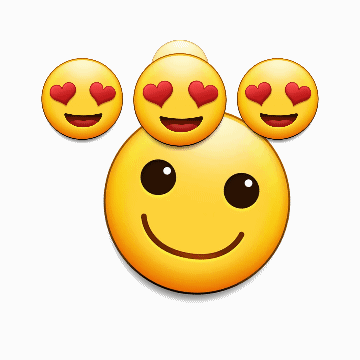
Publishing the bot after achieving the expected result
Before publishing the chatbot on Facebook, it is recommended conduct thorough testing and make sure that the result is fully consistent with expectations. In case the bot does not work properly or does not provide the desired functionality, it can negatively impact the customer experience.
To launch the virtual assistant in the SendPulse service, you need to go to the “Bot Settings” section and click on the “Enable” button. Also, webinars and joint events with experts from SendPulse and ELBUZ will help you understand the creation and configuration of chatbots.
Overview of recommendations for setting up a chatbot in the SendPulse service
To make your Facebook chatbot an effective sales and customer service tool, we recommend:
- Personalize messages using variables to create a more personalized connection with customers.
- Use emoji to add variety to your text and create more engaging messages.
- Publish the bot only after verification and convincing demonstration of the expected result.
- Participate in webinars and joint events with experts from SendPulse and ELBUZ for a deeper understanding of creating and configuring chatbots.
| Recommendations for setting up a chatbot in the SendPulse service |
|---|
| - Personalize messages using variables. |
| - Using emoji to add variety to text. |
| - Publish the bot only after achieving the expected result. |
| - Participation in webinars and joint events to expand knowledge. |
Adding a chatbot to your online store and its correct configuration in the SendPulse service will allow you to increase sales and improve customer service. By following the recommendations and constantly monitoring the results, you can create an effective chatbot that will become a reliable assistant in your online business.
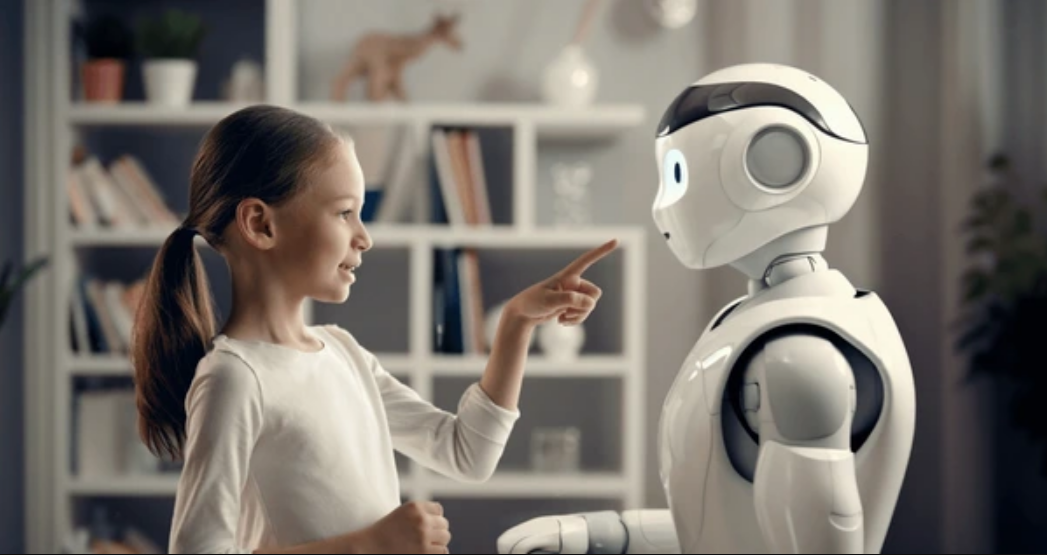
Conclusions: what is needed to create a chatbot on Facebook
Correctly setting up a chatbot on Facebook allows online stores to improve their customer service, increase sales and reduce the routine work of managers. A chatbot can be an effective customer engagement tool if you follow a few key steps.
Track statistics and analyze results
To get the most out of your chatbot, you need to actively track statistics and analyze the results of interactions. Using dedicated analytics tools such as Facebook Analytics or Google Analytics, you can get information about the average duration of conversations, the most popular customer requests, successful bot responses, and much more.
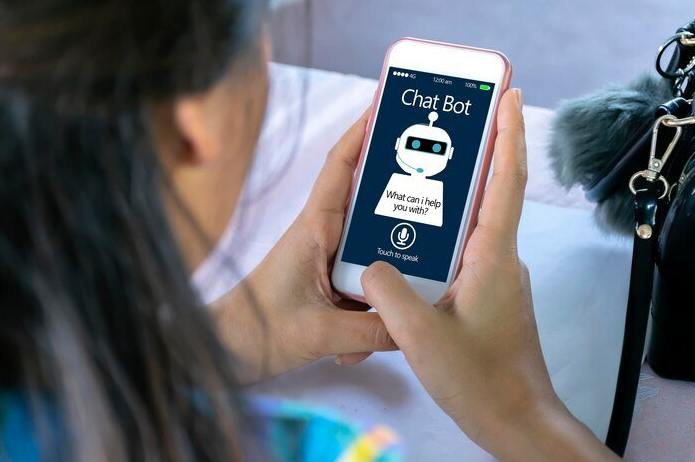
Data analysis will allow you to identify weaknesses in the chatbot and optimize its functionality. For example, if statistics show that many customers stop at some point in the dialogue and do not complete the transaction, your bot may not be answering some questions or not offering convincing enough arguments. Data analysis can help you fix these problems and improve your chatbot's performance.
Study your audience and improve your bot
Chatbots are customized based on an analysis of the needs and preferences of your target audience. Use tools to study the behavior and characteristics of your customers to determine what functionality might be most useful to them.
For example, if your target audience mainly consists of young people, you can take into account their preferences in using chatbots. Young people often prefer quick and direct communication with a bot, so your chatbot can use short and concise responses, emojis and emoticons.
Additionally, based on your audience data, you can determine which platforms and devices your customers use Facebook on most. This will help you determine the best ways to interact with a chatbot: through a mobile application, web version, or instant messengers.
Improve your bot based on the data received
Chatbots for Facebook offer various opportunities to improve and optimize their work. One of the important elements is the continuous improvement of the bot based on the data received.
.png)
If you notice that some customer questions remain unanswered, this may be a signal to make changes to the bot's functionality. For example, you can add new phrases and answers to frequently asked questions so that the bot can provide answers to a wider range of queries.
Additionally, you may need to update the information the bot provides. If your prices, assortment or other important data have changed, do not forget to update the information in the bot so that it always responds with current and relevant data.
Conclusions in the table
| Action | Benefits | Disadvantages |
|---|---|---|
| Statistics tracking | - Allows you to analyze and optimize the bot’s performance. - Allows you to identify weaknesses and improve performance. |
- Requires time to analyze data. - May require additional analytics tools. |
| Audience research | - Helps customize the bot functionality to customer needs. - Increases communication efficiency. |
- Requires time and research to obtain customer data. |
| Bot improvement | - Allows you to add new phrases and answers to queries. - General optimization and updating of information. |
- Requires constant updating and introduces additional work. |
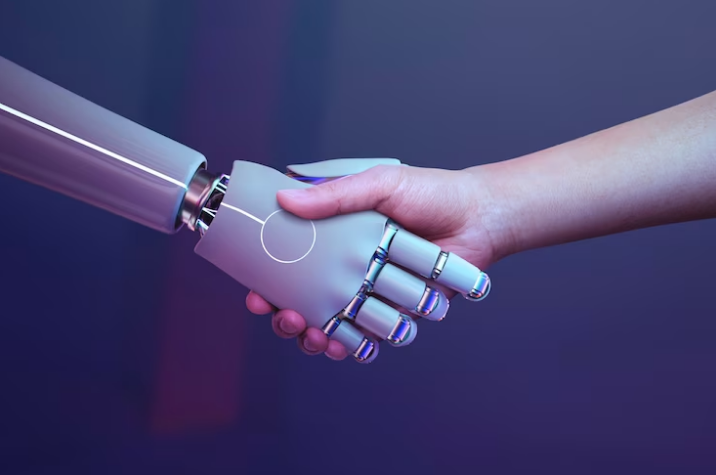
Expertise of the company "UTERQÜE"
.png)
Company: Uterque
Description: Uterque is a progressive online store specializing in the sale of women's clothing, shoes, accessories and jewelry. Known for its stylish designs, quality materials and emphasis on individuality.
Goals and Objectives: The main goal of Uterque was to increase sales, increase brand awareness and improve customer service. To achieve these results, it was necessary to create an effective communication tool with clients.
Statement of the main problem: Uterque faced the challenge of attracting new customers, retaining existing ones and providing them with quality service in the online environment. It was necessary to find an innovative solution that would create a personal connection with customers and meet their needs in the most effective way.
Characteristics and interests of the target audience: The target audience of "Uterque" are stylish and fashionable women aged 25-40 who value quality, elegance and individuality in clothing. They actively use social media and prefer convenient online shopping.
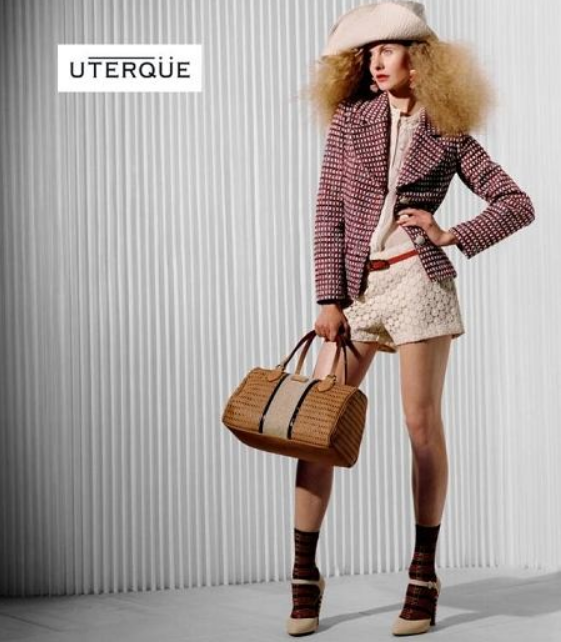
Key aspects that interested potential clients:
- Wide range of fashionable clothing, accessories and jewelry
- Individual approach to each client
- User-friendly interface and simple process order
- Regular discounts and promotions
- Personalized product recommendations
Facts, numbers and specific results of the project: After the implementation of the chatbot for Facebook by the Uterque company, the following results were achieved:
- Increase in conversion up to 20% of involved customers
- Reducing response time to customer questions from several hours to several minutes
- Increasing average order value by up to 30% through personalized recommendations
- Increase in the number of regular customers by 35% due to improved service
Example of a client story: Svetlana, 32 years old , has been a regular customer of "Uterque" for a long time. She left a positive review of the chatbot on social networks, noting that thanks to it she always receives quick and useful answers to her questions. She also noted that the personalized product recommendations offered by the bot helped her discover new models that fully suited her taste.
| Benefits of using a chatbot for Facebook by "Uterque" |
|---|
| 1. Increase customer conversion and increase average order value |
| 2. Improved service by reducing customer response time |
| 3. Increased number of regulars clients |
Thus, the implementation of a chatbot on the Facebook platform allowed the Uterque company to solve the main problems and achieve its goals, creating An effective tool for communicating with customers and increasing sales.
Video: UTERQÜE NEW STORE CONCEPT
Frequently asked questions on the topic Chatbot for Facebook: why does an online store need it and how to set it up
What is a chatbot for Facebook?
A chatbot for Facebook is a program designed to automate communication with users on the Facebook platform. It uses artificial intelligence and provides automated communication capabilities to answer questions, offer recommendations, and help users interact with the online store.
Why does an online store need a Facebook chatbot?
A Facebook chatbot can be a useful tool for an online store for several reasons. First, it can help automate the process of handling customer requests, which improves service and reduces staff workload. Secondly, a chatbot can offer personalized suggestions and recommendations, leading to more sales and higher conversions. Thirdly, it can help in collecting information about customers and their preferences for subsequent analytics and improvement of store performance.
How to set up a chatbot for Facebook?
To set up a chatbot for Facebook, you will need to use special tools such as the chatbot development platform and the Facebook API. First, you need to determine the goals and functions of the chatbot, then create its structure and logic of operation. Configure your interaction with the Facebook platform and set the necessary security settings. After that, test and publish your chatbot to start using it in your online store.
Who is suitable for using a Facebook chatbot in an online store?
Using a Facebook chatbot can be useful for any online store, regardless of its size and industry. It can be especially useful for stores with a high volume of customer inquiries, as well as for companies that want to improve their customer service and sales efficiency.
How to get followers on Facebook Messenger?
There are various strategies and tools you can use to attract followers on Facebook Messenger. For example, you can offer users discounts or special offers in exchange for subscribing to your Messenger newsletter. You can also use Facebook advertising to attract new customers and invite them to subscribe to your messenger for more information and offers.
What benefits can a Facebook chatbot provide to an online store?
The Facebook chatbot provides several advantages to an online store. It can improve the customer service process by offering quick and accurate answers to their questions. It can also automate the sales process by offering personalized offers and recommendations. In addition, the chatbot can collect data about customers, their preferences and behavior, which helps the online store analyze and optimize its activities.
What business can use a Facebook chatbot?
Any business, including online stores, can use the Facebook chatbot. Whether it's a small business or a large company, a chatbot can be a useful tool to improve the efficiency of customer communications and automate certain business processes, which will ultimately help improve sales and customer satisfaction.
Can I set up a Facebook chatbot myself?
Yes, you can set up a Facebook chatbot yourself. To do this, you will need some technical skills and knowledge about software development. However, if you don't have experience in this field, you can turn to experts or use GUI chatbot tools that allow you to set up a bot without coding.
Can I integrate Facebook chatbot with other tools?
Yes, you can integrate the Facebook chatbot with other tools and services. For example, you can set up integration with a CRM system to automatically transfer customer information, or integrate it with an e-commerce system to automatically record orders. Integration options depend on your needs and the tools you use.
What conclusions can be drawn from using the Facebook chatbot in an online store?
Using a Facebook chatbot can bring several benefits to an online store. It can improve customer service, increase conversion and sales efficiency, and help collect data and analyze store performance. However, it is important to remember the need to properly configure and maintain a chatbot so that it effectively performs its functions and brings value to the business.
Thanks for reading and becoming an enlightened reader! 😊
Now that you've learned why an online store needs a Facebook chatbot and how to set it up, you've become a true professional in this field! 🚀
Now you have all the tools you need to increase your sales, improve your customer service, and succeed in your online business. 💪
Don't waste time and start applying the knowledge you've gained today! Your online store will not go unnoticed thanks to an effective chatbot for Facebook. 💼
And remember that knowledge is power! Continue to explore new technologies and stay ahead of the competition. 📚
Good luck and prosperity to your online store!
P.S. Don't forget to share this article with your friends so that they can become as successful as you! 😉
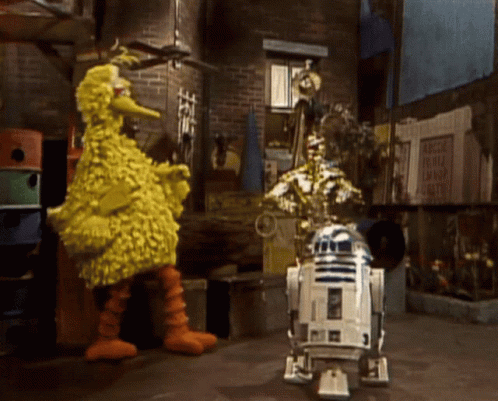
Video: How to set up a chatbot in Facebook Messenger | Step by step guide!
- Who needs a chatbot for Facebook?
- Choosing a service for messenger marketing on Facebook
- How to attract subscribers on Facebook Messenger
- How to create a chatbot on Facebook
- How to set up a chatbot on Facebook with SendPulse
- Recommendations for setting up a chatbot in the SendPulse service
- Conclusions: what is needed to create a chatbot on Facebook
- Expertise of the company "UTERQÜE"
- Video: UTERQÜE NEW STORE CONCEPT
- Frequently asked questions on the topic Chatbot for Facebook: why does an online store need it and how to set it up
- Thanks for reading and becoming an enlightened reader!
- Video: How to set up a chatbot in Facebook Messenger | Step by step guide!
Article Target
To educate and provide actionable tips on setting up a Facebook chatbot for an online store.
Target audience
Online store owners, marketers, and anyone interested in improving customer service and sales in an e-commerce setting.
Hashtags
Save a link to this article
Vladimir Kosygin
Copywriter ElbuzWords are tools, and my mission is to breathe life into online store automation. Welcome to the world of my texts, where every line fills business with meaning and efficiency.
Discussion of the topic – Chatbot for Facebook: increasing sales and optimizing service in an online store
Find out why an online store needs a chatbot for Facebook and how to set it up to increase your sales and improve customer service.
Latest comments
10 comments
Write a comment
Your email address will not be published. Required fields are checked *

















.png)
.png)
.png)
.png)
.png)
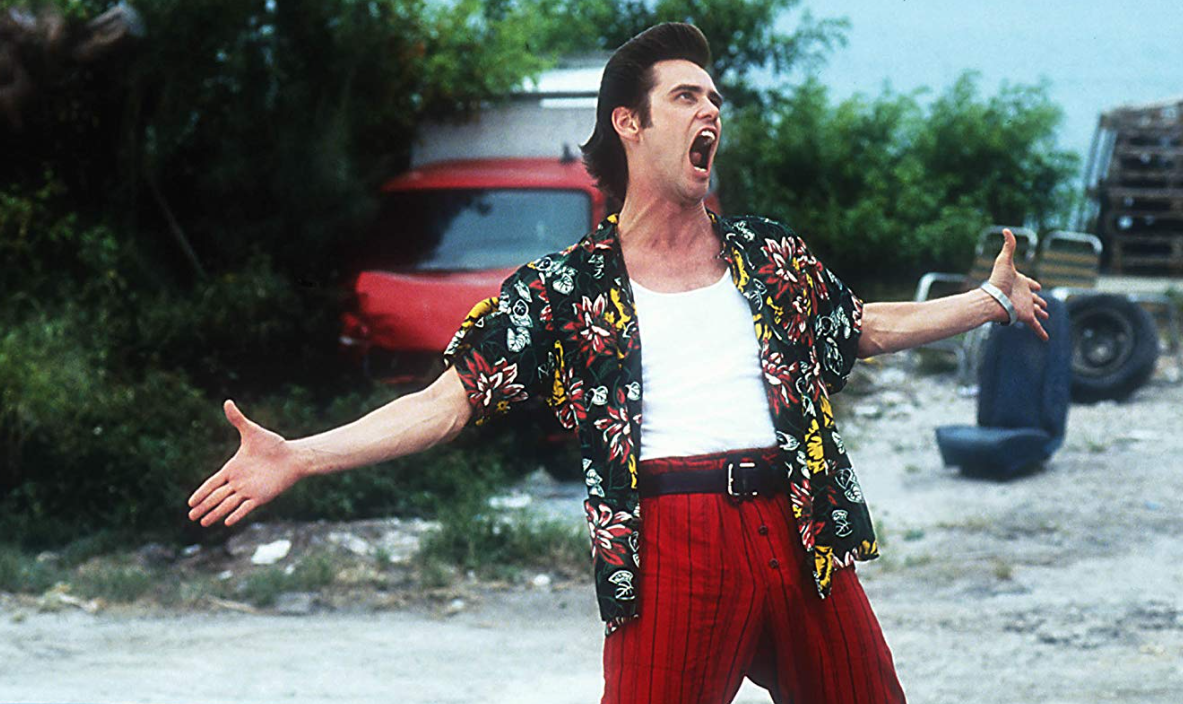
.png)


John
How can a Facebook chatbot help an online store? Is it possible to set up an automatic response to customer questions?
Anna
Yes, a Facebook chatbot can help facilitate communication with customers and improve service. You can set up automatic responses, ask frequently asked questions, and even provide information about discounts and promotions.
Hans
I have also found that chatbots help increase sales. Many shoppers prefer to use instant messengers to communicate, and chatbots can offer them personalized offers and product recommendations.
Sophie
I agree with you, Hans. I myself came across a chatbot on the website of an online store, and thanks to it, I found what I was looking for!
Carlos
Hi, how difficult is it to set up a chatbot for Facebook? I'm not good at programming.
Maria
Hello Carlos! In fact, setting up a chatbot is not such a difficult task. To do this, you can use platforms such as ManyChat or Chatfuel, which offer intuitive interfaces and do not require coding.
Piotr
Indeed, Maria, many platforms offer ready-made templates and menus for setting up a chatbot. I easily set up my chatbot in a couple of hours without much technical knowledge.
GrumpyOldMan
Trends... communication with bots... it's all just a waste of time and energy. You'd be better off spending your time on the things that really matter.
Martina
I disagree, GrumpyOldMan. Chatbots can save time and improve customer satisfaction. I would rather have a quick automated response than wait for a long, manually crafted response.
John
Thanks everyone for the answers! I have a few more questions about setting up a chatbot, but I'm sure that with your help I can handle it!