How to run ads on TikTok? Is your enterprise ready to make its mark on the most vibrant and explosive social platform? The colossal world of TikTok awaits your creativity, ready to plunge into the ocean of possibilities. But how to get rich on this wave? In fact, running ads on TikTok is childishly easy if you know the right approach. Heading into the deep end without diving in can be disastrous, but the mastery of combining beauty and marketing will create a success story. Are you ready to unleash your creativity and embark on an adventure that could change everything? Then fasten your seat belts and hold on tight, we're heading into the world of TikTok advertising.
.png)
Step 1: Create a business account
In the first step of our guide, we will look at how to create a business account on TikTok. To run ads on this popular social platform, you will need a special account that will allow you to access the advertising capabilities of TikTok Ads Manager. Let's figure out step by step how to create a business account on TikTok.
1.Open TikTok and create a regular account
First, open the TikTok app on your device and create a regular account if you don't already have one. To do this, click on the "Registration" button and follow the instructions for filling out the fields. Choose a unique username and provide accurate information about yourself or your company.
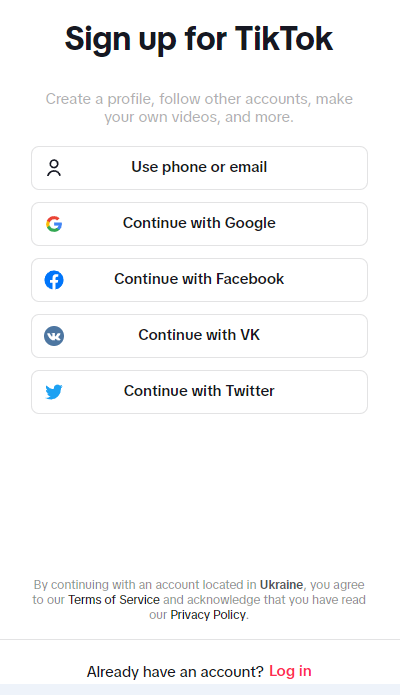
2. Transfer your regular account to the business version
After creating a regular account, enter its settings by clicking on the profile icon in the lower left corner of the screen and selecting "Settings" in the upper right corner. Scroll down to the Account Management section and click on Switch to Business Account Profile. TikTok makes it easy and quick to turn your regular account into a business version.
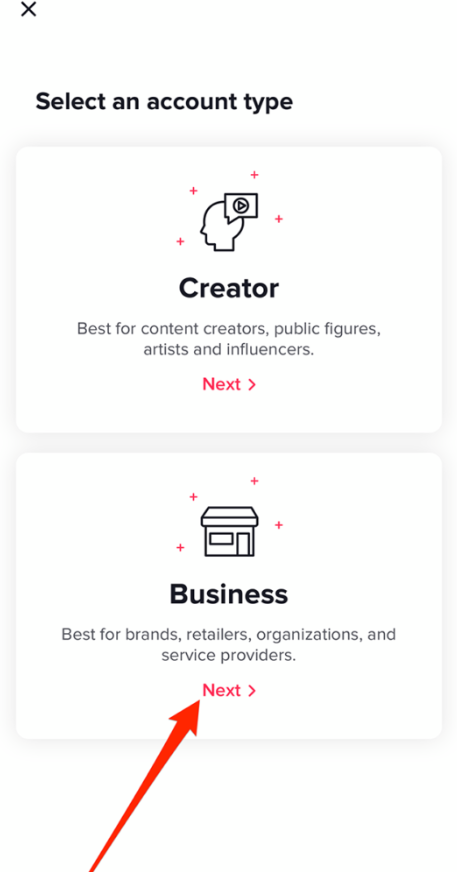
3.Get access to TikTok Ads Manager
Once you've gone into business -account version, open your profile and click on the ellipsis in the upper right corner of the screen. Select "Business Tools" from the context menu. In this section you will find a link to TikTok Ads Manager, a platform through which you can create and track your ads on TikTok. But before you start, make sure your account meets TikTok's advertiser requirements.
Now that you have a TikTok business account, there are ample opportunities to promote your brand and products on this social platform. In the next steps of the guide, we'll dive into the details of TikTok Ads Manager and learn how to create effective ads that reach millions of users.
Tip: Remember that a TikTok business account gives you access to a variety of tools and opportunities to create ads. It allows you to analyze statistics, determine your target audience, use a variety of ad formats, and much more. You should seriously consider upgrading to a business account to reap the full benefits of this platform for your business.
| Actions | Usefulness |
|---|---|
| Create a business account | Required |
| Switch to business account profile | Recommended |
| Access TikTok Ads Manager | Required |
Now that you've successfully created a TikTok business account, we're ready to move on to Next step of the guide, where we will look at the various advertising options available on the TikTok Ads Manager platform.
Did you know? A business account allows you to use various tools to analyze the effectiveness of advertising, namely: TikTok Pixel for tracking conversions and events, Custom Audiences for creating target groups of users and Lookalike Audiences for finding similar users.

Step 2: Register with TikTok Ads Manager
Once you've learned the basics of advertising on TikTok and defined your advertising goals, it's time to move on to signing up for TikTok Ads Manager. In this section, you will learn how to register and start using all the features of this powerful platform to launch advertising campaigns.
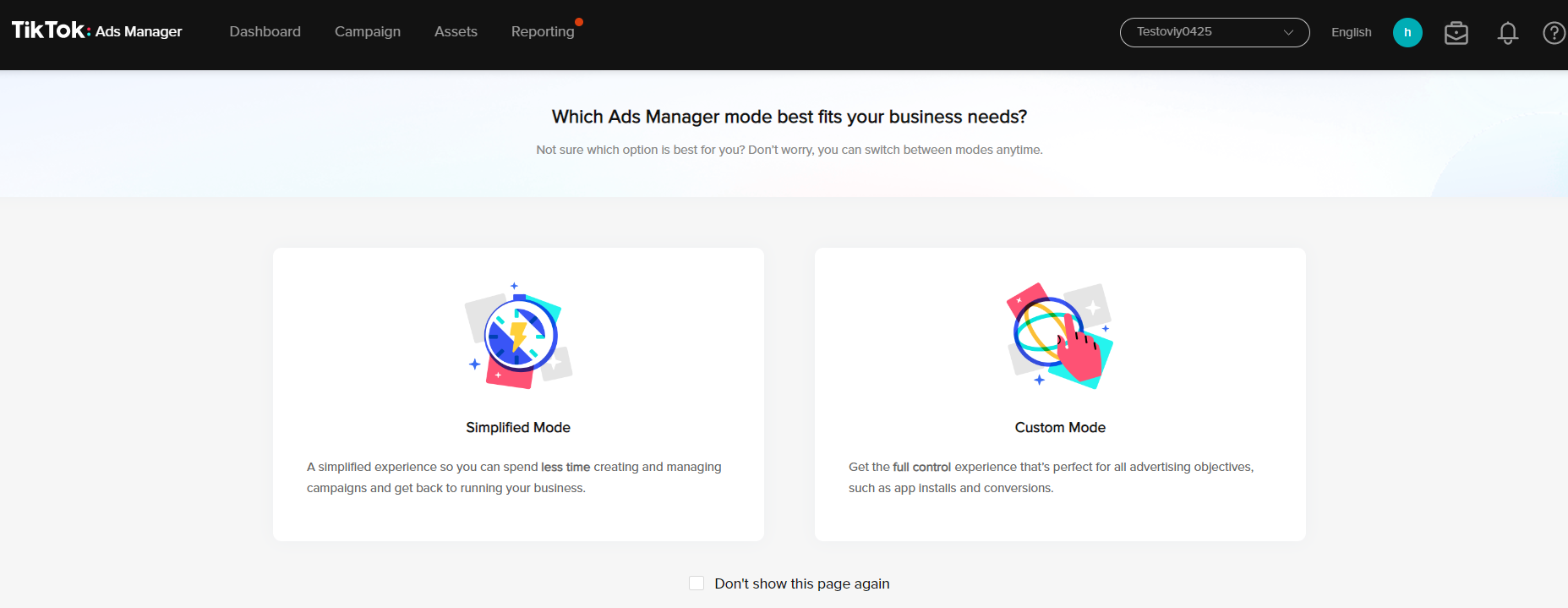
1. Go to the TikTok for Business page
To start the registration process, you need to go to the TikTok for Business page. To do this, open your web browser and enter " https://www.tiktok.com/business " in the address bar. You can also use the hyperlink here.
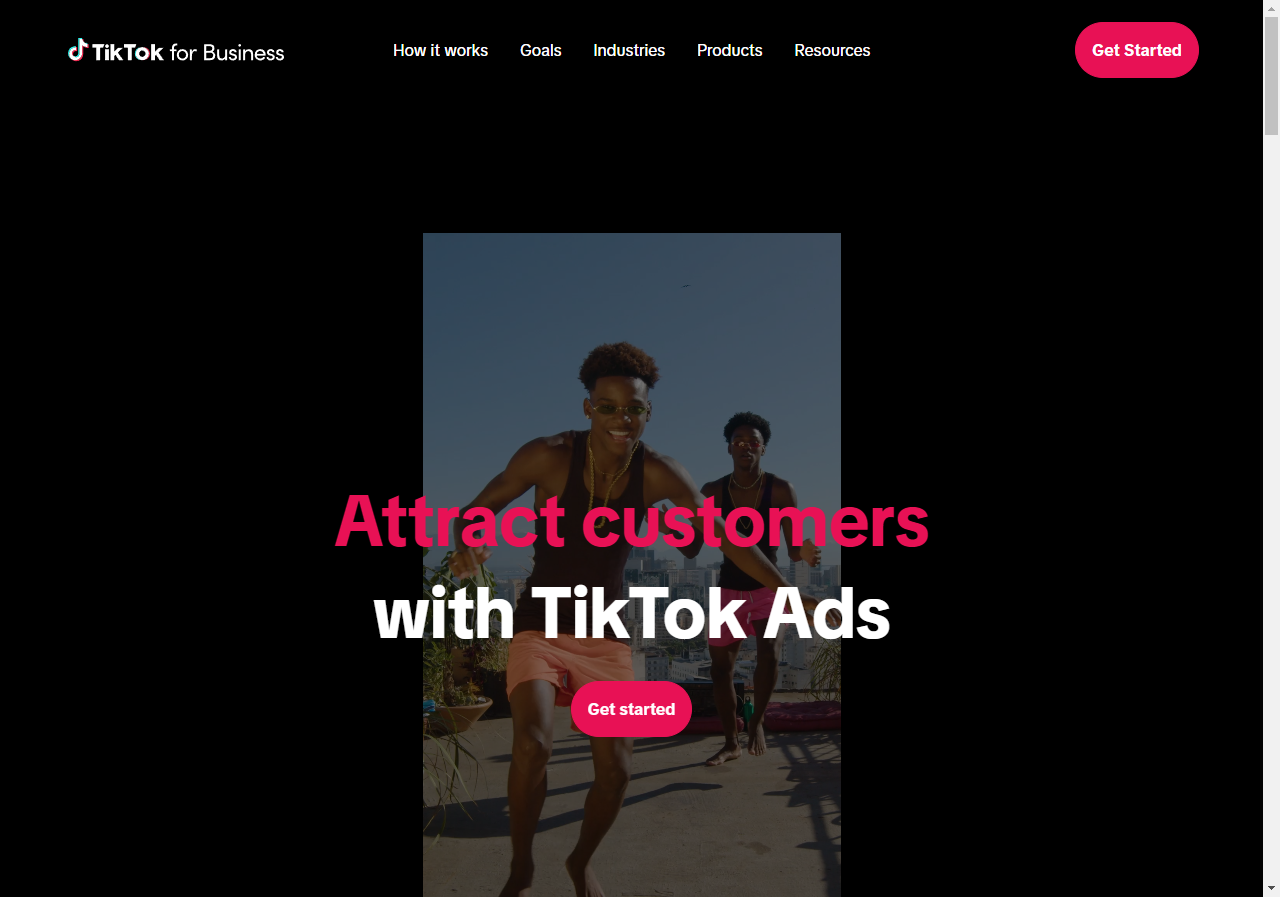
2. Clicking the "Create Now" button
Once you arrive at the TikTok for Business page you will see the options "Create Now" and "Learn More". To begin the TikTok Ads Manager registration process, click the "Create Now" button.
3. Filling in company information and contact details
After clicking the "Create Now" button you will be taken to the process filling out information about your company and providing contact details. Required fields will be marked with an asterisk (*). Enter the following information:
- Company Name: Enter your company name.
- Website: Provide a link to your website.
- Industry: Select the industry your business belongs to.
- Contact Name: Enter your name.
- Email: Enter your email.
- Phone Number: Enter your contact phone number.
- Market: Select the geographic market in which you plan to advertise.
After filling in all required fields, click the "Next" button to continue.
4. Confirmation of contact details
In the next step, you will receive confirmation of the contact details you provided earlier. Check the information you entered is correct and make sure it matches your company. If everything is correct, click the "Submit" button to complete the registration process.
5. TikTok Ads Manager Home Page
Congratulations, you have successfully registered with TikTok Ads Manager! You can now access all the advertising capabilities of the TikTok platform. On the main page you will find useful tools for setting up and launching advertising campaigns, as well as a lot of other useful information.
So, you've gone through all the necessary steps to register with TikTok Ads Manager and are ready to start creating and launching your advertising campaigns on one of the most popular social platforms today. Don't forget to take full advantage of TikTok to achieve your advertising goals!
🌟 Best practices:
- Make sure your information company is neat and consistent with your brand.
- Regularly update and optimize your advertising campaigns for best results.
- Use a variety of ad formats like videos, hashtag challenges, and branded filters to reach your TikTok audience.
Now you have all the necessary knowledge and tools to run ads in TikTok Ads Manager. Start creating your first advertising campaign and reach new heights on the most popular platform among young people!
Output:
| Helpful | Better not to |
|---|---|
| Registration in TikTok Ads Manager | Fill in incorrect information |
| Useful TikTok Ads tools | Skip registration steps |
| TikTok advertising best practices | Ignore analysis and optimization of advertising campaigns |

Step 3: Selecting the advertising campaign setup mode
Once you have decided on the goals and budget of your advertising campaign, TikTok will offer you a choice of two ad settings modes: simplified and advanced. Each of them has its own characteristics and is suitable for different target audiences.
Easy Setup Mode
Easy Mode is a great choice for those new to advertising on TikTok. This mode provides the opportunity to reduce time and simplify the entire process of setting up a campaign. You won't have to configure a lot of settings because TikTok will take care of some of the work.
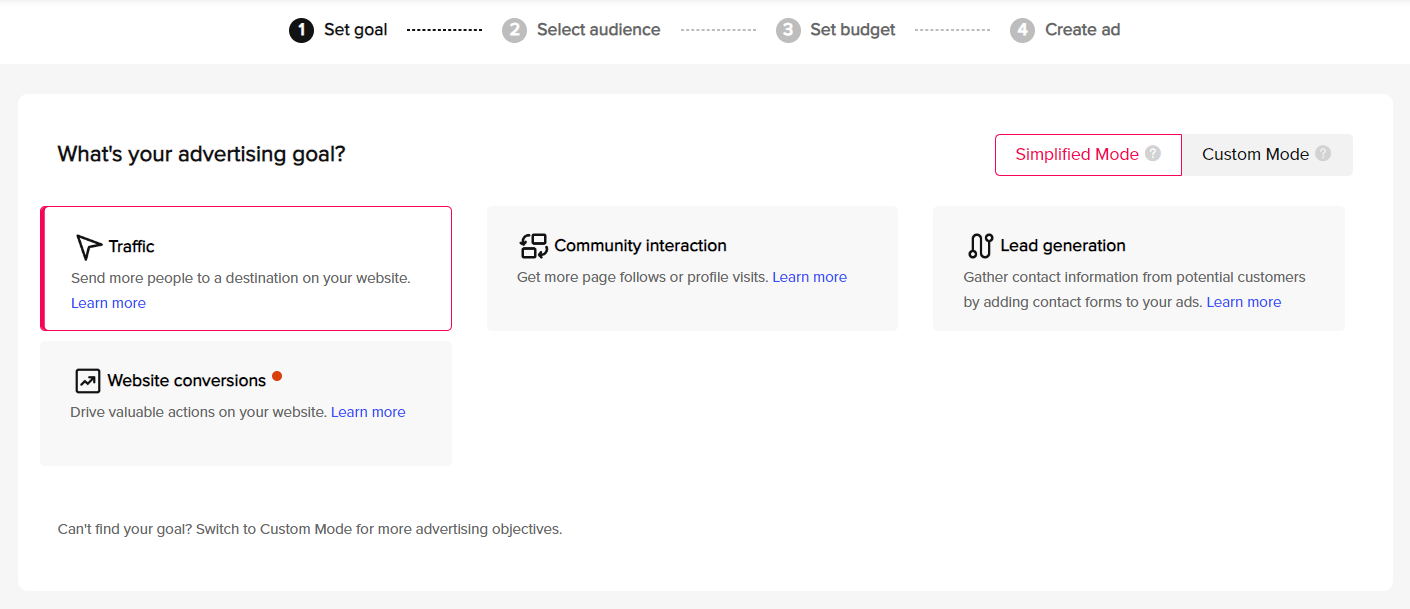
In total, there are four simple steps in the simplified mode of setting up advertising on TikTok:
Selecting a promotion goal: Select from the list provided the goal that you want to achieve with the help of an advertising campaign. For example, increasing brand awareness, attracting potential customers or promoting a specific product.
Audience: Determine who your ad will be shown to. TikTok allows you to select several factors such as gender, age, geographic location and interests of the target audience.
Budget: Set a limit for your advertising budget. The minimum budget amount depends on the selected country and may vary for each campaign. TikTok offers a variety of payment methods, including pay-per-click or pay-per-impression.
Ad creation: In this step you will need to design the ad itself, choose the format, text, images or video. Please note that TikTok offers a variety of ad formats, including reels, challenge hashtags, branded effects, and branded filters.
The simplified setup mode is ideal for those just starting their journey in advertising on TikTok. It is a quick and easy way to launch your first advertising campaign on the platform and achieve the results you want.
However, it is worth noting that the simplified mode has limited customization options. If you already have experience advertising on other social platforms, you may like the advanced settings mode.
Advanced setup mode
Advanced setup mode is intended for those who already have experience in running advertising on social networks and wants complete control of the process. In this mode, you can configure the parameters of your advertising campaign in more detail and carefully work out every detail.
If you have already set up ads on Instagram or Facebook, then you can easily cope with the advanced setup mode on TikTok. It provides plenty of customization options, allowing you to fully realize your vision for your advertising content.
In addition, using the advanced settings mode will allow you to evaluate TikTok's advertising capabilities in more detail. If you want to get the most out of your advertising campaign and use the full potential of the platform, we recommend choosing the advanced setup mode.
In summary
| Mode | Pros | Cons |
|---|---|---|
| Simplified setup mode | - Quick and easy campaign launch | - Limited setup options |
| - Ideal for those new to TikTok advertising | ||
| Advanced setup mode | - Full control over the process | - Requires experience in social media advertising |
| - Various customization options | - More complex installation process | |
| - Maximize your potential | ||
| TikTok |
The setup mode you choose depends on your needs and experience level. If you're new to advertising on TikTok, the easy mode may be a great choice for you. If you have experience in advertising on other platforms and want to completely control the process, then the advanced settings mode will be the ideal solution.
Note: In the next step, we will take a closer look at setting up advertising parameters in advanced mode.

In the next section, we'll take a closer look at setting up ad settings in advanced mode so you can get the most out of your advertising campaign on TikTok.
Step 4: Selecting a promotion goal
Now that you've decided on your ad format and your audience, it's time choose the goal of promoting your ad on TikTok. TikTok offers a choice of 7 promotion goals, each of which is aimed at achieving a specific result.
1. Reach
The Reach goal is designed to get your ad in front of as many TikTok users as possible. If you want your ad to be visible to as many people as possible, then select this objective.
2. Traffic
The “Traffic” goal allows you to attract users to your website or mobile application. If you want people to click through to your website or download your mobile app, select this objective.
3. Video Views
The Video Views goal helps you get more views on your TikTok video. If your goal is to attract attention to your video and increase its popularity, choose this goal.
4. Community Interaction
The Community Interaction goal helps you gain followers on TikTok or get people to visit your profile. If your goal is to attract new users and create an active community around your content, choose this goal.
5. App Promotion
The App Promotion goal encourages users to install your mobile app. If you want more people to install and use your app, select this goal.
6. Lead Generation
The "Lead Generation" goal is aimed at collecting leads for your business. If you are looking for leads or subscribers for your product or service, choose this objective.
7. Website Conversion
The "Conversion" goal is designed to attract customers to your site and encourage them to take certain actions, such as making a purchase or leaving review. If you want to increase conversions on your site, choose this goal.
Each of these promotion goals has its own specifics and offers a set of tools and opportunities to achieve specific results. Choose the goal that best matches your business goals and expectations.
💡 Important to know: In addition to choosing a promotion goal, TikTok also offers various settings and metrics for optimization and measurement effectiveness of your ads. This includes budgeting, scheduling, audience identification, and more. Pay attention to these tools when setting up your advertising campaign.
| Promotion goal | What does this give? | Best Practices |
|---|---|---|
| Coverage | Maximum number of users | - Choose a broad audience to maximize your reach - Create a colorful and eye-catching ad - Use tags popular on TikTok to attract user attention |
| Traffic | User flow to your website or application | - Link to specific pages on your site or provide clear instructions on how to download your app - Use eye-catching images and headlines to grab attention |
| Video views | Increasing popularity of your video | - Create engaging and high-quality videos to keep viewers' attention - Use hashtags that related to your video so that users can easily find it in TikTok search |
| User acquisition | More subscribers and engagement | - Create interesting content that will interest your audience and make them follow you - Actively interact with users, respond to comments and ask questions |
| App promotion | More installs of your mobile app | - Show the benefits of your app in bright and clear images - Give the user a direct opportunity to install your application using links or "Install" buttons |
| Lead generation | New leads and subscribers | - Offer the user an attractive offer to get them to leave their details - Use incentives such as discounts or bonuses to increase conversion |
| Conversions | Increase the number of actions on your site | - Create an attractive destination page that will attract users to take the desired action - Use clear and attractive CTA buttons to direct users to the desired page |
"Selecting a promotion goal is one of the key steps when creating an advertising campaign on TikTok. It is important to determine exactly what result you want to achieve from your ad. Each of the 7 promotion goals offers different opportunities and tools for successful advertising. For example, if your goal is to increase sales, then the Conversions goal might be most appropriate. If you're looking to get more followers or engagement with your community, the User Acquisition goal is a great choice. Remember that choosing a promotion goal should be focused on your specific business goals and expectations from the advertising campaign." - Jeff Fletcher, Samsung.
Now that you have chosen a promotion goal, you can move on to the next step - setting up an advertising campaign. In the next section, we will walk you through the various settings and optimization options for advertising on TikTok.
💡 To improve the results of your TikTok advertising campaign, we recommend using A/B testing. This will allow you to determine the best combination of ads, goals, and settings. Remember that advertising is a journey and every step is important to achieve success!
Summary
- Select the promotion objective that best suits your business objectives.
- Explore the different settings and capabilities of each target.
- Use best practices to achieve the desired result.
- Don't forget to use A/B testing to optimize your advertising campaign.

Now that you have decided on your promotion goals, it's time to move on to the next step - setting up an advertising campaign. Setting up TikTok ads requires attention to detail and the right settings. In the next section, we'll walk you through the different settings for advertising on TikTok and share tips for optimizing your ad campaign.
Step 5: Preliminary campaign setup
At this step, you have already chosen the goal of promotion on TikTok and now the service offers you specify certain settings for your advertising campaign. In this section, we'll look at several important settings options and give tips on how to use them.
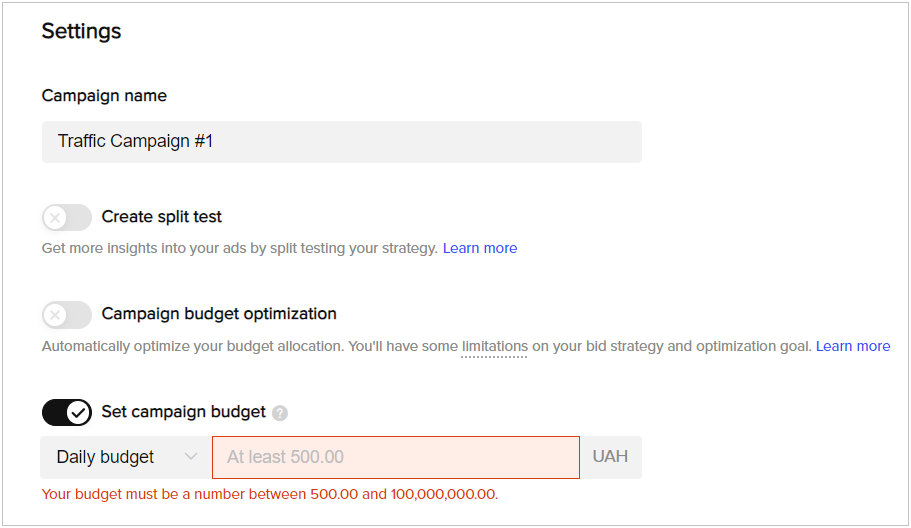
1. Smart advertising campaign: To or not to?
When you select a promotion goal, TikTok can offer you a smart advertising campaign option. If you choose this option, the service will automatically manage and optimize your advertising campaign. The developers claim that this approach can help you achieve better results, saving money and time for the advertiser.
To launch a smart campaign, you just need to select a goal, set certain parameters and create an ad. However, if you don't want to use Smart Campaign, there are a few more settings available to you.
2. Campaign Name and Budget
If you do not select a Smart campaign, this step asks you to set a campaign name and budget. You can choose a regular budget or an optimized one. In the case of an optimized budget, the system will independently select the type of bids and payment model that are best suited for your ads.
It is important to note that it is not necessary to set a budget at this time; you can specify it later. However, be aware that for an advertising campaign on TikTok, the budget must be at least 500 UAH per day or for the entire period of advertising display.
3. A/B Testing and Targeting
At this point, you have the opportunity to run A/B testing as part of your advertising campaign. This feature allows you to create two different versions of your ad and set different targeting and bidding options.
For example, you can try different age groups, geographic locations, interests, etc. Use this opportunity to determine what combination of targeting and bidding works best for your target audience.
Benefits of using a smart campaign:
- Automatic management and optimization of an advertising campaign
- Best results saved money and time
- Easy to set up and launch a campaign
Benefits of using a regular campaign:
- Full control over the campaign and its settings
- Ability to conduct A/B testing
- Flexibility in choosing a budget and targeting settings {
| Useful to do | Better not to do |
|---|---|
| Try launching a smart advertising campaign | Neglect setting up the campaign |
| If you chose a regular campaign, set the name and budget | Set the budget too small |
| Run A/B testing | Don't test and make assumptions |
Customization for sure advertising campaign on TikTok can be challenging, but thanks to the platform's capabilities and various settings, you can create an effective and successful advertising campaign, attracting new customers and increasing your visibility on TikTok.

Now that you understand all the necessary settings to run ads on TikTok, let's move on to the next step - setting up ads. Let's figure out how to create an impressive and eye-catching ad so that your campaign gets more attention.
Step 6: Setting up an ad group
Now that you already have a TikTok ad campaign, it's time go to the second level of settings - ad group. This step is very important, as the effectiveness of your advertising and the achievement of your goals depends on it. In this section, we'll look at how to properly set up an ad group on TikTok.
Define a name for your ad group
The first thing you'll need to do is provide a name for your ad group. Choose a title that clearly and accurately reflects its content and purpose. For example, if your ad campaign is focused on driving traffic to your site, you might name your ad group "Traffic."
Determine your promotion goal
When creating an ad group on TikTok, you need to choose a promotion goal. This goal will determine what settings will be available to you in the future. For example, if you want to attract more users to your website or app, select the Traffic objective. If you want to increase your brand awareness, select the Awareness goal.
Clarifying the purpose of your promotion will allow the TikTok system to optimize your advertising and deliver it to the best audience.
Specify your destination
After choosing your promotion objective, you need to specify where users will be directed to after they click on your ad. This could be your official website, product page, or app.
You can provide your website URL or a link to a page on your mobile app that you want to promote. Make sure the link works correctly and is relevant to your ad so users get what they expect.
Divide your budget and time
When setting up an ad set, you'll have to determine the budget and time you're willing to commit to promoting on TikTok. Specify the amount you are willing to spend on advertising and limit your daily budget if required.
You should also determine the period for which you want your ad to be active. You can choose specific dates or keep the ad active indefinitely.
Define your targeting settings
Targeting settings allow you to define your target audience and show ads only to users who are most likely to be interested in your product or service. You can target by the following parameters:
- Geographic location: select specific countries, regions or cities where you want to promote your advertising .
- Age: Enter the age range of your target audience.
- Gender: Choose whether your ads will only be seen by users of a specific gender or both genders.
- Interests: Define the interests of your target audience so that you only show ads to users who will actually be interested in them.

Conclusions
Setting up an ad group on TikTok is an important step in launching an advertising campaign. The right ad set can help you achieve your goals and get the most out of your ad budget.
In this section, we covered the basic steps you need to take when setting up an ad set: defining a name, choosing a promotion objective, specifying a destination, dividing budget and time, and defining targeting settings.
| What's good to do | What to avoid |
|---|---|
| ✔️ Provide an accurate and descriptive name for your ad group. | ❌ Using a non-informative name. |
| ✔️ Select a promotion goal that suits your needs. | ❌ Undefined or inappropriate promotion goal. |
| ✔️ Provide a relevant destination for users to navigate to. | ❌ Leaving a link broken or irrelevant. |
| ✔️ Determine budget and time based on your advertising goals and capabilities. | ❌ Insufficient budget or time allocated for advertising. |
| ✔️ Set up targeting so that your ads are shown to users who are interested in you. | ❌ Incorrect targeting or lack of targeting. |
These guidelines will help you successfully launch and set up an ad group on TikTok. Use the instructions and settings provided to maximize the effectiveness of your advertising campaign on this popular platform.
📌 Expert Note: Determining the right goal and targeting are key to the success of your TikTok advertising campaign. Be mindful when choosing your goal and consider the interests of your target audience to attract the most relevant users. - Corenlia Edwards, Maybelline New York
Don't limit yourself to just these recommendations. Keep exploring and experimenting with different settings and strategies to get the most out of your TikTok ads.
Step 7: Selecting Ad Placement
An important aspect of running TikTok ads is choosing ad placement locations. TikTok offers two options: manual and automatic selection. Your choice will determine which platforms your ads will be displayed on. Let's take a closer look.
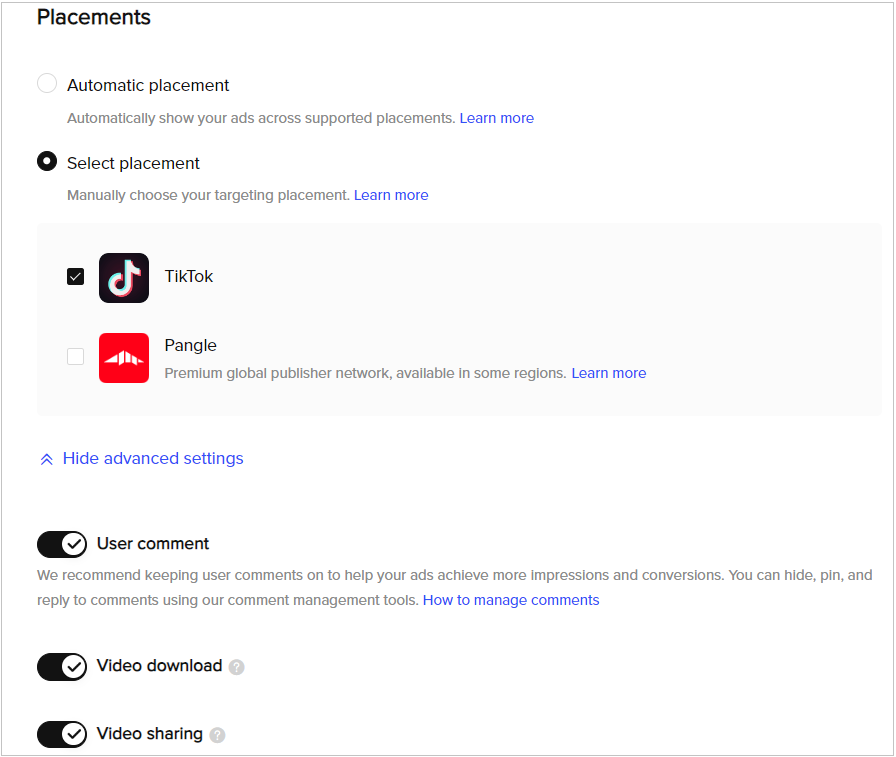
Manual placement selection
Manual placement selection allows you to control where your ad will appear your ad is shown. We recommend using manual selection and removing checkboxes from all unnecessary sites, leaving only TikTok. This will allow you to focus on the most popular social platform and achieve maximum engagement with your audience.
Advanced Settings
In addition to choosing placement, you can also configure advanced settings for your ad. Open advanced settings and select your preferences.
Ability to comment on ads
You can allow or block users from commenting on your ads. Depending on your goals and audience, you should make a decision. Some marketers believe that allowing comments increases user engagement by allowing users to voice their opinions and ask questions.
Ability to load ads
You can also allow or block users from downloading your ads. When it comes to Spark Ads, that is, promoting one of your posts on your TikTok profile, allowing you to load ads can encourage users to share your ad through messengers and other social networks. Pay attention to your target audience and consider the pros and cons of this approach.
TikTok Ad Placement Best Practices
Now that you're familiar with the different ad placement options, it's important to consider the following best practices:
Advertise only on TikTok: Since TikTok is the most popular platform, it will ensure maximum visibility of your ad and interaction with your audience.
Select the optimal settings: decide whether to allow comments and loading ads, depending on your goals and wishes.
Monitor your results: regularly analyze the effectiveness of your ads and make adjustments to your placement choices if necessary.
You can always try different combinations of settings to find the optimal combination. Experiment and study your audience's reaction!
Note: Choosing where to advertise on TikTok is an important step that will require some time and research on your part. However, making the right choice will help you maximize your audience's engagement and achieve your goals.

Bids and settings may vary depending on your ad campaign goals, so be sure to test and analyze results to achieve the best results.
Now that you understand the importance of choosing where to place your TikTok ad, you're ready to move on to the next step - creating the ad itself. Let's look at this step in more detail.
Step 8: Selecting creatives
There is only one checkbox in the Creative type section, but it is very important for setting groups of advertisements. If this checkbox is enabled, TikTok will automatically create ads for you. All you have to do is upload images, videos and ad text, from which the system will independently generate advertising. TikTok will test different ad options and choose the best ones.

This is a great feature for advertisers who don't have ad creation skills or don't use designers. During the testing process, TikTok will test different combinations of images, videos and text elements to see which creative approach works best. Thus, you do not have to waste time on experiments and analysis of results, and the system itself will choose the best option for promoting your product or service.
TikTok acts as your personal advertising expert and uses its algorithms to determine the most effective type of advertising. It takes into account audience preferences and behavior to shape ads that are most engaging and relevant to your target audience.
You'll also be given the option to upload several different creative options for each ad group. TikTok will automatically select the optimal combination of images, videos, and text to create an effective ad. This way, you will have a better chance of attracting users' attention and achieving your goals.
In addition to automatically selecting creatives, TikTok also provides the ability to create your own ads. If you have specific requirements and want to create a unique ad, you can use the platform's creative tools. You can upload static images, videos, specify text and add creative effects to make your advertising more attractive and memorable.
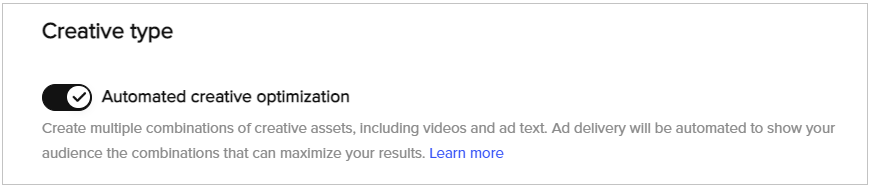
Benefits of choosing creatives on TikTok:
Automatic ad creation: TikTok automatically creates and optimizes ads based on the creatives you upload. This will allow you to save time and effort on developing and testing different advertising options.
Testing and Optimization: TikTok's algorithms will test different combinations of creatives to find the most engaging and effective options. This way, you will receive the most optimized ads for your target audience.
Rich creative selection: You can upload multiple images, videos and text elements to create a variety of creatives. This will allow you to test different options and choose the most effective ones.
Ad Customization: If you want to create a unique and memorable ad, you can use TikTok's creative tools and add creative effects, filters and other elements to improve your advertising.
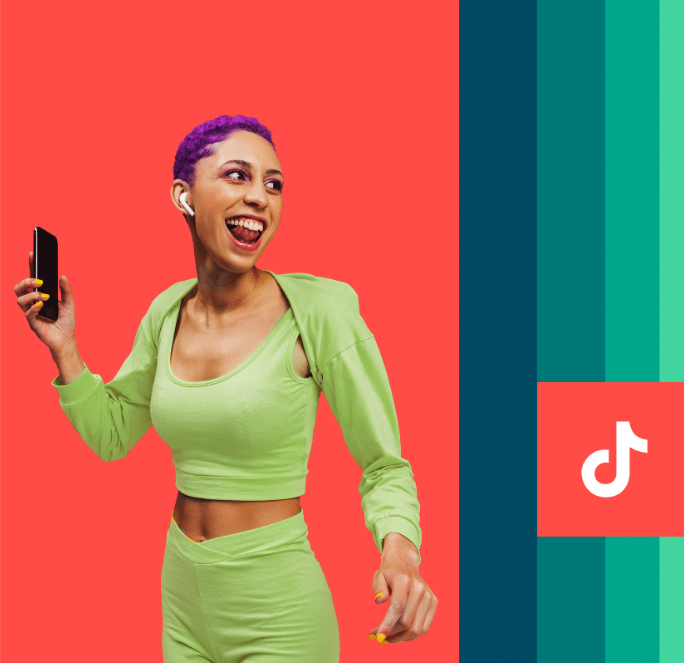
What to do and what not to do when choosing creatives on TikTok:
| ⭐️ What to do | 🚫 What not to do |
|---|---|
| Upload a few different creatives to test | Mindlessly select creatives without testing |
| Use creative tools to create unique ads | Upload creatives that are low quality or inappropriate for your audience |
| Study the test results and optimize your campaigns based on the data obtained | Ignore analytics and do not optimize ads |
| Constantly experiment and look for new approaches to creating creative advertising | Limit yourself to the same type of creative without trying to change and improve the results |
Choosing creatives on TikTok is a key step in launching an advertising campaign. Thanks to the ability to automatically generate ads and detailed testing of various combinations, you can achieve maximum efficiency and attract more users to your product or service.
👉 Expert Tip: Remember that TikTok ads are visual content that should be attractive and memorable. Use bright colors, dynamic videos, unique effects and interesting art to make your ads stand out from the rest. - Gladys Hardman, Johnson & Johnson.
Thus, choosing creatives on TikTok is an important part of a successful advertising campaign. Use available tools and optimize results based on analytical data. Be creative, experiment and find your unique approach to creating attractive and effective advertisements.
Step 9: Set Up Targeting
TikTok currently offers different ways to target your ads. You have two options: manual setup and automated mode. Let's look at each of them in more detail.
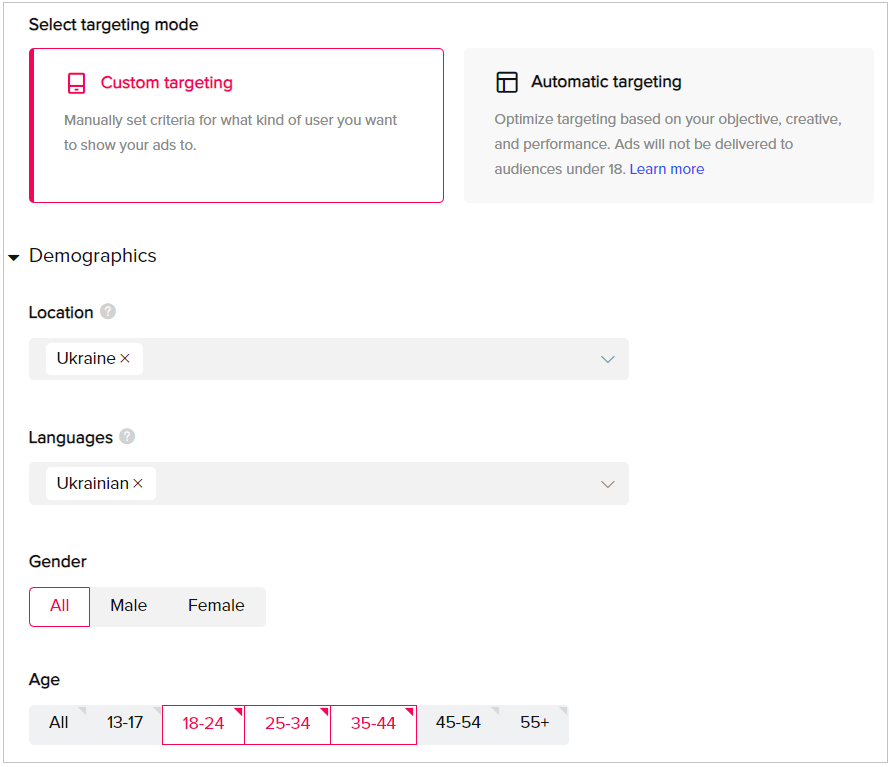
What is TikTok targeting?
Targeting is the process of identifying your target audience and adjusting settings so that your ads are shown to that specific audience. TikTok targeting allows you to select specific characteristics of users who will see your ad. As a result, you will be able to achieve greater relevance and increase the effectiveness of your campaign.
Automated targeting mode
In automated mode, TikTok independently selects and optimizes the audience that will see your ad. You will only need to specify the country and language of the audience. This mode is ideal if you want to quickly launch a campaign and don't want to spend a lot of time setting up targeting.
Manual targeting
If you want to customize your targeting for your TikTok ad campaign in more detail, you should choose manual mode. In this mode, you will have access to many more targeting options that you can customize.
In the list of audience settings you will find the following options:
- Country of residence: Select the country in which your advertisement will be shown. Indicate the countries in which your target audience is most active.
- Language: Specify the language your audience speaks.
- Gender and Age: Select the gender group and age category of your target audience.
- Audience Interests: Determine the topic of the content your audience is viewing.
- Video Interaction: Indicate how people interact with videos about a specific topic, such as watching until the end, liking, commenting, or reposting.
- Interaction with content creator profiles: Determine how people interact with content creator profiles for specific topics, such as viewing a page or following.
- Hashtag Interaction: Indicate which hashtags users interact with.
- Users Operating System and Phone Model: Determine the operating system and phone model of your target audience.
- Internet connection type and mobile Internet provider: Select the Internet connection type and mobile Internet provider of your audience.
- Mobile Operator: Identify your users' mobile operator so you can more easily target specific segments.
- Cost of gadget: Indicate the cost of the gadget from which the user uses TikTok. This information will allow you to determine the solvency of your target audience.
TikTok Targeting Best Practices
To get the most out of your TikTok ad campaign, we recommend using manual targeting targeting. In this mode, you can effectively identify your target audience and offer them the most relevant and interesting advertising.
However, do not forget that TikTok prohibits the launch of advertising in Ukraine during the war with Russia. It's also worth keeping in mind the language your audience speaks to make sure your advertising is clear and relevant.
TikTok targeting options overview:
| Option | Mode | Recommendation |
|---|---|---|
| Automatic targeting | Automatic | Use to quickly launch a campaign when you don't want to spend a lot of time setting up targeting. |
| Manual targeting | Manual | Recommended for more detailed targeting . This way you can achieve maximum relevance of your advertising. |
| The need to comply with platform rules | - | Make sure that your advertising complies with TikTok policies and does not violate platform rules. |
All these parameters allow you to better understand your target audience and customize your advertising as effectively as possible. Use them wisely to achieve success in your TikTok advertising campaign.

Step 10: Budget and Display Period
While you've navigated your way into the world of TikTok advertising, found your audience, and created a compelling ad, it's time to figure out your ad budget and runtime. This step is key as it will determine how much you will spend and how long your ad will remain in front of your target audience.
Set a budget for the ad group
If you have not previously specified a budget for the entire advertising campaign, then you must set it for the ad group. A budget determines how much money you are willing to spend each day to run your ad. This is an important aspect because it affects how many potential customers see your ad.
To set a budget for an ad set, you need to go to your ad campaign settings and select the "Budget" option. It is recommended to set a budget that takes into account the minimum amounts that are allowed on the TikTok platform. For a campaign as a whole, the budget must be at least 500 UAH per day, but for an ad group the minimum amount is 200 UAH.
Remember that your budget directly affects the number of times your ad is shown and the number of potential customers who see your ad. Keep in mind that competition on TikTok can be high, so setting a higher budget can help get more attention for your ads.
Determine the ad display period
In addition to the budget, you need to specify the display period of your ad. A promotion can have specific start and end dates, or last from a specific day until you turn it off yourself or run out of money. TikTok offers various options to customize the display period to suit your needs.
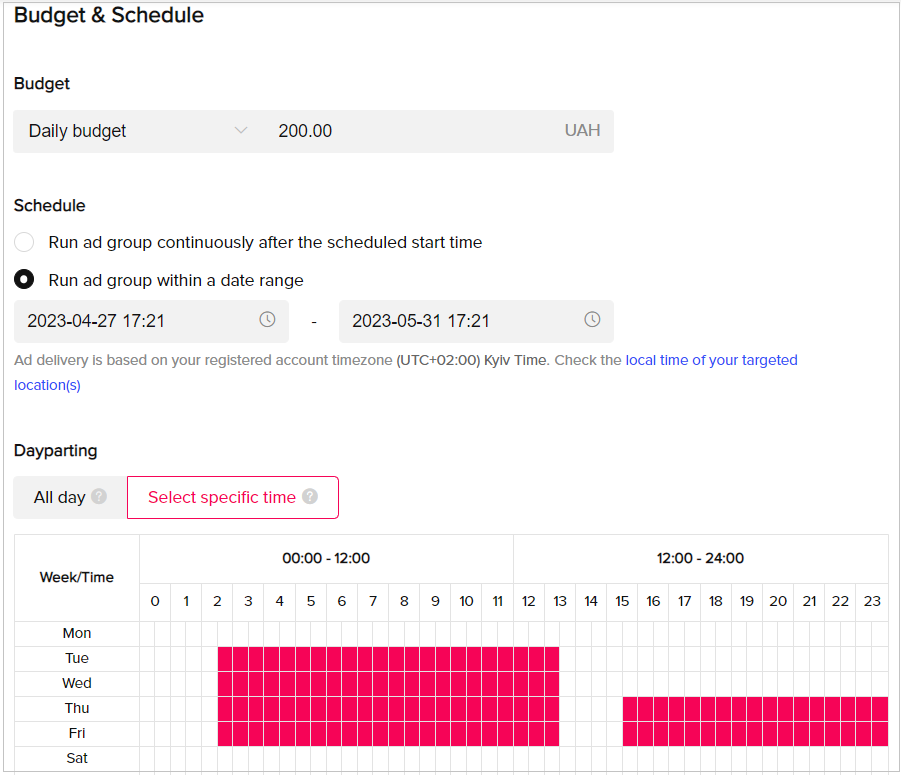
You can choose:
- Dates Campaign Start and End: Specify specific start and end dates for your ad.
- Campaign Start Dates and Duration: Select the start date and number of days you want to run your ad.
- No time limit: Your ads will remain displayed until you turn them off or you run out of money.
In addition, TikTok even allows you to set a specific schedule for displaying ads. For example, you can choose to only show your ad on weekdays from 10:00 a.m. to 6:00 p.m. This is a very useful feature that allows you to tailor your ad impressions most effectively according to the behavior of your target audience.
Best Practices
There are a few tips to keep in mind when setting your TikTok ad budget and duration:
- Use A/B testing: To determine the optimal budget and display period, try different options and study the results. This will allow you to determine which parameters are most effective for your advertising.
- Monitor performance: Regularly track your ad performance metrics, such as impressions and conversions. This will help you optimize your campaign and achieve the best results.
- Leave some wiggle room: Your TikTok ads may require some optimization to achieve the best results. Don't be afraid to make changes to your budget and runtime to improve your ad's performance.
| Step 10: Budget and Display Period | |
|---|---|
| 🟢 Provides the ability to fine-tune the budget and advertising display period | ✔️ |
| 🟢 Various options for setting the display period, including ad scheduling | ✔️ |
| 🟢 Ability to monitor advertising performance and make optimizations if necessary | ✔️ |
By setting the budget and timing of your TikTok ads, you can be sure that your advertising campaign will be as effective as possible and achieve its goals. Use this step-by-step guide to create engaging and successful ads on this popular social platform.
💡 Expert Opinion:
"Setting the right budget and timing for your TikTok ads is critical to achieving good results "Don't forget to monitor performance and adjust parameters if necessary. Be flexible and adapt to the needs of your audience." - Victoria Skripnik, social media advertising expert.
Now that you've determined the budget and runtime for your ad, you're ready to move on to the next step - launching your TikTok advertising campaign. Let your advertising attract the attention of millions of users and help you achieve your business goals!
Step 11: Set up bids
In this step, you need to choose a payment model for advertising on TikTok. The available models depend on your chosen promotion goals and will help you use your budget effectively. In this section, we will look at the two main payment models and give you recommendations on choosing the best strategy.
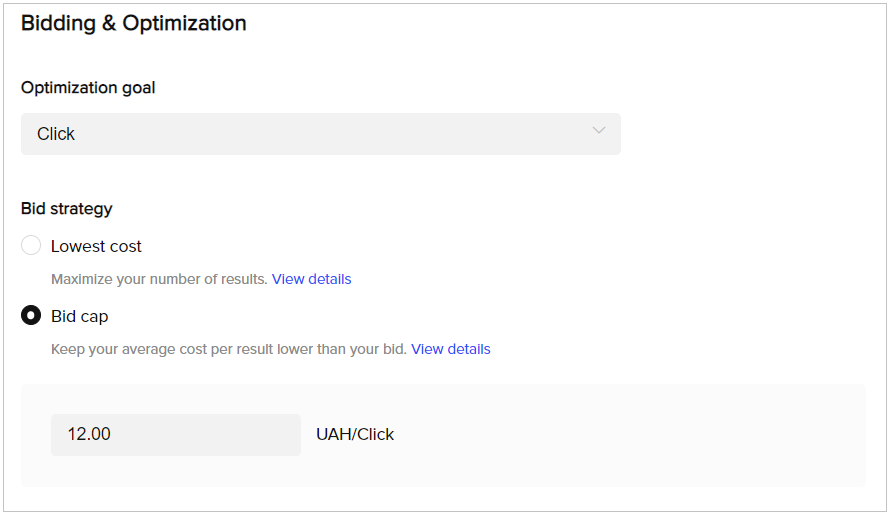
1. Pay per click model
If your goal is to attract traffic to your web website or other landing page, then you can choose a pay-per-click model. In this case, you have two options:
- CPC (Cost Per Click) - payment per click on the ad;
- CPV (Cost Per View) - payment for viewing a video ad.
CPC (Cost Per Click)
The CPC model involves paying for each click on your ad. You can specify the desired cost per click by choosing the "Bid Cap" bidding strategy, or trust TikTok to manage your budget. If you don't set a bid, the site will try to get the maximum result from the promotion, and your budget can quickly run out.
CPV (Cost Per View)
The CPV model involves paying for each video ad view. This model is effective if your main goal is to increase the number of views on your video or draw attention to your brand. When choosing CPV, you also have the opportunity to set your desired view price and influence the cost of each impression.
2. Budget allocation and delivery type
In addition to choosing a payment model, you can also configure budget allocation and ad delivery type.
In the "Delivery Type" section you can choose how your money will be distributed:
- In the CPC Standard model the budget will be spent depending on competition with other advertisers. If competition is high, bids will be higher to ensure your ad is shown more often. If there is little competition, the intensity of bets decreases.
- In the CPC Accelerated model, the system will bid more actively to achieve maximum results faster and show your ad with greater intensity.
How to choose the best betting strategy?
When choosing a betting strategy, it is important to consider your goals, budget and desired outcome. If your goal is to maximize video views, a CPV strategy may be most suitable. If you want to get clicks to your website or other action from users, the CPC model may be preferable. Set a reasonable cost per click or view based on your budget and market competition.
🌟 Best practices
| Important | Not recommended |
|---|---|
| 💡 Choose the appropriate payment model depending on your purpose | ❌ Leave default bids without setting |
| 💡 Set a reasonable cost per click or view | ❌ Set your bid too low and risk low coverage |
| 💡 Control advertising costs and results | ❌ Do not monitor and optimize the advertising process |
When setting your TikTok ad account bids, keep your end goals in mind and refer to your budget. Apply our tips and adapt your strategy as your campaign evolves to achieve maximum results on the TikTok platform.

Step 12: Create an ad
In this section, you'll learn how to create a TikTok ad to capture your audience's attention and achieve your advertising goals. To get started, follow the directions below.
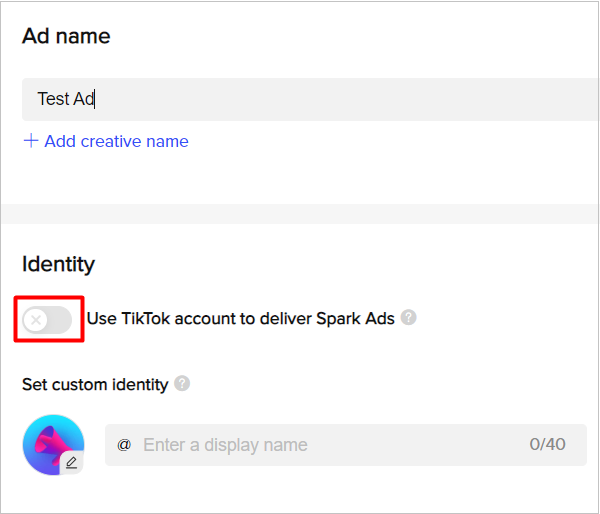
1. Enter a title for your ad
The first step when creating an ad on TikTok is to provide a title . The name should be concise but informative to attract the attention of users. Remember that a good title can be a key factor in a successful advertising campaign.
2. Use your TikTok account to post ads
If you want to advertise videos from your TikTok profile, you need to enable the option "Use TikTok account to post Spark Ads" in the "Identity" section. This will allow you to use your account to deliver ads and improve ad performance.
3. Select a video to promote
Once you have set up a link to your account, all that remains is to select the video that you plan to promote through advertising. Browse your profile and choose the most attractive and interesting video that you would like to show to your audience.
4. Create Your Own Ad
If you want to create an ad video yourself, TikTok gives you three ways to do it. This allows you complete control over the content and style of your ad.
Create from scratch: You can create your own video using TikTok's editing tools and features. This will give you complete freedom to express yourself and bring your ideas to life.
Using ready-made templates: If you have limited time or skills in creating videos, you can choose from suggested TikTok templates. Simply add your content and customize it to suit your advertising goals.
Collaboration with professionals: Finally, if you are looking for maximum quality and efficiency, you can turn to professionals and content creation agencies. They will help you create a high-quality video that meets your expectations.
🎯 Tip: Be creative and experiment with different types of content. This way, you can determine the style and format that most effectively attracts your audience.
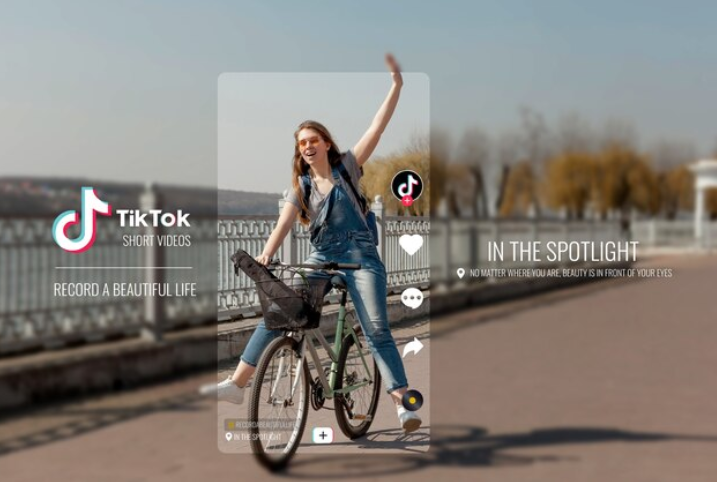
Conclusions
In this section, you learned how to create an ad on TikTok using your profile or creating your own video. By choosing influential words and using creative content, you can capture your audience's attention and achieve your desired advertising results.
Now that you have mastered these steps, you can continue with the next steps to run TikTok ads.
📚 Expert opinion:
"When creating ads on TikTok "It's important not just to create an ordinary ad, but to create something interesting and attractive that makes users want to learn more. Experiment with different content formats, use bright images and exciting stories to make your ad memorable and attractive" - TikTok Marketer .- Evan Burington, Amazon.
Table Overview: Creating a TikTok Ad
| Step | Action | Practice |
|---|---|---|
| 1. Title | Provide a concise and informative title | 😄 |
| 2. Using | Enable the account usage function | ✅ |
| 3. Selecting a video | Select a video from your profile or create your own | 🎥 |
| 4. Create | Create your ad or use the template | ✨ |
Creating an ad from scratch
When creating advertising on TikTok, you need to follow a few simple steps. In this section, I'll walk you through how to create an ad from scratch and use TikTok's various features and capabilities for maximum results.
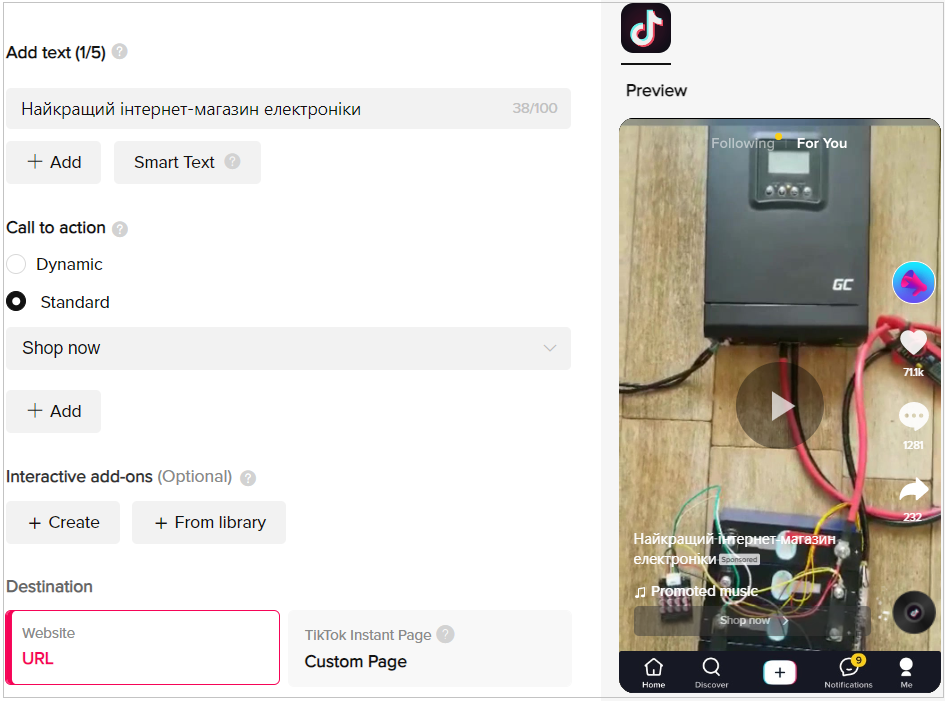
Uploading Videos
The first step to create an ad on TikTok is to upload the video that will be used as your ad. To do this, click the "Upload" button in the "Ad Details" section and select the desired file. If you want to improve the video, you can also select the "Create" option and use TikTok's video editing feature. Here you can add various effects and filters to your video to make it look more attractive.
Automatic creation of creatives
TikTok offers a unique feature of automatic creation of creatives. In the eighth step of creating an ad, you can upload up to 30 videos, and the TikTok system will automatically combine them with different texts to create the most effective ads. This allows you to experiment with different videos and text, which can significantly improve your ad results.
Adding ad text
After uploading the video, you will need to add ad text. The text should be up to 100 characters long and appealing to your audience. You can add up to 5 text variations to test which one works best. Please note that well-chosen copy can significantly improve the effectiveness of your ad.
Choosing a CTA Button
A CTA (Call-to-action) button in your ad is important because it calls users to action. By default, TikTok offers a dynamic CTA, which will change depending on your own preferences and the platform’s algorithm. However, you can also choose a standard CTA button with fixed text, for example, "Shop now". The choice of CTA button depends on your advertising goal and audience.
Adding a link
At the end of creating the ad, you will need to add a link that users will follow after clicking on the ad. Make sure the link is relevant to your advertising goal and grabs the attention of your audience.
Preview
Before you actually place your ad, TikTok offers the ability to preview how your ad will look in users' feeds. Using the preview, you can see what the created ad will look like and make any necessary changes.

Overview of creating an ad from scratch
In this section, we covered the basic steps for creating an ad TikTok ads. It's important to remember that the creativity and appeal of your video and copy play a critical role in its effectiveness. Use the automatic creative creation feature to experiment with different combinations of video and text. Also, don’t forget to choose a suitable CTA button and add a link that will direct users to the resource you need.
Best practices when creating a TikTok ad:
- Upload videos that are high quality and engaging content.
- Use a variety of effects and filters to make your video attractive.
- Select your ad text carefully and take into account the character limit.
- Experiment with different ad texts to find what works best for you.
- Choose a CTA button that matches your advertising goal.
- Make sure the link in your ad directs users to the resource you want.
Now you know how to create an ad from scratch on TikTok. Follow these steps and experiment with different platform features to achieve maximum results for your advertising campaign.
💡 Expert advice
It is recommended to carefully consider and test different options for creatives and ad texts, to determine the most effective combinations. Keep in mind the ability to automatically generate creatives, which can help you increase conversions and get a higher ROI. - Jordan Haley, Ford.
This section provides information on how to create an ad on TikTok. Please review TikTok's official guidelines and terms before launching your advertising campaign.
Automatic ad generation
Click the button Create and click Generate Video. The site will ask you to upload the content you want to use to create an ad. These can be images and videos. Choose the length of your video ad, the screen format, and the soundtrack that will play in the video - it can be standard or downloaded by you. After that, click the Generate Video button and get suggested ad options.
You can change the received options and generate new ones. Next, check the boxes for the ads you like and click Confirm. If you want to promote specific products, please select e-commerce as the Industry of Promoted Products setting before uploading content. The further process of generating an ad will be no different from that described above. But you will have one significant opportunity - you will be able to add the cost of the product to the ad without a discount and with it.
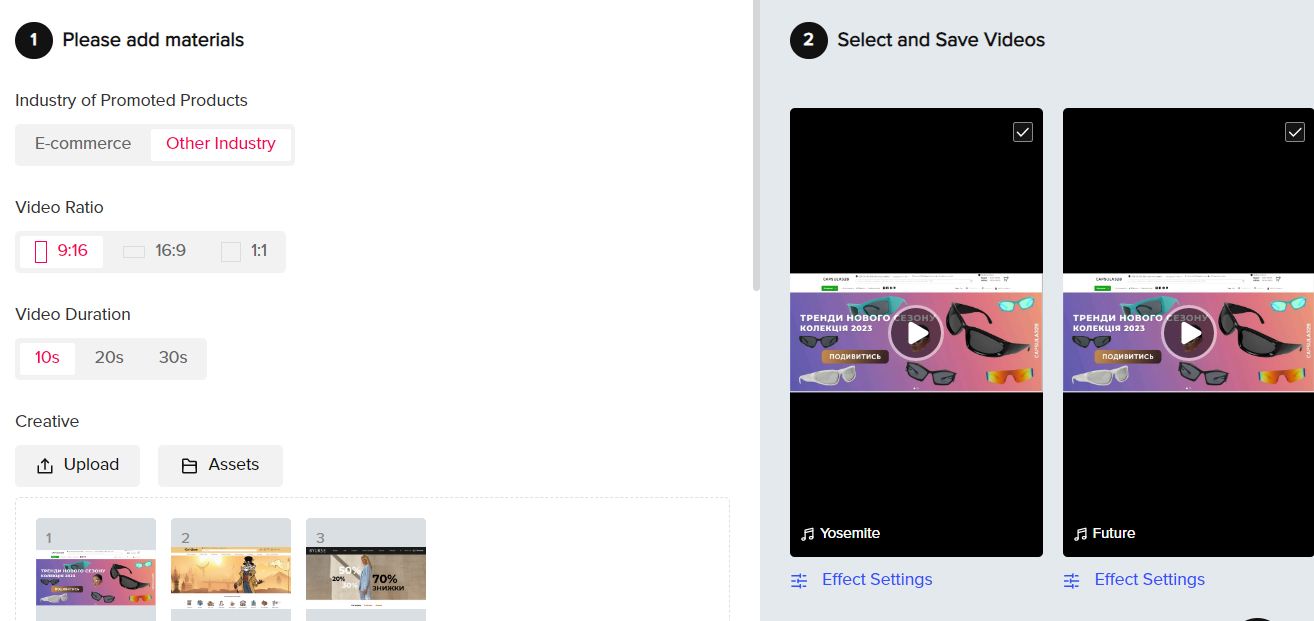
"When you generate a promotional video, you have the opportunity to experiment with different combinations of content to find the most attractive options for your audience,” says Alexandra Lebedeva, TikTok advertising expert. "Use different images and videos, test different audio tracks and lengths to find what works best. This could be your key to a successful TikTok advertising campaign."
Tips and best practices
To ensure that automatic ad generation is as efficient as possible effective, it is recommended to adhere to the following tips:
Use innovative and unusual content combinations. Ads that stand out from the crowd and create interest have a better chance of getting the attention of TikTok users. Try combining multiple videos or images, use bright colors and visual effects. Experiment with different combinations and see what visually appealing solution works best.
Don't forget about audio content. Sound plays an important role on TikTok, so you'll want to pay special attention to the soundtrack you choose for your ad. Popular songs or sound effects can help attract audience attention and create associations with familiar hits. Try using different audio tracks and pay attention to how users react.
Test different video ad lengths. Depending on your goal and the amount of information you want to convey, you can choose different lengths for the video. Testing different options will help you determine which duration works best for your audience and produces the most results.
Add the cost of the product to your ad. If you want to sell a specific product, be sure to include its price. This will help potential buyers immediately see the cost of the product and perhaps attract their attention to special discounts and offers.
Now you know how to use automatic ad generation on TikTok and get the most effective results. This tool will help you save time and effort when creating ads, and will also help you find the most attractive options for your audience.
In the next section, we'll talk about how to optimize your TikTok ads and make them more effective.
Create an ad template
TikTok has various ad templates to help you quickly launch ads on this popular social platform. In this section, you'll learn how to create an ad template to capture your audience's attention and achieve the results you want.
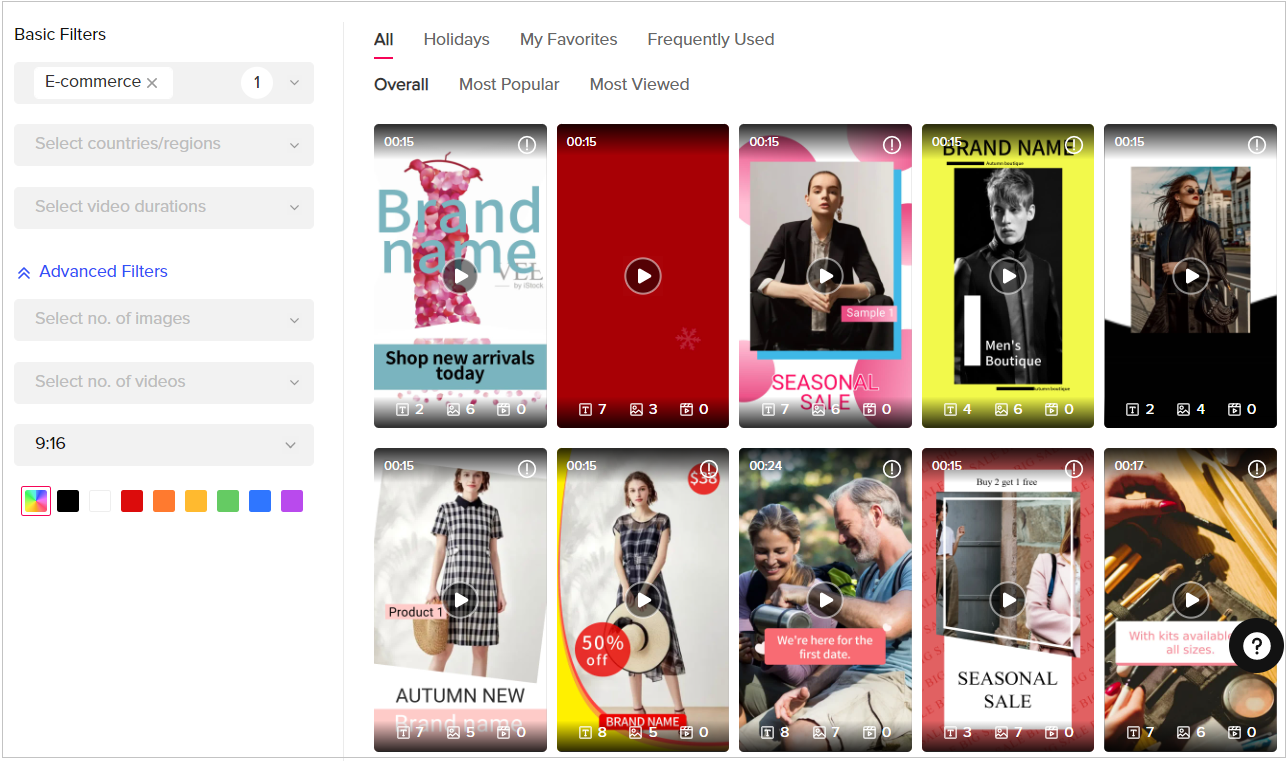
How to use ad templates
To get started, click on the "Create" button in the interface TikTok Ads Manager. At the bottom of the menu, select a template category that matches your advertising goals, such as "e-commerce" for promoting products or "app install" for attracting users to install your mobile application.
Filtering and selecting a template
After selecting a template category, you will see various ad options from which you can choose the one that suits you best. Use filters to refine your results, for example you can filter templates by video length or other parameters.
Customizing a template to suit your needs
Once you select a template you like, you can begin customizing it to suit your needs. Swap out video, text, logo, music and other elements to create an ad that aligns with your brand and goals. But remember that you don't have to change everything if you liked something from the original template. The key is to create an ad that stands out and doesn't look too generic.
Benefits of Creating an Ad from a Template
Creating an ad from a template has a number of benefits that will help you reduce development time and improve the quality of your ad. Templates provide designs and ideas that have already been proven to work, saving you time and effort when creating ads from scratch.
Best practices for using ad templates
- Explore the templates that best suit your goals and audience.
- Leave your mark on the template to generate more interest among users.
- Choose videos, text and music that perfectly convey your brand identity.
- Don't be afraid to experiment with different patterns and elements.
- Study and analyze your ad results to improve your ad performance.
Advantages and disadvantages of creating an ad using a template
TikTok ad templates make creating an ad easier and save time. They offer turnkey solutions that can be effective, especially for marketers and entrepreneurs who have limited resources and experience in creating promotional videos. However, using templates can limit your creativity and originality. Remember that your ad needs to stand out and attract attention, so sometimes it can be helpful to design the ad yourself.

Conclusions
Creating an ad using a template in TikTok is a convenient way to run ads on this popular social platform. Select a suitable template from a category, customize it to suit your needs and launch an advertising campaign. Using templates will help you save time and create advertisements that will attract the attention of your target audience. But don't forget about your creativity and originality - create an ad that will stand out from others and attract the attention of TikTok users.
"Using TikTok ad templates will help you quickly create effective ads while saving time and resources." - Rebecca Crichton, TikTok advertising expert.
| What's useful | What not to do |
|---|---|
| Reducing the time it takes to create ads | Refusal of your own creativity |
| Ability to use already proven solutions | Using templates without adaptation brand |
| Simplifying the customization and editing process | Creating ads that look too generic |
| Saving resources and optimizing the advertising budget | Limiting the options and originality of advertising |
| Increased ability to attract user attention | Lack of uniqueness and individuality |
Caution: If TikTok ads become too generic, they may lose their appeal and fail to resonate with their target audience. It's important to be creative and customize the templates you create to fit your brand identity.
Conclusion: What you need to run advertising on Tik Tok
TikTok is not only a popular social network, but and a powerful tool for business promotion. In this guide, we've covered the basic steps you need to take to run ads on this platform.
We started by looking at TikTok advertising capabilities, their variability, and the automation of certain processes. TikTok offers a variety of advertising formats such as integrated videos, hashtag challenges, branded filters and others. With these features, you can reach your target audience and promote your business.
If you already have experience running ads on other social networks, then you can handle TikTok. The basic principles of promotion remain virtually unchanged, you just need to adapt your advertising campaigns to the format of this platform.
However, it is worth noting that currently running advertising on TikTok is impossible in Ukraine due to the military conflict. But we are confident that this opportunity will return in the near future and Ukrainian businesses will also be able to take advantage of advertising on this popular social network.
In conclusion, running TikTok ads is a great opportunity to expand your audience and attract new customers. Take advantage of advertising opportunities, experiment with different formats and don’t forget to analyze the results.

Conclusions on running advertising on TikTok:
| Helpful | Don't | |
|---|---|---|
| Attractive content videos | Videos should be interesting and of high quality | Create boring and poorly designed videos |
| Hashtag challenges | Create unique, funny and relevant hashtags | Use generic and uninteresting hashtags |
| Advertising branded filters | Develop filters that users will want to use | Create unattractive and complex filters |
| Partnership with popular TikTokers | Collaborate with popular content creators | Ignore partnership opportunities |
Don't forget that running ads TikTok is just one of the tools for promoting your business. Use it in combination with other channels, analyze the results and constantly improve your advertising campaigns.
So, with this step-by-step guide, you can successfully run TikTok ads and reap all the benefits this social platform has to offer. Good luck with your TikTok business!
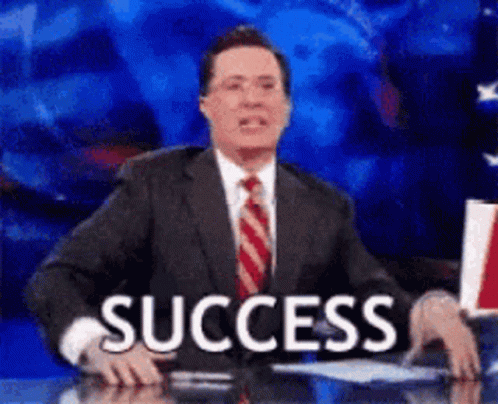
AliExpress expertise

AliExpress is one of the largest international online marketplaces, offering a wide range of products at affordable prices. Their business model is based on direct sourcing from manufacturers and resellers around the world.
Description of the client, their business and goals. AliExpress strives to provide as many people as possible with access to quality, affordable products from all over the world. They have many suppliers and partners, which allows them to offer a variety of products in different categories, including clothing, electronics, accessories, and more.
Main goals and objectives to be achieved. The main goal of AliExpress is to increase sales and attract new customers to the platform. At the same time, they also strive to strengthen their reputation as a reliable and quality online store.
Statement of the main problem that needs to be solved. One of the main challenges that AliExpress faces is competition from other popular online platforms. They must constantly attract attention and retain their audience by offering the best products and purchasing conditions.
Characteristics and interests of the target audience. AliExpress's target audience is quite wide and includes people of different ages, gender and geographic location. However, based on its strategy and objectives, the company focuses on young consumers who actively use social networks and are interested in fashionable clothes, gadgets and accessories.
Highlighting key points that may be of interest to potential clients. AliExpress offers a wide range of products at low prices, their platform is easy to use and provides quality and delivery guarantees. Also, thanks to the review system, customers have the opportunity to share their feedback on products and sellers, which helps them make informed decisions when purchasing.
As part of its collaboration with TikTok, AliExpress ran advertising campaigns using various formats and creatives to attract the attention of its audience. For example, they launched hashtag challenges where users could create videos with a specific hashtag related to AliExpress products. The company has also collaborated with popular bloggers and influencers to promote its products and promotions.
By using TikTok in its advertising strategy, AliExpress has seen a significant increase in brand awareness and attracted new customers to its platform. They achieved concrete results, including increased sales and increased audience engagement.
Review table:
| Company | AliExpress |
|---|---|
| Business model | Direct supplies from manufacturers and intermediaries with all over the world |
| Main goals | Increasing sales, attracting new customers |
| Main problem | Competition with other popular online platforms |
| Target audience | Young consumers actively using social networks |
| Key points | Wide range, low prices, ease of use |
| Results | Increased brand awareness, sales and engagement |
AliExpress was able to successfully leverage the advertising power of TikTok to reach its audience and achieve its goals. - Deng Mai, AliExpress.
Video: ALIEXPRESS | Aliexpress | Success story
Frequently asked questions on the topic "How to run advertising on TikTok: step by step guide"
1. How to create a business account on TikTok?
To create a business account on TikTok, open the app and go to Profile. Click the Three Dots icon in the top right corner and select Account Settings. Next, click "Profile" and select "Change to business account." Fill in the required information and you're done!
2. How to register with TikTok Ads Manager?
To register for TikTok Ads Manager, visit the official TikTok Ads website at ads.tiktok.com. Click on "Create an account" and proceed to registration. Fill in the required details and complete the registration process. You will then be able to log into your TikTok Ads Manager account.
3. How to choose the mode for setting up an advertising campaign in TikTok?
In TikTok Ads Manager, after logging into your account, select "Create Campaign". Then select your campaign setup mode from the available options: Standard, Video Posting, Dynamic Ad, or Branded Carousel. Choose the most suitable mode for your advertising campaign.
4. How to choose a promotion goal on TikTok?
After selecting the campaign setup mode, you will be asked to select a promotion goal. You can choose from goals such as increasing brand awareness, increasing app installs, increasing user engagement, and others. Choose the objective that best suits your needs and advertising strategy.
5. How to pre-set up a TikTok advertising campaign?
After choosing a promotion goal, you will need to first set up an advertising campaign. Set your budget, ad period, ad group, and ad placements. Also, at this stage you can set up targeting and bids.
6. How to target on TikTok?
To set up targeting in TikTok Ads Manager, select "Audience Settings" when setting up your campaign. Then set your audience preferences, such as geographic region, age, gender, interests, and user behavior. You can also use custom audiences and conversion pixels for more precise targeting.
7. How to choose ad placements on TikTok?
When setting up an advertising campaign in TikTok Ads Manager, you can select ad placements. Choose the best platforms to display your ads, such as TikTok News Feed, TopView Ads, or Hashtag Challenge. You can also select automatic placement mode to let TikTok's system determine the most effective placements for your ads.
8. How to choose creatives for advertising on TikTok?
When setting up an ad set in TikTok Ads Manager, you will be asked to select creatives for your ad. You can upload videos, images or use ad templates. Choose compelling and unique creatives that highlight the purpose of your ad campaign.
9. How to set the budget and advertising period in TikTok?
In TikTok Ads Manager, when setting up a campaign, you can set the budget and ad display period. Set your desired daily or total budget for the campaign and select the ad period. Pay attention to the system's recommendations for budget and display period to achieve optimal results.
10. How to create an ad in TikTok Ads Manager?
After setting up your ad group, select "Create ad". Then choose how to create an ad: from scratch, automatic generation or using a template. Create a compelling ad based on TikTok's format and creative sizing requirements.
Thanks for reading! You are now a TikTok advertising pro! 🔥
You've just taken an extraordinary journey into the world of advertising on TikTok. We're confident that you now have valuable information to help you create compelling advertising campaigns on this popular platform.
Running TikTok ads may seem daunting, but with our step-by-step guide, you have all the tools to become a master of the game. You can choose from a variety of ad formats, customize your targeting, and track results in real time.
And remember, always be creative and experiment with new ideas. TikTok is a platform where innovation is welcomed and rewarded. If you feel that you have something special that can touch the hearts and inspire millions of users, then TikTok is the perfect place for your advertising.
Now that you're a TikTok advertising pro, go ahead and conquer the laughter, excitement, and viral content. We wish you great success and unforgettable results!
🚀 We'll be waiting for your advertising on TikTok! 🤩

Video: How to run ads on TikTok 2024
- Step 1: Create a business account
- Step 2: Register with TikTok Ads Manager
- Step 3: Selecting the advertising campaign setup mode
- Step 4: Selecting a promotion goal
- Step 5: Preliminary campaign setup
- Step 6: Setting up an ad group
- Step 7: Selecting Ad Placement
- Step 8: Selecting creatives
- Step 9: Set Up Targeting
- Step 10: Budget and Display Period
- Step 11: Set up bids
- Step 12: Create an ad
- Creating an ad from scratch
- Automatic ad generation
- Create an ad template
- Conclusion: What you need to run advertising on Tik Tok
- AliExpress expertise
- Video: ALIEXPRESS | Aliexpress | Success story
- Frequently asked questions on the topic "How to run advertising on TikTok: step by step guide"
- Thanks for reading! You are now a TikTok advertising pro!
- Video: How to run ads on TikTok 2024
Article Target
Provide readers with a step-by-step guide to running TikTok ads and familiarize them with the platform's advertising capabilities.
Target audience
Marketers, entrepreneurs and anyone interested in advertising on TikTok.
Hashtags
Save a link to this article
Roman Howler
Copywriter ElbuzMy path is the road to automating success in online trading. Here words are weavers of innovation, and texts are the magic of effective business. Welcome to my virtual world, where every idea is the key to online prosperity!
Discussion of the topic – How to Run TikTok Ads: Step-by-Step Guide
This step-by-step guide will help you figure out how to run ads on TikTok, one of the most popular social platforms today. You'll learn about TikTok's different advertising features and how to access them.
Latest comments
9 comments
Write a comment
Your email address will not be published. Required fields are checked *












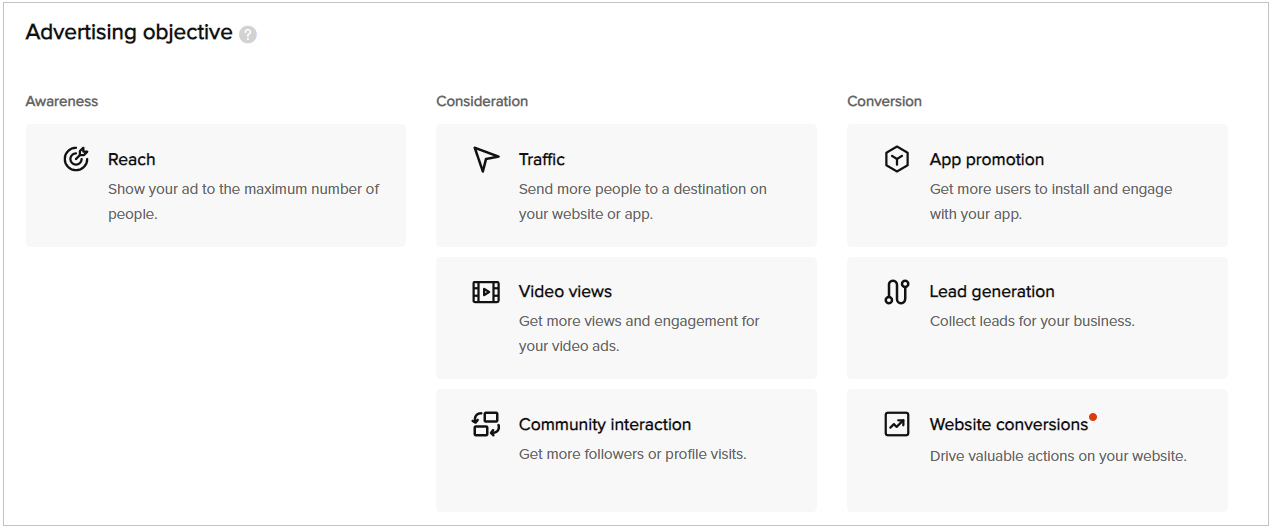









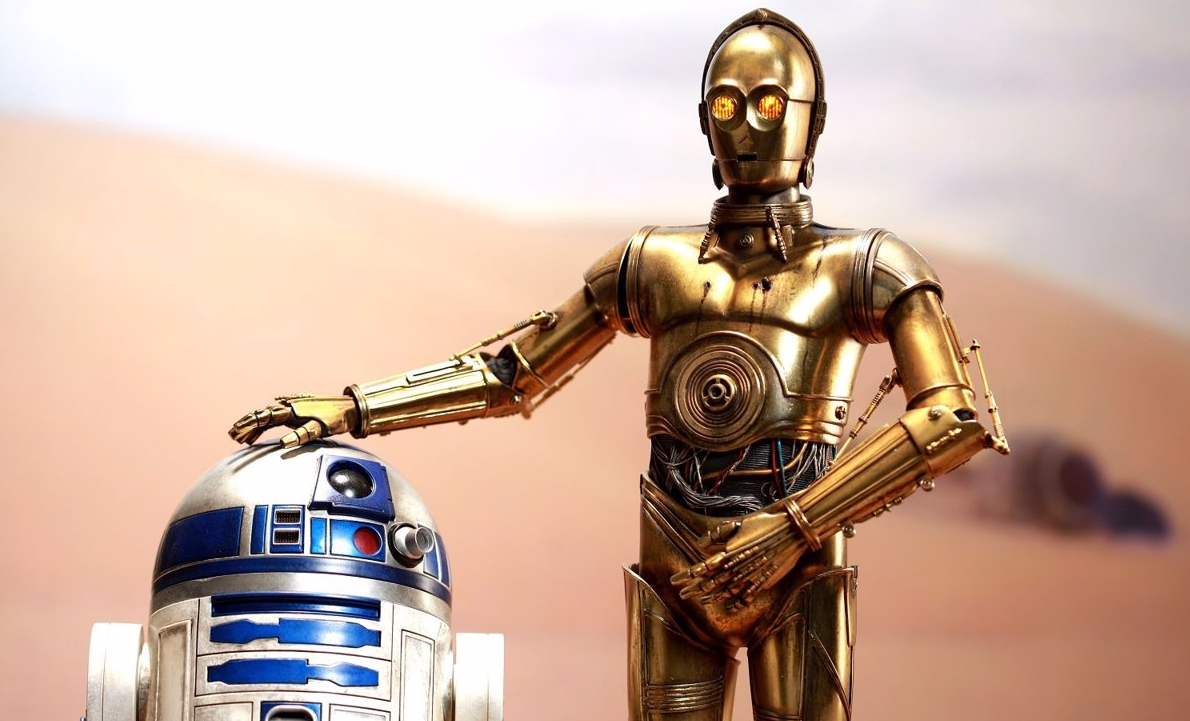



.png)
.png)
.png)
.png)
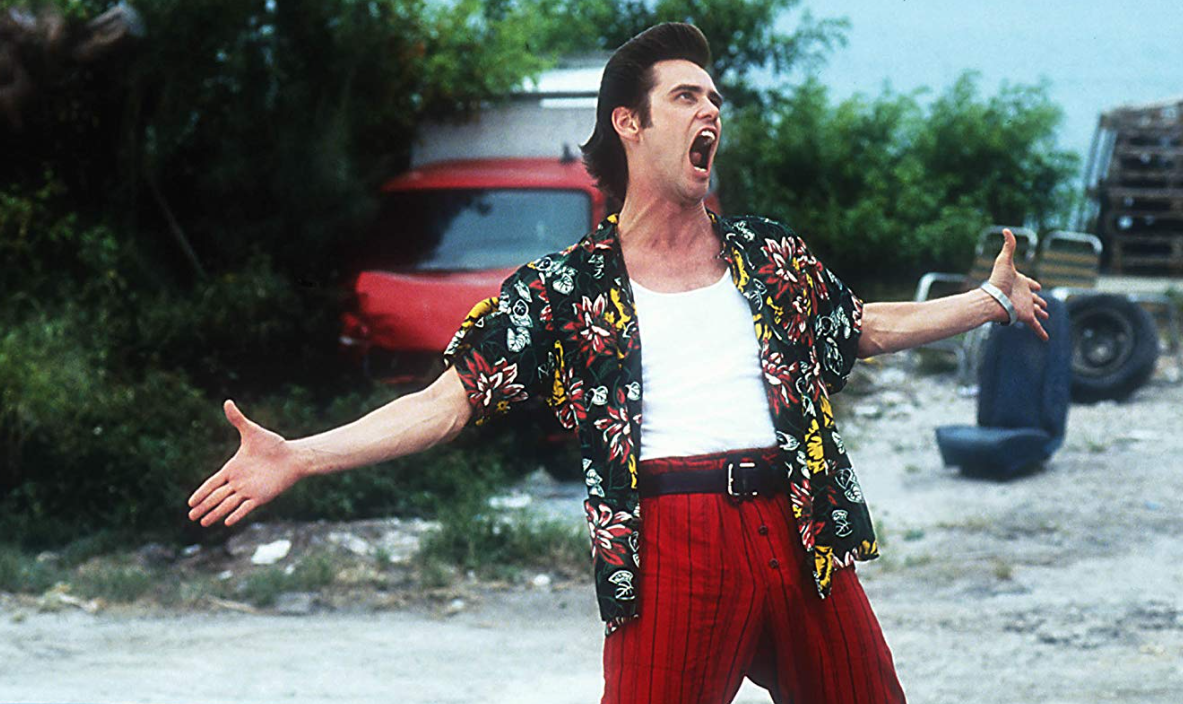
.png)


John
How to run advertising on TikTok? I want to learn more about this platform and its capabilities.
Emma
I started advertising on TikTok a few months ago and I have some useful tips for you.
Marco
I also used TikTok to advertise my business and got good results. I can share my experience.
Sophie
There are several tricks that will help you effectively use TikTok for advertising. Do you want to hear?
Lukas
In addition to traditional advertising formats, TikTok also offers branded filters. This may be interesting for your advertising.
Eva
I love the ability to use music in promotional videos on TikTok. Creates an atmosphere and holds the audience's attention.
Szymon
I suggest approaching advertising on TikTok with humor and creativity. This is a platform where users value originality and a fresh perspective on things.
Maria
Pay attention to the international TikTok community! You can place advertisements that will be visible to people all over the world.
Grumpy Old Man
A fashionable thing for young people, but somehow all these trends and advertising on TikTok seem pointless to me. It's better to spend your budget on something more meaningful.