Online store on Instagram: how to create and sell
-
Vladislav Tsymbal
Copywriter Elbuz
In the world of fast pace and constant change in internet marketing, new business opportunities appear every day. And today we will tell you about a real sensation that will help you soar above your competitors and successfully sell your products. We will look under the hood of the popular social network Instagram to reveal all the secrets of creating and promoting an online store on this unique platform. Yes, yes, you heard right! Instagram has become a powerful and effective commerce tool, allowing entrepreneurs to reach an endless stream of potential customers. If you dream of owning your own successful business, don't miss this article! Here we will share all the tricks, strategies and details that will help you create and develop an Instagram store, achieve high sales and win the hearts of millions of users. Ready to turn your Instagram profile into a profitable e-commerce store? Then read on, and an amazing journey into the world of opportunities awaits you, where money and success await you!

How to create a business account on Instagram
Your Instagram business account is a key tool for promoting your online store and effectively selling products on this popular social network. Creating a business account gives you access to a variety of features and tools that will help you reach your target audience and increase conversions.
Benefits of a Business Account
First, create a business account on Instagram. It opens up many new possibilities for you:
📈 View Analytics: A business account gives you access to detailed analytics about the behavior of your audience. You'll be able to see which posts are getting the most likes, comments, and views, and use that data to optimize your content strategy.
📢 Launch and track ad performance: A business account allows you to create and run advertising campaigns on Instagram. You'll be able to define your target audience, set a budget, and track conversions. This will help you attract new customers and increase sales.
📧 Configure Contact Buttons: You will be able to add buttons to your profile page to contact your business, such as an email address, phone number, and a " button More details." This will make the process of contacting you more convenient and will help you attract new clients.
🏢 Driveway Layouts: If your online store has a physical location, you will be able to add driveway layouts to your store. This will help your customers find you more easily.
📅 Creating scheduled posts: With a business account, you can schedule and create scheduled posts. This will allow you to prepare content in advance and release it automatically at the right time.
🔗 Adding links to products on the site: By creating a business account, you can add links to products from your online store directly in the descriptions of publications. This will make the purchasing process much easier for your customers and help you increase conversions.
Without these features, there is no point in moving forward and creating an online store on Instagram, so creating a business account is a must.
.png)
How to create a business account
Open the profile of an existing account or create a new one: If you already use Instagram for personal purposes, you can turn your account into a business account. If you don't have an account yet, create a new one and select "Create a name" for your business.
Go to your account settings: Click on the "Profile" icon at the bottom of the screen and open the menu, then Select "Settings" at the top right of the screen.
Go to the "Change to Business Account" section: Scroll down and find the "Account" section. There you will see the option “Switch to business account”. Click on it.
Select your business category: You will be asked to select the category that best suits your business.
Add contact information: Enter the required information such as mailing address and phone number. This information will be displayed on your profile so that users can easily contact you.
Configure feedback buttons and driveway maps: You will be prompted to configure feedback buttons and add driveway maps to your store if you have a physical location.
Connect your online store: If you already have an online store on your website, you can connect it to Instagram. This will allow you to add product links to your post descriptions.
To find out more information on how to create your own online store, visit this article.
Useful information and best practices
| 📈 Viewing and Analytics | 🔍 Understanding your audience's behavior will help optimize your content and sales. |
| 📢 Launch and Track Ads | 💰 Increase your brand awareness and conversions with advertising campaigns. |
| 📧 Customize feedback buttons | 📞 Simplify the process of communicating with your business and increase customer engagement. |
| 🏢 Adding entrance diagrams | 📍 Help your customers find your store faster and easier. |
| 📅 Create scheduled posts | ⏰ Plan and create content in advance to stay one step ahead. |
| 🔗 Adding links to products on the website | 🛒 Increase conversions by adding product links to post descriptions. |

Now that you know how to create an Instagram business account, you need to make the most of it. Optimize your content, run ads, engage your audience, and track conversions. Don't forget to use all the tools Instagram gives you to increase your sales and attract new customers.
📌 Note: Be active in your business account, constantly analyze your results and make changes as necessary. This is the only way you can achieve maximum success with your online store on Instagram.
Now that you know how to create your Instagram business account, don't waste another minute. Get all the benefits of this popular social network to promote your online store. Success in your business!
How to switch to an Instagram business account
Do you want to create an online store on Instagram and sell your products or services on a social network in the most effective way? Then you'll need to upgrade to a business account to gain access to additional tools and features to help you promote your business. In this article, we will tell you how to switch to a business account on Instagram and what steps to take to successfully launch your online store.
How to switch to a business account: step-by-step instructions
Log in to your already created Instagram account and go to the section "Settings and privacy."
Find the "Account Type and Tools" section and select the "Upgrade to a Pro Account" option.
The next window will ask you to select your business category. For example, if you sell furniture or provide legal services, select the appropriate category from the list provided.
After selecting the account category, check the professional account type. You can select "Business" if you intend to sell products or services, or select "Author" to promote your own content.
Next, you will be asked to add contact information such as email, phone and physical address of your business. This data will help your customers contact you and place an order.
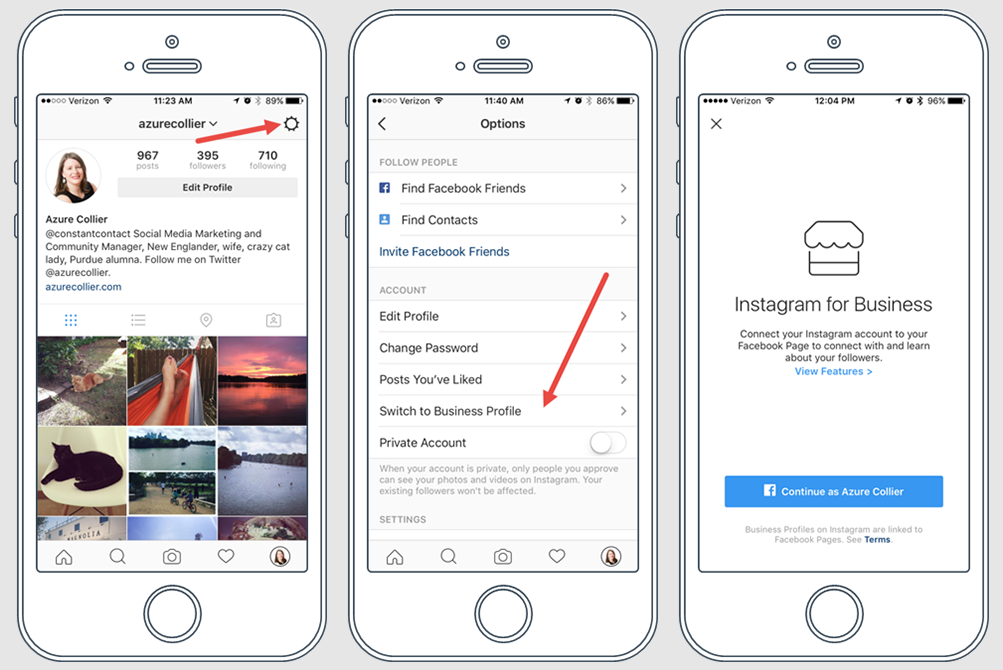
Instagram will also ask you to log in through your Facebook page. If you already have a Facebook page, you will need to select the appropriate profile and link it to your Instagram business account. This is due to the fact that the advertising account is common to both platforms.
If you don't yet have a Facebook page, Instagram will prompt you to create one. It only takes a few steps and gives you the opportunity to use additional features of Facebook tools in your Instagram advertising campaigns.
After completing all the previous steps, you will be successfully transferred to your Instagram business account. Now you can use all the features and functionality provided by this type of account to sell effectively on the social network.
What you need to know when creating an online store on Instagram
Switching to a business account on Instagram is just the first step to successfully launching an online store. Next, you will need to think through a content strategy, set up advertising campaigns, and create attractive visual and textual information about your products or services. It is important to keep the following tips in mind to achieve the best results:
Determine the USP (Unique Selling Proposition) of your online store. It's what you offer your customers that sets you apart from your competitors. Make the statement strong and eye-catching to capture the interest of potential buyers. Read more about USP here.
Create visually appealing content for your online store. Photos and videos should be high quality and reflect your brand's style and vibe. Use filters and editors to create spectacular and memorable images.
Regularly publish content that your target audience will be interested in. This could be information about new products, discounts, promotions or product reviews. Keep your followers active and engaged by creating giveaways and competitions.
Use the power of paid advertising on Instagram to further promote your online store. Create target audiences, optimize advertising campaigns and track performance indicators. This will help you attract new customers and increase sales.
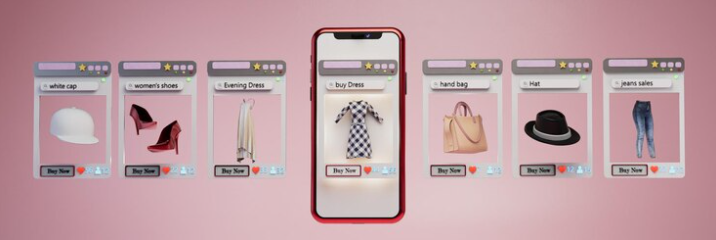
Review: How to Switch to a Business Account on Instagram
In this section, we looked at how to switch to a business account on Instagram and provided step-by-step instructions. Now you know how to add contact information and link your Facebook profile. This will allow you to access additional features and functions that will help you successfully create and promote an online store on a social network.
Don't forget to create compelling content, optimize your ad campaigns, and keep your subscribers engaged. Constantly developing and improving your online store will help you achieve the best results and increase sales.
If you are a professional marketer or business owner, don't miss the opportunity to use Instagram as a platform to sell your products or services. Focus on visual content and actively engage your audience. Good luck with growing your online store on Instagram!
Useful materials:
Instagram profile header design
Instagram profile header is the first thing a potential client encounters when visiting your page. It consists of an avatar, account name, description and a place for a link. Creating an attractive and informative header plays an important role in the successful presentation of your online store. In this section, we will tell you how to design your profile header so that it attracts attention, highlights your brand, and sells effectively on the Instagram social network.
Avatar design
An avatar is a photo or logo that will be displayed next to your account name. Make sure your avatar reflects your brand and is eye-catching. It's best to use your company logo or a photo that is clearly associated with your products or services. It's important to make sure that your avatar is clearly and cleanly displayed in the circle format that Instagram uses.

Account name
Account name is what is visible under the avatar and in search Instagram. Come up with a bright and memorable name that reflects the essence of your brand. Use keywords related to your products or services so that potential customers can easily find you in searches. It is also important that the name is short and easy to remember.
Description
Description is where you can introduce your company in more detail. You only have 150 characters total, so every word needs to be thoughtful. Describe what you offer, how you differ from your competitors, and what benefits the client receives by working with you. Use keywords and catchy phrases to grab attention and interest potential customers.
Link Space
Instagram gives you the ability to place a link to your website or a specific product page right in your profile header. Use this space to direct customers to your online shopping platform. A great strategy is to update your link regularly to draw attention to new products or promotions.

Best practices when designing your Instagram profile header
- Be consistent with your brand. Use colors, fonts, and style that matches your corporate identity.
- Use a clear and professional photo as your profile picture.
- Add keywords to your account title and description to improve search and increase the visibility of your profile.
- Don't forget to update the link in your profile header by regularly updating it with new products and promotions.
- Be brief but informative when writing your description. Each word must be well chosen and attractive.
Now that you have a list of best practices for Instagram header design, you are ready to start creating your online store on this social network. Remember that good design is key to successful selling on Instagram. Be creative and unique and your clients will definitely notice you!
Best practice example:
- Avatar: Use a photo of your best product with an attractive design.
- Account Name: Include your main keyword and add an emotional sentiment such as "Trending sneakers for everyone #style."
- Description: Offer a unique offer such as "Buy fashionable sneakers at an affordable price and get free shipping!"
- Link space: Update the link to attract customers to new collections or promotions.
Now that you know everything about how to design an Instagram header, you can start creating a unique and attractive online store on this popular platform. Remember to follow our guidelines to ensure your profile attracts attention and turns visitors into loyal customers. Good luck with your online store on Instagram!
Instagram Avatar
An informative guide to using an avatar in an Instagram online store
An avatar plays an important role in the process of creating and promoting an online store on Instagram . He is the face of your brand on social media, and using an avatar correctly can attract the attention of potential customers and increase awareness of your store. In this section, we will tell you how to choose and optimize an avatar for your online store on Instagram.
Choosing the right avatar
Personal flair or corporate logo?
The choice of avatar depends on the nature of your business and your target audience. If your business revolves around you and you provide personal services, then high-quality portrait photography may be your best choice. It will help potential buyers connect with you on a more personal level and build trust.
However, if you are promoting products and the focus should be on your product, then your store logo will be the optimal choice. The logo must be professionally designed, easy to read and memorable.

It is important to remember that only a small image will be shown on the avatar, so it is not recommended to use logos with text, as the text may be unreadable.
Avatar optimization
Image quality and size
To ensure your avatar looks attractive and clear on all devices, you need to optimize it size and quality. Instagram avatar size is 110 x 110 pixels, so it is recommended to choose an image with an aspect ratio of 1:1.
It is also important to pay attention to the image quality. A pixelated, blurry, or low-resolution avatar can negatively impact the perception of your brand. Therefore, choose high-quality and clear images.
Branding and Recognition
Your avatar should be consistent with your brand and create recognition. If you use a store logo, make sure it is a reflection of your brand's style and values. If you use a photo, make sure it relates to your services or products.
Examples and best practices
Examples of using avatars in Instagram stores
Personality Feature: A small business owner who provides pet grooming services uses an avatar with a colorful photo of a dog he often mentions in his posts. This helps create intimacy with clients and highlight his expertise in the chosen niche.

Corporate logo: Internet The children's toy store uses a logo with bright colors and a clear image of the toy. This helps customers quickly identify the store and remember its visual style.
Best practices for using an avatar in an Instagram storeOriginality: Try to create a unique and original avatar that will distinguish your store from its competitors.
Stylish: Choose an avatar that matches the style of your brand and target audience. This will help you attract the right customers.
Recognizability: Make sure your avatar is easily recognizable and evokes associations with your brand.
Regular Update: Changing your avatar can be part of your marketing strategy. Update it to attract customers' attention and maintain interest in your store.
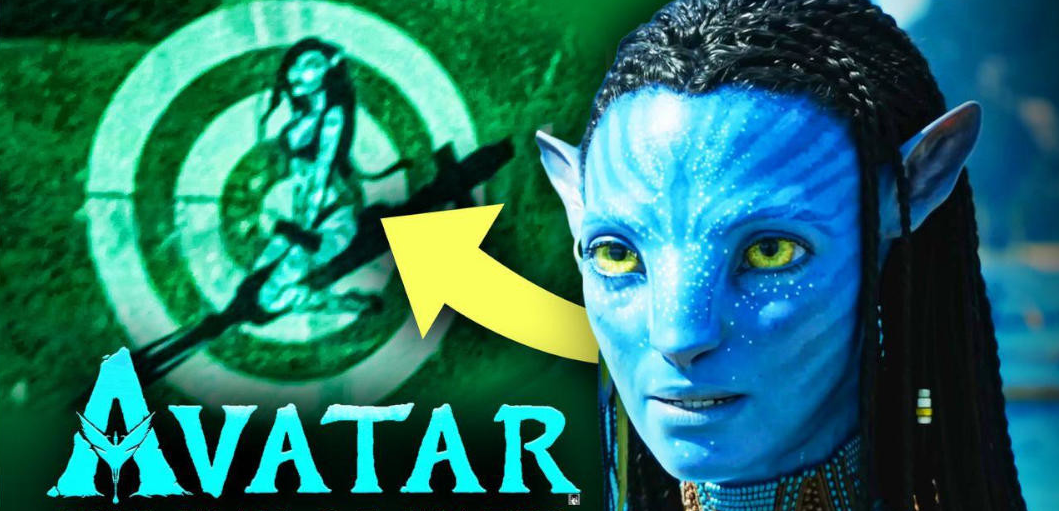
Review
| Things to do | Things not to do |
|---|---|
| Select a high-quality portrait photo or store logo | Use logos with text on a small image |
| Optimize image size and quality | Use low-quality or blurry images |
| Create a recognizable avatar that matches your brand | Use images unrelated to your brand |
| Update your avatar regularly to maintain customer interest | Don't update your avatar and stay with the same image |
When choosing and optimizing an avatar for your online store on Instagram , remember that he is your face on the social network. Choose carefully and pay attention to details to create an attractive and recognizable image for your store.

Be sure to take advantage of all the opportunities Instagram provides to attract and retain customers. Use promotion through bloggers and other effective tools - find out how. Creating an online store on Instagram is a fun and powerful way to grow your business and effectively attract customers. Gradually develop and optimize your online store on Instagram and you can achieve noticeable results.
Instagram Profile Name
In the world of online shopping on Instagram, the profile name plays an important role. It creates the first impression of your business and helps attract the attention of potential customers. In this section, we will tell you how to create an attractive and memorable name for your online store on Instagram.
Meaning of profile name
Don't confuse your profile name with your Instagram nickname. The profile name is the line that appears under your profile picture and is indexed in Instagram search. It is the key element that other users will use to find your store. Typically, your profile title will indicate your field of activity, making it easier to search and helping your target audience find you.
Keywords and 60 characters
When choosing an Instagram profile name, don't forget about keywords. You should use keywords in your profile name that users will use to find you. Remember that Instagram limits profile names to 60 characters.
It is important to note that profile names should not be changed frequently. Therefore, it is necessary to carefully and carefully choose a name in order to avoid mistakes and typos.

How to Create an Attractive Profile Name
Make your Instagram profile name catch the attention of potential customers , you need to take into account several important points:
Specify your field of activity: In the profile name you can indicate the main field of your business. For example, “Fashion”, “Beauty”, “Sports”, “Interior”, etc. This will help users immediately understand what products or services you deal with.
Use keywords: Think about keywords that reflect your business and that users might use to search for you. For example, if you sell jewelry, you can use the keywords “jewelry,” “silver,” “gold,” etc. Insert these keywords into your profile title to make your store more visible in searches.
Be original: Avoid names that are too generic or common. Try to come up with something unique and memorable. For example, using humor or puns can help you stand out from your competitors.
Best Practices and Helpful Tips
✔️ Use keywords to make your profile more visible in Instagram search.
✔️ Keep it short and sweet: You only have 60 characters, so try to use that space as efficiently as possible.
✔️ Don't forget about the brand: if you already have a recognizable brand or logo, you can use it in the profile title.
❌ Avoid mistakes and typos in the profile name, as it cannot be changed frequently.
❌ Do not use too general names that do not reflect the specifics of your business.
❌ Don't forget to keep the title up to date. As your business grows, you may need to adjust your profile name.
Summary
Instagram profile name plays an important role in attracting customers and promoting your online store. When choosing a title, use keywords, be original and concise. Remember that the profile name cannot be changed frequently, so carefully think over it without errors.
Use our tips and best practices to create an attractive profile name for your online Instagram store. This will help your business become visible, attract more customers and achieve success on the Instagram social network.
Examples of profile names:
- 🌟 FashionStyleShop - Fashion trends and stylish finds!
- 💍 JewelryGuru - Jewelry for true connoisseurs!
- 🎁 GiftIdeasWorld - Gift ideas for your loved ones and friends!
"Instagram Ads" - for detailed information on setting up Instagram ads, see our article here.
Choose your profile name carefully, it will be the calling card of your business on Instagram and will help attract more customers. Capture the attention of your target audience with an interesting and memorable name!

On this journey of creating and promoting an online store on Instagram, we learned about the importance and features of choosing a profile name. The next stage is setting up your profile and the main functions of Instagram, which will help you effectively sell on the social network.
Instagram Profile Description
Before creating a description for your online store on Instagram, it is important to define your Unique Selling Proposition ( USP). Your USP is what differentiates you from your competitors and makes your store attractive to customers. Once you clearly understand your USP, you can start filling out the description.
In your store description, include basic information about your business, a list of services, delivery terms, and other specific facts about you. Apart from this, be sure to highlight your USP and let users know what value they are getting by choosing your Instagram profile.
The description should be short and informative, as Instagram limits it to 150 characters. Therefore, you need to clearly and concisely convey the essence of your business and the benefits it offers. Be creative and experiment with different wordings. You can change the description as you wish to attract more attention to your store.
Examples of descriptions:
"🌟Online store of innovative gadgets and accessories. 🚀Fast delivery throughout Ukraine. 💯Quality guarantee. 🎁Ideal gift for technology enthusiasts! #online store #gadgets #gifts"
"🌿 Organic cosmetics for beauty and health. 🌱Natural ingredients. 🐇We do not test on animals. 💌We deliver all over the world. 💕Take care of your skin and hair with us! #organiccosmetics #naturalquality"
Don't forget that your store description is your face on Instagram. Be unique, attractive and interesting to your audience.

Description. Best Practices
- Use emoji to make your description stand out and stand out.
- Indicate the main categories of goods or services that your store offers.
- Highlight your USP and highlight the benefits of your business.
- Use concise phrases to succinctly convey the essence of your store.
- Try different description wording to determine what most captures your audience's attention.
- Update your description regularly to attract new users and retain existing ones.
Now that you have everything you need to know about creating an effective description for your online store on Instagram, you can move on to the next step.
Links to your online store on Instagram
In this section we will tell you how to place links to your online store on Instagram. This is an important step that will help your customers receive detailed information about your store, familiarize themselves with the range of products and place an order.
Creating a website link
The first thing you need is a link to your online store. On the website, customers will find more detailed information about products, terms of delivery, payment and other important details. In addition, you can post reviews from satisfied customers on your website, which can increase trust in your store.
Using Multilinks
If you use multiple channels to connect with your audience, then a multilink can be a great solution. One of the popular services that provides multilinks is Linktree. With this service, you can collect in one place several links to your website, instant messengers, social networks and other accounts that are related to your business.

Benefits of using links
- Customer convenience: Links help customers quickly go to your website and get acquainted with the full range of products.
- Conversion: The more opportunities your customer has to make a purchase, the more likely they are to place an order with you.
- Convenient control: You choose which links to place and can easily change them at any time.
Things to consider when posting links
- Remember the order: Place your site link first in the list to it was the most visible and customers immediately saw the opportunity to proceed to purchase.
- Don't overload: Don't post too many links as this can confuse your client. It is better to select a few of the most important and relevant links.
- Use visual elements: For better visibility, you can add icons or other visual elements to your links.
An example of using links in practice
Let's imagine that you are the owner of an online clothing store. You have created a unique range of products and want to attract the attention of customers through Instagram. In your account you have posted good photos of products, interesting descriptions and prices. Now, in order for customers to purchase products, you need to place a link to your website.
You post a link to your website in your Instagram profile description. Now anyone who logs into your account can click on a link and be taken to your site. On your website, customers can view the full range of products, find out additional information about you and your business, and place an order.
In addition, you decided to use a multilink to allow customers to contact you via instant messengers. You've added links to WhatsApp and Viber so customers can ask questions or place orders directly through these popular instant messengers.
As a result, you provided convenience to your customers by providing them with several ways to contact you and the ability to quickly go to your website to view the product and make a purchase.

Review of best practices
| Benefits of using links on Instagram | Necessity of posting links |
|---|---|
| Increase conversion | Place a link to your website in the profile description |
| Convenience for customers | Use multilinks to add multiple links |
| Easy control and editing of links | Remember the order of link placement |
| Improve visibility | Don't overload your profile with too many links |
Now that you know how to properly link to your online store on Instagram, you can start creating a user-friendly and attractive profile for your business. Remember that it is important to provide your customers with as much information as possible about you and your product so that they can make an informed choice.

Good luck in promoting your online store on Instagram!
Highlights on Instagram
On social networks, and especially on Instagram, creating interesting, attractive content is one of the key aspects of successfully promoting a brand or products. Highlights are a great tool for preserving and sharing your most important stories for longer than 24 hours. In this section, we'll explain why creating highlights is an important strategy for promoting your online store on Instagram.
Creating timeless stories
Many Instagram users use the Stories feature to post temporary content that disappears after 24 hours. However, we recommend creating stories that will not disappear, but will remain available for a long time. Such stories are called eternal or topical.
Why create timeless stories?
More time for your audience: When you save stories to highlights, users can view them at any time. This gives you more time to familiarize yourself with information about your store, new products, delivery conditions and other useful data.
Audience Navigation: Interesting and meaningful content in highlights can serve as audience navigation. Users see what your store has to offer and can quickly find the information they need.
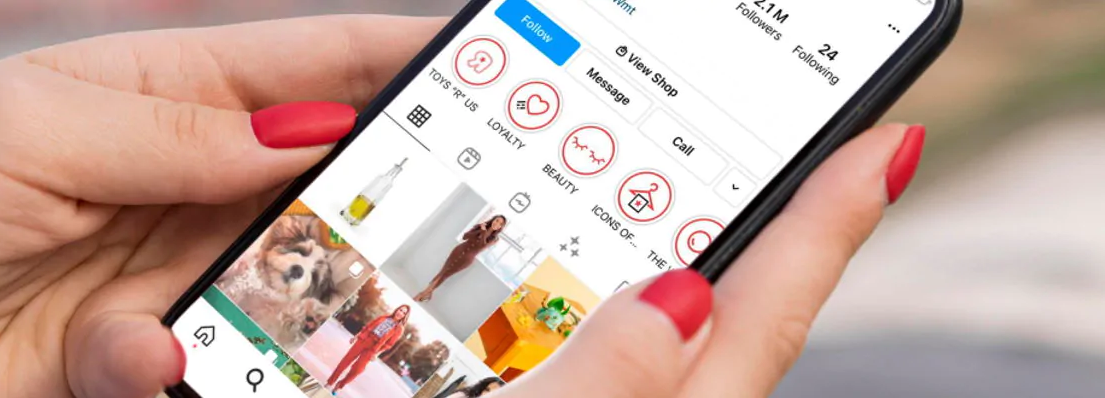
How to create timeless stories?
Creating Instagram highlights is a simple and convenient process. Here are the step-by-step instructions:
Step 1: Go to your Instagram profile and click on the "Add" icon under your avatar.
Step 2: Select from existing photos and videos those that you would like to add to your highlights. You can also take new pictures and videos directly from this interface.
Step 3: After selecting the content, click on the "Next" button.
Step 4: Here you can add a cover for the highlight and give it a name. The cover photo will appear on your Instagram profile, so choose a bright and eye-catching photo. Then click on "Done".
Step 5: Repeat these steps to create all the highlights you need.
Best Practices
To ensure your highlight content attracts a large audience and effectively promotes your online store, here are some tips and best practices:
Thematic Highlights: Divide your highlights into thematic categories such as new arrivals, promotions, customer reviews, etc. This will help users easily find the information they need and make your profile more structured.
Informative content: Your highlights should be meaningful and useful to the audience. Post information about new products, seasonal promotions, delivery methods, answers to frequently asked questions and other useful information.
Eye-catching covers: Highlight covers are a visual representation of your content. Choose attractive pictures or designs that will connect you with your target audience.
Regular update: Update your highlights regularly to ensure your content is always relevant and interesting to your audience. This will help you retain interested users and increase your subscriber count.
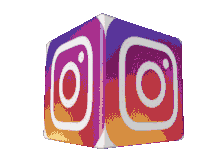
A great way to promote on Instagram
Creating an online store on Instagram and using highlights is a great way to effectively sell on the social network. Highlights will allow you to save and make available important stories about your business; the audience will perceive them as navigation and will easily find the necessary information.
Don't forget to use different thematic highlights, informative content, attractive covers and regularly update your highlights to keep your audience interested and attract new customers.
Necessary and not recommended actions
For the convenience of readers, we present an overview of the table reflecting what is useful to do and what is best avoided when creating highlights on Instagram:
| Useful to do | It is better to avoid |
|---|---|
| Create thematic categories of highlights | Unupdated or irrelevant highlights |
| Post information about new products and promotions | Complex and unclear highlight covers |
| Use attractive highlight covers | Sloppy or low-quality images |
| Update highlight content regularly | Skip important information updates |
Note: This overview is a recommendation and the final strategy you choose will depend on the unique characteristics and goals of your business.
Let highlights become a powerful tool for promoting your online store on Instagram, attracting the attention of your audience and making it easy to find the information you need. Don't forget to follow our tips and update content regularly - and success will not be long in coming!

Checklist for filling out your Instagram profile
Your Instagram profile is the face of your online store. To attract the attention of users and motivate them to purchase, it is important to fill out your profile as detailed and informative as possible. We have put together a checklist for you with key elements that need to be taken into account when filling out the profile of your online store on Instagram.
📝 Specifying Required Information
Users need certain information to become interested in your profile and make a purchasing decision. Check if all of the following items are present in your profile:
- City and country: Indicate the location of your store so that customers know where the goods are delivered from.
- Cost of goods and delivery: Indicate an accurate description of the cost of the goods and delivery information or approximate calculations so that customers can immediately navigate prices and delivery options.
- Main characteristics of the product: Tell us about the main features of the products you are selling so that customers can get a preliminary idea of the product.
- Delivery methods and postal operators: Inform users about available delivery methods and postal operators used.
- Payment Formats: Provide different payment options so that customers can choose the payment method that is most convenient for them.
- Warranty and Return Policy: Advise users about the warranty policy and return policy to build trust and confidence in their purchase.
- Size chart and product selection tips: Provide a size chart or important product selection tips so customers can make the right choice without having to try them on.
- Possibility of purchasing goods to order and deadlines: If you have an order fulfillment service, indicate this and indicate the deadlines for order fulfillment.
- Additional information about the store: Tell us about the features of your store, for example, if it is your own production or imported from abroad. Share your brand's story or provide any other facts that may interest customers.
💡 Attractive and informative content
To make your profile look interesting and attractive to potential buyers, use the following methods:
- Show up with numbers and facts: Numbers and statistics will help build trust in your store. For example: “More than 10,000 satisfied customers” or “We have the lowest prices on the market.”
- Use stories and examples: Tell success stories of your customers or give specific examples of how your products are used. Show how your product can help solve problems or satisfy customer needs.
- Add Humor: Good humor can attract attention and improve the overall experience of your store. Add some humor to your product descriptions or product usage.
- Use questions and calls to action: Make your copy more engaging by asking readers questions or calling them to take specific actions, such as: “Do you want find out more? Click here!" or “Hurry up to buy, the quantity of goods is limited!”.
📋 Review of Best Practices
To provide the reader with an expert opinion based on the text provided and to help him make the right decision, here is a review of best practices in filling out your profile:
| What is useful to do | What not to do |
|---|---|
| ✔ Complete all sections | ❌ Leave empty or incomplete sections |
| ✔ Include important store information | ❌ Omit key details |
| ✔ Provide high quality photos | ❌ Use poorly focused or blurry photos |
| ✔ Update your profile regularly | ❌ Abandon your profile and not update information |
| ✔ Arrange information in the form of a list or table | ❌ Present information in jumbled or long text |
| ✔ Add unique content elements | ❌ Copy texts or content from other stores |
💡 Remember that a well-filled profile will help you convince users as your store and increase the chances of successful sales.

Content for the Instagram store: publications, stories, reels
In this section we will tell you about content for an online store on Instagram. We'll take a closer look at the important tools and features that will help you sell effectively on this social network. Learn how to create compelling posts, compelling stories, and captivating reels. We'll give you all the insights and tips you need to make your Instagram store a real success!
Posts by Genre
Visual presentation of your product is one of the key aspects of the success of an online store on Instagram. High-quality photos and attractive, appropriately styled content can grab your audience's attention and make them want to buy from you.
When it comes to publishing, it's important to diversify your content across different genres. This will attract a wide audience and satisfy different consumer preferences. Here are some of the main genres you can use to create content on Instagram:
📷 Product Photos: Create high-quality photographs of your products. Pay attention to lighting, composition and detail to make your products look attractive and unique.
🌸 Wrapping and Gifting: Tell us about your elegant packaging and personalized gifting capabilities. This will help your customers feel the level of attention and care you put into each order.
🏷️ Targeted Promotion: Place promotions and discounts to attract new customers and encourage repeat purchases. Consider ongoing promotions and special offers to reward your customer loyalty.
📚 Styling: Use styling on your products to create atmosphere. Tell stories about how these products will help transform your customers' lifestyles or how they reflect their uniqueness.
Stories: Brief stories about your brand
Stories are one of the most popular Instagram features that capture the audience's attention . Use stories to talk about your brand, products and promotions. Mix personal and business aspects so that your page is perceived not only as a store, but also as a living story about your brand.

Here are some ideas on how to use stories to promote your online store:
💫 Behind the Scenes: Give your followers a behind-the-scenes look at your business. Talk about the process of creating products, showcase your team and share interesting moments that happen inside your store.
🎁 Contests and Giveaways: Organize contests and giveaways to reward your followers. This will help you attract new customers, increase your subscriber count, and keep your audience engaged.
🌟 Tips and Tricks: Share tips and tricks to help your customers make the right choices. Unlock the secrets of using your products and demonstrate the capabilities they offer.
Reels: Engaging Videos
Reels is a new trend on Instagram that allows you to create short and captivating video clips. Reels have become very popular and a great way to reach a larger audience.
Here are some ideas on how to use the reels feature to promote your store:
🎬 Travel: Show how your product can accompany your customers on their adventures. Create videos demonstrating the use of your product in various travel and entertainment activities.
🎉 Trends and Challenges: Take advantage of popular trends and challenges to grab the attention of your target audience. Be creative and present your brand in the context of a popular topic or challenge.
💡 Educational Content: Create videos where you demonstrate how to use your products or give tips and instructions. Educate your audience about the different ways they can use your products and help them make informed choices.

🌟 Expert tip: It's important to use different content formats on Instagram to reach different audiences and meet different needs. Experiment with posts, stories and reels to find the best combination for your store. - Shelley Edwards, Amazon
Summary and best practices
In this section, we reviewed important aspects of creating content for an online store on Instagram. Based on our analysis, we can draw the following conclusions:
- Product photos are a key element of a successful Instagram store. Try to create high-quality and attractive images to attract the attention of your target audience.
- Use stories to tell stories about your brand, share news and promotions. Interact with your audience and arouse their interest in your store.
- Reels will allow you to get more attention and increase the reach of your posts. Use them to create creative and exciting content that will make your store stand out from the crowd.
🔍 Review:
| 🟢 What's useful | 🔴 What not to do |
|---|---|
| ✔️ High-quality product photos | ❌ Use of low-quality images |
| ✔️ Authentic stories | ❌ Boring and uninteresting stories |
| ✔️ Creative and exciting reels | ❌ Incorrect adaptation of trends and challenges |
All these practices will help you create a successful Instagram store and achieve a loyal audience that will be willing to buy from you. Use our tips and tricks to achieve maximum results!
Now that you understand the importance of content for your online Instagram store, you can start creating it and potentially increase the sales and success of your business. Good luck!
🌟 Expert comment: "Creating compelling content on Instagram is one of the keys to online store success. Use a variety of formats "such as photos, stories and reels to maximize your audience's attention and interest in your products. Don't forget about the quality and visual appeal of the content. Be creative and share interesting stories about your brand with your audience." - Social media marketing expert Kevin Haig of Lotto.
Services for creating content in Instagram
Creating engaging and original content is key to successfully promoting an online store on Instagram. To do this, you need to use special tools that will help you create high-quality photos and videos. In this section, we will talk about several popular services that will make the process of creating content easier and more fun.
1. Canva
Are you familiar with situations where you want to create an amazing cover for your stories, header image for a new post or a banner for promotions, but don’t know how to use complex design programs? In such cases, Canva is your best choice! It is a powerful and easy to use content creation tool for Instagram.

How to use Canva
- Upload your elements, fonts and license photos or use ready-made templates.
- Create and edit stories, banners and highlights.
- Use Canva's intuitive interface to achieve professional-looking designs.
Canva helps you create sponsored posts, illustrated stories about your brand, and other content that will capture the attention of your audience and help promote your online store on Instagram.
2. SNAPSEED
High-quality photos are one of the main components of content on Instagram. SNAPSEED is a powerful photo editor that offers a wide range of features for processing and enhancing images. Whether you shoot product photography, outdoor photography, or other types of photography, SNAPSEED will be an essential tool for your creative ideas.

SNAPSEED Features:
- Lots of photo editing tools: adjusting contrast, brightness, saturation, color balance and much more.
- Ability to apply filters and effects to create a unique style.
- Convenient and intuitive interface that allows you to easily and quickly process photos.
SNAPSEED will help make your photos bright, rich and attractive to your subscribers.
3. InShot
Being able to create video content is a great way to get your online store noticed on Instagram. InShot is a convenient and powerful video editor that allows you to quickly edit videos, add filters, effects, music, stickers and texts to videos.

InShot features:
- Quick and easy video editing - trimming, merging and adding transitions.
- Add filters and effects to add style to your videos.
- Ability to add music, stickers or text to videos to create even more interesting content.
InShot will help you effectively use video content to promote your online store on Instagram.
Instagram Content Creation Services: Review
Now that we've looked at a few popular content creation services on Instagram Instagram, let's take a quick look at their advantages and disadvantages. The table below shows which service is best to use for various purposes:
| Service | Description | Advantages | Disadvantages |
|---|---|---|---|
| Canva | Ideal for creating stories, banners, highlights. There are ready-made templates. | Free version, many features, easy to use. | Limited features of the free version. |
| SNAPSEED | Great for photo editing, including product photography and outdoor photography. | A large set of tools and filters for photo editing. | Not suitable for complex editing and creation of graphic content. |
| InShot | Ideal for editing and enhancing videos. | User-friendly interface and many tools for creating video content. | Not suitable for complex video editing and creating complex effects. |
Choose the right tools for you based on your needs and goals. Successful content creation will help you promote your online store on Instagram and attract new customers.
💡 tip:
To make your content even more engaging, experiment with different services and functions. Create a unique style and share interesting and meaningful posts. Remember that quality content attracts more attention and generates more interest from your subscribers.
Conclusion
Creating attractive and original content is one of the most important aspects of promoting an online store on Instagram. Services like Canva, SNAPSEED, and InShot can help you create high-quality content that will attract the attention of your target audience and help promote your business.
Use Canva to create stylish graphics, SNAPSEED to edit photos, and InShot to quickly edit videos. Remember that quality and originality of content play an important role in attracting and retaining your audience.
Choose the services and tools that suit you, experiment with different features, and share creative posts. Good luck promoting your online store on Instagram!

🌟 Check out the article: [Online store in Instagram: everything you need to know](link to article)
Instagram online store tags
In this section, we will tell you the importance of using tags in your online store on Instagram. Tags are a powerful tool for promoting your business and attracting your target audience. They help users better navigate posts and make your online store visible in the feeds of users following these hashtags.
Why do we need tags?
Tags play an important role in promoting your online store on Instagram. They help improve the visibility of your business and attract more potential customers. When a user searches for something specific on Instagram, they usually search using tags. If you use tags correctly in your posts, you can be sure that your online store will appear in search results and attract new customers.
Tags also allow you to participate in various thematic communities on Instagram. This gives you the opportunity to draw attention to your brand and share information about your online store with other users. When you use popular and relevant tags, you are engaging in conversation and building a community around your brand.
How to use tags?
Select the correct tags. When choosing tags for your posts, it is important to consider the interests of your target audience. Research popular hashtags to understand which tags are related to your online store and your niche. You can also use hashtag analysis tools and apps to find the most popular and relevant tags for your business.
Place tags in your posts. Add no more than 10 hashtags to the main text of the post or comment. Be sure to use tags that best describe your online store and products. Don't forget that tags should be relevant and understandable to your target audience.
Use popular and unique tags. When you place popular tags in your posts, you increase the likelihood of attracting new users. However, don’t forget about unique tags that will help differentiate your brand from the competition.

Some useful tools for working with tags
Here are some free tools to help you use Instagram tags effectively:
Select-a-Tag: This tool will help you choose the most suitable and popular tags for your online store. Simply enter keywords related to your business and Select-a-Tag will provide you with relevant tags based on popularity and competition.
Hashtagify: This is another useful tool for hashtag research. Hashtagify allows you to find idea tags, analyze similar tags, and measure their popularity and trends.
TagBlender: If you're looking for tags for a specific niche or topic, TagBlender can be useful for you. It offers ready-made lists of popular tags related to various topics.
Best practices for using tags in an online store on Instagram
Use a variety of tags to attract as many audiences as possible. Include common and unique tags to attract both your target audience and new users.
Leave comments on posts with popular tags related to your niche. This will help you draw attention to your brand and products.
Research and follow trending topics and trends in your niche. Update your tags as needed to stay on trend.
Review: Tags
| Useful | Don't |
|---|---|
| Using relevant tags | Using overly popular tags |
| Constantly researching hashtags | Using irrelevant tags |
| Participation in thematic communities | Using too narrow and unpopular tags |
Using Instagram tags, you can significantly increase the visibility of your online store and attract new customers. Remember to update your tag list according to changes in trends and interests of your target audience. And remember that well-chosen and used tags can be the key to the success of your Instagram business.
"Tags are not just words, but an opportunity to be where people are looking for them." - Layla Adrian, Social Media Expert at eBay.
Geotagging in the online store on Instagram
Geotagging is a powerful tool that allows you to draw attention to your online store on Instagram while showing your potential customers where they can buy it. Travelers and photography enthusiasts are often looking for interesting places and products, so using popular geotags such as Kyiv or Lviv will allow you to attract their attention.

Why use geotags?
Geotags work great for attracting attention to your online store, especially if you have an offline location where customers can purchase products or use services. Followers who are close to your store will see photos and user reviews taken in that location. This allows them to get a better understanding of your business and motivates them to come in for purchases or services.
Examples of using geotags by business address
Let's imagine that you have a cafe with a beautiful view of the river. You can geotag your cafe's address in all photos taken by customers at that location. When someone searches for photos of this river, they will see photos of your customers and may want to try your cuisine for themselves and enjoy the cozy atmosphere of the cafe.
Examples of using geotags to promote products
In addition, you can also use geotags to draw attention to specific products or promotions. For example, if you have an online store with handmade products, you can geotag photos that show the products in context of their use or in a unique setting. This will help your products stand out from others and attract more customers.
How to use geotags correctly
- Use geotags that are most popular in your region or places where your target audience often travels.
- Post photos and customer reviews that are geotagged with your business.
- Create an atmosphere around your products by using geotags to show how they can be used in real life.
- Use geotags in combination with hashtags to expand the reach of your posts.
What should be on the minds of business owners?
Geotagging is a great tool for promoting your online store on Instagram. They will help you attract new customers, increase your chances of sales and create a unique atmosphere around your products or services. Feel free to experiment with different geotags and see the results. And remember, the more interesting and attractive your content is, the more likely you are to attract buyers.

A good example of using geotagging: A client’s story about his impressions of visiting our cafe overlooking the river, accompanied by a photo and a geotag with the address.
Review: Geotagging on Instagram
| What to use | What not to use |
|---|---|
| Geotagged with your business address | Unused geotagged |
| Customer photos geotagged with your business { | Geotagging without hashtags |
| Photos that show your products or services in context or in a unique setting | Non-dimensional photos with low quality |
| Geotags corresponding to the target audience and popular places | Geotags that are not relevant to your target audience or popular locations |
Now that you know the basics of using geotags on Instagram, you can use them to promote your online store and attract new customers. Remember that interesting and meaningful geotagged content is the key to the success of your business on Instagram.
Joint live broadcasts on Instagram
Year after year, the social network Instagram continues to attract the attention of many users from all over the world , and many business owners are starting to use it to grow their online stores. One of the most effective tools for promoting and attracting new clients on Instagram is joint live broadcasts.
Collaborative broadcasts is an opportunity to conduct live broadcasts with other users who can be located anywhere in the world. They allow you to combine the audiences of two accounts and give your subscribers the opportunity to learn about you and your brand. This is a great way to share experience, knowledge and expertise with other users for mutual benefit and growth.

Benefits of joint live broadcasts
Joint live broadcasts open up many opportunities for you to promote your online store. They help attract the attention of new subscribers, strengthen relationships with existing ones and increase brand awareness. Here are a few benefits you can get from co-broadcasting:
1. Expand your audience. Joint broadcasts allow you to team up with other accounts that already have their own audience. You can attract the attention of new subscribers who are not yet familiar with your brand and increase the visibility and awareness of your online store.
2. Mutual PR. Joint broadcasts are an excellent opportunity for mutual PR. You and your partner can talk about your brands, products and services, share experiences and knowledge, and as a result, both accounts will receive additional attention and interest from the audience.
3. Promotion through bloggers. If you find influencers who have followers interested in your niche, then co-streaming is a great way to promote your brand through their blogs and Instagram accounts. Get together with bloggers related to your topic and organize a joint broadcast where you can talk about your brand and products.
How to organize joint live broadcasts
To successfully organize joint live broadcasts on Instagram, you should follow a few important steps:
1. Find a partner in your niche. Look for other accounts that work in your niche or have a similar target audience. Make sure these accounts have a consistent following and activity on their profile.
2. Come up with an interesting topic and prepare a script. Determine what the broadcast will be about and what topics you would like to discuss. Prepare a list of questions or topics so that your broadcast is structured, informative and interesting for the audience.
3. Select the broadcast date and time. Agree with your partner on a convenient date and time for the broadcast. Consider time zones and the activity of your target audience.
4. Prepare content and promotion. Think about what materials or products you will show during the broadcast and prepare materials accordingly. Arrange to publish an announcement about the upcoming broadcast on your accounts and attract the attention of your audience.
5. Live and interact with your audience. During the broadcast, take on the role of host and actively interact with the audience. Answer questions, conduct polls, and encourage viewer participation. Don't forget to save the broadcast after it ends so that it can also be available for viewing in the future. 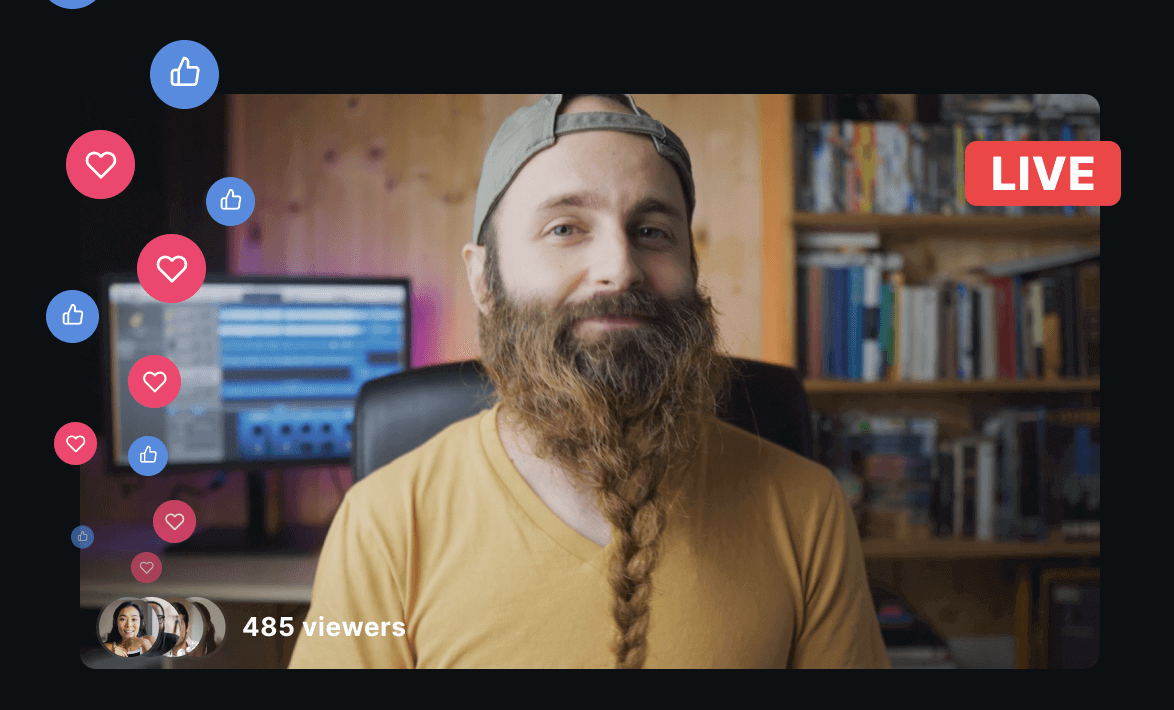
Tips and tricks
Joint live broadcasts are an important tool for developing your Internet store, but to get the best results, follow these tips:
Choose your partners carefully. Make sure your partner has an active audience and a good reputation. Partnering with the wrong accounts can harm your brand.
Prepare in advance. Come up with interesting topics for discussion, prepare a list of questions or topics for discussion. The better prepared you are, the more interesting and informative your broadcast will become.
Interact with your audience. Don't forget to respond to viewers' comments and questions. This will help you strengthen your relationship with your audience and make your broadcast more interesting and dynamic.
Develop your joint broadcasts. Strive to ensure that each next broadcast is better than the previous one. Analyze the feedback and note what can be improved to make your next broadcast even more successful.
Good to know
| Pros | Cons |
|---|---|
| Attracting new subscribers | The need to coordinate the schedule |
| Interaction with other accounts | Not always equal partners |
| Increased brand awareness | Opportunity for direct competition |
| Expanding the audience | Risk of negative perception |
Using joint live broadcasts is one of the most effective ways to promote your online store on Instagram. With this tool, you can grow your audience, attract new subscribers and improve your brand awareness. Remember to choose your partners carefully, prepare for broadcasts in advance, and interact with your audience. Constantly improve your broadcasts and analyze the results to achieve the best results.
UGC content (User Generated Content) in the Instagram online store
In the Instagram online store one of The most effective promotion tools are UGC content (User Generated Content) - content created by users themselves. This is a typical photo of followers with your products, which can simultaneously advertise your brand and serve as a testimonial. More and more companies are realizing the importance of UGC content and its impact on attracting new customers.
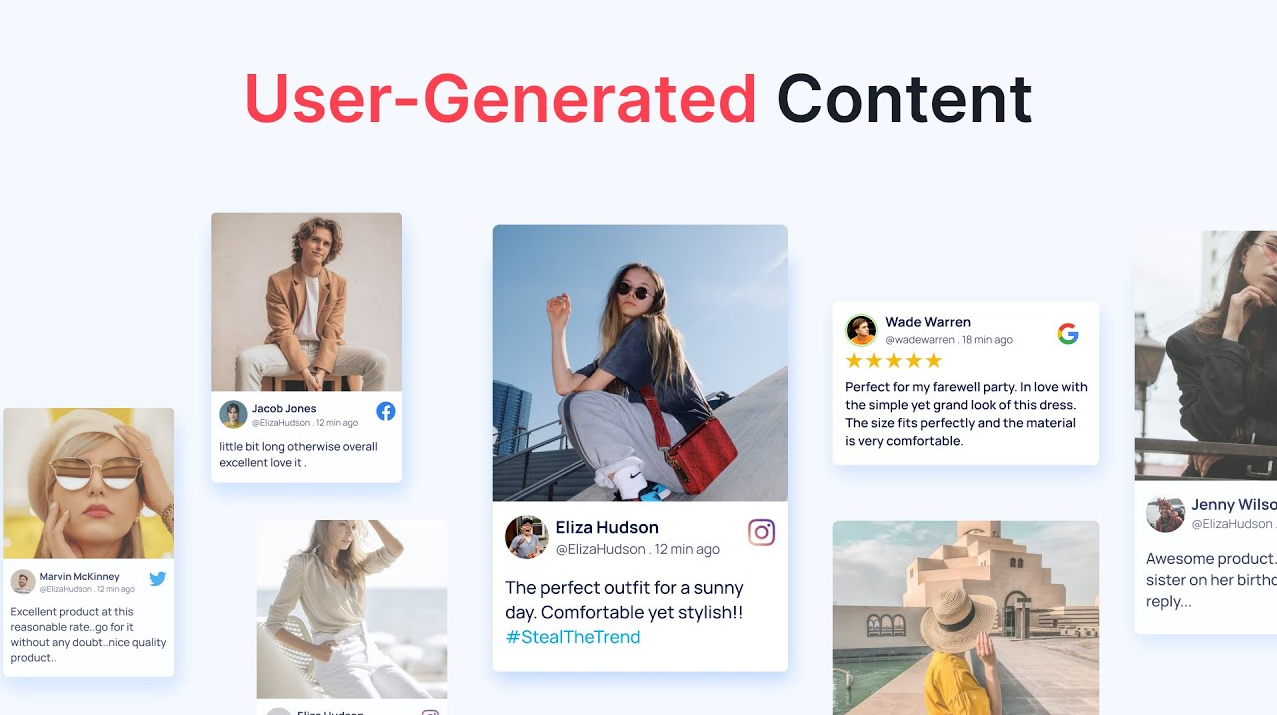
Why is UGC content so important?
UGC content allows you to showcase real customers who are happy with your product or service. This builds trust with other users because they see that your brand has already met other people's needs. This content influences purchasing decisions and can encourage users to take action.
Another advantage of UGC content is its nativeness. Instagram users are used to seeing photos and videos from their friends and acquaintances, so content created by users themselves looks more natural and attractive. UGC content can be easily integrated into users’ feeds without it being perceived as annoying advertising.
How to use UGC content for promotion
User engagement - keep your followers active by asking them questions in the caption to posts and encouraging people to share their photos or videos using your product.
Active hashtags - Create unique hashtags related to your brand or product so users can tag their photos and videos. For example, #MyBestProduct.
UGC Content Tracking - Regularly monitor user posts related to your brand or hashtags. Share this content on your profile periodically to show users that you value their contributions.
Mutually beneficial collaboration - Collaborate with popular Instagram users by offering them products to review or review. It can be a paid tool that will help you create attractive UGC content with a large audience reach.
Application of UGC content in the international market
UGC content has long shown its effectiveness in the international market. More and more brands are actively using user photos and videos to support sales. Thanks to its nativeness and natural interaction with the audience, UGC content becomes an indispensable promotion tool.
.png)
Why is UGC content becoming more popular?
- UGC content demonstrates the effectiveness of products to satisfied customers.
- UGC content builds trust and provides social proof.
- UGC content multiplies your promotion efforts.
- UGC content allows you to reach new audiences.
- UGC content creates native interaction with the audience.
> **Best practices:** > > - Engage subscribers to actively create UGC content. > - Create unique and attractive hashtags to tag user-generated content. > - Monitor and share UGC content on your profile regularly. > - Collaborate with popular Instagram users to create paid or mutually beneficial content. > - Follow UGC content in the international market and attract best practices.UGC content is a powerful tool for growing your online store on Instagram. It allows you to attract and retain new customers, as well as create close interaction with your target audience. Don't miss the opportunity to use UGC content to promote your brand and increase sales on Instagram.
Don't forget that UGC content should be organic and match your personality. Engage users, encourage them to create content, and let them be part of your story. Use the power of UGC content to grow your online store and reach new heights on the Instagram platform.
Trending Reels on Instagram
Reels are short videos of up to 30 seconds that will help you get featured in recommendations. The main thing is to follow global trends and create original content that matches popular trends. This is a very convenient tool for attracting free subscribers.

Why are Reels so popular?
Reels have become one of the biggest trends on Instagram because they allow users to create interesting and entertaining content in just a few seconds. They have become especially popular among the younger generation, who love fast and dynamic video formats.
Expert Opinion: According to social media expert Maria Smirnova, "Reels are a great way to grab your audience's attention and show off your creativity. They can be used to advertise products or services, and to entertain and interact with subscribers."
How to use Reels to promote your online store
Want to expand the audience of your online store and increase sales? Incorporate Reels into your Instagram marketing strategy.
Steps you should follow to create and promote trending Reels:
Research trends on Instagram: The first step is to study the current trends on Instagram. View profiles of successful stores or brands, study popular hashtags and discussion topics. It is important to keep abreast of the latest events and fashion trends.
Create original content: One of the important aspects of successful Reels is original content. Try to come up with something new and interesting that has not yet been shown. Don't be afraid to experiment and stand out from your competitors.
Find the right music: Music plays an important role in setting the mood in Reels. Use popular tunes or choose something that matches your brand and product. Make sure the music you choose is not infringing.
Add hashtags and description: To make your Reels visible and accessible to a larger audience, add relevant hashtags in the description. Remember that hashtags should be related to the topic of the video and popular user queries.
Encourage interaction: Ask questions in the video description, invite users to leave comments and tag their friends. This will help you increase audience engagement and attract new subscribers.
Watch and comment on other users' Reels: Interacting with other users is an important part of growing your profile. Watch and comment on other users' Reels, follow their accounts and leave reviews. This will help you connect with your audience and expand your own.
It is important to remember that creating and promoting Reels is a long-term process that requires constant testing and analysis of the results. Be prepared that not all of your videos will go viral, but each experience brings you closer to understanding your audience's preferences and creating the content they want to see.

Expert Note: Avoid posting an endless series of Reels without any -relevant and useful information for your audience, this can turn off users. Focus on quality of content, not quantity.
Review: what actions are important to take
| Actions | Importance |
|---|---|
| Explore popular trends | 🔝 |
| Create original content | 🔝 |
| Choose suitable music | ⭐ |
| Add hashtags to increase your reach | ⭐ |
| Ask questions and encourage comments | ⭐ |
| Interact with other users | ⭐ |
Note: The importance of actions is indicated in a rating from 🔝 (highest importance) to ⭐ (medium importance). Follow all the steps to create a successful Reels.
I hope this section helps you understand Reels trends and use them more effectively in your Instagram online store. Follow our step-by-step instructions, experiment and be creative! Good luck in promoting your online store!
Stories Instagram Stories
Stories: the dazzling innovation of the Instagram world
Instagram Stories have changed the game. They allow your brand to grab users' attention, creating a short-term but powerful impression. Stories have become a breakthrough in the world of social media, attracting more attention than traditional main posts and providing unique opportunities to promote your products and services.
Main features of using Stories
Stories are short-term publications that disappear 24 hours after publication. They are a powerful tool for consciously marketing your online store, drawing attention and keeping users interested in your brand. But how can you use this feature most effectively? Let's look at a few ways.

Use Stories to promote your main posts
Stories give you the opportunity to wonderfully complement and enhance your main activity on Instagram. They can serve as an excellent means of promoting your main posts, drawing users' attention to your new products or current offers. For example, you could post a story inviting people to view a new post, pre-emptively giving a little hint about what they can find on your main profile. Remember that impeccable content, attractive images and enticing headlines will help you achieve the desired result.
Introduce your product in more detail
Stories allow you to present your product in more detail and illustrate its features. For example, you can publish a story with a video review or photo of the product, show it in action, or tell interesting facts about its creation. Remember that stories can use fun effects and filters to add a little magic and excitement to your content.

User Engagement
Stories are a great way to interact with your audience. You can use the built-in features to launch polls, or post an "ask me a question" and give your followers the opportunity to ask questions. This is a great opportunity to get feedback from customers, better understand their needs and provide answers to questions that matter to them.
Support for online broadcasts
If you have an event, presentation or exhibition, stories can be your faithful assistant to attract attention and launch an online broadcast. Show behind the scenes of the preparation, tell what awaits your subscribers, and invite them to join you in real time. The power of stories is enormous, it’s just important to use them wisely and in accordance with your goals.

Conclusions and best practices
Instagram Stories are a powerful tool for promoting your Internet -store. They allow you to create unique content that attracts users' attention and helps increase sales. It's important to remember a few key points:
- Use efferent tools (filters, effects, stickers) to improve the content of your story.
- Keep it short and to the point – Instagram users value spontaneity and brevity.
- Audience engagement is key to creating a successful story.
- Monitor results - see which stories get more attention and engagement.
Using Instagram Stories is an effective way to attract users' attention and promote your online store. Be creative, experiment with different formats and content, and you will definitely notice positive results.
Expert Tip: “Instagram Stories allow you to share unique moments from your brand and create a deeper connection with your audience. Don't be afraid to experiment and attract attention, and your stories will become the real highlight of your online store." - Evgeniy Tkachenko, social media expert at Price.
Overview Table: Using Instagram Stories
| Things to Do | Things to Avoid |
|---|---|
| Create unique and attractive content | Use too much text |
| Grab attention with using effects and stickers | Publish unrelated material |
| Engage your audience using polls and questions | Ignore user comments and questions |
| Test different ideas and formats | Ignore results and analytics |
Now that you know everything about using Instagram Stories, you're ready to create engaging content that will help promote your internet -store and establish a close connection with your audience. Remember that quality content, original ideas and active user interaction are the keys to a successful presence on Instagram.
🌟 Don't miss out on Instagram Stories! Create captivating content, grab attention, and get results!
Targeted advertising on Instagram
Your online store on Instagram can be successful by using paid promotion tools. The social network provides the opportunity to place targeted and contextual advertising that helps attract potential customers. By setting up Instagram ads, you can achieve the highest performance rates and increase the number of sales.

Paid tools for promoting a store on Instagram
It is important to know that paid tools for promoting Instagram stores are a must for success. They allow you to make the most of the social network's capabilities and get the maximum return on your investment. Capture your audience's attention and make offers they can't refuse.
Audience targeting
To create a successful Instagram advertising campaign, you need to know your target audience well. Determine who exactly will be interested in your product or service. Consider the age, gender, location, interests and other characteristics of your target audience. This way, you can fine-tune your targeted advertising and achieve maximum engagement.
Variety of Ad Formats
Instagram offers a variety of ad formats that allow you to convey your message as effectively as possible. Use pictures, videos, carousels or stories to grab your audience's attention. A variety of formats will help you stand out and present your brand creatively.
Attracting attention
To attract the attention of Instagram users, your advertising must be interesting and attractive. Use colorful images, bright colors and captivating headlines to pique the interest of potential customers. Creativity and originality will help you stand out from your competitors.

Setting up a sales funnel
To make the sales process in your online store effective, you you need to set up a sales funnel. This will allow you to receive leads and turn them into actual purchases. Monitor every stage of the sales funnel and collect detailed information about your customers. Analyze which products are purchased most often and use this data to improve your offer.
Metrics to Track
It's important to track the performance of your Instagram advertising campaign. Use the analytics tools available to get data on how your ads are impacting sales and audience engagement. Measure the number of leads, sales, and interactions with your listings. This will help you optimize your campaign for maximum success.
Best Practices
When creating and setting up targeted ads on Instagram, we recommend following the following best practices:
- Use attractive images and videos to pique user interest.
- Customize your targeting based on the interests of your target audience.
- Use clear and understandable text to convey your offer.
- Test different advertising options and analyze their effectiveness.
- Track metrics and conduct analysis to improve your campaign.
- Be creative and original to stand out from the competition.
.png)
Overview of practices
The table below presents the most effective and useful practices for creating and managing an online store on Instagram:
| What to do | What don't |
|---|---|
| Study your target audience carefully | Don't ignore analytics |
| Use a variety of ad formats | Don't forget to test different options |
| Create compelling images and videos | Don't limit yourself to the same ads |
| Set up your sales funnel | Don't forget to optimize your campaign |
| Track and analyze metrics | Don't forget to be creative and original |
Successful use of targeted advertising on Instagram will help you effectively promote your online store. Follow best practices, test and analyze the results, and your business will become more successful on the Instagram platform.
"Targeted advertising on Instagram can be a powerful tool for attracting new customers and increasing sales. By tailoring your ads to the interests of your target audience, you will create an effective campaign that will help you achieve success on the social network." - Mildred Donovan, Instagram Marketing Expert.
Now that you know about targeted advertising on Instagram, you can effectively promote your online store and attract new clients. Follow our recommendations and practices and you will achieve success in selling on the Instagram platform.
This combination of creativity, analytics and optimization will help you achieve maximum results and success with your online store on Instagram.
Contests and giveaways on Instagram
Setting up contests and giveaways on Instagram is a great way draw attention to your online store and increase the number of subscribers to your page. Contests can be very varied and offer unique benefits to your customers. In this article, we will tell you how to run contests and giveaways on Instagram so that they become a powerful tool for promoting your business.

Write down the terms of participation
In order for Instagram contests to benefit your page, it is important clearly state the conditions for participation in them. For example, you can set a rule that you can become a member only after subscribing to your page or after completing certain tasks. This way you can attract new subscribers and increase activity on your page.
Create a valuable reward
An important element of Instagram contests and giveaways is a valuable reward for participants. Come up with something valuable that will encourage people to be active. For example, offer your audience the chance to win your product or provide a discount on their next purchase. Such rewards will be attractive to participants and will help increase the number of participants in the competition.
Make participation fun
To increase audience engagement, invite participants to complete additional tasks. For example, you can ask participants to tag friends in the comments to increase their chances of winning. This will help attract new audiences to your page and increase activity in the comments.
Sweepstakes Rules
Instagram sweepstakes are quite simple to run because there is no need to rate the contestants. Your task is to write down clear and understandable conditions for participation and offer a valuable reward for the winner. Let's look at an example of how to properly conduct a giveaway on Instagram:
- Set the conditions for participation: invite participants to subscribe to your page, tag friends in the comments and repost your post.
- Create a valuable reward: offer the winner something valuable that encourages activity, such as a discount on their next purchase or an exclusive product.
- Define the terms and rules of the drawing: set the end date of the drawing and indicate that the winner will be selected randomly from among the participants who tagged friends in the comments and reposted.
- Promote the giveaway: Post the giveaway on your page, include a call to action, and ask your followers to share the information with their friends.

Practical advice
For running successful contests and giveaways on Instagram , in addition to the basic rules and conditions, there are several best practices:
- Determine the purpose of the competition: do you want to attract new subscribers, increase comment activity or increase sales? Clearly define your goal and focus on achieving it.
- Create a unique hashtag: Create a unique hashtag that will be used in all posts related to your competition. This will help your followers easily keep track of all entries and makes it easier to organize and promote the contest.
- Follow the competition: answer questions from participants, be active in the comments and maintain an atmosphere of excitement and intrigue.
Summing up
Contests and giveaways on Instagram are one of the most effective strategies for promoting an online store. They allow you to attract new subscribers, increase engagement on your page, and increase sales. It is important to remember clearly defined rules and conditions of participation, valuable rewards and additional tasks to make your competition interesting and engaging.
Use contests and giveaways as a powerful tool to attract and retain customers on Instagram, and you'll see positive results. Be creative, follow trends, and learn from successful competitions from other brands. Good luck organizing your next competition!

Collaboration with Instagram influencers
Collaborations with popular bloggers help tell more people about your product. This is a great way to gain attention and expand your target audience on Instagram. Let's look at what steps you need to take to successfully collaborate with opinion leaders.
Finding the Right Blogger
Before you start collaborating, it is important to choose a blogger that suits your target audience. Make sure it has an active and interested audience that buys products similar to yours. Carefully study his profile, posts, comments and interactions. To be confident in your choice, do a little research by looking at the influencer's statistics.
Checking influencer statistics
When analyzing a blogger's statistics, pay special attention to their engagement rates (number of likes, comments, and saves) for sponsored and non-sponsored posts. It is important to find out how the audience reacts to commercial materials. In addition to engagement statistics, look at numbers like follower count, audience geography, and demographics.
Providing goods
Before starting cooperation, it is important to ensure a sufficient amount of goods in the warehouse that the blogger will advertise. After all, his audience, which will come from him, will want the same thing as the blogger. Product unavailability can cause frustration and loss of interest. It may be worth considering creating a limited special edition of products for collaboration participants.
Increasing Trust in Blogger Categories
Different categories of bloggers can contribute to your brand. There are several types of Instagram influencers:
- Industry Experts: Bloggers who have a lot of authority and experience in your niche. Their recommendations can influence a buyer's decision and create a positive opinion about your brand.
- Social media stars: Bloggers who have a large following and influence a wide audience. Collaborating with them can help make your brand more famous.
- Micro-influencers: bloggers with a small but dedicated audience. They have more time and opportunity to interact with subscribers and can create a deeper connection with them.
The choice of category depends on your goals and budget for marketing activities. The blogger's category can also affect the cost of cooperation.
Content created by a blogger
When you start collaborating with a blogger, trust them to have creative freedom within the framework of the brief that you developed together. Bloggers know best how to reach their audience, so listen to their suggestions and trust their expertise. Original and creative content will help grab the attention and interest of your potential customers.

Closing the deal
Once you have found the right blogger and all the details of the collaboration have been established, close the deal with an opinion leader. Draw up an official contract that states all the conditions and obligations for both you and the blogger. Discuss the cost of cooperation, do not forget about the deadlines and publication dates. Clarity and openness regarding financial issues will help avoid misunderstandings and create a favorable atmosphere for fruitful cooperation.
📝 Summary:
Using influencer collaborations can be an effective tool for promoting an online store on Instagram. Consider the following practices to get the best results:
- Research a blogger thoroughly before partnering
- Diversify your partnerships by working with different types of bloggers
- Trust the blogger with creative freedom when creating content
- Set clear terms of cooperation and conclude an agreement
- Be prepared for the demand for the advertised product
Remember that success in collaboration with influencers depends on choosing the right partner and subsequent interaction. Be thoughtful, analytical, and don't be afraid to experiment to get the results you want.
Conclusions
Instagram can be an effective channel for promoting your online store. However, to achieve success, you need to adhere to certain strategies and tactics. Let's look at a few key takeaways that will help you achieve your desired business goals on this platform.

1. An integrated approach
To successfully promote an online store on Instagram, you must use A complex approach. Just running ads or generating content is not enough. Your strategy should include several components, such as:
- Creating quality and engaging content: Your posts should be colorful, informative, and relevant to the interests of your target audience. Use creative solutions, high-quality photos and interesting stories to attract users' attention.
- Active interaction with subscribers: Reply to comments, conduct contests and surveys, show interest in your audience. Engaging with followers will help build trust and establish a loyal relationship with your customers.
- Promotion through advertising: Feel free to use the advertising capabilities of Instagram. Define your target audience, set up targeted advertising and measure its effectiveness. Advertising will allow you to additionally attract new customers and increase awareness of your brand.
2. Consultation with a specialist
If you are just starting your journey on Instagram and are not sure how best to promote your online store, contact for advice from experienced specialists. They will help you identify your strengths and weaknesses, develop an effective Instagram strategy, and offer recommendations to achieve your business goals. 
3. Understanding the market and target audience
To effectively promote your online store in Instagram, you need to study the target audience well and understand what is interesting to these users. Analyze the market, study competitors, and conduct research to determine what types of content and promotions may be most attractive to your potential customers.
4. Using the platform to its full potential
Instagram offers many tools and features that will help you effectively promote your online store. However, remember to use these features according to your goals and needs. Regularly explore new features and explore how they apply to your business.
5. Measuring Results and Optimizing Strategy
Monitor the results of your actions, measure performance indicators and optimize your strategy based on the data obtained. Analytics and statistics will help you understand which actions bring the greatest results, and which aspects need to be paid more attention to.
Conclusion
Creating and promoting an online store on Instagram is a complex but promising process. Follow the above guidelines, apply modern strategies and tools, and you can succeed on this popular platform. Remember that results may not come immediately, but patience, persistence and constant development will help you achieve your desired Instagram business goals.

"Instagram is constantly evolving and adding new features, so it's important to always stay up to date with the latest trends and changes. Use the platform's capabilities boldly and creatively to ensure your customers are always impressed by your publications." - Andrew Wilker, Internet Marketing Expert at Coca-Cola Company.
| Useful | Not recommended |
|---|---|
| Integrated approach | One-time advertising |
| Cooperation with specialists | Neglecting analytics |
| Interaction with subscribers | Ignoring comments |
| Studying the target audience | Ill-thought-out strategy |
| Using platform capabilities | Inhibiting updates and changes |
These recommendations will help you achieve success in creating and promoting your online store on Instagram. Continue to evolve, test new ideas, and be sensitive to the needs of your audience. Success of your business projects!
Amazon Expertise

Description of the company and its business
Amazon is one of the largest international Internet companies specializing in e-commerce, cloud computing, digital streaming and artificial intelligence. Founded in 1994, Amazon began as an online bookstore but has expanded its offerings over the years to offer a wide range of products, from electronics and household goods to clothing and food.
Goals and Objectives
Amazon's main goal is to provide convenient and fast online purchasing for its customers. The company strives to offer a wide range of products, competitive prices and an easy-to-use platform.
Amazon's main task in the context of creating an online store on Instagram was to attract new customers and increase brand awareness among users of this popular social network. The company also sought to increase conversion and sales on its platforms.
Description of the target audience
Amazon's main target audience on Instagram includes young people aged 18 to 35 years old who actively use this social network. These are predominantly people interested in online shopping, fashion, technology and entertainment.

Main interests of the target audience
Based on research and analysis of audience behavior, we identified the following key interests that potential Amazon customers on Instagram might be interested in:
- Fashion trends and style: Most Amazon customers on Instagram are interested in the latest fashion trends and are looking for stylish items to update their wardrobe.
- Tech News: Technology, gadget and innovative solutions enthusiasts are eagerly searching for high-tech products on the Amazon platform.
- Food and cooking: part of the target audience is interested in cooking and is looking for quality food products to prepare delicious dishes.
- Home & Cozy: Users interested in home decor and convenient solutions are also an important part of Amazon's Instagram audience.
Key points that may be of interest to potential customers
When creating an online store on Instagram for Amazon, we focused on the following key points: that can attract the attention of potential customers:
- Diverse range of products: Amazon offers a wide selection of products in many categories, which ensures convenience and choice.
- Competitive Pricing: Amazon is constantly working to offer competitive pricing and special offers to customers.
- Easy Ordering: Users can place orders easily and quickly using the Amazon platform, saving time and effort.
- Fast delivery: Amazon is actively developing its delivery system, which allows customers to receive ordered products as quickly as possible.
"It is important to note that the results of the campaign to create an online store on Instagram for Amazon exceeded expectations. As a result of the project, the number of subscribers and conversion increased and sales on the Amazon platform. The combination of quality content, competitive prices and ease of use of the platform allowed the company to achieve its goals and attract new customers." - Cassandra Austin, Amazon.
Video: Jeff Bezos: the story of Amazon. Biography. Path. Success.
Frequently Asked Questions about "Online Shopping on Instagram: Everything You Need to Know"
How to create a business account on Instagram?
To create a business account on Instagram, you need to go to your profile settings, select "Switch to business account" and follow the instructions.
How to design a profile header on Instagram?
To design your Instagram profile header, you can upload a photo, add a title and provide additional information that represents your online store.
How to use highlights on Instagram?
Highlights is a feature on Instagram that allows you to display important moments on your online store. You can create highlights from your Stories posts and add them to your profile page.
How is targeted advertising used on Instagram?
To use targeted advertising on Instagram, you can create sponsored posts or stories, configure your target audience settings and budget, and then your ads will be shown to selected users.
What services are recommended for creating content on Instagram?
Some popular Instagram content creation services include Canva, Adobe Spark, VSCO, and Snapseed. These apps offer various tools for photo editing, design creation, and other features to enhance your Instagram content.
How to run contests and giveaways on Instagram?
To conduct contests and sweepstakes on Instagram, you need to define the rules of participation, publish a post with information about the contest, invite users to perform certain actions (for example, leave a comment or tag friends) and select the winner after the end of the competition.
How to use trending Reels on Instagram to promote an online store?
Trending Reels on Instagram allow you to create short videos using popular music tracks and effects. You can use this feature to create entertaining and informative content that will attract the attention of your audience and help promote your online store.
How to collaborate with influencers on Instagram?
To collaborate with influencers on Instagram, you can search for suitable users with a large audience, contact them, offer joint promotions or sponsored posts to promote your online store.
How to attract attention to your store using UGC content on Instagram?
UGC content (user generated content) is a great way to get your store noticed on Instagram. You can ask users to share photos or reviews of your products and use their content on your profile or store page.
How to create effective content for your Instagram store?
To create effective content for your Instagram store, try to make posts that grab your audience's attention and generate interest. Use high-quality photos, interesting headlines, show products in action, and appeal to users' emotions.
Thanks for reading and becoming smarter!
🎉 Congratulations! You've just become a true expert at creating and promoting an online store on Instagram! Now you have all the necessary knowledge and tools to successfully start your business on this popular social network.
📱 Instagram is not only a place to share beautiful photos and videos, but also a great platform to sell your products. You learned how to create a compelling profile, what tools will help you grow your audience, and how to use advertising to increase sales.
📈 Express your creativity and find ways to uniquely present your brand. Learn to analyze data and get valuable feedback from your audience. Develop your strategy, improve your account visibility and conversion.
💪 Now nothing can stand in the way of your online store success on Instagram! Enjoy creativity, discover new possibilities and inspire your clients. Be confident in your own abilities and continue to learn, develop and reach new heights!
🙌 We thank you for reading this article with us. You are an indispensable reader who values quality content and strives to be better every day. Good luck on your entrepreneurial journey on Instagram!✨
.gif)
Video: How to LAUNCH and PROMOTE an online store on Instagram (STEP-BY-STEP INSTRUCTIONS)
- How to create a business account on Instagram
- How to switch to an Instagram business account
- Instagram profile header design
- Instagram Avatar
- Instagram Profile Name
- Instagram Profile Description
- Links to your online store on Instagram
- Highlights on Instagram
- Checklist for filling out your Instagram profile
- Content for the Instagram store: publications, stories, reels
- Services for creating content in Instagram
- Instagram online store tags
- Geotagging in the online store on Instagram
- Joint live broadcasts on Instagram
- UGC content (User Generated Content) in the Instagram online store
- Trending Reels on Instagram
- Stories Instagram Stories
- Targeted advertising on Instagram
- Contests and giveaways on Instagram
- Collaboration with Instagram influencers
- Conclusions
- Amazon Expertise
- Video: Jeff Bezos: the story of Amazon. Biography. Path. Success.
- Frequently Asked Questions about "Online Shopping on Instagram: Everything You Need to Know"
- Thanks for reading and becoming smarter!
- Video: How to LAUNCH and PROMOTE an online store on Instagram (STEP-BY-STEP INSTRUCTIONS)
Article Target
Help readers learn how to create and manage an online store on Instagram.
Target audience
Business owners, marketers, entrepreneurs
Hashtags
Save a link to this article
Vladislav Tsymbal
Copywriter ElbuzMy texts are guides in the labyrinth of online trading automation. Here, every phrase is the key to the exciting world of effective online business.
Discussion of the topic – Online store on Instagram: how to create and sell
In this article we will tell you how to create and promote an online store on Instagram. You will learn about the main tools and functions that will allow you to effectively sell on the Instagram social network.
Latest comments
1 comments
Write a comment
Your email address will not be published. Required fields are checked *




















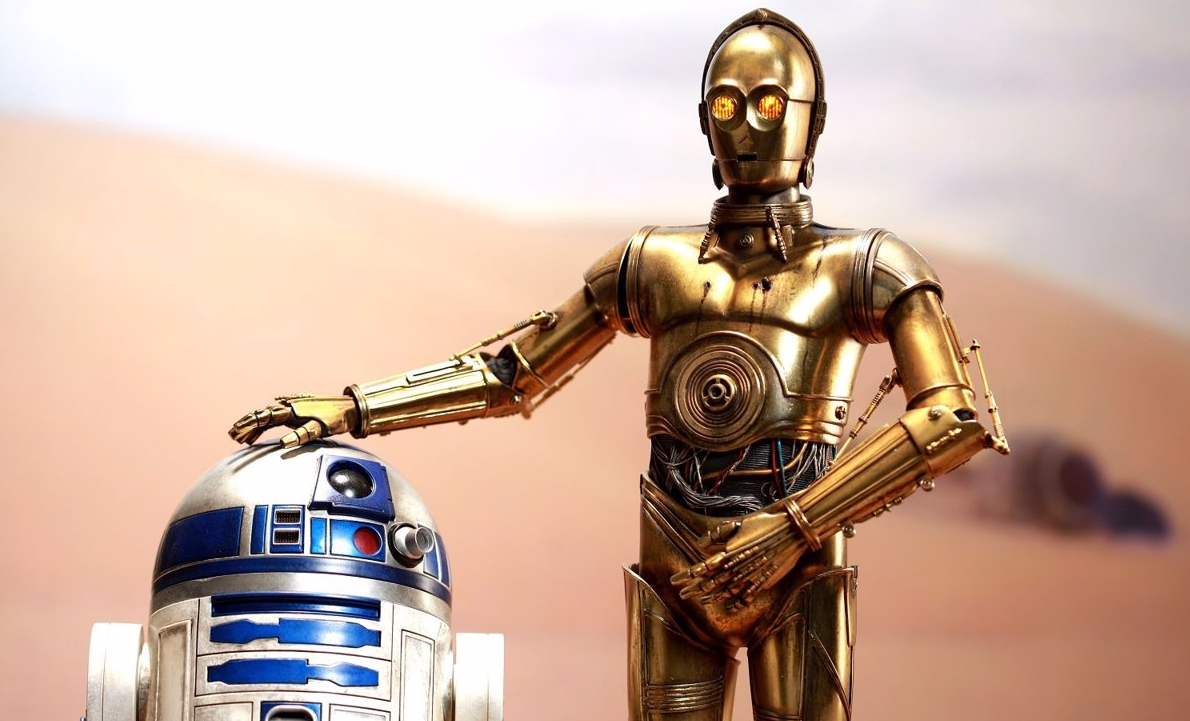



.png)
.png)
.png)
.png)
.png)
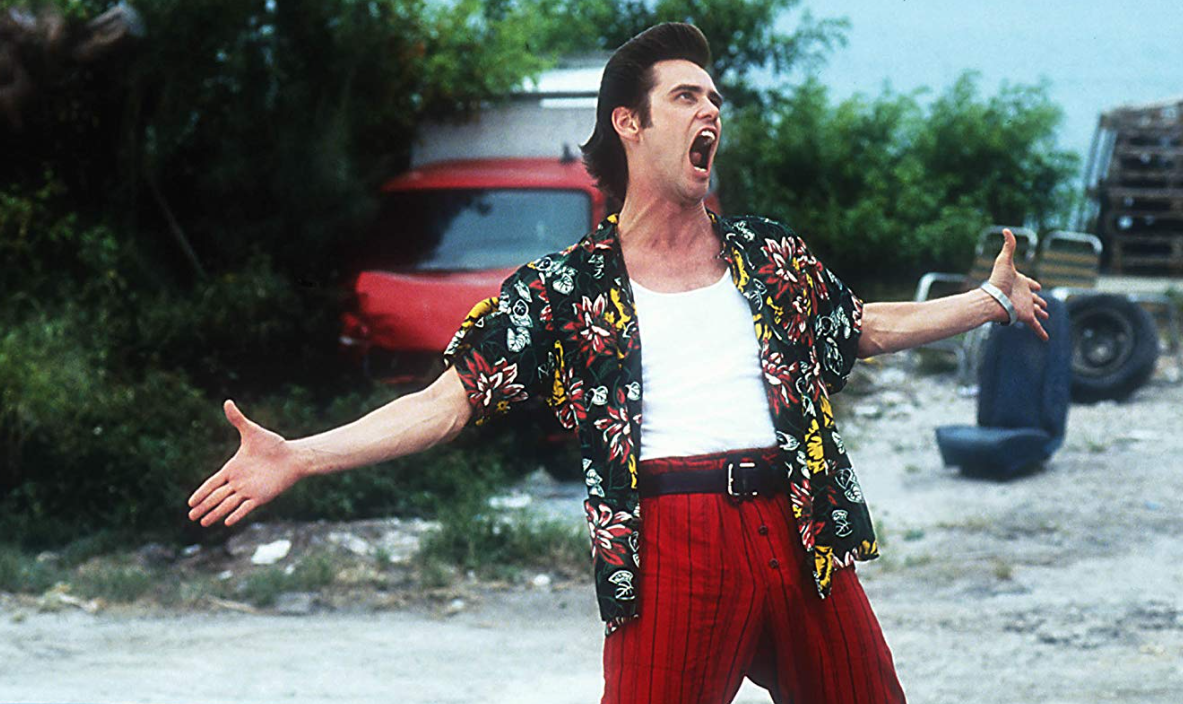
.png)

John
Oh, interesting! Can you create an online store on Instagram too? I didn't even know about it. I've been thinking about starting my own business online for a while now and this sounds like a potentially big opportunity! Do you have experience with online stores on Instagram?