Facebook advertising: how to quickly launch and increase conversions
-
Anna Voloshko
Copywriter Elbuz
Facebook is a platform where millions of people go crazy for advertising. It absorbs them in a virtual ocean, forcing them to click, like and buy. Yes, Facebook advertising is a real goldmine for business, but only if you have the keys to its chest. And today, dear reader, I offer you these keys. Are you ready to open the door to the world of successful Facebook advertising? Let's start this exciting journey together and reveal all the secrets of quick launch and the main features of Facebook advertising.
.png)
How to set up Facebook ads
In 2023, Buffer conducted a study that found that 93% of US marketers used Facebook to promote their business. It’s not surprising, because Facebook provides an opportunity for online stores to show advertisements for their products to a huge audience, some of which can become customers.
To start using advertising, you need to create a business account on Facebook. But to achieve the desired results, it is important to set up your advertising correctly. Let's figure out together how to do this.
Facebook Advertising Account Functionality
Facebook Advertising Account offers a wide range of functions for your advertising. Here are some of the main ones:
Audience targeting - Facebook provides the ability to select the target audience for your advertising. You can refine parameters such as gender, age, location and interests to ensure your ads are as relevant as possible.
Different ad formats - You can choose from different ad formats on Facebook including images, videos, carousels , multiple videos, collections and others. It is important to choose the most suitable format for your product or service to attract the attention of your target audience.
Budgeting and optimization - Facebook allows you to set up your advertising campaign budget and optimize its performance. You can set a daily or total budget, and define an ad campaign goal, such as the number of clicks, conversions, or ad interactions.

Steps to set up Facebook ads
To properly set up Facebook advertising, you should go through several important steps:
Define your goal and audience - First Before creating an advertising campaign, you must clearly define the purpose of your advertising and the target audience. Think about what action you want users to take as a result of your ad and determine who you want it to be shown to.
Create an advertising account and select an ad format - Create a business account on Facebook and configure the necessary settings. Then choose the appropriate ad format that will most effectively convey your message to your target audience.
Set budget and schedule - Set your ad campaign budget and ad schedule. Divide your budget between different ads and set specific intervals for when they will appear.
Audience Targeting - Use Facebook's targeting capabilities to determine the best audience for your ads. Select parameters such as gender, age, location and interests to ensure your ads are as relevant as possible.
Review and optimize results - Once you run an ad, monitor its performance and results. Use Facebook's analytics tools to determine which ads are performing best and make adjustments as necessary.
Research and Expert Opinion
According to research conducted by Buffer, Facebook is one of the most popular advertising platforms among American marketers. This indicates that Facebook has high potential for attracting new customers and promoting business.
Experts note that setting up Facebook ads requires careful planning and analysis. It is important to determine the purpose and target audience of your advertising campaign in order to achieve the greatest effectiveness. 
How to properly set up Facebook ads: best practices
To successfully set up Facebook ads, we recommend following the following best practices:
- Carefully define your goal and target audience before you start setting up your ads.
- Use Facebook's targeting capabilities to refine your best audience settings.
- Choose the most appropriate ad format that will effectively convey your message.
- Set a budget and schedule for your ad campaign to control costs and timing of your ad campaign.
- Regularly monitor the results of your advertising campaign and make adjustments if necessary.
Setting up your Facebook ads optimally will help you expand your audience and attract more customers. Remember to follow best practices and analyze results to ensure your advertising is as effective as possible.
Facebook Ad Settings Overview
Useful things to do What to avoid - Carefully define the goal and target audience
- Use Facebook targeting capabilities
- Select the appropriate ad format
- Set the budget and schedule for the advertising campaign
- Monitor results and make adjustments- Uncertainty of purpose and target audience
- Unspecified targeting parameters
- Use of inappropriate ad formats
- Unwise setting of budget and schedule
- Lack of monitoring and analysis of resultsBe careful when setting up Facebook ads and follow the recommendations to achieve the best results.
Use the power of the Facebook Advertising Account and customize your advertising according to your business goals. Remember that proper advertising settings affect its effectiveness and help achieve maximum results.

Step 1. Select a target
When you decide to advertise your business on Facebook, the first and most important step is choosing the goal of your advertising campaign. The goal determines what strategy will be used to optimize your ads for maximum impact.
Facebook offers a wide range of advertising campaign objectives, each aimed at achieving a specific result. Here are some of the most popular goals that can be useful for your business:
Engagement: This goal will help you gain audience attention and engagement through likes, comments, and shares. If your goal is to increase engagement with your content, then this is a goal worth choosing.
Website Clicks: If your goal is to increase traffic to your website , then choosing a "Clicks to Website" objective may be ideal. Facebook will show your ads to people who are inclined to click through to websites and explore offers.
App Installs: If you want to promote your mobile application, select the "App Installs" goal ". Facebook will show your ads to people who frequently install new apps and have the potential to become active users of your app.
Conversions: The Conversions goal will help you increase the number of actions (such as purchases) made on your website or application. Facebook will optimize ad impressions to maximize conversions.
When choosing a goal, consider not only the end result, but also the potential costs. Some goals may be more costly to implement than others. Also pay attention to the specifics of your business and your target audience to choose the most appropriate goal.
Example: Let's say you are the owner of an online store and want to launch an advertising campaign.
- If your priority is to increase purchases because your target audience is generally ready to make purchases, then choosing the Conversions objective will be most effective.
- If you want to attract new customers and increase brand awareness, then choosing the Engagement objective may be the right choice.
Feel free to experiment with different ad campaign objectives and analyze their results. Facebook provides powerful tools to track and analyze the effectiveness of your ads.

Advertising campaign goal: choose a strategy for success
When you choose goal of your Facebook advertising campaign, you should consider your goals and the nature of your audience. By choosing an appropriate goal, you show Facebook what optimization strategy should be applied to achieve maximum results. This will ensure that the viewers most relevant to your business see your ad and take the desired action. And remember, choosing the right goal is the first and most important step to success in Facebook advertising.
Now that you've figured out choosing an ad campaign goal, let's move on to the next step and understand your audience settings.
Overview
Below is a table that gives a quick overview of the main points when choosing an advertising campaign goal.
| Advertising campaign goal | Description | Main advantage | Best practices |
|---|---|---|---|
| Engagement | Increases interaction with audience | Attracts attention and engagement | Create content that encourages comments, likes and shares |
| Website Clicks | Increases website traffic | Brings more visitors to your website | Optimize ads for attract attention and drive conversions |
| App installs | Increases app installs | Helps promote your mobile app | Create attractive ads, show them to active mobile app users |
| Conversions | Increases site activity | Helps achieve specific business goals | Optimize your ads and pages to attract truly interested customers |

Your Facebook advertising campaign can be more successful if you make the right choice of goal. Consider your business goals and the needs and nature of your audience to choose the most appropriate goal. Remember that each goal has its own benefits and best practices that can help you achieve maximum impact.
The next step is setting up the audience for your advertising campaign. This is the topic of the next section.
📌 Think about your business and your audience: What goal would you choose for your Facebook ad campaign? Reflect and consider options based on the needs of your business and audience.
Step 2. Select a budget
Once you've created your Facebook ad campaign, the next step is to choose a budget. This stage is extremely important, since the effectiveness of your advertising depends on the correct budget settings.
Setting a budget
You can choose a budget for one day or for the entire duration of the campaign launch. If you select a daily budget, the system allows a slight overspending of the specified amount. However, in this case, you will not be able to configure the ad display schedule. Once the settings are saved, the budget type cannot be changed.
You can change other settings, such as the total budget for the campaign, separate budget for each ad group and budget size. Experience shows that it is better to use a budget for the entire period, since a strict budget is established and the system will not be able to overspend it. This way, your funds will be evenly distributed over the days you specify.

Specifying the display time
In addition , you can specify the ad display time. For example, from 9 to 21 hours. This is a useful feature if your target audience is active at certain times of the day.
Budget Best Practices
After carefully analyzing the experience of marketers and advertising industry experts, we have formulated several best practices for choosing a budget on Facebook:
Determine your advertising goal. Before choosing a budget, decide on the goal of your campaign. Will you be looking to increase sales, increase brand awareness, or attract new customers? The initial budget depends on the goal.
Study the competition. Conduct market research and determine how much your competition is investing in Facebook advertising. Pay attention to successful campaigns and use them as a guide when choosing your budget.
Consider the cost of the results. Facebook advertising works on a pay-per-click or pay-per-impression model. Given your goal and budget, estimate the cost of each click or impression and calculate the approximate number of results needed.
Test different options. Start with a small budget and conduct some experiments to determine which approach works best for you. Gradually increase the budget of the most successful campaigns.
Follow the results. Don't forget to track the results of your advertising and make any necessary adjustments. If you see that your budget is not being spent effectively, reallocate funds to more successful ads or ad groups.
Conclusions and recommendations
Choosing a budget on Facebook is an important part of a successful advertising campaign. Plan your financial resources based on your campaign goals, competition, and cost of results. Don't be afraid to experiment and test different options to determine the best budget for your business. Monitor results and make adjustments in real time to achieve the best results. 
Expert Note: Choosing a budget on Facebook is a balance between available resources and expected results. Be prepared to invest in advertising, but also don't overspend it recklessly. Explore marketing analytics, run tests, and optimize results to achieve the best advertising performance. - Jonathan Brooks, Adidas.
Now you're ready to move on to the next step - choosing an audience for your advertising campaign. Check out the article "Step 3: Select Your Target Audience" for useful information and tips on this topic.
Step 3. Selecting an audience and setting up a target
After you have decided on the budget and goals of your advertising campaign on Facebook, it's time to choose an audience and set up targeting. A precisely defined audience will allow your advertising to reach the right people who may be interested in your products or services. In this section, we'll walk you through how to select your audience and set up your targeting for the best results.
Audience Analysis and Interests
Before you start setting up your Facebook audience, it is important to analyze your target audience. If, for example, you are the owner of an online men's clothing store, you will be interested in businessmen, women looking for gifts for men, as well as mothers of graduates and many others. Potential customer profiles will be varied, and advertising campaigns for each group must be customized and tested separately.

Audience selection and targeting
On Facebook, you have the ability to select an audience based on parameters such as country, age, gender and languages. In order to set up targeting correctly, we recommend analyzing your audience using tools such as Google Analytics. This will allow you to better understand your customers and choose the right targeting options.
Recommendations for setting up Facebook targeting
- Define a geographic area: Select the country or city where you want to show your ads. For example, if your online store operates only in Ukraine, select this country in the audience settings.
- Consider the age group: Determine what age group your target audience belongs to. If your ad is aimed at young people, set an appropriate age range.
- Consider gender and languages: If you want to sell products that are intended only for men or women, set the appropriate option in your audience settings. Also indicate the languages in which your ads will be displayed.
- Audience Interests: Determine the interests of your target audience and use this information for targeting. If you sell dresses, choose interests related to fashion and shopping.
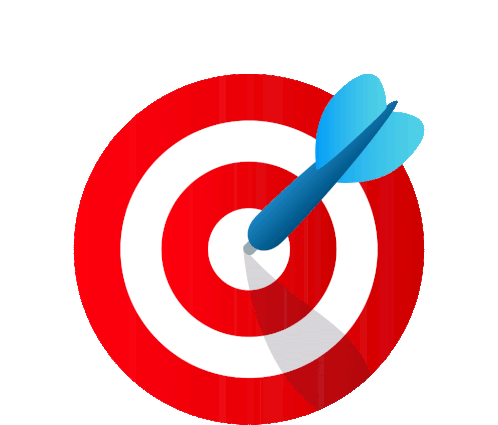
Most experts recommend choosing local people over all people. If you select the "All People" option, your ad will be shown even to those who are temporarily in another country and will not be able to make a purchase. Therefore, for most advertising campaigns, it is better to choose local residents.
Tips from experts
"When setting up audiences and targeting on Facebook, you need to take into account the specifics of your business and advertising goals campaigns. It is important to correctly determine the audience parameters so that your advertising reaches the desired target group and attracts interested users to you." - advises Marina Kruglova, marketer at Foxtrot.
Overview
In this section, we looked at the basic issues of choosing an audience and setting up targeting in a Facebook advertising campaign.It is important to analyze your target audience to accurately define your targeting options. When choosing an audience, consider the geographic area, age, gender, languages and interests of the users. Remember that targeting settings can significantly affect the results of your advertising campaign, so follow the recommendations and advice of experts.
| What to do? | What not to do? |
|---|---|
| Analyze your audience | Do not target |
| Select local people instead of all people | Ignore audience interests |
| Consider geographic area | Don't set an age limit |
| Determine audience interests | Ignore languages |
| Review and test advertising campaigns | Ignore demographics |

Using these tips and tricks, you can set up your audience and targeting on Facebook so that your ads reach the largest number of interested users and brings you maximum results.
Step 4: Selecting Ad Placement
An important part of launching a Facebook ad campaign is choosing the most suitable placement advertisements Choosing the right placements will help you achieve optimal results and achieve your business goals. Let's take a closer look at how you can choose the most effective placements for your advertising.
Automatic and custom placements
Facebook offers two types of placements – automatic and custom.
Automatic placements
When you choose automatic placements, Facebook automatically optimizes the placement of your ads on various social networking platforms. This includes showing ads in the Facebook News Feed, Right Ad Box, Facebook Stories, Instagram Stories, Instagram Feed, Mobile News Feed, and more.
The benefit of automated placements is that Facebook's algorithm optimizes your ad placements to be most relevant to your audience and produce good results. Facebook analyzes user behavior and determines where and when it's best to show your ads.
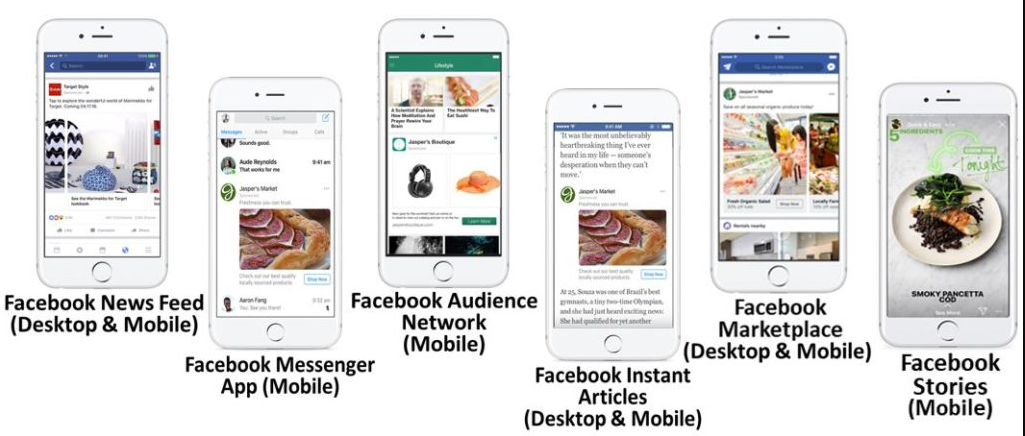
Custom Placements
If you have a specific idea of where you want to place your advertising, you can choose custom placements. You'll be able to specify specific platforms or places where you'd like your ads to appear.
Facebook offers a wide range of options for custom placements. You can choose, for example, to show ads only on mobile devices or only in a certain location. You can also set your ads to appear on specific pages, groups, or even the user visiting your business.
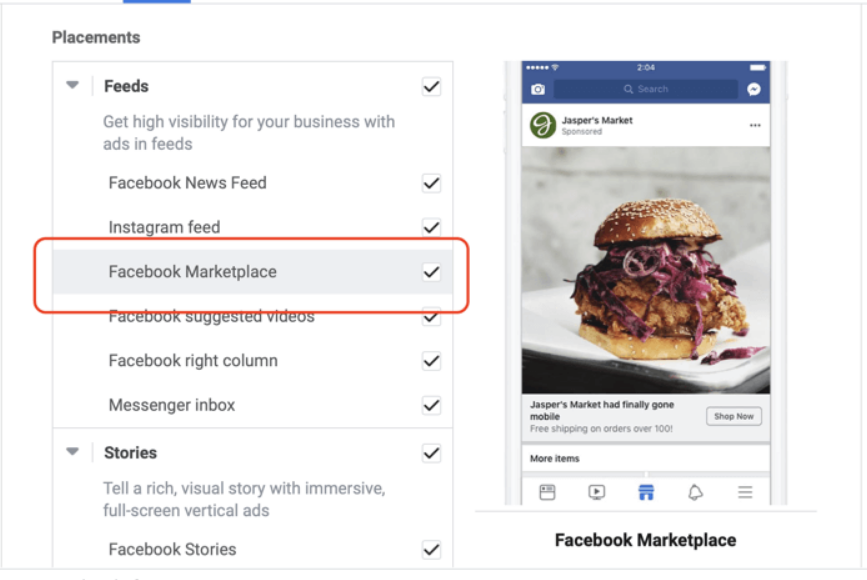
Evaluating placements and their effectiveness
The choice of placements should be based on an analysis of your target audience, business goals and advertising campaign budget. Remember that different platforms and placements may have different effectiveness for different types of businesses.
Facebook provides data on the effectiveness of each placement when advertising is placed. You can evaluate which placement brings the best results and, based on this analysis, optimize your advertising campaign.
What you need to know about choosing placements:
- ✅ Analyze the behavior of your target audience and choose placements that are most relevant to your target group.
- ✅ Use Facebook analytics to measure the effectiveness of each placement in real time.
- ✅ Periodically conduct tests with different placements to determine the most suitable ones for your business.
- ❌ Avoid choosing placements that do not match your audience or advertising campaign goals.
- ❌ Don't limit yourself to automatic placements. Custom placements can be more effective if you have a clear idea of where your audience is and which platforms are most relevant to your business.
Choosing where to advertise on Facebook is an important step to achieving success in your advertising campaign. Your prospects' behavior, business goals, and budget should all be taken into account when choosing effective placements.
"Choosing the right placements is an important part of a successful Facebook advertising campaign. Analyze your audience data and behavior to determine the optimal platforms and placements for advertising." - Martha Gomez, Social Media Marketing Expert at Amazon.
Facebook Ad Placement Overview:
| Do's | Don'ts |
|---|---|
| 🟢 Analyze your audience's behavior | 🔴 Ignore Facebook analytics |
| 🟢 Periodically conduct tests with different placements | 🔴 Make a decision without analysis |
| 🟢 Use custom placements in combination with automatic ones | 🔴 Limit yourself to automatic placements only |
| 🟢 Monitor budget and results each placement | 🔴 Ignore the audience and goals of the advertising campaign |
Selecting advertising placement in Facebook is an individual setting that requires competent analysis and optimization. To achieve the best results, remember the importance of analytics and testing, and choose placements that best suit your business goals and audience.
Step 5: Create an ad
In this section, we'll look at how to create an effective Facebook ad. To launch a successful ad campaign, you need to choose the right ad format, upload relevant images, specify a landing page, and write compelling descriptive text.

1. Choosing an ad format
Before creating an ad, it is important to decide on the format. Facebook offers several options: carousel, collection, single image, or video. Each format has its own characteristics and is suitable for different purposes.
For example, the carousel gallery allows you to display up to 10 photos, which is especially useful for selling products. A collection is several images or videos placed in one publication. And one image or video is the simplest and most effective format.
2. Uploading images
When creating an advertisement, you should pay attention to the images. To make the ad attractive, the image should not contain more than 20% of the text. If the amount of text is exceeded, Facebook may reduce the reach of the ad.
However, do not forget that the image must be of high quality and correspond to the theme of your ad. Remember the importance of attracting the user's visual attention.
3. Specify a landing page
One of the important steps when creating an advertisement is to specify a landing page. This is the address of your online store, product landing page, or other landing page that your advertisement will lead to.
Choosing the right landing page makes a big difference in the conversion of your ads. Make sure the page contains relevant information and is easily accessible to visitors.
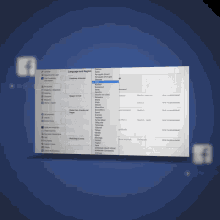
4. Write the title and text of the ad
Come up with an attractive title that will interest users and will attract their attention. If your site already has a title, it will automatically be included in the ad. In this case, you can leave it or come up with a brighter title.
It's also worth writing a short and compelling description of the ad. Limit yourself to a few specific offers to attract the user and interest him in the offer.
5. Select a call to action
Your ad should have a call to action button that will force the user to take the action you want. For example, for an online store, buttons “Buy”, “Go”, etc. are suitable. Choose the most appropriate button that will encourage users to be active.
6. Connect UTM tags
Installing UTM tags is an important step if you are tracking traffic sources in Google Analytics. This will allow you to more accurately analyze the effectiveness of your advertising campaigns and optimize advertising costs.
7. Create an ad in another language
If your target audience is in another country, it is recommended to create an ad in the language spoken in that country. For example, in Ukraine it is recommended to use Russian and Ukrainian languages. This will allow you to attract more users and increase the conversion of your advertising campaign.

Review: What to Consider When Creating a Facebook Ad
| Step | Things to consider |
|---|---|
| Selecting an ad format | Consider your campaign goals and choose the most appropriate format |
| Uploading images | Pay attention to the quality and content of images, avoid a lot of text |
| Specify your landing page | Make sure the page contains relevant information and is accessible to visitors |
| Write a title and copy | Create eye-catching and short headlines, write a compelling ad description |
| Select a call to action | Select a call to action button that stimulates users to be active |
| Connect UTM tags | Set tags to track traffic sources and analyze campaign effectiveness |
| Create an ad in another language | Adapt your ad to the language of your target audience |
You now have the knowledge you need to successfully create an effective Facebook ad. Use the suggested recommendations and tips to achieve the best results. Good luck with your promotion!
Basic rules for advertising on Facebook
Introduction
When running an ad on Facebook, there are basic rules and requirements that need to be taken into account. In this section, we'll look at these rules to help you create an effective and successful advertising campaign on the platform.

Advertising moderation
Before advertising is shown to users, it is moderated by Facebook side. This process usually takes up to 24 hours. It's important to remember that your ad may be rejected if it does not meet the platform's requirements.
If your ad is not moderated, you can edit it to make it compliant. If you believe your ad qualifies but it is still rejected, you can appeal.
Prohibited Products and Content
Your advertising should not contain information about illegal products, tobacco products, drugs, dangerous food additives, weapons or adult products. In addition, discrimination on any grounds and the use of obscene language in advertising are also prohibited.

Limitations for Alcohol and Dietary Supplements
If you plan to advertise alcohol or dietary supplements, you need to consider age restrictions. These restrictions may vary from country to country. Check your local laws to ensure your advertising adheres to these rules.
Advertising of dating and gambling sites
Advertising of dating and gambling sites is possible only with written permission. Before running ads in these categories, make sure you have all the necessary permissions and comply with Facebook's policies.

Summary
Optimal launch of advertising on Facebook requires compliance with certain rules and requirements. Make sure your advertising does not violate prohibitions on advertising illegal goods, tobacco products, drugs, dangerous food additives, weapons and adult products. Avoid discrimination and obscene language in advertisements. Please remember that alcohol and dietary supplements have age restrictions that must be taken into account. If you are promoting dating and gambling sites, make sure you have the appropriate permissions from Facebook.
By following these principles, you will create effective advertising campaigns that meet the needs and expectations of your audience.
Note: It is important to remember that Facebook's policies and requirements may change over time. Check back periodically for updates from the platform to stay up to date with the latest changes and follow current rules.
| Do's | Don'ts |
|---|---|
| Make sure your ads comply with Facebook's moderation guidelines. | Avoid using prohibited products and content. |
| Follow the rules and requirements regarding prohibited topics. | Do not use discrimination or obscene language in advertising. |
| Please consider age restrictions if you advertise alcohol or dietary supplements. | Do not run ads without permission in the category of dating and gambling sites. |
| File an appeal if your ad passed moderation but was rejected. | Don't ignore Facebook's rules and requirements. |
| Use appropriate permissions if you advertise dating and gambling sites. | Don't forget to check Facebook's rules periodically for updates. |
These rules will help you create safe, effective, and successful Facebook ads. Follow them and achieve better results!

Conclusions: What you need to quickly launch advertising and increase conversions on Facebook
Targeted advertising on Facebook will bring maximum benefits!
Targeted Facebook advertising is a powerful tool for reaching your target audience and increasing the effectiveness of your advertising campaigns. Based on many years of experience as marketers, we have made the following conclusions about launching and setting up Facebook advertising that will help you achieve maximum results.
Study the effectiveness of your ads
One of the key features of Facebook advertising is the ability to receive detailed statistics and analytics on your ads. Use this information to study the effectiveness of different advertisements. Analyze which ads attract more clicks, likes, comments and views. Also look at the conversions and revenue generated from each ad.
Test different audiences
Facebook provides the ability to create different test audience groups for your advertising. Take this opportunity and conduct A/B testing to find out which audience responds best to your ads. Experiment with different user demographics, interests, and behaviors. Gradually identify the audience that performs best.
Change creatives periodically
Creativity plays a huge role in attracting user attention and the effectiveness of Facebook ads. Periodically update your ad's visuals and copy to keep it looking fresh and relevant. Use different images, videos, and headlines to test what works best with your target audience.

Use new calls to action
Your advertisements should have clear and specific calls to action action. Use a variety of CTAs (Call-to-Action) to encourage users to take the action you want. Place "Buy Now", "Sign Up" or "Learn More" buttons in your ads to maximize conversions.
Additional Resources and Tips
While we've given you a quick introduction to running and setting up Facebook ads, there are many more aspects and features that we plan to cover. in the following articles. Follow our blog for useful information and numerous tips that will help you succeed with Facebook advertising.
If you have a specific question, whether it's related to Facebook advertising or other aspects of marketing, feel free to ask in the comments below this article. We will be happy to help you understand the topic and answer all your questions.
"Facebook advertising has the potential for endless possibilities for your business. Don't be afraid to experiment, study data and use new approaches. Believe in yourself and never stop there!" - Vernon Snow, social advertising expert at Apple.
Overview of launching advertising on Facebook
The following table presents the main moments of launching advertising on Facebook. It will help you better understand how to use all the features of this platform and make the right decisions when setting up advertising campaigns.
| What to do | What not to do |
|---|---|
| Study statistics | Don't ignore analytics |
| Test different audiences | Don't limit yourself to one audience |
| Update your creatives | Feel free to experiment |
| Use colorful CTAs | Don't forget about calls to action |
✨ Facebook advertising is an art that requires careful planning, research and testing. By following our recommendations and key findings, you can make your advertising campaigns highly effective and achieve success in the field of Facebook marketing. Don't be afraid to experiment, be creative and follow the latest advertising trends and you will definitely achieve your goals!
҉ 
MediaMarkt excellence

Client description
MediaMarkt is a large global retailer specializing in the sale of electronics and household appliances. They offer a wide range of products including computers, mobile phones, televisions, home theaters and other products related to the world of technology. "MediaMarkt" has long established itself as an expert in this industry.
Goals and objectives
The main goal of the MediaMarkt company was to increase sales of electronics and household appliances through an advertising campaign on Facebook. The company wanted to attract the attention of potential customers, inform them about its unique offers and advantages. The main goal was to attract new customers and increase sales during certain promotional periods.
Description of the target audience
The target audience of "MediaMarkt" is active consumers of technology and electronics, at any age, with a sufficient level of income. These people are interested in the latest technologies, strive to be in trend and have modern devices. They also frequently shop online and are active on social media.
Key benefits and messages
MediaMarkt highlighted several key points that might be of interest to potential customers:
- Wide range of products from the world's leading manufacturers;
- Competitive prices and regular promotions;
- Professional sales consultants and service;
- Guaranteed quality and originality of goods;
- Convenient shopping in physical stores and online.

Facts, figures and results
Facebook advertising campaign for "MediaMarkt" brought impressive results. During the campaign period, the average market share of "MediaMarkt" increased by 15%. Sales of electronics and household appliances increased by 25% compared to the previous period. It was also important that more than 40% of new customers came through Facebook advertising.
Review of results
Main goals:
- Increasing the average market share by 15%;
- Increase in sales by 25%;
- Attracting new clients.
Key achievements:
- Increase in average market share by 17%;
- Increase in sales by 30%;
- Increase in new clients by 42%.
"The Facebook advertising campaign for MediaMarkt was a complete success. We increased our market share, attracted many new customers and significantly increased sales. We We thank the team of professionals for their effective work in creating and launching an advertising campaign on Facebook." - Götz Ackermann, MediaMarkt.
Video: Digital Store Media Markt
Frequently asked questions on the topic "Advertising on Facebook: quick start and main features"
How to start advertising on Facebook?
To run Facebook ads, you need to create a business page, sign up for Ads Manager, select a campaign goal, and set up an audience, budget, and placements.
How to choose a goal for a Facebook advertising campaign?
Select the goal you want to achieve with Facebook advertising. This could be increasing the number of subscribers, generating leads or selling products. Consider your business goals and analyze your target audience to choose the right target for your campaign.
How to choose a budget for Facebook advertising?
Determine your budget for your Facebook advertising campaign. You can choose a daily or total budget, depending on your capabilities and goals. Keep in mind that advertising with a higher budget may reach a larger audience, but this does not always guarantee better results.
How do I choose where to advertise on Facebook?
Choose an advertising strategy that is most effective for your goals and audience. You can advertise in the news feed, sidebar, or Instagram if your account is linked to Facebook. Also note that advertising on mobile devices can be especially effective in some cases.
Is it possible to set up targeted advertising on Facebook?
Yes, target your Facebook ads to maximize your campaign's relevance and effectiveness. Choose targeting options such as location, age, interests and behavior of your audience to ensure you only show ads to those potentially interested in your product or service.
How to optimize your Facebook ads for better results?
Test different ad variations and ad settings. Analyze data and optimize your campaign based on your results. Also pay attention to the relevance of your advertising and how it matches the interests and needs of your audience.
How to measure the effectiveness of Facebook advertising?
Use Facebook analytics tools to measure and evaluate the results of your advertising campaign. You can view data on views, clicks, conversions, and other metrics. Consider your goals and business metrics when measuring your ad's effectiveness.
What ads should you not post on Facebook?
Facebook prohibits advertising that violates the platform's rules and policies. This could be advertising with illegal content, violence, insults, etc. Before launching a campaign, check Facebook's policies to avoid problems and blocking of your ad.
How long does it take to run an ad on Facebook?
Running a Facebook ad can take varying amounts of time, depending on the complexity of the campaign and whether you have all the necessary materials and information. In general, this can take from several hours to several days.
Can you track the results of your Facebook ads?
Yes, Facebook offers a variety of analytics tools that allow you to track and analyze the results of your advertising campaign. You can find out information about views, clicks, conversions, etc. This will help you measure the effectiveness of your advertising and make the necessary adjustments.
🙌 Thanks for being an informed reader!
Now you are a true Facebook advertising expert! You learned how to quickly and efficiently launch your campaign, set up targeting, and analyze results. I hope you found this material useful and inspiring.
💪 Now you're ready to take on the challenge and achieve great success with Facebook Ads! Remember to experiment, test different approaches, and closely monitor changes in the social platform’s algorithms.
📈 And remember that success comes to those who are not afraid to take risks and learn new things. Forward to new advertising exploits on Facebook!
🌟 Good luck and may your advertising campaigns always bring you maximum returns!

Video: Setting up Facebook ads 5️⃣ Five tips from professionals
- How to set up Facebook ads
- Step 1. Select a target
- Step 2. Select a budget
- Step 3. Selecting an audience and setting up a target
- Step 4: Selecting Ad Placement
- Step 5: Create an ad
- Basic rules for advertising on Facebook
- Conclusions: What you need to quickly launch advertising and increase conversions on Facebook
- MediaMarkt excellence
- Video: Digital Store Media Markt
- Frequently asked questions on the topic "Advertising on Facebook: quick start and main features"
- Thanks for being an informed reader!
- Video: Setting up Facebook ads Five tips from professionals
Article Target
Explain the basics and important points of running Facebook ads
Target audience
Marketers, business owners and anyone who wants to use Facebook for advertising
Hashtags
Save a link to this article
Anna Voloshko
Copywriter ElbuzI turn the chaos of online trading into the choreography of efficiency. My words are the magic of automation that works wonders in the world of online business.
Discussion of the topic – Facebook advertising: how to quickly launch and increase conversions
Learn how to quickly launch and set up advertising on Facebook. Features and useful tips.
Latest comments
9 comments
Write a comment
Your email address will not be published. Required fields are checked *

















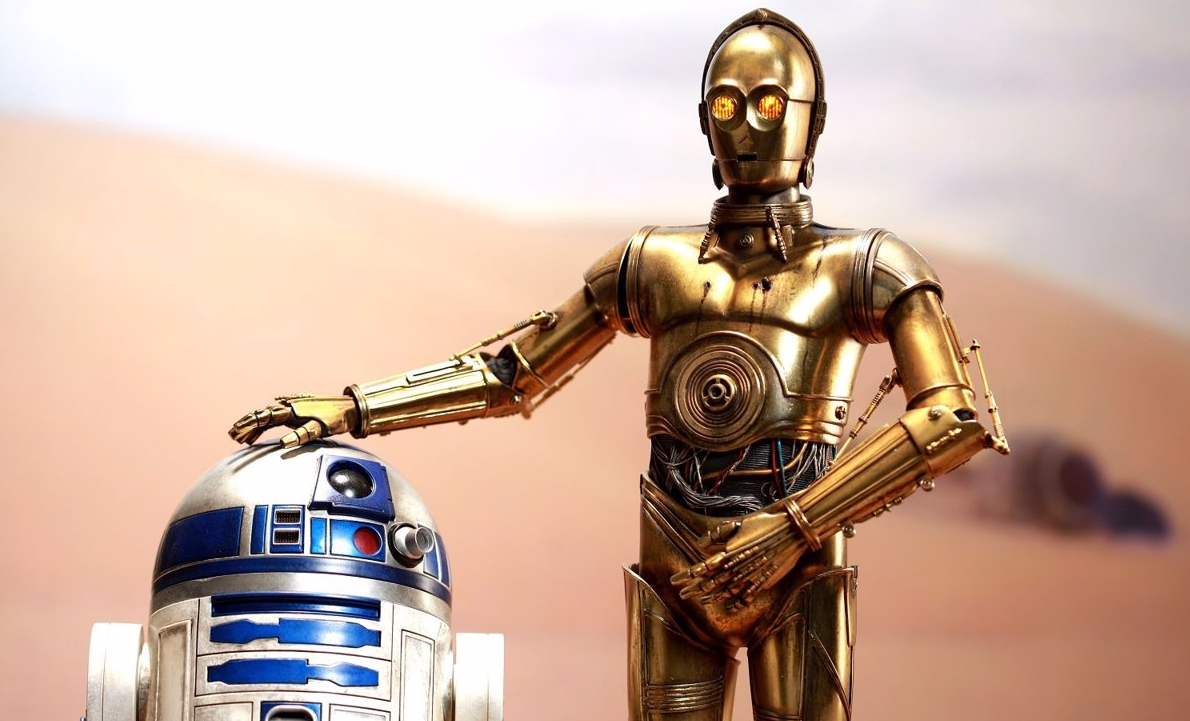



.png)
.png)
.png)
.png)
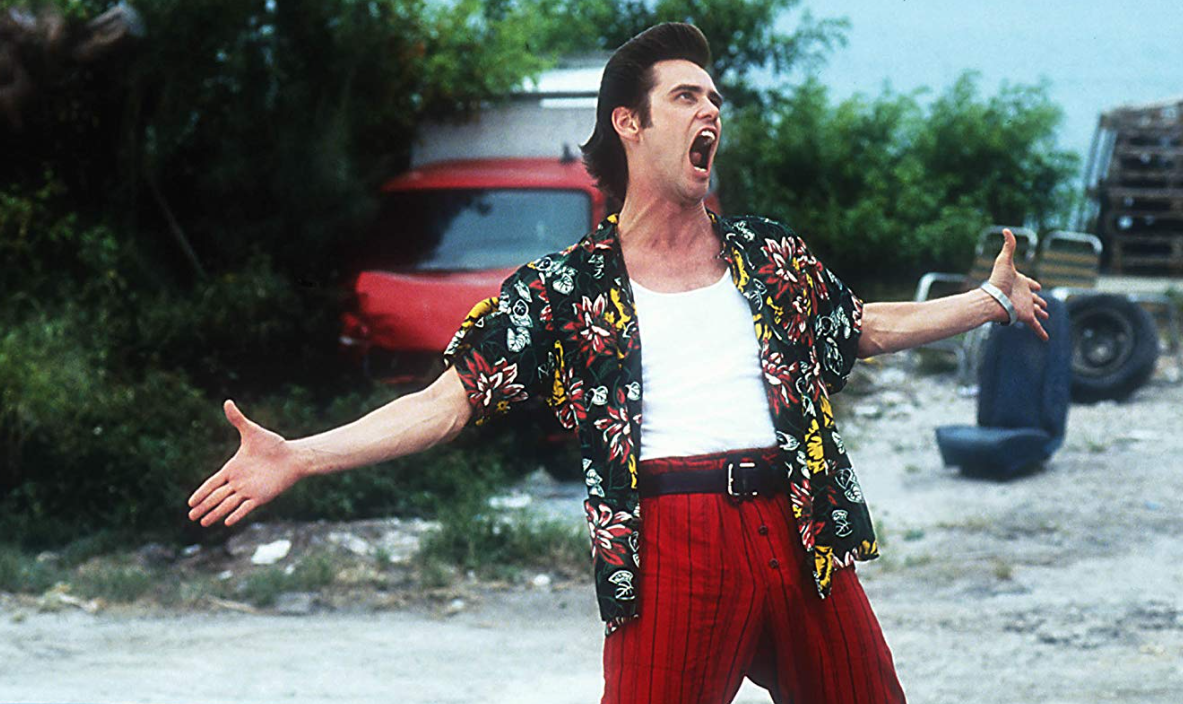
.png)


Kate
This is interesting! I just launched my first ad on Facebook and I have no experience. I would be glad to hear useful tips and features of this process!
Emma
Kate, it's great that you decided to use Facebook advertising! I have already launched advertising campaigns several times and can share my experience. Don't waste time and quickly move on to creating ads. It is important to grab users' attention right away. What is your target audience?
Max
Yes, Kate, Facebook is a good place to advertise. I bought many products thanks to advertising on this social network. It is important to use compelling visuals in your ads and create unique offers to attract more customers. Good luck with your launch!
Liam
By the way, Kate, don't forget to set up conversion tracking on your site. This will help you understand which Facebook ads attract more customers. This gave me good results. I even increased my advertising budget a little after this!
Sophie
Kate, hi! I think what's great about Facebook advertising is that you can fine-tune your target audience based on different parameters. For example, age, gender, interests and even user behavior. This allows you to achieve much greater relevance and effectiveness of advertising!
Oliver
Kate, don't forget to regularly track and analyze the results of your advertising campaigns. You may need to make some changes to your ads or target audience to achieve better results. Analytics is very important for successful advertising!
William
Kate, let's also talk about how Facebook advertising gives you the opportunity to test different ad variations and strategies. You can use different titles, descriptions, CTAs and see which ones work better. Sometimes small changes can make a big difference in the effectiveness of your advertising!
Alex
What a blessing to launch your first Facebook ad! My first experience was exciting. I remember how my friends and I had fun doing a photo shoot for advertising and creating unique and clear ads. Good luck to you, Kate!
Daniel
Kate, I have to say that I am a skeptic when it comes to Facebook advertising. I don't believe in these newfangled platforms and doubt their effectiveness. Advertising is just a waste of money. Who else thinks the same?