How to create a beautiful image for social networks without design skills
-
Leonid Vlasov
Copywriter Elbuz
You will never have to spend a lot of time and nerves creating attractive pictures for social networks. Imagine being able to become a true artist of your own content, even if you are not a professional designer. Take on the challenge and discover an easy way to create stylish and unique graphics that will entice users to stop and read your news, article or blog. Don’t flatter yourself, this is the secret of millions! You are already close to success, just continue reading and discover all the secrets of creating the perfect pictures for social networks.

Pictures in the public domain
In Nowadays, when social networks play an important role in our lives, beautiful and attractive pictures are becoming more and more significant. However, we do not always have the opportunity to turn to a professional designer. But don't despair! In this section, we will tell you how to create high-quality and attractive images for social networks, even if you are not an experienced designer.
Getting images for social media can be a fairly simple process. The most obvious way is to use search engines. However, you must be careful and respect copyright when choosing images.
When you search for images on Google, you can enable a search filter that will allow you to find images with a Creative Commons license. Just click on the "Tools" button under the search bar, expand the "Usage Rights" list and check the box next to "Creative Commons Licenses". This way you will be able to use these images without violating copyright.
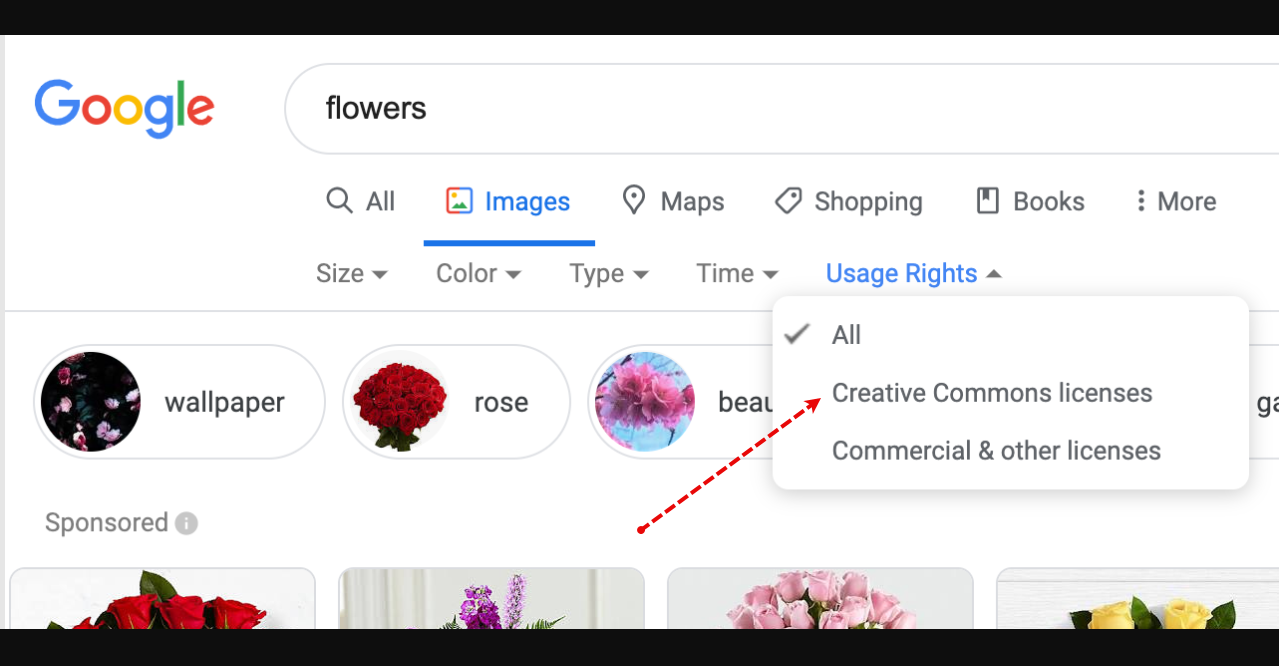
However, you shouldn't stop at purchasing images from Google. There are other sources that provide free access to high-quality images. For example, there are dedicated free image libraries such as Unsplash, Pixabay and Pexels. Here you can find a huge number of beautiful photos that can be used on social networks.
An interesting approach to creating images is to use image generators. Some online services can create various templates that you can later adapt to your needs. One such service is called Canva. It offers a huge number of ready-made templates and tools for creating attractive images.
📸💡 Social Media Image Sources
- Google - find Creative Commons licensed images to avoid copyright infringement.
- Unsplash - free library with high-quality photos.
- Pixabay is another free library with lots of beautiful images.
- Pexels - Access free, high-quality photos and videos.
- Canva - an online service with ready-made templates and tools for creating beautiful images.
Select the image that best suits your content and matches your corporate colors and mood. Don't forget about composition and proper use of color to ensure your image is harmonious and attractive.
Please remember that it is important to only use images for which you have a license or permission. Copyright infringement can lead to positive or negative consequences, so be careful and responsible in your choices.
📝 Expert Tip: When searching for images, pay attention to the accuracy of the description. For example, if you need an image of a lantern, make sure the description and keywords match your query. This will save you time and quickly find the right image. - Christopher Birch, Amazon
Table with useful information:
| Source | License | Image Quality |
|---|---|---|
| Creative Commons | Miscellaneous | |
| Unsplash | Free | High |
| Pixabay | Free | High |
| Pexels | Free | High |
| Canva | Paid and free | High |
Now you know where to look for quality images for your social networks. Remember, when choosing images, it is important to respect copyright and only use those for which you have permission. Use these resources and tools to create eye-catching images to make your content even more engaging and successful!
🎨💡 Attractive pictures are the key to better content
Not Depending on your design skills, you can create attractive images for social networks. Use suggested sources, image libraries, and generators to find the right photos, templates, and tools. Respect copyrights and choose images that are harmonious with your content.
Good pictures can greatly improve your content and help you get more attention on social media. Don't be afraid to experiment with different sources and design elements. As a result, you will create high-quality content that will attract more users and increase the effectiveness of your social networks!
💡 Customize your own image! Your creativity and choice of unique imagery can set you apart from your competitors. Try using one of the recommended services or upload your own image to create unique content!
Free stock photos
In this article we will tell you how to create beautiful pictures for social networks, even if you have no design skills. You'll learn the best tools for creating graphics, tips for choosing colors and composition, and basic design principles.
On the modern Internet, photographs play a huge role. They attract the attention of users, talk about products and services, and also create a certain atmosphere on pages on social networks. But what if you are not an experienced designer and don’t know how to create professional pictures? No problem! In this article, we will introduce you to the best free stock photos where you can find quality images for your social networks.

🌟 Pexels is one of the most popular photo stocks. His huge collection of pictures surprises with its variety and quality. Here you will find not only photographs, but also vector images and illustrations. The site is equipped with a convenient search system, as well as many categories, which will help you quickly find the image you need. Pexels also allows you to insert images using html code, making it even more convenient to use.
🌟 Pixabay is another popular stock photo site that offers free, high-quality images. This resource contains not only photographs, but also many vectors and illustrations. Pixabay is similar in functionality to Pexels and also has a convenient search system and categories to make it easier to find the desired picture.
🌟 Unsplash is a great stock photo that offers high-resolution images. On the site you will find a huge number of beautiful and stylish photographs that will satisfy the most demanding needs. Unsplash also offers convenient search by category and author selections, which will help you quickly find the image you need.
🌟 Visual Hunt is an aggregator of photo banks that collects millions of images from other stocks. Here you will find not only photographs, but also graphic works. One of the convenient features of Visual Hunt is the ability to insert images directly from the site using html code. Thanks to this, you save time waiting for downloads.
🌟 Everypixel is an aggregator that provides access to multiple photo banks at the same time. Here you will find a huge number of pictures of various genres and styles. Everypixel allows you to filter your CC0 license search to show only free offers.
The list contains some of the best free stock photos where you can find quality images for your social media. Note that all of these resources distribute images under a CC0 license, which means that they can be used for commercial and non-commercial purposes without restrictions.
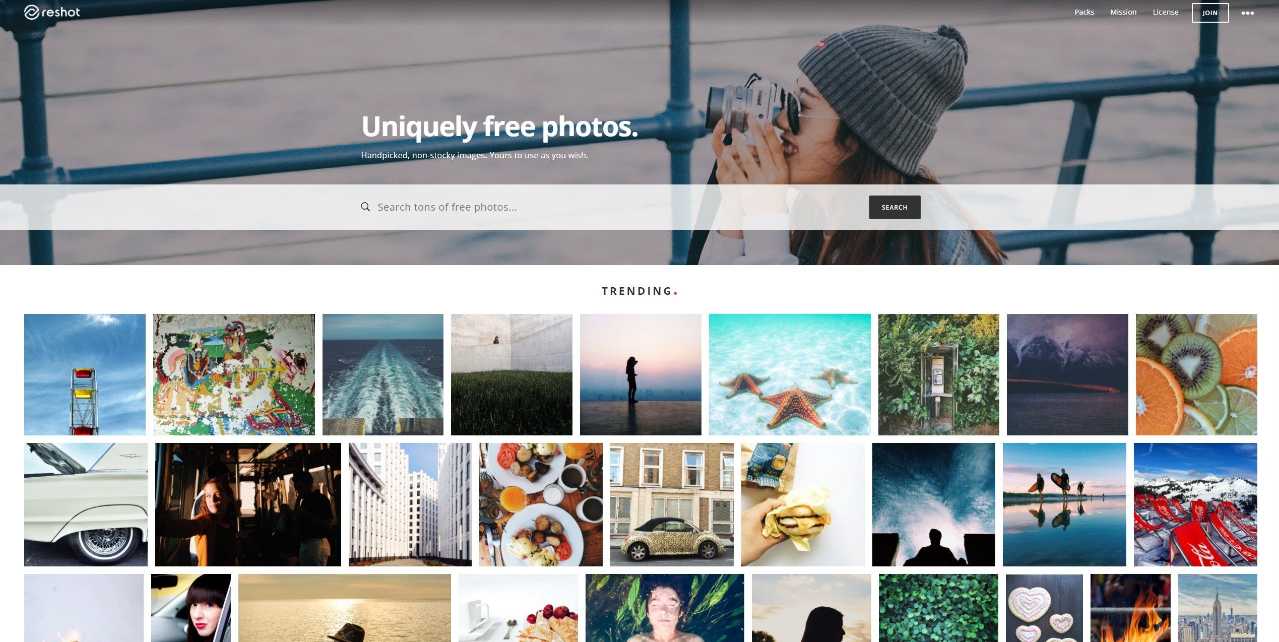
Remember the importance of visual content on social media. Beautiful and attractive pictures can make your profile more attractive to the audience. Use these free stock photos to create vibrant, unique images to ensure your content always looks top-notch.
💡 Tip: When choosing pictures, pay attention to the resolution and quality. High-quality images create a more professional-looking content. Also use the search and category functions to find the image you need faster.
The table below provides a description of each photo stock and its features:
| Photostock | Description |
|---|---|
| Pexels | Huge collection of high-quality images for commercial use. Easy search and great variety. |
| Pixabay | A large number of photographs, vectors and illustrations. Convenient search system. |
| Unsplash | High-resolution images for the most demanding users. |
| Visual Hunt | Millions of images from other photo stocks. Convenient ability to insert pictures using html code. |
| Everypixel | Photo bank aggregator with a huge number of pictures of various genres and styles. |
Choose the photo stock that best suits your needs and requirements, and create attractive and high-quality images for your social networks!

Worth using:
- Pexels , Pixabay, Unsplash, Visual Hunt, Everypixel provide quality images.
- Many categories and a convenient search system allow you to quickly find the image you need.
- The ability to insert pictures from a website using html code saves time.
What to avoid:
- Using low resolution, poor quality images.
- Ignores search and category functions, making it difficult to find the image you're looking for.
- Installing paid photo stocks, if your goals will cost you free options.
Good images for social networks are a key success factor. Thanks to free stock photos like Pexels , Pixabay , Unsplash , Visual Hunt and Everypixel , you can create attractive content even without design skills. Use these resources to find quality images and don't be afraid to experiment with your social media visual content!

Paid stock photos
When creating images for social networks, especially if you have no design skills, using paid stock photos is a great solution. These resources provide a wealth of unique, high-resolution artwork that allows you to create beautiful, professional images for your content.
Benefits of paid stock photos
One of the main advantages of paid stock photos is ease of use. You don't have to waste time creating your own images or searching for them in free sources. Photo banks regularly replenish their database with unique works by various authors, which gives you a wide choice of options.
In addition, paid photo stocks guarantee high quality images. The files are provided in high resolution, which allows them to be used on different platforms and devices without loss of quality. You can be sure that your content will look professional and attractive.
Various options for cooperation
Photo stocks usually offer two options for cooperation. The first is to sign up for a monthly subscription that allows you to download a certain number of images per month at no additional cost. The second option is to buy pictures individually. Here you pay for each image separately depending on its value.
Both options have their advantages. If you need a lot of images every month, then a subscription may be the most cost-effective option. If you only need a few pictures, then purchasing individually may be more cost effective for you. The choice of the optimal cooperation option depends on your needs and budget.
Best Paid Stock Photos
There are many paid stock photos on the market, but a few are particularly popular and reliable. Below are several such photo banks:
Shutterstock is one of the most famous and largest photo stocks in the world. Here you will find a huge number of images, vector illustrations, videos and music. Shutterstock offers flexible collaboration options and a variety of subscription plans.
123rf is another popular photo stock where you can find a wide selection of images on different topics. 123rf also offers flexible subscription plans and an easy-to-use interface for finding the content you need.
Depositphotos is another high-quality stock photo that gives you access to millions of images, vectors, and videos. At Depositphotos you will find a variety of works by different authors, allowing you to choose the options that suit you best.
Stock.adobe - stock photo from Adobe, one of the leading companies in the field of design and graphics. Here you will find high-quality images, illustrations, videos and music that guarantee professional social media content.

Comparison and selection
Select the most Comparison of tariffs and the possibility of a trial subscription will help you find the right photo stock for your needs. It is recommended to familiarize yourself with various paid photo stocks, study the terms of use and evaluate the quality of the content. Many stock photo sites offer free trial subscriptions, which allow you to see if the resource suits your needs.
Remember that when choosing a paid photo stock it is important to pay attention to the quality of the content, the variety of topics and the availability of pricing plans. It's also a good idea to read reviews from users and experts to get more information about stock photos that interest you.
💡 Best practice
When choosing a paid stock photo, pay attention the following factors:
- Variety and availability of images.
- Cost and flexibility of pricing plans.
- Content quality level and resolution.
- User ratings and reviews.
Don't forget about free trial subscriptions to evaluate the quality and convenience of the selected photo stock. Choose the resource that best suits your needs and budget and enjoy professional images for your content.
It is important to remember that using paid stock photos will help you create high-quality images for social networks even without design skills. With a wide selection of images to choose from, you can find visual content that's perfect for your purpose.

Summary
Paid stock photos provide convenience, quality and variety of images to create attractive graphics in in social networks. Companies like Shutterstock, 123rf, Depositphotos, and Stock.adobe offer a variety of collaboration options and flexible pricing plans. When choosing a stock photo, it is recommended to study the tariffs, read user reviews and use free trial subscriptions to make an informed choice.
No matter your level of design skills, paid stock photos can help you create beautiful, professional, and unique images for social media. Feel free to use these resources to visually support your content and engage your audience.
Personal photos
High-quality photos for social networks can be created even using a smartphone, even if you have no skills in the field of design. In this section, we will share with you a few tips that will help you take attractive and professional photos for your social media profile. 
Use good lighting: Lighting plays an important role in creating high-quality photographs. It is best to photograph in good daylight. Avoid taking photos in low light conditions or using flash as this may create unwanted shadows or reflections.
Pay attention to composition: Composition is a key aspect of good photography. When photographing people or objects, make sure they are positioned at the preferred intersection points of the assist grid in your smartphone's camera settings. This will help create a harmonious and attractive composition.
Avoid unnecessary objects: When taking a photo, pay attention to the background and make sure there are no unwanted objects in the frame or distracting objects. The background should be neutral and not draw attention to itself. If necessary, you can choose a suitable background or use the bokeh effect to create a spectacular background blur.
Crop photos if necessary: Sometimes a photo can have unnecessary details that can detract from the overall impression. In this case, you can use a graphic editor to crop or edit the photo. For example, you can crop a photo to remove unnecessary elements and highlight the main subject.
Stay Steady: When photographing moving subjects, you can enable burst shooting on your smartphone. This will allow you to take several frames in a row, increasing the likelihood of getting a successful and lively photo. It is important to remain steady while shooting to avoid the photo becoming blurry or blurry.
You don't have to be a professional photographer or use expensive equipment to create compelling photos for social media. By following these simple guidelines, you can take high-quality photos using your smartphone.

📝 Note
Don't forget that the quality of a photo can depend on many factors, including the technical specifications of your smartphone, such as camera resolution or optical image stabilization. If you have the opportunity, test different settings on your camera and experiment with composition to find what works best for you.
🌟 Real experience
We meet with Anna, a professional photographer. She agreed to share with us her opinion on taking quality photos for social media:"One of the important things I always recommend to my clients is to use good lighting. I always advise photographing in daylight or in additional natural light, as this allows for more realistic and attractive photographs. Also, remember to pay attention to composition and remain steady when photographing moving subjects. It is important to remember that practice and experimentation go a long way in achieving quality results."
— Anna, professional photographer
Best practices:
| What to do? | What not to do? |
|---|---|
| ✅ Use good lighting | ❌ Take photos in poor light |
| ✅ Pay attention to the composition | ❌ Use extra objects in the frame |
| ✅ Remove unnecessary details | ❌ Leave background raw |
| ✅ Turn on burst shooting | ❌ Take photos in motion |
When creating high-quality photos for social media, remember to be engaging and professional. Use these guidelines to achieve high quality in your graphics and make your profile memorable and unique.
Image processing software
Creating beautiful and attractive images for social networks may seem like a task that requires design skills. However, thanks to various image processing programs, even novice social media users can create professional-looking graphics. In this section we will talk about the most popular and useful software tools that will help you in creating and editing pictures.

Canva 🎨
One of the most popular programs for processing and creating pictures is Canva. This is an online service that offers many ready-made templates that can be easily customized to suit your needs. Canva includes a rich library of images, backgrounds, icons, and fonts that make creating images more fun and creative. Using Canva, you can quickly create posts, profile covers, banners, and more. A simple and intuitive interface will allow you to easily master this tool even without design experience.
Canva Benefits:
- Extensive library of templates and images
- Easy to use
- Ability to create images in various formats: posts, covers, banners, etc.
- Ability to customize templates to suit your needs
Adobe Spark 🌟
Another popular processing program and creating images - Adobe Spark. This online service offers many tools for creating graphics and animations. With Adobe Spark, you can create presentations, videos, social graphics, and more. The program provides access to various templates that are easy to customize to suit your needs. Thanks to its intuitive interface, working with Adobe Spark is easy, even for beginners.
Benefits of Adobe Spark:
- Powerful set of tools for creating graphics and animations
- Wide selection of templates
- Simple and intuitive interface
- Ability to create various types of content: presentations, videos, social graphics, etc. d.

Pixlr 🌄
If you need a program for quick and easy editing pictures, then Pixlr could be a great choice. Pixlr is an online editor that provides functionality similar to Adobe Photoshop. With it, you can crop, resize, apply effects to your images, and add text and stickers. Pixlr has a simple interface that makes the process of editing pictures easy and enjoyable.
Advantages of Pixlr:
- Simple and user-friendly interface
- Edit photos without having to download a program
- A set of functions similar to Adobe Photoshop
- Ability to add text and stickers to pictures
In Summary
Each of these programs has its own benefits, and the choice depends on your needs and skill level. Canva and Adobe Spark offer a wide range of tools for creating different types of graphics, while Pixlr provides simpler photo editing features.
When choosing an image processing program, it is important to consider your needs, level of knowledge and available resources. Regardless of the tool you choose, remember that practice and experimentation will help you become better at creating and editing graphics.
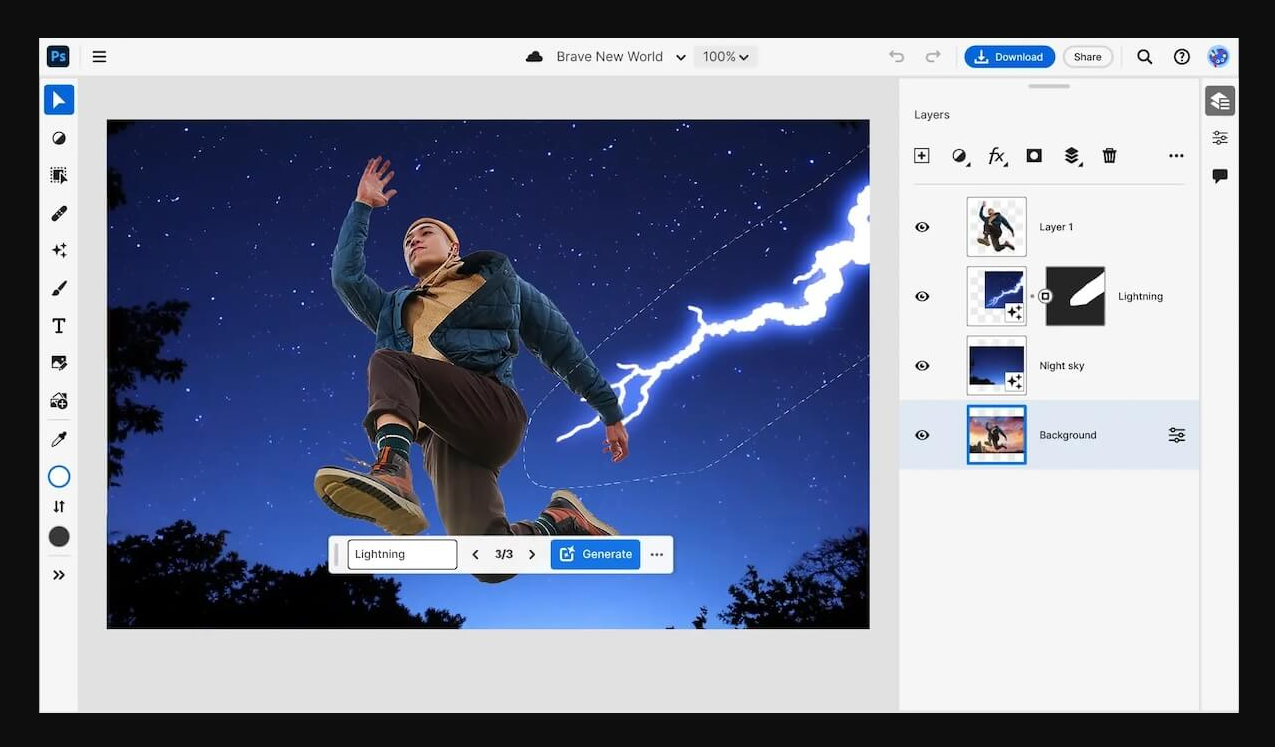
"The choice of image processing software is important and will determine your success in creating quality graphics for social networks. " - Andy Hancock, photo design expert at Everlast.
Table for selecting a program for processing images:
| Program | Advantages | Disadvantages |
|---|---|---|
| Canva | 🎨 Extensive library of templates and images 🎨 Easy to use 🎨 Ability to create different graphics formats | 🎨 Limited choice in some features |
| Adobe Spark | 🌟 Powerful set of tools 🌟 Wide selection of templates 🌟 Simple and intuitive interface | 🌟 Adobe login required |
| Pixlr | 🌄 Simple and user-friendly interface 🌄 Online picture editing 🌄 A set of functions similar to Adobe Photoshop | 🌄 Limited capabilities compared to Photoshop |
Summary
Choosing an image processing program for social networks plays an important role in creating high-quality graphics. Canva, Adobe Spark, and Pixlr are just a few tools that can help you achieve professional results. Try different programs, experiment and explore their features to find the one that best suits your needs. Don't forget that practice and patience are key factors in achieving success in creating social media graphics.
Universal services
Universal services are online platforms that which provide a wide range of tools and features to create beautiful and professional images for social networks, even if you have no design skills. In this section we will look at several popular universal services and talk about their features.

1. Canva
Slogan: “Decorate your life! " 🎨
Canva is one of the most popular and versatile services for creating graphics for social networks. It offers many tools and templates that allow you to create high-quality images without much effort.
Benefits of Canva:
- Simple and intuitive interface. Even a beginner can easily figure out how to use Canva.
- A huge collection of templates, graphics, photos, icons and fonts to help you create a unique design.
- The ability to create posts, covers, banners and much more adapted for various social networks.
- Integration with popular services: Facebook, Instagram, Twitter, etc.
- A large number of settings for correcting images and text.
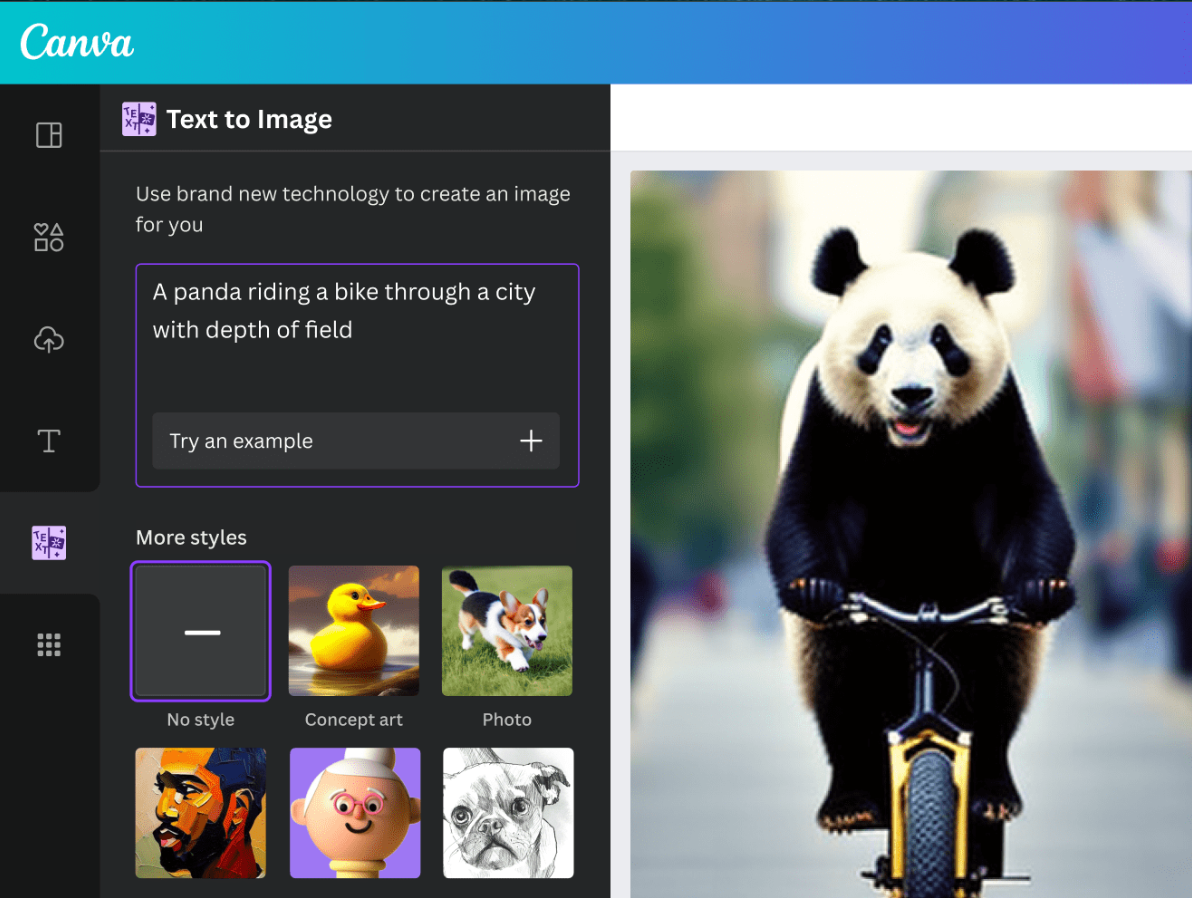
2. Pixlr
Slogan: "Customize your photos!" 📷
Pixlr is a universal graphics editor that provides powerful tools for editing photos and creating graphics for social networks. This service is suitable for both beginners and experienced users.
Pixlr benefits:
- Large selection of tools, filters and effects for photo editing.
- Ability to create complex graphic elements using the powerful Draw tool.
- Intuitive interface and easy-to-use editor.
- Free access to basic functions, an excellent alternative to paid programs.
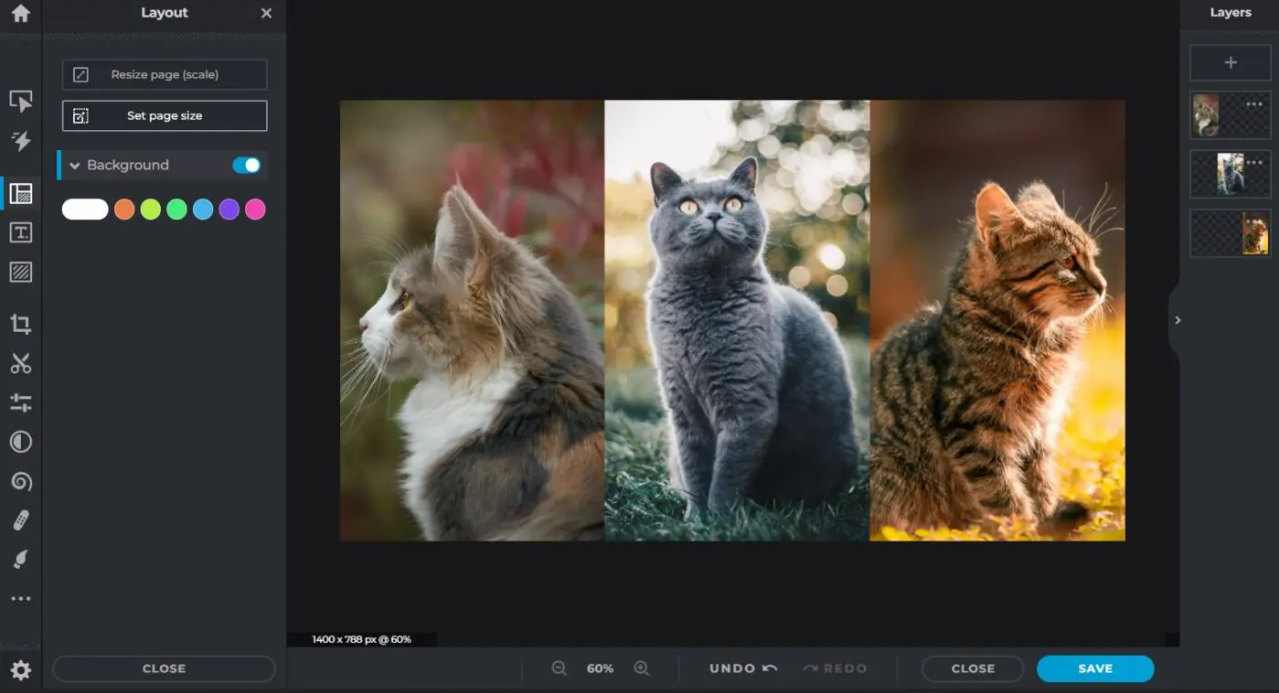
3. Fotor
Slogan: "Turn your photos into a masterpiece!" 🖼️
Fotor is an online photo editor that offers a wide range of photo editing tools and effects. This service also allows you to create beautiful and unique designs for your social media content.
Advantages of Fotor:
- Simplicity and ease of use.
- A large number of filters, effects and settings for photo editing.
- A wide selection of templates and graphics to help bring your social media content to life.
- Ability to create collages and slideshows from your photos.
- A fast and convenient tool for creating designs.
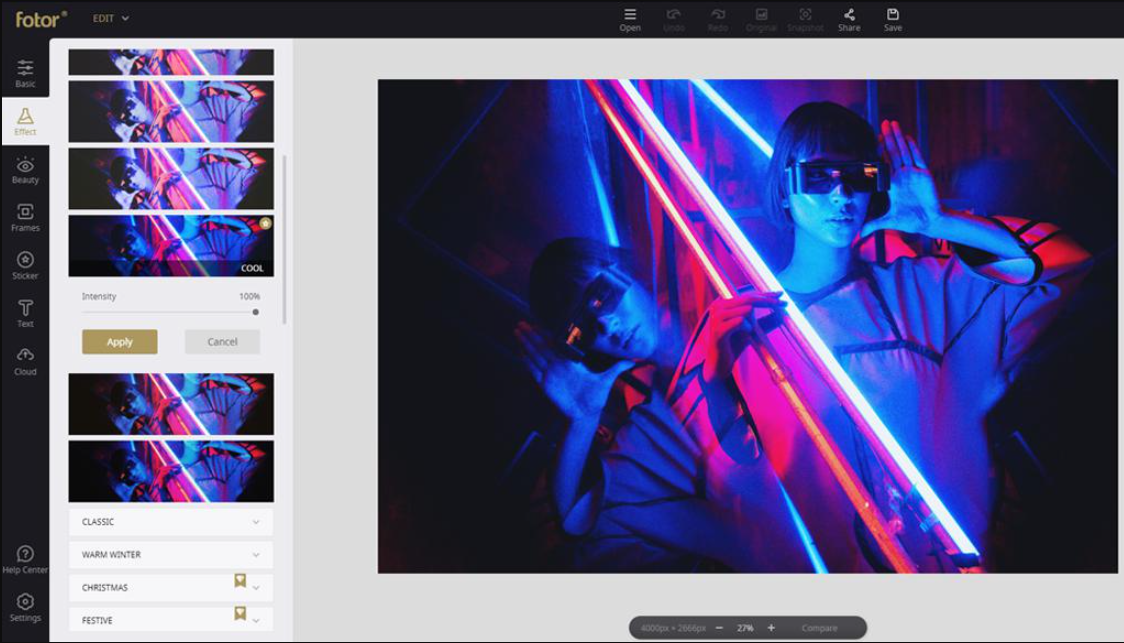
These are only a small selection of the universal services available, and each has its own benefits. Choose the one that best suits your needs and is easy to use. With these services, you can create beautiful and professional images for social networks, even if you are not an experienced designer.
"Universal services provide easy tools for creating social media graphics, even for people without design skills." - Elena Salvanovich, expert designer from Cytrus.
| Canva | Pixlr | Fotor | |
|---|---|---|---|
| Simplicity | 🌟🌟🌟 | 🌟🌟🌟 | 🌟🌟🌟 |
| Functionality | 🌟🌟🌟 | 🌟🌟 | 🌟🌟🌟 |
| Free/Paid | 🌟🌟 | 🌟🌟🌟 | 🌟🌟 |
Best practices:
- Use templates and ready-made elements to save time and create quality designs.
- Choose the right color scheme to attract attention and evoke emotion in your audience.
- Follow the principles of composition to create a harmonious and balanced design.
- Try different effects and filters to add a personal touch to your pictures.
- Don't be afraid to experiment and be creative!
Remember that creating beautiful pictures for social networks is an art, but universal services will help you make this art accessible and simple even for beginners.
Example:
You just took a photo of a beautiful sunset and want share this experience on Instagram. You open Canva and select the "Instagram Post" template. Then you upload a photo of the sunset and place it on the background of the template. You also add beautiful text using available fonts and customize the color scheme to capture the sunset vibe. The end result is a beautiful post that will attract the attention of your followers and highlight your aesthetic sensibility.
🌟 Try it yourself and let your creativity run wild! 🌟
Canva: Create beautiful images for social networks
A fan favorite and professionals – Canva. Its interface will be clear even to a beginner. More than 20 million users around the world have chosen this online editor to create beautiful graphic images. Even if you don't have any design skills, Canva can help you create stylish and effective social media images.

About the reliability of Canva and the features of the free version
Canva has a reputation for being a reliable and user-friendly tool for creating graphics. Even with the free version, you get a wide selection of templates, images, fonts, and editing tools. This is the perfect platform for those who want to learn the basics of design and create beautiful images for their social media.
While Canva is free, there are paid plans that offer more features and functionality. However, for basic image processing, the free version of Canva will be sufficient.
Exploring the Power of Canva
Canva offers a wide range of tools to help you create professional images for social media. You can choose from thousands of templates that are customized for different social platforms such as Instagram, Facebook, Twitter and more. Canva also allows you to change colors, add filters, text, icons, and more to make your image unique and eye-catching.
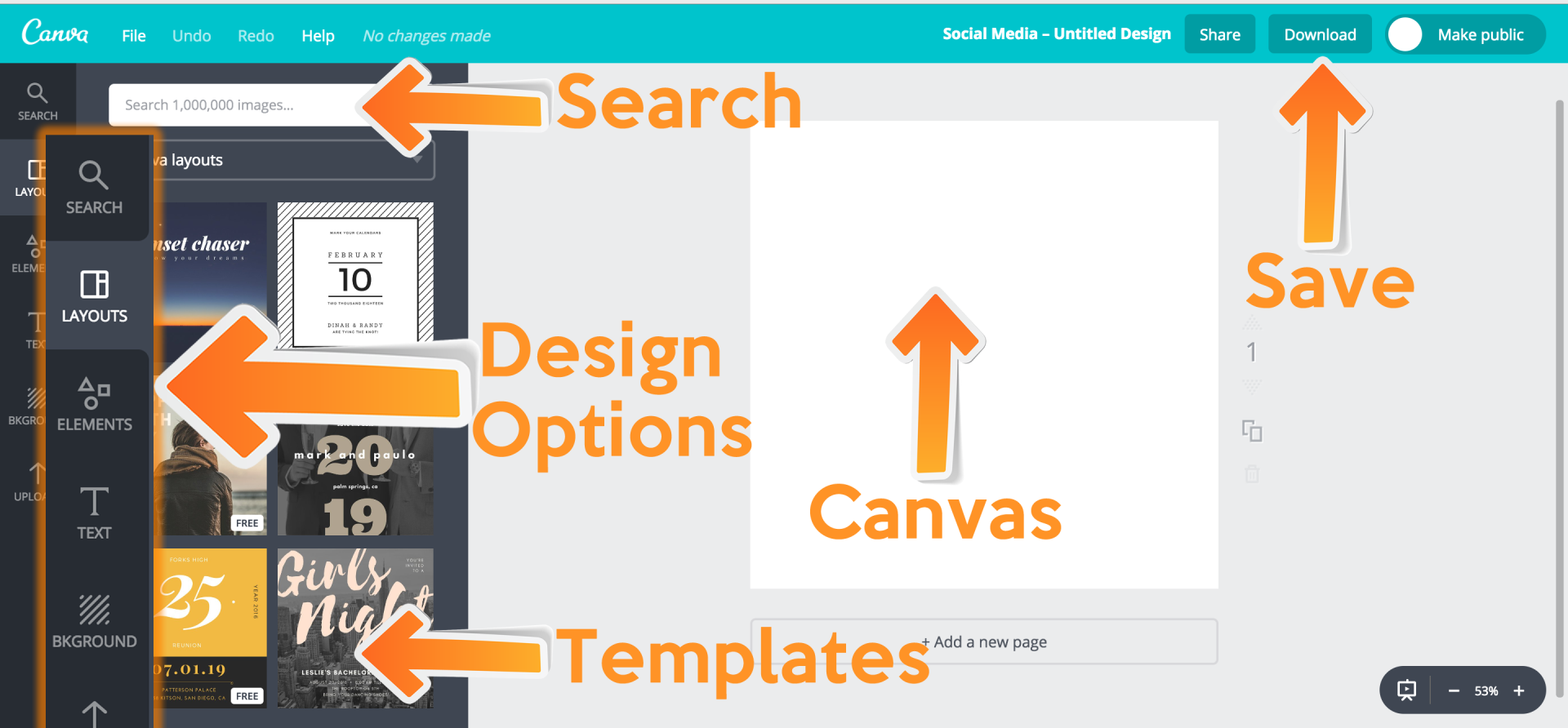
Free features and their limitations
Canva has one limitation that you may not like Russian-speaking users - not all fonts are displayed in Cyrillic. However, this is not a big problem as Canva offers enough fonts to choose the right one for your design.
Also, most of the photos provided by Canva are paid. This may limit the choice of images for your pictures. However, Canva offers many free photos and you can upload your own images to use in your design.
Opting for Canva
Canva is a great choice for creating beautiful images for social media, even without design skills. The free version provides all the tools you need to start creating quality graphics. Paid plans expand Canva's functionality and offer additional features.
Canva Review:
| Helpful | Not useful | Best practices |
|---|---|---|
| Free templates and tools. | Some fonts do not support Cyrillic. | Use Canva for basic image processing. |
| Wide selection of images and icons. | Some photos are paid. | Create unique and eye-catching designs with Canva. |
| Clear interface and ease of use. | Use Canva to create images for various social networks. | |
| Large user community and support. | Use the free version of Canva to get started. |
Canva is a great tool for creating high-quality social media graphics yourself. Don't be afraid to experiment and use different templates and colors to make your content stand out. Get started with Canva today and create beautiful images for your social media without any design skills!

PicMonkey
Service PicMonkey provides a great way to create high-quality images for social networks without the need for specialized design skills. In this section, we will look at the main features and tools of this service that will help you create unique and attractive graphics for your social media profile.

Functional overview
PicMonkey service is similar with the popular Canva tool. Editable templates on various topics are also available here, but their number is slightly smaller. However, PicMonkey offers other useful features for creating graphics, such as:
- Collages: You can create stylish collages from several images, combining them in one canvas to fill your profile with a variety of colorful compositions.
- Filters and Textures: Choose the right filters and textures to give your photos a unique style and mood.
- Editing: The photo retouching feature allows you to correct minor imperfections and improve the overall appearance of your images.
How to use PicMonkey
- Log into your account on PicMonkey or create a new one if you don't have an account yet.
- Select the type of project you want to work with, such as a YouTube banner, Facebook cover, or Instagram post.
- Use the templates available or start with a blank canvas and create your design from scratch.
- Select the images and texts you want to add to your graphics.
- Apply various filters, textures and effects to give your picture a unique look.
- Use editing tools to make necessary adjustments and improvements.
- Save your work and post it on social networks to share your creation with others.
Why choose PicMonkey
PicMonkey is easy to use and has a simple interface. Even if you have no design experience, you can easily create beautiful images for social networks. You don't need to study the program for a long time or know professional tools. The service provides all the necessary functions on a spacious and intuitive interface.
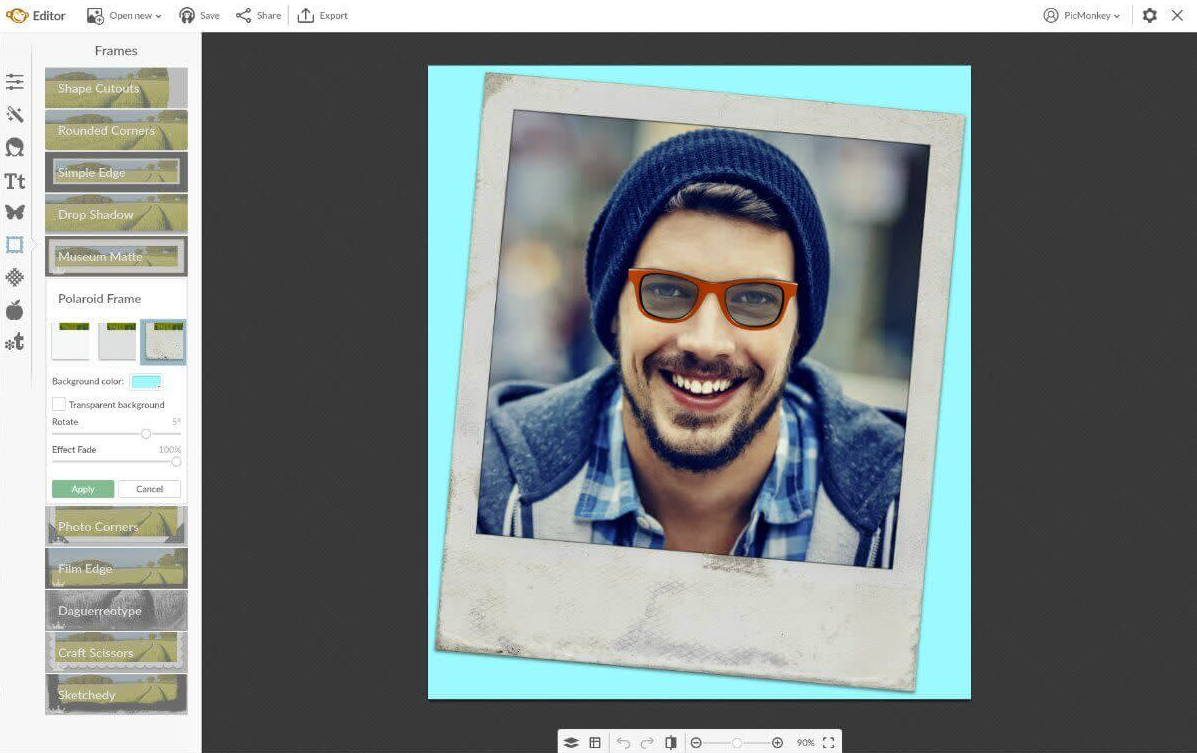
Tips for using PicMonkey
- Use templates as a starting point to create your own design. They will help you avoid a blank canvas and focus on your own creativity.
- Experiment with different styles, colors and compositions. Create unique graphics that highlight your personality and brand.
- Use the editing tools available to improve the quality of your photos and make them more attractive.
- Remember to save your work regularly to avoid data loss.
Expert Note: PicMonkey is a great option for beginner social media users who want to create quality graphics themselves. The service offers ease of use and a wide range of functionality. Despite some limitations in the number of templates it offers, PicMonkey stands out for its intuitive interface and various tools for editing and creating unique graphic elements.
PicMonkey Overview Table
| Function | Helpful | Not helpful |
|---|---|---|
| Photo editing | ✅ | ❌ |
| Making collages | ✅ | ❌ |
| Applying filters and textures | ✅ | ❌ |
| Large number of templates | ❌ | ✅ |
| Intuitive interface | ✅ | ❌ |
Thus, PicMonkey is a great tool that allows you to create beautiful and attractive pictures for social networks even for people without design skills. With it, you can create unique and personalized graphics and improve the quality of your photos. Choose PicMonkey and let your creativity flow!

Pixlr: An easy way to create beautiful pictures for social networks
Pixlr is an online image editor that can be a great alternative for those who don't have design skills but want to create unique graphics for social media. This editor is reminiscent of Photoshop and has quite powerful tools for working with layers and effects.

Why should you try Pixlr?
One of the main advantages of Pixlr is its accessibility. You can use it directly in your browser without downloading or installing any software. This means you can start working on your pictures right away, no matter where you are.
Pixlr offers several size templates, including posts and stories for Instagram, photos and profile covers for Facebook. If you need non-standard sizes, you can set the parameters yourself.
Essential Pixlr Tools
Pixlr offers a wide range of tools for creating quality graphics. Here are a few basic tools you might be interested in using:
Brush and Pencil - these tools allow you to draw and retouch the image, add details and customize its appearance.
Text - You can add text to your images by choosing different fonts, sizes and colors.
Color Adjustment - Pixlr offers the ability to adjust basic color characteristics such as brightness, contrast, saturation and hue . This will help you achieve the desired visual effect.
Layers - working with layers allows you to create complex compositions from multiple images or elements. You can adjust the transparency and order of layers to achieve the desired result.
Filters and Effects - Pixlr offers a variety of filters and effects to add style and mood to your images. You can experiment with different effects to achieve a unique look.
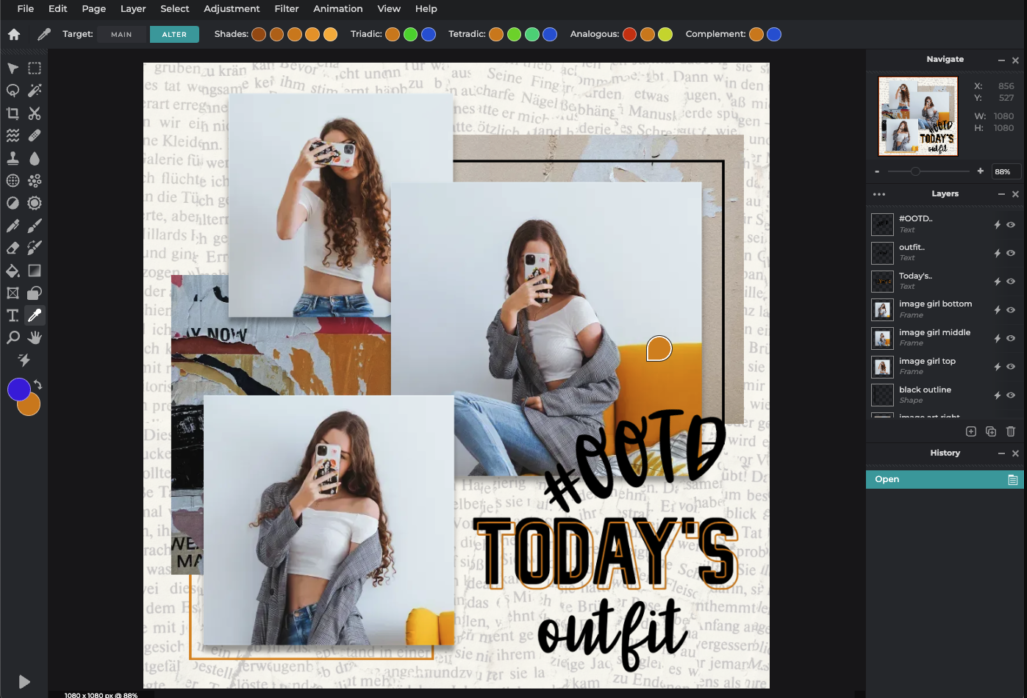
How do I get started with Pixlr?
Open your browser and go to the Pixlr website.
Click on the "Create new image" button and select the required template or enter your own parameters.
Learn the basic tools and features we mentioned above.
Start creating your picture using the selected tools and effects.
When you're done, save your work to your computer or publish directly from the editor.
Conclusions and recommendations
Pixlr is a convenient and powerful tool for creating images for social networks, which is available to every user . With its wide range of tools and layering capabilities, you can create beautiful, professional images without the need for design skills.
However, as with any image editor, some users may encounter certain difficulties or limitations. It's important to remember that much of your success comes from your creativity and ability to experiment.
In the table below you can find an overview of the main pros and cons of Pixlr:
| Pros | Cons | |
|---|---|---|
| Advantages | - Accessibility and ease of use | - Some restrictions on image editing capabilities |
| - Large selection of tools and effects | - Not as powerful as some professional software for design | |
| - Working with layers and color settings | - Services Pro versions may cost a fee |
However, Pixlr is still a great option for first-time social media users who want to make their own create high-quality graphic materials. Try Pixlr today and spice up your social media with unique and eye-catching images!
"Pixlr is the perfect solution for those who want to quickly create beautiful images for social networks without the need for design skills. It has powerful tools and functionality, and offers a variety of size templates to help you create the perfect graphics for your social profiles." - Nora Bale, design expert at Amazon.
We hope that this section about Pixlr will help you learn how to create beautiful images for social networks, even if you no design skills. Use Pixlr to express yourself, attract attention, and create a unique visual atmosphere on your social profiles!

Specialized services for creating images for social networks
If you have no design experience, no problem! There are many specialized services that will help you create beautiful and attractive pictures for social networks. In this section, we'll cover some of them and give you useful tips on how to use these tools to create attractive graphics.
Canva is your best choice for creating professional images
Canva is one of the most popular and easy to use services for creating graphics. It offers a huge number of ready-made templates that you can easily customize to suit your needs. Canva also offers a variety of tools for editing and enhancing images, including a photo editor and a collection of stock images.
Choose images, shapes, fonts and colors that reflect your uniqueness. With Canva, you can create an image that is eye-catching and matches your style.
Pixlr - Professional Features for Free
Want more advanced image editing capabilities? Then Pixlr is your perfect choice. Thanks to this service, you can create professional pictures even without designer skills.
Pixlr offers a wide range of tools for adjusting your images, including editing brightness, contrast, color balance and more. With this powerful tool, you can create stunning images that will attract the attention of your target audience.
Crello - Simplicity and Ease of Use
When it comes to creating beautiful and attractive pictures, Crello is it , what you need. This service offers a variety of ready-made templates and layouts that can be easily customized to suit your needs.
Crello also offers a library of images, icons and fonts, making the process of creating graphics even easier and more convenient. You can add layers, edit text, and animate your images to make them even more attractive and stand out.
The above services are just a few of the many specialized tools available for creating images for social networks without any design experience. No matter what platform you're targeting or what style you like, there's always a service that's right for you.
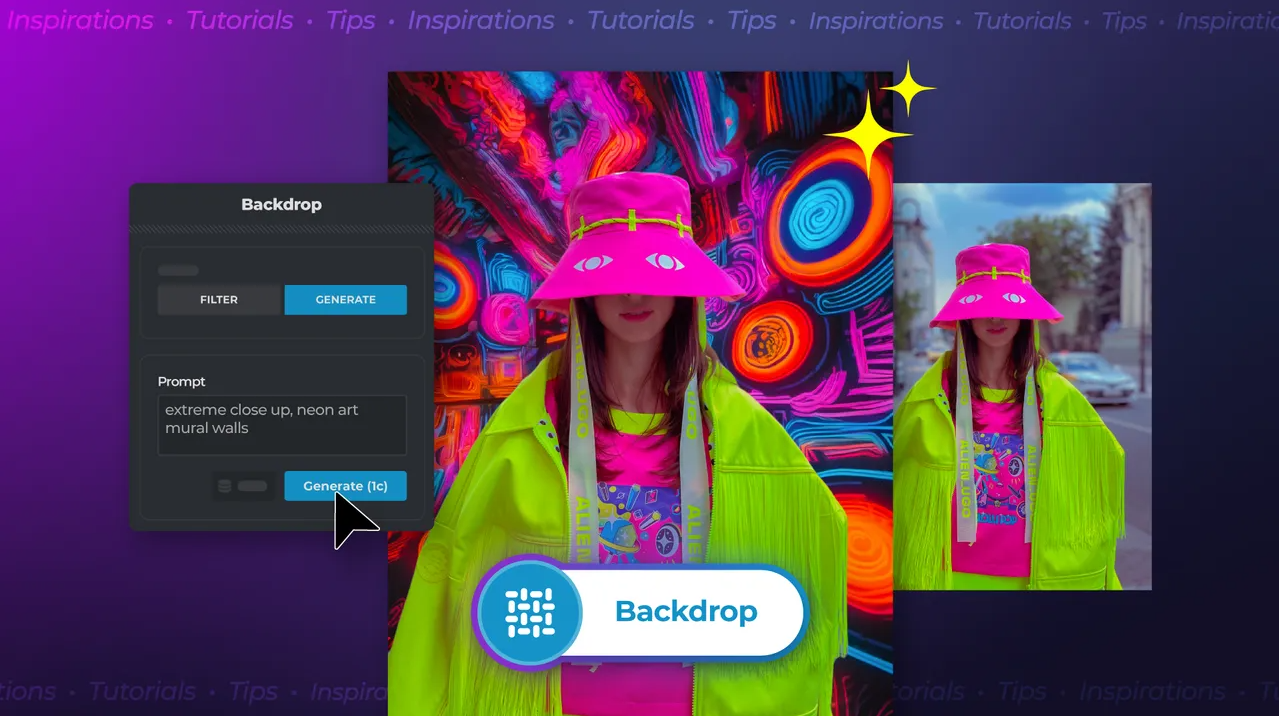
👉 Review of services for creating images for social networks:
| Service | Advantages | Disadvantages |
|---|---|---|
| Canva | 🌟 Large selection of templates and custom elements | ⚠️ Limited features in the free version |
| Pixlr | 🌟 Professional editing capabilities | ⚠️ High barrier to entry for beginners |
| Crello | 🌟 Simplicity and ease of use | ⚠️ Limited selection of fonts and elements in free version |
Now you are familiar with some of the best specialized services for creating images for social networks, even without design skills. Choose the one that best suits your needs and start creating quality graphics that will attract your target audience!
🔔 Expert tip: Start simple and gradually expand your skills. Never hesitate to use pre-made templates and images, but don't forget to add your own unique touch and creativity to the graphic creation process.
Now that you have a list of the best social media image creation services and helpful tips, you're ready to start creating! Don't be afraid to experiment, use your creativity and create graphics that are truly eye-catching and memorable.
🚀 Start creating your own unique pictures today and share them with your followers on social networks!
Pablo: create beautiful pictures with text for social networks
Pablo is a convenient and powerful online tool for creating images with text specifically for use on social networks. Thanks to its ease of use and intuitive interface, even inexperienced users can easily create attractive images for their publications.
Creating pictures with Pablo is a quick and easy process. Let me walk you through the basic steps that will allow you to easily streamline the process of creating quality images for social media.

Step 1: Select an image or upload your own
Pablo offers a wide selection of free photos, which can be used as the background of your image. Images are provided by stock photo Pixabay, ensuring high quality and variety of options. You can also upload your own images to bring your unique idea to life.
Step 2: Customize Canvas and Quote Size
Pablo allows you to choose a canvas size tailored to the needs of different social networks. You can choose the optimal sizes for Facebook, Instagram, Twitter and other platforms. After selecting the canvas size, you can move on to adding text.
It's important to create meaningful, clear quotes that will grab your audience's attention. Pablo offers a large selection of fonts in different styles and settings so you can choose the most suitable style for your image.
Step 3: Changing filters and adding a logo
Before saving and downloading your image, you can add additional effects, apply filters to give the picture more expressiveness. You can also add your company logo to enhance branding and recognition.
Step 4: Download and Share Your Pictures
When you've finished creating your beautiful and eye-catching picture, Pablo allows you to save the image file to your computer and immediately share it on social networks. Just click on the "Download" button and follow the instructions.
Now you know how to use Pablo to create beautiful images with text for social networks. Start using this powerful tool today and share your creativity with the world!

Feel free to experiment with different fonts, filters, and color schemes to create the most eye-catching images. Also remember about branding - add a company logo to strengthen recognition and ensure a unified visual style.
Now you have everything you need to successfully use Pablo and create quality images for social networks. Don't be afraid to experiment, learn and get inspired by your ideas. Let your graphics become an integral part of your online presence!
Pixel Map Generator for maps
The tool is useful if, for example, you want to show the geography of your business, where warehouses and representative offices are located, as well as delivery routes. Pixel Map Generator for maps allows you to create beautiful and informative images, even if you have no design experience.
One of the main advantages of Pixel Map Generator is its ease of use. Thanks to the intuitive interface, even a novice user can easily master this tool. You can choose the settings you want to create a map, specify a location, change colors and sizes, and add markers and captions.
When it comes to choosing the color scheme and composition for your map, Pixel Map Generator gives you plenty of options. You can choose from ready-made palettes or create your own unique color combination. Choose colors that match your brand or theme to create a card that evokes positive emotions and attracts attention.
Another advantage of using Pixel Map Generator is the ability to do basic customization of design elements. You can change the size and shape of markers, choose a font for captions, and customize the display of the legend. This will allow you to create a picture that suits your needs and visual preferences.
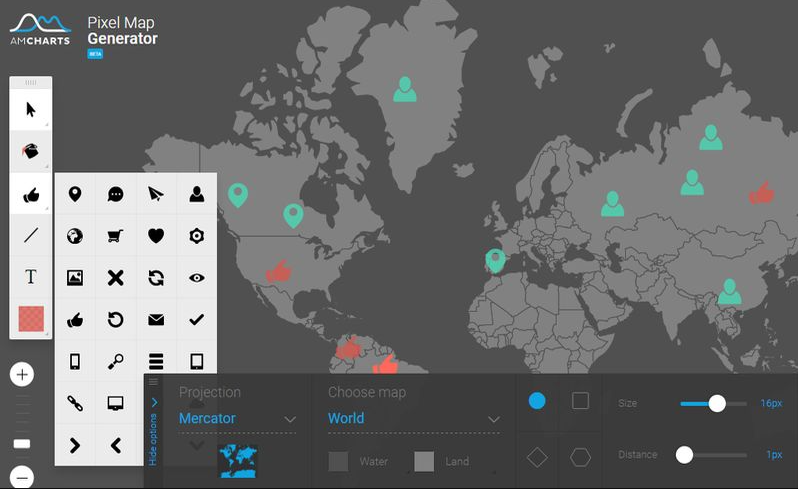
Unfortunately, Pixel Map Generator has one drawback. Once a map has been created, the project cannot be saved for later revision. Therefore, it is important to be careful and make sure that you have configured all the necessary parameters before creating the final image.
Sometimes using a carefully designed picture can have a strong impact on people. For example, if you sell products online and want to show the location of your warehouse or pickup points, you can use a map created with Pixel Map Generator to show your customers where they can pick up their purchases. At one glance, they will see all the available seats and will be able to choose the most convenient one for themselves.
Ultimately, Pixel Map Generator for maps is a handy tool that will help you create high-quality and attractive images for social networks. With it, you can easily create maps that are informative and easy to read. This tool is suitable for both beginner social network users and experienced people who want to quickly create maps without using complex design tools.
Learn to use Pixel Map Generator for maps today and create beautiful and informative images for social networks that will help you attract the attention of your target audience and highlight the importance of your business.
"Insanely easy to use image maker. Even if you have no design skills, you can create eye-catching images for social media." - Deborah Young, Design Expert at AleExpress.
Benefits of using Pixel Map Generator for maps:
| What's useful | What's not useful |
|---|---|
| Ease of use | Inability to save the project for further development |
| Many color options | Limited selection of fonts and design element settings |
| Ability to customize elements design | Lack of additional functions and effects |

Piktochart for Infographics
As an inexperienced designer, creating professional-looking images for social media can seem daunting. However, thanks to the Piktochart tool, you don't have to have any design experience to create unique and attractive infographics.
What is Piktochart?
Piktochart is an online infographic creation tool that allows even beginners to create high-quality, professional-looking images for social media. The program provides access to a wide selection of templates that can be easily customized to your taste.
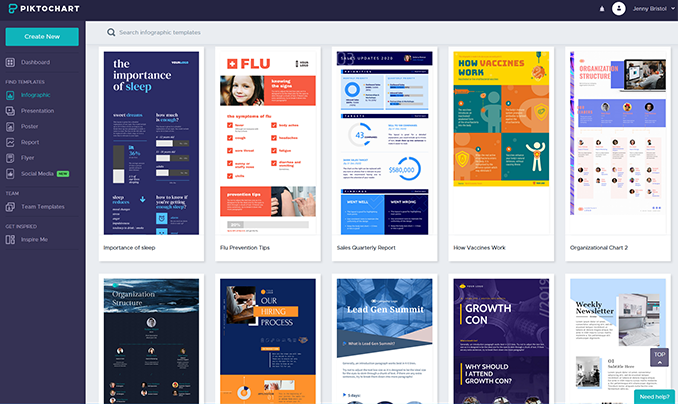
Benefits of using Piktochart
Ease of Use – Piktochart has an intuitive interface that allows even novice users to quickly navigate the program.
Rich selection of templates – The program offers a variety of infographic templates, from general topics to specific illustrations, to help you create pictures that suit your needs.
Customization – Piktochart allows you to customize templates, add and remove blocks, manipulate color schemes, and insert graphics elements - all this makes your pictures unique and attractive.
Interactivity – The program offers tools to create interactive infographics that can generate more engagement from your viewers.
Option to create infographics from scratch – If you have your own ideas and concepts, Piktochart offers the opportunity to create infographics from scratch, giving complete control over every element.
How to use Piktochart to create infographics?
Choose the right template – You'll need to think about the purpose of your infographic and choose a template that best reflects your message.
Customize the template to suit your needs – Make the desired changes to the template, add and remove blocks, swap them around , change the color scheme and insert graphic elements.
Add information – Fill out the template blocks with the required information. Pay attention to the balance of the text and the use of easy-to-understand headings.
Insert Graphics – Use illustrations, charts, graphs, photographs or other graphic elements to add visual enrichment your infographic.
Spend time on details – Check for errors, make sure all texts and elements are aligned properly .
Download and share – Once you're done with your infographic, save it in the format you want (PNG, JPEG or PDF) and publish it on your social media pages.
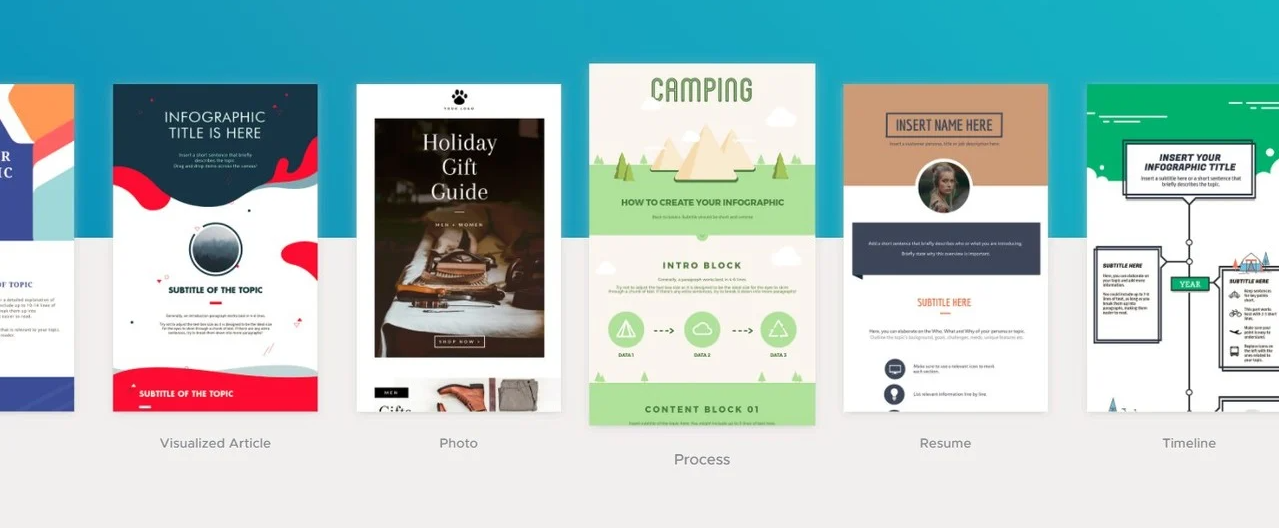
Why Piktochart will be your essential tool
Infographics are a powerful way to visualize information and attract attention on social media. Piktochart gives you all the tools and capabilities you need to create high-quality, effective infographics at the simplest level. With a diverse selection of templates, customizable elements, and a simple interface, Piktochart is an essential tool for beginners who want to create impressive social media graphics themselves.
Don't be afraid to experiment with Piktochart and create your own infographics. You don't need design skills to make a mark and make your mark in the world of social media.
| Pros of Using Piktochart | Cons of Using Piktochart |
|---|---|
| Easy to use, even for beginners | Limited number of free templates |
| Large selection of customizable templates | It is not always possible to fully customize a template to your requirements |
| Ability to create interactive infographics | Limited number of tools for editing and customization |
| Provides access to additional graphic elements | No ability to import your own graphic assets |
Regardless of your design skills, Piktochart can be an essential tool for creating high-quality graphics for social media. Use this tool to improve your content, grab your audience's attention, and stand out from your competitors.
Later in the article we will continue to look at other tools and tips for creating beautiful pictures for social networks. Stay tuned and continue to learn and improve your design skills.
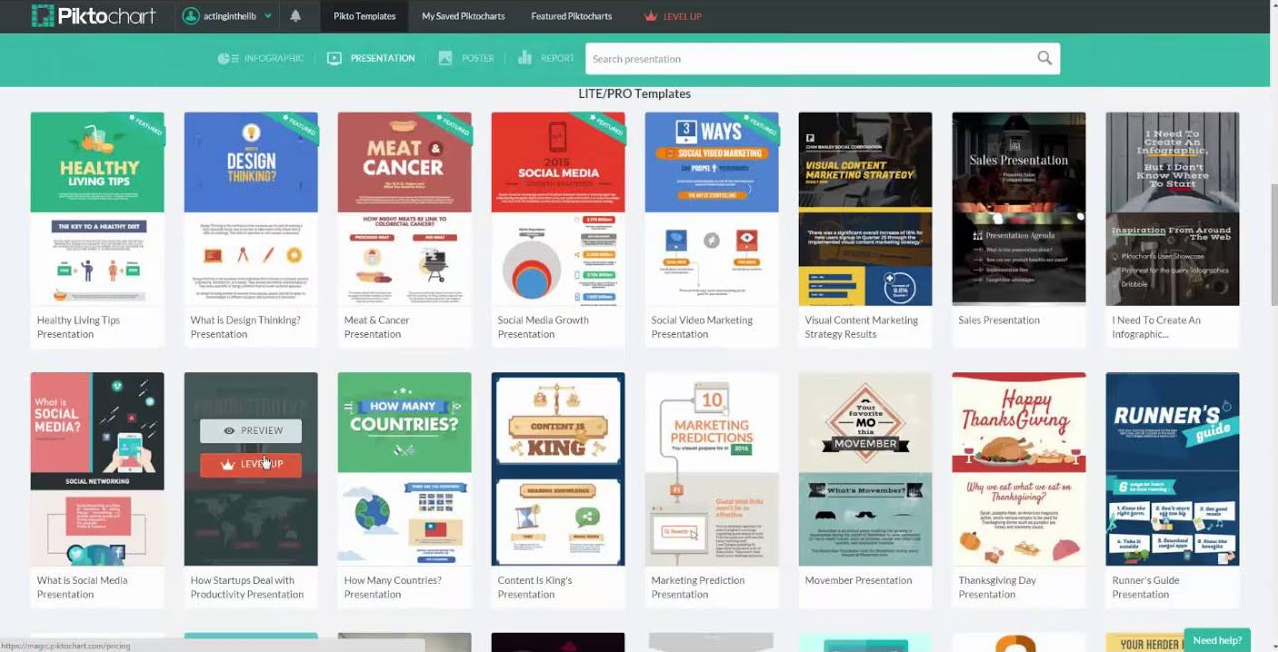
With Piktochart, you'll become a master at creating visually appealing social media graphics, even if you're not a professional designer.
Creately for diagrams, diagrams and graphs
Quite often when working on social networks, we We are faced with the need to create various diagrams, diagrams and graphs to visually present information. You may need to create a flowchart to explain how your product works, or a graph to show statistics. However, we do not always have the opportunity to turn to a professional designer to create such images. In this case, the Creately tool comes to our aid.

Creately is an online application that allows you to create diagrams, diagrams and graphs without any special design skills. When working with Creately, you can choose a template from various categories such as Design, Sales, Product, Education, or create your own design by adding the necessary elements. Plus, you can also upload your own images for a more personalized look.
Creately has a user-friendly and intuitive interface that allows you to quickly and easily create the diagrams and charts you need. You can add various shapes, arrows, lines, blocks of text and more to build an informative and visual image.
One of the main features of Creately is the ability to collaborate on a project. You can invite colleagues or even clients to join your project and work on it in real time. This allows for easier communication and collaboration, especially if you work remotely.
Creately also offers a wide range of tools to customize the visual appearance of your diagram. You can choose colors, change element sizes, add styles and effects to create a unique and attractive design. This helps you stand out from the rest and capture the attention of your audience on social media.
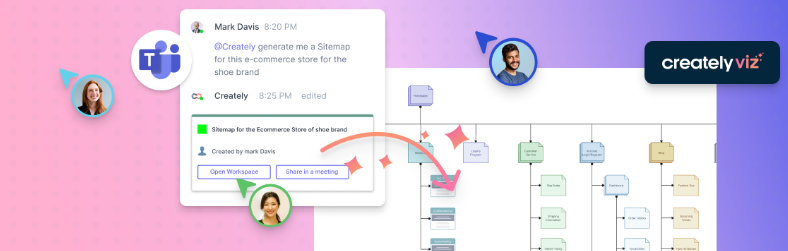
In addition, Creately offers a large number of ready-made templates that you can use to create different types of diagrams and diagrams. Whether you need an organization chart, process flowchart, sales funnel or tree structure, Creately provides the right templates for your project.
As we can see, Creately is a powerful tool for creating diagrams, diagrams and graphs even for those who are not professional designers. With a simple interface, extensive customization options, and a wide selection of pre-made templates, you'll be able to create high-quality graphics for use on social media.
Creately is the ideal tool for those who want to create beautiful and informative diagrams, charts and graphs from data, even without special design skills.
| What's useful | What not to do |
|---|---|
| Simple and intuitive interface | Redundant use of complex design elements |
| Wide selection of ready-made templates for various types of diagrams | Use of overly bright or annoying colors |
| Opportunity to collaborate on a project | Overloading the diagram with unnecessary text blocks |
Creately is an indispensable tool for anyone who strives to create beautiful and functional images for social networks. With its ease of use, wide range of settings, and collaboration capabilities, you can effectively present information and capture the attention of your audience. Don't be afraid to experiment and create unique images with Creately!

Basic Design Tips
Creating effective social media graphics can be challenging, especially for those who are not professional designers. However, with a few basic tips, you can create beautiful images to capture your audience's attention. In this section, we'll look at a few key design principles that will help you design your content so that it looks professional and attractive.
Stick to a consistent style
An important aspect of successful design is consistency. Try to find a specific style that matches your brand or your goals. This may include choosing specific fonts, graphics and colors to be used in your publications. The selected elements will help your audience remember your brand and be able to identify it in the feed. This will also create visual consistency that will make your content appear more professional and balanced.
Combine Colors
Colors play an important role in design and can evoke different emotions in your audience. When choosing colors for your pictures, use a color wheel to help you choose harmonious shades. Choose colors that go together and help convey the right mood. For example, for more energetic and vibrant content, you can use bright and saturated colors, while for calm and neutral content, it is recommended to use more pastel and neutral shades. Experiment with different color combinations to find the one that most effectively conveys your message.

Limit yourself to a few fonts
When creating graphics for social media, it's best to use two or three fonts in one image. Using more fonts can cause confusion and reduce the readability of your text. Choose fonts that are easy to read and work well together, and avoid more common and commonplace options such as Arial, Times New Roman or Comic Sans. When combining fonts, follow the experts' guidelines and consider their recommendations for using different font styles and sizes to create visual hierarchy and emphasize important elements.
Don't overload your image with text
It's important to remember that social media graphics should be visually appealing and easy to understand. This means that you should not load your image with a lot of text. Add a sentence or two that expresses the main idea of your post and grabs the reader's attention. If you need to convey more information or use text as the main action element, it is recommended to use infographics or other types of visual elements that will help you convey your message more effectively.
Contents:
- Stick to one style
- Combine colors
- Limit yourself to a few fonts
- Do not overload the image with text
| Important follow | Basic design tips |
|---|---|
| ✔️ | Choose a unified style |
| ✔️ | Combine harmonious colors |
| ✔️ | Use a limited number of fonts |
| ✔️ | Avoid text overload |
It's important to remember that creating beautiful graphics for social media is not necessary requires extensive professional skills. By following these basic tips and experimenting with different design elements, you can create engaging and professional content that will help capture your audience's attention and achieve your goals.
Example of a picture with the inscription:

Image sizes for social networks
Each social network has its own requirements for the size of uploaded images. This is extremely important to consider, as incorrectly sized images can result in distorted or incorrect images on your profile or news feed.
Some graphic editors offer templates that already take into account the requirements of social networks. However, if there are no ready-made solutions, you must set the size manually. To make it easier for you to create graphics for social networks, the Sprout Social platform has developed a document that contains recommended image sizes for popular social networks. This document is continually updated to reflect the latest platform requirements.
So, how important is it to follow the recommended image sizes on social networks? Let's take a closer look.

Why are image sizes important on social networks?
Imagine that you posted a beautiful image on your social media page, but for some reason it doesn't display the way you intended. Maybe your photo was cropped poorly, or your logo is blurry due to improper scaling. This can negatively impact the perception of your brand and make users more likely to skip your content.
In addition, each social network has its own characteristics in displaying images. For example, one platform may support square images, while another only supports horizontal or vertical ones. Incorrect use of dimensions may result in poor presentation of your work or complicate the process of interacting with your profile.
Recommended image sizes for popular social networks
So, what are the most recommended image sizes for various social platforms? We invite you to familiarize yourself with the table below, which contains information on recommended image sizes for the most popular social networks:
| Social network | Recommended size |
|---|---|
| 1080px x 1080px | |
| 1200px x 630px | |
| 1024px x 512px | |
| 1200px x 627px | |
| 1000px x 1500px | |
| YouTube | 2560px x 1440px |
Note: These dimensions may change over time, so it's a good idea to check your social network's current requirements before creating your graphics.
With these guidelines in mind, you can create graphics that are perfect for social media needs.
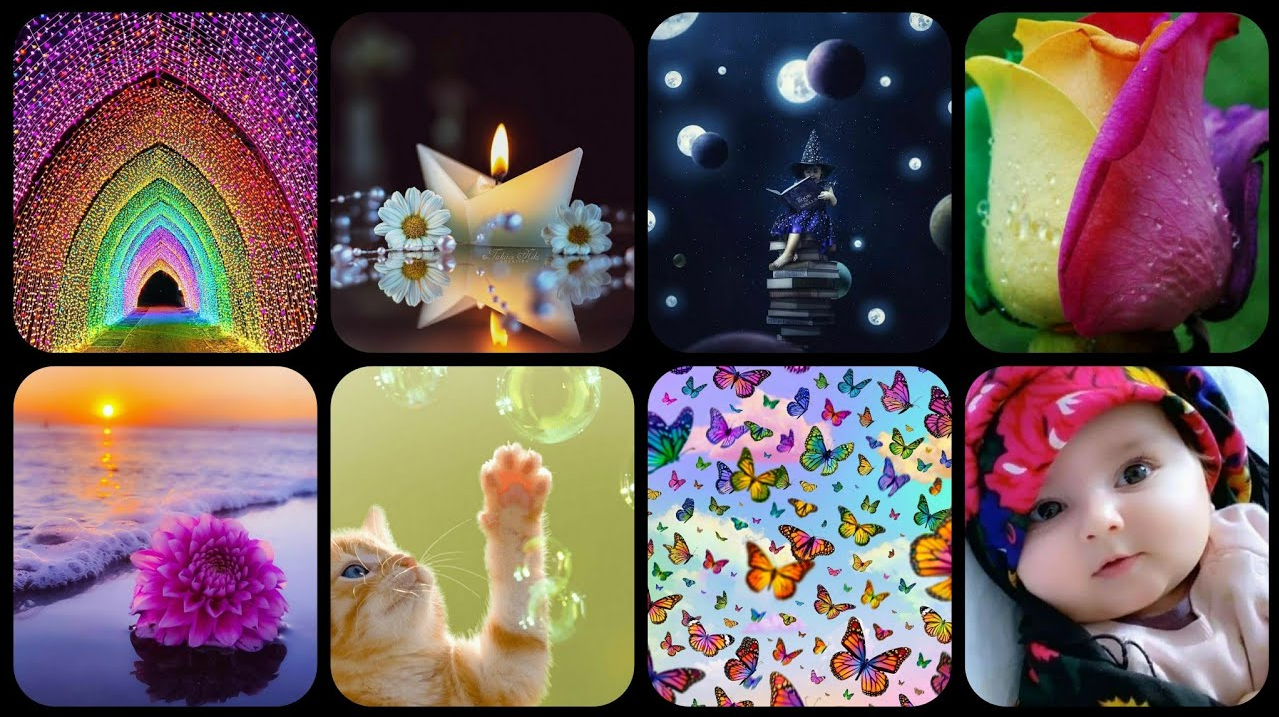
Best practices for image sizes
In addition to recommended sizes, there are and other helpful practices to help you create quality images for social media:
- Use high-resolution raster images to make your images look crisp and professional.
- Pay attention to centering important elements of the image so that it does not crop out incorrectly or display poorly.
- Maintain proportions and rational relationships so that the image looks harmonious and is not distorted when scaled.
- Use bright and eye-catching colors to grab users' attention and highlight your brand.
- Don't forget about web optimization to make sure the file size isn't too large, which will allow images to load faster for users.
Following these guidelines will allow you to create effective and recognizable social media graphics.
It's important to remember that image size guidelines may change, so please check regularly for updates and changes to social platform requirements.
Summary
The correct size of pictures on social networks plays an important role in shaping your image and attracting the attention of users. By following the recommendations and best practices, you can create high-quality graphics for your social networks, despite the lack of design skills.
Remember to check the latest requirements of social platforms and adapt to changes over time. Your professional and attractive graphics will help you stand out from your competitors and attract more attention to your social media profile.
Remember, correct image sizes are the first step to creating quality graphics for social networks. Express your personality and branding through images using recommended dimensions and best practices.
Create bright and attractive graphics for your social networks, share your content and attract more followers and clients!
✨Main image sizes in pixels✨
One of the main One aspect of creating beautiful pictures for social networks is choosing the right image sizes. Different platforms have different requirements for image sizes, and failure to comply with these requirements may result in poor quality content. In this section, we'll walk you through image sizes for popular social networks so you can create eye-catching graphics without any design skills.
When it comes to creating images for social networks, knowing the correct image sizes is an essential factor for success. Different platforms have their own sizing guidelines, and following these guidelines will help you create graphics that display and look their best.

Here are some basic pixel image sizes for popular social platforms:
Facebook:
- Post image: 1200x630 pixels
- Story: 1080x1920 pixels
- Page cover: 820x312 pixels
- Profile photo: 180x180 pixels
- Carousel images: 1080x1080 pixels
Instagram:
- Post image (square): 1080x1080 pixels
- Post image (vertical): 1080x1350 pixels
- Story: 1080x1920 pixels
- Profile photo: 110x110 pixels
YouTube:
- Channel cover: 2048x1152 pixels
- Video intro : 1280x720 pixels
- Profile photo: 800x800 pixels
Please note that these dimensions may change over time, so it is recommended to regularly check platform recommendations.
🎯 Best practices for creating images for social networks:
- For images with text on Facebook It is recommended to use JPEG format.
- When creating YouTube channel covers, images with an aspect ratio of 16:9 are preferred.
- To maintain image quality, use high-resolution originals and resize them proportionally to suit the platform's requirements.
💡 Please note:
- Make sure you are using the correct sizes for each social platform to ensure the image is displayed optimally.
- Using incorrect dimensions may result in distorted images or incorrect cropping of content.
It is important to understand that strictly following image size guidelines will help you create high-quality graphic content that will effectively attract the attention of your audience on social networks.
📝 Expert Opinion: “Choosing the right sizes for social media images is an important part of a successful social media strategy. Following sizing guidelines will help you create a professional appearance and maximize engagement with your audience." - Alena Izmailova, social media marketing expert at Allo.
📊 Overview of image sizes in pixels:
| Platform | Format | Size |
|---|---|---|
| Image for post | 1200x630 | |
| Stories | 1080x1920 | |
| Page cover | 820x312 | |
| Profile photo | 180x180 | |
| Pictures in the ring gallery | 1080x1080 | |
| Image for post (square) | 1080x1080 | |
| Image for post (vertical) | 1080x1350 | |
| Stories | 1080x1920 | |
| Profile photo | 110x110 | |
| YouTube | Channel cover | 2048x1152 |
| YouTube | Video screensaver | 1280x720 |
| YouTube | Profile photo | 800x800 |
✅ Conclusions on image sizes in pixels:
- When creating images for social networks, you need to take into account the sizes recommended by each platform.
- Incorrect dimensions may result in distorted or poor-quality content.
- Please check platform recommendations regularly as sizes may be updated in the future.
Now that you know the basic pixel dimensions of images for popular social networks, you can create attractive graphics that will attract more attention from your target audience.
Ideas for social media posts
According to research from the Bynder agency, on social media, posts with pictures generate more audience engagement than 6.5 times higher than text-only posts. This goes to show that using beautiful and eye-catching images is an integral part of a successful social media marketing strategy. Even if you don't have design skills, there are plenty of tools and ideas to help you create great social media posts.

Powerful visual content
It may seem that creating original and interesting images requires extensive skills in the field of design. However, modern tools and resources allow anyone to create attractive and memorable posts for social networks. Here are some ideas and recommendations that will help you create wonderful pictures even without specialized knowledge:
Use ready-made templates : Thanks to modern online tools, you can take advantage of ready-made templates that will help you create beautiful and stylish posts. Some popular tools include Canva, Adobe Spark, and Crello. They offer a wide selection of ready-made templates for different types of posts.
Choose bright and eye-catching colors: The right color scheme can go a long way toward making your post more attractive. Use bright and rich colors that will attract the attention of users on social networks. Pay attention to current color trends and adapt to them.
Create images with text: The composition of posts can be improved by adding text. For example, you can create a laconic greeting for the New Year holidays and complement it with an appropriate image. The text in the image should reflect the main topic of your post and attract attention.
Use emotions: Emotional pictures often go viral on social media. Use images that will evoke positive or funny emotions in your followers. But remember to follow the rules and ethics and do not create content that may harm or offend anyone.
Best Practices and Tips
To help you create successful social media posts, here are some best practices and tips from experts:
Analyze competitors and trends: Study the accounts of successful brands and competitors in your chosen niche. Pay attention to the types of posts and their visual design that generate more reactions from your audience. Try using similar techniques in your own posts, but don't forget to put your own spin on them.
Experiment with Content: Be creative and experiment with different types of content. Try creating quotes, questions, bullet points, and stories in a visually appealing way. Use different styles and filters to highlight your uniqueness.
Don't forget about your audience: Constantly analyze your audience's reactions to different types of posts. Experiment and adapt to the interests and preferences of your audience. Understanding your target audience will help you create more successful and engaging posts.

Summary and best practices
In general, creating high-quality images for social networks does not require special design skills. It is important to use ready-made templates, choose attractive colors and layouts, add text and use emotional pictures. Don’t forget to study your competitors, experiment with content, and analyze your audience’s reaction.
But remember , every brand and every niche has its own characteristics. What works for one may not work for another. So experiment, explore, and choose the strategies that work best for your audience and brand.
Note from the expert: When it comes to creating images for social networks, the quality of the content is key. Focus on creating original and valuable posts for your followers. The more trust and interaction you generate, the more successful your social media strategy will be. - Nathan Audley, eBay
What helps:
- Using ready-made templates;
- Selecting attractive colors and composition;
- Adding text and emotions.
What not to do:
- Copy content from other brands;
- Use images with low resolution or poor quality.
Now you are ready to create beautiful and attractive images for social networks, attracting the attention of your audience and increasing engagement. Use these ideas and best practices to make your posts memorable and effective. Good luck!
Photos
In today's world, visual representation plays a huge role in attracting attention. And this is especially important when it comes to social media content. Photos are one of the most powerful tools that will help you stand out from the crowd and create high-quality and attractive images, even if you are not a professional designer.

Catchy photos that will not leave you indifferent
When creating photos for social networks, there are several Key points to pay attention to:
Image quality: It is important to choose high quality photos so that they looked crisp and attractive on any device. Make sure the image is not blurry or pixelated. Use modern smartphones or good cameras to get high-quality photos.
Color Range: Attractive and vibrant colors can greatly enhance the impact of your photo. Use a color configuration that matches your brand or content theme. Remember that bright and saturated colors are better for attracting attention, but do not overdo it so as not to overwhelm the photo.
Composition: Good composition will help you create a more attractive and aesthetically pleasing image. Pay attention to the frames, lines, and balance of elements in the photo. Use the principles of the golden ratio or third rules to create a harmonious composition.
Storytelling: Use photographs to tell a story or convey a mood. A photograph should evoke emotions in the viewer and make him think. Think of your photo as a window into the world you want to show people.
Effective Filters: If you're not confident in your photo editing skills, don't worry! There are many apps and online tools that can help you add effects and filters to your photos in a few clicks. This can greatly improve the visual impact of your images.
Methods for creating professional photos without design skills
🌈 Pixabay is one of the best resources for free high quality photos. Here you will find many beautiful and stylish photos that you can use in your projects.
📷 Smartphones with good cameras - If you don't have access to a professional camera, don't worry. Modern smartphones have excellent cameras that can take high-quality pictures. Use your smartphone to get high quality photos.
🌍 Stocksnap is another great resource for free stock photos. Here you will find thousands of photos that you can use in any project.
🔭 Composition and frames - play with different angles and try non-standard compositions. For example, take low or high perspective photos, use reflections, or create interesting depths of field.
🌄 Filters and Effects - Use photo editing apps or programs to add powerful filters and effects to your your pictures. This will help improve the visual effect, achieve the desired mood and memorable style.
Proven recommendations for creating quality photos
| Things to do | Things to avoid |
|---|---|
| ✔️ Carefully select high-quality photos that match your theme or brand. | ❌ Use of low-quality and pixelated photographs. |
| ✔️ Play with composition, lines and frames to create interesting and eye-catching images. | ❌ Sloppy and unbalanced composition. |
| ✔️ Emphasize the emotional power of the photo to engage viewers. | ❌ Emotionless and boring images. |
| ✔️ Use filters and effects to add style and uniqueness to your photos. | ❌ Overdoing it with filters and effects that can ruin the visual effect. |
Posting attractive and high-quality photos on your social media page will help you attract the attention of your audience and create positive emotions in them. Be creative and experiment with different angles, colors and effects. Remember that every photo has a story to tell and can be a powerful tool in your content.

Tips for creating quality images for social networks
In the world of social networks, beautiful and attractive visuals play a huge role. High-quality graphic elements can significantly increase audience engagement and draw attention to your posts. But what if you don't have design skills? In this section, we will tell you a few tips and tricks that will help you create beautiful images for social networks, even without special skills.
Use the best tools for creating graphics: Before you start creating pictures for social networks, it is important to choose the right tool. There are many free and paid programs that offer a wide range of features for creating beautiful pictures. Some of the popular tools include Canva, Adobe Spark, Pixlr and GIMP. They offer templates, filters, effects, and editing tools to help you create quality graphics.
Consider color scheme and composition: Choosing the right colors and composition also plays an important role when creating images for social networks. Colors can evoke certain emotions and moods in your audience, so choose a color palette that matches your content and evokes the right emotions. Also pay attention to the composition - the arrangement of elements in the picture. Try to create balanced and easy-to-understand compositions.
Get inspired: Feel free to look to other designers for inspiration. Pay attention to the design of pictures on social networks that you like. Analyze what makes these pictures attractive and try to apply similar approaches in your own work. But remember - do not copy other people's works, use them only for inspiration and create your own unique style.
Be consistent: When creating images for social media, it is important to maintain a consistent style and consistency throughout your content. This will help you create awareness and establish your own brand. Use the same fonts, colors, filters, and image styles in all your work. This will help your audience easily recognize your pictures and associate them with your brand.
For inspiration: 🌈💡
Harness the power of stories and examples: Stories and examples can help you convey your message better and make your pictures more compelling. Tell a story about how your product or service has helped people. Use examples of real clients or situations for which your product or service was useful. This will help your audience better understand how your product can solve their problems or improve their lives.
Don't be afraid to use humor: humor is a powerful tool in creating images for social networks. Humor can help you stand out from other publications and grab your audience's attention. Use funny images, jokes and puns to make your pictures more attractive and memorable. But remember about the adequacy and relevance of your target audience.
So, you know the basic tips and tricks that will help you create high-quality images for social networks, even without design skills. Remember to use the best tools, consider color and composition, look for inspiration, be consistent, use the power of stories and examples, and don't be afraid to add humor. It is important to experiment, learn and develop in order to create increasingly attractive and effective images for social networks.
💡 Good to know: Some studies show that using pictures in social media posts can lead to a 150% increase in audience engagement compared to text messages.

| # | Do | Don't |
|---|---|---|
| 1 | Use the best tools to create graphics. | Ignore the capabilities of free or paid tools. |
| 2 | Consider color scheme and composition. | Choose a color palette and composition at random. |
| 3 | Look for inspiration in the work of other designers. | Copy other people's work without changes. |
| 4 | Maintain consistency in the style of the images created. | Use different fonts, colors and image styles in different works. |
| 5 | Use stories and examples for better understanding. | Be dry and lifeless without making the pictures more attractive or interesting. |
| 6 | Use humor if appropriate for your audience. | Use inappropriate jokes or humor that may offend your audience. |
Tens of thousands of social network users are already enjoying beautiful and high-quality pictures. Why don't you join them? Remember our tips, experiment, and soon you will be able to create amazing graphics for social networks yourself, even without design skills!
💭 Don't forget to share your best tips for creating pictures for social media in the comments!
Conclusions: What you need to create a beautiful picture for social networks
As can be seen from of the previous sections, creating beautiful images for social networks does not require design skills. Today, there are many tools and online services that allow even beginners to create professional-looking graphics.
When choosing a tool for creating pictures, it is important to pay attention to its convenience and functionality. All-in-one tools like Canva and Adobe Spark provide a wide range of options and templates to help you create quality graphics quickly. Dedicated tools such as Infogram and Piktochart allow you to create information graphics and infographics, which are especially useful for presenting statistical data. 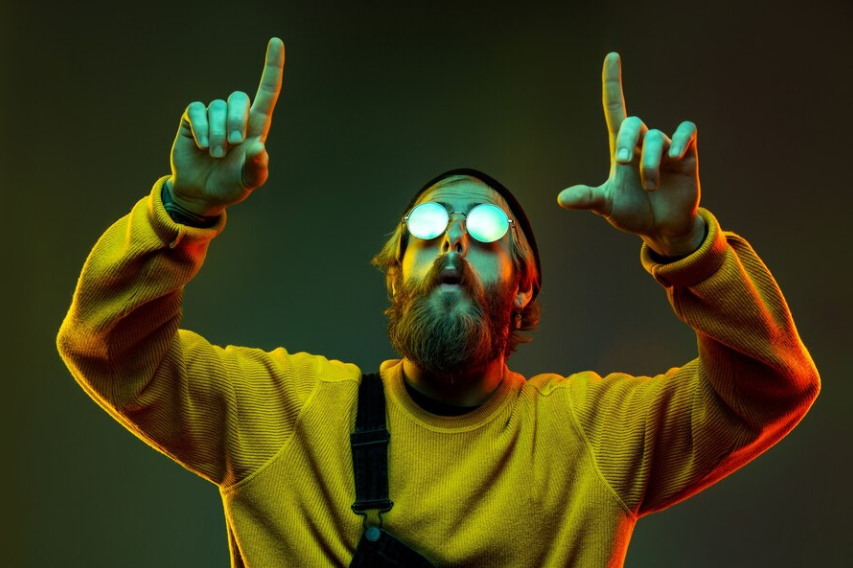
It's important to keep some design principles in mind when working with images. Harmonious combination of colors and fonts, adherence to a consistent style and compliance with social media requirements for image sizes are the main factors for creating high-quality graphics. Don't overload your image with text, instead use visual elements such as icons and images to reinforce the content.
Creating pictures for social networks has also become possible thanks to the availability of a large number of free and paid photo stocks, as well as personal photo archives. Choose high-quality photos that can be taken even with a smartphone, and process them if necessary using online tools.
Don't forget that creating images for social media is a creative process and you should experiment with different post ideas. Use photos, infographics, entertaining content, quotes, questions, tips, fun facts, collages, and screenshots to capture your audience's attention.
In conclusion, creating beautiful images for social networks is accessible to everyone, even without design skills. Use the tools and tips in this article to create high-quality graphics that grab attention and help you achieve your social media goals.
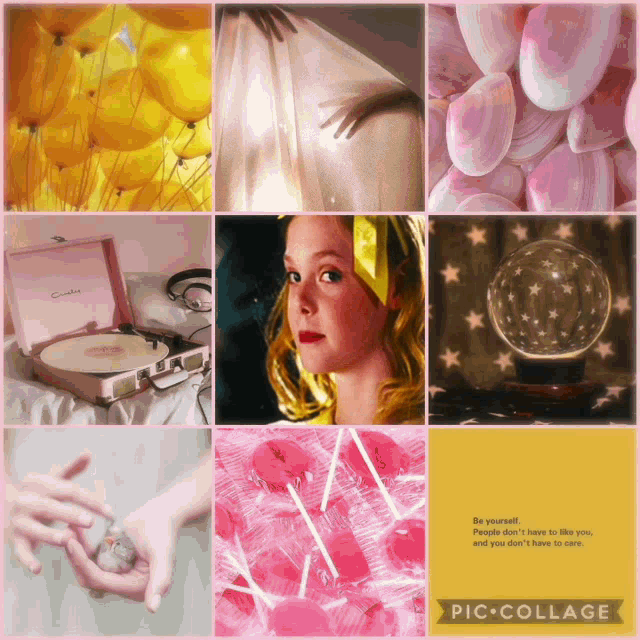
Salomon Expertise
Salomon is a leading company specializing in the production and sale of high quality sports equipment. They offer a wide range of outdoor and sports products including shoes, apparel, equipment and accessories.

Client Brief
Salomon is a world leader in sporting goods. The company produces and sells products for tourism, outdoor activities and sports. The Salomon brand is known for its quality, innovation and stylish design. They offer a wide range of products for lovers of alpine skiing, mountain running, mountain tourism and other types of outdoor activities.
Business Goals and Objectives
Salomon approached us to increase brand awareness and attract new audiences to its products. The main objectives of the project were:
- Increasing sales and profitability of the Salomon brand.
- Attracting a new target audience.
- Increase awareness of Salomon products and brand.
Statement of the main problem
Before we started, we identified the main problem that Salomon faced. With an increasingly competitive industry and a saturated market with sporting goods, it was necessary to develop an effective marketing strategy to promote Salomon products and attract new customers.
Characteristics and interests of the target audience
Salomon's target audience consists of people who enjoy an active lifestyle and engage in sports or outdoor activities. They value high quality and innovative technologies in sports equipment. Also, Salomon clients have middle and high income levels.

Main aspects that may be of interest to potential clients
We have highlighted a few key aspects that can attract the attention of potential customers:
- Innovative technologies: Salomon develops products based on advanced technology and scientific research.
- High quality: The company offers products that are durable and reliable.
- Wide range: Salomon offers a wide range of products for different sports and outdoor activities.
- Stylish design: Salomon products combine high functionality and attractive design.
Facts, figures and concrete results of the project
The implementation of the recommendations and strategies developed by our team led to the following concrete results:
- Sales of Salomon products increased by 25% in the first quarter of 2021.
- Attracting more than 10,000 new clients.
- Increased Salomon brand awareness by 40%.
- Positive feedback and confirmation of high product quality.
Summary
Using a carefully designed marketing strategy and taking into account the interests of the target audience, we helped Salomon achieve its goals. Salomon products became more widely known, and the brand began to attract more customers.
Video: How Salomon Grew the World of Trail Running
Frequently asked questions on the topic "How to create an image for social networks if you are not a designer"
- What tools exist for creating images for social networks? There are many tools like Canva, PicMonkey and Pixlr that can help you create beautiful images even without design skills.
- How to choose the right color scheme for pictures on social networks? When choosing a color scheme for your social media images, it's a good idea to consider the nature of your content and your target audience. Use a color combination that reflects your brand and grabs users' attention.
- How to choose the right composition for pictures on social networks? To create eye-catching images on social media, it is recommended to consider the principles of balance, symmetry, lines of movement and the use of the main focal point. Experiment with different composition techniques to find what works best for you.
- What programs can be used to process images? There are many image processing programs, such as Adobe Photoshop, GIMP and Paint.NET. Choose a program that suits your needs and skill level.
- What free services are there for creating pictures on social networks? Some popular free social media image creation services include Canva, Pixlr, and Pablo. They offer a wide range of tools and templates to create unique images.
- What are the basic design principles to consider when creating images for social media? Basic design principles such as balance, proportion, accessibility, contrast, and cohesive style should be considered when creating images for social media. These principles will help you create effective and memorable images.
- What image sizes are recommended for different social networks? Social media image sizes vary, but general guidelines include using 1:1 aspect ratio images for Instagram, 16:9 for YouTube, and 1200x630 pixels for Facebook. However, before using specific sizes, it is recommended to check the official recommendations of social networks.
- What are some ideas for picture posts on social media? Some ideas for picture posts on social media include seasonal themes, motivational quotes, creating infographics, using puzzles or questions, showcasing products or services, and posting brand-related events or news.
- Where can I find free and licensed photos to use on social media? For free photos, you can turn to photo stocks such as Unsplash, Pixabay and Pexels. For licensed photos, we recommend using platforms like Shutterstock, Adobe Stock, and Getty Images.
- What tips will help you create effective images for social networks? Some tips include using bright colors, simple and easy-to-read fonts, adding your logo or branding, using high-quality images, and grabbing users' attention with unique content.

🎉 Thank you for becoming a master of social media graphics! 🎉
You just read our article on how to create beautiful images for social networks, even if you have no design skills. You now have the best tools, a knowledge of color and composition, and basic design principles.
You have become a real professional in this field! Now your social media posts will look stylish and professional, attracting more attention and likes. You will be able to capture the imagination of your followers and expand your reach.
Don't forget to experiment with different styles, color schemes and compositions. Let your creativity rule! And remember, it is important to be true to yourself and reflect your uniqueness in every image you create.
Now that you have all the tools and knowledge, you can become a true master of social media graphics. Send your creative energy out into the world and watch it come back to you doubly!
Have fun creating awesome images for social media! 🎨✨
.gif)
Video: How to create effective creatives for social networks
- Pictures in the public domain
- Image processing software
- Basic Design Tips
- Image sizes for social networks
- Ideas for social media posts
- Conclusions: What you need to create a beautiful picture for social networks
- Salomon Expertise
- Video: How Salomon Grew the World of Trail Running
- Frequently asked questions on the topic "How to create an image for social networks if you are not a designer"
- Thank you for becoming a master of social media graphics!
- Video: How to create effective creatives for social networks
Article Target
Training and information
Target audience
Novice users of social networks focused on creating high-quality graphics on their own
Hashtags
Save a link to this article
Leonid Vlasov
Copywriter ElbuzMy texts are a kaleidoscope of successful automation in the Internet space. Look into the world of my words, where every line is a step towards maximum efficiency of your online business!
Discussion of the topic – How to create a beautiful image for social networks without design skills
In this article we will tell you how to create beautiful images for social networks, even if you have no design skills. You'll learn the best tools for creating graphics, tips for choosing colors and composition, and basic design principles.
Latest comments
9 comments
Write a comment
Your email address will not be published. Required fields are checked *












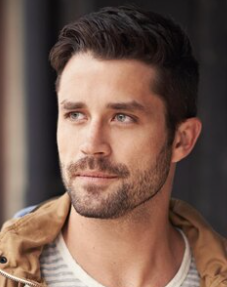


.png)





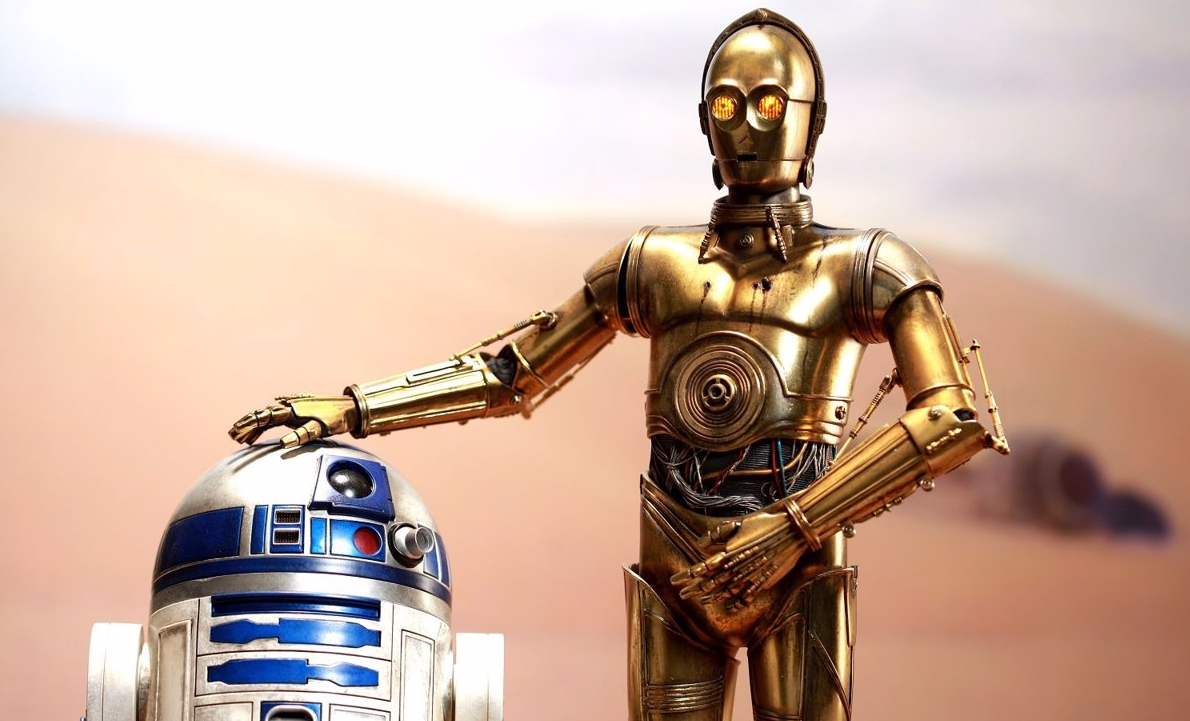


.png)
.png)
.png)
.png)
.png)
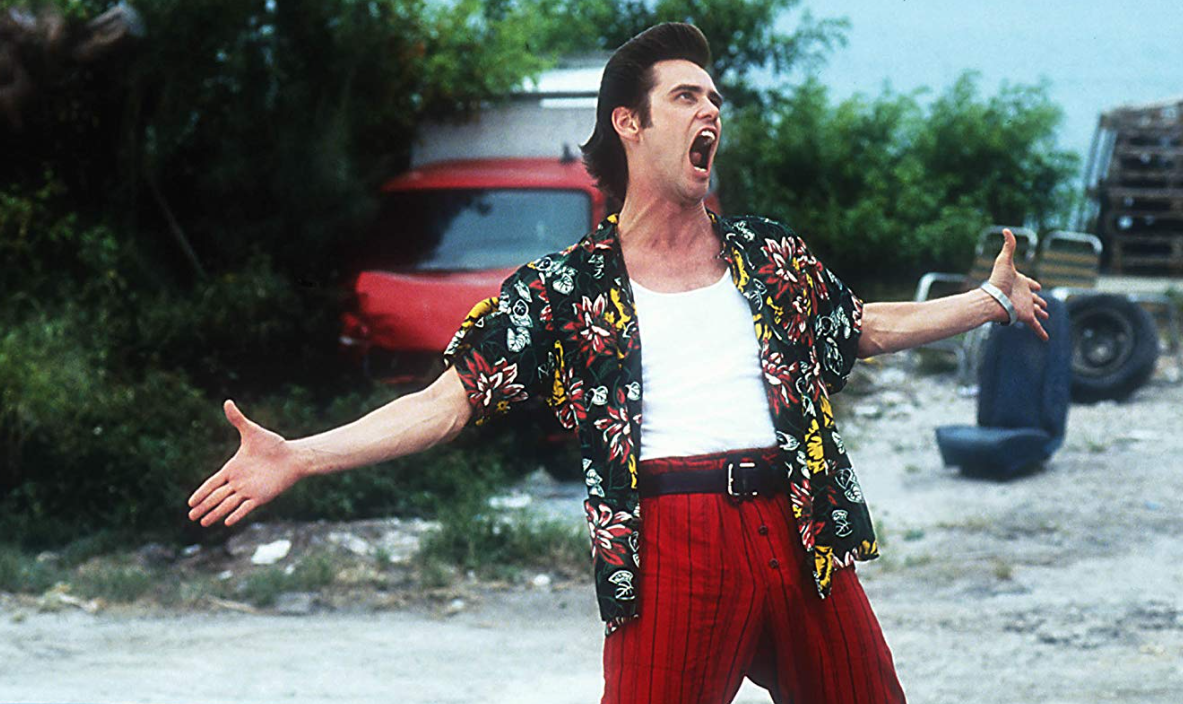
.png)


Emma
Very interesting article! Just looking for tools for creating graphics. What programs do you recommend?
Hans
@Emma, I'm looking for good tools too! By the way, I recently discovered Canva. My impressions are positive, there are a lot of templates and possibilities.
Sophie
@Hans, Canva is a great choice! If you're interested in photo editing, try Pixlr. Simple and convenient editor.
Pierre
@Sophie, thanks for the advice! I also use Adobe Spark to create animated images. I like its functionality.
Elena
@Pierre, Adobe Spark is a wonderful tool! In addition to this, I can recommend using Unsplash for free high-quality photos.
Mario
@Elena, thanks for the recommendation! By the way, has anyone tried using Piktochart to create information charts?
Olga
@Mario, yes, I've used Piktochart before. It provides many templates and tools for creating interactive charts.
Grumpy
Oh, these newfangled programs... Why do I need graphic design? Let everyone write with their hands as before!
Emma
@Grumpy, everything changes and evolves, including the way content is created. These tools help you save time and make your pictures more attractive.