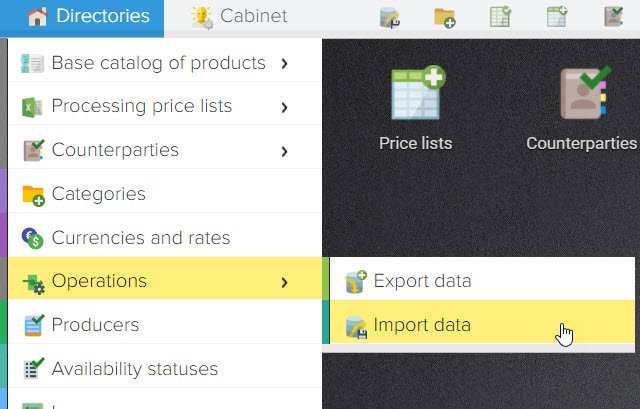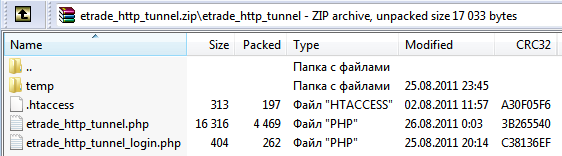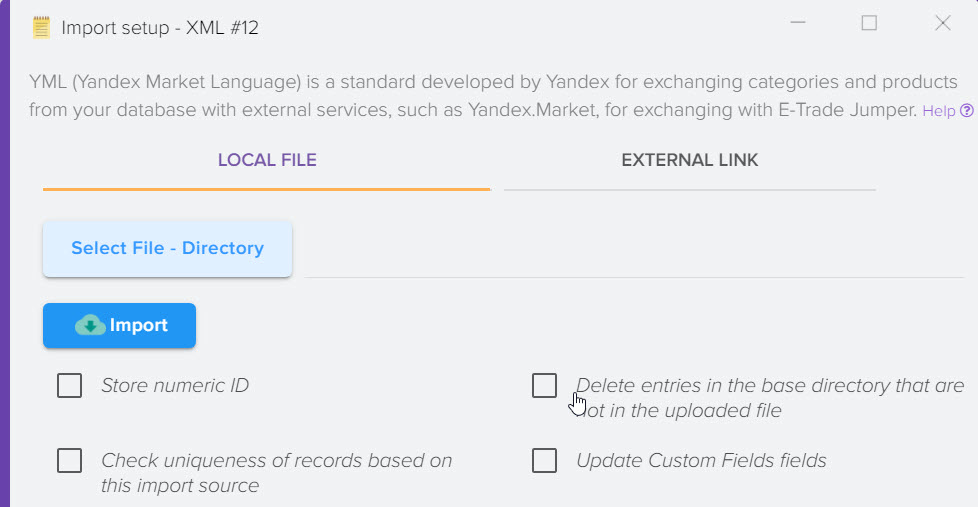Loading goods from a file in XLSX format marketplaces prom.ua, tiu.ru, deal.by, satu.kz
To download a product catalog from the site prom.ua, tiu.ru, deal.by, satu. kz, we strongly recommend using the XLSX format, because it contains the most detailed information about categories and products. It is also possible to download from the YML format (Yandex market), but the amount of data in this format may not be complete.
To download the catalog of goods, go to the personal account of the trading platform and open "Products and Services"
Full description at this link. 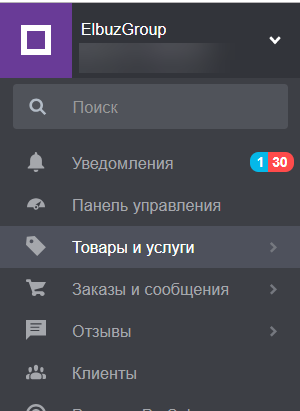
At the top you will see the "Export" button 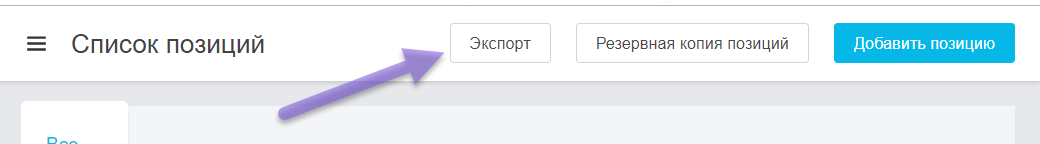
Click it and select these items, then click the "Export groups and positions" button. After clicking, a task will be created for uploading your product catalog, in the notification section a link will be available on which you need to download the XLXS file and upload it to Elbuz. 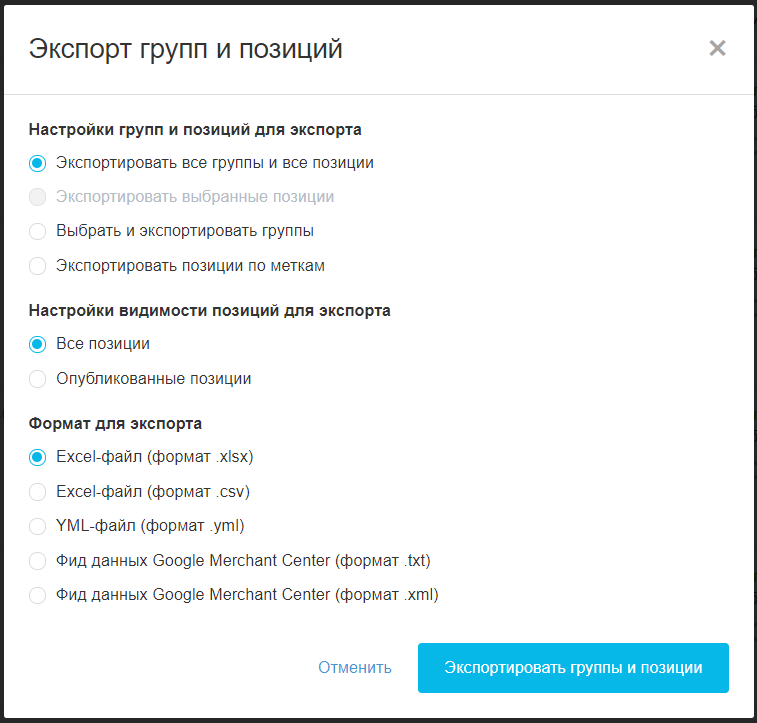
After you have downloaded the XLXS file, you need to upload it to Elbuz, for this:
- Open the "Download Data to Catalog" window
- Open the marketplace section
- Select the XLSX file received from the marketplace
- Click the "Download" button
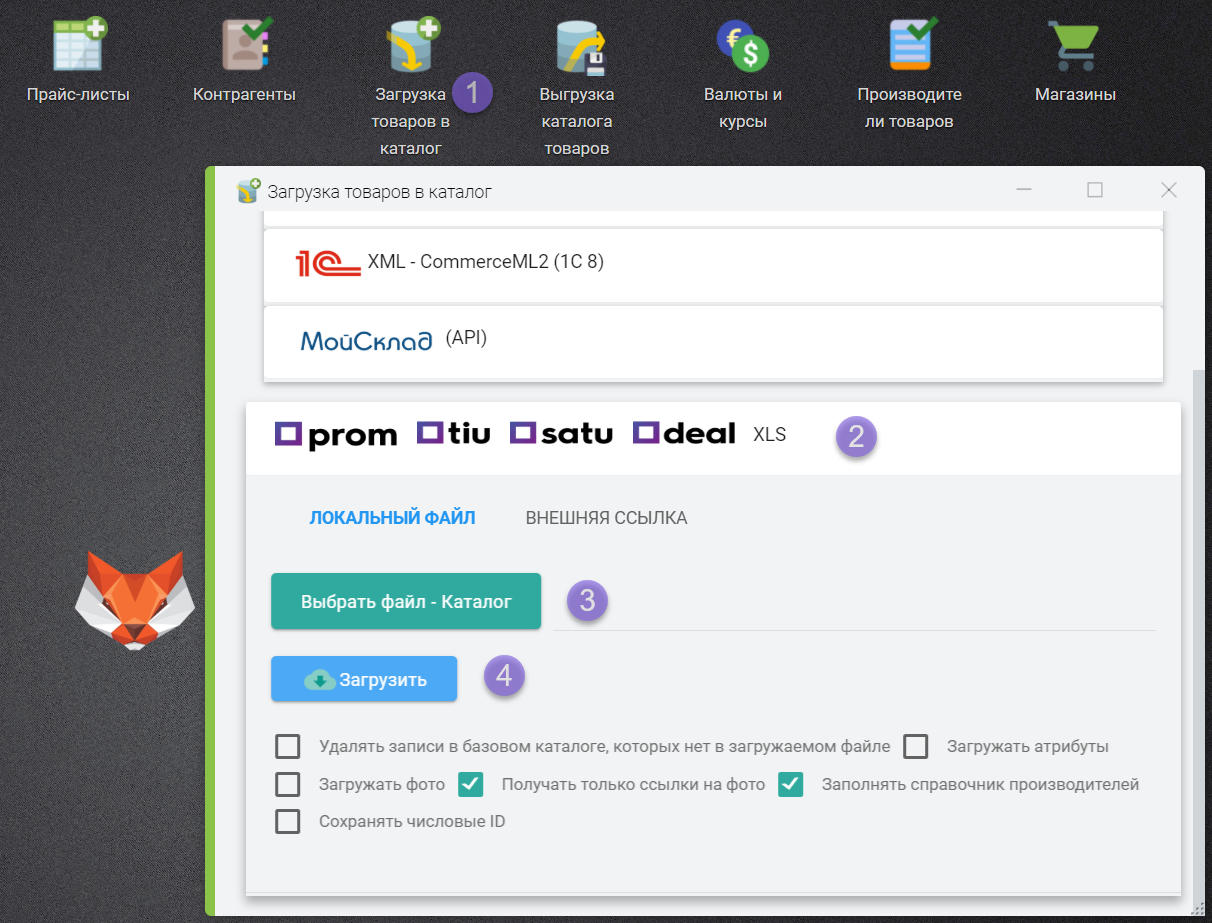
Read also:
Importing products to Tilda
Filling the site with content