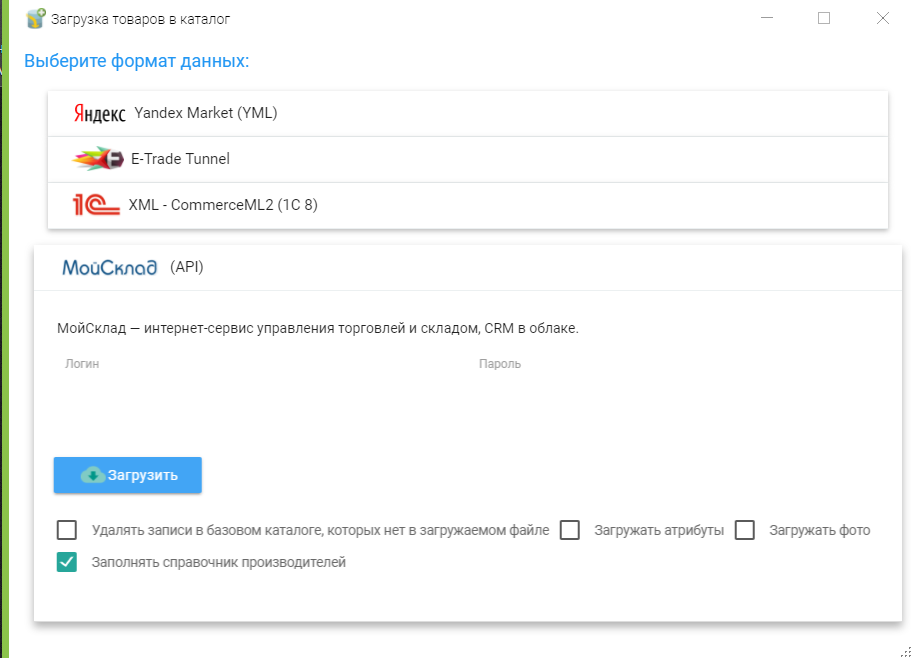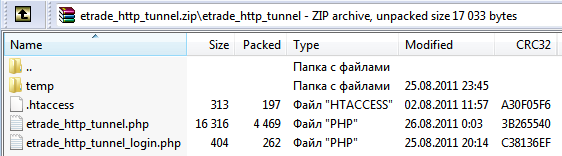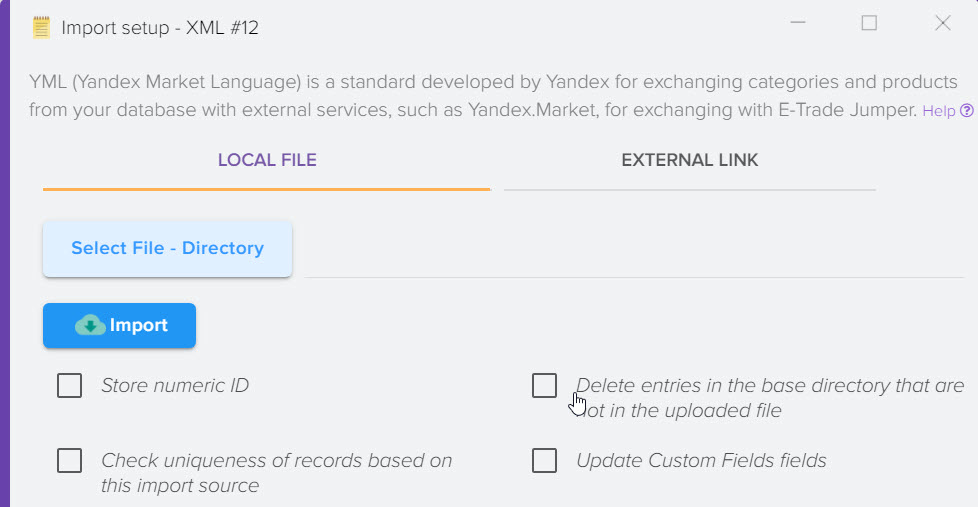Loading goods from MySklad via API

To load data, select the section "Operations" - "Download data".
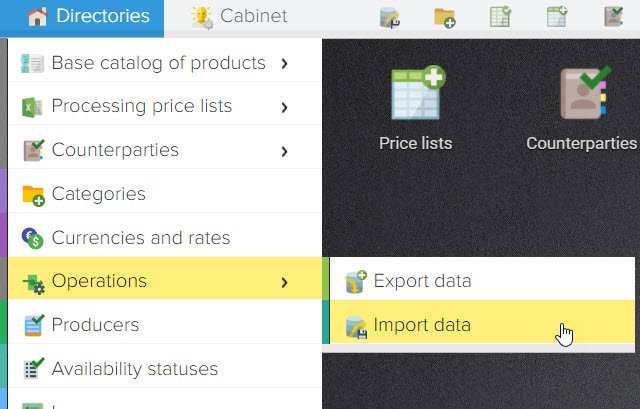
Select data format MyStorage (API)
To upload data, you must specify your login and password to access the API of the MySklad system
Description of the checkboxes.
"Delete entries in the base catalog that are not in the uploaded file" - when this flag is set, the data in the base catalog about products and categories that will not be in the uploaded file will be deleted. It is used when importing data frequently, when it is necessary to update the base catalog based on the data in the file. If the checkbox is not checked, the data in the base directory will be added (supplemented) with the data from the uploaded file via the API.
"Load attributes" - when this flag is set, product attributes (properties, technical specifications) will be loaded, provided that they are available for the product in the API.
"Download photos" - when this flag is set, photo files will be downloaded from the links to the photos specified in the API. This setting is necessary in order to be able to upload photos back to the site, to MyStorage or other types of uploading.
"Fill in manufacturers directory" - if the setting is enabled, data from MySklad will fill in the "Manufacturers directory" from the parameter
Monitoring the prices of competitors on the Internet