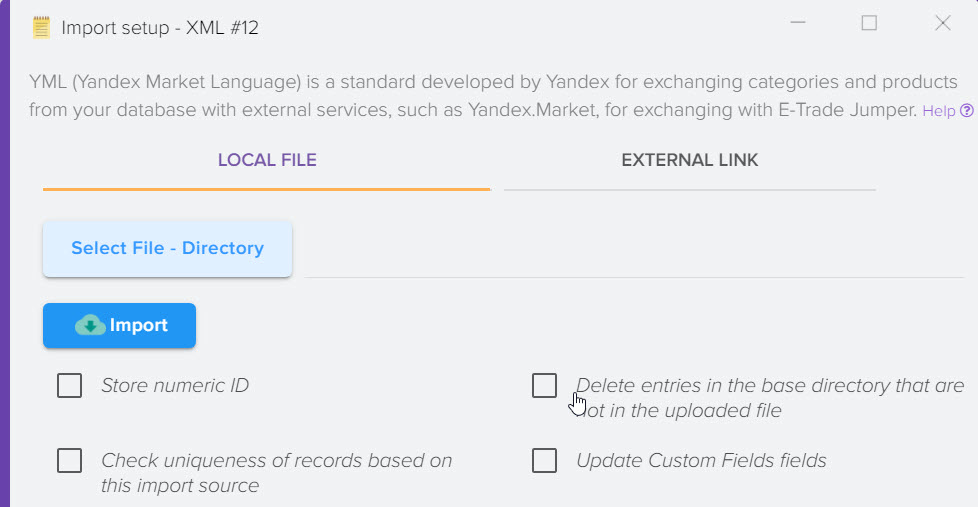Downloading a product catalog via Elbuz HTTP Tunnel for self-written CMS (SQL queries)
The Elbuz HTTP Tunnel integration module is an application designed for the simple interaction of Elbuz with the database of an online store (website).
The module is developed in the PHP programming language, MySQL DBMS is supported as the site database. To configure and connect the module, you will need to perform the following steps:
- Transfer files with the module to the hosting account of your site, for example, using FTP.
- Select your site's CMS from the list available in Elbuz.
- Enter a link to your site in Elbuz and click the "Connect" button.
We can set up integration with your site, for this, send us an email. mail access to your site via FTP, this is enough for configuration.
Installing the Elbuz Tunnel integration module on your hosting
- Download the module from this link extract the contents of the etrade_http_tunnel2.zip archive to a temporary folder on your local PC. The archive contains directories and files
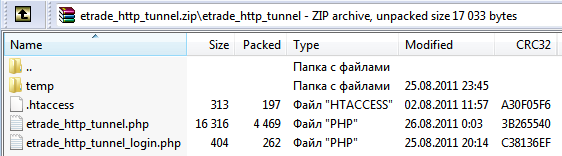
- Rewrite the contents of the unpacked archive to the root folder of the installed site (online store), along with the etrade_http_tunnel2 folder. This can be done, for example, using the FileZilla FTP client .
Setting up the Elbuz Tunnel integration module to work with the website database of an individual CMS (self-written)
To download a catalog of products from the site, open the "Download products to the catalog" window by clicking on the shortcut on the desktop 
Or select a menu item 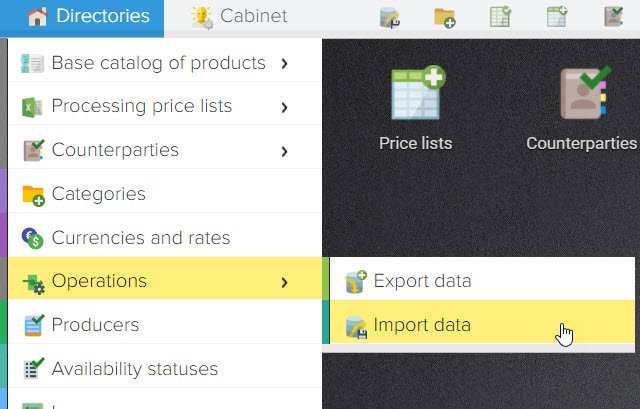
Next, select the Elbuz Tunnel data format, open the "CMS Selection" tab, select the "Manual mode (SQL queries)" item in the drop-down list, specify the address of your site 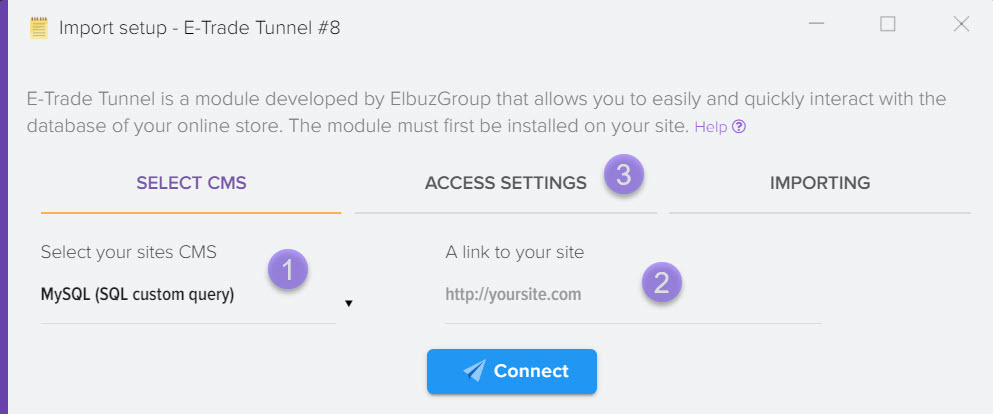
Open the "Access Settings" tab, specify a link to the Elbuz Tunnel module, login and password, and also specify the parameters for accessing the site database 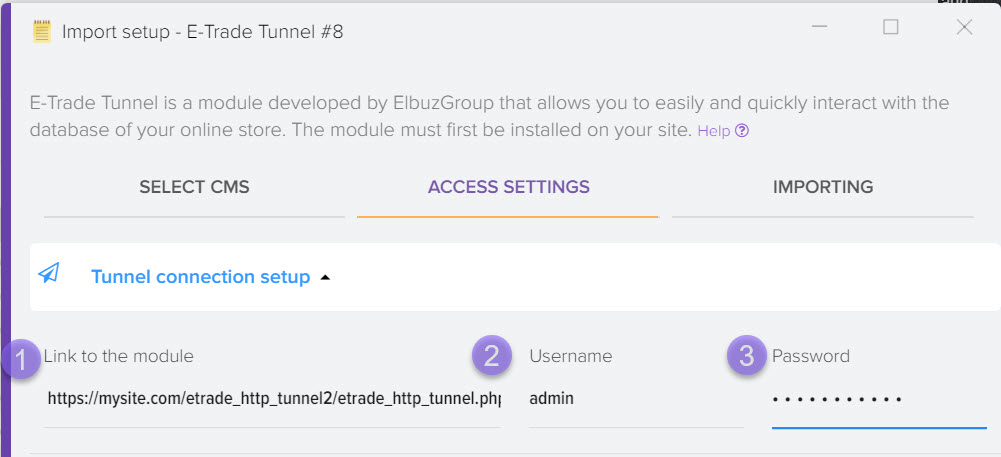
Open the "Select CMS" tab, check the connection 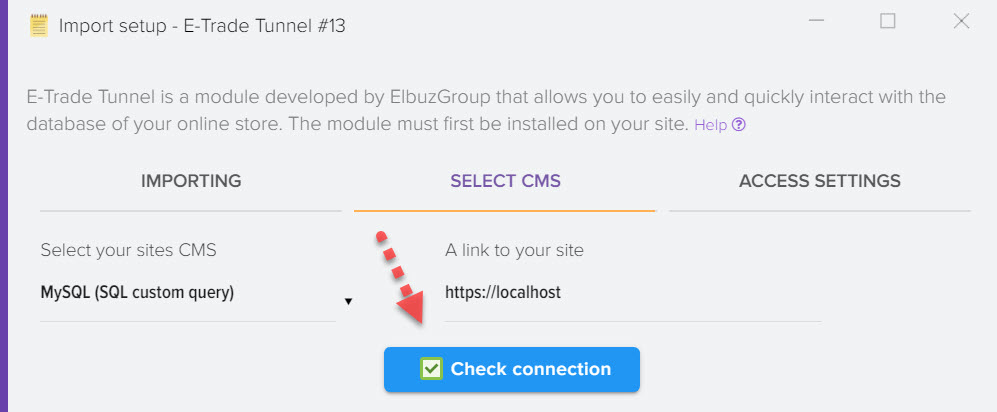
After the connection is successfully established, you need to register SQL queries to get data from the site, open the "Download" tab, click the "Configure SQL queries" button 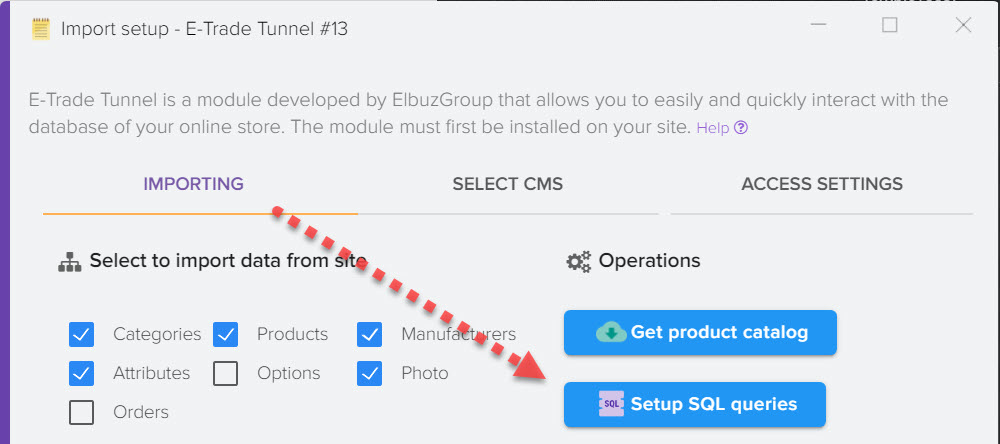
Compose SQL queries based on the structure of your database 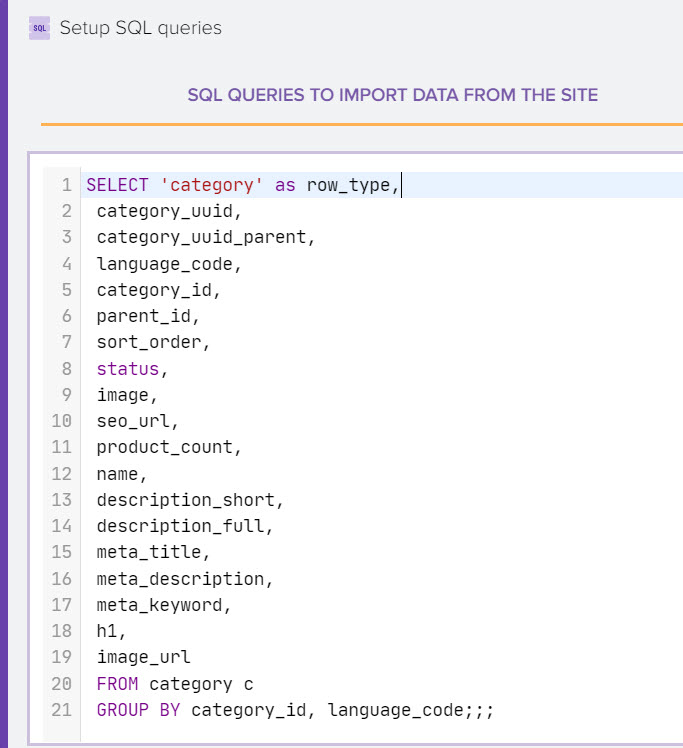
To obtain data from the site, it is necessary to create separate SQL queries for categories, products, manufacturers, attribute blocks, attributes, and product attribute values.
Each SQL query specifies the data type, for example, to get the SQL categories, the query starts like this
SELECT 'category' as row_type
In each data type, the order of the fields must be strictly observed. If there is no field in your database, just specify it as an empty stub - "" as language_code
SQL queries end with three semicolons - ;;;
SELECT 'category' as row_type,
category_uuid,
category_uuid_parent,
language_code,
category_id,
parent_id,
sort_order,
status,
image,
seo_url,
product_count,
name,
description_short,
description_full,
meta_title,
meta_description,
meta_keyword,
h1,
image_url
FROM category c
GROUP BY category_id, language_code;;;
SELECT 'product' as row_type,
product_uuid,
category_uuid,
language_code,
manufacturer_uuid,
product_id,
category_id,
manufacturer_id,
status,
price,
price_rrp,
price_old,
quantity,
stock_status,
manufacturer_name,
name,
description_short,
description_full,
meta_title,
meta_description,
meta_keyword,
h1,
tag,
model,
seo_url,
sort_order,
sku,
upc,
ean,
jan,
isbn,
mpn,
location,
points,
date_available,
weight,
length,
width,
height,
warranty,
subtract,
minimum,
viewed,
date_added,
date_modified,
flag_xml_export,
flag_popular,
flag_best_deal,
flag_fix_price,
sku_supply,
delivery_cost,
ext_url,
flag_new_product,
<code> type_id,product_uuid_parent,
FROM product
GROUP BY product_id, language_code;;;
SELECT 'product_category' as row_type,
product_uuid,
category_uuid,
product_id,
category_id,
main_category,
sort_order
FROM product_to_category
GROUP BY product_id, category_id;;;
SELECT 'product_image' as row_type,
product_uuid,
product_id,
image_file_name,
image_url,
sort_order,
image_uuid
FROM image
SELECT 'manufacturer' as row_type,
manufacturer_uuid,
manufacturer_id,
language_code,
sort_order,
status,
name,
image,
meta_title,
meta_description,
meta_keywords,
url,
seo_url,
warranty,
seo_h1,
description,
manufacturer_address,
manufacturer_service,
image_url
FROM manufacturer;;;
SELECT 'attribute_block' as row_type,
attribute_block_uuid,
attribute_block_id,
language_code,
name,
sort_order,
image,
description
FROM attribute_group
GROUP BY attribute_block_id, language_code;;;
SELECT 'attribute' as row_type,
attribute_uuid,
attribute_block_uuid,
language_code,
name,
attribute_id,
attribute_block_id,
sort_order,
image,
attribute_type,
required,
code,
flag_option,
flag_multiline,
show_on_page,
flag_expand,
status,
description
FROM attribute a
GROUP BY attribute_id, language_code;;;
SELECT 'product_attribute_lang' as row_type,
product_uuid,
attribute_uuid,
language_code,
product_id,
attribute_id,
product_attribute_value,
attribute_image,
0 as flag_multiline
FROM product_attribute
GROUP BY product_id, attribute_id, language_code;;;
Description of types
| Field name | Data type | Description |
| row_type | Line | Fixed "category" |
| category_uuid | Line | The unique symbolic identifier of the category. If there is no such identifier in the site database table, then specify a unique numeric identifier, for example from the category_id field. The field is required. |
| category_uuid_parent | Line | The unique symbolic identifier of the parent category. If there is no such identifier in the site database table, then specify a unique numeric identifier, for example, from the parent_id field. The field is required. |
| language_code | Line | Language code, for example ru. If the site stores all categories for one language, then leave this field blank. |
| category_id | Number | Category unique numeric ID |
| parent_id | Number | Unique numeric ID of the parent category |
| sort_order | Number | Sorting order |
| status | Number 0 or 1 | Activity status |
| image | Line | Image file name |
| seo_url | Line | SEO category (no website address) |
| product_count | Number | Number of products in a category |
| name | Line | name of category |
| description_short | Line | Short description |
| description_full | Line | Full description |
| meta_title | Line | SEO meta header |
| meta_description | Line | SEO meta description |
| meta_keyword | Line | SEO meta keywords |
| h1 | Line | The h1 tag (if, in addition to the category name, there is also a separate name for the h1 tag) |
| image_url | Line | Link to the category image (where you can download the image) |
| Field name | Data type | Description |
| row_type | Line | Fixed "product" |
| product_uuid | Line | The unique symbolic identifier of the item. If there is no such identifier in the site database table, then specify a unique numeric identifier, for example from the product_id field. The field is required. |
| category_uuid | Line | The unique symbolic identifier of the category. The main category for the product. If there is no such identifier in the site database table, then specify a unique numeric identifier, for example from the category_id field. The field is required. |
| language_code | Line | Language code, for example ru. If the site stores all products for one language, then leave this field blank. |
| manufacturer_uuid | Line | Manufacturer's unique symbolic identifier. If there is no such identifier in the site database table, then specify a unique numeric identifier, for example, from the manufacturer_id field. |
| product_id | Number | Unique numeric product identifier |
| category_id | Number | Category unique numeric ID |
| manufacturer_id | Number | Manufacturer's unique numeric identifier |
| status | Number 0 or 1 | |
| price | Number | The price of the product. Decimal separator point. |
| price_rrp | Number | RRP - the recommended retail price of the goods. Decimal separator point. |
| price_old | Number | Old item price |
| quantity | Number | Quantity of goods |
| stock_status | Line | The symbolic status of the product, for example, Yes, No, On order. |
| manufacturer_name | Line | Manufacturer's name |
| name | Line | Name of product |
| description_short | Line | Brief product description |
| description_full | Line | Full product description |
| meta_title | Line | SEO meta header |
| meta_description | Line | SEO meta description |
| meta_keyword | Line | SEO meta keywords |
| h1 | Line | The h1 tag (if, in addition to the title, there is also a separate text for the h1 tag) |
| tag | Line | Tag List |
| model | Line | Item Model |
| seo_url | Line | SEO product (no website address) |
| sort_order | Number | Sorting order |
| sku | Line | Internal item number |
| upc | Line | UPC barcode |
| ean | Line | Barcode EAN |
| Barcode JAN | Line | |
| isbn | Line | Barcode ISBN |
| mpn | Line | Manufacturer's SKU |
| location | Line | Warehouse location |
| points | Number | Number of points when ordering goods |
| date_available | Line | Product Availability Date |
| weight | Number | Item weight |
| length | Number | Item length |
| width | Number | Width |
| height | Number | Height |
| warranty | Line | Warranty |
| subtract | Number 0 or 1 | Subtract quantity from stock when ordering |
| minimum | Number 0 or 1 | Minimum available order quantity |
| viewed | Number | Number of product views |
| date_added | Line | Date the product was added |
| date_modified | Line | Item modification date |
| flag_xml_export | Number 0 or 1 | XML upload flag (marketplace) |
| flag_popular | Number 0 or 1 | Flag - Popular Item |
| flag_best_deal | Number 0 or 1 | Flag - Best Buy |
| flag_fix_price | Number 0 or 1 | Flag - Fixed price |
| sku_supply | Line | Article of the counterparty (supplier) |
| delivery_cost | Number | Cost of delivery |
| ext_url | Line | External link to the product on the site |
| flag_new_product | Number 0 or 1 | Flag - New Item (new) |
| type_id | Number | Product type. 1 - regular product, 2 - option product. |
| product_uuid_parent | Line | The unique symbolic identifier of the parent product. If there is no such identifier in the site database table, then specify a unique numeric identifier from the parent product, for example, from the product_id field. |
List of links to product categories, for example 1 product can have several links to other categories
| Field name | Data type | Description |
| row_type | Line | Fixed "product_category" |
| product_uuid | Line | The unique symbolic identifier of the item. If there is no such identifier in the site database table, then specify a unique numeric identifier, for example from the product_id field. The field is required. |
| category_uuid | Line | The unique symbolic identifier of the category. The main category for the product. If there is no such identifier in the site database table, then specify a unique numeric identifier, for example from the category_id field. The field is required. |
| product_id | Number | Unique numeric product identifier |
| category_id | Number | Category unique numeric ID |
| main_category | Number 0 or 1 | The flag is the main product category |
| sort_order | Number | Sorting order |
| Field name | Data type | Description |
| row_type | Line | Fixed "product_image" |
| product_uuid | Line | The unique symbolic identifier of the item. If there is no such identifier in the site database table, then specify a unique numeric identifier, for example from the product_id field. The field is required. |
| product_id | Number | Unique numeric product identifier |
| image_file_name | Line | Product photo file name |
| image_url | Line | Link to the photo of the product (where you can download the photo) |
| sort_order | Number | Sorting order |
| image_uuid | Line | The unique symbolic ID of the link to the photo. |
| Field name | Data type | Description |
| row_type | Line | Fixed "manufacturer" |
| manufacturer_uuid | Line | Unique symbolic identifier of the product manufacturer. If there is no such identifier in the site database table, then specify a unique numeric identifier, for example, from the manufacturer_id field. The field is required. |
| manufacturer_id | Number | Manufacturer's unique numeric identifier |
| language_code | Line | Language code, for example ru. If the site stores all manufacturers for the same language, then leave this field blank. |
| sort_order | Number | Sorting order |
| status | Number 0 or 1 | Activity status |
| name | Line | Manufacturer's name |
| image | Line | Product photo file name |
| meta_title | Line | SEO meta header |
| meta_description | Line | SEO meta description |
| meta_keywords | Line | SEO meta keywords |
| url | Line | Link to the manufacturer's website |
| seo_url | Line | SEO manufacturer (no website address) |
| warranty | Line | Manufacturer's Warranty |
| seo_h1 | Line | The h1 tag (if, in addition to the title, there is also a separate text for the h1 tag) |
| description | Line | Manufacturer's Description |
| manufacturer_address | Line | Manufacturer's address |
| manufacturer_service | Line | List of manufacturer's service centers |
| image_url | Line | Link to the photo of the product (where you can download the photo) |
| Field name | Data type | Description |
| row_type | Line | Fixed "attribute_block" |
| attribute_block_uuid | Line | The unique symbolic identifier of the attribute block. If there is no such identifier in the site database table, then specify a unique numeric identifier, for example from the attribute_block_id field. The field is required. |
| attribute_block_id | Number | Unique numeric attribute block identifier |
| language_code | Line | Language code, for example ru. If the site stores all attribute blocks for the same language, then leave this field blank. |
| name | Line | Attribute block name |
| sort_order | Number | Sorting order |
| image | Line | Attribute Block Photo File Name |
| description | Line | Description of the attribute block |
| Field name | Data type | Description |
| row_type | Line | Fixed "attribute" |
| attribute_uuid | Line | The unique character identifier of the attribute. If there is no such identifier in the site database table, then specify a unique numeric identifier, for example from the attribute_id field. The field is required. |
| attribute_group_uuid | Line | The unique character identifier of the attribute block. If there is no such identifier in the site database table, then specify a unique numeric identifier, for example, from the attribute_block_id field |
| language_code | Line | Language code, for example ru. If the site stores all attributes for one language, then leave this field blank. |
| name | Line | Attribute name |
| attribute_id | Number | Attribute unique numeric ID |
| attribute_block_id | Number | Unique numeric attribute block identifier |
| sort_order | Number | Sorting order |
| image | Line | Attribute Block Photo File Name |
| attribute_type | Line | Attribute type. Available values: select, checkbox, radio, slider, image, datetime, text, text_area, decimal, float |
| required | Number 0 or 1 | Flag - required |
| code | Line | Symbolic Attribute Code |
| flag_option | Number 0 or 1 | Flag - Item Option |
| flag_multiline | Number 0 or 1 | Flag - Multi-string values |
| show_on_page | Number 0 or 1 | Flag - show in the product card |
| flag_expand | Number 0 or 1 | Flag - When filtering products, the list of values is expanded |
| status | Number 0 or 1 | Attribute Activity |
| description | Line | Attribute description |
| Field name | Data type | Description |
| row_type | Line | Fixed "product_attribute_lang" |
| product_uuid | Line | The unique symbolic identifier of the item. If there is no such identifier in the site database table, then specify a unique numeric identifier, for example from the attribute_id field. The field is required. |
| attribute_uuid | Line | The unique character identifier of the attribute. If there is no such identifier in the site database table, then specify a unique numeric identifier, for example from the attribute_id field. The field is required. |
| language_code | Line | Language code, for example ru. If the site stores all attributes for one language, then leave this field blank. |
| product_id | Number | Unique numeric product identifier |
| attribute_id | Number | Attribute unique numeric ID |
| product_attribute_value | Line | Attribute value |
| sort_order | Number | Sorting order |
| attribute_image | Line | Attribute value photo file name |
| flag_multiline | Number 0 or 1 | Flag - Multi-string values |