How to merge values from multiple columns
You can combine values from the price list by specifying multiple column addresses, separated by commas. In the place where you want to insert a space or the text you need, specify it in curly brackets {}. For example: A, { }, B.
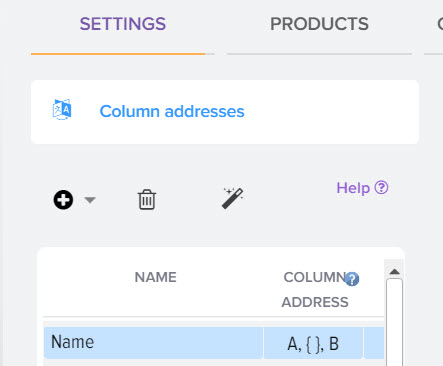
An example of adding an article to the product name framed in brackets. Addresses: {(}, 5, {) }, 4
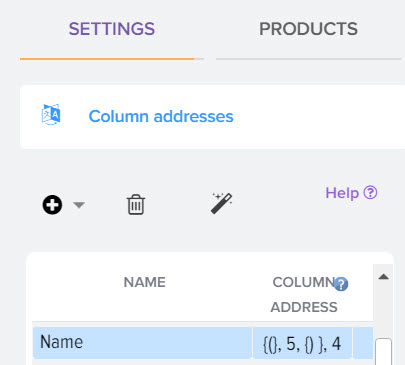
Download result
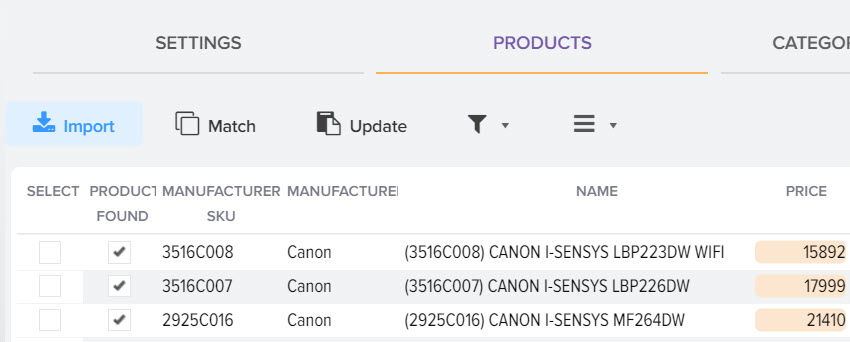
A similar option for combining values can be applied using formulas. Using formulas will give you more options where you can apply logical conditions.
Formula:
CONCAT_WS(" ", {Price list: Manufacturer}, {Price list: Name})
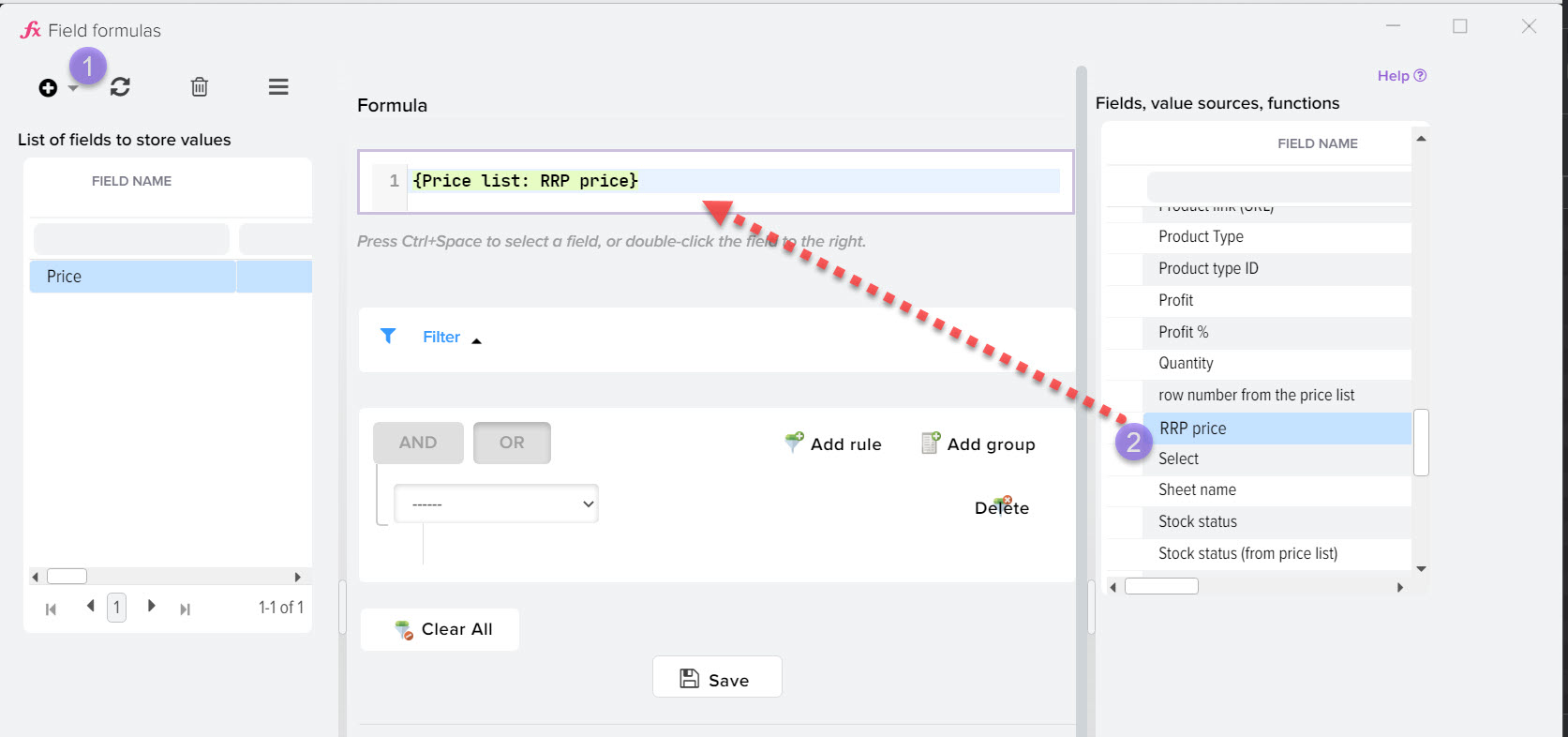
An example of adding an article to the product name framed in brackets. Formula: CONCAT( "(", {Price list: Manufacturer's SKU}, ") ", {Price list: Name} )
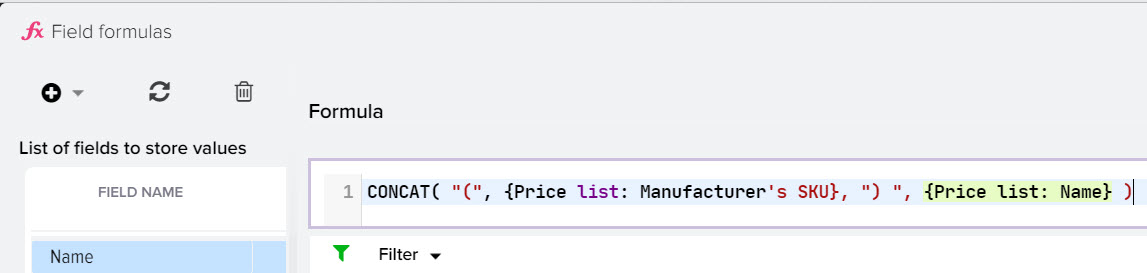












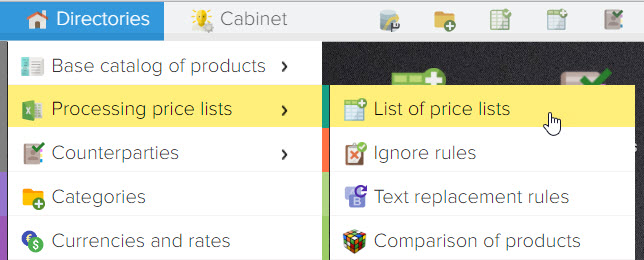
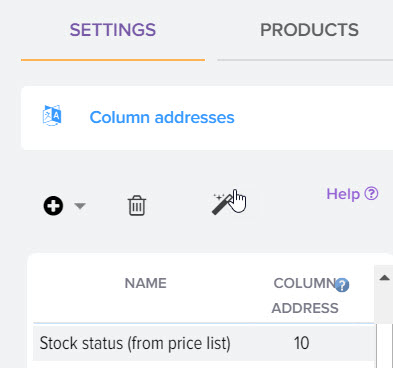
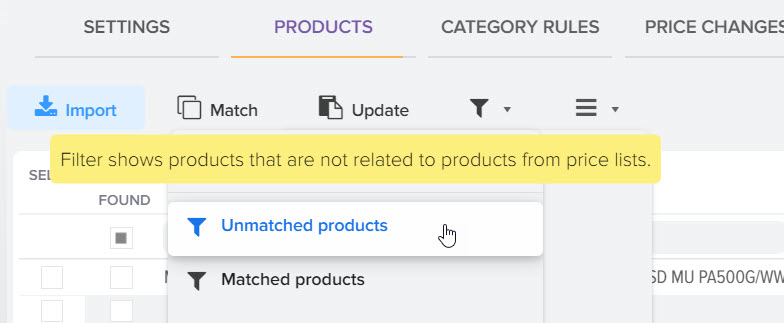
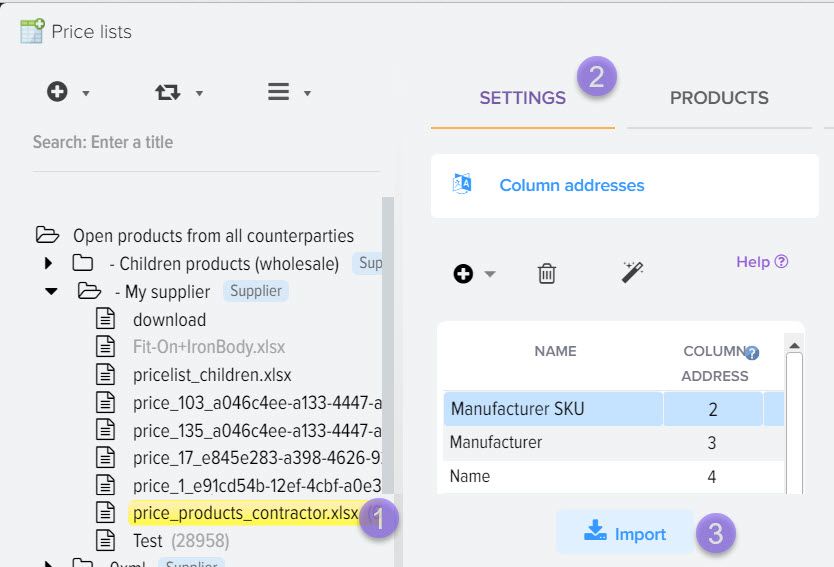
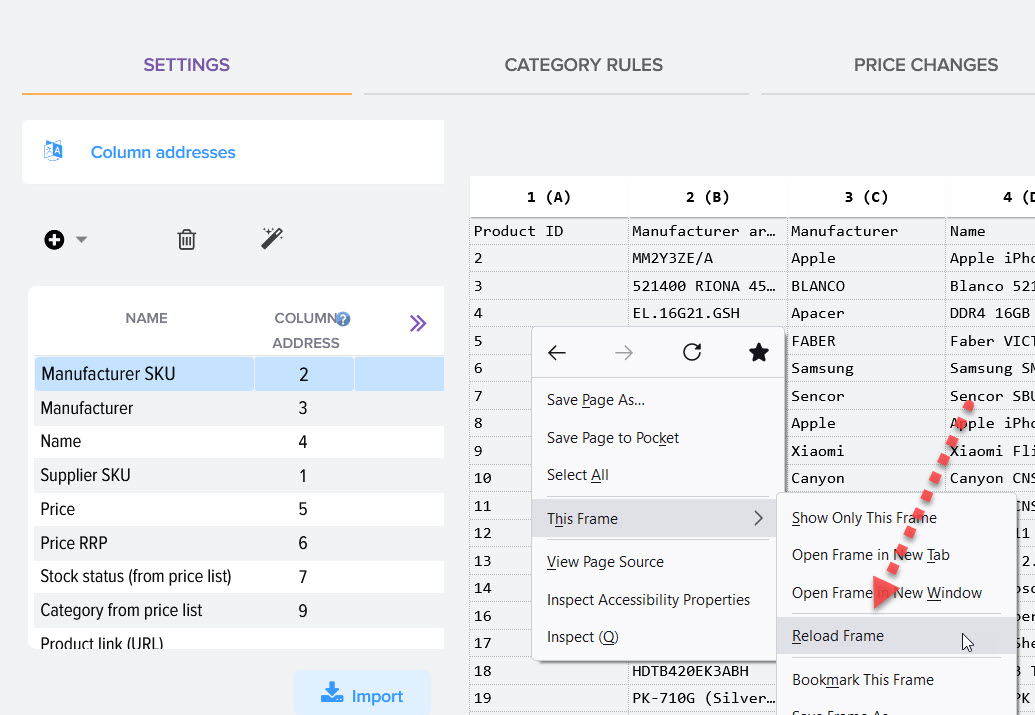
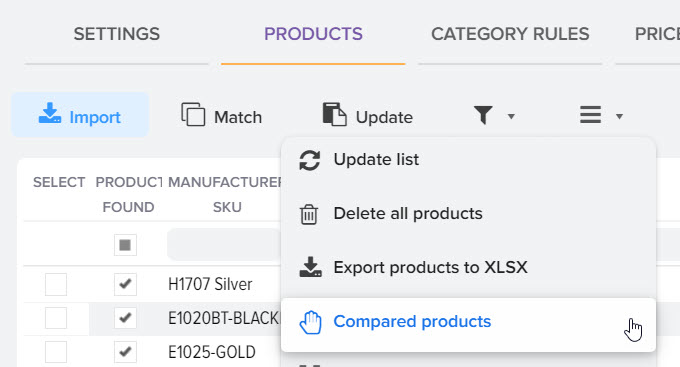
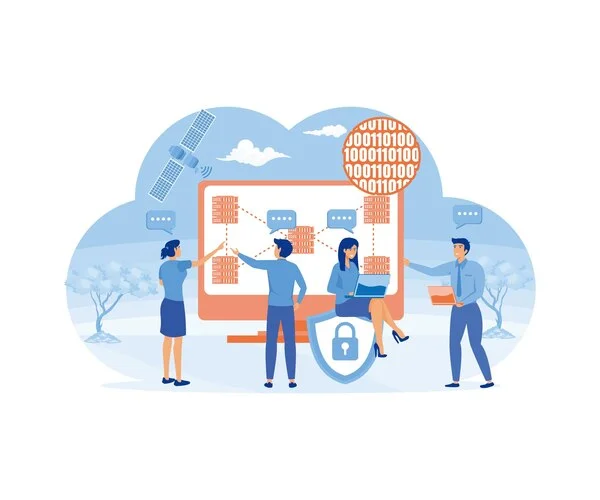
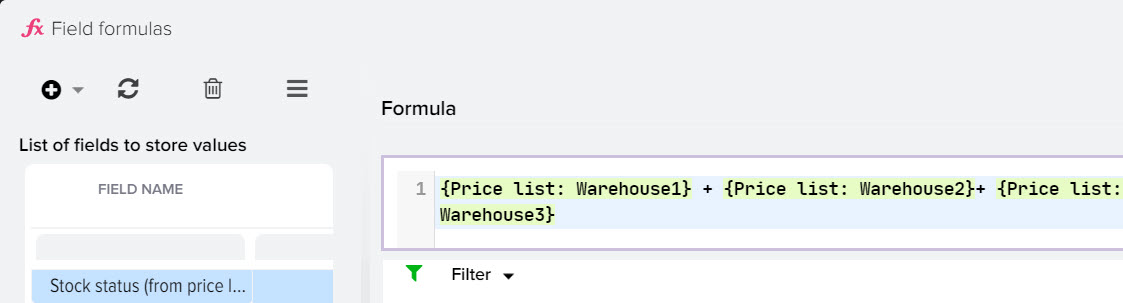


.png)