How to download products from the price list
Loading products from the price list
To download products from the price list, select the price list of the counterparty you need, then on the "Download settings" tab, click the "Download data" button 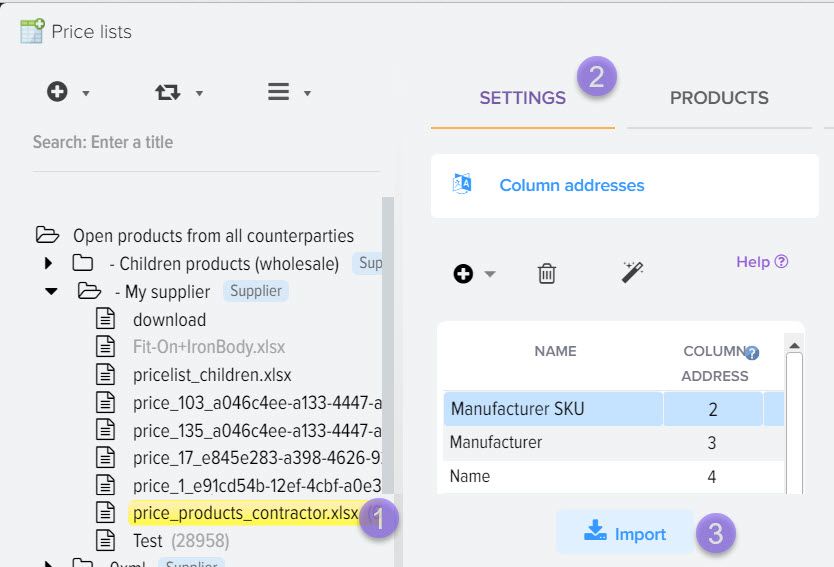
You can also download products from the price list on the "Imported products" tab 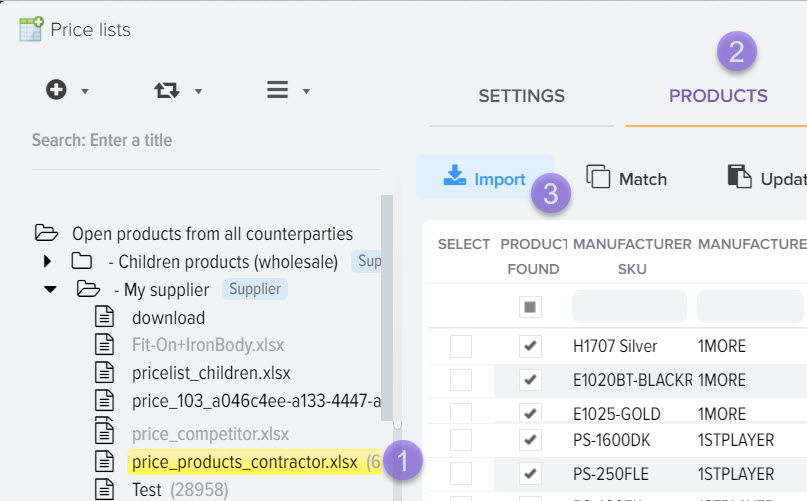
Loading products from all price lists
To download products from all price lists at once, select "Open products from all counterparties" 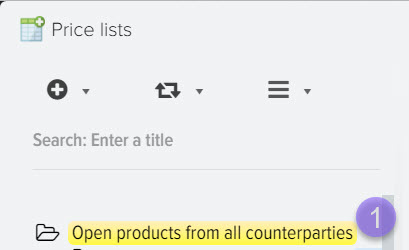
Next, open the menu and select "Load from all price lists" 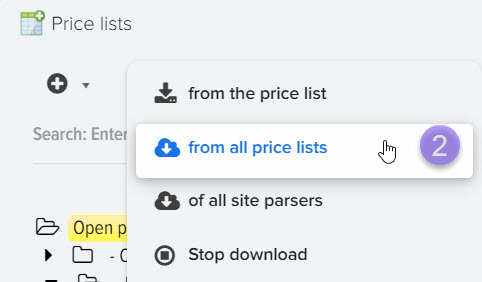












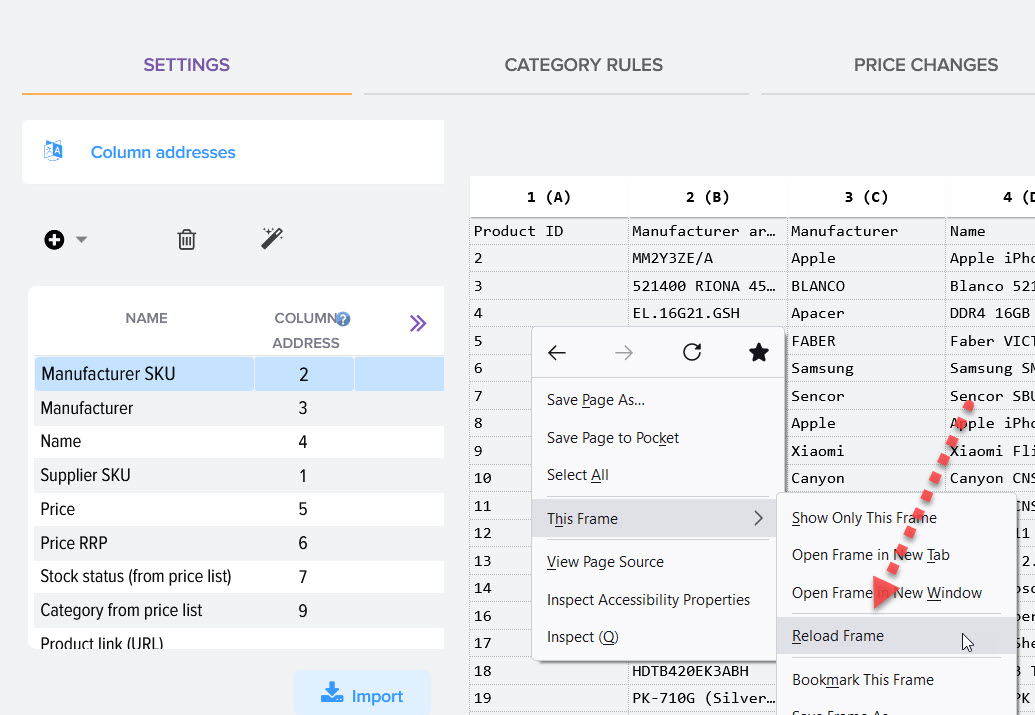
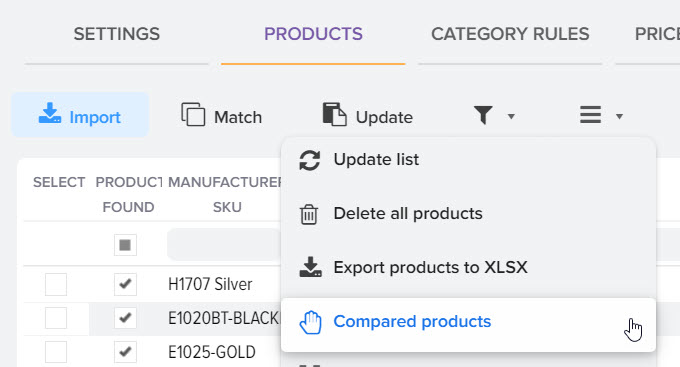

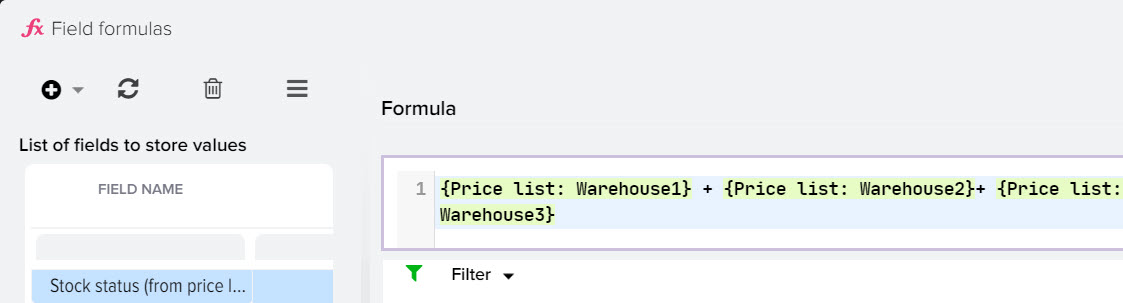
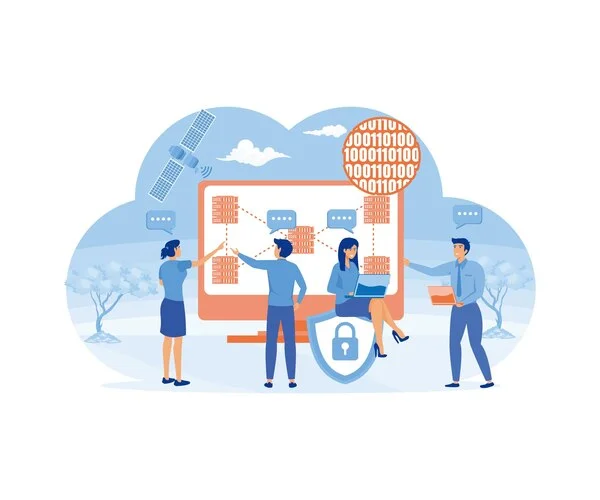
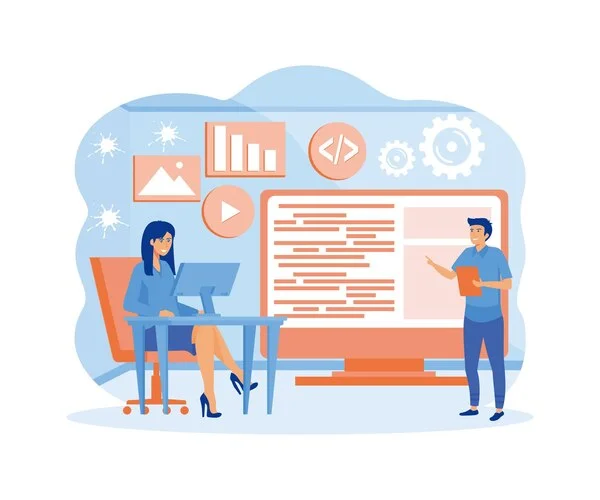
.png)