How to load availability from an empty cell in a price list
In order to assign a specific availability status for products for which the availability column is not filled (empty), you need to do the following:
Specify the column from which to import the availability status from the price list, if it does not exist, specify any empty column from the price list.
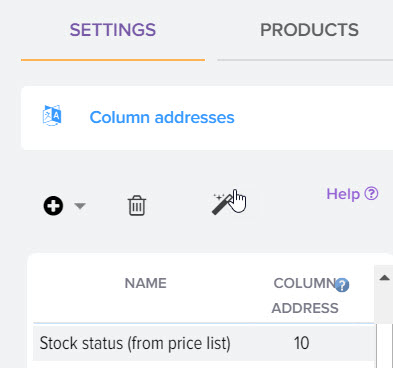
Next, go to the "Availability" tab and add the status of the product that you want to be determined based on an empty value in the column specified for loading and determining the availability status, for example, we will make all products from the price list that have a column with the availability status not filled (empty) were defined as "out of stock". To do this, in the "Availability" tab, click the "Add" button. ![]() and add the status "Out of stock".
and add the status "Out of stock".
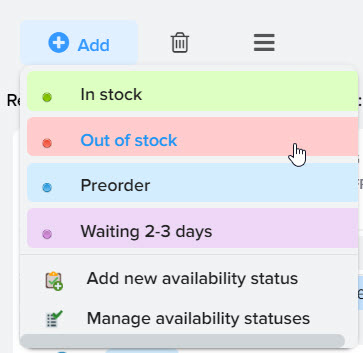
For this status, in the "Listing availability values from the price list" column, we will write the macro substitution {EMPTY}, this will mean that the program will set the added availability status for all products in which it encounters emptyness in the column for determining the availability status.
After that, click the button to download the data in the tab "Imported products"
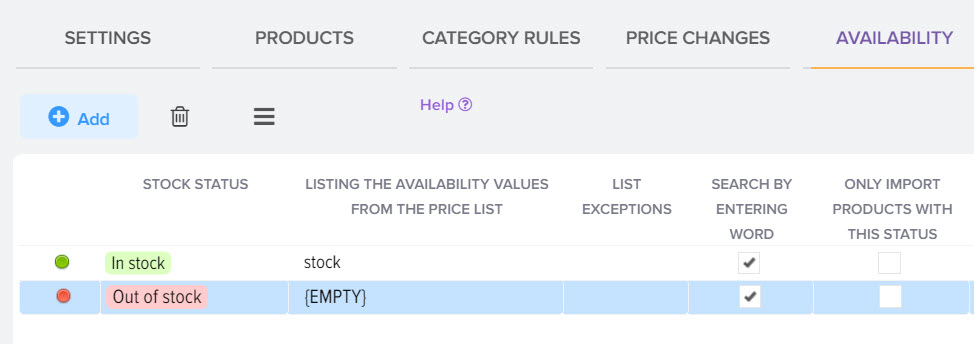
The result will be like this:
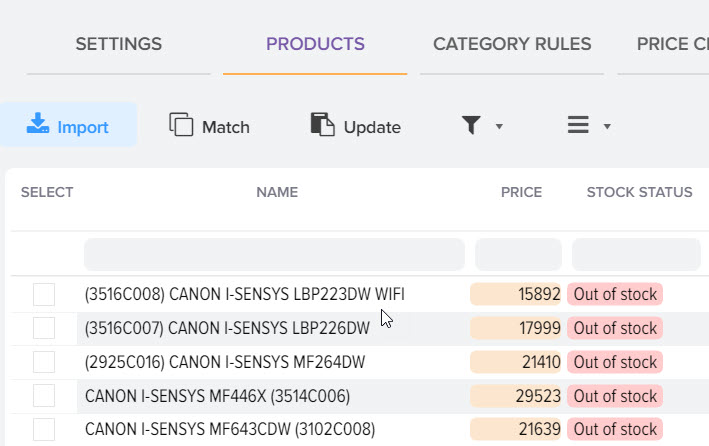












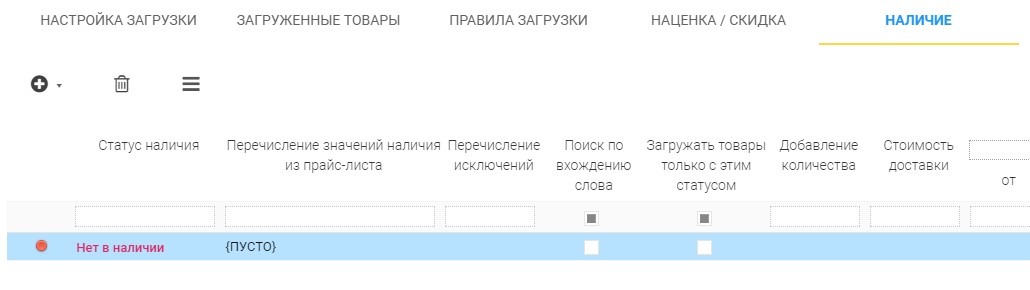
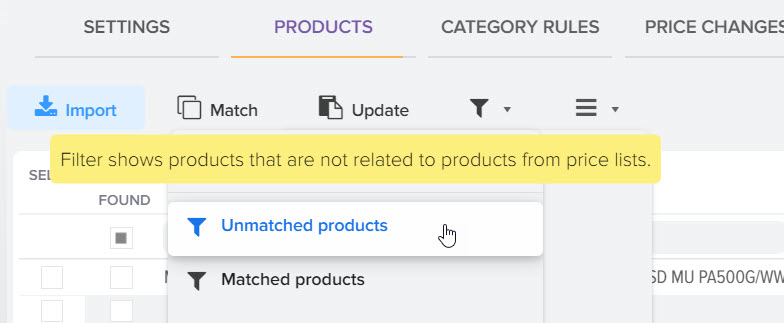
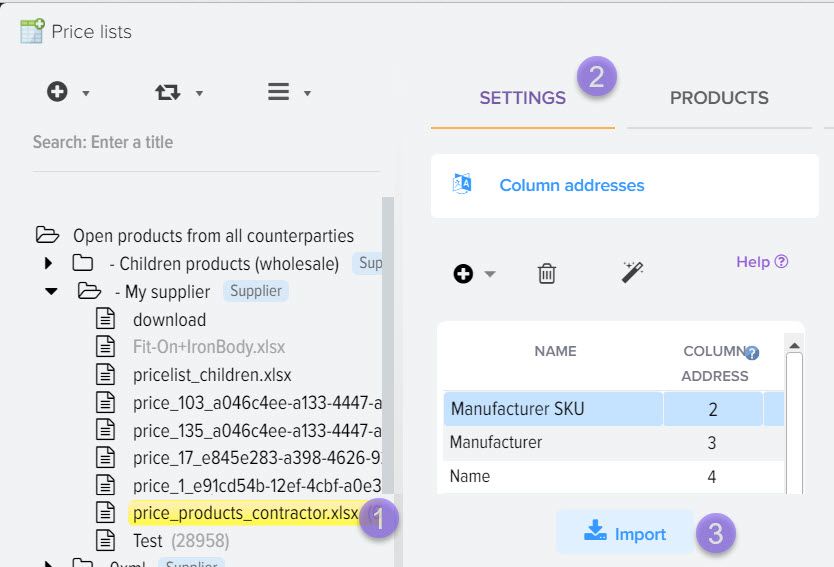
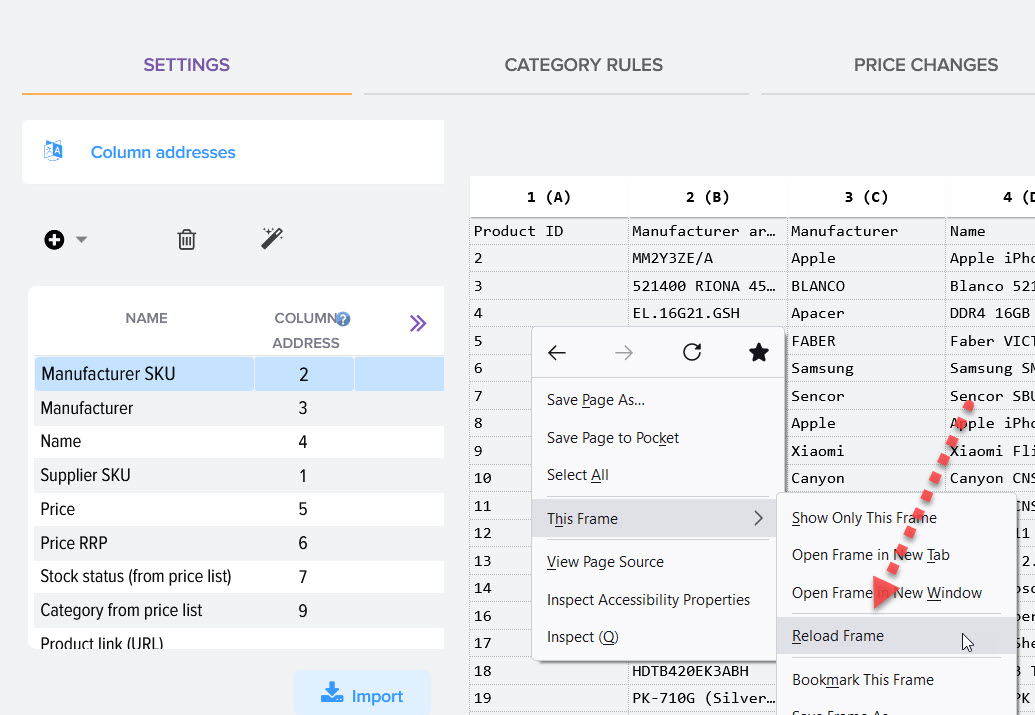
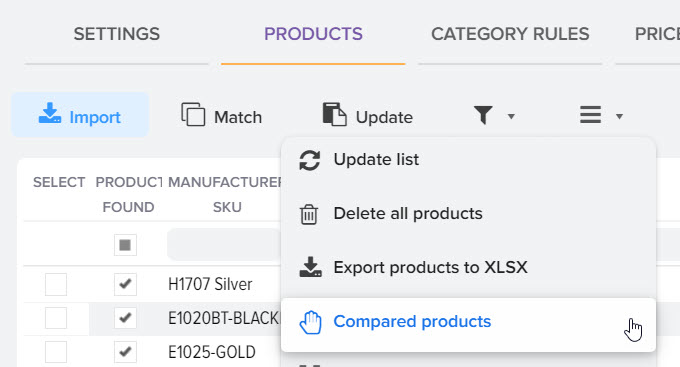
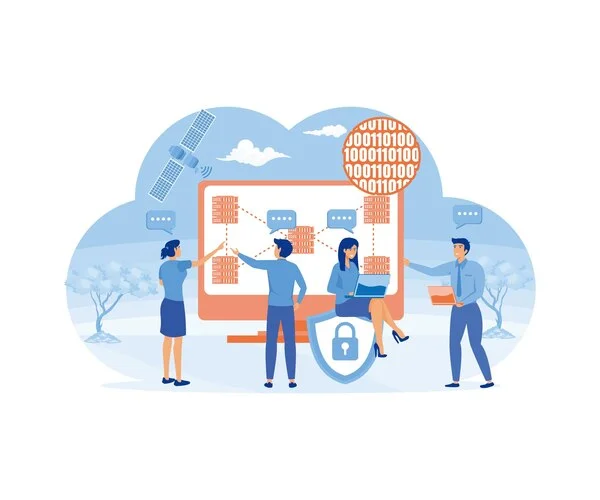
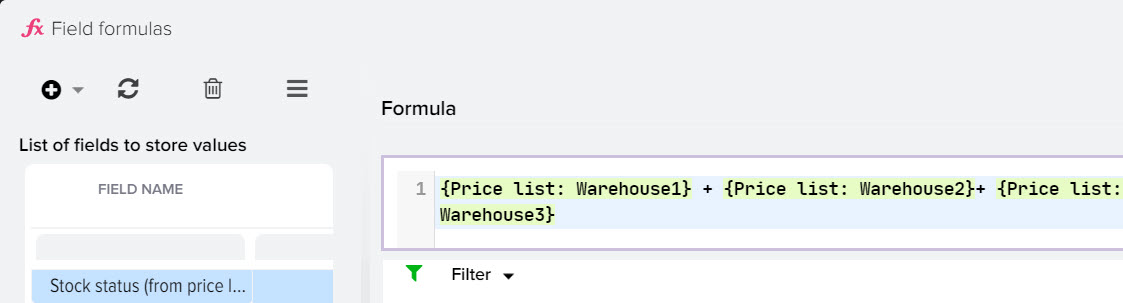


.png)