Have you ever wondered how perfect email layout can change the perception of your message? In my practice, I have more than once encountered the amazing effect of well-designed email newsletters. Learn the secrets that will help you create attractive and effective emails that can increase reader response!

Glossary
- 📧 Email layout - the process of designing and structuring an email so that it looks attractive and easy to understand.
- 🎨 Design - visual design of the letter, including the choice of colors, fonts, images and other elements that create general impression.
- ✉️ HTML (HyperText Markup Language) is a markup language used to create the structure of emails and web pages.
- 📱 Responsive Design - adaptive design that allows the letter to be displayed correctly on various devices, such as mobile phones, tablets and computers.
- 🔗 CTA (Call To Action) - an element of the letter that calls on the reader to perform a specific action, for example, follow a link or fill out the form.
- 🖼️ Images are graphic elements that can reinforce an email's message and make it more attractive.
- 💬 Compatibility is an important aspect regarding how an email displays in different email clients and platforms.
- 📊 A/B testing is a method that allows you to test multiple versions of an email to determine which one is most effective in terms of response and acceptability.
- 📝 Content - the textual content of the letter, which should be clear, interesting and relevant to the target audience.
- 🚀 Responsiveness - the ability of an email to load quickly and adapt to the recipient's screen size, which affects the ease of reading.
How to achieve perfect email layout
Creating the perfect email message is not an easy task, but my own experience has shown that it is quite doable. When I first tried to type up letters, the realization of how many nuances went into the process was amazing. Perhaps the most important lesson was that all email clients behave differently. When I sent the first email, I was sure that everything looked perfect - but once I received responses from several recipients, it became obvious that this was not the case.

Here's the story. It was about a New Year's newsletter for my client, a small business that was becoming more and more popular year after year. I put my heart and soul into the layout of the letter, adding bright images and a stylish font. I also chose an emotional greeting to evoke a sense of celebration. And so, with trepidation, I pressed the send button. Imagine my surprise when one of my clients, who opened the email in Outlook, wrote in shock: “Where is the content? I only see empty space!”
The situation has worsened: messages have appeared among all recipients that letters are only partially displayed and images are not loaded. According to my observations, the problem arose due to the selection of the wrong formats and limitations in image sizes. I understood that I needed to act quickly.
✨ Then I made a decision. Started focusing on adaptive layout. In simple terms, this means that when creating letters for different clients, you need to consider how the letter will look on every possible device - from a mobile phone to a computer.
Here are a few strategies I used:
- Adaptive templates: Used ready-made blocks in email newsletter builders, which allowed me to easily test each layout on different devices.
- Testing on multiple platforms: Always sent test cases to popular email clients such as Gmail, Outlook and Yahoo. This helped to evaluate the writing behavior in real-life conditions.
- Statistics: Based on analysis data on email open rates by clients. An example is that more than 40% of recipients open messages with strong headlines, so I start every campaign with important statistics.
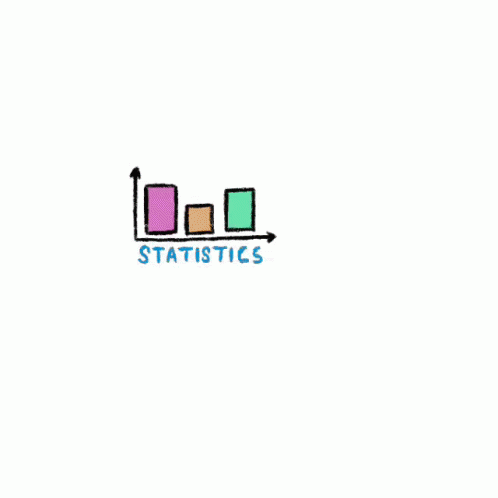
🔍 Also, based on the test results, it turned out that emails containing text links had a 20% higher response rate than just graphical buttons. My conclusion is that you shouldn’t limit yourself to just one option!
💪 This experience taught me the importance of testing and adapting, both in life and in writing. Every time I customized something new for a client, I knew that I needed to not only create a beautiful email, but also make it useful and readable in any environment.
| Step | Action | Result |
|---|---|---|
| 1 | Using responsive design | Emails now look convenient on all devices |
| 2 | Testing in several email clients | Understanding the specifics of displaying letters |
| 3 | Analysis of open rates and reviews | Content optimization, bright headlines increased response by 40% |
By following these steps, you can avoid unnecessary surprises and create a beautiful and effective email message. The main thing is attention to detail and the understanding that, although layout may seem like a simple task, every little detail matters.
Important aspects of layout
Imagine the moment when you open the letter and see one continuous mess of images and texts. Terrible, isn't it? This is exactly the reaction I once evoked from my subscribers with one of my first email newsletters.

Faced with this problem, I decided to take a more thorough approach to creating the layout, and here are the results:
Corporate identity: Important, Make sure the letter reflects the spirit of your company. I always included a logo and used brand colors, but one day I went overboard. As a result, instead of a unified style, it turned out to be something similar to colored chaos. My designer friends advised me to use only two or three colors and their advice turned out to be correct. 🌈
Fonts: I preferred to use different fonts to create accents, but unfortunately it didn't work. Most email clients did not display non-standard fonts and the result was very unsightly. Now I stick to standard system fonts and this has solved many display problems. ✒️
Images and size: On my first In my experience, I used a lot of heavy images, and this resulted in emails opening with a delay. Moreover, spam filters treated such letters with distrust. I limited the weight of images to 100-200 KB and gifs to 1 MB. As a result, the open rate of my mailings has increased significantly. 🚀
Text without images: One of the key There were errors in creating emails in image format. I realized this when one of my emails was completely blocked in one of the popular email clients. Emails now have required text, even if images don't load, to avoid losing the reader. 📝
Prohibited elements: I myself fell for the trick of using JavaScript and Flash animation in their letters and this actually led to the blocking of many mailings. I now carefully follow the recommendations and avoid using these items, which greatly increases the likelihood of successful delivery. ❌
In my experience, following simple email layout rules not only increased open rates, but also made my emails more attractive to readers. It's a pity that a lot of material was spoiled due to mistakes that could have been easily avoided!

A brief overview of the best practices for email marketing
| Practice | Recommendation |
|---|---|
| Using corporate identity | Maintain a consistent color palette and logo |
| Standard fonts | Use system fonts for better display |
| Image optimization | Image size up to 100-200 KB |
| Availability of text content | Text even if images don't load |
| Avoiding prohibited elements | Do not use JavaScript and Flash in emails |
These tips are the result of my personal experience and now I am happy to share them with you. Happy layout!

Often asked questions on the topic: Letter layout
What is letter layout?
Letter layout is the process of designing email newsletters, which includes the correct placement of text, images and other elements to create readable and aesthetically pleasing writing.
Why is layout important for email campaigns?
Layout is important for email campaigns because a well-formatted email increases the likelihood that it will be read and interacted with, which ultimately helps to increase response from readers.
What are the basic rules for designing email newsletters?
Basic rules include using responsive design, optimizing images, choosing the right fonts and colors, and creating easy navigation content.
Which tool is better to use for letter layout?
There are many email layout tools, such as Mailchimp, Litmus and BeeFree. They offer user-friendly interfaces and templates for creating professional email campaigns.
How to ensure email responsiveness?
To make your email responsive, use CSS media queries and responsive grids. This will allow the email to be displayed correctly on various devices, including mobile ones.
What is the significance of images in letters?
Images help visually convey information and make your email more attractive. However, it is important to optimize their size to avoid long loading times.
How to choose fonts for email newsletters?
Choose a simple, readable font that fits the screen. Use web fonts that are supported by most email clients and avoid too many styles.
What is the optimal letter size for email campaigns?
The optimal size of the letter should not exceed 600-800 pixels in width. This will ensure good readability on various devices.
How to test the layout of an email before sending it out?
To test the layout of an email, use special services like Litmus or Email on Acid, which allow you to see how your email will look appear on various email clients.
Thank you for reading and for becoming more advanced! 🎉
I hope that mastered secrets of layout and the best email marketing practices filled you with inspiration and gave you confidence in your abilities. Now that you know how to grab the reader's attention and increase responses, you can confidently implement these ideas into your projects. Personal experience shows that the right approach to design and content can transform the outcome. Remember, every high-quality mailing is not just text, but your window into the world of clients. Share your thoughts in the comments! 💬
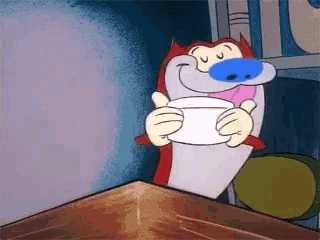
Article Target
Teaching readers effective methods for designing email newsletters
Target audience
Marketers, business owners, freelancers, designers
Hashtags
Save a link to this article
Roman Howler
Copywriter ElbuzMy path is the road to automating success in online trading. Here words are weavers of innovation, and texts are the magic of effective business. Welcome to my virtual world, where every idea is the key to online prosperity!
Discussion of the topic – Letter layout
Informing about best practices and methods for designing email newsletters that help achieve a higher response from readers.
Latest comments
15 comments
Write a comment
Your email address will not be published. Required fields are checked *
















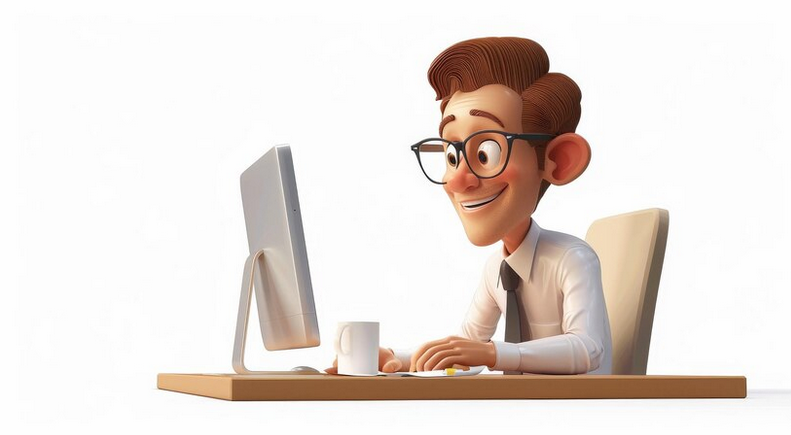


.png)




Роман Ревун
Creating the perfect letter layout is an art! I always start with simplicity: minimal design and clear headings.👍 What other elements are important to increase response?
Oliver Bright
I agree, Roman! Adaptability is also worth considering. More and more people are reading emails on mobile phones, and the layout should be convenient for all devices. 📱
Hannah Müller
And don't forget about flowers! The psychology of color can greatly influence perception. I'm always experimenting with different designs to see what works best. 🎨
Pablo García
Cool that you mentioned colors, Hannah! I have found that using contrasts helps highlight key messages. This can really increase interest. 🔍
Anna Kowalska
The bright colors are definitely eye-catching! I use large fonts for key information so readers get the gist quickly. 📰
Victor Petrov
You all talk about colors and fonts, but I think content is everything. If the information is not interesting, no layout will help. 🤷♂️
Maria Rossi
Victor, you're right, but design helps make content more attractive! I always try to combine visual elements with an interesting story. 💡
George Smith
What about animations? I recently noticed that light animations in emails can add dynamism. Doesn't this seem like a one-time solution to you? 🤔
Freddie Grump
All these trends with colors and animations seem ridiculous. It is better to have good content than to indulge in fashionable things. 🤨
Роман Ревун
Freddie, while you're right about the content, applying new ideas can significantly increase engagement if done intelligently.
Oliver Bright
I agree with Roman! And don’t forget to test different options! A/B testing is a great way to understand what really works for your audience. 📊
Hannah Müller
Exactly, Oliver! Each newsletter needs its own unique approach. I even do preliminary surveys to better understand reader preferences. 🗳️
Pablo García
Great idea, Hannah! Feedback from readers can tell you a lot about what needs to be improved. Little things like this make a big difference. 🤝
Anna Kowalska
Feedback is important! I even run mini-experiments with email formats to see how it affects clicks. 🚀
Victor Petrov
But don't forget that not all innovations work for everyone! It is important to know your audience and adapt to it. 🎯