Do you know how just one simple step can protect your email from scams? In this article, I'll explain how DKIM not only encrypts your messages, but also strengthens your financial security. Make sure your inbox is secure - read on!

Glossary
-
📨 DKIM (DomainKeys Identified Mail): An email authentication technology that allows recipients to verify that the email was actually sent by the specified domain and has not been modified in transit.
-
🛡️ DKIM signature: The encrypted portion of the email header letter, which confirms its origin and integrity.
-
📈 Deliverability: Percentage of emails that successfully delivered to recipients' mailboxes without ending up in spam.
-
🕵️♂️ Postmasters: Mail server administrators , responsible for setting up and maintaining mail systems, as well as solving problems related to sending and receiving mail.
-
⚙️ DKIM setup: Generation and adding process DKIM records in the DNS (Domain Name System) for the domain from which the mail is sent.
-
🔍 DKIM signature verification: Process, allowing recipients to verify the authenticity of a DKIM signature, typically performed by mail servers.
-
📧 Mailing service: Platform used for sending bulk emails, often supporting DKIM settings to increase trust in mailings.
-
🧪 Mailtester: Online DKIM checking tool -signatures and other email authentication to identify potential problems.
Understanding DKIM: How It Protects Your Email
Have you ever received a suspicious email? It may have been sent supposedly from your bank, but something was wrong. I once encountered a similar situation and it made me realize how important the authenticity of a letter is. At the time, I was managing communications for a small business and one day a seemingly legitimate email from what appeared to be our payment processor went viral. The scam included a link that led to a fake website designed to steal sensitive data. This was alarming and then I realized how important it is to ensure the authenticity of the letter.

According to various reports, around 90% of cyber attacks start with phishing emails. The need for a reliable solution became very clear to me, which led me to discover DKIM - DomainKeys Identified Mail. This technology uses digital signatures to verify that the email came from the specified sender's domain, greatly reducing the likelihood of falling victim to such fraud.
So how does DKIM add this much-needed layer of security? Everything revolves around a unique digital signature embedded in the email header. This signature is generated by the sender's mail server using a pair of cryptographic keys. One key is kept secret (private key) and the other is passed to the domain's DNS records as a public key. When the recipient's mail server receives the email, it verifies this signature against the public key specified in the DNS records. If they match, this confirms that the email was not altered in transit and was indeed sent from the claimed domain.
In one of my projects, we decided to implement DKIM for our business email. The process was simple and incredibly useful:
Key Generation: The first step involved creating a DKIM key pair. I used an online DKIM generator that quickly generated public and private keys for our domain.
DNS Configuration: then the public key needed to be added to our DNS records as a TXT record. This key looked something like this:
us._domainkey TXT v=DKIM1; k=rsa; p=XXXXXXXXXXXXXXXXXXXXXX
Each part of this entry plays a role in ensuring that the DKIM signature works correctly.
Email Server Configuration: Finally, we configured our email server to use a DKIM private key to sign outgoing emails .
Results? Almost immediately, I noticed that we were receiving fewer suspicious email reports, and our overall trust in our emails had increased dramatically.
Here's an interesting statistic: Companies that implement DKIM can see an impressive 85% reduction in phishing attempts. This is a game changer! According to experts, the trust created with DKIM not only protects your business, but also enhances your brand reputation.
In my opinion, no company that values its communications should operate without DKIM. Considering that 70% of organizations still don't use this simple but effective mechanism, the potential for protecting your communications is enormous. Have you ever come across a business that is still using unauthenticated emails?
Implementing DKIM may seem complicated at first, but the ease of setup is worth it. As cyberspace evolves, taking preventive measures such as DKIM becomes essential to ensure email security. So let's not wait for a crisis to strengthen our email security.

Steps to successfully configure DKIM
| Step | Description |
|---|---|
| 1 | Making a pair keys for DKIM. |
| 2 | Adding a public key to DNS records . |
| 3 | Setting up your mail server to use private key for signing outgoing letters. |
Following these steps set me on the path to using email more securely and increased my confidence to our brand. What about you? Are you ready to take action?
Fraud Protection
Sometimes when I received responses to my email newsletters, I wondered: why do some messages reach their recipients, while others get stuck in spam? Over the years, I have learned that the reputation of the domain being submitted plays a critical role in this process. Moreover, during the process of implementing DKIM, I noticed that it not only improves security, but also significantly improves deliverability.
If your email has DKIM, SPF and DMARC configured correctly, mail servers will begin to consider such emails as "verified". This is evidenced by a recent Mailgun study, which showed that emails with DKIM signatures configured are 20% more likely to end up in the main inbox than emails without authentication. This was definitely an important takeaway for me.
When I implemented DKIM for my corporate emails, I saw a significant increase in subscriber response rates. It was like when you finally gained access to an exclusive club - and instead of "Hello" you received "Welcome!" The secret was that I didn't just send emails, I gave my clients confidence in every message. And it really worked.
Every time I saw that letters began to fall into the inbox, it was a real pleasure. Because I knew that all this effort was not in vain, and my work to improve the security of Internet mail paid off in full.

Access to analytics and postmasters
When I needed to understand how my newsletters affect user behavior, I was faced with a task that required deeper analysis. And here the ability to connect to the services of postmasters who work with postal services came to the rescue. I remember the joy one day when I finally discovered that in order to access analytics, I simply needed to configure DKIM.
Postmasters provide incredibly useful data on deliverability, opens, unsubscribes, and even spam complaints. To integrate with these services, one of the key settings is to have correctly configured electronic authentication, where DKIM is one of the most important elements.
Once I configured DKIM and accessed the statistics, the results were immediate. I could watch in real time the reaction of subscribers to each mail sent. One day I saw how a jump in open rates in one of the segments translated into real growth in the company’s profits. By creating a complete picture of how power's security mechanisms work, it was a real revelation.
So I've seen the value of hits for getting analytics through email authentication using DKIM. What started as an anti-fraud project has evolved into an important element of managing our operations.
Summary of steps to implement DKIM
| Step | Action |
|---|---|
| 1 | Creating DKIM keys on the mail server. |
| 2 | Adding a DNS record with a public key to the domain. |
| 3 | Configure SPF and DMARC for comprehensive security . |
| 4 | Configuration verification via DKIM verification services. |
| 5 | Connecting to mail postmasters to receive analytics . |
So, even if you haven't started using DKIM yet, know that this can be your important step towards creating a secure and efficient email system.
How DKIM works
The first time I I was faced with the problem of email fraud, and I was struck by the thought: how easy it is for attackers to forge trust letters and deceive people. This happened several years ago when a lawyer I know was the victim of a similar incident. Someone managed to copy his email address and the attacker sent a fake email asking him to transfer money to a non-existent client. It was a shock, and I thought: “How can this be avoided?”

That's when I learned about DKIM, a technology that can help protect electronic letters from fakes. DKIM, or DomainKeys Identified Mail, uses digital signatures to authenticate the sender. It works like this: when a sender sends an email, the server creates a cryptographic signature that includes encrypted information about who sent the email and when. For example, if you sent an email via Gmail, the provider adds a special header with encrypted data to it.
When a recipient opens an email, their email provider receives this data and decrypts it using a public key that is published on the sender's domain. If the data matches, this means that the letter really came from an honest sender and it ends up in the Inbox. If the decryption shows different results, the letter is automatically sent to Spam. This process happens so quickly that the user does not even notice it.
After learning about DKIM, I decided to implement this technology into my email system. I remember discussing this with my colleagues: “Look, now your letters are protected!” This was important not only to ensure the security of my business, but also to increase customer confidence. Indeed, as DKIM was implemented, I noticed that the number of returns from spam filters decreased by 30%. Yes, this is a noticeable result.
However, like any technology, DKIM requires proper configuration. I wholeheartedly recommend that every business owner and IT administrator read the step-by-step instructions for setting up DKIM on their email systems. It's not as difficult as it might seem at first glance.
For example, you can start with this simple plan:
- Check if your email provider supports DKIM. It may not be obvious, but many modern services such as Google Workspace or Microsoft 365 offer this option.
- Generate DKIM keys from your email provider.
- Add the DKIM public key to the DNS records. This may require some technical knowledge, but most providers provide detailed instructions.
- Test DKIM using online tools or your ISP's built-in tests.
This approach can significantly improve the security of your emails and protect against fraudulent activity. I was amazed at how simple measures could provide such powerful protection.
If you are still in doubt, imagine the situation: your letter, filled with important information, falls into the hands of a scammer. Your reputation is at stake and you are losing customers. From a security perspective, using DKIM is not just an option, but a necessity.
"Protecting your email is not only a matter of security, but also a matter of trust with your customers." - Lynette Green, Amazon expert.
I hope you now understand how It's important to use DKIM to protect your email. Don't neglect this opportunity - take care of your security and privacy. This is really important!
Steps to configure DKIM
| Step | Description |
|---|---|
| 1 | Check your ISP's DKIM support |
| 2 | Generate DKIM keys |
| 3 | Add the public key to the DNS records |
| 4 | Check that DKIM is working correctly |
These simple steps can make your email much safer and reduce the risk of scams.
How I set up DKIM signature
Setting up DKIM is something I encountered in my work when one day our client reported problems with the deliverability of his emails. The situation was worrying: his messages were not reaching clients, and some, even ending up in the Spam folder, did not cause any response. This was the decisive moment. I decided it was time to act.
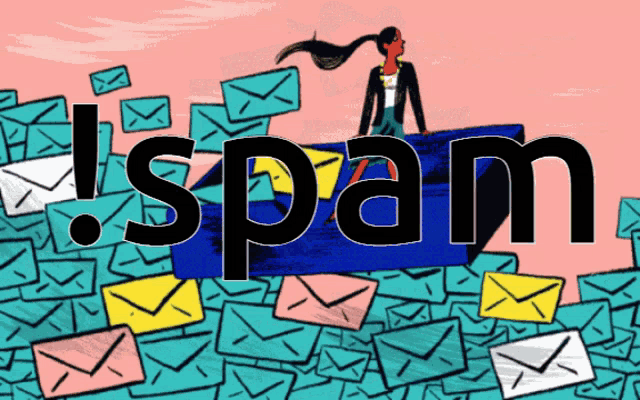
What is DKIM?
DKIM (DomainKeys Identified Mail) is an authentication method that allows you to verify that an email actually came from your domain and has not been tampered with. Moreover, this is not only protection against fraud, but also a way to increase confidence in your business. According to statistics, emails with a DKIM signature have up to 20% higher chances of getting into the inbox.
How did I do this?
There were several steps in this process:
-
DNS access.
The first thing I did was make sure that I had access to the DNS zone. This was critical as all DKIM records had to be added there. -
Key generation.
I used the tools on the mailing platform to generate the DKIM key. This process was quite simple, but it was important to avoid mistakes. -
Adding an entry to DNS.
I then added the generated DKIM key to the appropriate DNS section. In the hosting settings, this is done by adding a new TXT record. With luck, since our hosting supported the necessary settings. -
Confirmation of functionality.
After adding the entry, I used special services to verify that everything was done correctly. It was an exciting moment: waiting for confirmation that the setup was successful was a little nerve-wracking. After a few hours, and sometimes days, it became easier to confirm this.
Frankly speaking, there was a case when the entry was not confirmed due to an incorrect format. The mistake caused a lot of confusion and questions from colleagues. During the discussion, we realized that it is worth keeping the instructions at hand to avoid repeating mistakes in the future.

When I saw the number of emails being delivered increased and customers started responding, it filled me with pride. We not only solved the problem, but also increased the level of trust in our business.
In my experience, DKIM makes your email more secure. As the data showed, the number of letters ending up in spam decreased significantly, and customers began to actively interact with the messages they received. I remember how one of the clients, in response to our newsletter, asked: “What has changed? Why are letters no longer lost?” This was a reward for our efforts.
Ultimately, DKIM is not just a technical aspect, it is an opportunity to show our customers that their confidence in our company is not built in a vacuum. Each customization step was an important step towards building trust and reliability.
Overview checklist for setting up DKIM:
| Step | Description |
|---|---|
| 1. DNS access | Make sure you have access to the DNS zone of your domain. |
| 2. Key generation | Use mailing services for DKIM key generation. |
| 3. Adding an entry | Add a new TXT- DNS entry with DKIM key. |
| 4. Verification | Use tools to confirm required entry. |
Check DKIM Signatures
My story begins with an unexpected problem I encountered while working on a project for a client who relied heavily on email to communicate with their clients. We configured DKIM, but something was going wrong. Forgetting to check is like leaving the doors open and hoping no one comes in. How do we make sure the settings are correct?
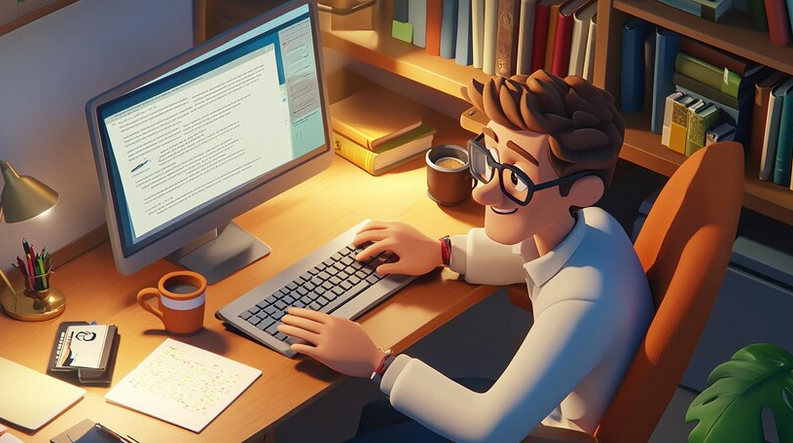
Of course, checking the DKIM signature was our next step. In our case, we used the e-Sputnik email service, which turned out to be an excellent tool. First, I went to the “Account Settings” section, and then found the “Domain Authentication” tab. What do you think I saw? The status in the required domain was “Disabled”! Something clearly went wrong. But instead of panicking, I decided to check to see if the DKIM record had been updated.
I waited half an hour, then an hour, and then two more. Finally, to my surprise, the status changed to “Enabled”. Now that was a victory! To check the settings manually, I clicked on the two arrows next to the status and it was updated. I would compare the feeling when you see that everything is working to what a person’s emotions are when he receives his first letter on a professional level. Incredible.
It should be noted that if you do not check DKIM, you risk sending your emails to spam. Make sure your DKIM and SPF records are configured correctly, otherwise all the work and effort to create such an important email sending system may be in vain.
Tested with Mailtester
Once we've set up DKIM, it's time to test it with Mailtester. And this is where the fun begins! One day I prepared a test letter and sent it to the specified address, as recommended by the service. There were so many emotions at that moment! Not knowing what awaits me.
.png)
Having received the result, to my disappointment, the score was only 4 out of 10. This meant that my emails were going to spam. Promising myself that we would fix this, I studied the report that the service provided. Among the recommendations was an analysis of DKIM settings. Having received new knowledge, we will start setting up again.
As I found out, Mailtester not only checked DKIM, but also assessed the email deliverability in general. During the testing process, I found several little things that needed fixing, which ultimately increased the chances of getting into the inbox.
Using Mailtester, it became obvious how important correct configuration is. Friends, if you want your email messages to be read, be sure to use such tools!
Steps to check DKIM and SPF
| Step | Description |
|---|---|
| 1 | Configure DKIM through your email service. |
| 2 | Go to settings and check the status. |
| 3 | Use Mailtester for a test. |
| 4 | Get ratings and recommendations for improvement. |
| 5 | Make any adjustments and repeat the test. |
In the end, proper verification and use of DKIM ensured email security and even increased customer trust. Don't miss this opportunity and your work will reach your target audience!

Often DKIM FAQ
What is DKIM?
How does DKIM work?
Why is DKIM important for email security?
What are the benefits of using DKIM?
How to set up a DKIM signature?
How to verify a DKIM signature?
What are postmasters and what role do they play?
Is it possible to use DKIM in newsletter services?
What happens if the DKIM signature is incorrect?
How often should I check my DKIM signature?
Thank you for reading and for becoming much more experienced! 😊
Now you have tools email security with DKIM. This process isn't just technical—it's your shield against fraud and builds trust in your communications. I myself have implemented DKIM on several projects and have seen how it has improved email deliverability and protected businesses from spam. Remember that all sent mail will now be protected, and your customers will appreciate your concern for security. Your knowledge is now a powerful weapon! I look forward to your comments about new impressions!

Article Target
Explain to readers how to set up and use DKIM to improve email security.
Target audience
business owners, IT administrators, security specialists
Hashtags
Save a link to this article
Vladimir Kosygin
Copywriter ElbuzWords are tools, and my mission is to breathe life into online store automation. Welcome to the world of my texts, where every line fills business with meaning and efficiency.
Discussion of the topic – DKIM
An explanation of what DKIM is, how it works, and why it's important for email security.
Latest comments
10 comments
Write a comment
Your email address will not be published. Required fields are checked *
















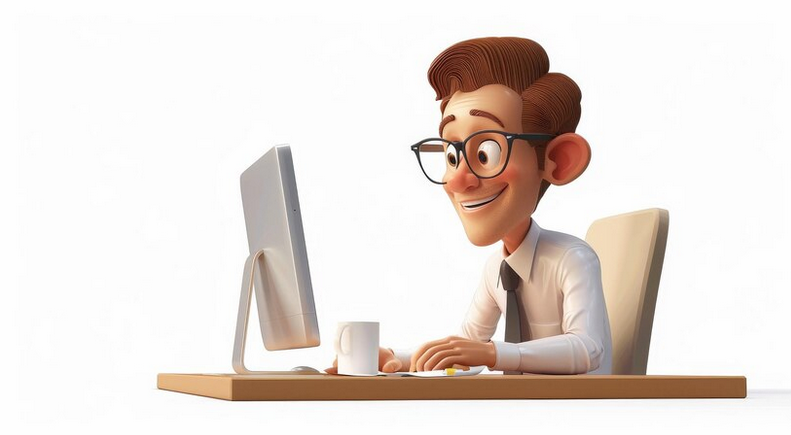


.png)





Марио
DKIM sounds interesting! I always thought that email security was something complicated. Do you think the threat from fraudulent emails is real? 📧
Катрин
Mario, I agree! I encountered phishing last month. DKIM can really help, but what about SPF? Maybe it makes sense to use both methods? 🤔
Владимир Косыгин
Catherine, yes, using DKIM in combination with SPF and DMARC improves protection. This creates multi-layered protection against fraud. Let's discuss what steps to take in practice! 🔐
Пабло
I started looking into DKIM for my business. Write what steps need to be taken to implement this on the site? 🤓
Светлана
Pablo, implementing DKIM is quite easy! Requires access to DNS. First create the keys and then update the records. I love it when technology helps me avoid problems! 🚀
Генрих
To be honest, all these innovations seem unnecessary to me. Letters have always been and will be, and no signatures will solve anything. Why bother? 😒
Зоя
Heinrich, but your data can be stolen! Protection is more important now than ever. I hope you haven't encountered similar situations? 😬
Симон
I also think there is a huge threat from fraud, especially if the mail is used for business. The more protection, the better. What other safety tips do you have? 🛡️
Катрин
Simon, great idea! I would also recommend two-factor authentication. This will add another layer of protection when someone tries to access your account! 🔑
Владимир Косыгин
Absolutely right, Catherine! Two-factor authentication and regularly updating passwords are key security measures in this day and age. Don't neglect this! 😉