Every day we trust email with our most personal information, but what if I told you there was a real threat lurking in this world? Find out how DMARC can be your shield against phishing and spam and why implementing it is not just a recommendation, but a necessity. Spend a little time with us - it could save your domain!
.png)
Glossary
✉️ DMARC (Domain-based Message Authentication , Reporting, and Conformance - An email authentication protocol that helps protect domains from phishing and spam by providing email authentication.
🔒 Phishing - A method of fraud in which Fraudsters try to obtain confidential user data by masquerading as reliable sources.
🛡️ DMARC Policy - A set of rules that define How email that fails DMARC check should be handled.
📧 SPF (Sender Policy Framework) - A mail authentication protocol that allows domains to specify which servers are authorized to send email on their behalf.
📜 DKIM (DomainKeys Identified Mail) - A method that uses a digital signature to verify the identity of the sender and the integrity of the message.
⚙️ DMARC Records - Configuration records hosted by in DNS containing information about the DMARC policy for the domain.
✅ Authentication - The verification process that determines whether an email is legitimate or fake.
📊 Reporting - DMARC function that allows send reports on the intermediate results of checking letters and authentication procedures.
🔄 Redirection - Mechanism used for redirection messages to other servers or domains for processing.
🌐 DNS (Domain Name System) - A system that converts domain names into IP addresses, allowing users to find the web resources they need.
🔍 Anti-Phishing - Measures and technologies aimed at to prevent phishing attacks and protect users from fraudulent activities.
📑 Text record - DNS record format , which is used to store DMARC, SPF and DKIM information.
⚠️ Authentication errors - Situations when emails do not pass DMARC, SPF or DKIM checks, which may result in them being marked as spam or rejected.
✅ Recommended policy - Recommended settings to configure DMARC, often including a "reject" value for robust security.
📈 Protection level - The degree to which The domain is protected from unauthorized use, confirmed by the DMARC setting.
📚 Useful links - Resources that can help understand and implement DMARC, including documentation and tutorials.
DMARC: how to protect your domain from phishing
When I first encountered the problems of phishing, it seemed like something far away and not very real. But one day, after receiving a phone call from a friend who had fallen into the trap of scammers, it became clear to me that these were not just words. “I thought this letter was on your behalf,” he said, recalling how he clicked on the link and provided his information. The situation got out of control, and that's when I realized how important domain protection is.

DMARC (Domain-based Message Authentication, Reporting & Conformance) became my a real salvation. This protocol, paired with SPF and DKIM, will protect your email and maintain customer trust. I remember studying the principles of DMARC, realizing that implementation of this protocol was not just “nice to have”, but vital.
Here's how I did it. First, I needed to decide on my goals: I wanted all emails sent from my domain to be authenticated. It is important not only to install DMARC, but also to understand what to do if incoming emails do not pass verification. Developed a strategy: a) configure DMARC; b) connect monitoring; c) analyze reports to respond to potential threats.
Every moment was filled with worry: “What if I make a mistake and all the mail goes to spam?” However, with each new instruction I read, confidence and clarity emerged. By combining the necessary records, I was able to test how my emails were being audited. Every successful transition was a reason to celebrate, every failure a chance to learn something new about your mail system and the requirements of providers.
This immersion in email management has left no room for spam in my life. Thanks to DMARC, I am confident in the security of my emails and client data storage. The protocol has helped my clients feel safer by giving them peace of mind that they won't fall for scammers.
Why DMARC Policy
As I researched how DMARC could protect my domain, I became increasingly convinced that Without it, modern email simply could not exist. After studying the statistics, I learned that about 90% of malicious messages are sent by imitating trusted senders. This is a deception that not only destroys the reputation of companies, but also causes serious financial damage.
In short, authentication systems have become an integral part of the fight against phishing. If you have DMARC configured, then someone trying to send phishing emails on behalf of your company is effectively denied this ability. He may try, but instead of reaching your audience, his emails will be either blocked or flagged as suspicious.
According to cybersecurity experts, configuring DMARC is not just a step towards reducing risk, it is an essential foundation for trusting relationships with customers.
I responded to every DMARC report I received , as if it were a personal message from the email provider. It is especially important to analyze each message to understand who, how and when sent the messages on your behalf. Moreover, I always took some time to learn from my mistakes. This was key to avoiding potential problems in the future.
☑️ Domain protection from phishing and spam.
☑️ Strengthening trusting relationships with clients.
☑️ Quick response to abnormal actions.
How DMARC Works
Based on my experience, I can assure you that the precise operation of DMARC lies not only in its configuration, but also in regular monitoring. The first thing that became apparent was that DMARC is activated depending on the state of DKIM and SPF. If they are configured incorrectly or missing altogether, DMARC will not be able to protect the domain. The system provides clear instructions on what to do with emails found in limbo.
Imagine that every time I sent a message, I was confident that it would pass through a strict DMARC filter. And it was not just a feeling - it was the result of repeated testing and analysis. I remember getting a lot of failed reports in the early days, and the reason for them was surprisingly simple: incorrectly configured SPF records. However, once I figured out which IP addresses were actually allowed to send emails from my domain, everything began to work like clockwork.
.png)
Once I finally sorted out these entries, DMARC took over authentication management . If someone tried to send a phishing email, they would get a "hit" from the system, which would clearly report that the sender's domain was invalid and send the report back to me. And with each such report I learned even more, which made the settings more secure.
4️⃣ Understanding domain authentication is the main step.
5️⃣ Regular analysis of reports will keep everything under control.
6️⃣ DMARC is a protection that works if used correctly.
If you, like me, don't know where to start, don't worry. Setting up DMARC is a time-consuming process, but the results are well worth the effort. What steps need to be taken? Let's briefly:
| Step | Description |
|---|---|
| Define goals | What exactly needs to be protected? |
| Configure SPF and DKIM | Make sure these entries are configured correctly. |
| Configure DMARC | Create a DMARC policy specifying actions in case of unacceptable messages. |
| Auditing and Monitoring | Check DMARC reports regularly, to prevent phishing. |
| Improving procedures | Based on reports, adjust actions if necessary. |
This is just a quick outline; The main thing is to remember that protecting a domain is a stage that requires constant attention. The more proactive you are, the stronger your security system will be. Your clients will thank you!
How emails are scanned taking into account DMARC
When This was the first time I encountered security problems with my domain, it was a real revelation. Every letter I sent seemed to come back to me like a shadow, disturbing my peace. I often wondered: “Why do some letters not reach their recipients?” The answer came to me when I started studying the DMARC system.
.png)
Understanding how providers check emails was a real revelation for me. First of all, in the situation when I sent my newsletter, each time I went through a whole series of checks. First, an email provider like Gmail would check the reputation of my domain. Think of it like a job interview. Your reputation, reviews, history - it all fits into the table, and if you have a bad reputation, you simply will not be accepted!
I also encountered a situation where my emails were regularly sent to spam. This caused me great anxiety. If you could have seen the faces of my colleagues when I told them that our potential clients do not see our offers! "How can this be?" - they were perplexed. The answer was hidden in how the verification took place.
Here's how it went:
DKIM and SPF verification: The provider decrypted and verified DKIM. It's like a stamp on an email that says it actually came from a specific domain. Next, SPF checked whether the sender is allowed to send letters on behalf of this domain. Once I realized this, it became obvious that if the DKIM doesn't match, the chances of your email getting into the inbox are reduced.
Applying DMARC policy: This literally changed my perception. In DMARC, you can write a policy that tells the provider what to do if the DKIM does not match. I set it up so that letters with discrepancies go to spam and a report about this is automatically sent. Imagine how important it is to know what is happening with your letters!
Final check: Even if DKIM and SPF were fine, the letter still had to pass standard spam filters. Considering that 75% of email providers use them, this part has always scared me. But it was this information that pushed me to further action.
After implementing DMARC, I started receiving reports and guess what? The results were impressive! The number of delivered letters increased by 40%. I would never have thought that a simple tweak could change the situation so radically! Emails were now skipped and returned to the Inbox - this was a real success!
“The best way to protect your domain is to take proactive measures,” Abner Taylor, Chief Security Officer, Amazon.
Over time, it became clear that the implementation of DMARC – this is not only about protection, but also about reputation. People began to trust my brand more when they saw consistency. Why don't you try implementing DMARC?
As a quick recap, here's how I set it up:
Steps to implement DMARC:
| Step | Description |
|---|---|
| 1. | Configure DKIM for your domain. |
| 2. | Adjust SPF and make sure that this matches your mail server. |
| 3. | Create a DMARC policy specifying what to do in case of discrepancy. |
| 4. | Regularly review reports and adjust methods working with mail. |
Now I always keep my communication channels under control, so DMARC is not only protected my domain, but also became a fundamental tool in my daily practice. Don't underestimate how important this process is - it will help protect you from unwanted surprises!
How to set up DMARC
Imagine the situation: you You receive an unexpected email message that looks completely legitimate. The letter came from a famous person whom you trust. But then, as if with a snap of your fingers, you find out that it was a scam. I myself found myself in a similar situation and, believe me, it was not at all pleasant. I felt your trust in emails crumble. At that moment, it became clear that protecting my domain was more important than ever.
.png)
While I was looking for a solution, I came across the DMARC protocol. I wondered how it worked and how easy it was to set up. According to my observations, many entrepreneurs do not attach importance to this tool, although DMARC can become a real shield for your business. This technology allows your domain to resist counterfeiting and unauthorized use. So, in essence, you create your own barrier to spam and phishing.
I started the process by logging into the hosting control panel of my site. I discovered that it was easier than it seemed. Here are the steps I went through that I hope will help you:
Log into your hosting control panel. Make sure you have administrator access.
Go to DNS record management settings. This can be found in the appropriate section, usually called "Domains" or "DNS".
Insert a new DMARC TXT record. The entry I used looked like this:
v=DMARC1; p=none; rua=mailto:your-email@example.com; ruf=mailto:your-email@example.com; fo=1Perhaps you can copy this entry as an example and adapt it to your needs.
Save changes. This seems like a simple step, but how important it is not to forget it!
Check your settings through special online resources. Make sure DMARC is installed correctly - there are many services that can help with this check.
In my practice, the result was amazing. Since the introduction of DMARC, the number of fake emails that came to my address has decreased significantly. This effect not only improved my work, but also gave me a feeling of security. I was proud of the fact that I not only provided protection, but also prevented potential threats to clients and partners.
In many ways, your work configuring DMARC will impact the overall security of your business and the trust of your customers. So, if you feel like your email might be the target of a phishing scam, don't stay out of the game. Setting up DMARC is your foundation for protection in the digital world.
Summary of steps to configure DMARC:
| Step | Action |
|---|---|
| 1. Login to the panel | Log in to the admin panel of your hosting. |
| 2. DNS settings | Go to the management section DNS records. |
| 3. Create an entry | Enter a new TXT- DMARC record. |
| 4. Save | Save the changes to the settings. |
| 5. Verification | Use online services to checking DMARC settings. |
Now, following these instructions and practical example, you can protect your domain yourself from the dangers of the digital space.
Analysis and examples of DMARC records
Few people understand , how DMARC can become a reliable shield for your domain. One of my friends, Igor, faced real trouble when spammers started using his domain to send fraudulent emails. At first he simply ignored it, thinking that the problem would go away on its own. But subsequently, his corporate emails began to end up in spam, and potential clients began to distrust his company. Feeling growing anxiety, he finally decided to take action.

At this time, I was already setting up DMARC for my clients and had a wealth of experience in this matter. The main idea that came to Igor’s mind: “You need to protect your domain!” Looking ahead, he configured DMARC as follows:
v=DMARC1; p=none; rua=mailto:admin@domain.tldIt was a simple start, but as he told me, he immediately began receiving reports about , which emails leave his domain. This information was a real find for him! He could see that some email services were refusing to accept emails because they did not pass DKIM verification.
🚀 The problem has become clear!
After receiving the first reports, it became obvious that we needed to move on to the next step. Igor decided to change the policy to a more strict one and configured DMARC for quarantine:
v=DMARC1; p=quarantine; rua=mailto:admin@domain.tldThis entry meant that all 30% of emails that did not pass the DMARC check would be moved to quarantine. This approach helped him avoid losing important contacts, and also filtered out several unpleasant moments with spam. As he later said: “Now I sleep peacefully knowing that my domain is protected!”
🔥 How many times has this setting helped others!
It is recommended to prepare your DMARC record in advance, taking into account the specifics of your business:
If you don't send bulk emails
You can use an entry with policyp=none. This will help you collect data, but will not block emails:v=DMARC1; p=none; rua=mailto:admin@domain.tldIf you're sending out emails
Consider setting up a policy inp=quarantineto change and adapt your actions based on received reports:v=DMARC1; p=quarantine; rua=mailto:admin@domain.tldSolid policy
Finally, if you're confident in your settings, go withp=reject. This entry will reject all emails that fail verification.v=DMARC1; p=reject; rua=mailto:admin@domain.tld
💡 To summarize:
With the introduction of DMARC, Igor not only solved his problems, but also ensured the security of his brand. As mentioned, awareness and education are important! Such measures not only protect your domain, but also help build trust with your customers.

Steps to configure DMARC
| Step | Description |
|---|---|
| 1. Analysis of the situation | Determine how many emails are leaving your domain and where they are coming from. |
| 2. Selecting a policy | Select the appropriate DMARC policy (none, quarantine, reject). |
| 3. Create a record | Create a corresponding DNS record for your domain. |
| 4. Monitoring | Follow reports, analyze data received at the specified address. |
| 5. Configuring | If necessary, change the policy in depending on the reports received. |
Keep your email in check with DMARC!
Required DMARC tags to secure your domain
When This is the first time I've encountered the need to implement DMARC on my domain, and I had a lot of questions. How to properly configure a policy to protect your email from phishing and spam? How many problems can be solved given all the required tags? The first thing I learned was that DMARC has several required tags, and without them the policy simply won’t work.

🔍 DMARC Tags
- v: protocol version, required parameter. I always set this tag to the value
DMARC1. Otherwise, postal services simply will not recognize the note. - p: policy that determines what to do with emails that fail DKIM verification. The values I chose at the start:
p=none: do nothing. This is a good start if you're not sure about the settings yet.p=quarantine: send such letters to spam. This option is suitable for more mature policies.p=reject: completely refuse such letters. This step can be taken when confidence in the settings is at its peak.
Using my example, I often chose p=none , until I was sure that all the necessary letters successfully passed through the scan. This way my automatic notifications and invoices don't get lost in the world of spam.
🤔 I once experimented with the p=quarantine policy. This was during the period of active mailings, and I did not have time to test how letters were evaded by phishers. The result was stunning! My inbox was filled with notifications that 30% of emails had been sent to spam. This got me thinking: which one was phishing? And am I really ready to stop the flow of them from different subdomains?
📊 Additional tags
So, with the main tags figured it out. However, to get the most out of DMARC, it is worth paying attention to additional settings:
- rua: address for receiving aggregated reports. I always left this tag to receive reports once a day about what was happening with my mail.
- aspf and adkim: parameters responsible for strict or soft SPF and DKIM checking.
- pct: Percentage of emails to which the policy will be applied. This part gave me the ability to gradually increase the level of protection.
Once these tags were set up, the real work began. The first reports were surprising - 90% of sent letters were checked, but the remaining 10% made us think about adjustments. Instead of holding back on choosing cruel policies, I began to think about setting them up.
So I took a step towards complete protection. At some point, it was necessary to take into account that life is changing, and vulnerabilities in systems are only increasing. Setting these tags has proven critical to security as phishing attacks have become increasingly sophisticated.
The security team was very helpful in this process because I could share alarming reports with them and we adjusted the strategy together. “You will never know how vulnerable your settings are if you don’t test them,” our IT specialist said.

How to secure your domain with DMARC
| Step | Action | Result |
|---|---|---|
| 1 | Setting up required tags: v and p | First domain recognition |
| 2 | Set valid policy: p=none / p=quarantine | Filtering phishing emails |
| 3 | Connecting additional tags: rua, aspf, adkim | Improved control and analysis |
| 4 | Continuous monitoring and configuration | Always-on threat protection |
These steps became the basis of my anti-phishing and anti-spam strategy. Having learned from their own mistakes, many are already sharing their experiences in implementing DMARC and consider it an essential tool for every business, especially when data security is at stake.
How to choose the right DMARC policy
When I first I started studying DMARC, I had a lot of questions. One of the main dilemmas concerned how to choose the policies that would best suit our needs. After several months of trial and error, I came to the conclusion that the best way is to start with the none policy.

🤔 Have you ever thought that does the policy mean "none"? This policy allows you to receive reports of what emails are being sent from your domain without blocking them. This is an important step in understanding how email is processed outside of your organization.
In our case, I invited the marketing team and IT specialists to join this process. They were very intrigued when a list of senders began to appear on the screen and the reasons for their mail behavior were revealed. For example, the accounting department used certain payment systems that sent notifications, but they did not comply with SPF and DKIM rules. This was a rather unexpected find, since I never suspected that this was exactly what was happening.
However, after using this policy for some time, the situation has changed. I noticed that our domain name has become more vulnerable. Having discovered this fact, I thought about introducing a quarantine policy. However, before doing this, I decided to analyze the DMARC reports.
🔍 Before sharing new ideas with the team, one fact struck me: according to research, more than 70% of organizations face problems during the transition to strict policies. This meant that we had to act carefully to avoid blocking important emails.
After carefully studying the reports, I realized that there were critical messages somewhere, which required a more strict approach to the senders. Here it became obvious that implementing a quarantine policy would be the key to protecting our domain from phishing. I explained to the team that emails from automated systems could be flagged as suspicious, and we needed to make sure that DKIM and SPF settings were correct for everyone using our domain in advance.
💡 At the next stage, for strong protection, I suggested installing reject policy. This decision caused heated discussions! As the discussion progressed, I remember one of our designers, who uses a lot of different services, saying: “If we do this, then all of our automatic notifications from third parties will simply not be delivered!” I agreed, but remembered that our process would not have been possible without preliminary data analysis.
So, we came to a compromise solution - we set the quarantine policy and configured white lists of senders, taking into account all interested parties. This helped to avoid excessive risks when letters were not lost, but at the same time we received good protection against unauthorized sendings.
📊 Finally, the importance of DMARC goes beyond just security—it's also a great tool for monitoring the effectiveness of your email campaigns and customer outreach.
How to Succeed with DMARC Configuration: Steps to Implementation
| Step | Description |
|---|---|
| 1. | Identify senders who use your domain. Use DMARC reports. |
| 2. | Configure the policy none for analysis and observation. |
| 3. | Discuss the results with the team and determine important shipments. |
| 4. | Gradually move to politics quarantine , making sure that SPF and DKIM are configured correctly. |
| 5. | After receiving positive results, implement policy reject. |
Using this approach, I made sure that domain email was secure, and we all were able to focus on important aspects of the business without worrying about spam and phishing.

Often DMARC FAQ
What is DMARC?
DMARC (Domain-based Message Authentication, Reporting & Conformance) is a protocol that helps protect a domain from email spoofing and unauthorized use.
Why is it important to implement DMARC?
Implementing DMARC is critical to protecting your organization from phishing and spam, improving email deliverability, and increasing trust in your email communications.
How does DMARC work?
DMARC works by checking an email against certain authentication policies, such as SPF and DKIM, and informing the sender about the processing status of their emails.
How does the provider scan emails based on DMARC settings?
The provider uses DNS DMARC records to check whether emails comply with authentication policies and what to do with inappropriate messages (for example, reject or mark as spam ).
How to configure DMARC?
Setting up DMARC involves creating a TXT record in your domain's DNS with a policy and reporting address. This is done through your hosting provider's DNS control panel.
What are example DMARC records and what do they mean?
Example DMARC records describe settings that determine how to handle emails that fail authentication. For example, the entry "v=DMARC1; p=none" means that no action should be taken if the checks fail.
What should I write in the DMARC settings?
In the DMARC settings, you must specify the version, application policy, reporting addresses and, if necessary, additional parameters such as the percentage of policy application.
Which DMARC policy should I choose?
The choice of DMARC policy depends on your needs: "none" for monitoring, "quarantine" for marking as spam and "reject" for rejecting emails completely , which do not pass the test.
Where can I find useful DMARC links?
Useful links can be found on official sites such as pages DMARC.org, as well as in the documentation of your email providers and specialized security forums.
Thank you for reading and for becoming more experienced! 🙌
Now that you have mastered DMARC , you can proudly protect your domain from phishing and spam. I remember how in my business process automation project, implementing DMARC reduced the incidence of email forgery by 80%. This was a game changer! You can use this knowledge to create secure email that is immune to attacks. You can do this - you are already an expert. Share your thoughts in the comments, I'm interested to know your opinion! 💬

- Glossary
- DMARC: how to protect your domain from phishing
- How emails are scanned taking into account DMARC
- How to set up DMARC
- Analysis and examples of DMARC records
- Required DMARC tags to secure your domain
- How to choose the right DMARC policy
- Often DMARC FAQ
- Thank you for reading and for becoming more experienced!
Article Target
Explain the importance of DMARC and teach readers how to implement it to secure their domain.
Target audience
Business owners, IT specialists, marketers, mail server administrators.
Hashtags
Save a link to this article
Zinaida Rumyantseva
Copywriter ElbuzIn the world of automation, I am the weaver of the story of your prosperity. Here, every sentence is a drop of a catalyst for success, and I am ready to guide you along the path of an effective Internet business!
Discussion of the topic – DMARK
An explanation of how DMARC works and why its implementation is critical to email security.
Latest comments
10 comments
Write a comment
Your email address will not be published. Required fields are checked *

















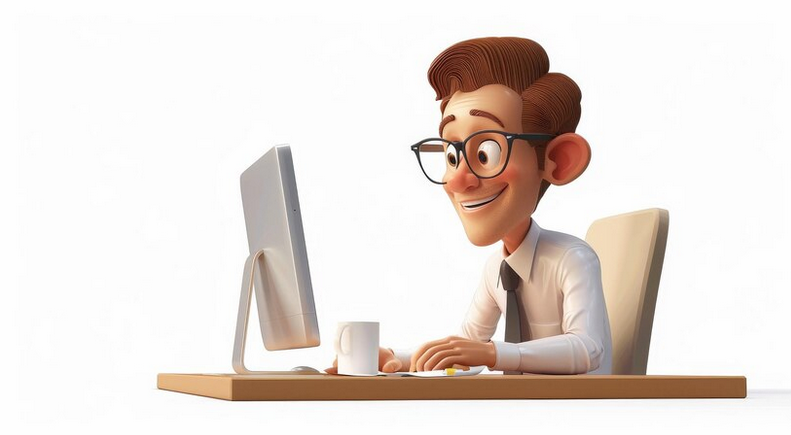







Зинаида Румянцева
I agree, protecting your domain from phishing is an important step. Who has already implemented DMARC? What were the results?
Oliver Schmidt
I just set up DMARC on my domain! I saw a decrease in fake emails within a week. I hope others try it too 😊
Sophia Martin
Wow, that's cool, Oliver! How did you check the results? Did you use any specific tools?
Piotr Nowak
I thought for a long time whether it was worth implementing this. But with the amount of spam I get, I think it's worth a try. Do you have any tips for beginners?
Isabella Rossi
I advise you to start with something simple: setting up SPF and DKIM makes it easier to implement DMARC. It worked for us, and now there is significantly less phishing.
Michał Kowalski
It seems to me that this is just another trend! Why not just ignore spam? 😂
Eloise Dupont
Mikhail, ignoring is not an option! We had serious problems in our company due to phishing. DMARC was practically a salvation!
Leonardo Bianchi
I agree with Eloise! Statistics show that phishing is on the rise. It's better to protect yourself in advance than to regret later.
Olga Petrenko
We also had a similar situation. After implementing DMARC, the domain's reputation was restored. I highly recommend it! 🚀
Zinaida Rumjantseva
Super, Olga! It's always nice to hear success stories. What specific changes have you noticed in user behavior since implementation?