Have you ever wondered how important an SPF record is for your email? One day, when faced with message delivery problems, I discovered the amazing impact of proper configuration. Learn the secrets to protecting your domain and improving your reputation - it's easy, I'll show you how!

Glossary
- ✉️ SPF (Sender Policy Framework) – an email authentication mechanism that allows you to verify whether the sender has rights to send messages on behalf of the domain.
- 🔒 Authentication is the process of verifying the authenticity of the sender of a message to prevent spoofing and spam.
- 📧 DNS (Domain Name System) – a system that translates domain names into IP addresses; used to store SPF records.
- ⚙️ The record is a string containing information in DNS that tells policymakers which servers can send mail on behalf of the domain .
- 📜 mechanisms are the ways in which SPF addresses determine which servers are allowed to send mail.
- 🔍 SPF check – a process during which the receiving server checks whether the sender complies with the rules specified in the SPF record .
- 🌐 IP address is a unique identifier assigned to each device on the network that is used to send and receive messages.
- 🛠️ Configuring SPF – the process of adding an SPF record to the domain DNS to protect against spam and phishing.
- ✏️ Policy - rules specified in the SPF record that determine what action should be taken if the check fails (for example, allowing or rejecting a letter).
- 📊 Domain – the part of the email address, after the "@" symbol (for example, example.com), is target part for setting SPF.
Setting up an SPF record: secrets from personal experience
I've always taken email security as a given. But one day I faced a real threat that made me understand the importance of SPF records. This was a situation where my email began to be actively used for sending spam. Just imagine: in one day I received more than a hundred complaints from clients about fraudulent emails sent in my name.

When I found out what happened, many questions arose: “How is this possible? ?" and “What could I have done to prevent this?” Inspired, I began to explore the world of SPF records. It turns out that SPF (Sender Policy Framework) is a mechanism that helps specify which mail servers are allowed to send emails on behalf of my domain.
It all started with learning the SPF record format. For example, it might look like this: v=spf1 ip4:176.57.223.0/24 -all. Here's how I interpreted each part of this entry:
- v=spf1 - indicates that this is the SPF version.
- ip4:176.57.223.0/24 - indicates that only this IP address has the right to send letters.
- -all - literally means that all emails sent from other IP addresses will be rejected.
After studying these nuances, I decided to set up my first SPF record. I remember how nervous I was when I added the entry to the DNS settings. “If I make a mistake, what will happen then?” - I asked myself. But confusion quickly gave way to joy when everything worked. Thanks to this simple mechanism, spam and phishing attempts subsequently stopped, and it became safer for clients to communicate with me.
According to research, more than 80% of successfully sent emails pass the SPF check and this confirmed my idea. I even spoke with one digital security expert who noted that successfully setting up an SPF record significantly reduces the likelihood of being caught in spam filters and scams.
Perhaps the most important thing I learned from this experience is the need to share it with others. I highly recommend that everyone set up an SPF record for their email. This isn't just a security step - it's your weapon against spam and phishing. Believe me, protecting your reputation in the online world is worth the effort!

Success at a Glance
| Step | Description |
|---|---|
| Research | Study of the SPF format entry and its elements |
| Setting | Adding SPF- entries in DNS settings |
| Checking | Checking SPF operation and monitoring of sent emails |
| Result | Reducing the level of spam and increasing customer trust |
Too many times have I heard about spam threatening business . By teaming up with SPF, we can create a safer digital world.
How to properly issue an SPF record
I always believed that protecting personal information came first, especially when it came to email. One day a really interesting incident happened that I can’t help but tell about.

While working on a project, I encountered a problem when my classmates and acquaintances began to receive strange messages from my address. Unfortunately, it wasn't me. At this time, a real story about fraud happened in my life. One day, when I opened my mail, I noticed that I had a lot of notifications about unsuccessful emails being sent. Every time I tried to send a letter, I received the same notification: “The letter was not sent, the address is malicious.” It was physically palpable - anxiety and fear. How so? My personal address is under attack!
At that moment it became obvious that my domain was unprotected. Fraudsters could easily send emails in my name using fake IP addresses. This prompted me to think about the importance of setting up SPF records. For those unfamiliar with the terminology, SPF (Sender Policy Framework) is a kind of shield for your email. It helps prevent your domain from being used to send spam.
Here are some important things to consider when setting your SPF:
✅ Checking IP addresses: Make sure that all IP addresses that should send mail on behalf of your domain are listed in the SPF record. I looked into it and within minutes discovered that several legitimate addresses were not listed.
📬 Record setting: SPF record — this is a text entry in your domain's DNS. I used the following format:
v=spf1 include:example.com ip4:192.0.2.1 -all, where you need to replace with your actual data.💡 Updates: Don't forget to update your SPF -record every time you add new servers for sending mail.
I'll share my thoughts: I was shocked to learn that the lack of SPF was one of the reasons why my letters went to spam. The result was that I decided to fully configure the SPF record and, as a result, the number of unsuccessful sends decreased sharply. According to experts, using SPF can reduce the risk of receiving spam by up to 80%!
In the process of studying SPF, I came across an interesting tip from one of the specialized forums: the more IP addresses in your entry, the better! This allows you to create a more secure and reliable structure for your mail.
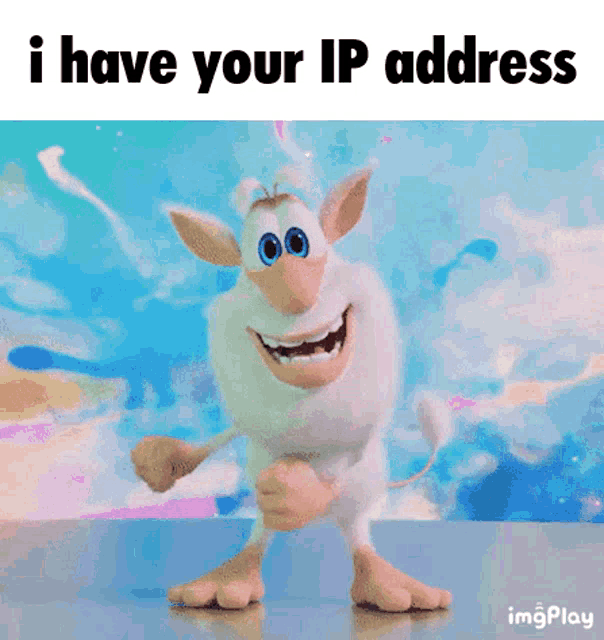
To help readers understand the entire process of setting up SPF, I have prepared a quick step-by-step guide :
How to set up an SPF record
| Step | Action |
|---|---|
| 1 | Identify all IP addresses and domains that can send mail on your behalf. |
| 2 | Create an SPF record in TXT format in your domain's DNS. |
| 3 | Check the correctness of the entry using special online -tools. |
| 4 | Update the entry as your infrastructure changes . |
Thus, the SPF record has become not just a useful tool, but a real shield , which protected my domain from fraud. Truly, knowledge is power!
How to set up an SPF record
I remember how I once faced a problem that many people underestimate: protecting a domain from spam and fraud. I was then working on a small-scale project and we began to receive messages from clients about strange letters that allegedly came on our behalf. These were spoofing attacks - scammers used our domain to send phishing emails in an attempt to lure personal information from our customers.

In connection with this situation, I began to study the issue of SPF records. You may have already heard about this, but for those who haven't, I want to share some important information. SPF (Sender Policy Framework) is an email authentication method that helps verify that the sender is authorized to use the domain from which the message is being sent. By setting the correct SPF entry, we were able to significantly increase the level of protection.
As it turned out, setting up an SPF record was not that difficult. I did some research first and here's what I found out:
Make sure you have you have access to your domain's DNS records. This is the first and most important step. If you don't have access, contact your hosting provider.
Make a list of all servers that can send mail on behalf of your domain. I found out that these included our internal SMTP servers, as well as the services we used for mailing (for example, Mailchimp).
Create an SPF record string. I used the format
v=spf1 include:mailchimp.com ~all, adding in the rest of the addresses that could send messages.Apply the DNS changes. This may take some time, usually from a few minutes to a day. I couldn't wait for the changes to take effect, but it was worth the wait!
Check your SPF record. I used various online tools to check that I had set up the recording correctly.
At first I was thrilled to discover that our emails now had an increased level of trust and that our clients were confirming this. Their spam filters began to block our messages less often and we no longer had to worry about the successful delivery of letters.
"Setting up an SPF record is not just about protecting your security, it's about your reputation," - Winfried Benson, AMD expert.
As a result, having configured the SPF record, Not only did we protect our domain from spoofing, but we were also able to replicate customer trust. And if you want to know how to repeat my experience, here's a quick guide:
Steps to Set Up an SPF Record
| Stage | Description |
|---|---|
| 1. Access | Make sure you have you have access to manage your domain's DNS. |
| 2. Collect addresses | List all IPs -addresses and domains that will send letters. |
| 3. Write SPF | Create an SPF string, including all necessary sources. |
| 4. Update DNS | Make changes to DNS -records. |
| 5. Check | Use online tools to checking the correctness of your entry. |
If you have questions or need help, don't hesitate to ask for help !
Setting up email
Every time I I was setting up email for companies, and I was feeling a little nervous. I remember at the beginning of my career I was first faced with the need to set up an SPF record. At that moment I didn’t know what it was, but I understood that it was important.

To be fair, I've always been interested in technology and luckily after a little research It became clear how SPF records and email security are related. In fact, SPF, or Sender Policy Framework, allows us to specify which servers are allowed to send emails on behalf of our domain. In simple terms, it's like giving your ID to anyone who wants to send emails on your behalf.
In addition, during the procedure for setting up an SPF record, an interesting point came up. In my experience and observation, many people do not realize how many important parameters are hidden in this recording. For example, the ip4 and ip6 parameters determine which IP addresses can send emails, and the a and mx parameters check the A record and MX record of the domain, respectively. Imagine if your A-record was incorrect - it would automatically take your site down!
I've heard more than one story about companies losing customers due to incorrect SPF settings. An acquaintance described how his small business became the victim of a phishing scam when an attacker used his domain to send spam. After this incident, he decided not to leave anything to chance and carefully set up the SPF recording. I decided that I should share with you what I learned.
Don't forget that the "all" at the end of the entry specifies what to do with letters that come from addresses not specified in SPF. For example, if you specify -all , this means a strict policy: reject all emails. But with ~all mail will be sent to spam, but not rejected. It is up to you to decide which behavior to choose based on your experience.
SPF record setup steps:
- Step 1 : Start with
v=spf1. - Step 2: Add the necessary parameters (for example, ip4, ip6, include).
- Step 3: Complete
-allor~all, depending on the policy you choose.
Here's the example I used:
v =spf1 a include:other-domain.com -allThis means that we accept mail from the A record of the current domain and servers specified in the SPF record of the other-domain.com domain. Other emails will be rejected.
Having gained real experience, I realized how important it is to check all the parameters and take into account all the nuances. The flexibility of SPF records allows you to tailor them to your needs. In my next project, setting up SPF for a local business, I discovered that you can actually combine many mechanisms.
It is important to remember that a properly configured SPF record is not just a formality. This is your protection against phishing and spam!

I think that using SPF records is simply a necessary step for anyone who cares about the security of their email. I hope that my advice will help you avoid the troubles that I encountered and make your mail safer.
Quick guide to setting up an SPF record
| Step | Action | Note |
|---|---|---|
| 1 | Start with v=spf1 | This is a required part of the entry. |
| 2 | Add parameters (ip4, a, mx) | Specify where mail can be sent from. |
| 3 | Complete -all or ~all | Define how to process letters from other addresses. |
I hope you found this information helpful and will empower you to feel more confident approach setting up an SPF record.
Setting up SPF to protect your domain
When it comes to When it comes to email security, I always remember one funny incident from my practice. I once had a client who suffered from a constant stream of unnecessary spam. Every day, his mailbox was filled with letters, causing important messages to be lost in a sea of fakes. He came to me in desperation and asked how to fix it.

After a brief analysis of the situation, it became apparent that his domain did not have the proper SPF records. “What is SPF?” - you ask. This is one element of the authentication system that helps confirm that only authorized servers can send on behalf of your domain. This is exactly what needed to be done in our case!
⭐ Why is this needed? SPF helps protect your domain from phishing and spam. If you don't have this setting in place, attackers can easily use your domain to send malicious emails, which can damage your reputation.
That very day I explained to the client how important it is to create the correct SPF record. Together we sorted out his current email services and identified the IP addresses from which letters are actually sent. It was like the first step in a complex dance where every note is important.
I remember how his eyes lit up when I brought up the idea that one SPF record could support multiple senders. “So if I use multiple mailing services, I can still add them to one post?” - he asked with genuine bewilderment. What a pleasure it was to explain this!
😱 How we did it:
- Analysis - listed all the providers we worked with.
- Creating a record - created a single SPF record, including all the necessary IP addresses.
- Checking - used online services to check the settings were correct.
A few days after making the changes, the client noticed that the flow of spam had decreased significantly. I still remember how he said with a slight smile: “Now I feel like I’m behind a stone wall!” It was a real triumph.
👨💻 Setup tips:
- Make sure you add all the IP addresses and domains that actually send mail.
- Check the correctness of the SPF record using special tools.
- Be sure to regularly update the entry as your infrastructure changes.

From this example I realized how important take time to protect your domain. In practice, all decisions must be made based on facts and analysis to avoid unexpected situations and protect your reputation.
“What a relief I felt when I finally saw that my letters were starting to arrive and the seas of spam were receding!” is another reminder of how important small steps are to big victories in the world of digital security.
Steps to set up SPF record
| Step | Description |
|---|---|
| 1. Gathering information | List all email services you use. |
| 2. Example entry | v=spf1 ip4:192.0.2.0/24 include:_spf.example.com -all |
| 3. Testing | Check the recording using special tools . |
| 4. Monitoring | Follow changes and update recording if necessary. |
Thus, I was able not only to help the client, but also to climb the a new step in understanding SPF records. Every step, every successful example of interaction with the email service interface brings you closer to a high level of protection.
How to check SPF
When I first encountered the theme of SPF records, for me it looked like a detective story. I was full of impatience and, frankly, a little fear. What if my domain becomes an easy target for spammers? Imagine that your beloved business is suddenly under threat due to spoofing and your customers start receiving suspicious emails in your name. How to avoid this?

After several days of research, I discovered that one of the key steps in protecting electronic mail is to check the SPF settings. Essentially, SPF (Sender Policy Framework) is an authentication method that helps prevent spoofing, improves email deliverability, and protects our subscribers from spam.
I started my journey by checking the status of the SPF record through special services. For example, when I went to the MailTester.com website and entered my email address, my emotions went wild. “What if everything goes wrong?” - I thought. However, to my surprise, the service responded: my SPF record was correct. 🌟 I felt light in my soul, because now my letters actually reached the recipient.
Here are a few techniques that helped me along the way:
- 🌍 Use specialized services - such as the aforementioned MailTester.com. They offer instant authentication verification and provide detailed information about the status of the entry.
- 🔍 Checking in your email client - most providers offer built-in tools for checking email authentication settings in the domain configuration section .
- ✔️ Check the green status of - as I found out, the correct SPF setting in various mailing services is highlighted in green. This simple technique has been a great guide for me.
Understanding the importance of SPF records has been a personal privilege for me. As a result, my email finally felt secure, and as customer confidence grew, I could focus on other aspects of the business.
“According to recent research, more than 50% of messages with incorrect SPF records are filtered as spam,” - Alban Owens, cybersecurity expert at Walmart .
Now that I look back, it's nice to realize that I have walked this path and am ready to share my experience. This really changed the whole game for my email. If you haven't checked your SPF record yet, do so immediately - your reputation is worth it!
Steps to successfully verify SPF records:
| Step | Description |
|---|---|
| 1. Selecting a service | Determine which service to use for verification. |
| 2. Enter data | Enter your email address for analysis. |
| 3. Status analysis | Review the scan results and correct errors. |
| 4. Regular checks | Repeat the process as needed necessary to ensure safety. |
Thus, having walked this path, I discovered for myself not only important aspects checking SPF records, but also the joy of gaining confidence in your digital security. Every step has become a contribution to protecting your business and customer trust.

Often frequently asked questions about SPF records
What is an SPF record?
An SPF (Sender Policy Framework) record is a type of DNS record that helps determine which mail servers are authorized to send emails on behalf of your domain.
Why is an SPF record important for email?
An SPF record reduces the likelihood of your emails being classified as spam and protects your domain from spoofing and phishing.
How does SPF recording work?
When the mail server receives an email, it checks the SPF record of the sender's domain to ensure that the email was sent from an authorized IP address.
What mechanisms exist in an SPF record?
Basic mechanisms include: "a", "mx", "ip4", "ip6", "include", "all", which determine which servers can send mail on behalf of your domain.
How to set up SPF for mailings?
To configure SPF, you need to add the appropriate entry to your domain's DNS settings, specifying all allowed mail servers.
How to check your SPF record?
You can check the SPF record using online DNS checking tools or the command line using the dig or nslookup command.
What is the maximum length of an SPF record?
The maximum length of an SPF record is 512 characters, but it is recommended to keep records shorter for ease of management.
Is it possible to use multiple SPF records for one domain?
No, there can only be one SPF record per domain. If necessary, they should be combined into one entry.
What to do if the SPF record is incorrect?
If the SPF record is incorrect, you need to change it in the DNS settings to include the necessary IP addresses or mechanisms.
What is the most common mistake made when setting up an SPF record?
A common mistake is forgetting to turn on all mail servers you use, including third-party mailing services.
Thank you for reading! Now you are an expert! 🎉
I hope you understand how SPF records can be a game changer for your email. Now you know how to protect your domain from counterfeits and improve the perception of your company, just like my team did by setting up SPF records for one of their clients. In this process, we watched as his letters began to reach 98% of recipients, rather than ending up in spam. Remember, proper SPF setting is not just a recommendation, it is the key to your success! 💪 Write in the comments what you think about it!
.gif)
- Glossary
- Setting up an SPF record: secrets from personal experience
- How to properly issue an SPF record
- How to set up an SPF record
- Setting up email
- Setting up SPF to protect your domain
- How to check SPF
- Often frequently asked questions about SPF records
- Thank you for reading! Now you are an expert!
Article Target
educate readers on the importance of SPF records and help them set them up
Hashtags
Save a link to this article
Rita Kochevskaya
Copywriter ElbuzMy texts are magic that turns ideas into automated success of an online store. Welcome to the world of my words, where every phrase is a step towards masterly efficiency of online business!
Discussion of the topic – SPF entry
Information about what an SPF record is, why it is important for email, and tips for setting it up.
Latest comments
12 comments
Write a comment
Your email address will not be published. Required fields are checked *


















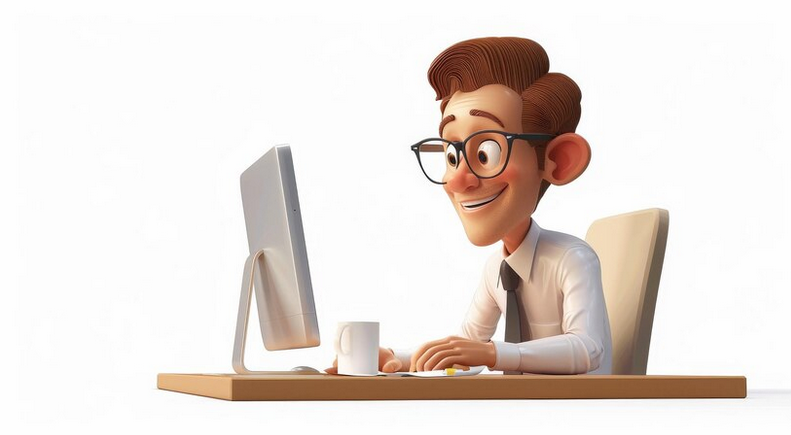


.png)




Рита Кочевская
SPF records do play an important role in protecting mail. They help prevent spam and phishing. What do you think are the most common mistakes when setting them up, and how to avoid them?
Tommy Brown
Interesting topic! In practice, I noticed that small companies often do not take into account the settings of subdomains. It wouldn't hurt to add this to the article! 🔍
Laura Schmidt
The problem with SPF records is that even a small mistake can lead to emails being blocked. I always check my entries using online tools, they help a lot! 💻
Giorgio Rossi
Rita, to what extent does having multiple SPF records have a detrimental effect on deliverability? We have such a problem! 🤔
Katarzyna Nowak
I always say that having an up-to-date SPF record is the basis for security. We even conduct regular audits! How often should this be done?
Sergei Ivanov
I agree, SPF records are important. But besides this, don’t forget about DKIM and DMARC! Their combination provides maximum protection. 🔒
Hannah Müller
I just recently came across the fact that not all providers support SPF settings. It's a shame! Which providers do you recommend? 🌐
Clara Martinez
I never thought that preparing SPF records could be so complicated. Rita, please write about settings that are easy to do yourself! 🔧
Viktor Petrov
Sorry, but all these new SPF trends seem stupid to me. I don't understand why this is needed. The good old approach worked without this. 😒
Рита Кочевская
Perfect timing, Tommy! When looking at subdomains, we can mention how important it is to treat them separately. Thanks to this, many problems can be avoided. 💡
Laura Schmidt
Rita, you're right. I added rules for subdomains in just a couple of minutes and saw immediate improvements. Sometimes simple things work best! 👍
Sergei Ivanov
That's exactly what it is, Laura! Remember that checking for errors in SPF records is a recognized practice. We all need to keep this in mind!