Every day our mailbox seems to be under attack: spam, advertising, useless mailings... But what if I told you that there is a simple way to save it from this chaos? In this article, I'll share how spam filters not only protect your email, but also help you highlight what's important. Read on to learn the secrets to an organized inbox!

Glossary
- ✉️ Spam is unsolicited email, often sent in bulk and without the consent of recipients.
- 🔍 Spam filter - software designed to identify and block unwanted emails.
- ⚙️ The algorithm is a sequence of operations used by spam filters to analyze and evaluate email messages.
- 📩 Mailbox is the place where all incoming and outgoing letters of the user are stored.
- 🚫 Chaos is a mess that occurs in the mailbox due to a large amount of spam.
- 🔒 Sender reputation is an assessment of the sender's reliability, which affects the likelihood of his emails being classified as spam.
- 💡 Newsletter is the process of sending mass emails that should be useful and interesting to recipients.
- 📄 Letter design - the structure and appearance of the letter, which can affect the perception and likelihood of it ending up in spam.
- 🌍 Subscriber is a person who agreed to receive mailings from the sender.
- 📈 Customer base - a set of subscribers who are interested in the services or products of the sender.
Spam filter without complications: simple explanation
I once encountered a problem that raised a lot of questions in me about the reliability and security of my email. I remember the whole week passed in anticipation of an important letter. I was waiting for a message from a colleague on the project, since the results were critical to our work. So, imagine my reaction when, upon opening my mail, I discovered that instead of the long-awaited message, my mailbox was filled with spam messages! It seemed as if I had fallen into a trap - letters with offers about unique medicines, investing in incomprehensible financial schemes and flickering unrealistic discounts. This is understandable: according to various sources, 48% of all mail correspondence is spam.

Spam on my way
At that moment I realized that without a high-quality spam filter it would be impossible to cope with this situation. Spam filters protect users not only from intrusive advertising, but also from fraudulent emails that may threaten the security of personal data. The truth is, sometimes one small detail determines the fate of a message. For example, one of the emails I received had a suspicious file attached. As it turned out later, this file contained a virus that could infect my computer.
Hence the need for spam filters. From a practical point of view, filters work on a complex system, analyzing each letter: where it came from, what words are contained in the subject and body of the letter. As soon as the spam filter determines that the letter is suspicious, it finds a cozy place in the Spam folder, and not in the Inbox.
🛡️ Known fact: spam filters can block up to 90% of spam! I have had plenty of such cases. Of course, as with any rule, there are exceptions. Personally, I once had a filter confuse a regular business letter with spam and I almost lost important data.
How to set up a spam filter
And then an idea came to me: if the filters are so good, how can I do this? so that they perform at the highest possible level? I began to actively configure my personal settings!
- Address Whitelist: It was important to add newsletters and colleagues' addresses to the whitelist so that they don’t get lost among spam.
- Keyword Filtering: I set rules based on keywords like "buy", "offers" , this has significantly reduced the number of unwanted emails.
- Periodically checking the Spam folder: a small but important step - once a week I checked what was in to spam to make sure that useful emails are not lost.
🤔 "How would I feel if necessary messages went unnoticed?" – I often thought and this encouraged me to check regularly. In the end, with the right spam filters set up, I finally not only had my inbox organized, but also regained the confidence that important messages wouldn't get lost in a sea of unnecessary content.

How to set up spam filters: step by step step
| Step | Action | Comment |
|---|---|---|
| 1 | Create whitelist | Add important addresses |
| 2 | Set filtering phrases | Define keywords |
| 3 | Check Spam periodically | Make sure nothing is lost |
Thus, spam filters have become a real godsend and a real salvation for me, helping to maintain order and high productivity in my work. With reliable correspondence filters, life becomes much easier and safer.
How spam filters work
There was a time when my inbox was pure chaos. Every day I opened it and found piles of spam - offers of too good deals, loans without interest and even lottery winnings. At some point, it became like playing Russian roulette: open the wrong letter and you could become the owner of another fraudulent offer. However, everything changed when I became acquainted with the mechanisms of spam filters.

Once, I seriously thought: “Are there real tools who can help me deal with this situation? And that’s when I started researching exactly how spam filters work. As I delved into this topic, it became clear to me that spam filters don't just eliminate unwanted emails, they protect my email from potential threats.
Spam filters use a variety of methods to verify senders. At first I was interested in how filters identify spam. It turned out that they check the reputation of the domain and the sender's IP address. According to statistics, more than 30% of all letters passing through postal services are perceived as spam! That's a huge number and every one of these messages is trying to sneak into someone's inbox.
When I started talking about this with other people, I discovered that many of them had no idea such mechanisms existed. One of my friends who works in IT noted: “From a security point of view, it is important not only to block spam, but also to prevent possible phishing attacks.” This realization prompted me to look for more information about authentication methods such as DKIM, SPF, and DMARC. These protocols could completely change the way email integrity is assessed.
- 💌 DKIM (DomainKeys Identified Mail) is a kind of signature confirming that the message was sent by the authorized owner of the domain.
- 🔒 SPF (Sender Policy Framework) prevents messages from being sent from IP addresses that are not in the record.
- 🎯 DMARC (Domain-based Message Authentication, Reporting & Conformance) protects your domain from email spoofing.
These protocols not only provide security, but also increase the credibility of my own writing, which is, of course, nice.
However, this is only half the story. Spam filters also analyze the content of the email - and this turned out to be the deciding factor for me. I became more attentive to the format of my letters and watched what words I used. When I learned about their analysis based on the frequency of occurrence of certain words, it opened my eyes. Business email written using popular "spam" phrases could end up in spam with just one use of a simple word such as "free."

I also noticed that it is important to maintain feedback with the recipients. Learned to use “not spam” as a way to improve sender reputation and positively impact the reputation of your email life. “It helps build trust,” a friend of mine who works in marketing told me.
Now, every time I open my mailbox, I feel confident. Spam filters take care of my comfort, allowing me to focus on what really matters. So, if you have not yet appreciated their benefits, it’s time to think about it!
How to deal with spam: steps to simplify
| Step | Description |
|---|---|
| 📊 Analyze your emails | Study words that may be perceived as spam. |
| 🔧 Configure authentication | Implement DKIM, SPF and DMARC for improved reliability. |
| 📧 Request feedback | Ask recipients about reading your letters. |
| 📝 Update templates | Make sure templates are not contain spam phrases. |
Enjoy a clean and tidy inbox!
How to protect your sender reputation
When I first started While understanding the world of email marketing, I came across a real obstacle that stands alone on the path to success: sender reputation. Think of it as your name in society. If it is stained, the chances of success are reduced to a minimum.
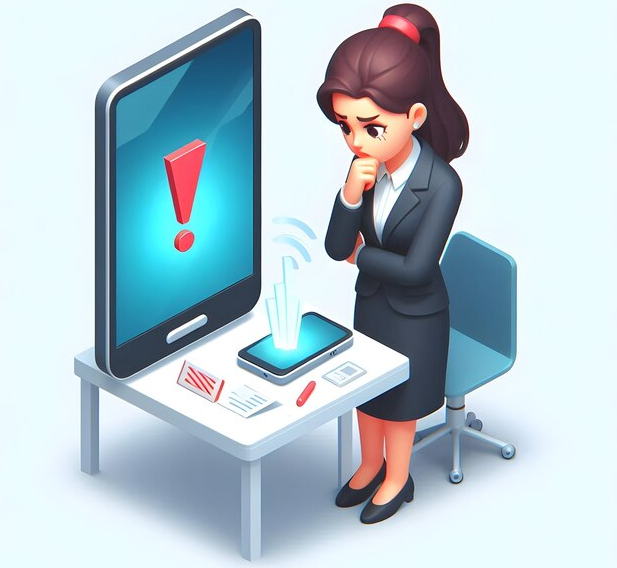
Our team recently launched a newsletter from a new domain and it seemed to me that everything would work smooth. However, one unsuccessful campaign with the wrong content resulted in our emails starting to end up in spam. It was then that I realized how important it is to take care of domain reputation.
Having opened access to authentication tools, it became obvious to me that checking against blacklists is not just a recommendation, but a necessity. I used tools like Sender Score and MxToolbox and every time I rewarded myself with a cup of coffee for another hops on my way to zero points in spam filters! ☕👌
The solution turned out to be simple: I started separating mailings professionally. Each type of content, be it promotional emails, transactional notices, or business correspondence, received its own address. This way, if one letter received a negative reaction, the others could safely continue their work. This preservation of personal reputation was a real salvation in a situation where even a saint could end up on the spam shortlist! 😇
"Maintaining your domain reputation means protecting your name in business." — Michael Brenner, CEO of Marketing Insider Group, author of The Content Formula. He has worked in sales and marketing with international brands like SAP and Nielsen and emerging startups. Huffington Post named Brenner a top business speaker, and Forbes named him a top CMO influencer.
Sender Reputation Improvement Strategy
| Stage | Action |
|---|---|
| 1. | Authentication setup (SPF, DKIM, DMARC) |
| 2. | Search for IP address in blacklists |
| 3. | Separation of mailing addresses by types of mailings |
| 4. | Increasing the volume of mailings gradually (domain warming up) |
How to make your emails valuable to your subscribers
I believe that with every email you send, it is important to ask yourself: What value do I bring to my readers? When I created my first newsletter, it turned out to be a big lesson - letters without useful content went into the trash even faster than spam. 🗑️🚫

When I came to this topic, I noticed one key thing: inappropriate use "Spam words" can be a fatal mistake. For example, I came across words like “free”. By including them in the email subject line, I saw an increase in bounce rates. This is exactly the moment when useful content begins its journey towards oblivion.
"Make sure every line of your email is about how you can help your subscribers," - Yasmin Bina, Brand Strategist, Founder branding agency Concept Bureau, author of the Unseen Unknown podcast.
It's not just spam words you should avoid, but also excessive use of punctuation marks. I solved this by simply limiting their appearance to a minimum.
Key aspects to creating a useful newsletter are
| Aspect | Action |
|---|---|
| 1. | Avoid spam words |
| 2. | Use familiar phrases |
| 3. | Contain current content |
| 4. | Test emails for response from subscribers |
How to format letters correctly
The first thing that came to my mind when I approached the formatting of my letters was the need to think about the visual component. Your letter should look attractive, but not too pretentious. I remember once I sent one image instead of text and it caused a big scandal among subscribers! 😱📧

No matter how interesting your post is, be sure to include clear links to unsubscribe. I always place them at the bottom of the letter and this allows me to significantly reduce the number of negative reviews. No crossover workarounds - everything is clean and clear.
"Your job is to make sure everyone can get out without feeling trapped." – Samuel Robson “Rob” Walton, American billionaire, heir to the American company that operates the world's largest wholesale and retail chain, Walmart.
Formatting matters, too. I always copy the text into a simple notepad to avoid unnecessary tags that might make spam filters suspicious. The art of quality design has become the key to my success in this direction.
Basic recommendations for writing a letter
| Recommendation | Action |
|---|---|
| 1. | Do not hide the unsubscribe link |
| 2. | Avoid a single picture without text |
| 3. | Use hyperlinks rather than full links |
| 4. | Monitor markup and formatting |

Frequently asked questions on the topic Spam filter
What is a spam filter?
A spam filter is a program that automatically identifies and sorts unwanted emails to protect your inbox from spam.
Why do we need spam filters?
Spam filters help keep your inbox tidy, prevent the loss of important information, and protect users from fraudulent emails.
How do spam filters work?
Spam filters use algorithms and machine learning to analyze the text of emails, identifying repeating patterns and keywords that are typical of spam.
How to avoid getting spam?
To avoid being spammed, follow best email writing practices and avoid using sensational headlines or too many links.
How to take care of sender reputation?
Maintain a high sender reputation by regularly clearing your subscriber list of inactive users and sending only high-quality, interesting content.
Why is the benefit of newsletters important for subscribers?
It's important to offer value to your subscribers so that they stay engaged and don't mark your emails as spam.
How to format letters correctly?
Design your emails with clear headings, structured content, and avoid excessive use of images and links.
Can spam filters make mistakes?
Yes, spam filters can make mistakes in classifying legitimate emails as spam or vice versa, so it is important to check your spam folder periodically.
How do I know if my address is blacklisted?
You can check the status of your address on special sites for monitoring the reputation of email addresses or through email delivery services.
What should I do if my emails constantly end up in spam?
Review your email strategy, improve the content of your emails, and check your SPF and DKIM settings to increase trust in your domain.
Thank you for reading and for becoming more experienced! 🎉
Now that you know how spam filters work to protect your inbox, you will certainly become an expert on this subject! 💡 I remember how on one of my projects we had 80% spam. By implementing the correct filter settings, almost all useless emails disappeared and the team was able to focus on truly important tasks. Your email is your space. Protect it using spam filters! Share your thoughts in the comments - how do you fight spam?
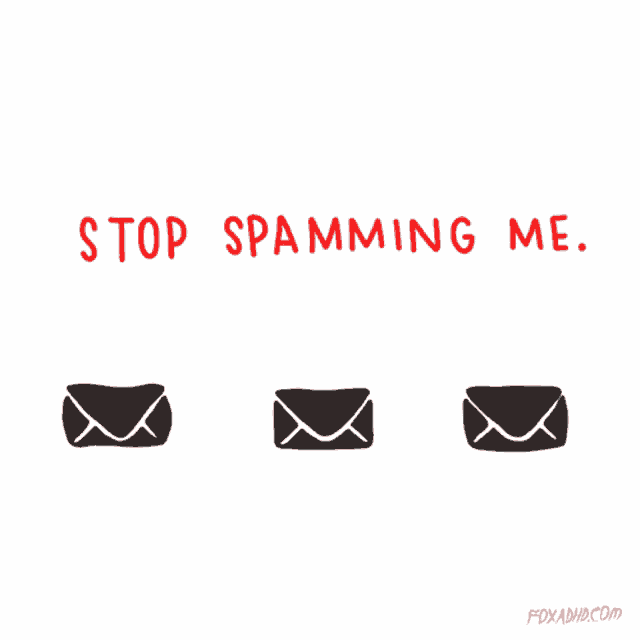
- Glossary
- Spam filter without complications: simple explanation
- How spam filters work
- How to protect your sender reputation
- How to make your emails valuable to your subscribers
- How to format letters correctly
- Frequently asked questions on the topic Spam filter
- Thank you for reading and for becoming more experienced!
Article Target
educate readers about the importance of spam filters and provide tips for setting them up
Hashtags
Save a link to this article
Rita Kochevskaya
Copywriter ElbuzMy texts are magic that turns ideas into automated success of an online store. Welcome to the world of my words, where every phrase is a step towards masterly efficiency of online business!
Discussion of the topic – Spam filter
Learn how spam filters help users keep their email clean and organized.
Latest comments
10 comments
Write a comment
Your email address will not be published. Required fields are checked *














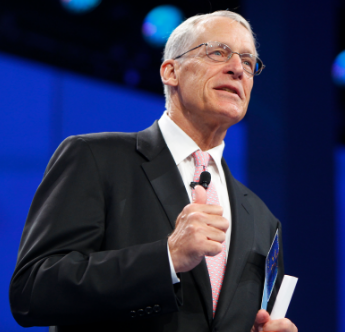




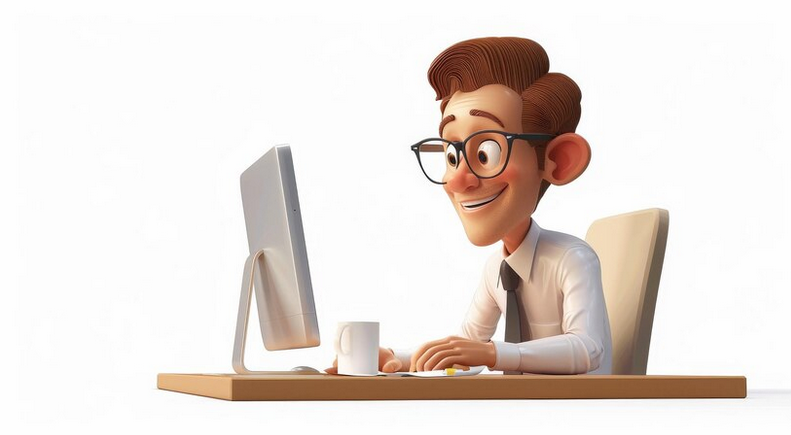


.png)




Рита Кочевская
Spam filters are truly indispensable. I have one experience where filters prevented an influx of junk mail, which helped me focus on what's important!
John Smith
I agree, Rita! But sometimes they can make mistakes and miss important emails. How do you deal with this? 🤔
Anna Müller
I had a case when one important message ended up in spam. You have to check periodically! 🙈
Pierre Dupont
Spam filters are necessary, but don't forget to regularly check your spam folder. Sometimes you can find something important there! 🧐
Carlos Garcia
I configured the filters to automatically sort emails. This saves time and nerves! 👍
Ewa Kowalska
Sounds great, Carlos! I also have several filters, but sometimes they don't work. Maybe it's worth updating them? 🤷♀️
Oleg Petrov
All these filters are nonsense! I sort my mail manually and haven’t made a mistake in a year. 🙄
Рита Кочевская
Oleg, I understand your skepticism, but filters really save time. They're not perfect, but they make life easier! 🌟
Sofia Rossi
What about using a blacklist? This helps me. No spam from certain addresses! 🚫
Lukas Schmidt
I agree, Sofia! Blacklists are cool. But sometimes it’s useful to simply unsubscribe from unnecessary mailings.