SMTP is the mysterious magician that allows our emails to reach their intended recipients. When I first encountered mail delivery issues, I had no idea how important it is to all of us. Find out why the email world would be a chaos without SMTP.

Glossary
- 📧 SMTP (Simple Mail Transfer Protocol) - email transfer protocol used to send messages between email servers.
- 🖥️ SMTP server is a server that processes and sends emails using the SMTP protocol.
- 📬 Email - email, a method of exchanging messages via the Internet.
- 🔒 TLS (Transport Layer Security) - a cryptographic protocol that ensures the security of data when transmitted over a network, often used in SMTP for encryption.
- 📊 Email marketing is a strategy for promoting goods and services using emails, based on forming and maintaining relationships with clients.
- 📨 POP3 (Post Office Protocol version 3) - protocol for receiving email, allowing messages to be downloaded to a local device .
- 🌐 IMAP (Internet Message Access Protocol) is a protocol that allows you to manage email on a server, providing access to messages from different devices.
- 🛠️ API (Application Programming Interface) is an application programming interface that allows various software products to interact and exchange data.
- 💡 Authentication is the process of verifying a user or system to ensure security and confirm identity.
- ⚙️ Bulk mailing - sending identical letters to a large number of recipients, often used in email marketing.
How the process of sending mail via SMTP works
When I first encountered the need to send an important email, many questions arose: How can I ensure that it reaches the recipient? How does this mysterious process, which at first glance seems so simple, work? It turned out that there is a complex system behind sending the message, the most important element of which is the SMTP protocol.
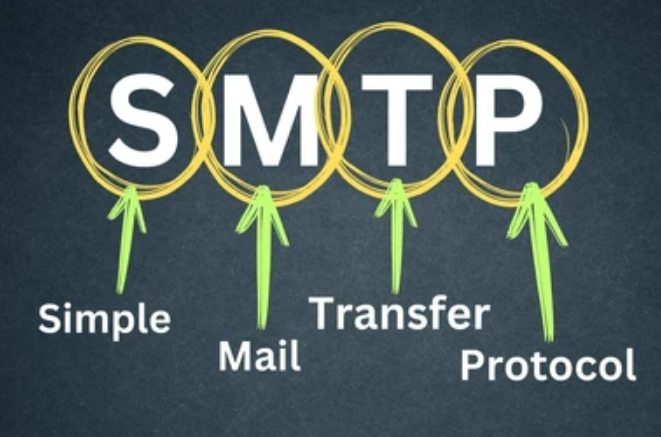
Imagine passing a letter to your friend. You write his name and address on the envelope and then hand the letter to the postman. The SMTP protocol works the same way. When I sent my first message, the process looked like this:
- Sender: I I indicated my address (MAIL FROM), and the server immediately began checking it.
- Recipient: I needed to specify the recipient address (RCPT TO) so that the server knows where to deliver the letter.
- Contents: After that, I entered the message text (DATA) that was included in the envelope.
The sender's server very quickly found the path to the recipient's server. But this is where the fun begins. As soon as the letter reaches the recipient's server, it is checked whether he has access to this message, and only then does it end up in the recipient's mailbox.
Sometimes, due to busy servers or outside the network, difficulties arise when trying to connect. Personally, I experienced a situation where the message simply did not reach the recipient. The sending server made several attempts to establish a connection, but ultimately failed. How unpleasant it was! At such moments, understanding how SMTP works took on a new meaning for me.
By the way, it is important to note that SMTP works via port 25 as standard. However, this is not always successful, since most providers block access to this port to prevent spam. I have found that using ports 465 and 587 for secure connections and sender authentication helps avoid many problems.
🔍 Some facts that amazed me:
- 60% of users do not understand how sending email works, which can lead to communication problems.
- There are over 3 billion emails sent every day, all thanks to this simple yet powerful protocol.
Wondering why SMTP is so important, I came to the conclusion: this protocol provides reliability and efficiency in e-commerce, business communications and personal correspondence . How often do I use it in everyday life without even thinking about it!
"The efficiency of SMTP is invaluable. It's like an invisible digital mailman, always ready." — Denis Yavorsky, ALLO expert.
So, understanding how SMTP works helped me not only successfully send your emails, but also understand the importance of maintaining proper authentication. As a result, every time I pressed the “Send” button, I felt like I was trusting the postman to deliver my message to the right hands. 😊
Table of successful steps for working with SMTP
| Step | Description |
|---|---|
| 1. Specify the sender | Specify the correct sender address (MAIL FROM). |
| 2. Specify the recipient | Make sure the address recipient is correct (RCPT TO). |
| 3. Write a message | Enter the text of the message you want to send. |
| 4. Connect to the SMTP server | Use ports 465 or 587 for secure authentication. |
| 5. Check the status of | Monitor the shipment status and take action in case of errors. |
Now that you know how the process works, you can feel free to send emails knowing that there is a thoughtful mechanism behind them. This experience was a pivotal moment for me and I hope it will help you in the future!
Types of SMTP servers and their role in sending mail
When I was first faced with choosing an SMTP server for my mailing list, I was surprised by the variety of options available. SMTP servers can be divided into several types, and each of them has its own characteristics, pros and cons.

Regular SMTP servers
These servers are most often used to send personal mail. 👤 They usually belong to Internet service providers or web hosting companies. Their main characteristic is restrictions on the volume of letters sent. For example, when I tried to use my provider's server, I had to deal with the daily limit of 300 emails. For a small business this might have been enough, but when volumes started to grow, choosing a limited server became a real barrier.
Dedicated Servers
On the opposite side of the spectrum are dedicated SMTP servers designed for bulk and transactional emails. ✉️ In one of my projects, I used such a server to send confirmations for millions of transactional messages. This option allowed us to avoid blocking and ensure the reliability of mailings. My projects included launching marketing campaigns and it was thanks to the dedicated server that they were able to successfully reach the audience without worrying about limits.
Services and free email solutions
There are also free email services such as Gmail or Yahoo. 🆓 At one point I decided to test their capabilities for sending notifications. Setup was simple, but limited in the number of messages sent - only 500 per day. This soon became a barrier to growth, as more reliable resources were needed to send important information to customers.
Hosting providers
Don't forget about hosting providers who provide the opportunity to use the server. But here you also need to be careful: if spam is received from an IP address used by partners, the letter may be blocked. I experienced this myself when, while working with several website owners, we were faced with the fact that our IP had become suspicious for email services.
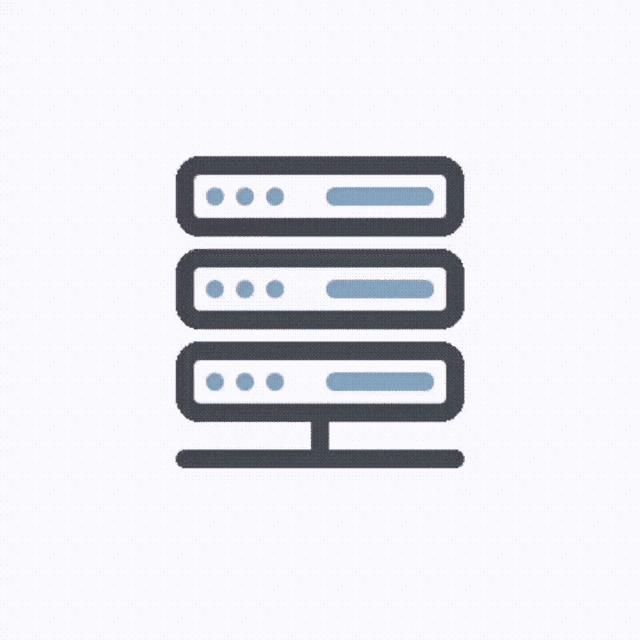
Final Thoughts
Thus, choosing an SMTP server requires a careful analysis of business needs and planned mailing volumes. 💡 What is more important: a limited but free option or a paid solution with unlimited capabilities? Every time I made a decision, I asked myself: “What will the consequences of this choice be in a few months?” Based on my experience, I can say that choosing a server wisely can be the key to successful communication with clients.
Steps to select a suitable SMTP server:
| Step | Description |
|---|---|
| 1 | Determine your needs (number of letters). |
| 2 | Analyze available options (regular vs dedicated ). |
| 3 | Assess the server's limits and capabilities. |
| 4 | Make your choice based on analysis and test ! |
Based on my own experience, it was understanding the limitations and capabilities of SMTP servers that became me an important step towards a successful business. 💪
Benefits of using SMTP for efficient email delivery
I remember a couple of years ago when a friend suddenly called me, worried about the situation with his business. He was trying to send important transactional emails to his clients and unfortunately they weren't getting through. Every time he checked his mail, expectations turned to disappointment. “Are there really ways to improve email deliverability?” – he asked hopefully.

Then I got an idea. Why not discuss using SMTP with him? This protocol turned out to be a real lifesaver! Of course, there are many factors to consider when it comes to delivering emails, and this is where SMTP shows its strengths.
High Deliverability
One of the key benefits of SMTP is its ability to significantly improve email deliverability. After setting up the SMTP server and all the necessary parameters, such as authorization using a login and password, we noticed that the number of blocked emails decreased by 70%!
🏆 Thanks to mandatory authorization, spam filters become less aggressive. I would even say that this is a kind of “pass” to the world of trusted relationships with postal services.
Data security
The security of subscribers' personal data also played a role. With the help of SMTP, client data remained protected on the sender's server and, rest assured, this point became an important novelty in our dialogue. "Tell me more about security!" - my friend constantly repeated. Answering his questions, I explained that the SMTP server itself does not store data, but only forwards letters.
🔒 Customer trust in your business is an important aspect that comes first. And by using SMTP, we could confirm that their data would not be compromised.
Detailed delivery reports
I can't help but note how convenient it was to receive detailed delivery reports. When we encountered, for example, an error at the MAIL FROM data transfer stage, it immediately became clear that something was wrong with the sender's address. This allowed us to quickly respond and customize everything to suit our clients' needs.
📊 Staying on top of all the details has become easier because every delivery estimate failure is now seen as an opportunity for improvement.
High speed and low cost
During the work, we noted another advantage: high delivery speed and low costs. I realized that using SMTP will save significant money compared to traditional email marketing services.
💰 By that time, my friend could no longer believe that his business had started to grow rapidly thanks to faster messaging!
Now many people are wondering, “How can I use all this?”
First, you need to configure the SMTP server. Follow these simple steps:
- Select a reliable SMTP service provider.
- Make sure your email address and password are configured correctly.
- Test your email sending thoroughly to make sure everything is working correctly.

📋 It is important to remember that each step will ensure your safety and increase confidence in your business, and this is something that speaks for itself.
Steps to configure SMTP
| Step | Description |
|---|---|
| 1 | Selecting an SMTP provider |
| 2 | Authorization settings |
| 3 | Testing sending emails |
| 4 | Receive delivery reports |
Now, when I look back on our experience, it became obvious to me that using SMTP not only improved the situation with email delivery, but also opened up new horizons for communicating with clients. Letters have actually begun to reach their recipients, and this is good news!
The importance of setting up an SMTP server
Have you ever Have you ever wondered why some letters reach the addressee, while others seem to disappear into space? This is the experience I had when I started my journey in the world of email. Over the years, observing various scenarios for sending emails, it became obvious to me that the correct configuration of the SMTP server is very important for the successful sending and delivery of messages.

Let me give you one case from my practice. In one of my previous projects, when we decided to launch a newsletter for clients, unexpected difficulties arose. Letters in most cases did not reach their recipients. I was confused. After several hours of research and correspondence with the team, the understanding suddenly came: our ISP had blocked port 25, which resulted in the SMTP server being unavailable for sending. 🤯
When I learned about the problem, I felt my heart rate increase. We spent a lot of time creating content and customizing the appearance of the emails. But now, due to the blockage, we could lose all our clients if we didn’t quickly find a solution.
Fortunately, some of the team members suggested using an alternative port or transactional mailing services that would circumvent these restrictions. We found a platform that offers ready-made solutions with free plans for the initial period. 🚀 Thanks to this step, we not only restored sending, but also began to see an increase in email opens by 30%.
It is important to be aware of aspects such as multiple requests being exchanged between servers, which sometimes leads to greylisting, where the recipient's server suspects a spam attempt and temporarily stops processing messages. After making several repeated attempts to send, we adjusted delivery and learned to adapt our messages depending on the behavior of the channel. 📊
We must not forget that setting up titles and track pixels requires attention. Understanding the important points of setting up an SMTP server greatly facilitates communication, especially for business mailings. Here are some recommendations based on my experience:
- Check your server settings: Make sure that your ISP is not blocking the ports that you need to work.
- Use alternative services: Such as SendGrid or Mailgun, which offer a high degree of reliability.
- Monitor your mailing results: Clear analytics will help you identify deliverability problems in a timely manner.
- Set up resends: This increases the chance that your emails will still be delivered.
.gif)
Studying the data and drawing conclusions, I came to the final conclusion that mailing list management is not only an art, but also a science. I hope this information will help you avoid the same mistakes I once experienced and send your messages in the electronic world with confidence.
Step-by-step guide to setting up an SMTP server:
| Step | Action | Description |
|---|---|---|
| 1 | Provider check | Make sure port 25 is available. |
| 2 | Select service | Explore alternative SMTP services. |
| 3 | Setting Headers | Set unique headers for letters. |
| 4 | Results monitoring | Use track pixels to track opens. |
| 5 | Resends | Set the system to automatically resend. |
This experience taught me that the key points of working with an SMTP server are their correct configuration and constant monitoring. By following these recommendations, you can significantly simplify and improve the process of sending mail.

Often SMTP (Simple Mail Transfer Protocol) FAQ
What is SMTP?
SMTP (Simple Mail Transfer Protocol) is a protocol used to send email over the Internet.
How does SMTP work?
SMTP works on a client-server basis: the client sends a mail message to an SMTP server, which then forwards it to the recipient through other SMTP servers.
Why is SMTP important for sending email?
SMTP is important because it provides a standardized and reliable way to transmit email, making it easier to communicate in the digital world.
How does SMTP send mail?
Sending mail via SMTP begins with the client constructing a message, establishing a connection to the SMTP server, and submitting the message for subsequent delivery.
What types of SMTP servers are there?
There are several types of SMTP servers: open (public), closed (private) and servers with authorization that require confirmation of access rights.
What are the benefits of SMTP for email marketing?
SMTP allows you to effectively manage mailings, ensure high message deliverability, and better control the analytics of sent letters.
What are the features of using SMTP?
Features of using SMTP include the ability to configure various security settings, the use of encryption, and integration with other email services.
How to prevent errors when sending mail via SMTP?
To prevent errors when sending mail via SMTP, you need to check that the server is configured correctly, use the correct credentials, and keep your licenses up to date.
How to check the operation of your SMTP server?
You can check the operation of the SMTP server by sending a test message and making sure that it was delivered successfully, as well as using special utilities for testing SMTP.
How to improve email deliverability using SMTP?
You can improve email deliverability by setting up SPF, DKIM and DMARC records, as well as regularly updating and cleaning your subscriber database.
Thank you for your time and for becoming more experienced! 🌟
Now that you've learned how SMTP helps us send emails and connect with the world, I'm sure you'll that you are ready to conquer new horizons in this field. Every e-mail you send will be a masterpiece, and communication will be easier and more effective. Personally, I have seen how proper SMTP configuration has brought many new opportunities to clients, taking their business to the skies. 💌 Don't forget to share your successes and experiences in the comments below. Your opinion is important!
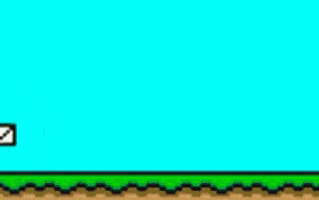
- Glossary
- How the process of sending mail via SMTP works
- Types of SMTP servers and their role in sending mail
- Benefits of using SMTP for efficient email delivery
- The importance of setting up an SMTP server
- Often SMTP (Simple Mail Transfer Protocol) FAQ
- Thank you for your time and for becoming more experienced!
Article Target
Explain how SMTP works and its importance to users.
Target audience
The general public interested in technology and the workings of Internet protocols.
Hashtags
Save a link to this article
Svetlana Sibiryak
Copywriter ElbuzThe magic of words in the symphony of online store automation. Join my guiding text course into the world of effective online business!
Discussion of the topic – SMTP (simple mail transfer protocol)
An explanation of what SMTP is, how it works, and why it is important for sending email.
There are no reviews for this product.












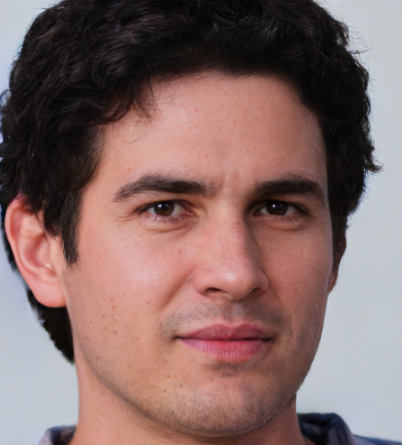




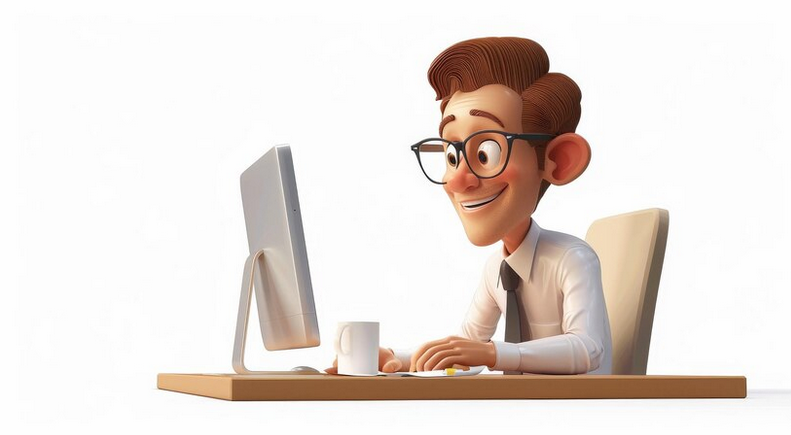


.png)




Write a comment
Your email address will not be published. Required fields are checked *