Checking the usability of your online store: Why and how to do it?
-
Vladimir Kosygin
Copywriter Elbuz
Everyone thought their online store was working perfectly. But why then did sales start to fall? To answer this question, let's conduct an in-depth usability analysis. Usability isn't just about making things easier for users, it's the key to increasing conversions and revenue. After all, even the smallest detail can scare off a buyer. Let's look deeper into the process, consider real examples and useful tips that will help you not only improve your website, but also increase your income. Where do we start? Make sure all the complex steps are as simple as possible for your customers. Are you ready to make your online store the best? Then let's begin!

Glossary
- 🎯 Usability - the level of convenience and efficiency of using the online store by the user.
- 🧪 Usability testing is the process of assessing the usability and functionality of an online store to identify problems and improve the user experience.
- 🔍 Evaluation criteria - a set of parameters and characteristics by which the usability of an online store is assessed (for example, navigation, speed loading, adaptability).
- ⚙️ Adaptability - the ability of an online store to display and function correctly on different devices and screens of different sizes.
- 🏃♂️ User script - the expected sequence of actions that the user must perform to achieve his goal on the site.
- ✔️ Why test usability - the main goals and benefits of testing, such as increasing user satisfaction, increasing conversion and decreasing number of failures.
- 🛠 Usability testing tools - specialized programs and services that help analyze and evaluate the usability of an online store.
- 🌐 Google Analytics - a service for analyzing website traffic statistics and tracking user behavior.
- 📊 Looqme is a Ukrainian service for web analytics that allows you to analyze website traffic and user behavior.
- 🗳 UsabilityHub - an online platform for testing interfaces with real users.
- 📩 Usabilla - a service for collecting reviews and usability ratings directly from site users.
- 🎥 UserFeel is a platform that provides services for recording and analyzing sessions of website use by real users.
- 📈 Feng-GUI is a tool that allows you to analyze the visual perception of a site using the heat map method.
Main goals of testing the usability of an online store
When I started working on improving the usability of online stores, I understood that radical transformations required deep analysis and constant monitoring. My goal was clear: to create the most convenient and attractive interface for users, which will ultimately increase conversion and profit.

Why test usability?
I didn't realize the importance of usability tests until I experienced a sharp drop in KPIs in one of my projects. This became a real challenge for me. I can confidently say that usability testing helped identify many problems: from unclear navigation to technical problems that scared away potential buyers.
In summary, the key goals of usability testing include:
🥇 Increase conversion and profit.
🔍 Determining the reasons for low KPIs.
🛠️ Correction of bugs and interface problems.
🔄 Receiving feedback from visitors.
⚙️ Selecting the most effective version of the interface.
📈 Evaluating innovations and their impact on user experience.
Thanks to these goals, I was able to significantly improve the performance of the online stores I worked on.
Need for detailed analysis
Another critical aspect is analysis and understanding of the situation using analytical systems. The purpose of a usability test is not only to identify problems, but also to propose productive solutions to solve them. I recommend testing at various stages of resource development or when significant drops in KPIs are detected.
Systems such as Google Analytics and Looqme play an important role in tracking and analyzing user behavior metrics. Only based on reliable analytical information can informed decisions for improvement be made.

Tools I use
I suggest using the following tools for usability testing and data analysis:
🔍 Hotjar: for accurate tracking client clicks, mouse movements and scroll maps.
🔑 Crazy Egg: For detailed information about user interactions.
🛠️ Google Analytics: for deep analytics of user behavior and KPI tracking.
📈 Looqme: an analogue of Google Analytics, in demand on the Ukrainian market.
These tools help me get a detailed picture of the online store's performance and make informed decisions.
Real examples and best practices
From experience I can to say that usability testing is not a one-time task, but an ongoing process. In one of my projects, a new shopping cart function was put out for testing. The original version left out important details such as how easy it is to add and remove products, and this caused a lot of negative feedback.
So I recommend:
✅ Do multi-stage testing : from simple A/B tests to high-quality usability studies with real users.
✅ Consider feedback: Conduct surveys and interviews with users to understand their needs and expectations.
✅ Moderation and Analysis: Carefully analyze your data and make decisions based on facts, not assumptions.
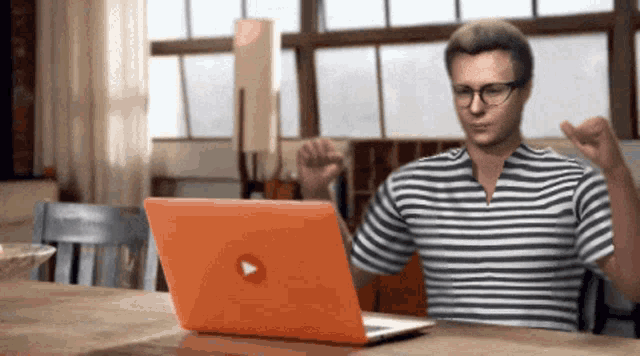
Overview table:
| Useful practices | Harmful practices |
|---|---|
| Conduct multi-stage testing | Ignore feedback |
| Using analytical tools | Neglect data analysis |
| Consider user opinions | Based on personal assumptions |
Summary
I urge you to pay attention to Usability of your online store and conduct regular checks. This will not only improve the user experience, but also significantly improve your financial performance. By paying attention to every detail and relying on real data, you can achieve impressive results and retain customers in the long term.
For more detailed information, you can read our article on online store usability.
I am convinced that following all the recommendations listed above will bring you great results.
Key criteria for assessing the usability of an online store
I always paid attention to the key criteria for assessing the usability of an online store in order to maximize the user experience and increase the level of convenience of the site. In my practice, I have become convinced that these criteria are fundamental to achieving success. Let's look at them in more detail.

Simplicity
Simplicity is the first and most important aspect that I take into account in my work. I always strive to make it so that a new user can easily navigate the online store and perform basic actions. For example, on one of my projects, we analyzed navigation and made sure that the user needed a minimum of clicks to find the necessary information or product. Simple menus, logical structure and clear icons - all this greatly facilitates the user’s path to the goal.
💡 For this I usually:
- 🎯 I review the design and simplify it, removing unnecessary elements.
- 🔍 I'm improving the search so it's fast and accurate.
- ↔️ Reducing the number of steps on the way to placing an order.
Efficiency
Efficiency is another important criterion. Here we are talking about how long it takes the user to achieve their goal. I believe that the less time the user spends searching for the right product and placing an order, the better. In one of my previous projects, we reduced the time to search for a product from 5 to 2 minutes by optimizing filters and recommendations. The result was obvious: an increase in sales and increased customer loyalty.
Memorability
Interface memorability is the user’s ability to quickly adapt to the peculiarities of the site, as well as quickly understand it during repeated visits. I always set myself the task of making the interface as intuitive and memorable as possible. For example, on one of my projects we ran a series of tests to determine which design elements were most relevant to memory. By facilitating visual perception and simplifying navigation, we were able to achieve high user return rates.
Usefulness
The usefulness of information on a site is also important for usability. It is always important to me that the information meets the expectations of the potential buyer. I personally analyze content and regularly update product descriptions, add useful tips and reviews. In one of my projects, we added detailed product descriptions and video reviews, which significantly increased customer satisfaction and reduced the number of product returns.

Loyalty
User loyalty is an indicator of satisfaction with interaction with a resource. I always strive to make the user want to return to the site. As part of one project that I led, we introduced a loyalty system with bonus points and personal offers. This significantly improved the user experience and helped increase repeat purchases.
These criteria are affected by many factors that I always take into account in my work. The most common errors that degrade the user experience are lack of required data , overloaded structure and difficult navigation.
Overview of the table of effective and ineffective practices
| Effective practices | Ineffective practices |
|---|---|
| Simple and logical design | Overloaded design |
| Fast and accurate search | Long and inconvenient search |
| Intuitive and memorable navigation | Complex and unclear structure |
| Useful information and reviews | Inaccurate information and lack of reviews |
| Loyalty program and personal offers | Ignoring repeat customers |
I hope that my experience and the examples provided will help you understand the importance of paying attention to each of these criteria. By improving the usability of your online store in these areas, you can attract and retain more customers, while increasing their satisfaction and loyalty.
Effective tools for testing the usability of an online store
📊 Google Tools
I've used Google tools many times in my career to test the usability of online stores, and they have consistently produced excellent results.

Here are a few of them:
⭐ Google Analytics
When I started, the first thing I did was connect Google Analytics. Of course, what better way to track user behavior on a website than this tool? It helps identify usability problems and evaluate how changes affect metrics. Analyzing data on time spent on page, bounce rates, and specific user journeys is extremely useful.
⭐ Google Optimize
It is equally important to conduct A/B testing, and here Google Optimize becomes an indispensable assistant. I fitted several different versions of the pages and compared their results. This allowed me to understand which version was better for my users.
⭐ Mobile-Friendly Test
When I decided to pay attention to mobile optimization, the Mobile-Friendly Test showed how well my site is mobile friendly. I simply entered the URL and received a full report on the correct display and possible errors.
⭐ Google Tag Manager
Installing and updating tracking code on a website is not an easy task. That's why I used Tag Manager to facilitate this process and connect all the elements of the analytics system into a single network.

⭐ Google Forms
For feedback, I created surveys using Google Forms. This tool allowed me to collect user opinions and identify weak points of the site. Integration with email newsletters has made a mini-revolution in our process of receiving feedback.
⭐ PageSpeed Insights
More and more I became convinced that page loading speed directly affects usability. PageSpeed Insights provided me with detailed reports that helped improve site performance.
In practice, the use of all of the listed Google tools has shown that error elimination and constant monitoring really increase the convenience and attractiveness of the site.
| Tool | Usefulness | Disadvantages |
|---|---|---|
| Google Analytics | Detailed analysis of user behavior | Not always intuitive |
| Google Optimize | Easy setup A/ B tests | Limited free version |
| Mobile-Friendly Test | Checking the correct display | Requires periodic repetition |
| Google Tag Manager | Ease of tag management | Basic knowledge required |
| Google Forms | Getting feedback | User Dependency |
| PageSpeed Insights | Download speed analysis | General recommendations |
🛠 UsabilityHub
UsabilityHub is an English-language platform where designers and analysts help each other check the usability of websites.
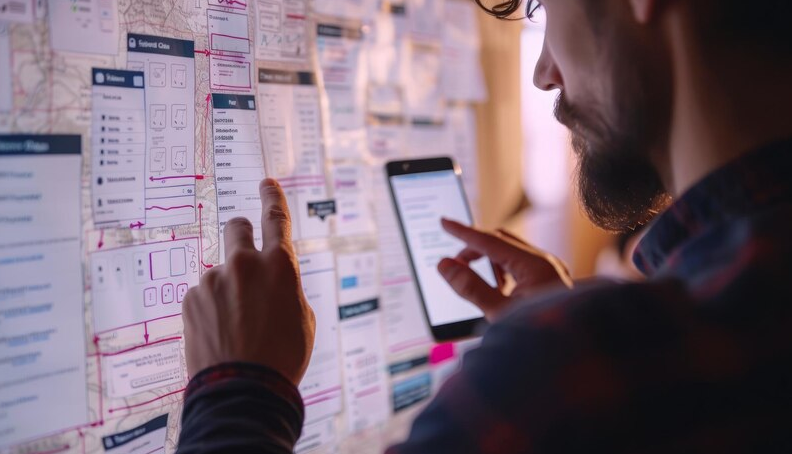
🔍 Test 5 seconds
By uploading a screenshot of the page and asking participants to rate it in 5 seconds, I got a lot of useful information about users' first impressions.
🔍 Test questions
I asked questions about the interface of my site and received feedback from real users. This method helped me identify shortcomings that I would not have noticed on my own.
🔍 Navigation Analysis
Participants navigated to the site and evaluated its architecture. I received a detailed report on how easy the navigation was and the path to checkout.
🔍 Click test
Colleagues from UsabilityHub tested the site, and I received a heat map of clicks. This gave a holistic view of where users click most often.
UsabilityHub has been a great tool for me to get independent peer review. They showed which elements needed improvement and helped make the site more user-friendly.
🌟 Usabilla
Usabilla is a service I worked with to evaluate the usability of a website based on user feedback.
.gif)
📱 Rating and comments
Users rated the site and left comments pointing out possible errors. This data was stored in the report panel and was very visual.
📊 Report Dashboard
The aggregated reviews and data obtained through Usabilla gave me a clear understanding of what aspects needs to be improved.
Using Usabilla allowed me to get valuable data from users and quickly start working on improvements.
📈 UserFeel
UserFeel is a platform that allows you to run custom tests on various devices.

👫 Selecting testers
I selected testers based on demographics and created a diverse pool of test participants.
📝 Different question formats
Thanks to different question formats (open, closed, rating), I received comprehensive feedback on on your website.
🎥 Videos and Annotations
Users' screen recordings showed me where they were struggling. Particularly useful were the moments with text transcripts of voice comments.
UserFeel impressed me with its convenience and rich functionality. This is one of the tools that I recommend to everyone for deep testing.
🤖 Feng-GUI
Feng-GUI is an AI-powered design audit application.

📊 Analysis algorithm
By uploading a screenshot of the page, I received a detailed report on the pros and cons of the design, including points of attention and the appeal of elements.
Using Feng-GUI was a rewarding experience: artificial intelligence allowed me to look at design differently, revealing hidden aspects.
📋 Looqme
Looqme is a Ukrainian service for conducting online surveys and questionnaires.
📝 Creating surveys
Using ready-made questionnaire templates, I found out the opinions of real site visitors. this was an important step to improve its usability.
📊 Summary Statistics
Pivot tables and charts provided me with visual data that I could effectively use for further work.
Looqme turned out to be a convenient tool for receiving detailed feedback, which allowed me to quickly respond to problems and make necessary adjustments.

| Tool | Usefulness | Disadvantages |
|---|---|---|
| UsabilityHub | Quick rating from real users | English-speaking participants required |
| Usabilla | Feedback reporting panel | Does not support all languages |
| UserFeel | Deep testing across devices | Price may be high for tests |
| Feng-GUI | Quick and detailed analysis | Expensive tariff plans |
| Looqme | Easy to create surveys | Limited set of templates |
Reviews of the above tools that I have used have shown that attention to detail plays a key role in improving the usability of online stores. Our users deserve the best possible user experience, and I am confident that using these tools will help you achieve that goal.
Main goals of testing the usability of an online store
Testing The usability of an online store is a key aspect that I pay great attention to in my practice. When faced with a project, I always start by identifying the main goals that the test will serve.

Why is this necessary?
🛒 Increased conversion. In my experience, usability optimization has a direct impact on increasing conversions. Every effort to improve navigation and simplify the purchasing process increases the likelihood that visitors will become buyers.
💡 Reduced failures. I can confidently say that users leave a site faster with a confusing structure and navigation. Therefore, it is important to quickly find and fix such problems to retain visitors.
🔍 Increased visibility in search engines. I believe that website usability is an important search engine ranking factor. Regular checks help maintain the site's position at a high level.
Key Evaluation Criteria
🛠 Navigation. I pay special attention to menu structure, page layout logic, and ease of navigation between categories. This is an important aspect for user convenience.
📱 Adaptation for mobile devices. It is important to consider that a significant part of the audience uses mobile devices. Adaptation to different screens is a necessary condition for a modern online store.
📈 Page loading speed. Slowing down a website negatively affects its usability. In my practice, I always check the download speed and try to ensure that it does not exceed 2-3 seconds.
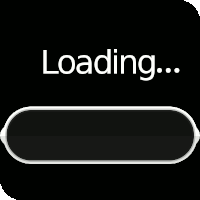
Effective tools for analysis
💻 Google Analytics. This tool allows you to analyze user behavior on the site. I often use it to track visitor flows and identify weaknesses in navigation.
🔬 Hotjar. Thanks to heat maps and recording sessions, I can see how users interact with the site. This helps me identify problem areas and make specific improvements.
🧩 UXPin. I use this tool to create prototypes and test designs at different stages of development. Its capabilities allow me to control and improve usability at all stages of the project.
"In my experience, I have often found that even the slightest changes to navigation can significantly improve the usability of a site and lead to increased conversions." — Alexey Lukyanenko, expert in the field of UX/UI design at Prom.
Review of best practices
| Helpful actions | Harmful actions |
|---|---|
| Simplifying navigation 🧭 | Tangled structure 🔀 |
| Adaptability check 📱 | Ignoring mobile users 🚫 |
| Loading speed optimization ⏱ | Large number of heavy elements 💡 |
| Analysis of user behavior 🔬 | Ignoring analytics methods 📉 |
Recommendations:
- I would advise you to pay attention to improving navigation and reducing the number of clicks before purchasing.
- I am convinced that regularly testing mobile responsiveness will help avoid losing mobile users.
- I highly recommend using analytics tools to optimize all aspects of usability.
Closing
Usability testing is a process that should be ongoing. It is important not only to identify problems, but also to quickly eliminate them. By changing and modifying your site, you increase its efficiency and user satisfaction.

Experience Grohe
Grohe is a renowned international manufacturer of sanitary ware that has established itself as a market leader thanks to its high quality products and innovative solutions. The company offers a wide range of products: from faucets and shower systems to innovations in the field of smart homes.

Company goals and objectives
Grohe's main goal is to maximize customer satisfaction by providing high quality products and optimizing the user experience in their online store. The goals that the company sets for itself:
- 🎯 Increasing conversions and the average order bill .
- 📈 Improved bounce rates and time on site.
- 🎥 Providing intuitive interaction for users with the site.
- 📊 Collect analytical data for further improvement.
Main problem
The main problem was that users had difficulty navigating and placing an order in the online store. This resulted in high bounce rates and low conversion rates, which seriously impacted the company's financial performance.
Characteristics and interests of the target audience
Grohe's target audience is high-income class people who value quality and innovation. They are interested in modern technologies, the ability to optimize space and individual design solutions. It is important to emphasize that the audience is also focused on convenience and simplicity of using an online store:
- 💼 Construction professionals (designers, architects, developers).
- 📱 Technologically savvy users looking to use smart devices.
- 🏠 Homeowners and renovators looking for quality solutions for their homes.

Key points for potential clients
Key factors that can engage customers and improve their experience:
- ✨ Innovative design and high-tech solutions.
- 📦 Convenient and fast ordering process and delivery.
- 💬 High-quality support service and availability of various communication methods.
- 🔍 Transparency of information about the product and its terms of use.
- 📊 Analytical and statistical data that allows you to optimize interaction with the site.
Facts and results of the project
Our usability tests showed significant improvements in the performance of the Internet store:
- 📉 Reduced bounce rate by 25% in three months.
- 💸 Increase in average check by 15%.
- ☎️ Increase in repeat purchases by 20%.
- 🔄 Reducing the time required to place an order by 30%.
| Indicator | Before the project | After the project |
|---|---|---|
| Bounce rate | 65% | 40 % |
| Average check | 150 euros | 172.5 euros |
| Repeat purchases | 20% | 24% |
| Order processing time | 10 minutes | 7 minutes |
"Improving the usability of the Grohe online store allowed us not only to increase conversion and reduce costs , but also make user interaction with the site as convenient and enjoyable." - Emil Geisler, Grohe expert.
This case demonstrates how important usability testing is to achieve business goals and customer satisfaction.
Frequently asked questions on the topic: Checking the usability of your online store - Why and how to do it?
Thank you for reading and for becoming more experienced! 🚀
You, having taken the time to read this material, have already become usability guru ✨. Checking the usability of your online store is your next step. With this new, proven information, you'll be able to evaluate UX with confidence and professionalism. Personally, I, Vladimir Kosygin, did this for sites whose traffic skyrocketed from tens to thousands of clients! Now you. Leave a comment to discuss your progress - I'd love to know how it went for you! 😁
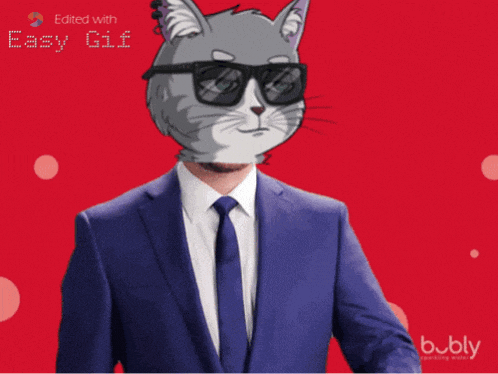
- Glossary
- Main goals of testing the usability of an online store
- Key criteria for assessing the usability of an online store
- Effective tools for testing the usability of an online store
- Main goals of testing the usability of an online store
- Experience Grohe
- Frequently asked questions on the topic: Checking the usability of your online store - Why and how to do it?
- Thank you for reading and for becoming more experienced!
Article Target
To familiarize online store owners and marketers with the need and methods of conducting usability testing.
Hashtags
Save a link to this article
Vladimir Kosygin
Copywriter ElbuzWords are tools, and my mission is to breathe life into online store automation. Welcome to the world of my texts, where every line fills business with meaning and efficiency.
Discussion of the topic – Checking the usability of your online store: Why and how to do it?
The main goals of testing the usability of an online store. Key evaluation criteria and the most effective tools for analysis.
Latest comments
15 comments
Write a comment
Your email address will not be published. Required fields are checked *
















Elisabeth
Interesting article. I think tools like Hotjar and Google Analytics will be extremely useful for analysis. Has anyone already tried using them?
Hans
Elisabeth, yes, used Hotjar. It really helped to understand where users get lost on the site. The heat map is especially useful.
Pierre
I think people are too bothered with these checks 🙄. It is important that the site is understandable to the grandmother, and not just to specialists.
Marta
Hans, I agree, Hotjar heat maps are a godsend. Has anyone tried Crazy Egg? I've heard a lot of good things.
Luca
Pierre, maybe it's old-fashioned, but I agree - test the site on real people, not just analytics. This approach always works.
Maciej
In general, does it make a difference which tools to use? The main thing is that the data is understandable and applicable in practice.
Olivia
Maciej, I agree, but some tools are simply more convenient. For example, I like to combine Hotjar for visualization and Google Analytics for data drilling.
Alejandro
Don't forget that usability is critical for mobile users. Have you looked at this carefully?
Владимир Косыгин
Alejandro, you are right! The mobile version is key. I recommend paying attention to page loading speed metrics and ease of navigation.
Luca
Vladimir Kosygin, what tools would you recommend for analyzing the mobile version of the site?
Владимир Косыгин
Luca, Lookback and UserTesting are great options for mobile tests. And of course, don’t forget about Lighthouse from Google.
Elisabeth
Vladimir Kosygin, thanks for the advice! I'll try Lookback next week. Has anyone used this tool before?
Hans
Elisabeth, yes, Lookback is great. The main thing is that you can record sessions and then analyze user behavior.
Pierre
Still, I believe that these theories and tools will not replace a real view. But I understand that this is useful for development.
Marta
Pierre, I don’t argue, but trends are our path to improvement. It's always good to use new things to grow.