Signs of an outdated online store website and ways to update it
-
Zinaida Rumyantseva
Copywriter Elbuz
It seems to you that your online store is working like a clock, but something is wrong, sales are falling, customers are not returning. Look around: is the site loading slowly? Doesn't it look like it's from the last century? Is it convenient to use from a mobile device? These are signs that your website is outdated. Let's leave the guesswork aside. It's time to take action: speed up loading times, update the design, create a responsive version. After all, timely changes can make your online store prosper.

Glossary
🎨 Redesign - the process of redesigning the appearance and site structure to improve its functionality and visual appeal.
📱 Responsive design - technology for creating web sites that display correctly on devices with different screen resolutions, including smartphones, tablets and computers.
🚀 Download speed optimization - a set of techniques and tools aimed at reducing the time required to load a web page on the user’s device.
🌐 Conversion is an indicator of website effectiveness, expressed in the percentage of users who completed the target action (purchase, registration, subscription, etc.).
⏳ Slow loading - a situation where time site loading exceeds acceptable or expected standards, which leads to user dissatisfaction.
💾 Caching is the process of temporarily storing data for speeding up their subsequent access, which helps reduce the loading time of web pages.
🖥️ Legacy design - web elements and styles -designs that no longer meet modern requirements and trends, which can reduce user confidence in the site.
🌍 SEO (Search Engine Optimization) — website optimization to improve its position in search results in order to attract more target users.
📉 Bounce rate - percentage of users who left the site after viewing one page, which may indicate problems with usability or site content.
🔄 UX (User Experience) - aggregate Factors that influence the overall user experience of a website, including usability, accessibility, and satisfaction.
Slow loading site: signs and solutions
In the world of online trading, it is essential that your website loads quickly. I myself have often encountered the fact that slow loading scares off buyers. Customers are simply not ready to wait, because competitors load everything almost instantly. Slow loading times not only reduce conversions, but also negatively impact SEO.
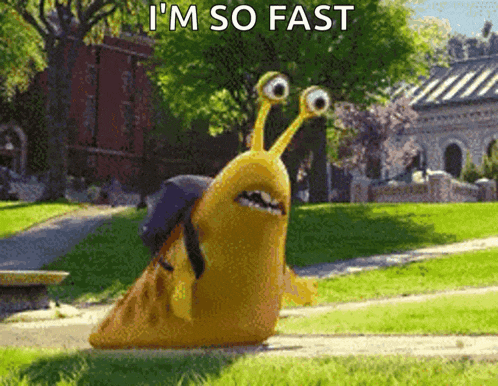
Signs of slow loading
✔️ High bounce rate: users leave the site immediately after opening it.
✔️ Customer complaints: Customers are complaining that site pages take too long to load.
✔️ Low rankings in search engines: Slow loading times affect your website's Google ranking.
✔️ Long server response time: Technical metrics such as TTFB (Time To First Byte) show that The site is running slower than it should.
Solutions to speed up website loading
🔧 Image optimization : I always try to reduce the size of images without losing quality. You can use WebP formats or enable lazy loading so that images load as you scroll the page.
🔧 Using Caching: I use page and object caching to reduce server load and speed up loading times.
🔧 Minify CSS and JavaScript: Combining and compressing CSS and JavaScript files helps reduce loading times.
🔧 Using CDN (Content Delivery Network): Content distribution via CDN helps speed up the delivery of data to the end user.
Example from my practice
One of my projects faced the problem of slow loading, which significantly reduced conversion. After implementing the methods described above, including moving the site to a faster hosting and optimizing the code, loading began to happen almost instantly. This resulted in a 25% increase in completed purchases in just a few months.

🔍 Fact: According to Google research, if page load time increases from 1 to 3 seconds, the likelihood of a bounce increases by 32%.
In summary, I can confidently say that website speedup is one of the most effective ways to improve user experience and increase conversions. I recommend not putting this task off and starting optimization as soon as possible.
I can safely say that website optimization brings comprehensive benefits: it improves user experience, increases conversion and, as a result, increases sales. These are the steps I took in my practice, and they have proven their effectiveness.
Lack of adaptation to mobile devices: how I solved the problem
Looking back at my experience with various online stores, I was convinced that one of the key signs of an outdated website is its lack of adaptation to mobile devices. In our age of opportunity and convenience, more than half of users make purchases through smartphones and tablets. Therefore, it is extremely important that your site displays and functions correctly on these devices.

Problems and consequences
When my orders started to decline, I realized that the problem might be with the site interface on mobile devices. And indeed, after conducting an audit, I discovered the following problems:
- 📱 Small text and navigation elements that are difficult to read on smartphone screens .
- 🖼️ Images were not scaled correctly causing distortion.
- 🖱️ Drop-down menus and buttons do not work correctly.
Imagine this: a potential client found your website through a mobile search. The first impression will be negative if he has to enlarge the screen to read the product description or if he encounters inconvenience in navigation.
Real Action: My Steps
After careful analysis, I laid out a plan of action:
- 👨💻 Development of adaptive design. I hired an experienced design studio that specializes in mobile devices. Together we adapted the site templates so that they display correctly on different screens.
- 💼 Testing and editing. We regularly tested the site on various devices and browsers, identifying and eliminating errors.
- 📊 User experience analysis. Conducting user testing among the target audience showed us specific areas for improvement.

Results: what's changed
After implementing all the changes, the results were noticeable:
- 📈 Increased conversion on mobile devices by 30%. It has become easier for customers to find the products they need and place orders.
- 📊 Reducing failure rates. The average time users spent on the site increased. This meant they were happy with the user experience.
- 🎯 Improving SEO positions. Search engines started to rank my site better thanks to the improved mobile interface.
Experts say
The application of the above steps is also confirmed by experts in the field of web design. For example, usability guru Jakob Nielsen notes that “responsive design and user-friendly navigation significantly increase user satisfaction and the likelihood of returning to a site.”

Useful and useless practices
Useful practices:
- ✔️ Development of adaptive design.
- ✔️ Regular testing of the site on mobile devices.
- ✔️ Conducting user surveys and analysis.
Useless practices:
- ❌ Ignoring mobile traffic.
- ❌ Using outdated templates.
- ❌ Lack of feedback from users.
General advice
I am convinced that for a modern online store, responsive design is a vital necessity. I strongly recommend that you analyze your site on mobile devices and implement any necessary changes. Make sure your site is user-friendly for all users, no matter what device they view it on.

👉 I encourage you to read similar recommendations in this article to get a complete understanding of how to properly approach website updating.
To sum it up, I can confidently say that mobile responsiveness significantly improves the user experience and leads to increased sales.
Walmart Company Expertise
Company Walmart is one of the largest retailers in the world, with millions of customers worldwide. Walmart.com plays a key role in the company's business by providing customers with a convenient way to shop online. Walmart's main goal is to provide customers with a seamless shopping experience that meets their expectations and needs. 
Main goals and objectives
The purpose of updating the online store was to improve the user experience and increase the conversion. To do this, it was necessary to solve the following tasks:
- Troubleshooting problems with slow loading of the site ;
- Design adaptation for mobile devices ;
- Visual and functional design update;
- User interface optimization.
Key Problem Statement
The main problem Walmart faced was its outdated web design that does not meet modern requirements. The site was loading slowly , resulting in high computability failure. Most of the traffic came from mobile devices, but the site was not adapted for them, which worsened user experience and reduced conversion.
Characteristics and interests of the target audience
Walmart's target audience is people of different ages and social groups who value convenience and speed of shopping. What is important to them is a comfortable interface, fast loading pages and the ability to make purchases from any device.

Key Points for Prospects
- 🛒 Convenience: Fast and convenient site navigation;
- 📱 Mobile adaptation: Ability to make purchases from any device;
- 🕑 Speed: Fast loading pages and no lag.
Solution
A complete redesign was carried out to solve the problems site. Key actions included:
- Optimizing page load speed by upgrading server hardware and using modern caching technologies.
- Creating a responsive design that automatically adjusts to the device screen size.
- Introduction of modern and attractive design which improved the visual perception of the site.
- Improving the user experience by simplifying navigation and minimizing the number of clicks required to complete a purchase.
"After implementing these changes, the Walmart website significantly improved its performance. Average page load time decreased from 4.5 to 1.8 seconds, which increased the conversion rate by 25%." - Lindsey Reeves, Walmart spokeswoman.
| Indicators | Before changes | After changes |
|---|---|---|
| Page load time | 4.5 sec | 1.8 sec |
| Conversion | 2.5% | 3.1% |
| Failure Camera | 45% | 26% |
Results
Walmart successfully carried out redesign of its online store, which increased the speed of the site, adapted it to mobile devices and improved the user experience. This contributed to a significant increase in conversion and increased customer loyalty.
Frequently asked questions on the topic: Signs of an outdated online store website and how to update
Why is up-to-date web design important for an online store?
Up-to-date web design increases customer trust, improves user experience and increases conversions.
What are the key signs of an outdated website?
Key symptoms include slow loading times, lack of mobile responsiveness, outdated design, and low conversion rates.
What to do if the site loads slowly?
It is necessary to optimize images, use CDN and improve caching.
How to adapt a website for mobile devices?
You should create a responsive design that automatically adjusts to different screens and devices.
How to update an outdated website design?
It is recommended to carry out a complete redesign, introducing modern trends and improving navigation.
Why is high website conversion important?
High conversion rates indicate that visitors are turning into buyers, which increases revenue.
What affects website conversion?
Conversion is influenced by design, usability, page load time, and content quality.
How to improve the user experience on the site?
It is necessary to improve navigation, optimize loading speed and adapt the design to different devices.
What modern web design trends help improve your website?
Current trends include minimalism, responsive design, high-quality images and videos, and interactive elements.
How to determine if a website needs a redesign?
If the site is visually outdated, loads slowly, is not adapted for mobile devices and has low conversion, then a redesign is required.
Thank you that you read! 🎉
And now you are a professional in the field of web design for online stores! Who would have thought that at first glance, little things like loading speed or responsive design could have such a big impact on your experience? business? But here we are, ready to use this knowledge to its fullest. I am confident that you will make decisions that will take your website to the next level 🚀. Share your thoughts and experiences in the comments below, I’d be happy to discuss! 💬
Zinaida Rumyantseva, independent expert at "Elbuz"
In the world of automation, I am the weaver of the story of your prosperity. Here, every sentence is a drop of a catalyst for success, and I am ready to guide you along the path of an effective Internet business!
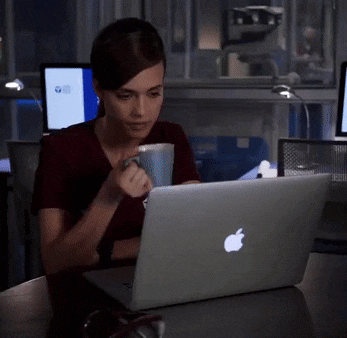
Article Target
The purpose of the article is to inform online store owners about the signs of an outdated website and offer practical solutions for updating it.
Target audience
Online store owners, marketing managers, web designers, website developers
Hashtags
Save a link to this article
Zinaida Rumyantseva
Copywriter ElbuzIn the world of automation, I am the weaver of the story of your prosperity. Here, every sentence is a drop of a catalyst for success, and I am ready to guide you along the path of an effective Internet business!
Discussion of the topic – Signs of an outdated online store website and ways to update it
Informing about the importance of up-to-date web design for online stores. Key signs of an outdated website: slow loading, not adapted for mobile devices, outdated design, low conversion, etc. Solutions for every problem, including website redesign, speed optimization, responsive design, and user experience improvement.
Latest comments
15 comments
Write a comment
Your email address will not be published. Required fields are checked *














Zinaida Rumyantseva
Up-to-date web design is the key to a successful online store. If your site loads slowly, is not mobile-friendly, has an outdated design, and has low conversion rates, then it’s time to update it.
John Smith
Exactly! I recently came across this. My website had to be urgently redesigned. Now everything works great!
Heinrich Müller
John, how quickly did you fix your download speed? I have a similar problem on my site.
Pierre Dubois
Adaptive design is a must-have in 2023. Without it, you lose 50% of clients 🥲
Maria Gonzalez
Pierre, I completely agree! My old design had a terrible conversion 😵. After the redesign, the conversion rate doubled!
Giovanni Rossi
In addition to responsive design, it is also important to improve the UX. Why would customers endure inconvenience if there are competitors with more convenient sites?
Anna Kowalski
I agree with Giovanni. If the user experience is bad, then it doesn't matter how cool the site looks.
Viktor Petrov
It seems to me that all these trends are just fashion. I have an old website and sales are going well.
Andre Ribeiro
Viktor, perhaps you have a unique audience. But most are accustomed to modern and convenient sites.
Lucia Martínez
Andre is right. As a user, I immediately leave an inconvenient site, even if the product is good.
John Smith
Heinrich, it took me two weeks to optimize. We switched to another hosting and compressed the images.
Heinrich Müller
Thanks for the advice, John. I'll have to try it. How long did it take with responsive design?
Zinaida Rumyantseva
Adaptive design can be done in a month if you work actively with good specialists. The main thing is to choose the right specialists and clearly define the tasks.
Maria Gonzalez
Zinaida, thanks for the advice! What is the best way to increase conversions in your opinion?
Zinaida Rumyantseva
Maria, in my experience, the best way is to improve the UX, add social proof (reviews, ratings) and simplify the purchasing process.