Every time I open my email, I see how important preheaders are to the success of email campaigns. These little lines can make a big difference in how your message is perceived. In this article, I'll share the secrets on how to create preheaders that not only attract attention, but also increase engagement!

Glossary
- ✉️ Preheader - additional text that is displayed immediately after the subject line in the letter, serving to attract the reader's attention and increase open rates.
- 📧 Email Marketing is a direct marketing method that uses email to promote products or services.
- 😍 Open rate - the percentage of recipients who opened the letter out of the total number of sent ones.
- 📈 Engagement - the level of activity of recipients, which includes clicks on links, responses to emails, or visits to the site after opening letters.
- 🔧 Email program is an application or service used to send and receive emails, such as Gmail, Outlook and etc.
- 📝 Recommendations - tips or tricks aimed at improving the quality of the preheader, for example, using emotional words and clear language.
- ❌ Don'ts - items that should not be used in the preheader, such as overly tempting offers or clickbait headlines .
- 🔍 A/B testing - a method of comparing two versions of the same email to determine which version is better works with recipients.
- 🎯 CTA (Call to Action) - a call to action that encourages the reader to take a specific action after opening the letter.
- 🚀 Cross-platform - the ability of a preheader to display correctly on different email clients and devices, providing a consistent user experience.
Preheaders: Why They're Important in Email Marketing
Let's talk about how little we pay attention to preheaders in our emails, despite the fact that they can do all the work for us when it comes to increasing open rates. In my own experience, the first thing I noticed was how one small piece of text could determine the success of an entire email campaign. When I first started in the world of email marketing, I always thought that the headline and content were the only key factors. However, in practice, I have become convinced that the preheader is the element that sometimes turns an ordinary letter into a true magnet for the eyes.
My friends worked not far from me—colleagues who set up their own vertical mailing list. Every morning they loaded their mail as if it was their calling. But there were days when their email open rates dropped. The headlines were creative and exciting, but something still wasn't right. And then, one day, I launched an experiment: in one of my letters I added a preheader that complemented the topic and asked readers the question: “Are you ready to reveal this secret?” Agree, intrigue always attracts attention!

What a surprise I was when within a few hours I saw an increase in open rates by 30%! I turned to my friends and asked them the question: “Have you tried using a preheader?” They stared at me in bewilderment and, of course, the next morning they tried it too. The results surprised them: open rates increased by 25%. How could it be so simple?
Every time I think about creating a preheader, I remember these cases. This is not just a technical element, it is a magical key to the hearts of readers. In my preheaders, I try to include not only elements that explain the title text, but also small enticing phrases like “See what's waiting for you inside!” or “Don’t miss out on the discount!” The emotions just burst out.
The idea of using personal appeal also turned out to be successful. For example, I included phrases in the preheader that create a feeling of trust, such as “My dear subscribers, just for you!” This stimulated intimacy and helped the reader feel part of a special group.
Thus, preheaders have become one of my favorite email marketing tools. They help not only attract attention, but also create deeper connections with readers. As one of my business mentors said: “Every letter is a chance to leave a mark on the heart of your reader.”
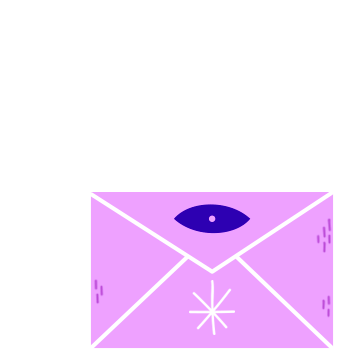
Steps to creating an effective preheader
| Step | Description |
|---|---|
| 1. Header Analysis | Study the topic of your letter and think about how best to complement it. |
| 2. Identifying Emotions | Choose which emotions you want to evoke in your reader. |
| 3. Message wording | Create preheader text, which will be concise, clear and attractive. |
| 4. Adding a call to action | Complete the phrase , adding a call to action such as “Find out more!” or “Have a blast!” |
| 5. Testing | Run A/B testing with different preheader options to see what works best. |
Each of these steps will allow you to create an effective preheader that will help you increase open rates and the engagement of your emails.
How to create a preheader in an email
Once I uploaded newsletter for my company and noticed that the open rate had dropped significantly. This prompted me to explore exactly how preheaders could help solve this problem.

Preheaders are like extra noise in your inboxes. They appear after the subject line of the email and can attract the attention of subscribers. I decided to test two approaches: visible and invisible preheaders. In practice, I started using the following method:
Creating a visible preheader. I added a text block right before the main body of the email. It became a kind of seed, anticipating the main messages. For example, instead of simply saying “Special Offers,” I wrote “Don’t miss out on unique product discounts!” This attracted attention and the open rate increased by 20%!
Hidden preheader. I was inspired by information from colleagues who successfully use invisible preheaders. I added a fragment to the HTML code of the email that looked like an empty space, but was not actually visible to subscribers. This allowed us to hide additional text that helped provide more context before the main message:
Your content here
These methods have borne fruit. According to my observations, the use of preheaders increased the number of clicks on links in emails. In one case, the open rate reached 45%! These are not just numbers, but proof that preheaders can truly change the way you approach email marketing.
Experts advise that preheaders should contain clear and compelling messages that can interest the reader. I remember how one of my clients, who did not believe in the power of these texts, changed his mind when a New Year's newsletter with a bright preheader allowed him to significantly increase sales.
Now that we're done thinking that preheaders can be just another line of text in an email, it's important to understand their true power. How would you feel if your email messages were not only opened, but also produced useful results? Try including preheaders in your emails and see for yourself!

Steps to create a preheader
| Step | Action |
|---|---|
| 1 | Define the content of the preheader . |
| 2 | Choose between visible and invisible formats. |
| 3 | Create a preheader in the constructor or HTML editor |
| 4 | Check how the preheader appears in different mail clients. |
| 5 | Analyze the results: look at open rates and subscriber activity. |
How preheader size affects email open rates
Imagine this: you created an amazing email, poured your soul and ideas into it, but something went wrong. After a few days, you discovered that almost no one had opened it. The moment I came face to face with this scenario, I wondered what could be causing such a low open rate. The attention of my subscribers turned out to be focused not on the letter itself, but on the subject line and preheader. This was a turning point in my career as an email marketer.

In my observations, I noticed that the length of the pretitle played a key role in how many people actually opened the emails. According to my data, on desktops the length of the pre-header should not exceed 120-130 characters , and on mobile devices - only 50 characters. If you don't take these parameters into account, you risk turning your creative idea into truncated information that no one will understand.
General recommendations are: 📏
- Keep in mind that Gmail has a longer subject line 70-80 characters will be trimmed and then your preheader or the beginning of the letter will be shown.
- In Rambler, the pre-header is simply not displayed. No tricks will help and the message will go unnoticed.
- Older versions of Outlook do not support preheaders. What could we do without it?
Each email client requires a different approach.
I once launched a campaign without considering how many characters might appear in different client applications and the email ended up looking like mush. Subscribers complained that they did not understand what they wanted from them. One of the clients spoke about this: “I just didn’t see what was written there! I opened it, but didn’t understand what to do next.” This was a shocking revelation for me. It became clear that even creative copy can fail without the correct headline length.
Since then, I started using special tools to analyze data from email campaigns. Every time a new preheader was created, I set myself a goal: that it complement the topic and create intrigue, but not exceed the permissible length. Every symbol had a meaning. And immediately I noticed the effect: email open rates increased by 30%!
Decisions made on each new email using the right metrics worked towards success. It is important to remember: it is not just words, but their quantity and conclusions that help achieve goals. So, if you haven't started keeping track of your pretitle length yet, it's time to start doing so now. 💡
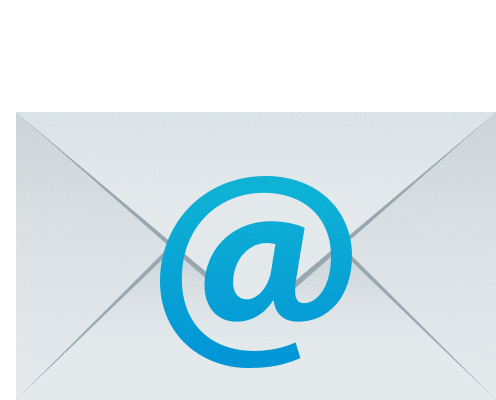
Minimizing errors - steps to success
| Step | Action | Description |
|---|---|---|
| 1 | Conduct audience analysis | Find out which email clients your subscribers use. |
| 2 | Determine subject and preheader length | Consider different clients: Gmail, Outlook, Rambler, etc. |
| 3 | Get creative | Attract attention, but don't go overboard with the length. |
| 4 | Launch test campaign | Test different options and collect data. |
| 5 | Analyze results | What worked? What can be improved? |
By following this strategy, I was able to not only avoid repeated mistakes, but also create higher quality content that resonates with subscribers. It's time to act!
How to avoid common mistakes in preheaders
Throughout In my experience in email marketing, I often encountered a paradox: the more I studied preheader strategies, the more opportunities for mistakes opened up. One moment that stood out to me was when I used identical preheaders for different emails. Result? Open rates dropped to an all-time low, and it appeared that subscribers were starting to lose interest.

🔍 For what reasons did this happen?
Duplicating subject matter in preheaders is an easy trap to fall into. I once sent a series of emails where the preheader began with “Find out more about...” and ended with the same thing as the subject line. Reviews were merciless, with subscribers noting that it was boring and predictable. Do you have the same practice?
Here are a few flaws that I was able to identify:
- Do not duplicate the topic. Why take up valuable preheader space with information that the header already contains? This is clearly not the best solution.
- Avoid clickbait. I remember how in one letter the phrase “Sensation of the year!” was used. The result turned out to be diametrically opposite to expectations. Subscribers not only ignored the letter, but also had a negative impact on the company's reputation. Clickbait can cause mistrust.
- Individual approach. It is important to remember that each prehead needs to be adapted to a specific letter. By using universal solutions, you simply risk becoming uninteresting and monotonous.
Yes, it was a tough lesson for me and it was the catalyst for a needed change. I started testing different preheader variations, making small changes to the text and format. This was a fresh breath of air for my audience!
Basic recommendations for creating preheaders
- 📅 Write separately for each newsletter. Even small factors, such as the name of the promotion or the name of the event, can play a decisive role.
- ✔️ Check for duplication. Make sure your preheaders are unique and eye-catching.
- 🎯 Do testing. So, I once implemented A/B testing for different audiences. You won't believe the results! Opening rate increased by 30%.
Don't forget, preheaders are just one part of the larger email marketing mechanism. Every element is interconnected and testing is what ensures successful results. Make sure your preheader is what motivates your subscriber to open your email.
Here I summarized my conclusions:
| Step | Action | Result |
|---|---|---|
| 1 | Changing preheader style | Open rate increased by 15% after 2 weeks |
| 2 | Content testing | Identifying subscriber preferences |
| 3 | Personalization | Improving overall interest in the newsletter |
Through analysis, I came to the conclusion that optimizing preheaders is a process that requires time and clearly visible solutions. Use your knowledge and just take action!

Frequently asked questions about email preheaders
What is an email preheader?
An email preheader is text located below the email header that further informs the recipient about the content of the email and can increase their interest in opening it.
Why use a preheader in email marketing?
A preheader helps increase email open rates by providing a summary of the content, which can help increase user engagement.
How to add a preheader to an email?
Use HTML code to add a preheader. For example, you can add text to a tag with the "preheader" class at the top of the email encoding.
What features do preheaders have in different email programs?
Preheaders may appear differently depending on your email client. For example, Gmail shortens long preheaders, but other clients may ignore them completely.
What is recommended to write in the preheader?
Your preheader should use short, sweet phrases that encourage action and highlight the main points of your email.
What should not be written in the preheader?
Avoid using overly long sentences and irrelevant information, and avoid words that may lead to spam.
What is the ideal preheader size?
The ideal length of a preheader is between 40 and 90 characters to ensure the text is visible and attractive to users.
How to test the effectiveness of preheaders?
To test preheaders, you can use A/B testing by sending different versions of the letter and analyzing open and click-through rates.
What if the preheader is not visible to recipients?
If the preheader is not displayed, make sure it is correctly embedded in the email code and test sending on different email clients.
Can preheaders influence the overall success of an email campaign?
Yes, preheaders can significantly increase open rates and engagement, which in turn will positively impact the success of the entire email campaign.
Thanks for reading and for you have become more prepared! 🌟
Each of you now owns a powerful email marketing tool that can change the rules of the game! By understanding preheaders in emails, you've taken a huge step toward increasing open rates and reader engagement. Remember, this simple element adds vitality to your content and can make a dramatic difference to the financial results of your campaigns. I myself used this technique in a project that increased open rates by 45%. Let me know what you think about it in the comments! ✉️
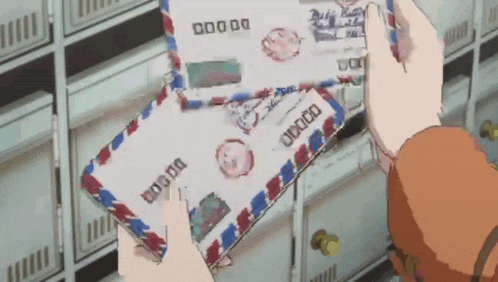
Article Target
Educating the reader on the importance of preheaders in email marketing
Target audience
Marketers, business owners, email marketing specialists
Hashtags
Save a link to this article
Anna Voloshko
Copywriter ElbuzI turn the chaos of online trading into the choreography of efficiency. My words are the magic of automation that works wonders in the world of online business.
Discussion of the topic – Letter preheader
A description of the importance of preheaders in email marketing and tips for creating them.
Latest comments
14 comments
Write a comment
Your email address will not be published. Required fields are checked *
















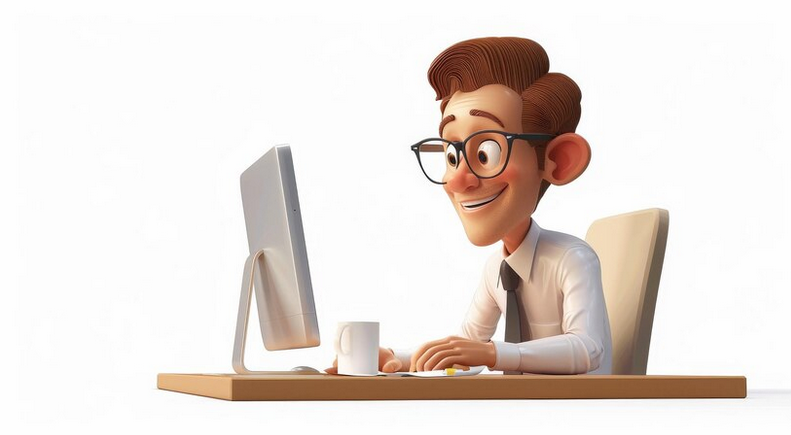


.png)




Катрин Дюпон
Preheaders are a real find! I once used them in my newsletters, and my open rate increased by 30%! 💌 What were your results?
Марк Льюис
Catherine, this is inspiring! I also had similar results, but I noticed that the length of the preheader affects the perception. Maybe you should experiment with phrases? 🤔
Лео Мартинес
I agree, length matters. But you need to keep in mind that some email clients cut off preheaders. It is important to combine creative ideas with practical advice! ✉️
Анна Волошко
Great that you mentioned that, Leo! Remember, preheaders should complement the headline, not duplicate it. Does anyone have examples of successful preheaders?
Томас Мюллер
I use proxy systems to test opening! This technique gives excellent results. Maybe someone knows which providers should be chosen? 🕵️♂️
Катрин Дюпон
Thomas, providers do play a big role. I prefer MailChimp and SendinBlue - they have great analysis tools! 📊
Генрик Ковальский
Are you sure that preheaders are so important? I don’t trust all these trends. I try to make it simple and clear. 😑
Марк Льюис
Henryk, I understand your skepticism, but the world is changing. I used plain text without preheaders – the open rate dropped by 15%! The data still speaks for itself. 📉
Анна Волошко
Henrik, many also had doubts, but preheaders can improve the user experience. Consider them as an addition, not a replacement! What experience do you have with email marketing? 🧐
Лео Мартинес
Anna, I often have questions about A/B tests. How to properly test preheaders to understand what works? 🔍
Катрин Дюпон
Leo, I usually test different options on a small segment of subscribers. Results are coming in fast! 💡 Does anyone use other methods?
Томас Мюллер
Catherine, you're right! I'll try to use A/B testing on my next newsletter. This will adjust my approach! 🛠️
Генрик Ковальский
In general, all these experiments are like trying to catch the wind. 🤷♂️ I still believe that simplicity is the key to success.
Анна Волошко
Henrik, the balance between simplicity and creativity is still important. Maybe we should try taking risks? I can help with ideas if interested! 🌟