Choosing the ideal email server for your business is not just a task, but a real art. Over the years of work, I have encountered many pitfalls, and I am ready to share secrets that will help me avoid my mistakes. Let's figure out what to pay attention to so that your choice becomes a truly successful decision.

Glossary
📧 Mail server - a program or device that which processes and stores emails to send and receive user messages.
⚙️ SMTP (Simple Mail Transfer Protocol) - A protocol used to send email between servers.
📬 IMAP (Internet Message Access Protocol) is a protocol that allows users to access email and manage messages from different devices.
📥 POP3 (Post Office Protocol version 3) is a protocol that allows emails to be downloaded from a server to the user's device, after which the emails are usually deleted from the server.
🔒 SSL (Secure Sockets Layer) — a security protocol that provides encryption of data transferred between the email client and the server.
🛡️ Anti-virus protection is a mechanism that prevents ingress of viruses and malware via email.
📊 Cross-platform - the ability of a mail server or client The software works on various operating systems and devices.
🔄 Backup - the process of creating copies of data mail server to prevent loss of information in case of failure.
🤝 Storage size - maximum data volume, which each user can store on the mail server.
🌐 Hosting - hosting a mail server on a resource a third party, which relieves businesses of the need to manage their equipment.
🏷️ Flexibility - the ability of the mail server to adapt to changing business requirements and workloads.
🗂️ User management - a feature that allows administrators add, delete and manage user accounts on the mail server.
📈 Performance - speed and efficiency of mail server, including the speed of sending and receiving messages.
🔧 Configuration - the process of configuring the mail server for fulfilling specific business requirements.
📅 Protocol support - the ability of the server to interact with various protocols such as SMTP, IMAP and POP3.
✅ Ready-made solution - cloud service or provider , which offers a fully configured mail server that can be used immediately after subscribing.
💡 Your own mail server - deployment and configuration own resources for managing mailing and receiving messages.
How to choose the perfect email server?
When I was faced with the task of choosing a mail server for my business, the feeling was similar to when you choose housing for your family: you need to think about everything, weigh the pros and “cons” and of course, take into account many factors. One day, while negotiating with a client, his secretary typed the wrong letter - and from that moment I realized that for my business a mail server is more important than ever.

As I said, the first steps of the choice were far from ideal. At first I paid attention to the cost, deciding that this was the main factor. "Why not start with a free solution?" - I thought. But as practice has shown, cheapness resulted in many hours of downtime and constant malfunctions. Imagine: clients waited all day for a response to their urgent requests, and the letters hung somewhere on the network. By that time, I already understood that it was not worth saving on the mail server.
Important Features to Consider:
Security 🔒: Personally, I always put reliability first. Security protocols and data encryption should not be in last place, but at the very beginning of the list. I remembered a recent incident with a high-profile hacking of mail systems that occurred at a neighboring company. When customers became aware of the situation, many began to pay attention to safety. Then I asked myself: what is the likelihood of the same incident for my business?
Scalability 📈: When a business grows, it is necessary , so that the postal system can grow with it. During one of the meetings, my IT manager gave an example - another company was forced to change its mail server when the number of employees increased from 20 to 100. It was a real headache!
Integration with other services 🤝: I started study which platforms the server can run on and what additional features are provided. After a long search, I chose a service that integrated perfectly with our existing project management systems.
All these factors together formed the picture needed to make a decision. Working with different providers, I collected information from many sources without relying solely on their advertising.
Advice from me: Never hesitate to ask questions and request demos! I remember when one supplier offered to conduct a test and I was surprised how much it helped to see the real capabilities of the service.
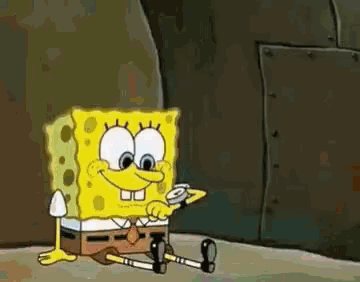
Summary:
- Security: Choose systems with strong encryption.
- Scalability: Test how your server will perform as your business grows.
- Integration: Choose solutions that work well with your other systems.
As a result, having realized all the nuances, I came to success in choosing the ideal mail server. I hope my experience will help you avoid the same mistakes and certainly save you a lot of worry!
Basic steps to choosing a mail server:
| Step | Action | Result |
|---|---|---|
| 1. Market research | Online assessment providers | Understanding available solutions |
| 2. Needs analysis | Conducting a survey among the team | Taking into account user opinions |
| 3. Trial use | Request demo access to several services | Evaluation of functionality and performance |
| 4. Final selection | Comparing prices and features | Choosing the best option for business |
I hope this helps you make the right choice!
Email transfer protocols
When I first plunge into the world of email servers, I was completely unprepared for how many nuances can be hidden behind simply sending an email. When you click the "Submit" button, the whole process seems instantaneous and almost magical. However, the main attention should be paid to the protocols that stand behind this magical moment.

To begin with, imagine that sending your email is like sending a letter by mail, but instead of a mailbox you have protocols. The main one is SMTP (Simple Mail Transfer Protocol). This protocol serves as a kind of courier, which is responsible for transmitting letters from your device to the server. In fact, SMTP is very easy to use, but it is not without its pitfalls.
According to my observations, many novice users know too little about it. For example, I myself once encountered a problem. I sent an important email using SMTP and, of course, it didn't arrive. "Where did it go?" – I wondered. It turned out that the owner of the mail server simply did not take into account some security settings. This got me thinking about how important it is to understand how protocols work.
Then there is POP3 (Post Office Protocol version 3). This protocol also helps to receive emails, but it downloads them to the local device, leaving the risk that some emails may remain inaccessible in the future. One day, when I switched to a new computer, all the emails that were downloaded via POP3 disappeared, as if they had never existed. This was a lesson for me that added to my arsenal of knowledge about email protocols.
And after POP3 came IMAP (Internet Message Access Protocol), which created a real revolution. It allows you to receive emails rather than just download them. I remember during my first meeting with a client, I demonstrated how easy it was to manage emails via IMAP. "Everything I post is available everywhere!" – I rejoiced, watching how clients enthusiastically reacted to the opportunities that IMAP provides.
It is important to consider that IMAP allows you to work with letters on the server, which, as it became obvious to me, is more secure and convenient. This was especially helpful for my business when I started working with clients located around the world. I could easily stay in touch no matter where I was.
Each of these protocols has its pros and cons, and knowledge about them has allowed me not only to improve my business, but also to explain to clients the important aspects of choosing an email solution. Now, when choosing a mail server, keep these protocols in mind!
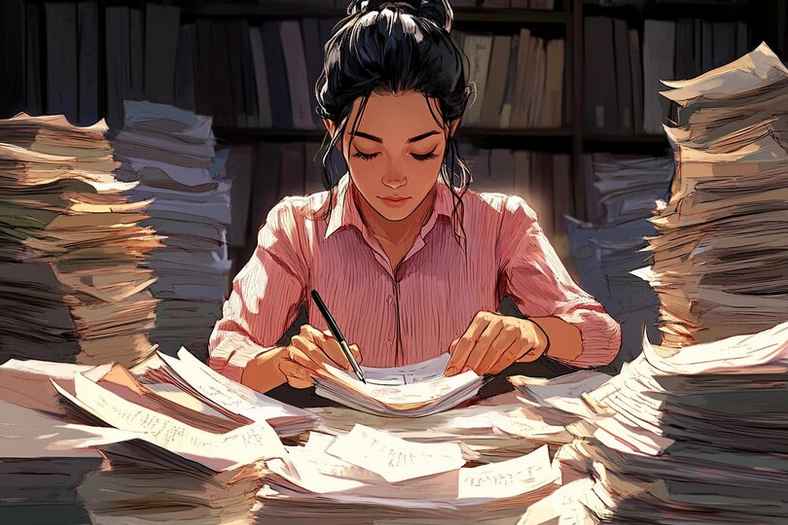
Table: Email Transfer Protocols Overview
| Protocol | Description | Using |
|---|---|---|
| SMTP | Used to send emails | Send mail |
| POP3 | Downloads emails to the device, deleting them from the server | For local storage |
| IMAP | Works with letters on the server | For easy access in real time |
Corporate mail server: a ready-made solution or is it better to have your own?
When I first faced the issue of choosing an email server for my business, it turned out to be a real challenge. At that time, my company was growing rapidly and I realized how important it was to have a reliable and secure mailbox. There were many employees inside the company and everyone needed access to corporate mail.

Ready-made solutions: pros and cons
The decision I made at first was to use ready-made email solutions such as Google Workspace or Microsoft 365. This solution attracted me because of its simplicity and speed of connection. There was no need to waste time setting up servers, and technical support was provided directly from the provider.
📧 Pros:
- Quick connection
- Availability of additional services
- Extensive technical support
However, as it turned out, there are also disadvantages. Maintaining meaningful information between great players like Google or Microsoft was a big concern for me. As soon as I learned that sender and recipient data was being used to create anonymous user profiles, I began to feel vulnerable. 🤔
Once at a meeting with our lawyer, he noted that for banks and organizations working with classified information, using such solutions is “playing Russian roulette.” We've thought hard about how privacy aligns with our values.
Own mail server: necessity and challenges
As the company grew, we realized that a ready-made solution was not enough for us. The decision to create our own server seemed logical. One day, while deeply immersed in this idea, I found a lot of materials about the benefits of an individual approach. Mikhail, our system administrator, was full of enthusiasm about this. He enthusiastically talked about how you can set up a server with a unique domain name.
🔒 But here difficulties arose:
- This required significant financial investments in equipment.
- There was a need for constant maintenance and monitoring of the server, as well as hiring a specialist to configure it.
During the process, we had to deal with various problems, including server failures and the need to update security systems. One day, we lost access to important information due to a failure in the email processing logic. I remember how tension filled everyone in the office as we waited for the moment to correct the situation. This was a true test.
How to choose the right solution?
Before making a choice, it is important to consider the following factors:
- Security: What security does the provider provide? What is its data retention policy?
- Scalability: Can the server scale as the company grows?
- Cost: What is the total budget for the email solution?

I also always advise asking yourself questions: “Why am I choosing this particular solution?” and “How will this help my business over the next 3-5 years?”
Let's summarize
Using ready-made solutions can be a great start for small companies, but in my experience, over time they can There will be a need for greater flexibility and security. The final choice depends on the specifics of the business and the level of responsibility that you are willing to take on.
Table with recommendations
| Step | Action | Result |
|---|---|---|
| 1. Assess needs | Discuss with team | Clear understanding of requirements |
| 2. Explore options | Explore ready-made solutions and your own servers | Comparison table of options |
| 3. Hire specialists | Attract IT consultants | Confidence in choice |
| 4. Testing | Conduct security tests and functionality | Fixing vulnerabilities |
| 5. Team training | Organize training for employees | Effective work with new mail |
These steps, based on my personal experience, can help you avoid mistakes in choosing an email server and make the best choice that's right for your business.

Often asked questions on the topic: Mail server
What is a mail server?
A mail server is a program that handles sending and receiving emails. It manages all correspondence in the domain and ensures interaction between users.
How does a mail server work?
The mail server works on the principle of sending messages from one user to another via the Internet. It uses protocols such as SMTP to send and POP3 or IMAP to receive messages.
What protocols are used in email systems?
Email systems use several protocols: SMTP (Simple Mail Transfer Protocol) for sending emails, POP3 (Post Office Protocol) for downloading emails and IMAP (Internet Message Access Protocol) for managing a mailbox on a server.
What to choose: your own mail server or a ready-made solution?
The choice depends on your business needs. Your own mail server provides more control and configuration, but requires technical resources. Ready-made solutions are easier to use and require lower maintenance costs.
What are the key features to consider when choosing an email server?
Key features include reliability, security, protocol support, scalability, integration with other services and level of technical support.
Do I need to use encryption for my mail server?
Yes, encryption is important to protect data and secure communications. It is recommended to use TLS (Transport Layer Security) to protect transmitted information.
How to test a mail server before implementing it?
For testing, you can use various tools to send and receive emails, as well as check server performance and security. Load testing is also recommended.
How to determine your business's mail server needs?
It is necessary to analyze the volume of emails sent and received, the number of users, security requirements, the need for integration with other systems and the upcoming growth of the business.
What level of technical support is needed for a mail server?
The level of technical support depends on the complexity of setup and maintenance. You need support that provides 24/7 access to help and solutions to server problems.
What are the popular email servers in the market?
Popular mail servers include Microsoft Exchange, Zimbra, Postfix, Exim and Sendmail. There are also cloud solutions such as Google Workspace and Microsoft 365.
Thanks for reading and for becoming more experienced! 🌟
Now you have become a real professional in choosing mail server. Every word of this article has increased your confidence and knowledge. You learned how to evaluate security criteria , scalability and support. Put this into practice and your business will become more efficient and stable. Remember, the right mail server is like a reliable partner that will support you on the path to success. Your success awaits!
Share your thoughts in the comments - which mail server will you choose?
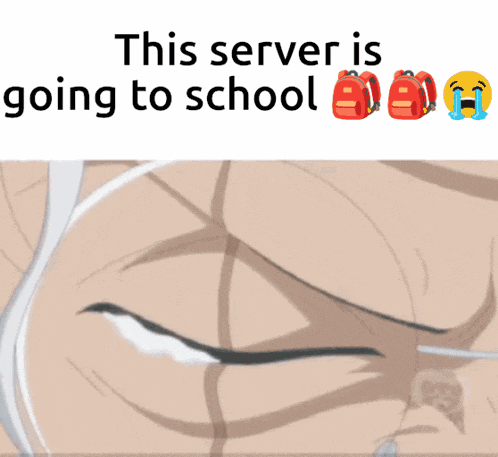
Article Target
teach readers the principles of choosing a mail server
Target audience
small and medium businesses, IT specialists, business owners
Hashtags
Save a link to this article
Anna Voloshko
Copywriter ElbuzI turn the chaos of online trading into the choreography of efficiency. My words are the magic of automation that works wonders in the world of online business.
Discussion of the topic – Mail server
A Guide to Choosing an Email Server: Outlines the key features and factors to consider.
Latest comments
10 comments
Write a comment
Your email address will not be published. Required fields are checked *
















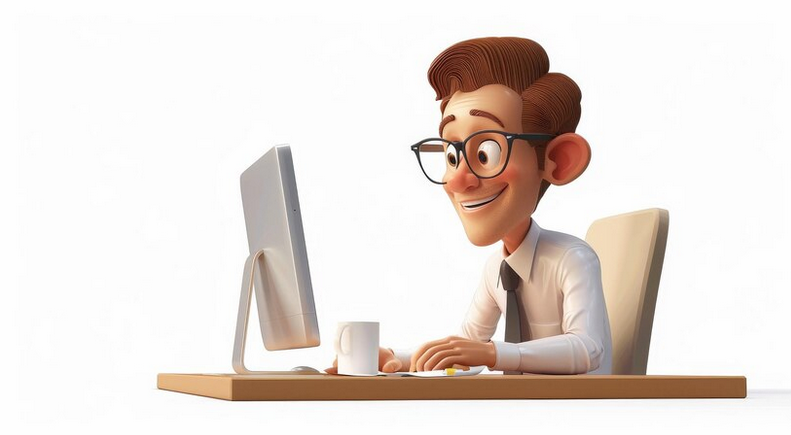


.png)




Анна Волошко
To choose the ideal email server, you need to consider factors such as security, speed, and integration with other services. I recommend paying attention to the data encryption functionality! 🔐
Marcus Klein
Anna, what about support for different protocols? This is important for integration with CRM systems and other tools. I think it's worth doing a little analysis! 📊
Sofia Durand
I agree with Marcus! Ease of setup is also important to us. I recently set up a server for my startup and chose the one that was as intuitive as possible. 🛠️
Luca Rossi
Interesting! I thought price came first. Don’t you find that sometimes you pay more for functionality that you don’t use? 💸
Katarzyna Nowak
Price is of course important, but don't forget about after-sales support! I chose one server because of the excellent technical support, and it was really worth it! ☎️
Oleg Petrov
But it seems to me that all these latest trends with cloud services are just nonsense. A local server is much more reliable. Why do I need all this extra complexity? 🤔
Laura Gonzalez
Oleg, I agree, but cloud solutions often offer a higher level of security. This is worth exploring, especially if you work with sensitive data. ☁️
Igor Shevchenko
Don't forget about mobile apps! This is also important in our world. Conveniently check email on the go! 📱
Anna Lang
Do you think it is possible to effectively combine multiple mail servers for better management? This is exactly what interests me. 🤔
Анна Волошко
Yes, you can, but it is important to monitor the intersection of functions and loading. Sometimes the simpler option can be more effective! Do you think it's worth complicating things at all? 🧐