Choosing the perfect email client for your business may seem like a daunting task, but I have a story to tell. I remember the moment when I had to look for a suitable solution and it completely changed our approach to communication. Find out what key factors you need to consider to keep your business running smoothly!

Glossary
- ✉️ Mail client - a program or application that allows you to receive, send and manage by email.
- 🌐 SMTP (Simple Mail Transfer Protocol) is a protocol used to send email.
- 📥 IMAP (Internet Message Access Protocol) - a protocol that allows you to receive and manage email on a server, storing messages accessible from different devices.
- ☁️ POP3 (Post Office Protocol 3) - a protocol that allows you to download email to a local device, deleting it from server.
- 🔄 Synchronization - the process of ensuring data is up to date on different devices (for example, changes in the email client on one device are reflected on others).
- 📅 Calendar is a built-in feature in many email clients for scheduling meetings and events.
- 📬 Filter is a tool for automatically sorting incoming messages according to specified rules.
- 🔍 Search is a function that allows you to quickly find the letters or documents you need in your email client.
- 📧 Template is a predefined letter format used to simplify the creation of new letters with the same content.
- 🎯 UX (User Experience) - the user experience that he receives when interacting with the email client.
- ⚙️ Privacy settings - settings that protect personal data and control access to mail.
- 🌟 Advantages are the positive aspects of an email client, which may include convenience, speed, or security.
- ⚠️ Disadvantages - negative aspects that may manifest themselves in the form of missing features, poor performance or security issues.
Key points in choosing an email client
Choosing an email client for business is not just a matter of convenience, it is a matter of efficiency and security. I remember very well how, faced with the problem of receiving and processing a large volume of letters, I decided to try to implement an email client. To be honest, this decision changed my entire work. I was on the verge of a breakdown, maintaining several mailboxes and losing letters among a mountain of unnecessary information. I would like to share how I came to choosing an email client and what important things I learned along the way.

The problem I encountered was quite trivial: managing multiple mailboxes . I had personal mail, work mail, and several other mailboxes for various projects. Everything was fine for the time being, until I missed an important message from the client. This incident was a real lesson for me. Obviously, I needed an email client that would allow me to manage all of these emails in one place.
When choosing an email client, I focused on three key aspects:
Functionality: When choosing an email client, I paid attention to its functionality. There were options with a simple interface that did not offer much functionality. My ideal client would support all the features that I could use with different email services. In the end, my choice fell on BlueMail; it supported many integrations and advanced features, which turned out to be a big plus for me.
Security: I understood that data security plays an important role for business. At a very early stage of selection, I paid attention to programs that provide protection against phishing and viruses. A reliable client should be secure and offer the ability to check links and attachments.
Convenience and interface: What could be more more important than an intuitive interface? When I first opened BlueMail, I felt that this was what I was missing. I took the risk of spending some time on training and, as experience has shown, it was worth it. In the future, I have freed up time that was previously spent on confusing menus.
Ultimately, choosing an email client wasn't just a matter of capabilities. It was a need to manage time and resources and I'm glad I made this decision.
Table of key steps for choosing an email client
| Step | Action | Result |
|---|---|---|
| 1 | Define functional requirements | Have a clear understanding of the needs |
| 2 | Research security issues | Threat resistance increased |
| 3 | Rate the interface and usability | Improved productivity |
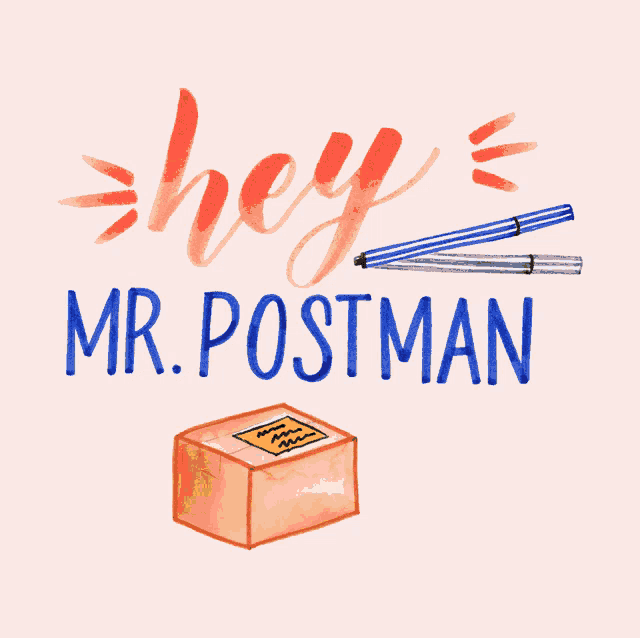
Benefits of using an email client
Once I figured out why I needed an email client, I noticed that it using it opened up a lot of possibilities for me and saved a lot of time. I remember the moment when I sent an important letter to a client and received feedback within a couple of minutes. It was an invaluable experience.
The email client really makes life easier by allowing you to do a lot of things in one interface. I was able to simultaneously manage several mailboxes, sort mail by importance and priority. And all this without having to constantly switch between tabs and log into different accounts.
The benefits of a particular email client can of course vary, but here's what I've experienced:
- 📧 Sorting emails by type and priority,
- ⏳ Automatic sending of reminders,
- 📂 Return to archives without unnecessary manipulation.
One of the unexpected benefits was the new level of task management. I found letters and created tasks from them, which saved a lot of time and effort. This feature was a real find for me.
Example of improvements
- Project management through integration with other services.
- Set up automatic answers for frequently asked questions.
- Creating folders for sorting incoming letters.
How to evaluate an email client in practice
At the stage of choosing an email client, I like and many, often relied on user reviews and ratings online. However, most of them were quite general. Therefore, I decided to conduct “tests” myself to understand what exactly is suitable for me and my business.
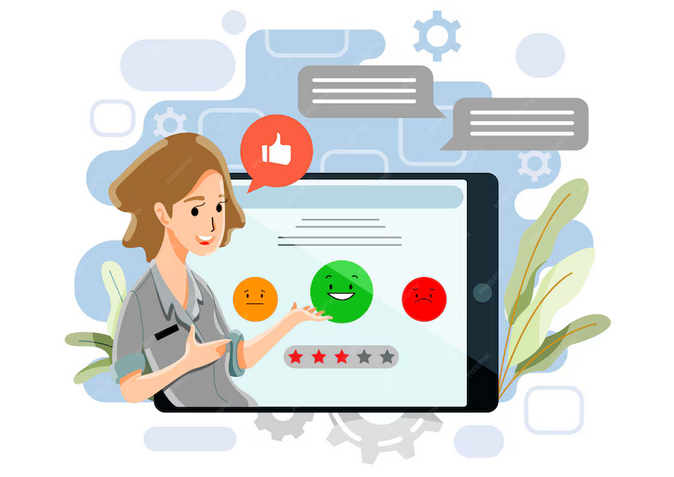
An important step was to host certain tasks on the email client to see how effective it handles day-to-day operations. The whole process really felt like a game, where each task is a level that needs to be completed. I realized that every function I knew could be effectively managed using one tool.
And at some stage I came to the conclusion that it was also important to take into account the cost. There are many free solutions, but often they are not reliable or secure enough.
Rating Tips
- Request a trial.
- Pay attention to reviews on specialized forums.
- Do not forget about the security and privacy policy.
Summary
Thus, choosing an email client is not only a technical process, but and a unique journey that improves business performance. I hope my experience will help you take the right step towards increased productivity and safety. The main thing is to take your time - because along the way there is always an opportunity to learn and adapt.
List of popular email clients for your business
Outlook – a universal choice for business
Do you think there is an ideal email client that combines ease of use and powerful functionality? For me, such a client is Outlook. For several years I used it as my main tool for managing business correspondence. The first thing that struck me was the ability to filter and search by email content. This solution quickly helped me cope with a huge flow of information.

Outlook's interface is intuitive, even if you have limited experience with email clients . I remember the moment when one of my colleagues accidentally sent an important business email to the wrong recipient. Using the delivery tracking feature, we were able to restore the situation and restart the conversation. Just enter the necessary keywords and everything will fall into place!
Several tariffs are available: starting from $7 per month as part of a subscription to Microsoft Office 365 (student discount, by the way, is nice!) and a free mobile application is just a godsend for those who are constantly on the move. 📱
Outlook Features at a Glance:
- Message filtering
- Read receipts
- Built-in calendar
- Ability to create tasks 🚀
Mailspring - for those who love style
When I first encountered Mailspring, there was a feeling of freshness in the interface. The app is free with limitations, and the paid version costs only $8 per month. The presence of a built-in translator and spell checking functions showed that the developers took care of users speaking different languages.

I'm a visual person by nature, so being able to switch between dark and light regimes were like manna from heaven for me. It is important that the pro version has statistics on opens and link clicks - this is extremely important for business. I will never forget how once, thanks to this, I was able to convince a client to participate in a conference. 📊
Brief overview of Mailspring features:
- Dark and light mode
- Email opening statistics
- Tool for canceling sent messages ⏳
Thunderbird – editor for advanced
Over the years, Thunderbird has remained my faithful friend all thanks to its open architecture. All you need to do is download it and that's it - your mailboxes will be collected in one place. This is really handy for multitasking!
Thanks to the ability to open multiple tabs, like in a browser, I could keep track of different conversations at the same time. It happened more than once that a new address was added to the correspondence and personal letters were not mixed with work ones. I remember how on the day of the most important presentation, a meeting with a client was once again postponed. I have always found it possible to keep track of important documents by sending them to several colleagues simultaneously via cloud storage. ☁️

A quick overview of Thunderbird features:
- Opening multiple tabs
- Merge mailboxes into one folder
- Ability to send large files 📬
TouchMail – a fresh look at the interface
Anyone who uses TouchMail knows that the modern approach to email can be creative. The interface resembles a mobile application and each mail is displayed as a tile of different sizes. This solution was ideal for me when I was heavily using touch screens on my devices.
Using the filter function by date or sender's name, I always found the letter I was looking for. I even learned how to prioritize messages, and the interface was so intuitive that my team didn't even need any training. 💡
Brief overview of TouchMail features:
- Unique interface for touch screens
- Message filtering
- Set filters by date and sender name 🗓️
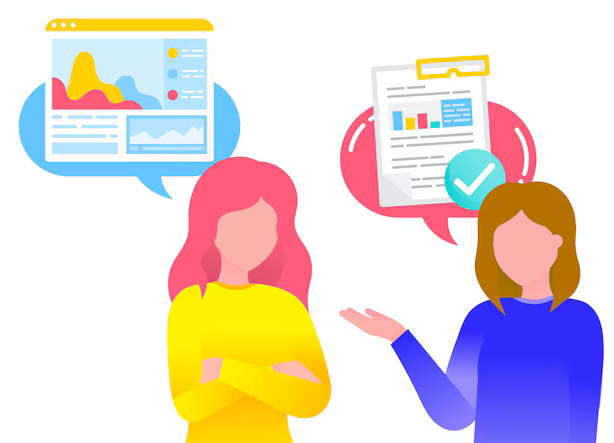
Spark - for collaboration
If you've ever encountered a team task, you know how important it is to have a shared inbox. Spark is the perfect solution. Creating a shared mailbox for the team was a real godsend for us. I myself was surprised at how easy it became to edit draft letters together.
The program automatically sorted incoming messages, and messages from people always appeared above letters from companies, helping us prioritize important things. It was convenient to connect Google Calendar for all events - it really simplified planning! 📅
Brief overview of Spark features:
- Creating a shared mailbox
- Automatic sorting of letters
- Collaborative editing of drafts 📝

Advantages and disadvantages of email clients
As with most things, there are pros and cons when choosing an email client. It is important to be able to distinguish between them! I noticed that combining several email services allows you to work with several mailboxes at the same time, and this is oh, how convenient.
However, there are limitations to consider. I came across a situation where in one of the clients the background of the letter was not displayed, and a complex design was simply lost. However, despite the disadvantages, most email clients are free of advertising, which allows you to focus on the main thing.
A brief overview of the advantages and disadvantages of email clients:
- Pros: merging mailboxes, integration with applications, no advertising
- Cons: format support, installation required, payment for pro versions 💸
As a result, I was convinced that when choosing an email client, you should be based on personal preferences and business needs. I hope my experience will be useful to you too! ✨

Frequently asked questions about the email client
What is an email client?
An email client is a program that allows you to send, receive, and manage email.
What is an email client for?
An email client is necessary for convenient management of electronic correspondence, including organizing letters and working with several accounts at the same time.
How does the email client work?
The mail client connects to the mail server, receiving and sending mail through protocols such as POP3, IMAP or SMTP.
How to choose the right email client for business?
When choosing an email client, you should consider functionality, compatibility with the operating system, integration capabilities and employee needs.
Which email clients are the most popular?
Some of the most popular email clients include Outlook, Mailspring, Thunderbird, TouchMail and Spark.
What are the benefits of using Outlook?
Outlook offers integration with other Microsoft products, a good interface, and powerful mail organization features.
What are the disadvantages of Thunderbird?
The disadvantages of Thunderbird can be the outdated interface and the occasional need to install additional plugins for full functionality.
What systems is Mailspring suitable for?
Mailspring is available for Windows, macOS and Linux, making it a versatile solution across multiple platforms.
What are the features of TouchMail?
TouchMail is aimed at Windows 10 users and offers a beautiful and easy-to-use interface, as well as the ability to manage multiple mailboxes.
What does Spark offer that other email clients don't?
Spark offers unique collaboration features such as the ability to comment on emails and share your inbox, which can be useful for team work.
Thank you for reading! You are now wiser! 🎉
Now that you've mastered the secrets of choosing the perfect email client, you're ready to take your business to the next level. Your insights into how optimize communication and increase productivity open the door to successful solutions. Personally, I launched a corporate email for one of the projects and it made the team much more harmonious! 💡 Remember, the ideal client is not just software, but an excellent means to achieve your goals. Share your experiences below - I'd love to hear what clients have worked for you!

Article Target
Educating the reader about choosing an email client and its benefits.
Target audience
Entrepreneurs, IT department employees, business managers.
Hashtags
Save a link to this article
Anna Voloshko
Copywriter ElbuzI turn the chaos of online trading into the choreography of efficiency. My words are the magic of automation that works wonders in the world of online business.
Discussion of the topic – Mail client
Description of how to choose a suitable email client, taking into account the specifics of your business and user needs.
Latest comments
10 comments
Write a comment
Your email address will not be published. Required fields are checked *
















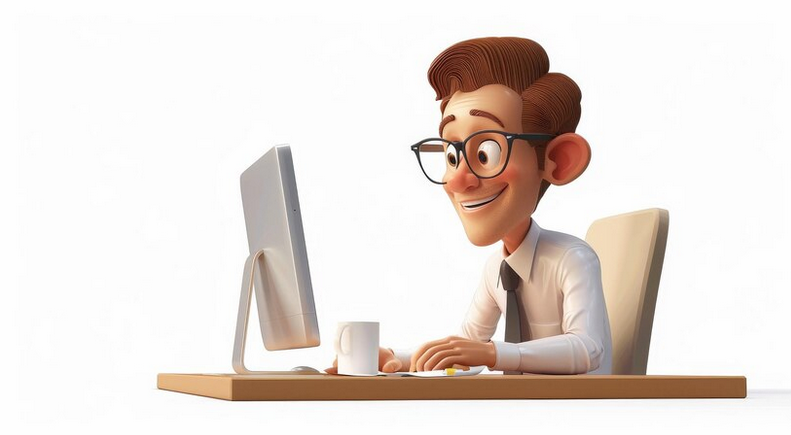


.png)




Лука
I think it's important to consider integration with other tools. Our company used an email client that worked well with the CRM system, it saved a lot of time! 🕒
Марион
I agree, Luke! But you should also pay attention to safety. We had a case where the mailer did not provide the necessary protection, and it was expensive! 🛡️
Ян
I also think that the interface should be convenient. What's the point of having functions if they're hard to work with? We tried several, and the one that turned out to be simple saved us a lot of stress. 😅
Анна Волошко
It’s great that you’re bringing up these topics! I would add that it is absolutely important to consider scalability. When a business grows, the client should grow with it without any problems. 📈
Мигель
What about mobile apps? It's important to me that my email client works well on my phone, especially when I'm on the go. This is a must for my business! 📱
Ирина
Miguel, I support you! Working from a smartphone is a necessity these days. Which client is best for you? Do you use any specific features with it?
Герман
All these thoughts about clients are funny to me. It's as if mail isn't just email. I don't need all this innovation. He carried on his work for decades without any innovations. 🤷♂️
Сандра
Herman, but don’t you think that even simple things can be improved? For example, automation. For us, this reduces the time spent on repetitive tasks and gives more freedom! ⏰
Наталья
I love the search functions of modern email clients! We need to find important emails quickly and this really helps. How do you find your old messages? 🔍
Анна Волошко
Great question, Natalya! In my opinion, having tags and categories is critical. You can easily organize your mail and it makes searching much easier. 🌟